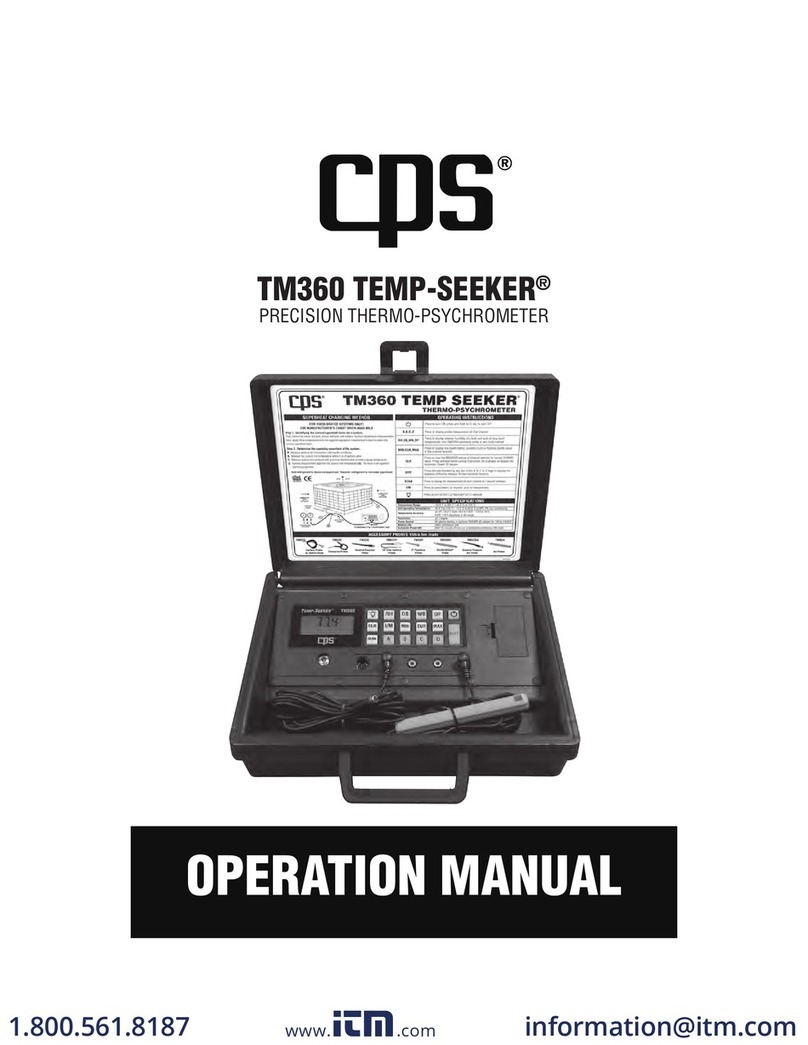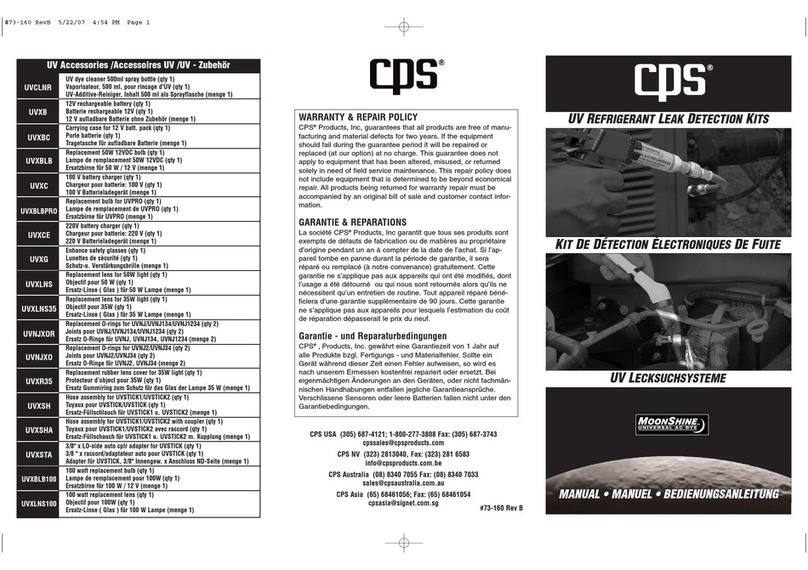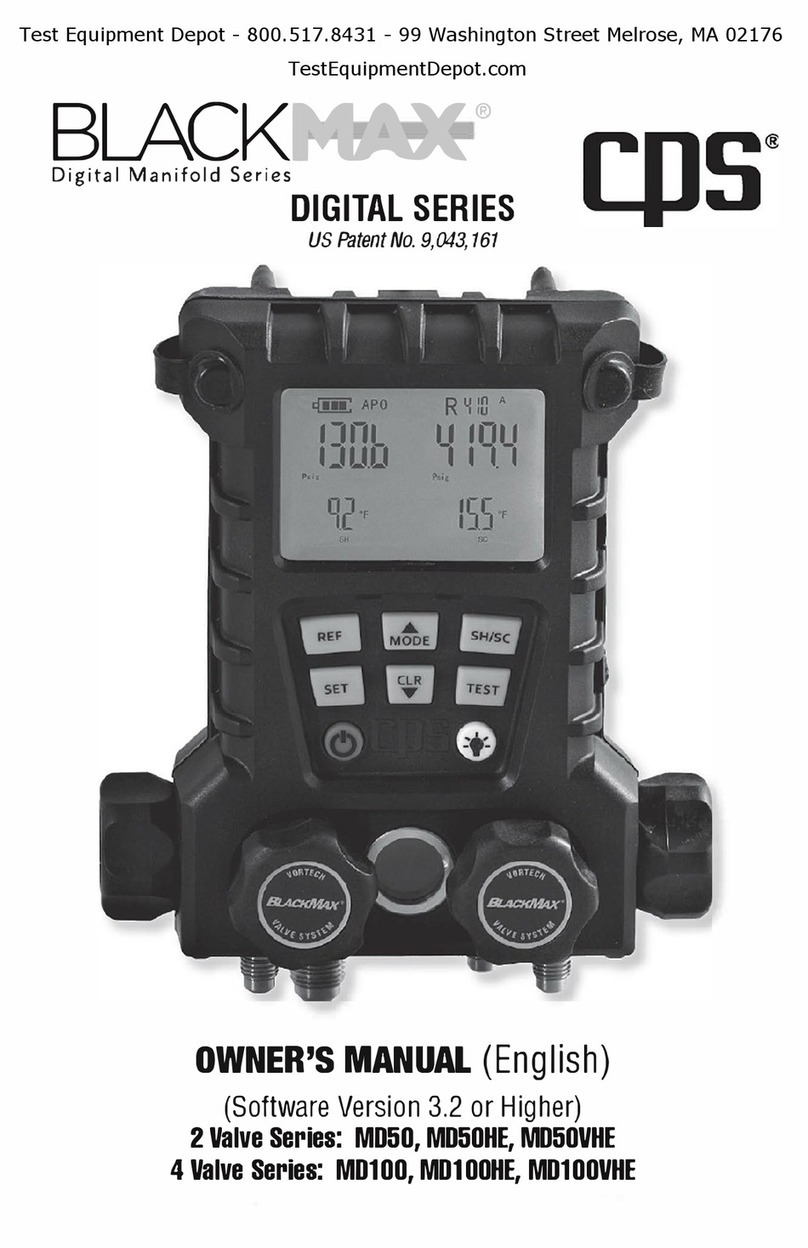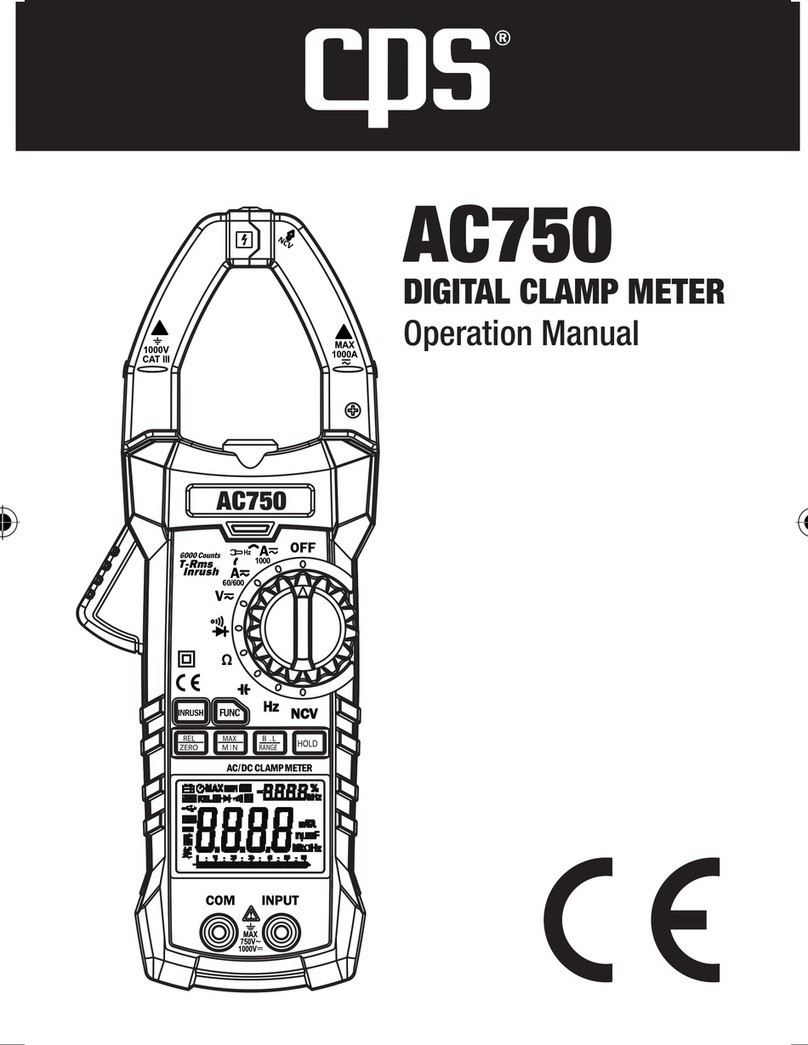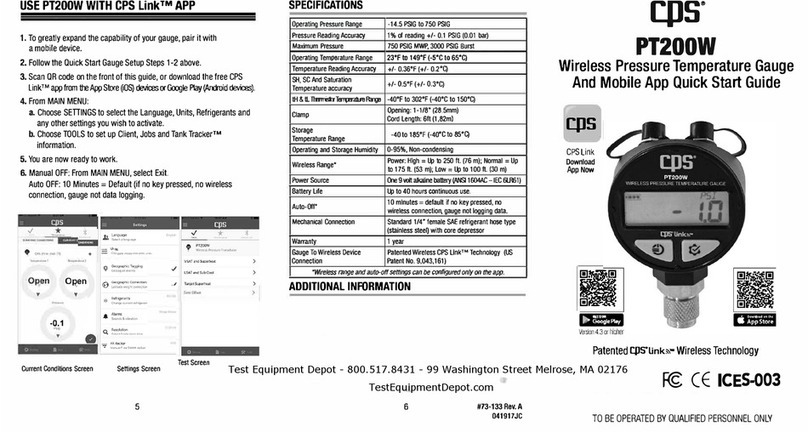AC750RevA_Manual_091216.indd 5
1.2
USAGE
1.2.1
DONOT
measurevoltagegreaterthan750VAC,1000VDC.
1.2.2
DONOT
measureresistor,capacitor,diodeandcircuitwhile
connected topower.
1.2.3
DONOT
measurecapacitancebeforecapacitorisdischarged
completely.
1.2.4
DONOT
usemeterinexplosivegas,vaporordustyenvironments.
1.2.5
DONOT
storeorusemeterindirectsunlight,highambient
temperatureorhighhumidity.
1.2.6
Duringtestofcurrents,resistors,capacitors,diodesandcircuit
connections,
DONOT
connectmetertoavoltagesource.
1.2.7
DONOT
useunlessmeterbottomcaseandbatterycoverare
completely fastened.
1.2.8
Duringuse,selecttherightfunctionandmeasuringrange.
1.2.9 Duringmeasurement,
DONOT
exceedtheindicatedvaluefor
eachrange.
1.2.10
Whenmeasuringacircuitwiththemeterconnected,
DONOT
contact with probe tip (metal part).
1.2.11
Duringmeasurement,ifvoltagetobemeasuredismorethan
60VDCor30VAC(RMS),
alwayskeepfingersbehindfinger
protectiondevice
1.2.12 Inthemanualmeasuringrangemode,whenmeasuringan
unknownvalue,selectthehighestmeasuringrangefirst.
1.2.13 Beforerotating
SelectorSwitch
tochangemeasuringfunction,
removeprobefromcircuittobemeasured.
1.2.14
Ifyoufindanyabnormalphenomenaorfailureofmeter,stop
usingimmediately.
5
www. .com information@itm.com1.800.561.8187