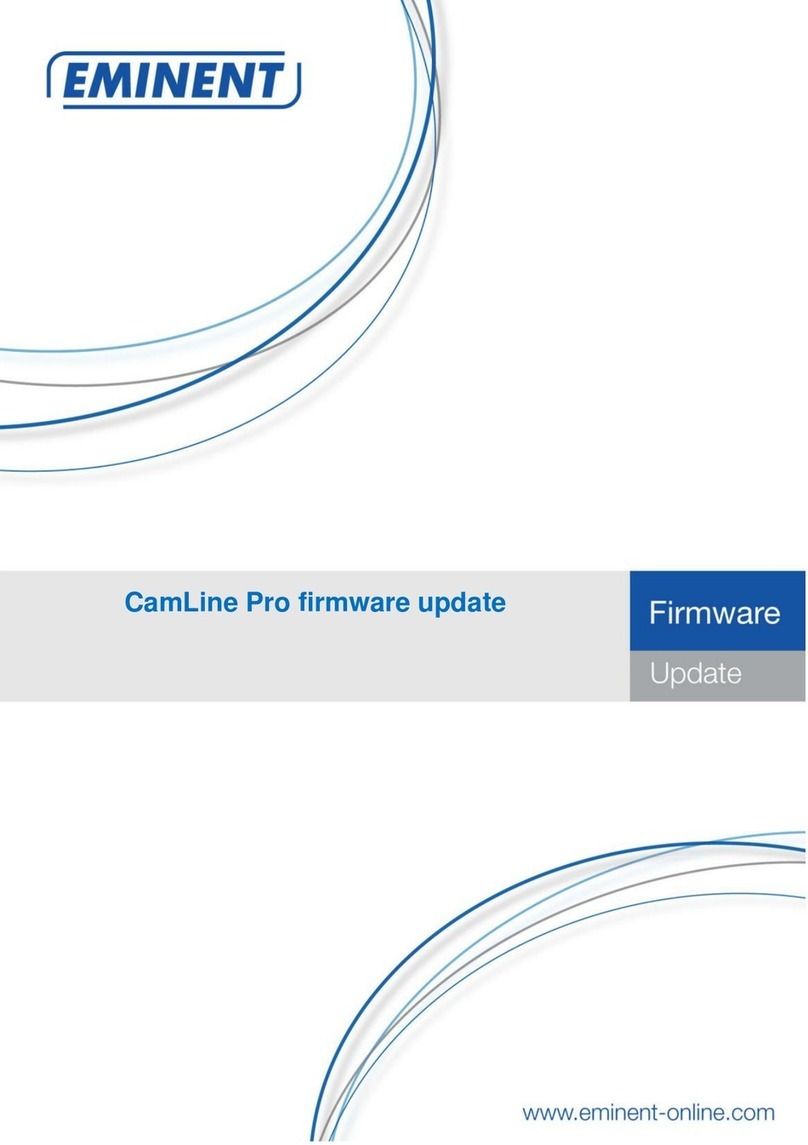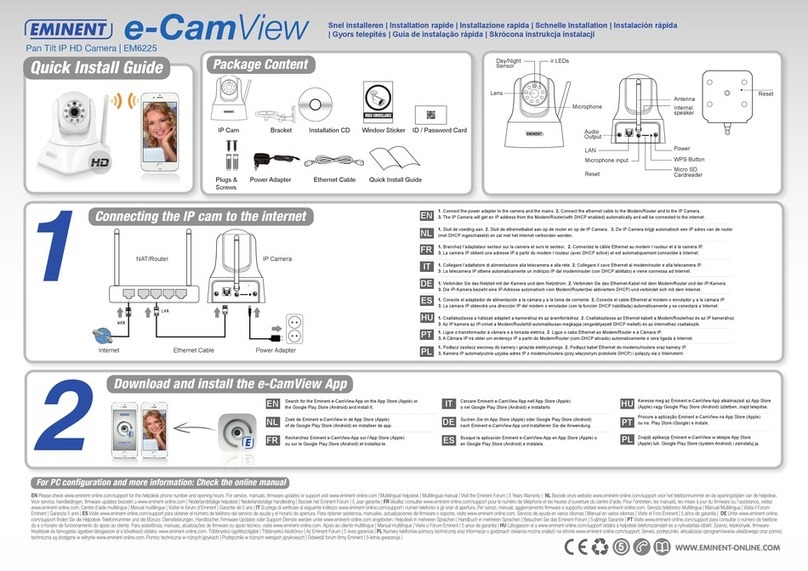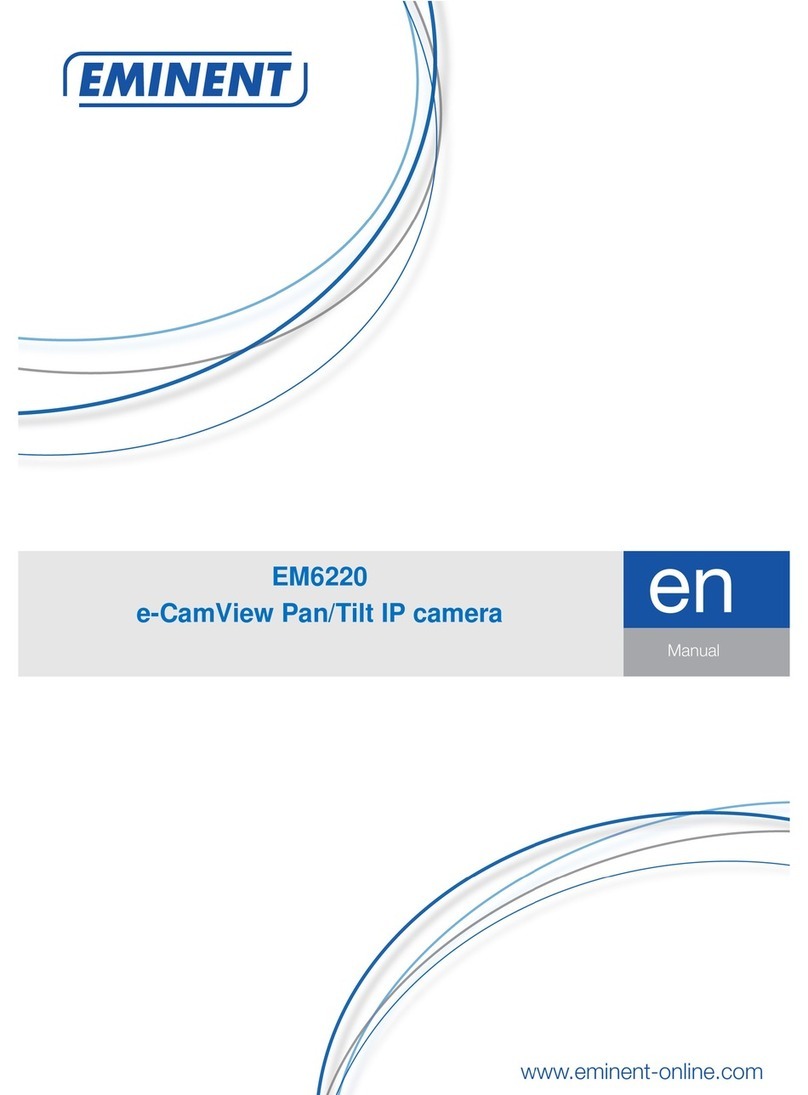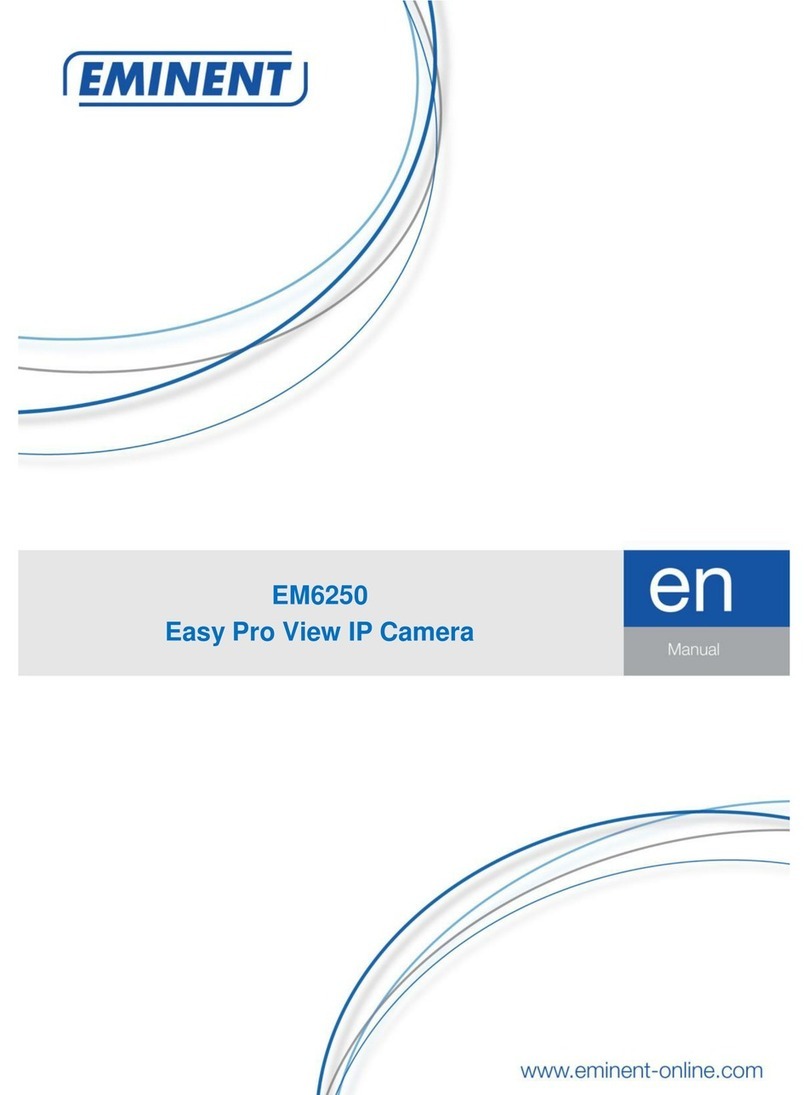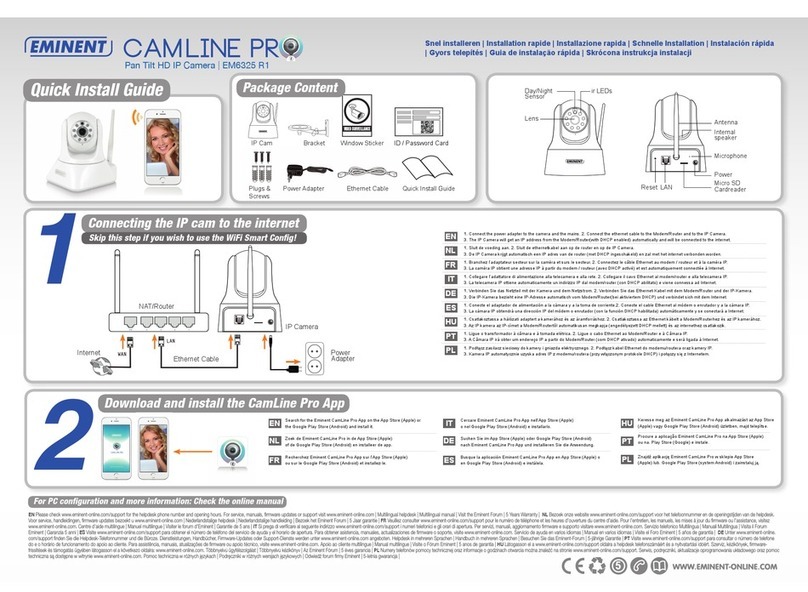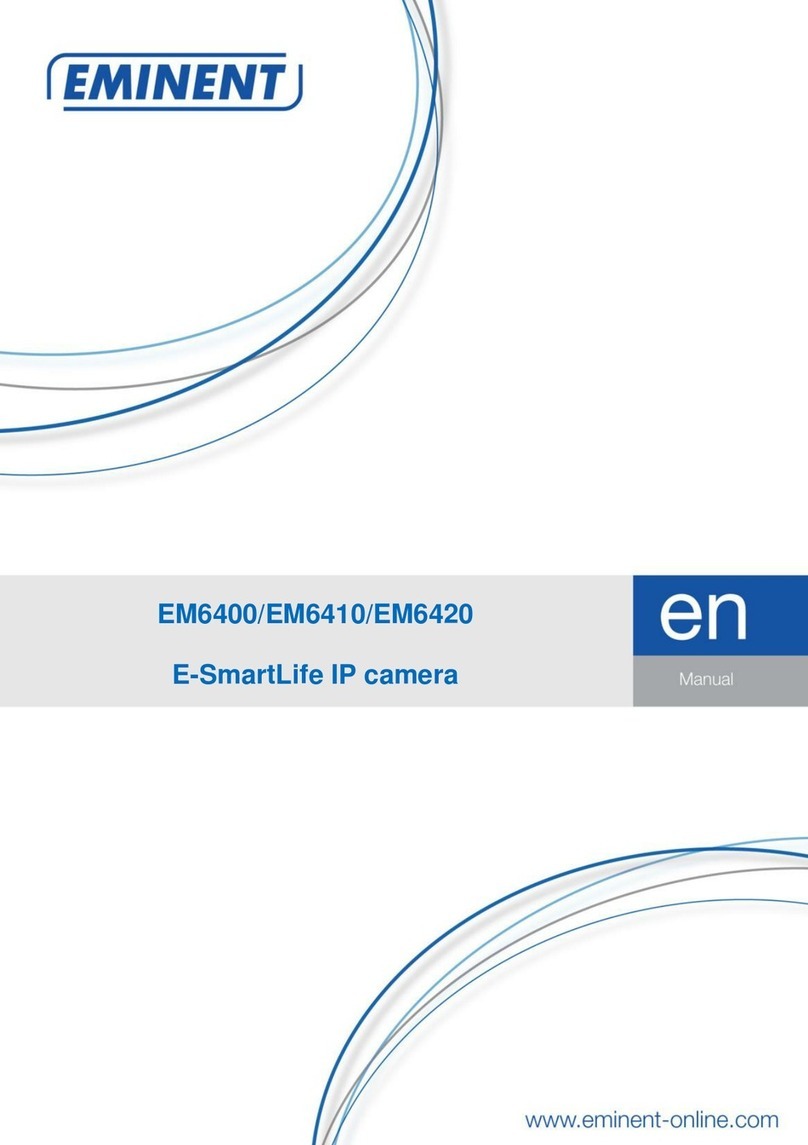EM6220 – e-CamView Pan/Tilt IP camera
Table of contents
1.0 Introduction ...........................................................................................................3
1.1 Packaging contents...........................................................................................3
1.2 Requirements to access the camera..................................................................3
1.3 Major hardware components. ............................................................................3
2.0 Installing the camera .............................................................................................5
2.1 Connecting the camera to your network using a network cable..........................5
2.2 Installing the e-CamView App on an Apple/Android device................................6
2.3 Installing the software and camera on a PC or notebook (Windows)..................6
2.4 Adding the camera to a wireless network...........................................................7
2.4.1 Connecting to Wi-Fi using the App.............................................................. 7
2.4.2 Connecting to Wi-Fi using the PC utility (windows). .................................... 7
2.5 Mounting the camera on the wall.......................................................................8
3.0 Viewing images.....................................................................................................8
3.1 On your smartphone/tablet (Android, iPhone, iPad)...........................................8
3.2 On your PC (Windows) in a remote location. .....................................................9
4.0 e-CamView for iPhone/iPad/Android......................................................................9
4.1 The Layout of e-CamView.................................................................................9
4.2 WIFI setting.....................................................................................................10
4.3 User setting.....................................................................................................11
4.4 Time setting.....................................................................................................11
4.5 Alarm setting ...................................................................................................12
4.6 FTP setting......................................................................................................12
4.7 Mail setting......................................................................................................13
4.8 SD-card setting................................................................................................13
5.0 e-Cam-View for PC software ...............................................................................14
5.1 The layout of e-CamView ................................................................................14
5.2 Recording settings...........................................................................................15
5.3 Base info.........................................................................................................15
5.4 Time setting.....................................................................................................16
5.5 Network...........................................................................................................16
5.6 SD record scheme...........................................................................................16
5.7 User and password..........................................................................................17
5.8 Email setting....................................................................................................17
5.9 FTP setting......................................................................................................18
5.10 PTZ...............................................................................................................18
5.11 Alarm setting .................................................................................................18
5.12 WIFI setting...................................................................................................19
6.0 The webpage of the camera................................................................................20
6.1 Login by Web browser.....................................................................................20
6.2 The layout of e-CamView ................................................................................21
6.3 Multi device settings........................................................................................22