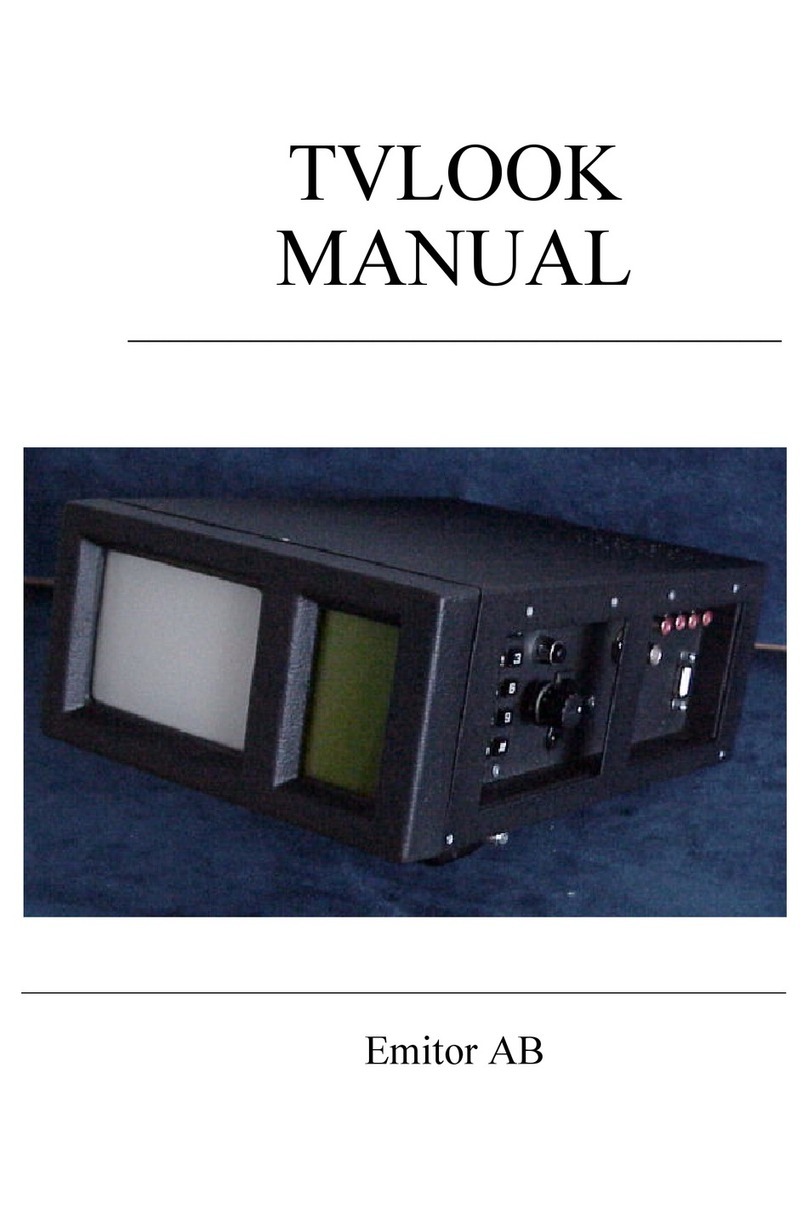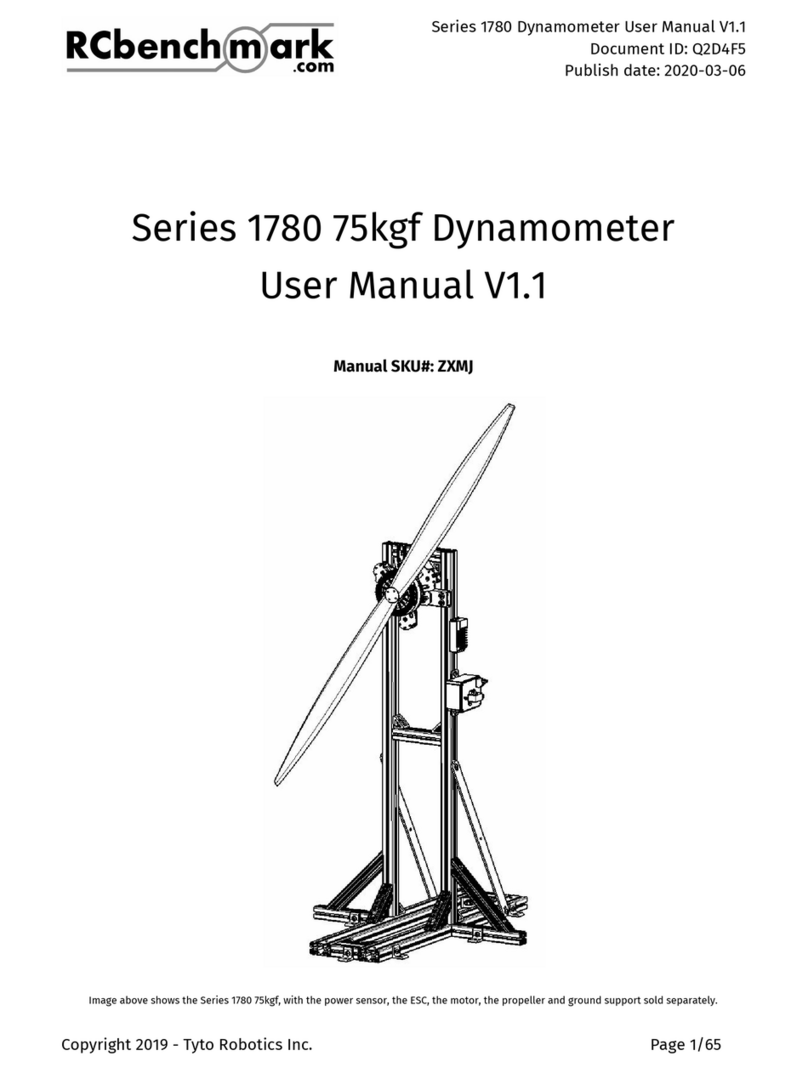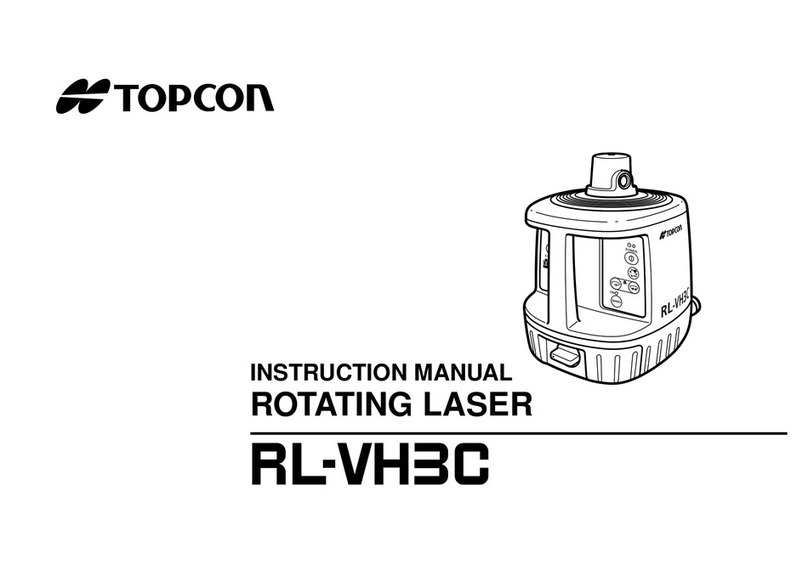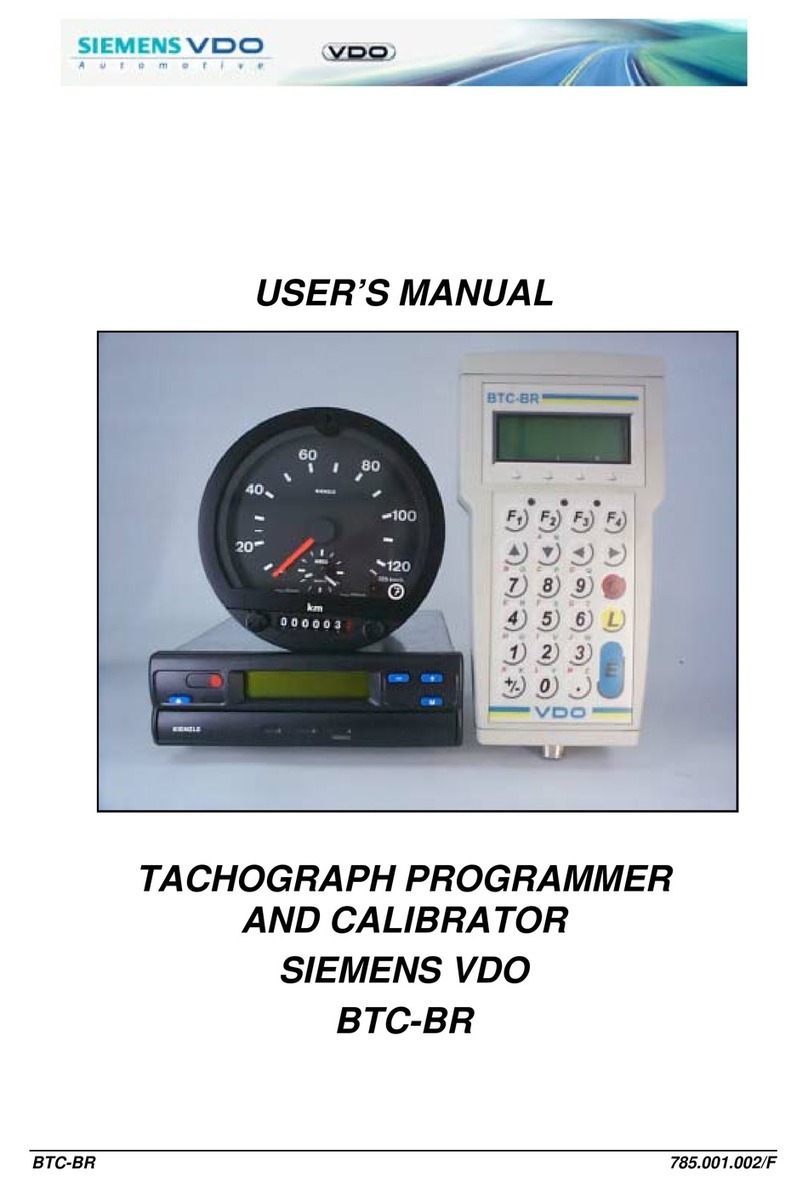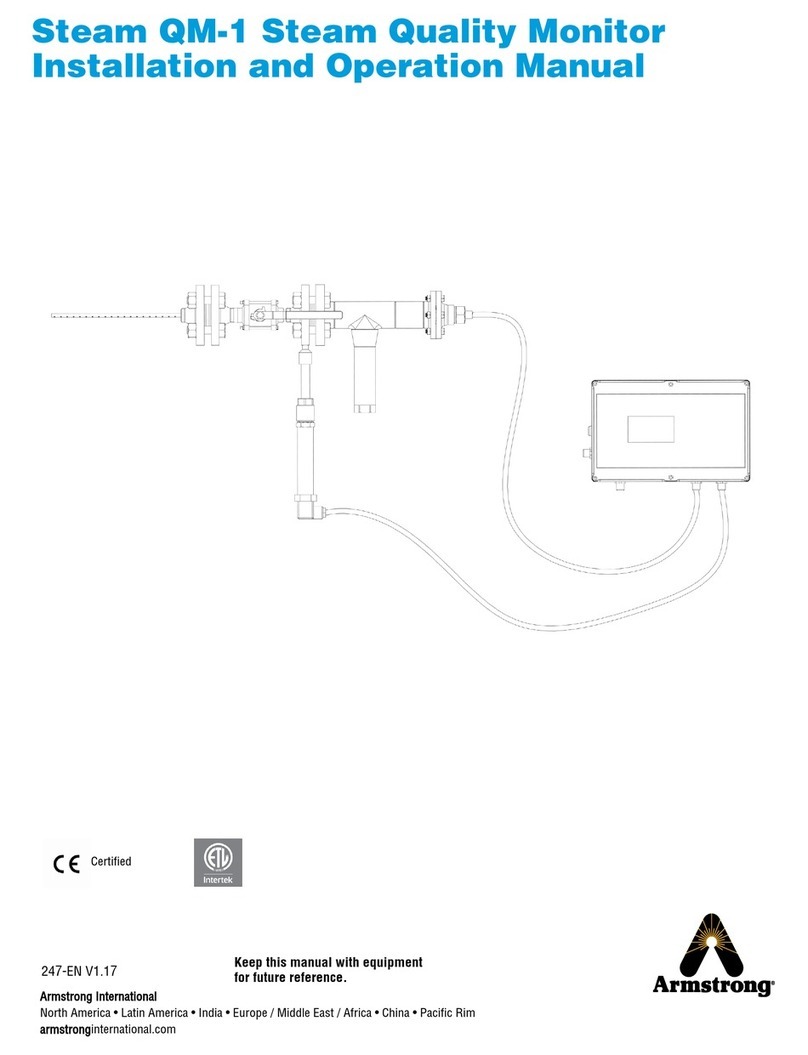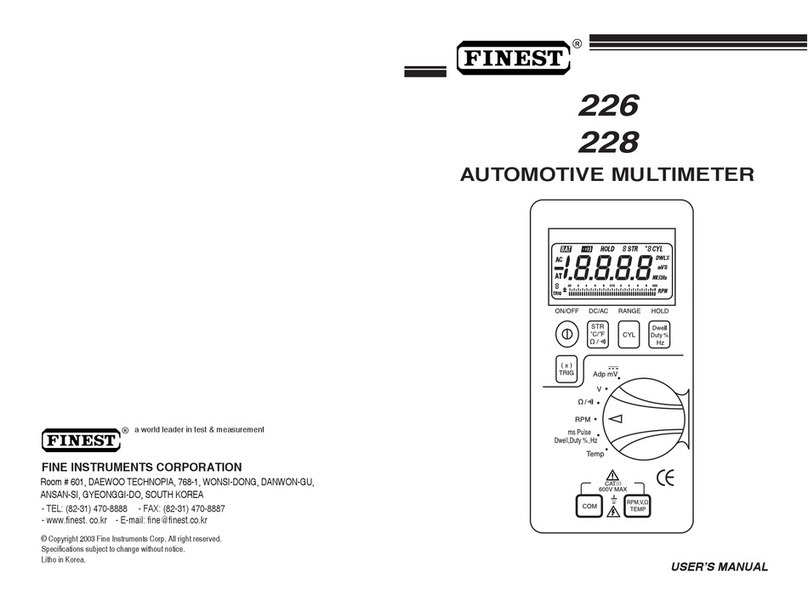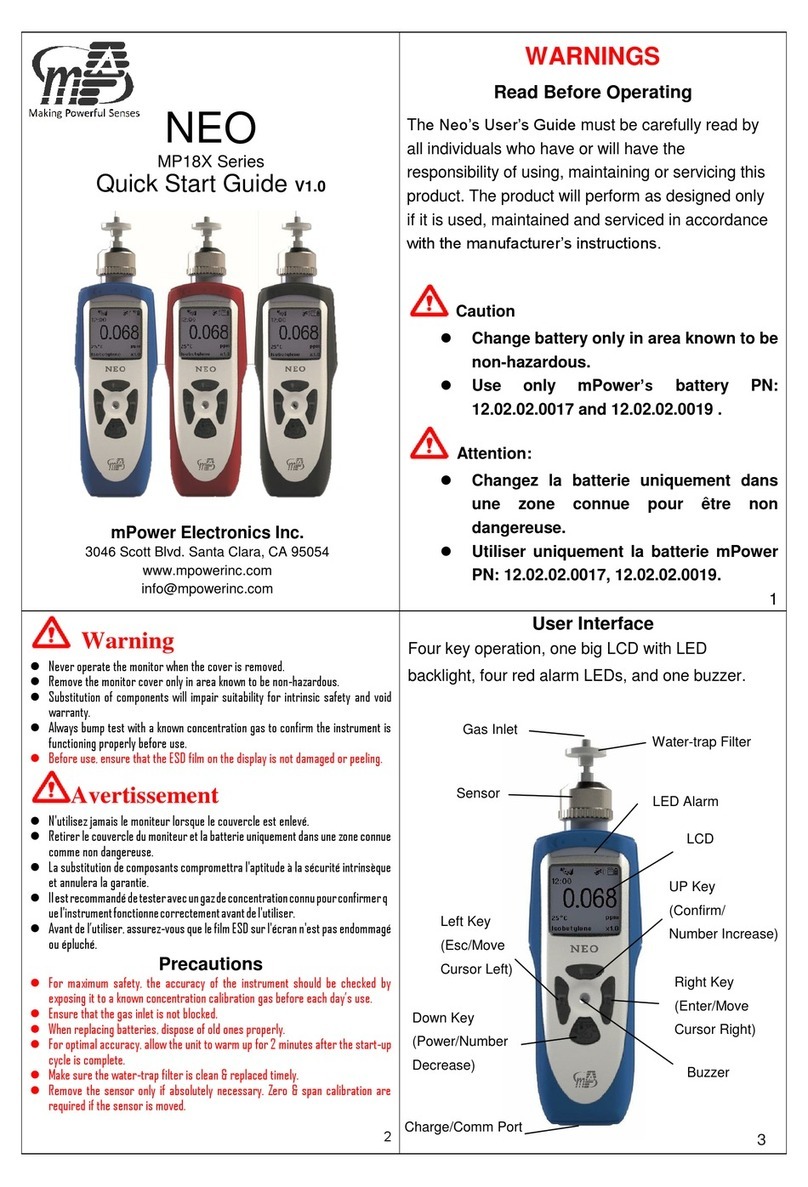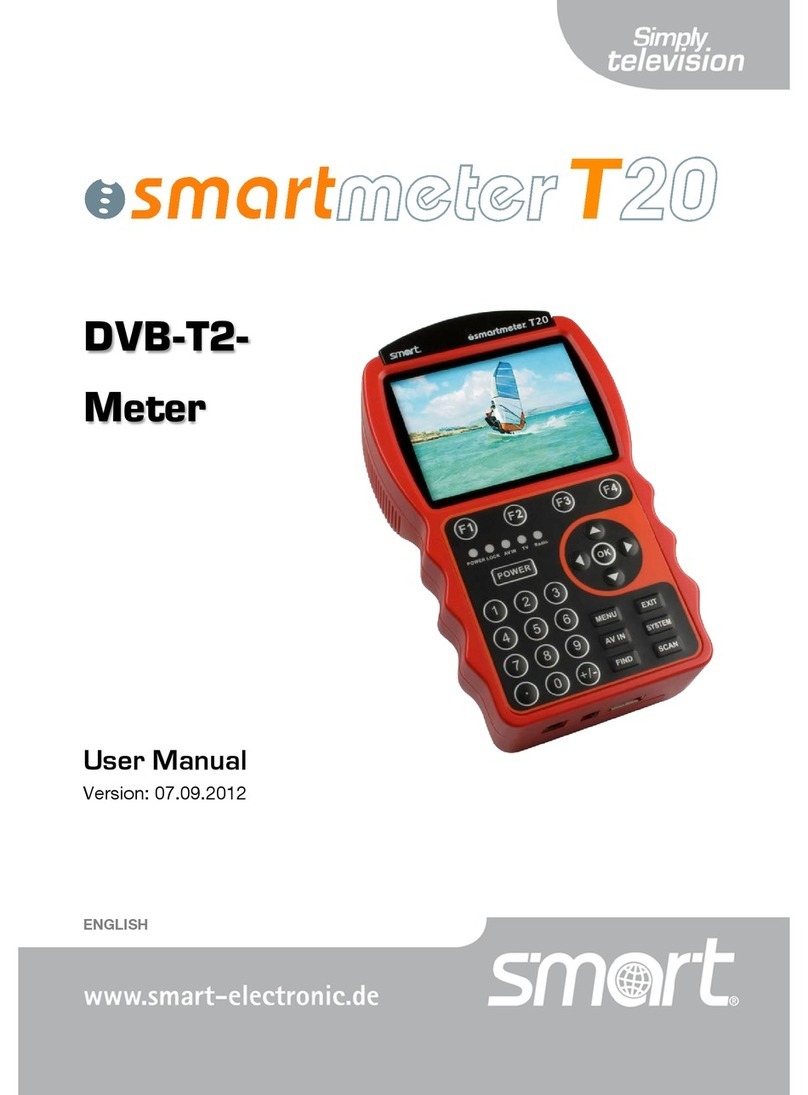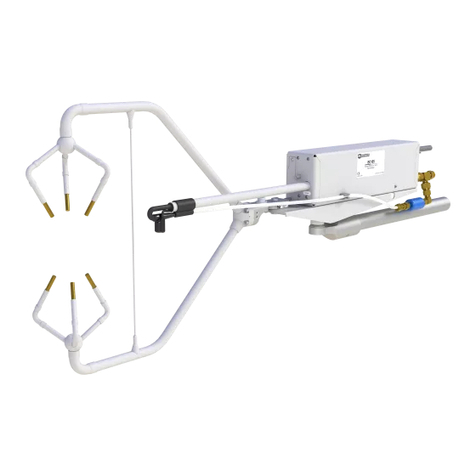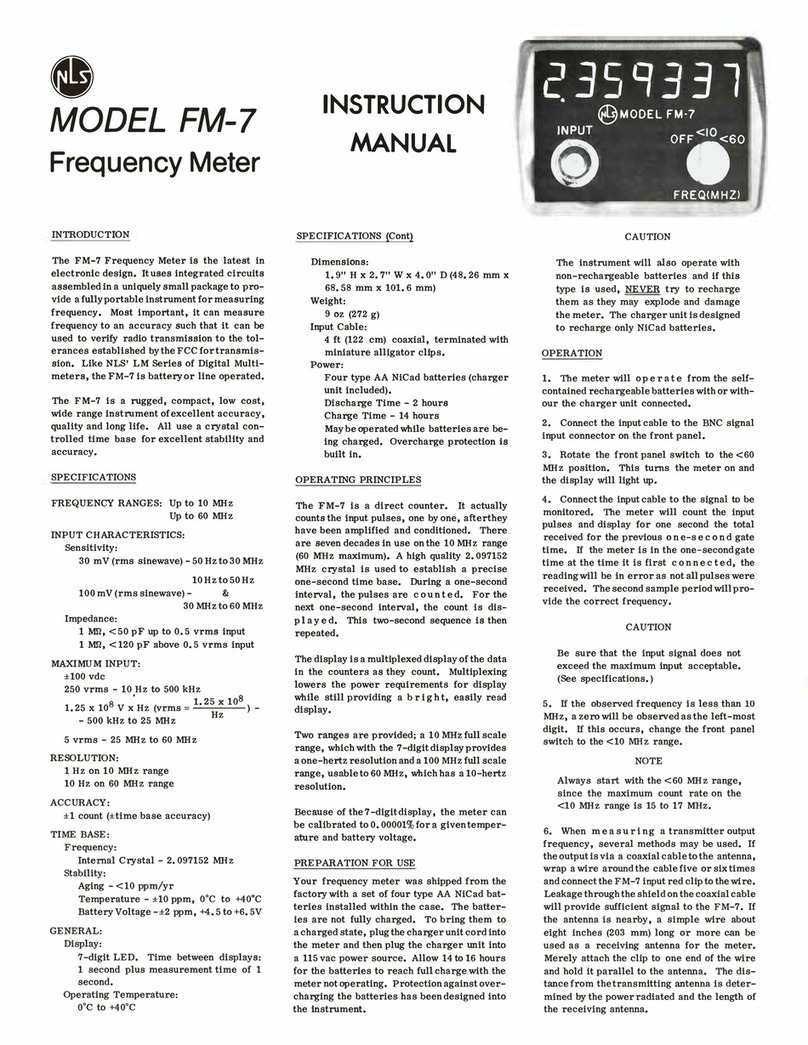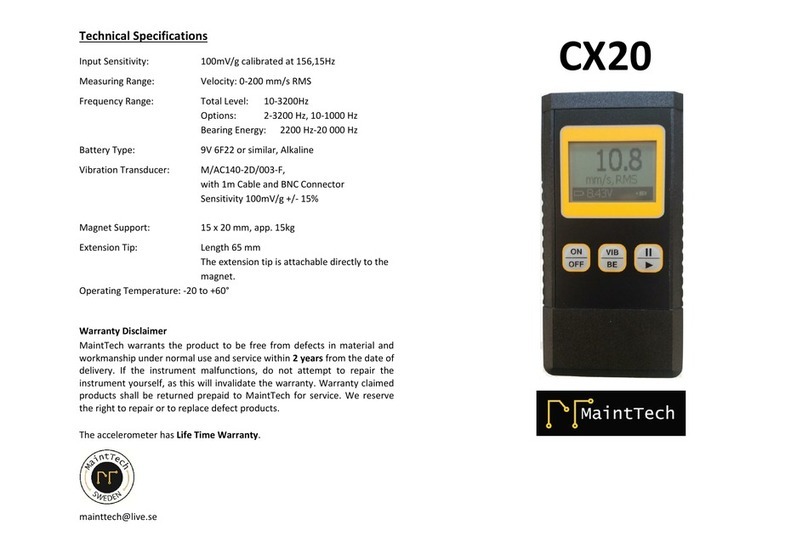emitor COMBOLOOK User manual

1
COMBOLOOK Color
MANUAL

2
Owner´s Manual
Owner´s ManualOwner´s Manual
Owner´s Manual
Thank you for purchasing an Emi or-AB COMBOLOOK
COMBOLOOK COMBOLOOK
COMBOLOOK Color ins rumen .
This manual covers he opera ion and main enance of he Emi or AB COMBOLOOK
COMBOLOOKCOMBOLOOK
COMBOLOOK-
Color ins rumen
All informa ion in his publica ion is based on he la es produc informa ion available a
he ime of prin ing.
Emi or AB reserves he righ o make changes a any ime wi hou no ice and wi hou
incurring any obliga ion.
No par of his publica ion may be reproduced wi hou wri en permission.
This manual should be considered a permanen par of he ins rumen and should
remain wi h i if i is resold.
If a problem should arise, or if you have any ques ions abou he ins rumen , consul
www.emi or.se, or o her au horized dealer.
! NOTICE !
! NOTICE !! NOTICE !
! NOTICE !
Opera ing his ins rumen requires special skills. Please read his Owner's Manual
Opera ing his ins rumen requires special skills. Please read his Owner's Manual Opera ing his ins rumen requires special skills. Please read his Owner's Manual
Opera ing his ins rumen requires special skills. Please read his Owner's Manual
horoughly before opera ion.
horoughly before opera ion.horoughly before opera ion.
horoughly before opera ion.
Con en s:
Con en s:Con en s:
Con en s:
I. Descrip ion.
I. Descrip ion.I. Descrip ion.
I. Descrip ion.
II. Opera ion.
II. Opera ion.II. Opera ion.
II. Opera ion.
A. Unpacking.
B. Connec ions.
C. Po en iome er-knob/Con rol-bu on/keypad func ions.
D. Informa ion.
This ins rumen func ions under wo specific bandwid hs: 2
This ins rumen func ions under wo specific bandwid hs: 2This ins rumen func ions under wo specific bandwid hs: 2
This ins rumen func ions under wo specific bandwid hs: 2-
--
-900 MHz and 920
900 MHz and 920 900 MHz and 920
900 MHz and 920
2200MHz
2200MHz2200MHz
2200MHz
Con en s:
Con en s:Con en s:
Con en s: Page:
Page: Page:
Page:
I. Descrip ion.
I. Descrip ion.I. Descrip ion.
I. Descrip ion.
3
II. Opera ion.
II. Opera ion.II. Opera ion.
II. Opera ion.
4
A. Unpacking. 4
B. Connec ion and Power On
5
C. Tuning knob
5
D. Informa ion Spec rum-mode 6
E. Remo e con rol
6
III. SATV Func ions:
III. SATV Func ions: III. SATV Func ions:
III. SATV Func ions: -
--
- MAIN MENU
MAIN MENU MAIN MENU
MAIN MENU
7
1. Digi al pic ure. (Free o air)
1. Digi al pic ure. (Free o air)1. Digi al pic ure. (Free o air)
1. Digi al pic ure. (Free o air)
7
2. Analogue pic ure
2. Analogue pic ure2. Analogue pic ure
2. Analogue pic ure
10
3. Digi al measuremen .
3. Digi al measuremen .3. Digi al measuremen .
3. Digi al measuremen .
12
4. Full spec rum
4. Full spec rum 4. Full spec rum
4. Full spec rum
Max zoom in.
Max zoom in. Max zoom in.
Max zoom in.
15
5. X
5. X5. X
5. X-
--
-pol.
pol.pol.
pol.
16
6. DiSEqC
6. DiSEqC6. DiSEqC
6. DiSEqC-
--
-con rol
con rolcon rol
con rol
16
7. Se up.
7. Se up.7. Se up.
7. Se up.
16
8. Beeper.
8. Beeper.8. Beeper.
8. Beeper.
17
9. Special.
9. Special.9. Special.
9. Special.
17
10. Memory.
10. Memory.10. Memory.
10. Memory.
19

3
Con en s:
Con en s:Con en s:
Con en s: Page:
Page:Page:
Page:
IIV. TV
IIV. TVIIV. TV
IIV. TV-
--
-Func ions (CATV)
Func ions (CATV) Func ions (CATV)
Func ions (CATV)
MAIN MENU
MAIN MENU MAIN MENU
MAIN MENU
20
A. Full spec rum, span 13 and SPAN. 20
B.
Max hold 20
C. Reference cursor and signal/noise ra io. 22
D. Digi al measuring. 22
E. Memory. 23
F. Pic ure, TV, Tex -TV (CEEFAX).
).).
).
24
G. A enua ion au oma ic and manual. 25
H. Audio-mode. 25
I. Ex ernal Video/Audio. 26
J. Favori e-channels. 26
K. User Span. 27
L. Se (personal se up).
28
IV. Main enance.
IV. Main enance.IV. Main enance.
IV. Main enance.
29
V. Technical specifica ions
V. Technical specifica ionsV. Technical specifica ions
V. Technical specifica ions
31
I. Descrip ion:
I. Descrip ion:I. Descrip ion:
I. Descrip ion:
The COMBOLOOK
COMBOLOOK COMBOLOOK
COMBOLOOK Color is a Swedish made SAT-TV/CATV ins rumen and spec rum-
analyzer.
The uni was designed for he exac alignmen and adjus men of sa elli e-dishes,
erres rial an ennas, as well as rouble-shoo ing and quali y con rol of MDU sys ems
layou (including CATV ne working).
I is in ended for professional use when accuracy and precise informa ion are needed.
Easily opera ed wi hou a lo of unnecessary bu ons and knobs, he basic func ions are
easy o access and ake only minu es o learn.
A 5" 16:9 color LCD display is provided which shows ei her normal Free o air SAT-
TV-channel (analog or digi al DVB-S), he frequency spec rum 950-2150 MHz (or par s
hereof) al . Digi al da a.
Menus/help-displays are shown on he LCD-screen (64x128) beside he moni or.
Free o air Digi al (DVB
Free o air Digi al (DVBFree o air Digi al (DVB
Free o air Digi al (DVB-
--
-S, QPSK) and Analog SAT
S, QPSK) and Analog SATS, QPSK) and Analog SAT
S, QPSK) and Analog SAT-
--
-TV channels can be uned in and
TV channels can be uned in and TV channels can be uned in and
TV channels can be uned in and
viewed upon
viewed uponviewed upon
viewed upon (Mul is andard Video PAL, NTSC and SECAM).
Audio frequencies be ween 5.5 8.5 MHz may be lis ened o.
Bo h analog SAT-TV, and CATV channels can be uned in and viewed upon.
COMBOLOOK
COMBOLOOKCOMBOLOOK
COMBOLOOK Color presen s, under a sub menu, digi al informa ion like BER (bi error
ra e), cons ella ion-diagram (QPSK) and S/N (signal/noise ra io) for bo h DVB-S and
DSS forma s.
COMBOLOOK
COMBOLOOKCOMBOLOOK
COMBOLOOK Color can also iden ify a found sa elli e and presen he sa elli e-provider
wi h i s orbi al-posi ion (and in some cases name).
NIT s ands for NETWORK INFORMATION TABLE which is par of he DVB-s andard
ha almos all TV-sa elli es ransmi ..
The NIT con ain informa ion abou he Sa elli e and TV/Radio-channels.
COMBOLOOK
COMBOLOOKCOMBOLOOK
COMBOLOOK Color can very easily iden ify a Sa elli e
iden ify a Sa elli eiden ify a Sa elli e
iden ify a Sa elli e as i can readou he NIT
informa ion.

4
The COMBOLOOK
COMBOLOOKCOMBOLOOK
COMBOLOOK Color is capable of working wi h he re urn-pa h signals in Cable-TV
ne works (5-65 MHz) (according o he EN50083 s andard).
The TV-par presen s he full range spec rum of 2-900 MHz which can be zoomed
o smaller segmen s of bandwid h (min 13 MHz-span).
Accuracy (presen a ion of da a): +1dB (a +20 C).
Resolu ion and accuracy in SAT mode: presen s measured
da a +2 dB (a around 20 C).
The Sa -TV spec rum can be expanded (zoom in) for correc adjus men of polariza ion
(cross-polariza ion).
The SAT- func ion presen s, under Digi al Mode, digi al informa ion like BER (bi error
ra e), cons ella ion-diagram (QPSK) and S/N (signal/noise ra io).
COMBOLOOK
COMBOLOOKCOMBOLOOK
COMBOLOOK Color has 99 memory-posi ions for spec rum-pic ures and
frequency/signal da a (bo h analogue and digi al ransponders).
The
COMBOLOOK
COMBOLOOKCOMBOLOOK
COMBOLOOK Color
is powered by a buil - in, rechargeable Li-Ion ba ery. The ba ery is
recharged from he ex ernal ba ery charger or he car-adap or.
Ba ery-s a us is shown on op of he LCD-display (in shape of a ba ery).
Very ligh and flexible; he
COMBOL
COMBOLCOMBOL
COMBOLOOK
OOKOOK
OOK Color
weighs less han 4kg including he ba ery and
he carrying-case.
II. Opera ion:
II. Opera ion:II. Opera ion:
II. Opera ion:
A. Unpacking.
A. Unpacking.A. Unpacking.
A. Unpacking.
S ar wi h unpacking he ins rumen and check ha he following i ems are included:
1. COMBOLOOK
. COMBOLOOK. COMBOLOOK
. COMBOLOOK Color -ins rumen .
2. Nylon carrying case wi h shoulder s rap.
3. Power supply 110-230VAC/13.5VDC, cen er-pin posi ive.
5. Au o-charger cord 12VDC.
6. Adap er BNC-male/F-female.
The ins rumen s keypad, con rol knobs and con rol-bu on are shown below. These
i ems con rol he COMBOLOOK
COMBOLOOK COMBOLOOK
COMBOLOOK Colors func ions and modes.
The power-plug is used when charging he ba ery or running he ins rumen wi h he
COMBOLOOK
COMBOLOOKCOMBOLOOK
COMBOLOOK Color power supply.
RF-inpu is made via he BNC-connec ors and adap er plug which is provided.

5
The ins rumen also has a RS232 (compu er in erface) connec or for sof ware
revisions and ransferring saved signal spec rums o your PC for s orage/prin ing/e-
mailing.
B. Connec ion and Power On:
B. Connec ion and Power On:B. Connec ion and Power On:
B. Connec ion and Power On:
The main swi ch is used o urn he ins rumen On af er connec ing a signal-source
o one of he wo inpu s (SAT/TV) via he BNC/ F-connec or adap er. Af er a few
seconds o warm-up, he COMBOLOOK
COMBOLOOKCOMBOLOOK
COMBOLOOK Color will promp you for he func ion you
wish o work wi h (see diagram a op of previous page).
Selec he desired func ion wi h bu on # 1, or #2, on he keyboard.
The ins rumen will display he frequency spec rum of 2-900MHz (TV) or 920-
2200 MHz (SAT) on he pic ure-screen and he main-menu on he LCD-display.
C. Selec ion of func ion using he Tuning knob:
C. Selec ion of func ion using he Tuning knob:C. Selec ion of func ion using he Tuning knob:
C. Selec ion of func ion using he Tuning knob:
SAT/TV Mode
SAT/TV ModeSAT/TV Mode
SAT/TV Mode:
The Tuning knob
Tuning knobTuning knob
Tuning knob indexes Frequency/Span (zoom); con rolled by he KNOB. The ex
on he fron panel LCD-display (upper row) will change from FREQ
FREQFREQ
FREQ (frequency) o
SPAN
SPANSPAN
SPAN (frequency-span). Ano her push and he display re urns o he FREQ-mode.
Frequency, or amoun of zoom/span, is con rolled by ro a ion of he Knob.
The Tuning knob
Tuning knob Tuning knob
Tuning knob handles a few o her impor an func ions, dependen on he Mode of
Opera ion he ins rumen is curren ly in:
Spec rum
Spec rumSpec rum
Spec rum:
::
:
Pic ure
Pic urePic ure
Pic ure-
--
-mode
modemode
mode:
::
:
Digi al
Digi alDigi al
Digi al-
--
-mode
modemode
mode:
::
:
Frequency Frequency Frequency
Bandwid h (span) Memory Memory
Keyboard
RS232
Tuning Knob
TV in
Main Switch
Power Plug
Audio Tune & Volume
SAT in

6
Wi h he COMBOLOOK
COMBOLOOKCOMBOLOOK
COMBOLOOK Color in
Frequency-mode
, he cursor-line is moved wi h he
uning knob. Move he cursor up/down by ro a ion (clock-wise/coun er-clock wise).
D. Informa ion displayed on he screen in he Spec rum
D. Informa ion displayed on he screen in he Spec rum D. Informa ion displayed on he screen in he Spec rum
D. Informa ion displayed on he screen in he Spec rum Mode:
Mode:Mode:
Mode:
Cursor posi ion (frequency), he spec rum s ar -frequency (920 MHz), and ending
frequency (2150 MHz), plus o al (displayed) bandwid h (1231 MHz) can be read
from he moni or.
The mos impor an measured da a, he dB-value, is displayed in he middle of he
screen (use Bu on #6 for Se -Up, hen #5 for Display, o se he Uni of Measure
he ins rumen uses for uning).
Measuremen of he uned frequency is con inuous wi h he presen a ion (upda ed a
couple of imes per second).
E Rem
E RemE Rem
E Remo e con rol
o e con rolo e con rol
o e con rol
S and by. No in use
S and by. No in useS and by. No in use
S and by. No in use
0
00
0-
--
-9
99
9
Bu ons 0-9.
Go back (previous channel). * func ion.
-
--
-/
//
/---
------
--- One or wo digi s. # func ion
Tex
TexTex
Tex Tex -TV func ion. No in use.
Mu e
OPT
OPT OPT
OPT Tech.info. No in use.
Programme info No in use.
Volume +/
Volume +/Volume +/
Volume +/-
--
- No in use.
P+ P
P+ PP+ P
P+ P-
--
- Channel +/- No in use.

7
III. SATV Func ions
III. SATV Func ionsIII. SATV Func ions
III. SATV Func ions
-
--
- MAIN MENU
MAIN MENU MAIN MENU
MAIN MENU
Af er he ins rumen is ini ially powered ON, and SAT/TV func ion is selec ed, you will
see he following display:
1. Digi al Pic ure (Free o air).
1. Digi al Pic ure (Free o air).1. Digi al Pic ure (Free o air).
1. Digi al Pic ure (Free o air).
S ar by choosing a specific frequency (digi al ransponder). A digi al ransponder is
iden ified and charac arised by he hickness of he signal as he digi al ransponder is
hicker han an analogue ransponder. As shown in he pic ure below here are mainly
digi al ransponders and only a few analogue ones.
Access he Digi al TV
Access he Digi al TVAccess he Digi al TV
Access he Digi al TV-
--
-mode by pressing bu on # 2 (Digi al) in he Main
mode by pressing bu on # 2 (Digi al) in he Main mode by pressing bu on # 2 (Digi al) in he Main
mode by pressing bu on # 2 (Digi al) in he Main
Menu.
Menu. Menu.
Menu.

8
• The moni or displays, in he lef upper corner, he so called,
cons ella iondiagramme (QPSK).
• To he righ of i , four lock-parame ers and a ime coun er ( ha shows he lock-
ime on a bi -s ream) are shown.
These "lock parame ers" should be urned On (become whi e) and he clock
should s ar coun ing as soon as a Digi al ransponder is found.
This example shows ha he ins rumen has locked on Eu elsa 13.0 (Ho bird), 11465
MHz.
Press bu on nr 4 (Channels) o see wha TV and Radio channels
Press bu on nr 4 (Channels) o see wha TV and Radio channels Press bu on nr 4 (Channels) o see wha TV and Radio channels
Press bu on nr 4 (Channels) o see wha TV and Radio channels
here are on he selec ed
here are on he selec edhere are on he selec ed
here are on he selec ed ransponder.
ransponder. ransponder.
ransponder.

9
The pic ure above shows:
• The selec ed channel -
--
-in whi e
in whi ein whi e
in whi e.
• Free o air channels
in green.
in green. in green.
in green.
• Coded channels
in red.
in red.in red.
in red.
Example:
Example:Example:
Example:

10
* Press bu on nr 3 (Pic ure) o wa ch
* Press bu on nr 3 (Pic ure) o wa ch * Press bu on nr 3 (Pic ure) o wa ch
* Press bu on nr 3 (Pic ure) o wa ch he selec ed TV
he selec ed TVhe selec ed TV
he selec ed TV-
--
-channel
channelchannel
channel
* Press bu on nr 1 (Nex ) o see he nex Free o air channel on
* Press bu on nr 1 (Nex ) o see he nex Free o air channel on * Press bu on nr 1 (Nex ) o see he nex Free o air channel on
* Press bu on nr 1 (Nex ) o see he nex Free o air channel on
he ransponder.
he ransponder. he ransponder.
he ransponder.
* Press bu on nr 2 (Prev) o go backwards in he channel
* Press bu on nr 2 (Prev) o go backwards in he channel* Press bu on nr 2 (Prev) o go backwards in he channel
* Press bu on nr 2 (Prev) o go backwards in he channel-
--
-lis .
lis .lis .
lis .
2. Analogue pic ure .
2. Analogue pic ure .2. Analogue pic ure .
2. Analogue pic ure .
Choose a specific frequency (an analogue ransponder in hinner han a digi al
ransponder, see example below), hen access he TV-mode by pressing bu on # 1 or
Pic ure in he Main Menu.
The uning knob con rols he frequency-posi ion in his mode, bu he func ion changes if
he knob is pushed
. Remember, he chosen func ion is displayed a he op of he LCD
display; (FREQ is selec ed in he example above).

11
Example:
Example:Example:
Example:
Measuring a specific frequency can be execu ed while in Pic ure
Pic urePic ure
Pic ure-
--
-Mode
Mode Mode
Mode (dB-value is
shown in he LCD-display).
O her func ions in he analogue Pic ure
O her func ions in he analogue Pic ureO her func ions in he analogue Pic ure
O her func ions in he analogue Pic ure-
--
-Mode:
Mode:Mode:
Mode:
1. Inver
InverInver
Inver Swi ch be ween normal video (KU-band) and inver ed-
video (C-band). Selec ed posi ion is displayed on he
LCD-display.
2. Sound
SoundSound
Sound For lis ening o analog audio: Audio volume and frequency
(5.5 8.5 MHz) are adjus ed wi h he wo small knobs jus
under he main-knob.
3. Memory
MemoryMemory
Memory For s oring he differen analog and digi al channels
(frequencies).
Tune in he desired frequency before en erin
Tune in he desired frequency before en erinTune in he desired frequency before en erin
Tune in he desired frequency before en ering
g g
g
his func ion (ex. 1720 MHz).
his func ion (ex. 1720 MHz).his func ion (ex. 1720 MHz).
his func ion (ex. 1720 MHz).
En er he Memory func ion (bu on # 9) and push Save
(Bu on #1).
You will be promp ed: SAVE, ARE YOU SURE ?
Check ha he Memory posi ion is he desired one (displayed
a he righ bo om on he LCD-display). If no , choose a new
one wi h he knob (0-99).
Free posi ions are labeled: Pos free
Pos freePos free
Pos free
Af er selec ing a posi ion; push Bu on #1 (YES).
No e: he pre-selec ed 13V/18V, 22 kHz on/off will be saved,
also.

12
TEXT EDITOR
TEXT EDITORTEXT EDITOR
TEXT EDITOR:
When he Save is selec ed; TEXT EDITOR appears on he
moni or allowing you o name he memory-posi ion (e.x: CNN).
Ro a e Knob o selec he firs le er (e.g.: G), hen push he
knob.
Move o he nex le er (e.g.: a), and so on.
If you mis akenly en er he wrong selec ion, simply correc by
pushing Bu on #1 (Dele e) and he cursor will move one
posi ion backward.
4. A en
A enA en
A en: A enua ion. Manual a enua ion of 15dB on/off.
Selec ed posi ion is displayed in he LCD-display.
0. 13V/18V
13V/18V13V/18V
13V/18V Selec s he vol age supplied o he LNBF for polari y-swi ching.
Selec ed vol age is displayed a he op of he LCD-display.
#. 22kHz
22kHz22kHz
22kHz 22 kHz one (for in egra ed swi ching componen s) on/off.
Selec ed posi ion is displayed a he op of he LCD-display.
3. Digi al measuremen
3. Digi al measuremen3. Digi al measuremen
3. Digi al measuremen
COMBOLOOK
COMBOLOOKCOMBOLOOK
COMBOLOOK
Color can make accura e measuremen s of digi al ransponders (MPEG-
s reams).
This kind of measuring is handy once alignmen is comple e, for quali y-con rol and
verifica ion ha he ins alla ion is correc performed (fingerprin of he ins alla ion).
I is a less accura e ool for alignmen of he dish and cross-polariza ion fine
adjus men s.
For dish alignmen , begin wi h finding he desired sa elli e in he Spec rum Mode.
The Max zoom in func ion may be used for cross-polariza ion purposes.
* Tes he maximum wi h he X
XX
X-
--
-pol func ion
pol func ionpol func ion
pol func ion (Bu on #4 in he main menu). The
ins rumen will measure he s reng h of he selec ed peak and hen au oma ically
"jump" o he o her polarisa ion and measure here as well (using he same frequency
and se ings).
The difference (for e.g.: -7dB) is presen ed on he righ hand side of he display.
Choose a sui able ransponder (by moving he
Cursor Line
on op of a ransponders
peak) and selec Digi al Mode
Digi al ModeDigi al Mode
Digi al Mode wi h Bu on #2 on he keypad.
• The moni or displays, in he lef -upper-corner, a
Cons ella ions
diagram (QPSK)

13
ha will give he user a reference for he concen ra ion of he da a-s ream.
• Four lock-parame ers and a ime coun er ( ha shows he lock- ime on a bi -
s ream) are shown on he righ of he CRT display.
When hese "lock parame ers" are me , he circles on he lef of each will fill-in
(become whi e) and he Lock Timer clock will begin coun down (indica ing a
digi al ransponder lock has occurred wi h ha par icular signal).
If no lock occurs, or if he signal fades in and ou , he signal is ei her very poor
and/or weak.
Fine- une adjus men of he dish may be required and/or check he se ing of he
LNB o improve he signal.
• The o her measured da a such as S/N-ra io (signal/noise ra io) and BER (Bi
Error Ra e) are displayed jus under he cons ella ion diagram as Bar graphs
( hermome er-scales). The higher level, he be er he quali y of he signal !
Example of a Locked frequency:
Example of a Locked frequency:Example of a Locked frequency:
Example of a Locked frequency:
The window also displays he following Digi al readou :
Freq
FreqFreq
Freq: The frequency ha he me ers uned o.
AFC
AFCAFC
AFC: Au oma ic frequency con rol - he ins rumen au oma ically adjus s he
frequency and ells he offse frequency from he cen er of he carrier.
SR
SRSR
SR: Symbol Ra e of he signal ransmission.
FEC
FECFEC
FEC: Forward Error Correc ion.
CB
CBCB
CB: Correc ed Bi s Bi s ha have been correc ed in Vi erbi.
The Lower he number; he be er
.
UCB
UCBUCB
UCB: Uncorrec ed Blocks Blocks unable o be repaired. Value should be zero.
Even small numbers of uncorrec ed block will resul in loss of pic ure
(mosaic).
NIT
NIT NIT
NIT -
--
- Ne work Informa ion Table.
Ne work Informa ion Table. Ne work Informa ion Table.
Ne work Informa ion Table.
The word "searching" is displayed on righ side of he LCD as soon as a
digi al ransponder is locked. Af er abou 5-10 seconds, if
ifif
if he sa elli e is
ransmi ing NIT, he sa elli e posi ion will appear (and in some cases he
sa elli e name also), for ex As ra 19.2. Pressing bu on #4 "Channels" will
show a lis of he presen TV- and Radio-channels on ha specific
ransponder/frequency. (See he following diagram)

14
No e in Digi al Mode
Digi al ModeDigi al Mode
Digi al Mode:
• The cons ella ion diagram is like a shower of hail. No signal will spread ou he
noise over he window. The be er signal, he more concen ra ed he hails orms
in he windows.
• SNR. The signal/noise ra io should be as high as possible. A good signal should
have a leas 8.0 dB S/N-ra io.
• BER. The Bi Error Ra e should be as low as possible.
As he values are really small, on he o her side of zero (presen ed as some hing
raised o minus some hing), hey should be as high as possible.
A BER a 5.00 05 is herefore be er han 9.00 04.
A BER a 4.00 05 is herefore be er han 5.00 05.
I can be said, in general, ha a signal should be a leas x.xx 04 o be accep ed.
O
OO
O her Digi al func ions:
her Digi al func ions:her Digi al func ions:
her Digi al func ions:
1. Search +
Search +Search +
Search + Au oma ically search for he nex digi al ransponder
higher
higherhigher
higher in frequency. Searching is displayed on he screen.
2. Search
Search Search
Search
Au oma ically search for he nex digi al ransponder lower
lowerlower
lower in
frequency. Again, Searching" is displayed on he screen.
3. Memory
Memory Memory
Memory For s oring digi al ransponders
digi al ranspondersdigi al ransponders
digi al ransponders (digi al channels - frequencies).
Tune in he righ frequency before en ering his func ion (ex.
Tune in he righ frequency before en ering his func ion (ex. Tune in he righ frequency before en ering his func ion (ex.
Tune in he righ frequency before en ering his func ion (ex.
1650 MHz).
1650 MHz).1650 MHz).
1650 MHz).
En er he Memory
MemoryMemory
Memory func ion (bu on #9) and push Save
bu on #1).
The ins rumen asks: -SAVE. ARE YOU SURE ?
Check ha he Memory posi ion is he righ one (displayed a
he righ bo om on he moni or). If no , chose a new one wi h
he knob (0-99). Free posi ions are named: Pos free
Af er selec ing a posi ion, push bu on nr 1 (YES).
No ice ha even he pre-selec ed 13V/18V, 22 kHz on/off will
be memorized.
-
Load a memory-posi ion by pushing he con rol-bu on
Memory will appear on op of he LCD and a memory-
posi ion will be shown in he bo om of he LCD-display.
S ep be ween he s ored memory-posi ions wi h he knob.

15
Tex
TexTex
Tex -
--
-edi or
edi oredi or
edi or:
When he channel (frequency) is saved, he Tex -edi or
appears on he moni or which makes i possible o en er a
name for ha memory-posi ion (ex. Digi al).
Use he knob o selec he firs le er (ex. D) and save i wi h he
con rol-bu on. Move o he nex le er (ex. i) and so on.
If a mis ake is made and a wrong le er is saved, simply correc
by pushing bu on # 1 (Dele e) and he cursor will move one
posi ion backward.
4. Channels
ChannelsChannels
Channels Shows a lis of he presen TV- and Radio-channels on a cer ain
ransponder/frequency (if he sa elli e is ransmi ing NIT).
5. DiSEqC
DiSEqCDiSEqC
DiSEqC Choose be ween he differen DiSEqC commands by using
he bu ons on he side of he ins rumen .
Submenu 7 (SWx) shows he ex ended DiSEqC-commands
(DiSEqC 1.1). Submenu 8 (Mo or) shows he command-lis for
DiSEqC ac ua or-con rol (DiSEqC 1.2). Even 13/18V and 22
kHz can be adjus ed under he DiSEqC-menu.
7. Beeper
BeeperBeeper
Beeper The ins rumen u ilizes he beeper-func ion o help finding he
max-s reng h signal. I works wi h a variable-pi ched one ha
ge s higher as he quali y of he signal improves.
The beeper (ON/OFF) is con rolled wi h bu on # 7.
The beeper (ON/OFF) is con rolled wi h bu on # 7.The beeper (ON/OFF) is con rolled wi h bu on # 7.
The beeper (ON/OFF) is con rolled wi h bu on # 7.
0. 13/18V
13/18V13/18V
13/18V Selec ion of 13V, or 18V. Selec ed posi ion is displayed a he
op of he LCD-display.
#. 22kHz
22kHz22kHz
22kHz 22 kHz one (ON/OFF). Selec ed posi ion is displayed a he op
of he LCD-display.
4. Full spec rum
4. Full spec rum 4. Full spec rum
4. Full spec rum -
--
-Max zoom in
Max zoom in Max zoom in
Max zoom in -
--
- Span Min /Span Max.
Span Min /Span Max. Span Min /Span Max.
Span Min /Span Max.
This func ion makes i easy o index be ween he full spec rum (920-2150 MHz) and
Maximum zoom (250 MHz bandwid h).
The Max zoom in-func ion is useful when adjus ing for cross-
polariza ion.

16
• Move he cursor o any desired frequency (peak).
Push he # 3 bu on (Span Min
Span MinSpan Min
Span Min) on he keyboard.
The ins rumen zooms in o maximum for viewing he selec ed frequency (Span
Min = 250 MHz bandwid h).
Ro a e he LNB so ha ei her he Horizon al
Horizon al Horizon al
Horizon al or Ver ical
Ver icalVer ical
Ver ical polariza ion will be in i s
maximum-posi ion adjus ing he cross
crosscross
cross-
--
-polariza ion
polariza ionpolariza ion
polariza ion.
Pressing he # 3 bu on again (span Max), akes you back o Max zoom ou .
5. X
5. X5. X
5. X-
--
-pol:
pol:pol:
pol:
Tes he maximum Cross-polariza ion se ing wi h he X
XX
X-
--
-pol f=Func ion
pol f=Func ionpol f=Func ion
pol f=Func ion.
The ins rumen will measure he s reng h of he selec ed peak and hen
au oma ically "jump" o he o her polari y and measure i as well (same
frequency and se ings).
The difference (for ex. -7dB) is presen ed on he righ hand side of he
display.
This func ion is useful for checking he correc se ing of he LNB cross-
polariza ion.
6. DiSEqC
6. DiSEqC6. DiSEqC
6. DiSEqC
(Chooses DiSEqC command wi h he keypad).
Submenu 7 (SWx) shows he ex ended DiSEqC 1.1 commands.
Submenu 8 (Mo or) shows he DiSEqC ac ua or-con rol commands
(DiSEqC 1.2).
Even 13/18V and 22 kHz on/off can be adjus ed in his mode.
7. Se up
7. Se up7. Se up
7. Se up
(
((
(Basic-opera ion se up):
1. LNB L.O
LNB L.OLNB L.O
LNB L.O.: Selec he LNB L.O. (Local Oscilla or) for showing he correc
LNB frequency.
Defaul se ing is bu on # 9 (IF).
2
22
2. Analog
AnalogAnalog
Analog. Choose be ween Normal (KU-band) - Inver ed (C-band) video.
3. Mo or.
3. Mo or.3. Mo or.
3. Mo or. Choose he ype of ac ua or o be used; s andard DiSEqC 1.2,
Sa Selec or SATSCAN.
4. Display
4. Display4. Display
4. Display. Submenu uni s
uni suni s
uni s: Selec dB-presen a ion: dbuV, dbm or dBmV.
Under submenu LCD
LCDLCD
LCD can con ras (level) and Backligh (on/off) be se .
5. Au oOff.
5. Au oOff.5. Au oOff.
5. Au oOff. Choose be ween au oma ic urn-off al erna ives ( imer).
6. Version
6. Version6. Version
6. Version. Ins rumen da a: serial number/sof ware/Mfg. da e.
7. Keyclick
7. Keyclick7. Keyclick
7. Keyclick. On or off. Audible one when bu ons are depressed.

17
8. Beeper:
8. Beeper:8. Beeper:
8. Beeper:
The ins rumen s variable-pi ched one/ beeper- (signal s reng h) #7
No ice ha he func ion works wi h a narrow bandwid h (one ransponder)
and no wi h he full bandwid h. To use his func ion: pu he cursor on op
of a selec edpeak and align he dish.
9. S
9. S9. S
9. Spec
pecpec
pec
:
::
: Special-func ions. Selec wi h bu on # 8 in he Main Menu.
1.
1. 1.
1. Max hold
Max holdMax hold
Max hold
The Max hold may be used when youre observing cer ain frequency-
ranges for changes. This will allow you o see how/if emporary
signals/dis urbances are affec ing he pic ure quali y.
Adjus he frequency-bandwid h (see Func ion 3
Func ion 3Func ion 3
Func ion 3) and pu he cursor on he
desired frequency (peak). Choose bu on # 1 for he Max hold
Max holdMax hold
Max hold-func ion.
The ins rumen s ar s o sample all op-values in he shown bandwid h and
only upda es he presen a ion if heres any new measured da a wi h higher
dB-values han he previous measuremen .
Turn off he func ion by pressing he bu on # 1 again (No hold).
Measured da a may be s ored.
Read more abou he Memory-func ion
under sec ion 4 below.
2
2 2
2 Reference cursor and Signal
Reference cursor and SignalReference cursor and Signal
Reference cursor and Signal-
--
- o
oo
o-
--
-Noise
NoiseNoise
Noise-
--
-Ra io.
Ra io.Ra io.
Ra io.
The COMBOLOOK
COMBOLOOK COMBOLOOK
COMBOLOOK
Color
is capable of measuring he Signal- o-Noise
Ra io; as well as he Pic ure-carrier/audio-carrier ra io.
To Se -up he desired signal for measuremen :
* Selec func ion #2 Refmrkr
RefmrkrRefmrkr
Refmrkr
* Tune in he desired frequency wi h he cursor (so i s ands on op of he
ransponder peak).
* Push bu on # 1 (Ref se ) and a new cursor will appear on op of he firs .
* Turn he knob and place he cursor on ano her carrier or on he noise-
floor.
* The rela ion be ween cursor # 1 and cursor # 2 is presen ed in he lower
righ hand corner of he viewing moni or.

18
No e ha 13/18V and 22 kHz on/off may be adjus ed while in his mode
wi h he 0 and # bu ons.
3.
3. 3.
3. Span Min
Span Min Span Min
Span Min
Span Max
Span Max Span Max
Span Max
This func ion is covered under he Main Menu sec ion 3 above.
This func ion is covered under he Main Menu sec ion 3 above.This func ion is covered under he Main Menu sec ion 3 above.
This func ion is covered under he Main Menu sec ion 3 above.
Push bu on # 3 (Span Min
Span MinSpan Min
Span Min) on he keypad.
The ins rumen zooms in for maximum viewing of he selec ed frequency
(Span Min = 250 MHz bandwid h).
Ano her push of # 3 bu on (Span Max
Span MaxSpan Max
Span Max) indexes he view back o Max zoom
ou .
4
44
4. Memory
. Memory . Memory
. Memory
Memory Posi ions. Same func ion as described under Main Menu
Main MenuMain Menu
Main Menu in
sec ion 9, (below).
5.
5. 5.
5. Mul i
Mul iMul i
Mul i-
--
-channel
channelchannel
channel
Channels (frequencies) ha have been memorized under Main Menu
(sec ion 1 and 2) are displayed and measured oge her wi h his func ion.
Up o 10 channels may be measured simul aneously.
No e ha all he channels have individualized se -up of he following:
13/18V and 22 kHz on/off.
Mul i-channel is useful for scanning a sa elli e signal, in order o ensure all
parame ers are righ /max values received on bo h V/H and low/high.
Pg down
Pg downPg down
Pg down To s ep down he pages. 10 pages wi h 10 frequencies per
pagemay be s ored (10 analog + 10 digi al = 200 frequencies).
Pg down
Pg downPg down
Pg down To s ep up he pages.
Max hold
Max holdMax hold
Max hold Locks he dB-values and will only change when higher values
are received.
Turn off he func ion by pressing he bu on again (no hold).
6. A enua or:
6. A enua or:6. A enua or:
6. A enua or:
A enua ion of 15dB. manual on/off wi h bu on # 6.
Selec ed posi ion will be displayed a he righ hand side of he moni or.
0. 13/18V:
0. 13/18V:0. 13/18V:
0. 13/18V:
Se s he LNB vol age o 13V/18V. Selec ed vol age is displayed in he upper-lef of he
LCD-display.
#. 22 kHz
#. 22 kHz#. 22 kHz
#. 22 kHz
Selec ion of 22 kHz one ON/OFF for swi ching mechanisms. The selec ed mode is
displayed in he upper-lef of he LCD-display.

19
10.
10. 10.
10.
Memory
Memory Memory
Memory -
--
- S oring Spec rum
S oring Spec rum S oring Spec rum
S oring Spec rum-
--
-Pic ures
Pic uresPic ures
Pic ures.
All spec rum-pic ures may be s ored in he COMBOLOOK
COMBOLOOKCOMBOLOOK
COMBOLOOK
Color
This is useful for documen a ion and use in he fu ure for recogni ion; or iden ifica ion of
a specific signal, hrough charac eris ic spec rum display.
The Mix-func ion helps in iden ifying and finding he way back o already known (and
previously s ored) sa elli es.
The func ion places a previously saved spec rum on op of he curren spec rum.
When he righ sa elli e is found i will be like fi ing a hand o a glove
To s ore measured
To s ore measuredTo s ore measured
To s ore measured-
--
-da a:
da a:da a:
da a:
* Choose he spec rum o s ore (i.e. exac ly as displayed on he moni or) and push
bu on # 9 in he Main Menu (Memory).
* Selec Save bu on # 2.
* The ins rumen asks: -SAVE. ARE YOU SURE ?
* Check ha he memory posi ion (Mem Pos) is he righ one (shown in lower-righ of he
moni or).
If no , choose ano her one wi h he main-knob (Pos free: 00-99).
* Having selec ed a posi ion, press bu on # 1 (YES).
* No ice ha he se up of 13V/18V, 22 kHz on/off will be s ored as well.
Tex -edi or:
When he spec rum is saved, he Tex -edi or appears on he moni or making i
possible o en er a name for ha memory-posi ion (ex. ASTRA 1D).
Use he knob o selec he firs le er (ex. A) and save i wi h he con rol-bu on. Move
o he nex le er (ex. S) and so on.
To correc an en ry; simply push bu on # 1 (Dele e) and he cursor will index one
posi ion backward.
To colle
To colleTo colle
To collec a s ored spec rum
c a s ored spec rumc a s ored spec rum
c a s ored spec rum:
* Selec Memory-func ion wi h bu on # 9 in he Main Menu.
* Selec he spec rum you wish o load (use he main-knob: pos 00-99 displayed down
o he righ in he moni or).
* Load he spec rum o he moni or wi h bu on # 1.
No ice ha he func ion Reference cursor,
Reference cursor,Reference cursor,
Reference cursor, Ref mrkr, is enabled when a s ored
spec rum is loaded.
To mix a s ored spec rum wi h an ongoing measuremen
To mix a s ored spec rum wi h an ongoing measuremenTo mix a s ored spec rum wi h an ongoing measuremen
To mix a s ored spec rum wi h an ongoing measuremen :
* Selec Memory-func ion wi h bu on # 9 in he Main Menu.
* Selec he spec rum you wish o load (use he main-knob: pos 00-99 displayed down
o he righ in he moni or).
* Mix he spec rum wi h he ongoing measuremen using bu on # 4.
- Turn off he Mix-memory by pushing he # 4 bu on again.

20
IV.
IV. IV.
IV. TV
TVTV
TV-
--
-func ions (CATV)
func ions (CATV) func ions (CATV)
func ions (CATV)
Main Menu
Main Menu Main Menu
Main Menu
The uning knob handles a few impor an func ions (
only con rolled by his
bu on
and no via he LCDs menu sys em
). I is impor an o familiarize yourself wi h hese
func ions:
The func ions of he knob (when in TV
(when in TV(when in TV
(when in TV-
--
-mode
modemode
mode):
Spec rum
Spec rumSpec rum
Spec rum:
::
:
Pic ure
Pic urePic ure
Pic ure-
--
-mode
modemode
mode:
::
:
Ce
CeCe
Ceefax ( ex
efax ( exefax ( ex
efax ( ex -
--
-TV
TVTV
TV):
):):
):
Frequency Frequency Page
Bandwid h(span) Channel
A enua ion Favouri e
When he COMBOLOOK
COMBOLOOKCOMBOLOOK
COMBOLOOK
Color
is in Frequency
FrequencyFrequency
Frequency-
--
-mode
modemode
mode, he cursor is con rolled by he
knob. Move he cursor up/down by urning he knob lef /righ .
The cursor posi ion
cursor posi ioncursor posi ion
cursor posi ion (frequency), he spec rum s ar
s ars ar
s ar -
--
-frequency
frequencyfrequency
frequency (2.00 MHz), he
spec rum s op frequency
s op frequencys op frequency
s op frequency (902 MHz) and bandwid h
bandwid hbandwid h
bandwid h (900.00 MHz) is displayed on
he moni or screen.
The dB a enua ion value is shown wi h ac ual value (ATT:).
VBW
VBWVBW
VBW and RBW
RBWRBW
RBW s ands for Video
VideoVideo
Video-
--
-Bandwid h
Bandwid hBandwid h
Bandwid h and Resolu ion
Resolu ionResolu ion
Resolu ion-
--
-Bandwid h
Bandwid hBandwid h
Bandwid h of which will
be de ailed la er in his manual.
Perhaps he mos impor an informa ion, dB
dBdB
dB-
--
-values
valuesvalues
values, are shown in he middle of he
info-panel por ion of he moni ors display.
Measuremen s of frequencies are con inuously upda ed a couple of imes per
second.
A.
A.A.
A.
Full spec rum, Span 13, Cen er and SPAN
Full spec rum, Span 13, Cen er and SPANFull spec rum, Span 13, Cen er and SPAN
Full spec rum, Span 13, Cen er and SPAN
• Tune by moving he cursor o any signal-peak.
• Push he # 3 bu on (Span 13
Span 13Span 13
Span 13) on he keypad.
The ins rumen will zoom in for a maximum viewing of he selec ed frequency (13
MHz bandwid h)
Use he *-bu on (exi ) o index back in he menu-sys em.
Other manuals for COMBOLOOK
1
Table of contents
Other emitor Measuring Instrument manuals
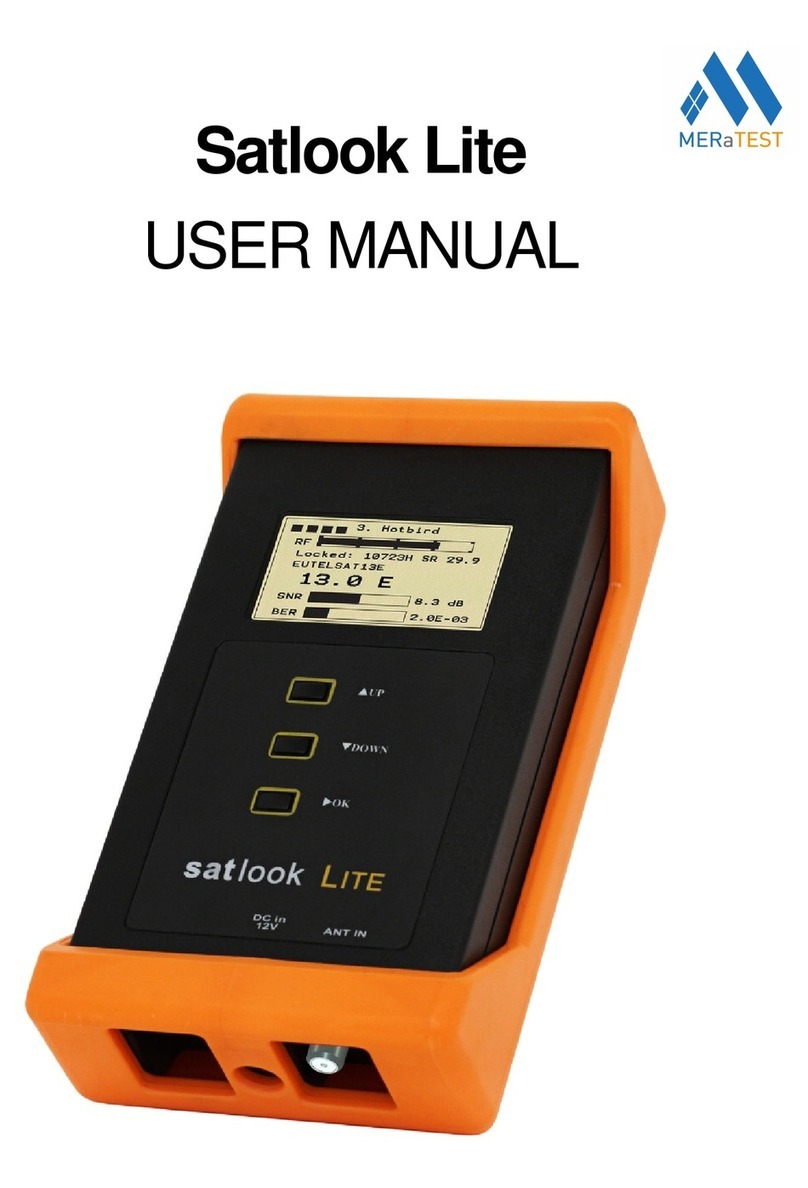
emitor
emitor satlook Lite User manual
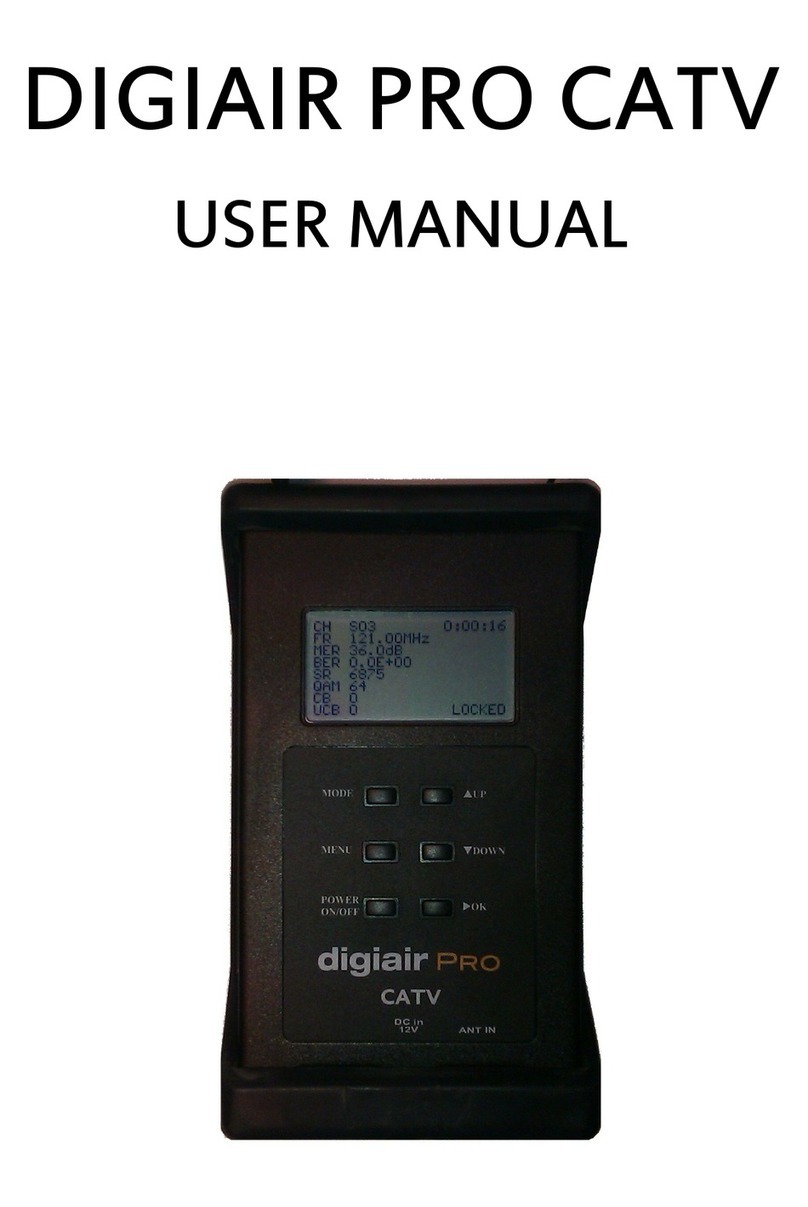
emitor
emitor DIGIAIR PRO CATV User manual
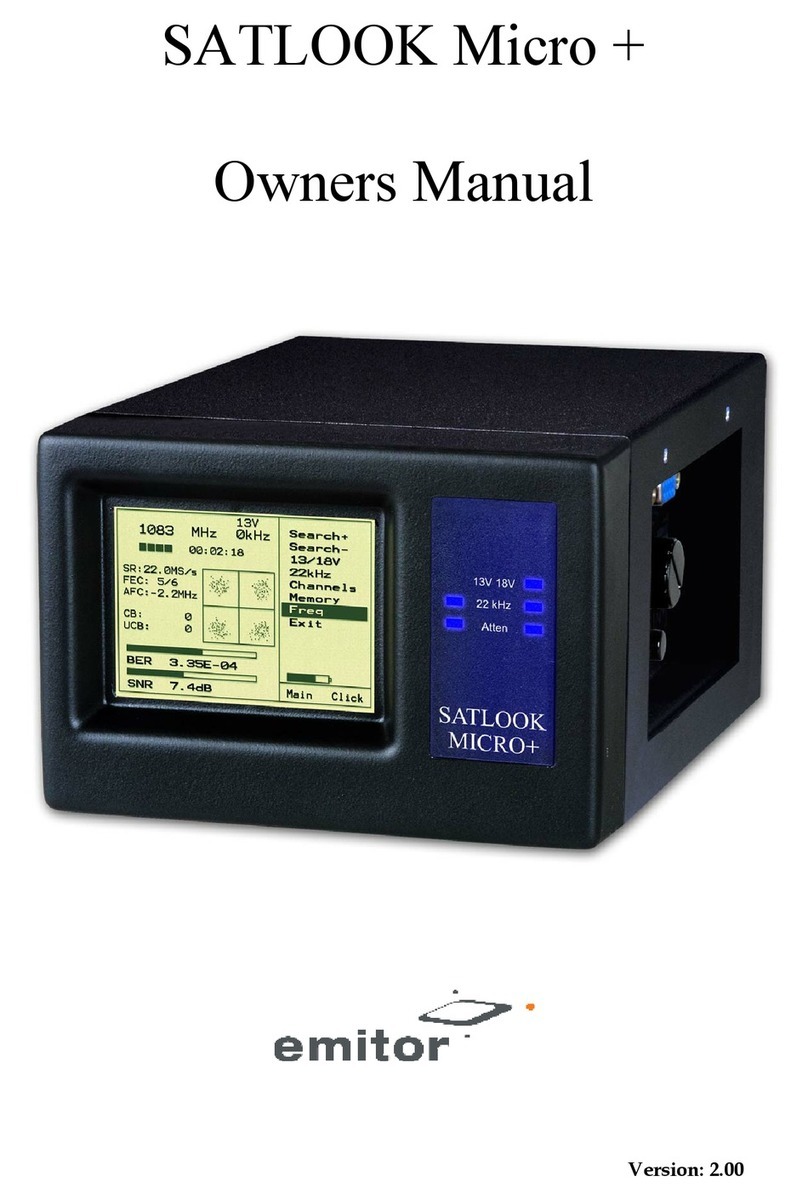
emitor
emitor SATLOOK Micro plus User manual

emitor
emitor satlook Lite User manual
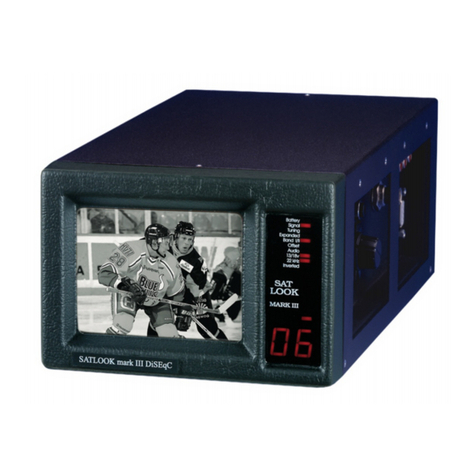
emitor
emitor SATLOOK Mark III DiSEqC User manual

emitor
emitor DIGIAIR PRO User manual

emitor
emitor COMBOLOOK User manual
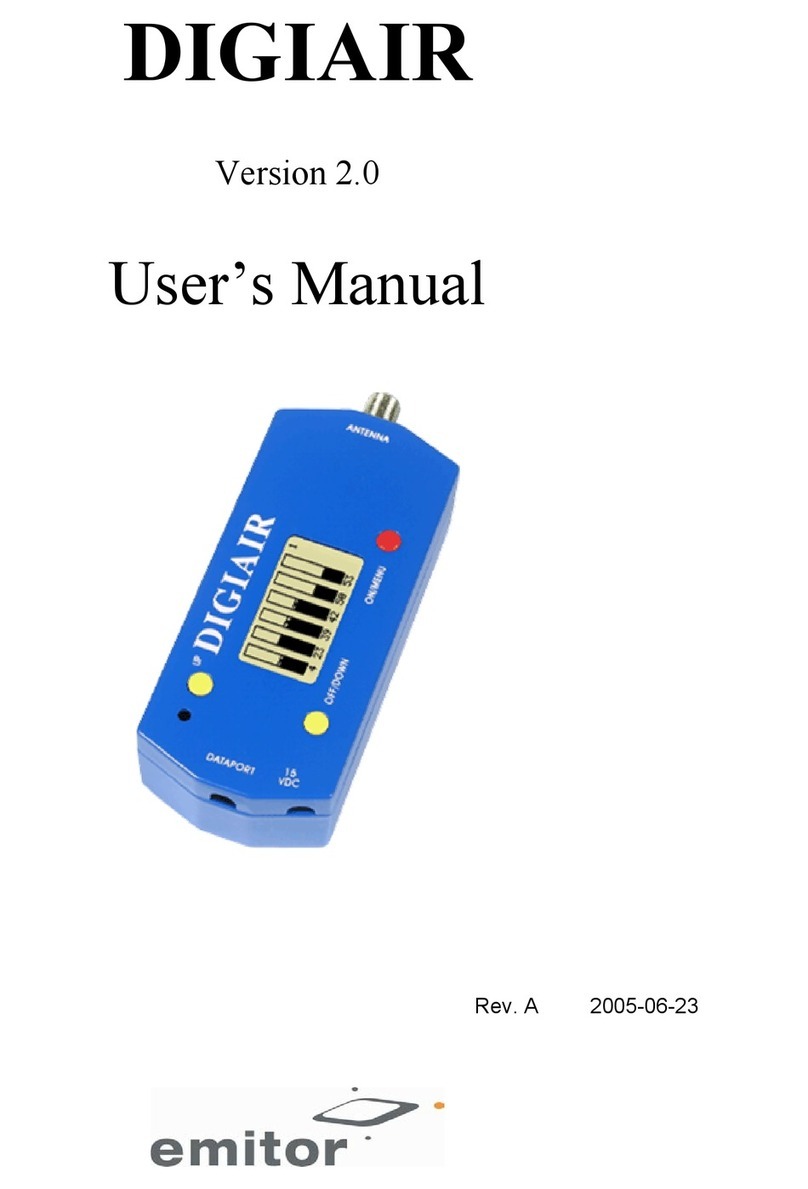
emitor
emitor DIGIAIR User manual
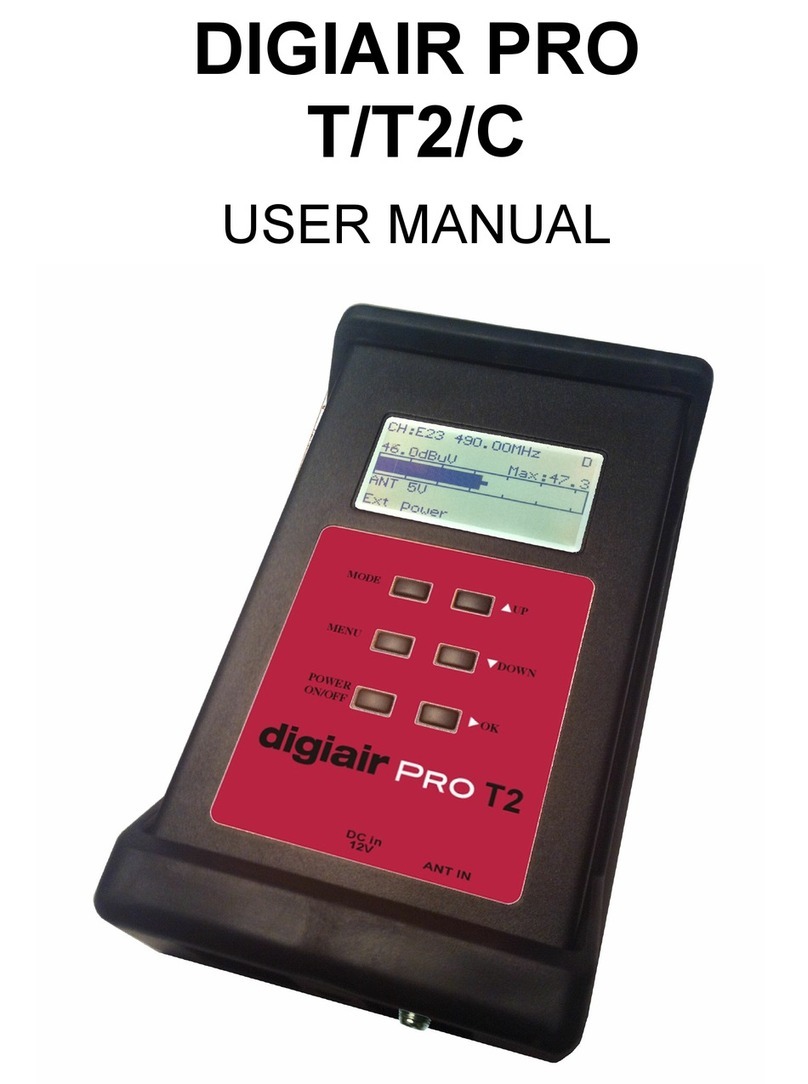
emitor
emitor DIGIAIR PRO T User manual
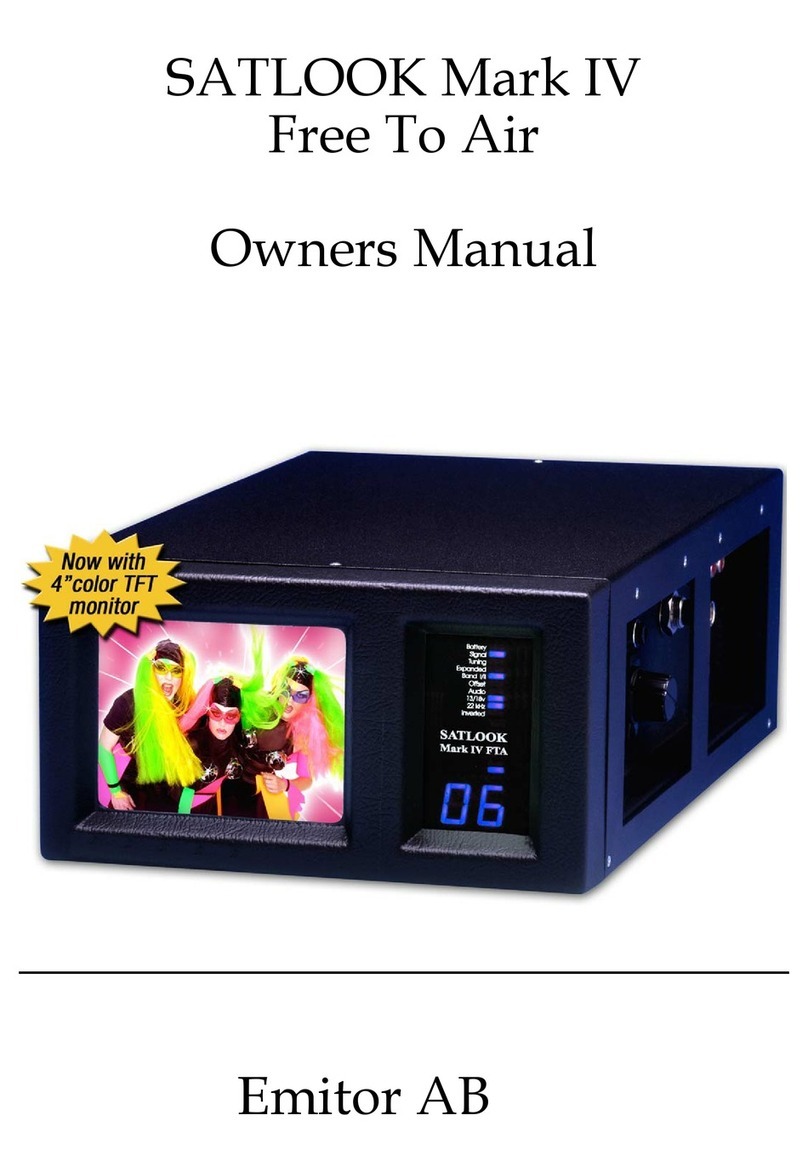
emitor
emitor SATLOOK Mark IV Free To Air User manual