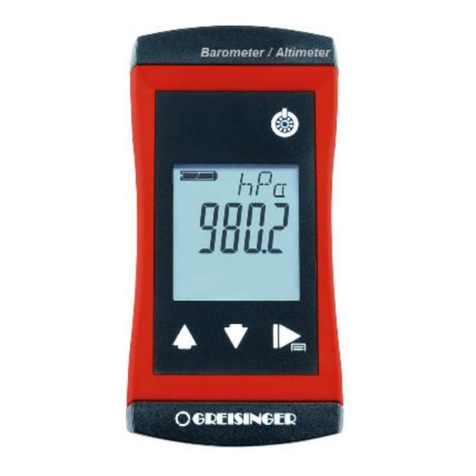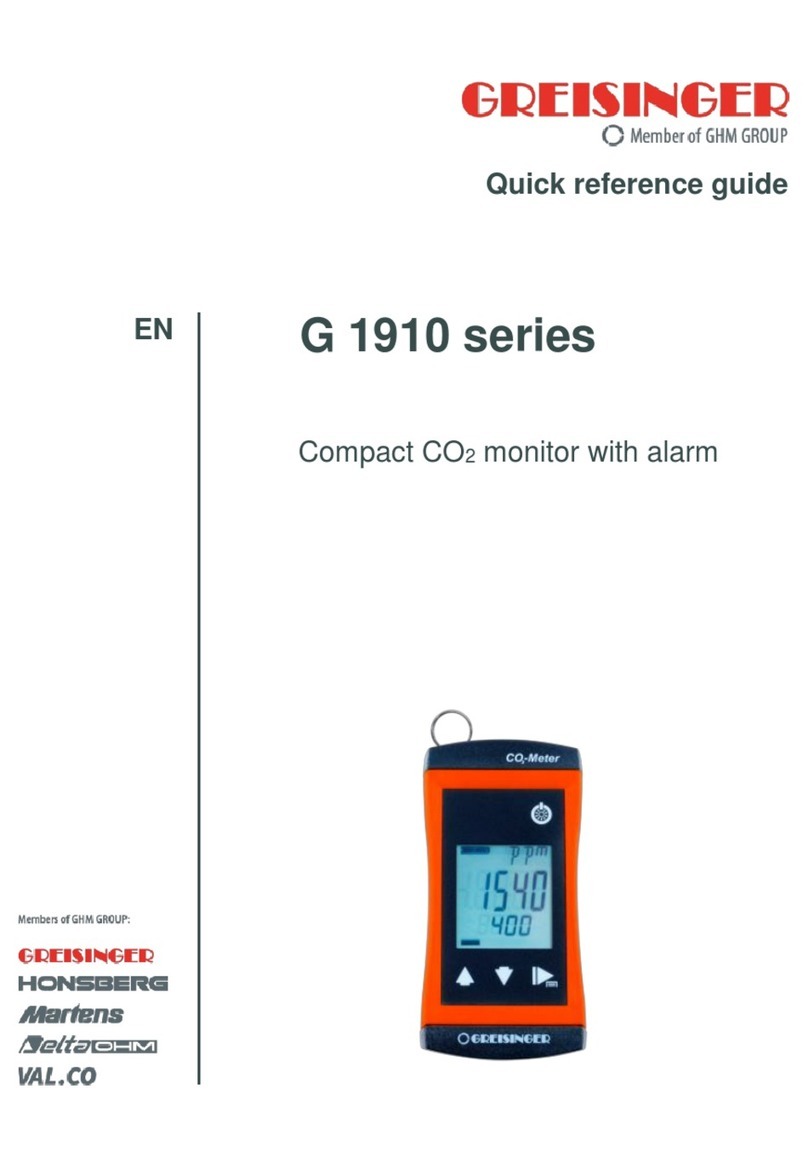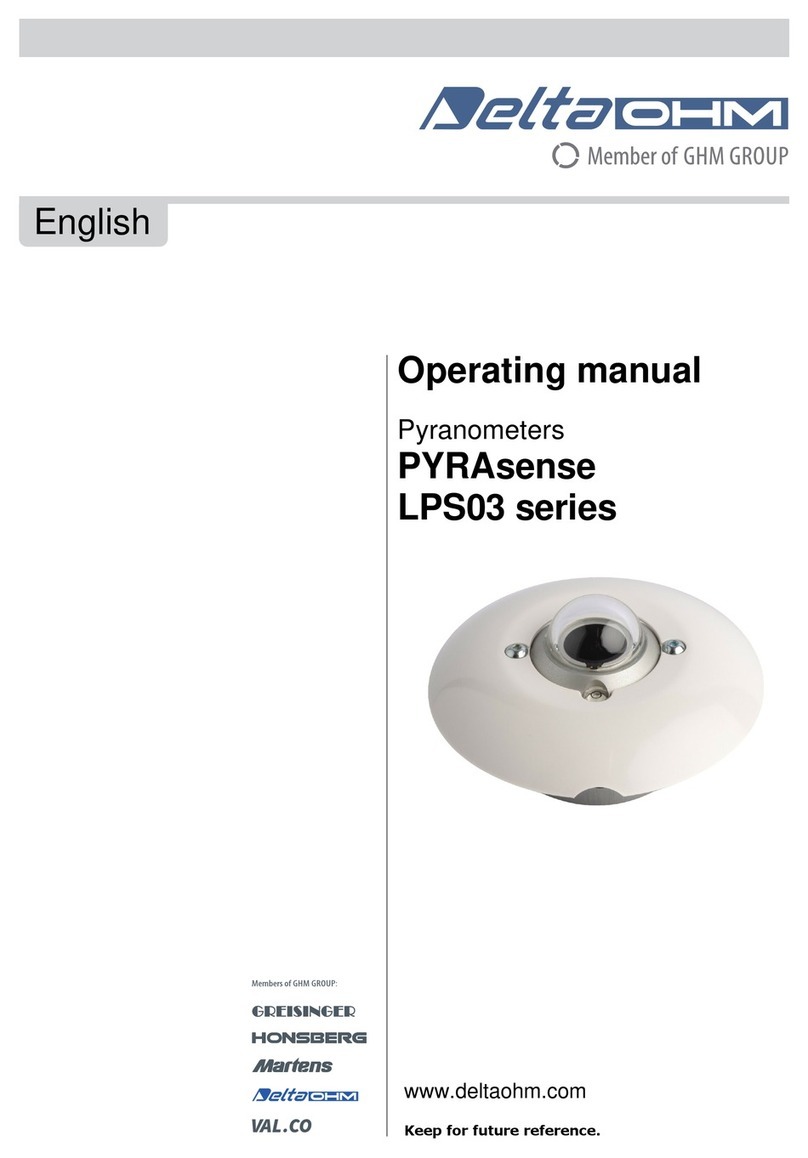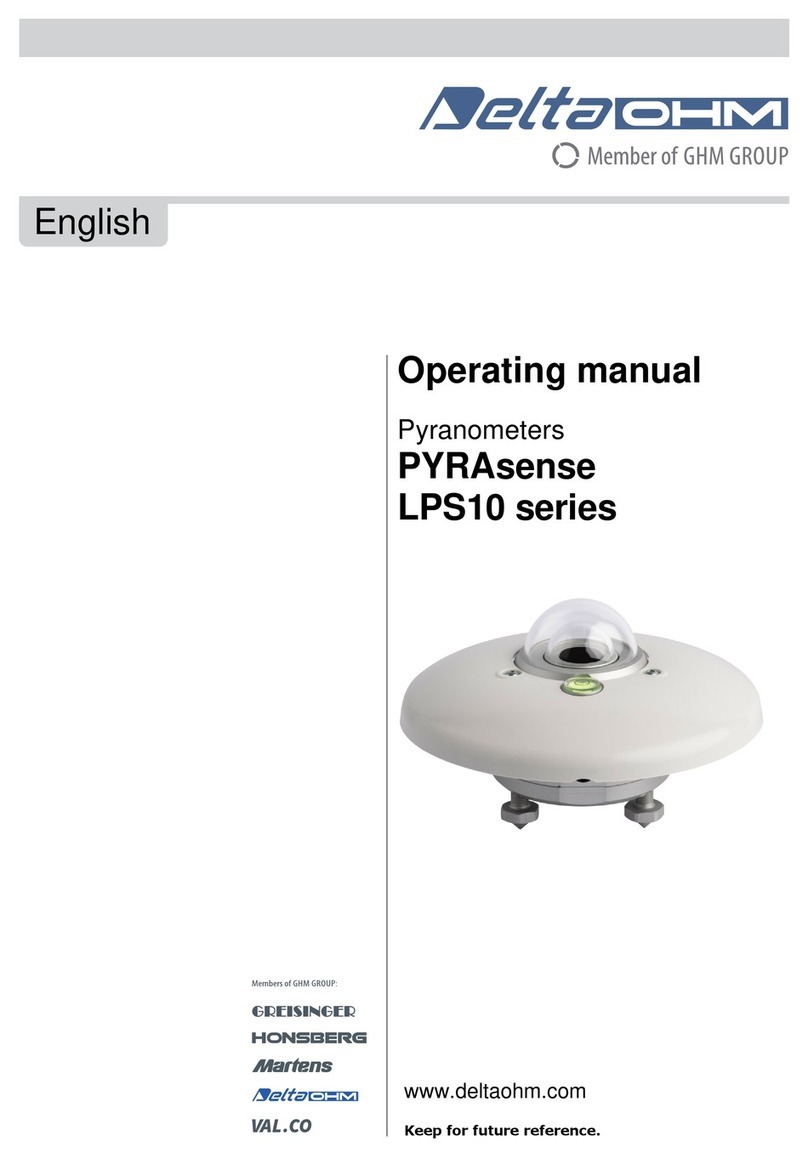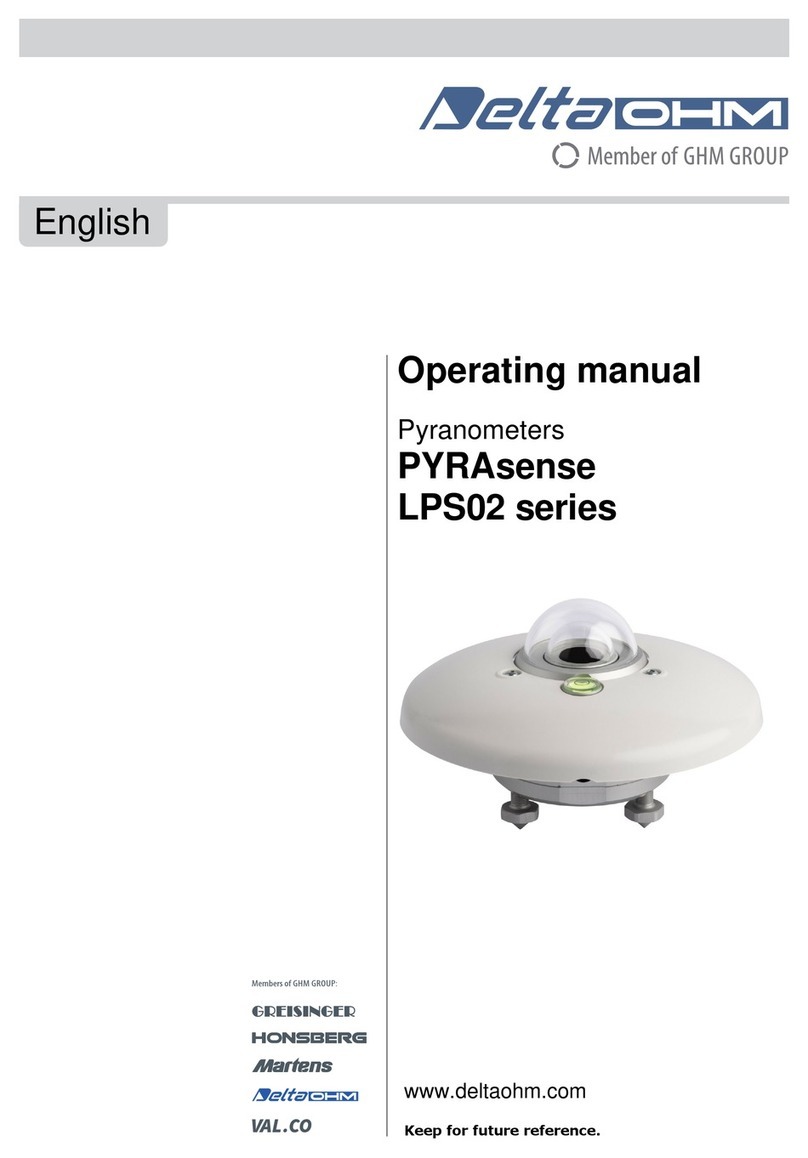HD52.3D…
- 2 -
V3.0
TABLE OF CONTENTS
1
INTRODUCTION .................................................................................................... 3
1.1
M
ODELS
........................................................................................................... 4
2
TECHNICAL SPECIFICATIONS ...............................................................................
3
DESCRIPTION ....................................................................................................... 8
4
MEASURING PRINCIPLE OF WIND SPEED AND DIRECTION ................................ 10
INSTALLATION ................................................................................................... 11
5.1
A
LIGNMENT OF THE INSTRUMENT
............................................................................ 12
5.2
A
SSEMBLING RAIN GAUGE FILTER AND FUNNEL IN
HD52.3DT147 ..................................... 13
5.3
E
LECTRICAL
C
ONNECTIONS
................................................................................... 14
5.3.1
RS232
SERIAL CONNECTION
.................................................................... 15
5.3.2
RS485
SERIAL CONNECTION
.................................................................... 15
5.3.3
RS422
SERIAL CONNECTION
..................................................................... 16
5.3.4
SDI-12
SERIAL CONNECTION
................................................................... 17
5.3.5
A
NALOG OUT UTS
C
ONNECTION
.................................................................. 17
5.3.6
USB
CONNECTION VIA THE
RS52
CABLE
(RS232/USB) .................................... 18
5.3.7
USB
CONNECTION VIA THE
RS51K
CABLE
(RS485/USB) .................................. 18
5.3.8
C
ONNECTION OF HEATING SYSTEM
............................................................... 19
6
CONFIGURATION ................................................................................................ 20
6.1
S
ERIAL
C
OMMANDS
............................................................................................ 21
7
RS232 AND RS48 ASCII PROPRIETARY MODES ................................................ 30
8
NMEA MODE ........................................................................................................ 31
9
MODBUS-RTU MODE ........................................................................................... 33
10
SDI-12 MODE ...................................................................................................... 37
11
INSTRUMENT STORAGE ...................................................................................... 40
12
SAFETY INSTRUCTIONS ...................................................................................... 40
13
ACCESSORIES ORDERING CODES ....................................................................... 41