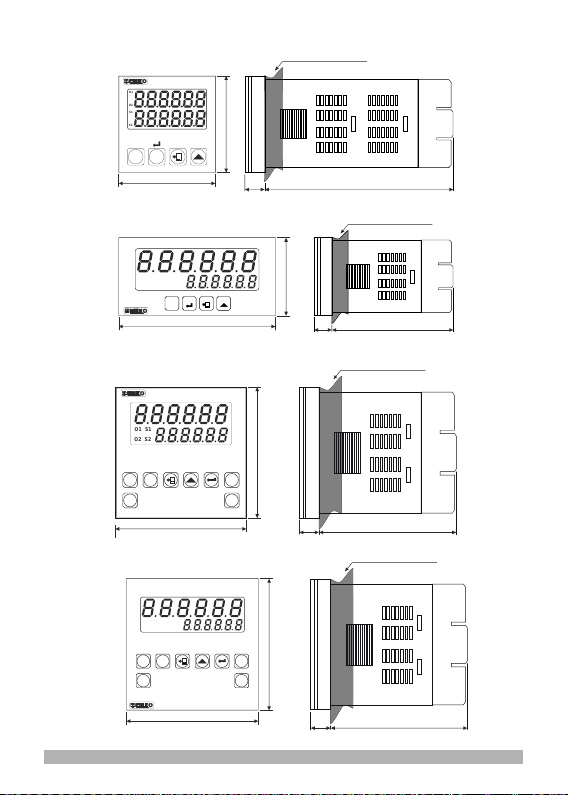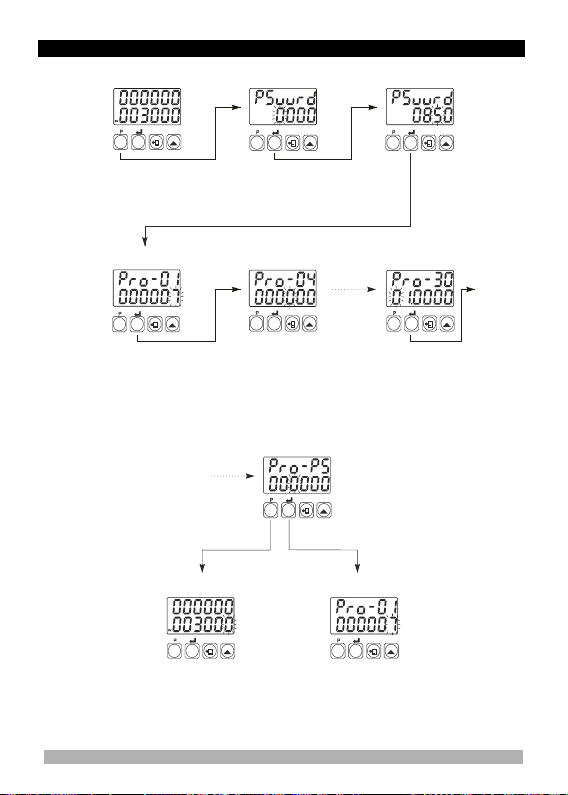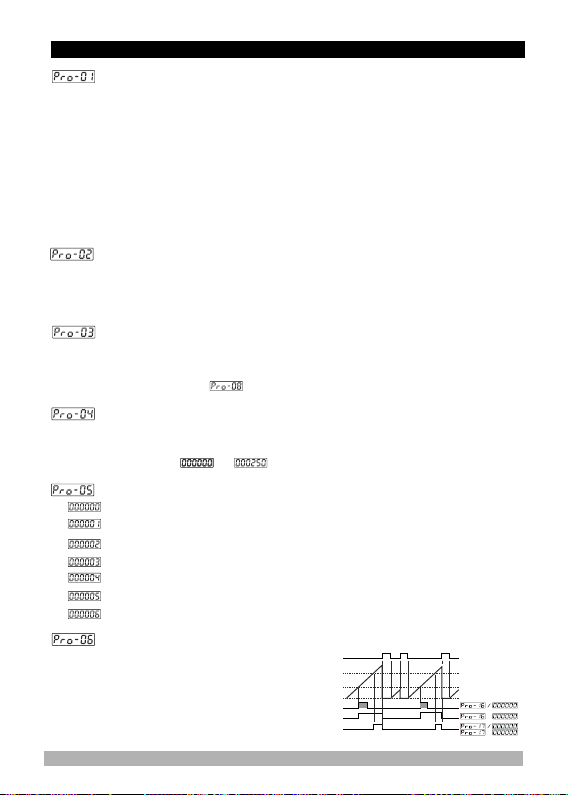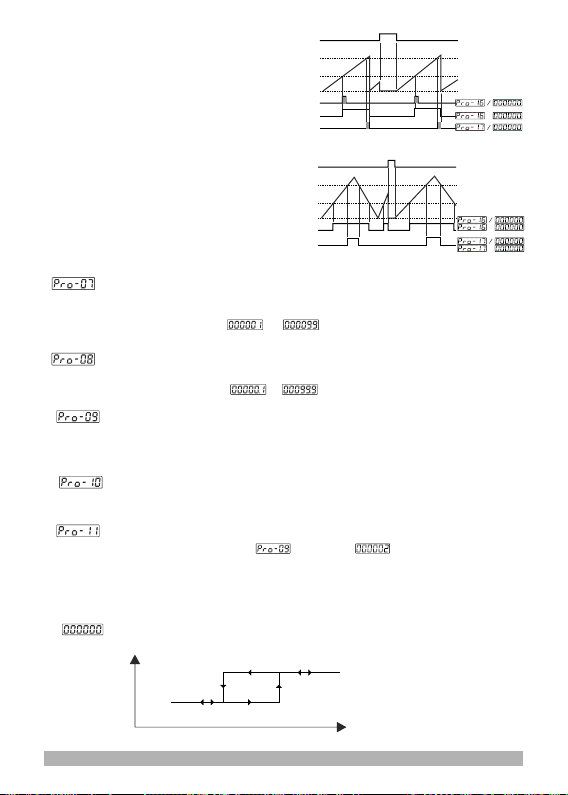SPECIFICATIONS
Phase Shifting
:
INPUT :
Output Modules : There are two module sockets for plugging the output modules.
- Relay Output Module
- SSR Output Module (Max. 26mA, 22V )
- Digital (Transistor) Output Module (Max.40mA@18V )
Counting Inputs (Ch-A,Ch-B): Switch, Proximity,Capacitive sensor or encoder can be
connected.
Reset Input: Switch, Proximity or Capacitive sensor can be connected.
Pause Input: Switch, Proximity or Capacitive sensor can be connected.
Input Type Selection: It can be selected NPN/PNP with DIP Switch that is located on
the device.
Reset Function: Automatic or Manual.
Count Input Types:
INC,DEC,INC/INC,INC/DEC,UP/DOWN ,x1 / x2 / x4: ( for encoder )
counting
OUTPUT
Z
Z
DISPLAY
Actual Count Value Display
ValueDisplay
:
EZM-4450 :8mmRed6digitLEDDisplay
EZM-4950 :13.2mmRed6digitLEDDisplay
EZM-7750 :10.8mmRed6digitLEDDisplay
EZM-9950 :13.2mmRed6digitLEDDisplay
Set :
EZM-4450 :8mmGreen6digitLEDDisplay
EZM-4950 :8mmGreen6digitLEDDisplay
EZM-7750 :8mmGreen6digitLEDDisplay
EZM-9950 :8mmGreen6digitLEDDisplay
LEDs:S1(Set1value),S2(Set2value),O1/2(OutputStatus)LEDs.
SUPPLY VOLTAGE
Supply Voltage :
Must be determined in order.)
100-240 V V50/60 Hz (-15%;+10%) -6VA
24V V50/60 Hz (-15% ; +10%) -6VA
24V (-15% ; +10%) -6W
(Z
ENVIRONMENTAL RATINGS and PHYSICAL SPECIFICATIONS Operating
Temperature
Humidity none condensing
Protection Class
Weight
:0...50°C
: 0-90%RH ( )
:IP65 at Front, IP20 at rear.
Mounting: Type-1 Enclosure Mounting
:
EZM-4450 :210gr. ; EZM-4950 :210gr.
EZM-7750 : 250 gr. ; EZM-9950 : 340 gr.
Installation: Fixed installation Category II
Over Voltage Category: II
Pollution Degree: II, office or workplace, none conductive pollution
2