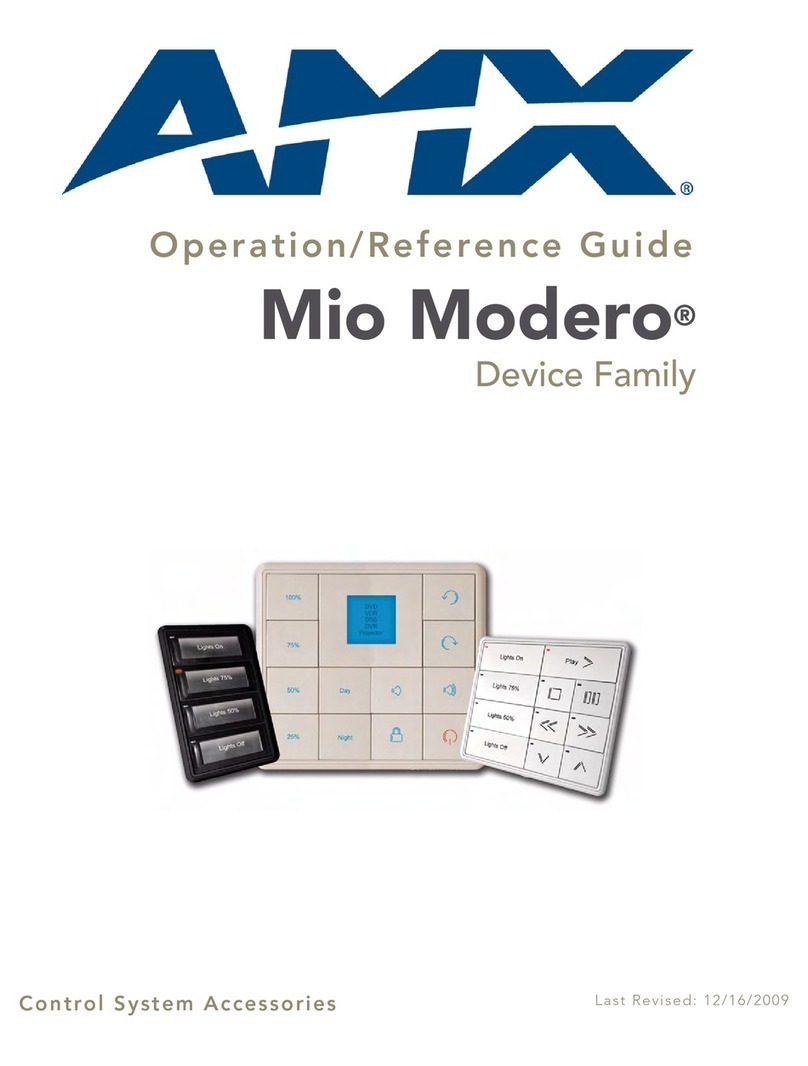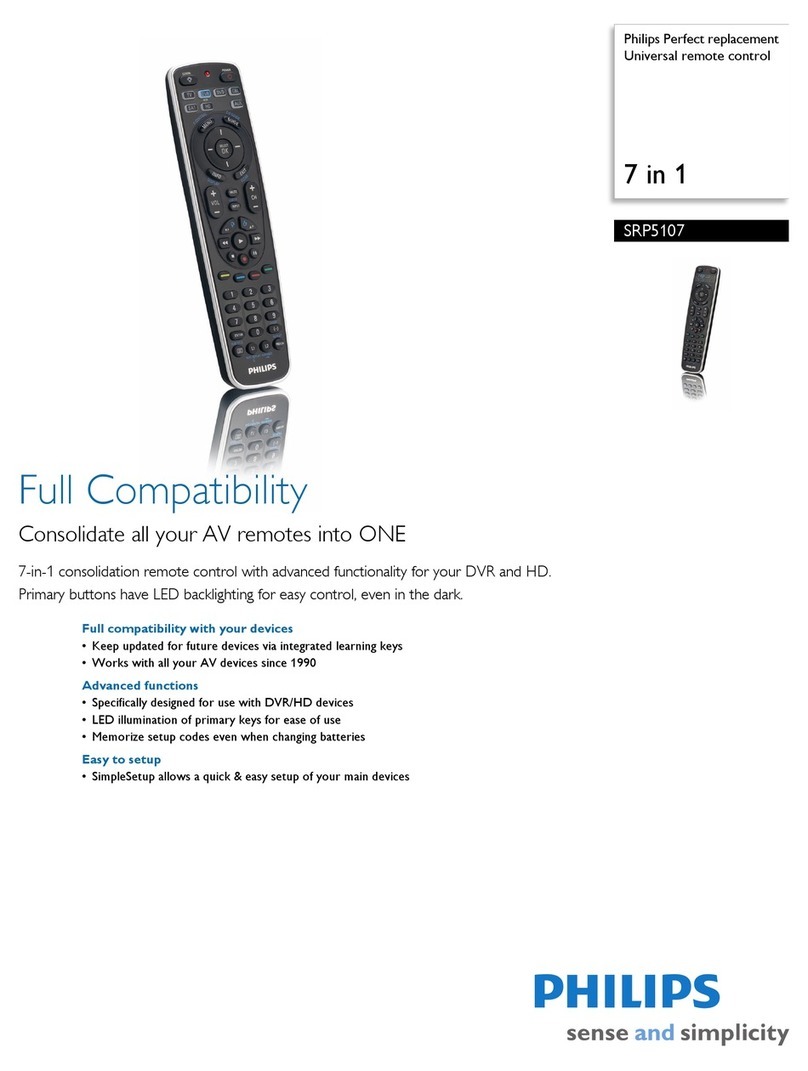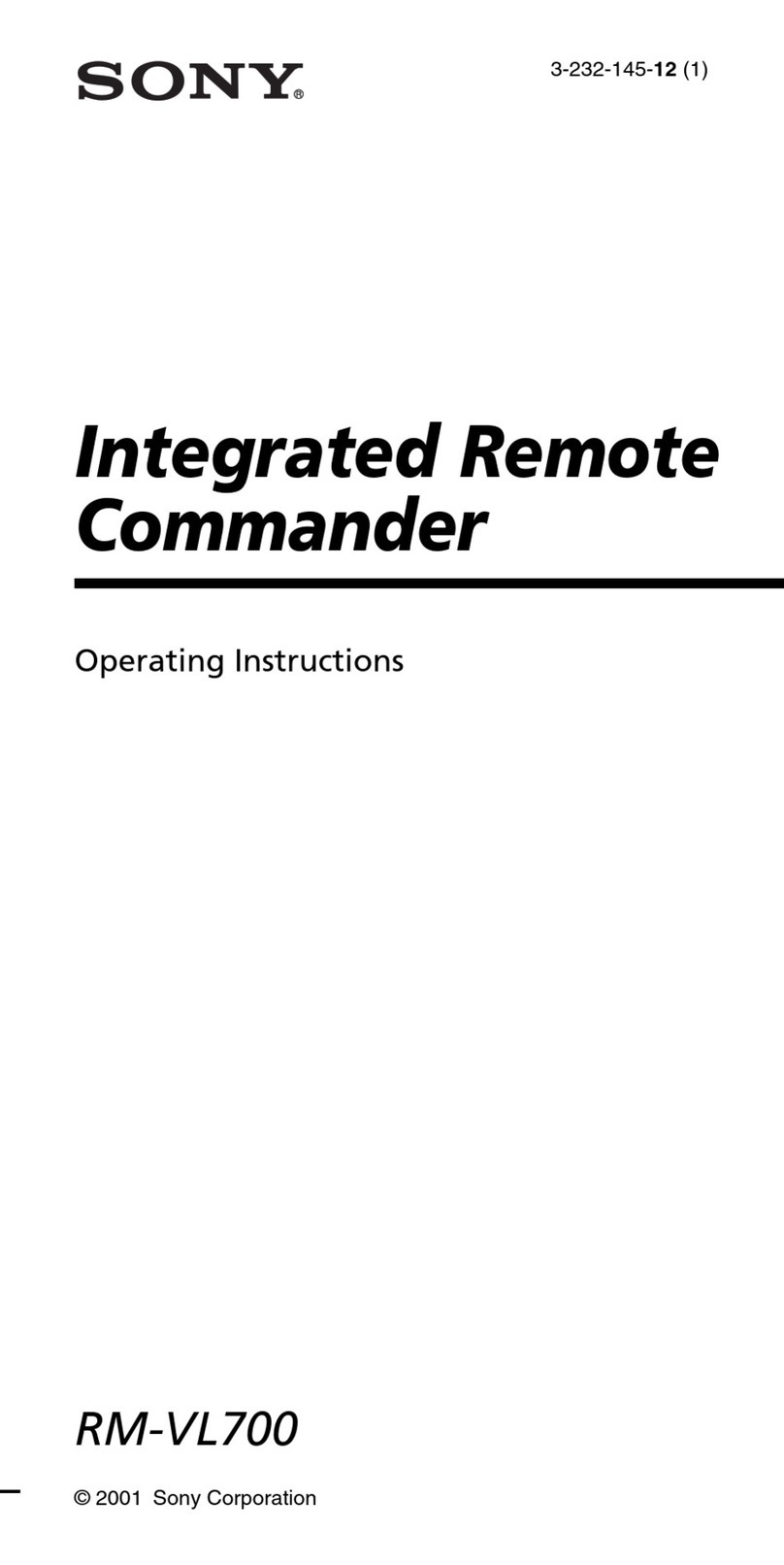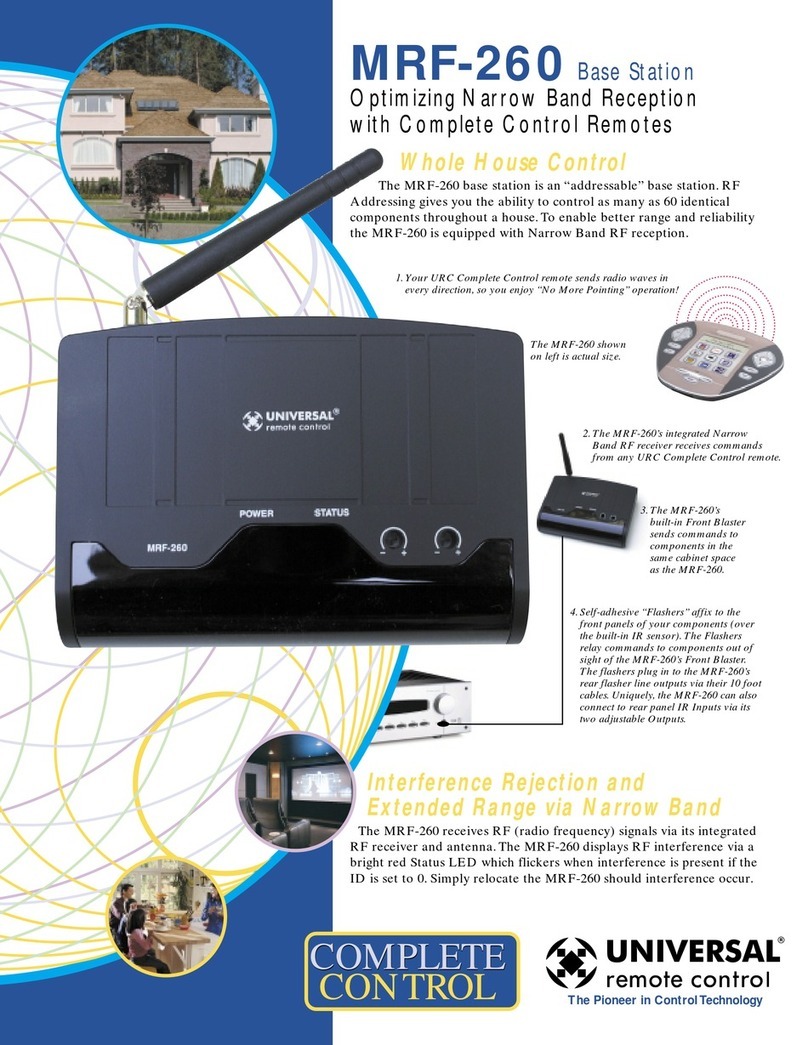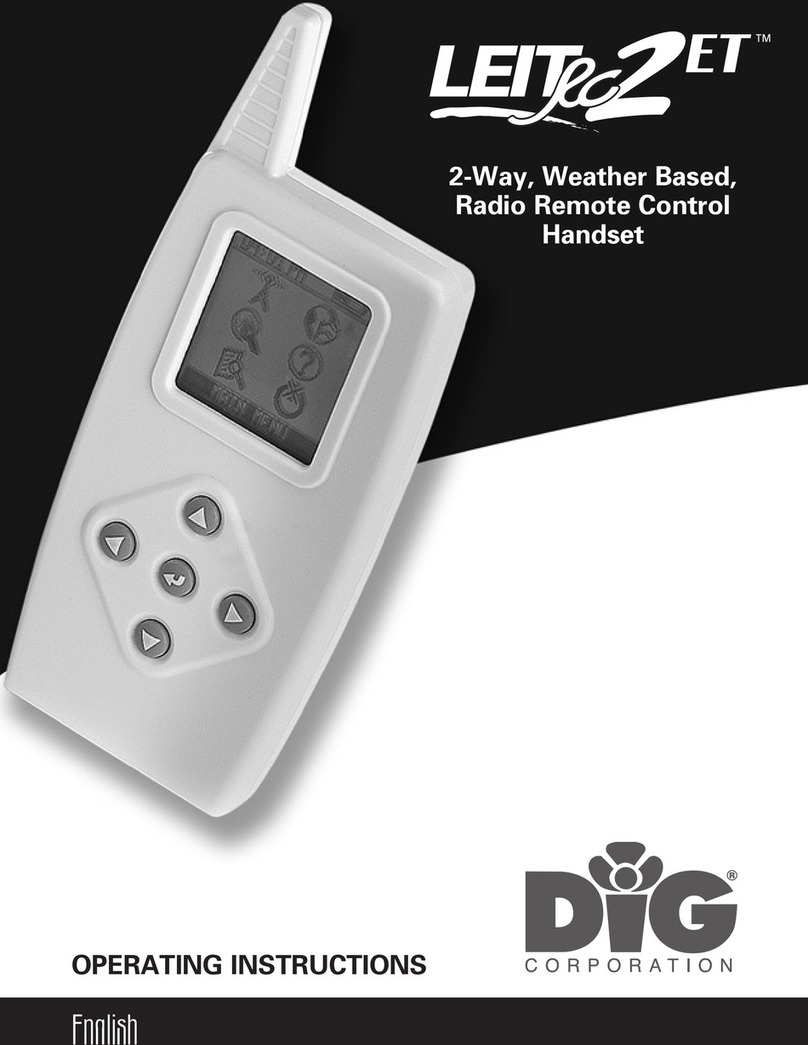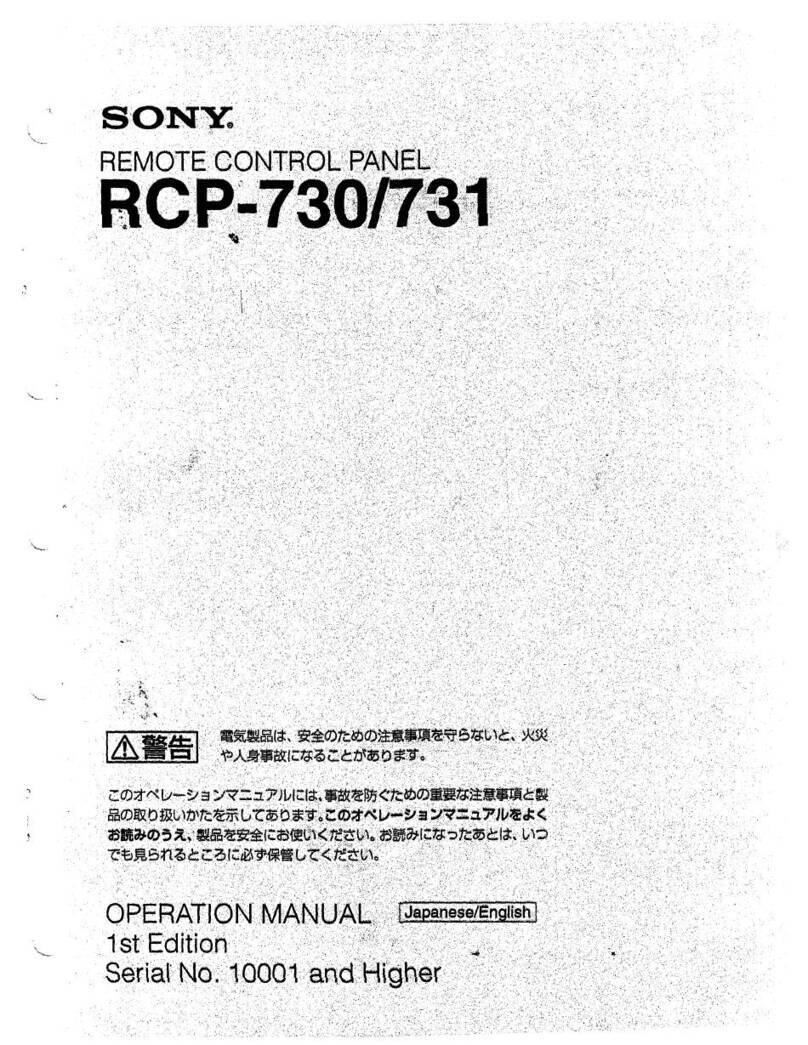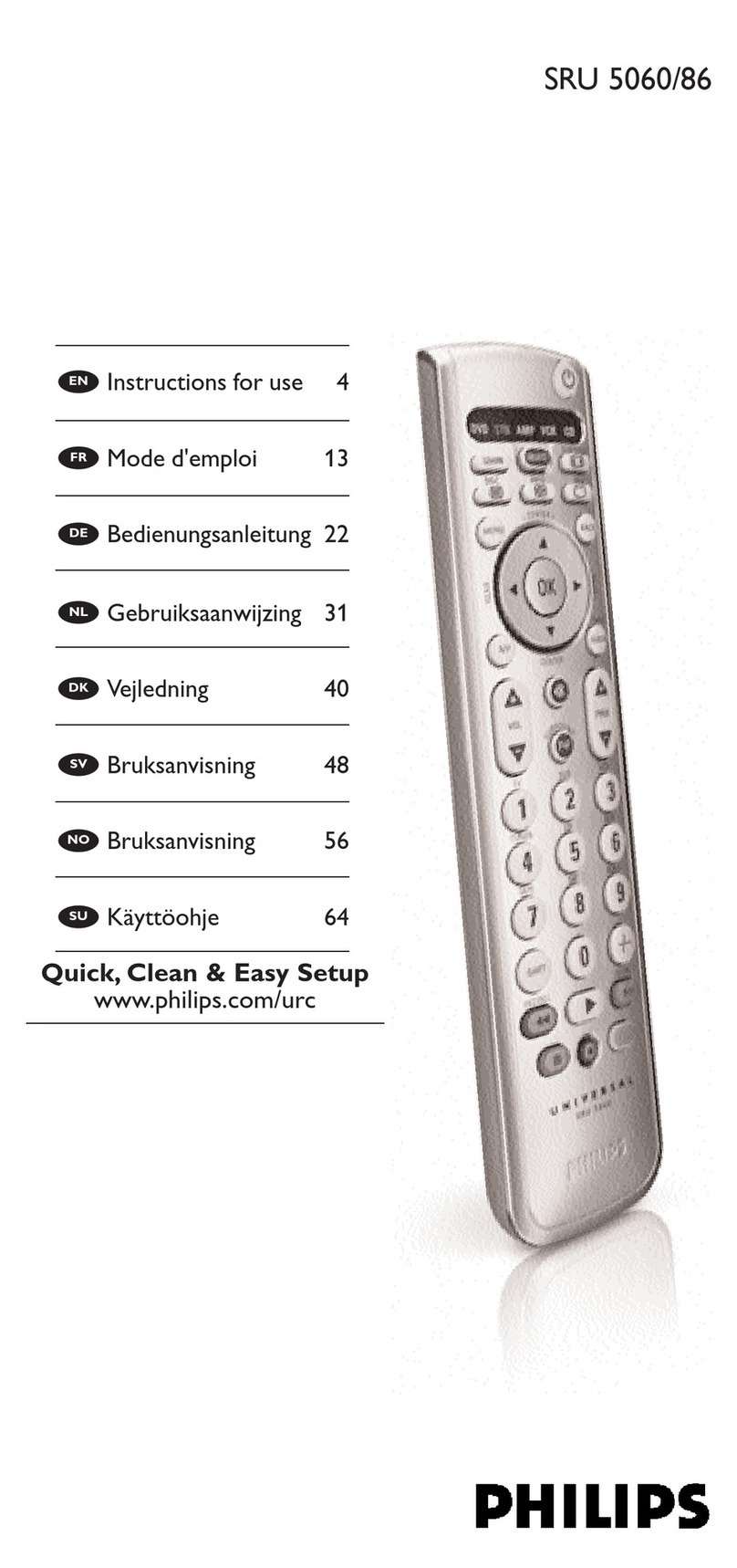Important-Safety Precautions
To prevent fire or shock hazard, do not expose this device to rain or moisture.
To avoid electrical shock, do not open this product.
This device should be operated to use only the power supply included with it
or provided as all accessory.
Checking Contents of Box
Check to make sure that all of the items shown as below are included with your
2077TR system:
Introduction
With 87163 Remote control Extension System you will be able to control (from any TV-
SET of the house) any infrared equipment connected to another TV-SET (Digital or
analog Satellite Receivers, VCR, CATV, HIFI, etc.
Panel Controls and Features of Universal Type
For the correct location of the reemitter led over the equipment to be
controlled (fig 1-A), it is convenient to interconnect reemitter and receiver
according to figl-D, locating the receiver led《B》in a box in front of the
remote controls. Before connecting 2077T/R power supplies to 230V, make
sure that (from inside the box) the controls don,t operate the equipment《E》
You can now plug the power supplies and optimize the position
of the reemitter Led《A》over the equipment《E》(operating remote controls
at the same time). Keep in mind that the infrared leds emit and receive by the
opposed part to the entrance of cable (see fig1-c).
Make the assembly of the fig2 locating the REEMITTER on the TV-socket
next to the equipments to be controlled (room1) and the RECEIVER on the
TV-socket of the remote TV-set (room2). Receiver led (B) doesn’t receive
directly the emissions of reemitter led(A) and Remote controls operate
normally after connecting 2077T/R power supplies (see fig2-c). Optimize
now the situation of the B Led (fig2) for a correct Operation of the remote
controls《D》on the equipment to be controlled《E》