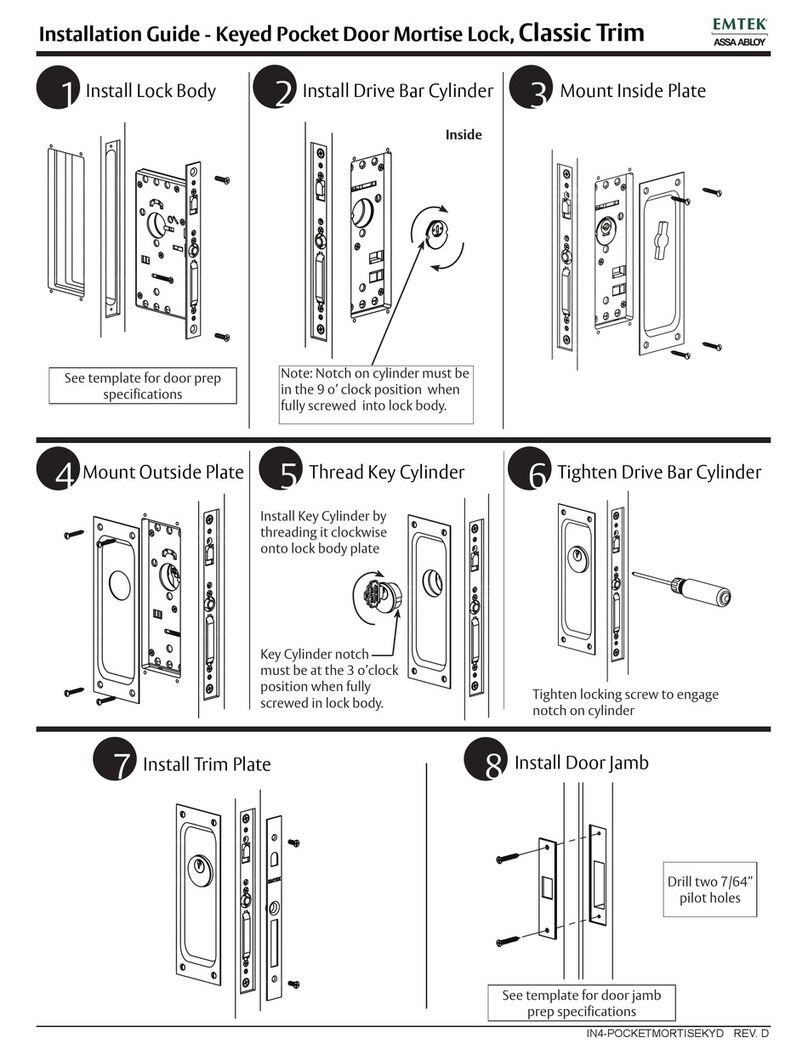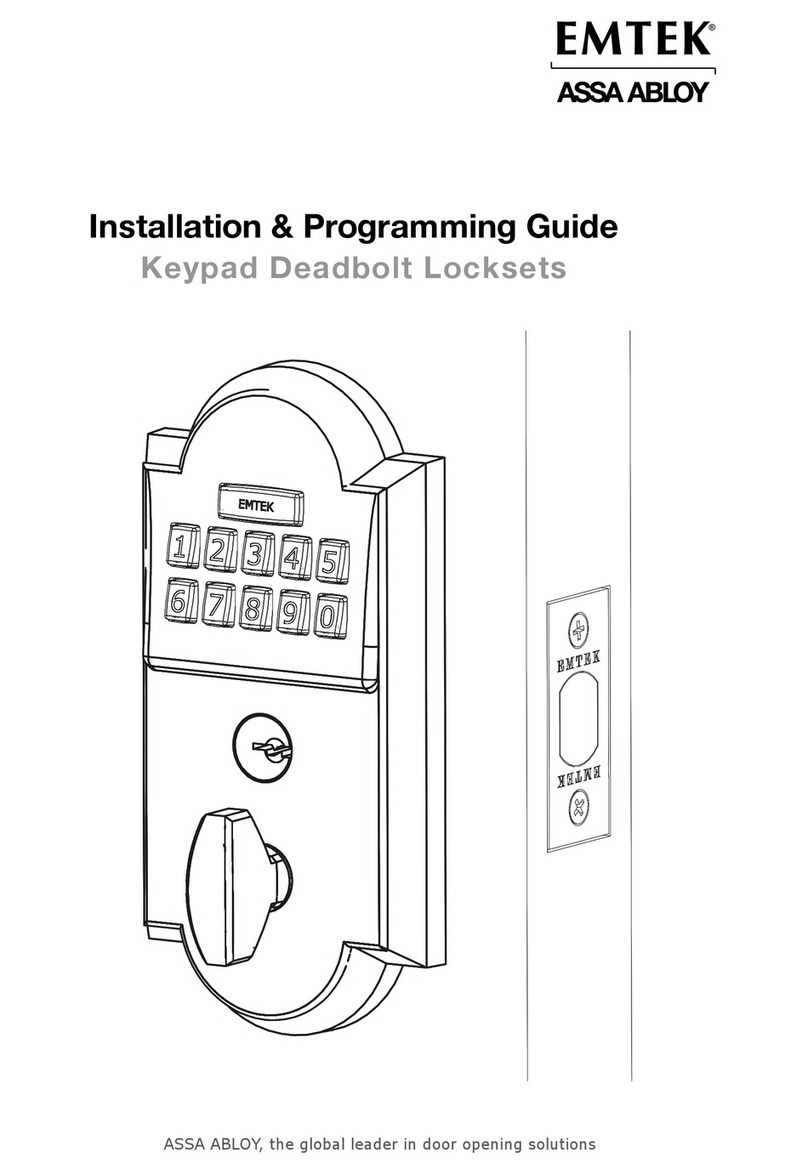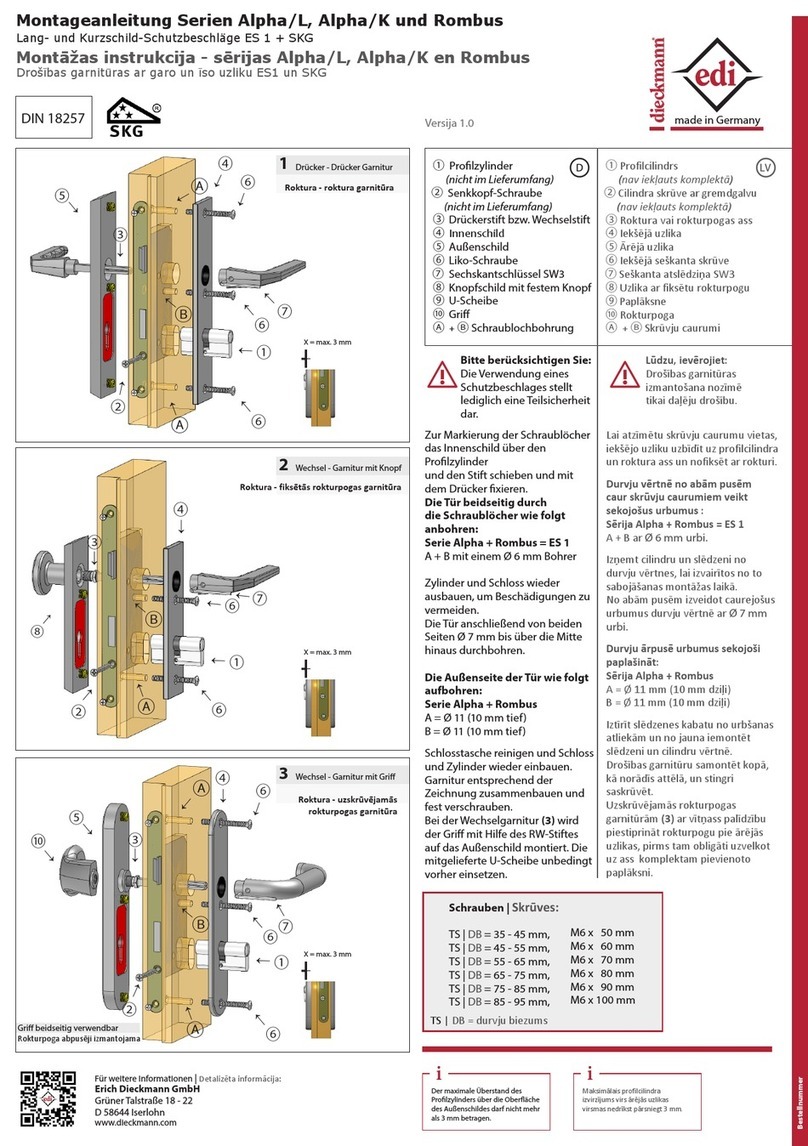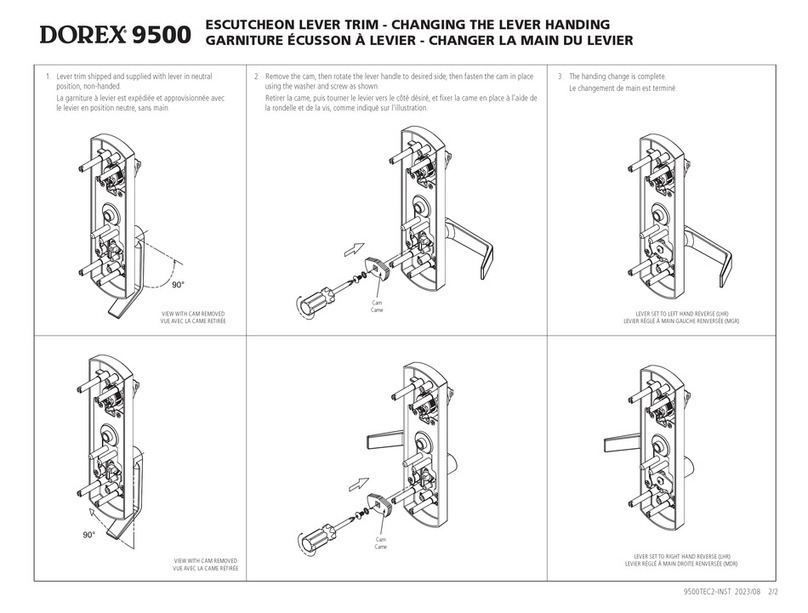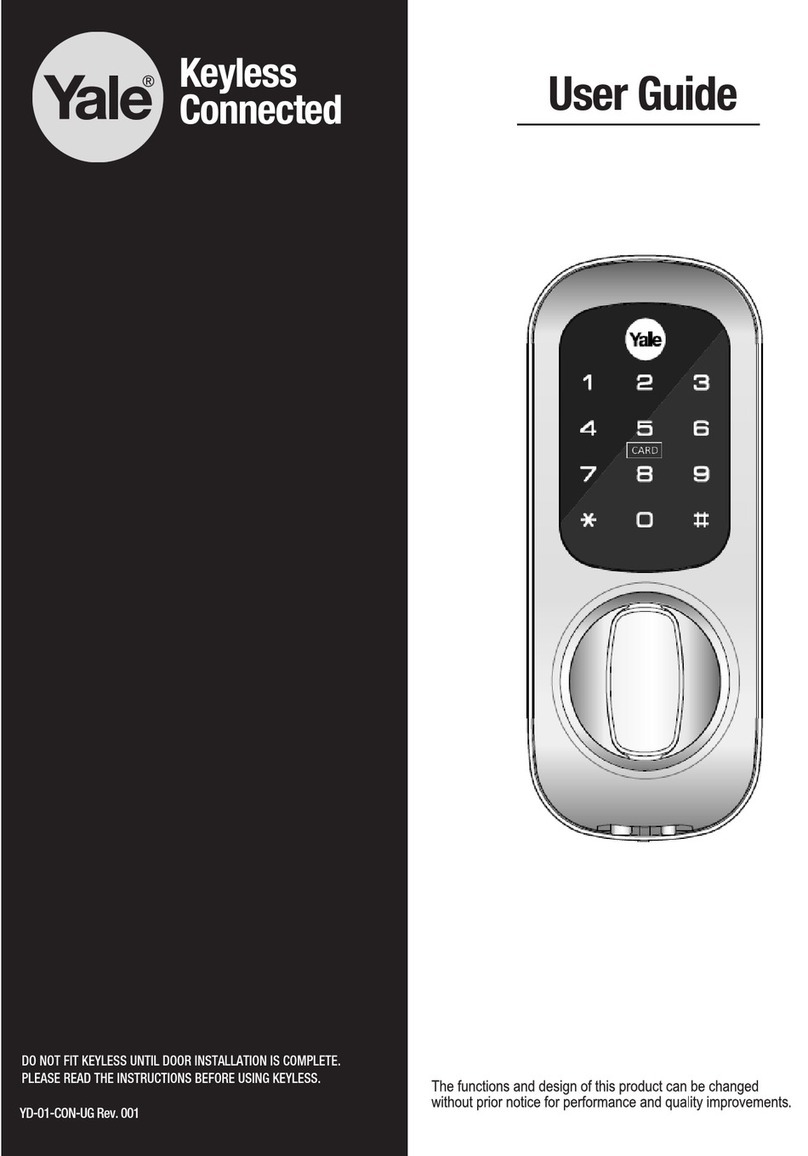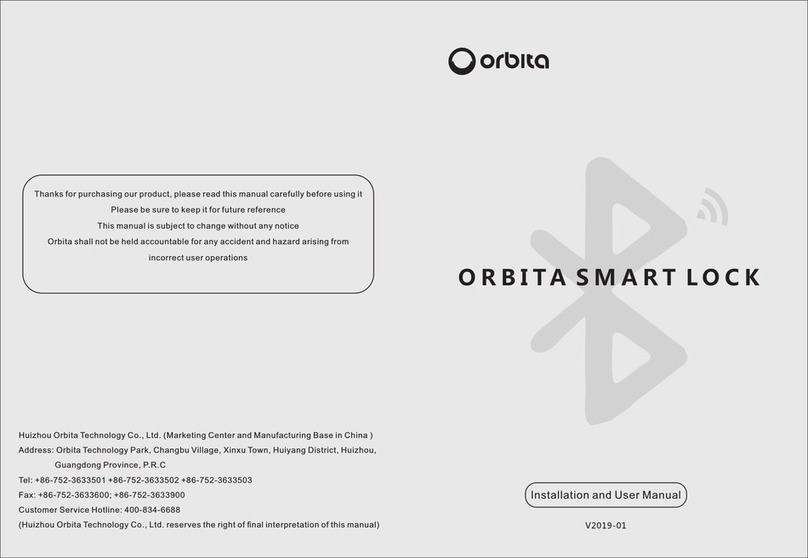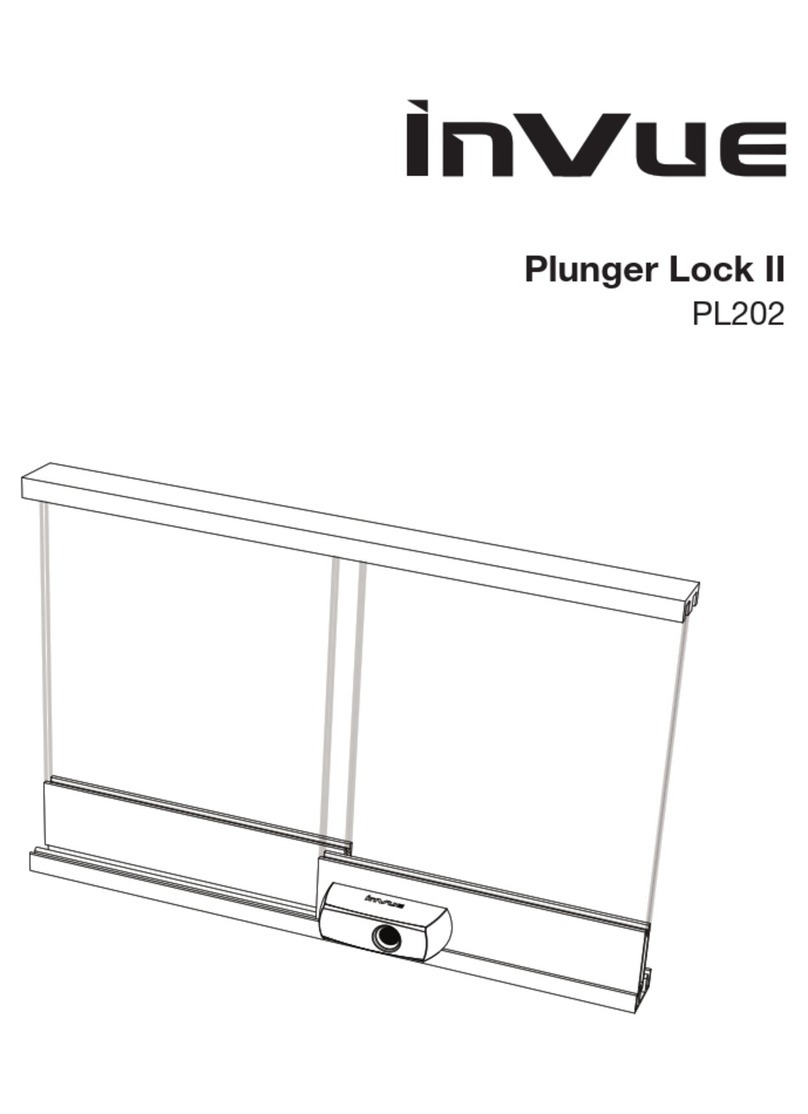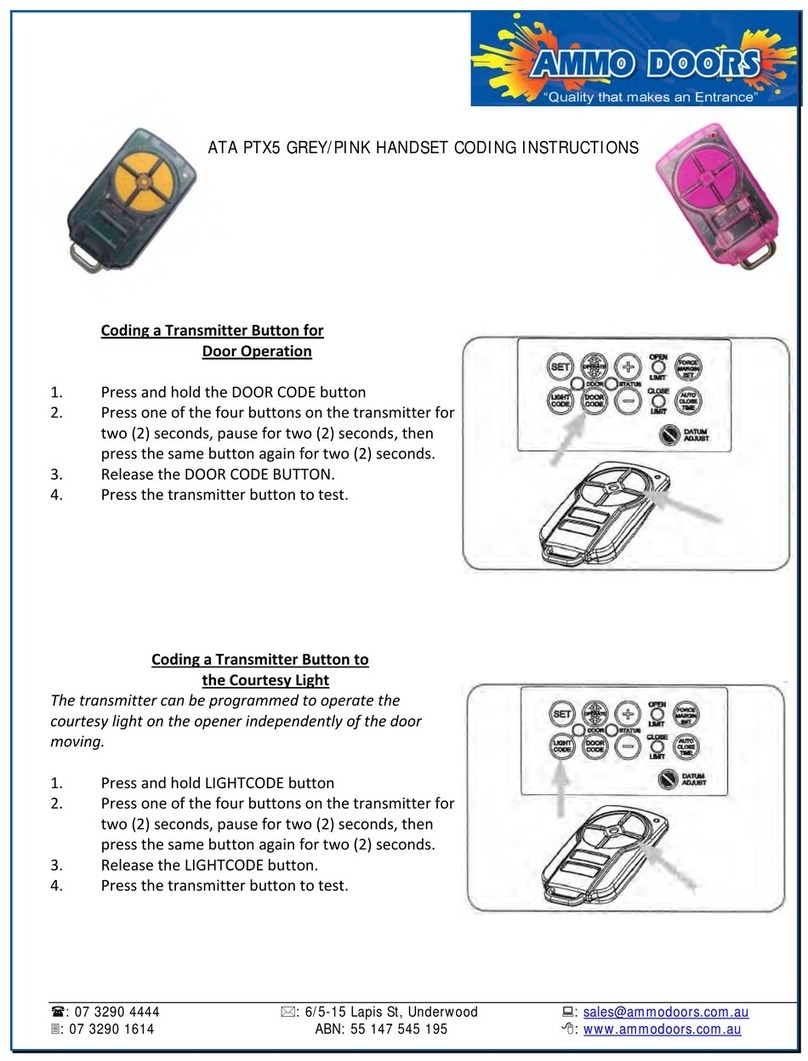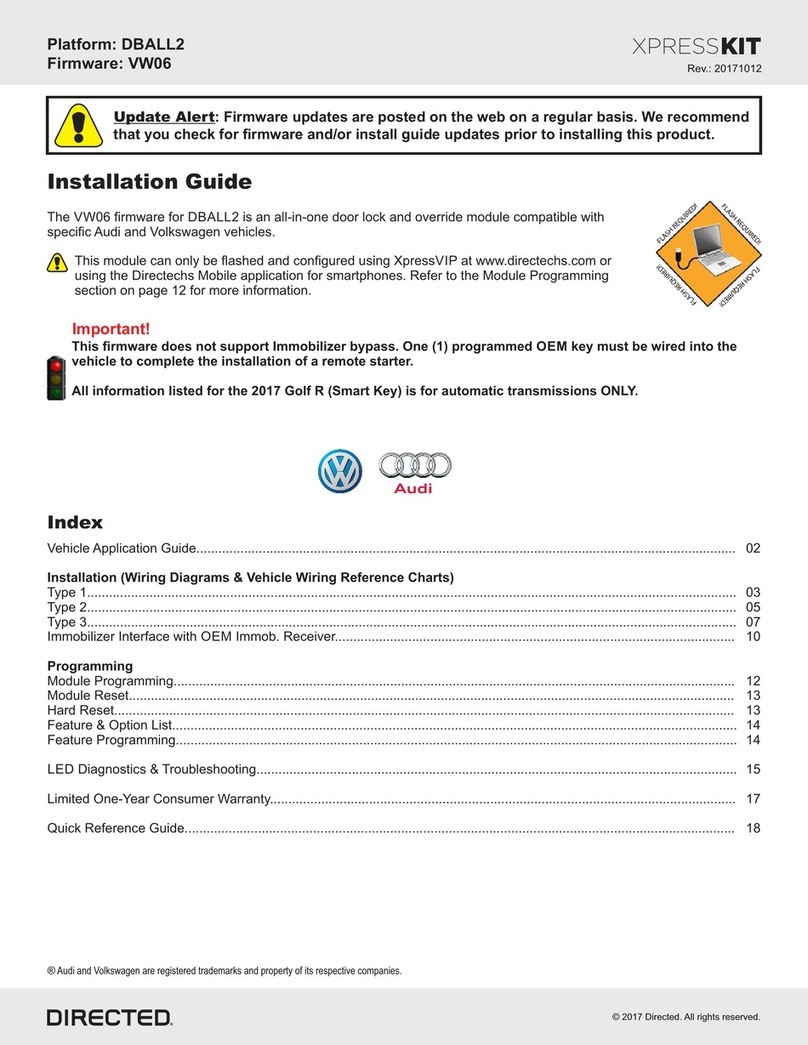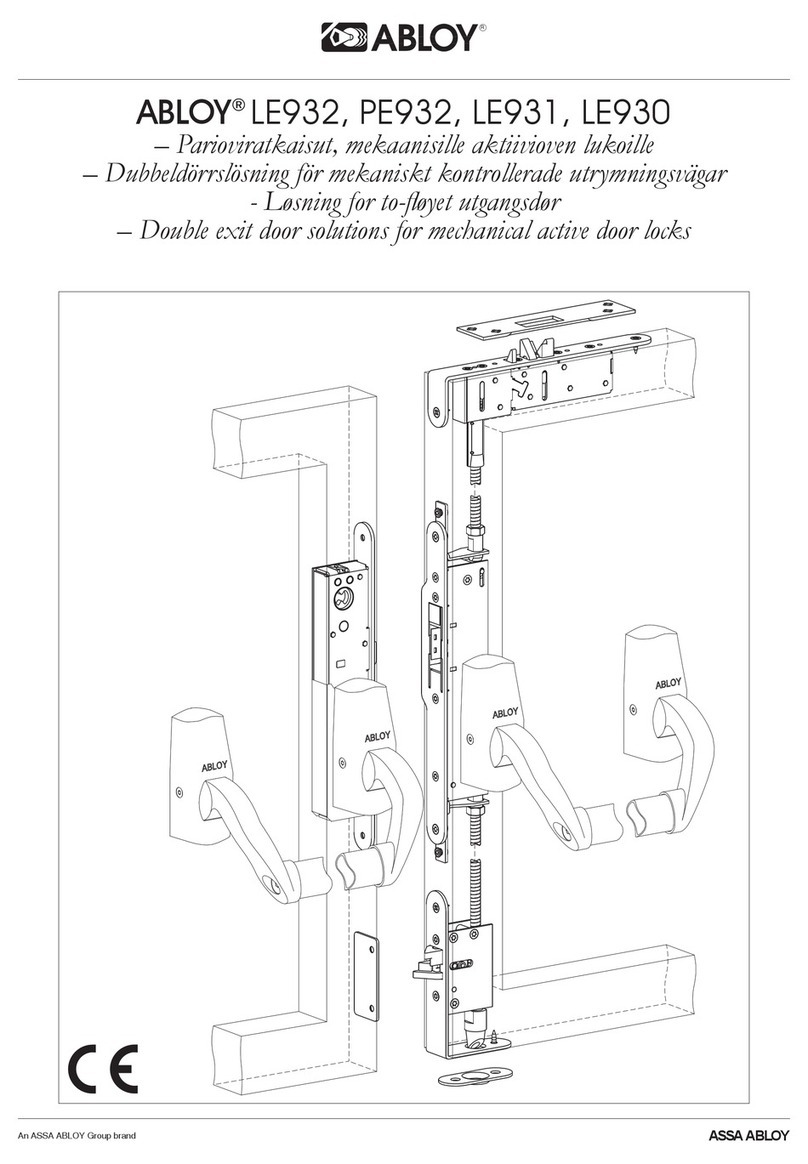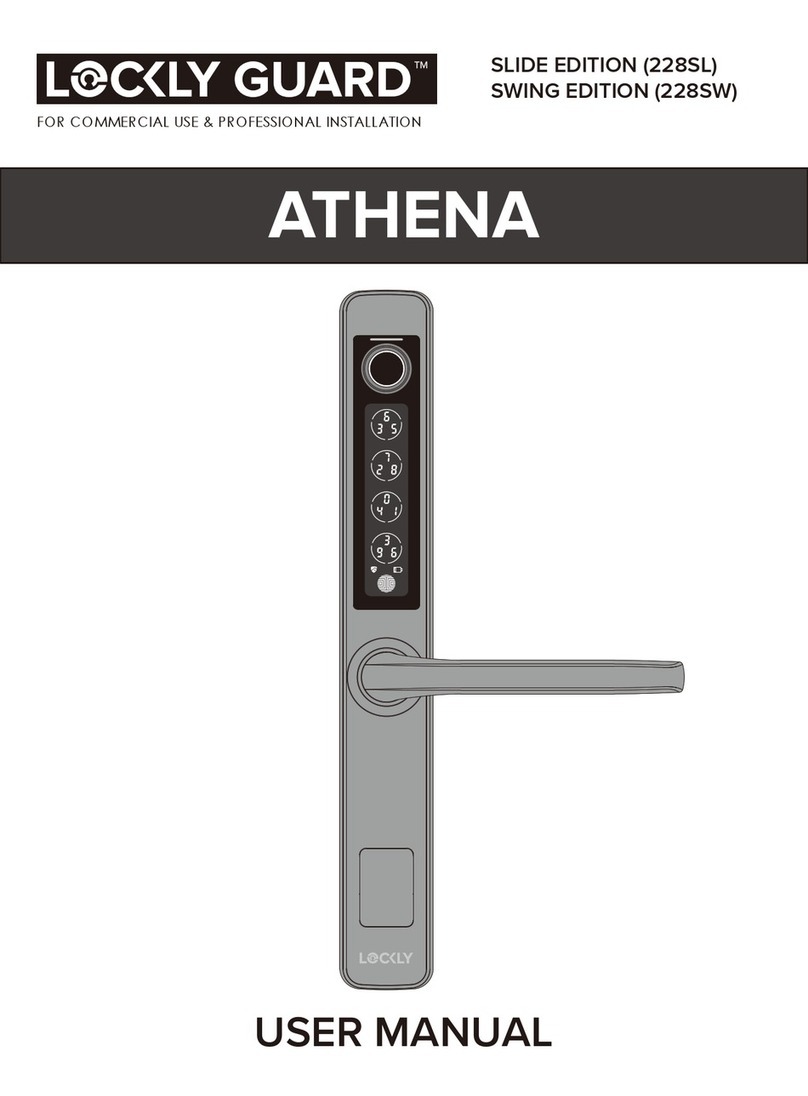Emtek EMTouch Operating instructions

ASSA ABLOY, the global leader in door opening solutions
Installation & Programming Guide
EMTouch™ Electronic Lever Locksets

2
ITEM NO. DESCRIPTION QTY.
1Key 2
2Outside Trim Plate Assembly 1
3Adjustable Latch for 2 ⁄” or 2 ¾” Backset 1
4Inside Trim Plate Assembly 1
4a Inside Chassis 1
4b Inside Trim Plate 1
4c #8-32 x ⁄" Flat Head Machine Screw 2
4d 9V Alkaline Battery 1
5#8-32 x 1½" Flat Head Machine Screw 2
6#8 x ¾" Wood Screw 4
7Strike Plate 1
8Plastic Extender 1
9Plastic Latch Pin 1
3
4b
2
4a
4c
4d
5
7
6
4
8
9
1
6
What’s in the Box

3
1” Deep,
1” Diameter
Edge Bore
2 ⁄” or 2 ¾” Backset
2 ⁄” Diameter Bore
⁄” Deep
2 ¼”
1 “ 1” Diameter Edge Bore
3. Remove Screws from Inside Trim Plate
2. Door Prep
3. Door Jamb Prep
1. Conrm Handing
HANDING OF DOOR IS ALWAYS DETERMINED FROM THE OUTSIDE
Hinge is on the left.
Door is Left Hand (LH).
Hinge is on the right.
Door is Right Hand (RH).
Hinge is on the right.
Door is Right Hand (RH).
Hinge is on the left.
Door is Left Hand (LH).
In-Swing Doors Out-Swing Doors
outsideoutside
Preparation
⁄” Deep
1-1/8"
2-3/4"
2 ¼”
1 ½”
Fasten Strike Plate using two #8 x ¾”
Wood Screws (item #6).
4. Install Strike Plate

4
Use a Phillips head screwdriver to remove screws (item #4c) shown below and
detach Inside Trim Plate from the Inside Chassis.
Fasten Adjustable Latch using two #8 x ¾” Wood Screws (item #6).
2. Remove Screws from Inside Trim Plate
How to Install
!
!
REMOVE INSIDE
CHASSIS FROM
TRIM PLATE BEFORE
INSTALLING THE
OUTSIDE TRIM.
THUMBTURN MUST
BE IN NEUTRAL
POSITION.
To remove Pin:
Push Plastic Latch Pin (item #9)
through latch with screwdriver.
The Adjustable Latch is factory
shipped with a 2¾” backset
position. Remove pin and slide
spindle hub forward for a 23/8”
backset, then reinsert the pin in
the hole at the back of the latch
as shown.
1. Install Adjustable Latch
LH RH
See Page 3 for Handing
Information.
Scan QR code for
installation video
Plastic Latch Pin
Plastic
Latch
Pin

5
3. Install Outside Trim Plate Assembly
Step 1: While holding Outside Trim Plate Assembly, Press the Plastic Extender (A) into
end of Spindle Shaft (B). The Shaft is properly aligned when the marking ‘TOP’ can be
seen from an overhead view.
Step 2: Position the Outside Trim Plate Assembly through the bore hole.
Step 3: With the Outside Trim Plate Assembly ush to the door, REMOVE the Plastic
Extender.
Feed wire harness
through the bore hole.
B
!
A
Fit Plastic Extender
through latch.
ONCE POSITIONED,
OUTSIDE TRIM PLATE
ASSEMBLY REQUIRES
SUPPORT.
THIS SIDE ON TOP.
!

6
4. Install Inside Chassis
CAM LINK MUST
REMAIN IN
THE CORRECT
POSITION DURING
INSTALLATION.
!
Step 1: Conrm the position of Cam Link.
For Left Hand Locks:
Turn to left position.
For Right Hand Locks:
Turn to right position.
Step 2: Feed the Wire Harness through Inside Chassis.

7
CHECK ALIGNMENT BEFORE
FULLY TIGHTENING SCREWS.
!
Step 4: Connect Wire Harness (A) and tuck Connectors as shown (B).
A
B
Step 5: Install Battery.
For optimal performance, always use a good quality battery.
9V Battery
Step 3: Fasten Inside Chassis using two #8-32 x 1½”
Flat Head Machine Screw (item #5).

8
5. Install Inside Trim Plate
Screws (item #4c)
Fasten Inside Trim Plate using two #8-32 x ⁄” Flat Head Machine Screws
(item #4c).
*Neutral position is required for installation and removal of the Inside
Trim Plate Assembly. (Does not apply to Keypad Storeroom/Gate product)
!
USER CODES ARE LOCATED
ON THE INSIDE TRIM PLATE &
ON PAGE 11.
Inside
Correct position for
installation.Thumbcam
must be positioned as
shown (Neutral Position)*
!
Scan QR code for
installation video

9
Your Emtek lock is shipped with two 4-digit user codes and a 6-digit
programming code. These codes are randomly generated at the factory.
(Turn to next page for Programming Instructions.)
To Unlock:
1. Press EMTEK key or touch
3 ngers across screen.
2. Enter 4-digit user codes.
(See sticker located on the inside
trim plate or on page 11).
3. Turn Handle.
To Lock:
1. Rotate Thumbturn from inside.
Passage feature
(Does not apply to Keypad Storeroom/Gate product)
Activate by turning the inside thumbturn to the unlocked position.
This will engage the outside lever so a code is not required to enter.
Your Lock is Ready to Use
How to Use
Locked Unlocked
1
2
3

10
In order to perform each of the following six functions, the lock must rst be
placed in Programming Mode:
*If no input within 20 seconds, Yellow LED goes out, Red LED ashes and lock exits Programming Mode.
1. Press and hold EMTEK button for 3 seconds
2. Yellow LED ashes, then remains solid*, number keys also illuminate
3. Enter Programming Code
4. Yellow LED ashes, then 2 beeps
5. Yellow LED remains solid (awaiting button press; see following Table)
Ifyou wIsh to Press
Button
ActIons IndIcAtors
Change
Programming
Code
(6 digits)
1Enter New
Programming
Code
(6 digits)
Re-Enter
New
Programming
Code
(6 digits)
• 1 Green LED ash
• 1 beep
• 1 Green LED ash
• 1 beep
• 2 Green LED ashes
• 2 beeps
Add User Code
(4 digits)
(Store up to 20
User Codes)
2Enter New
User Code
(4 digits)
Re-Enter
New User
Code
(4 digits)
• 1 Green LED ash
• 1 beep
• 1 Green LED ash
• 1 beep
• 2 Green LED ashes
• 2 beeps
Delete User Code 3 Enter User
Code to be
Deleted
Re-Enter
User Code to
be Deleted
• 1 Green LED ash
• 1 beep
• 1 Green LED ash
• 1 beep
• 2 Green LED ashes
• 2 beeps
**Enable/Disable
All User Codes
4Entering ‘4’ disables all Users
(enables all if disabled)
• 2 Green LED ashes
• 2 beeps
Delete All User
Codes
5Re-Enter Programming Code • 1 Green LED ash
• 1 beep
• 2 Green LED ashes
• 2 beeps
Turn Beeper On/
Off
6Entering ‘6’ turns OFF (or ON) • 1 Green LED ash
• 1 beep
• 2 Green LED ashes
• 2 beeps
**Also referred to as “vacation mode”. This command temporarily disables all user codes (metal key
override will still work).
How to Program
Programming Your Lock

11
IN8-EMTOUCHLL 10/22/2012
Restoring the Lock to Factory Default Setting
• Press and hold EMTEK button for 3 seconds.
• Enter “000000”
• After 2 beeps and 2 Green LED Flash, remove power (disconnect 9V battery)
from Lock.
• After 5 seconds, restore power (reconnect 9V battery)
• Conrm by 2 beeps and 2 Green LED Flash.
This procedure clears the lock of all users and restores the Programming Code and
2 User Codes shipped with the lock.
Function Indicators
Valid Code • 1 short beep, EMTEK button ashes
Green.
Invalid Code/Access Denied* • 1 Red LED ash
• 2 short beeps
Lock-Out Mode Error • 2 short beeps
• 1 short beep per second for duration
Access Accepted • 1 short beep
• 1 Green LED ash
Low Battery • 4 Red LED ashes
• 4 short beeps
Blackout Battery** • 1 long Red LED ash
• 4 long beeps
Button Press Accepted • 1 Yellow LED ash
• 1 Short Beep
Outside Thumb Turn Enabled • 2 Green LED ashes
* If 3 consecutive incorrect codes are entered, the lock emits 4 short beeps and a ashing Red EMTEK
button. The lock will not accept additional input for 20 seconds (20 beeps). When the next valid code is
entered the lock will beep quickly 3 times to alert of the incorrect codes.
** Battery voltage has dropped too low; keypad will be disabled but metal key override will still work.
Keypad Operation - Beeper & LED Indicators
Place Sticker Here
U.S. patent: 8,176,761
International patents pending.

ASSA ABLOY is the global leader in door opening solutions, dedicated to satisfying end-user needs for security, safety and
convenience.
Copyright © 2012, Emtek Products, Inc. an ASSA ABLOY Group company. All rights reserved. Reproduction in whole or in part
without the express written permission of Emtek Products, Inc. is prohibited.
Scan QR code for
installation video
Table of contents
Other Emtek Door Lock manuals
Popular Door Lock manuals by other brands
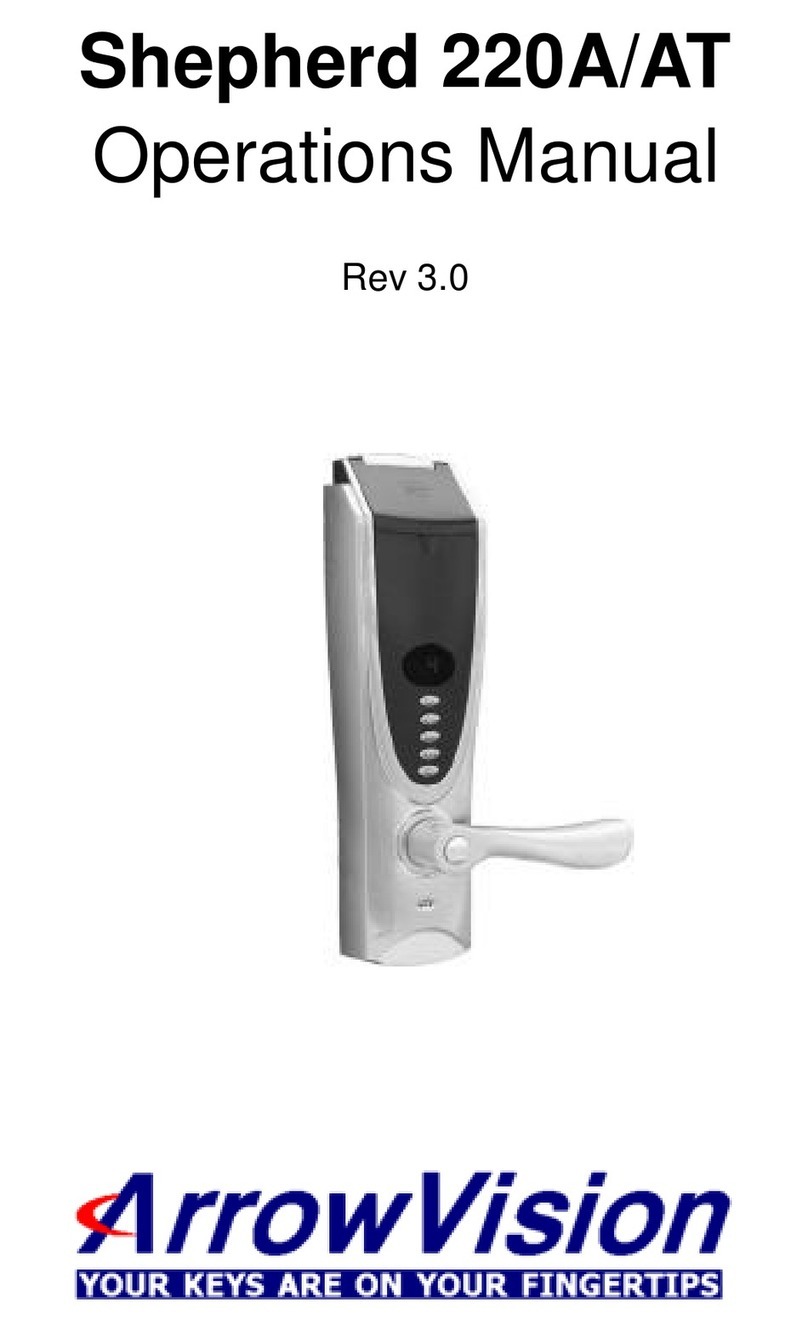
ArrowVision
ArrowVision Shepherd 220A Operation manual
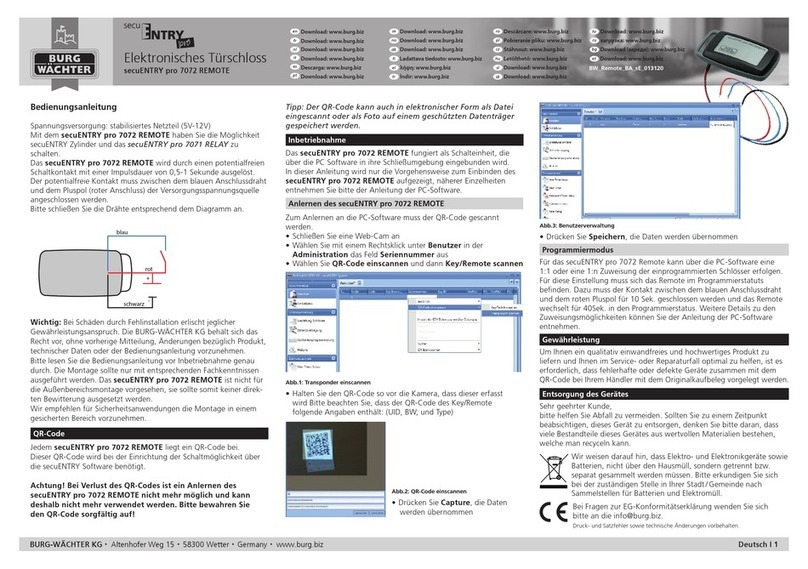
Burg Wächter
Burg Wächter secuENTRY pro 7072 REMOTE Instructions for use

ZKTeco
ZKTeco ZL400 installation guide

Von Duprin
Von Duprin 98 installation instructions

Oji
Oji Mansion iLock X2 user manual

RemoteLock
RemoteLock OpenEdge 800 Series Hardware installation