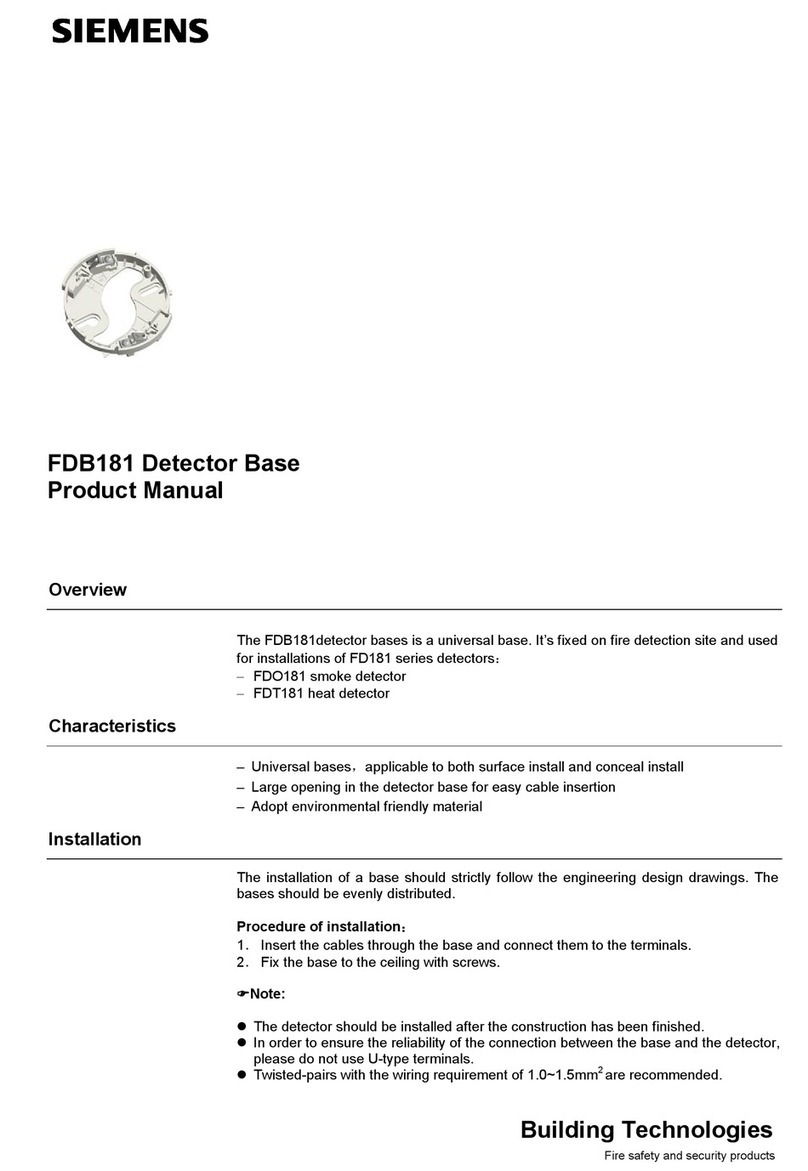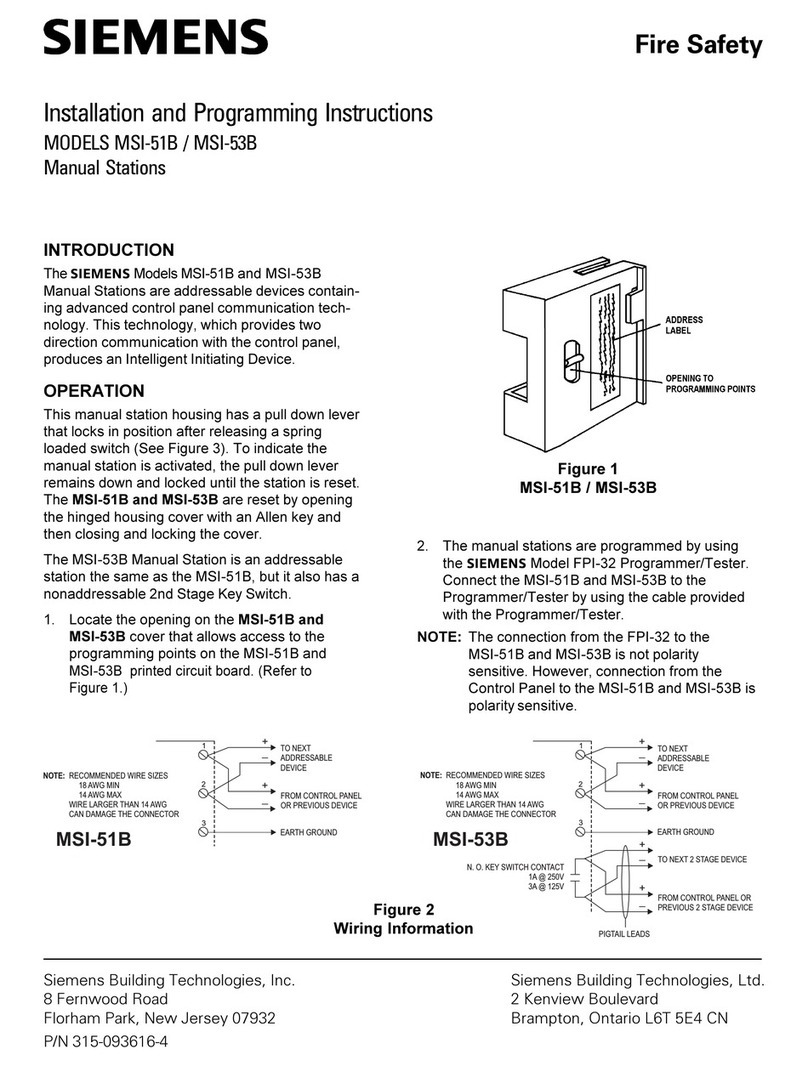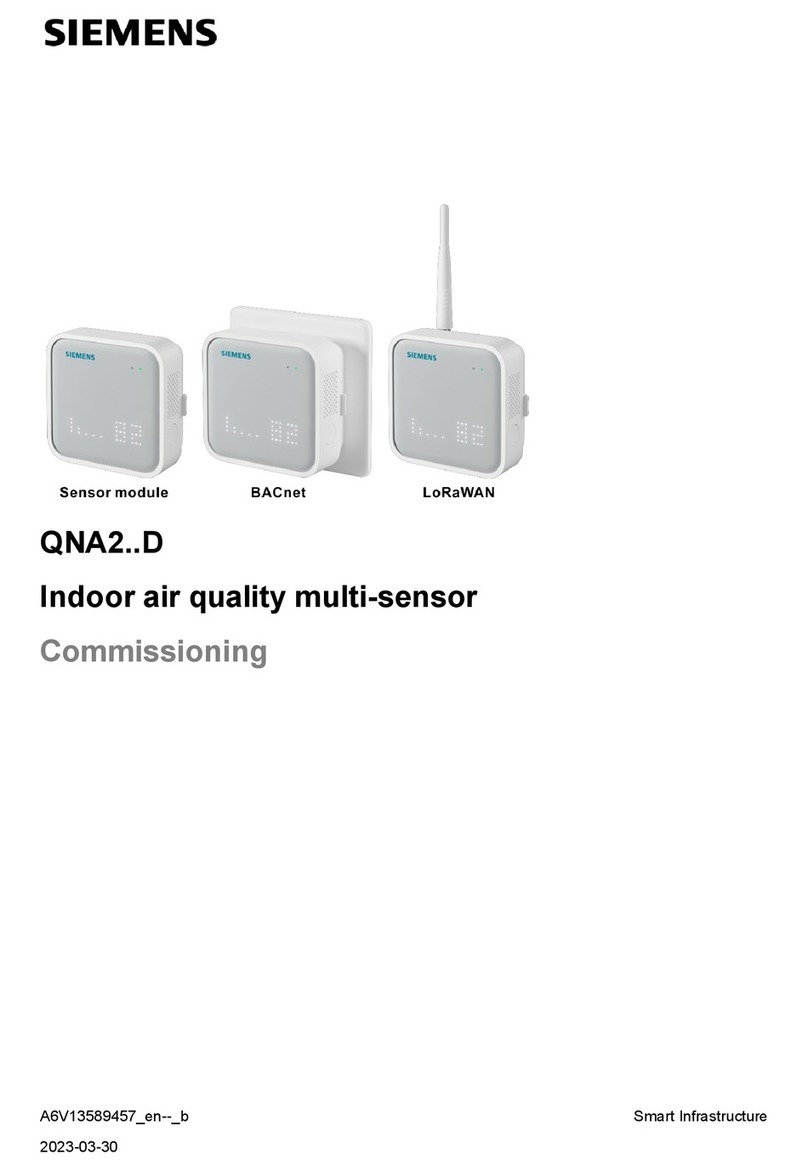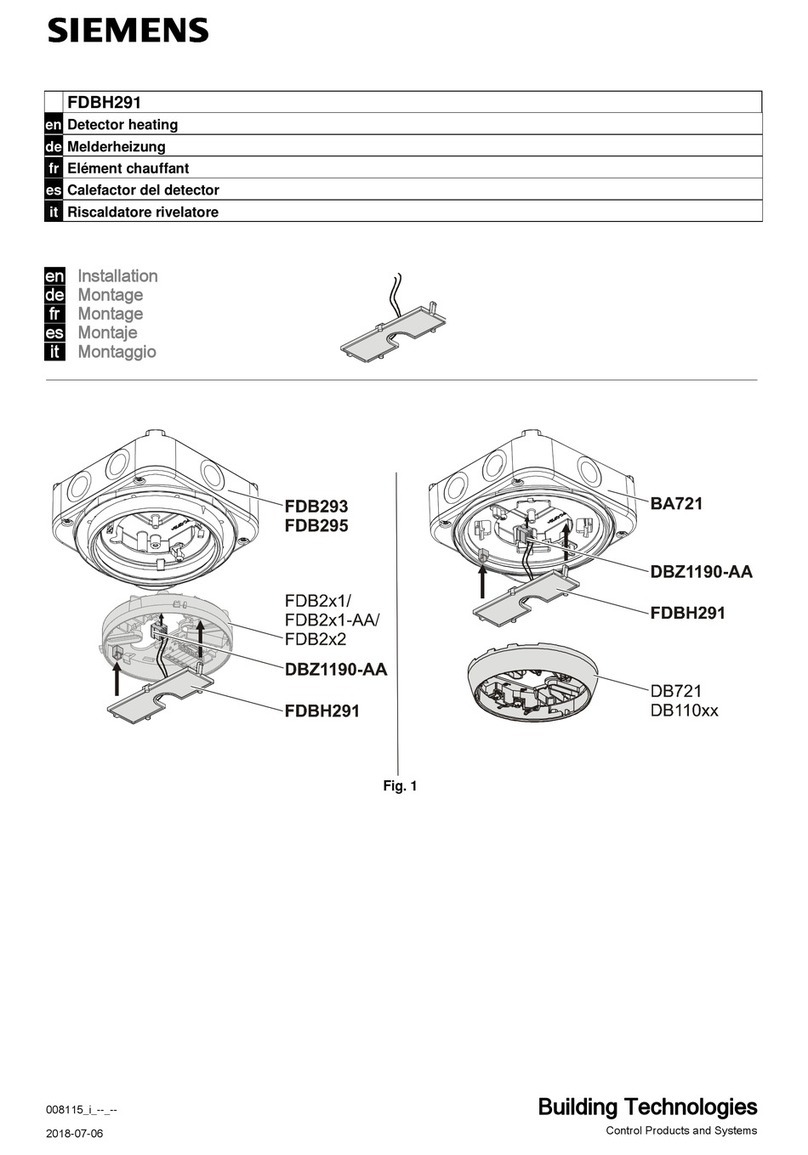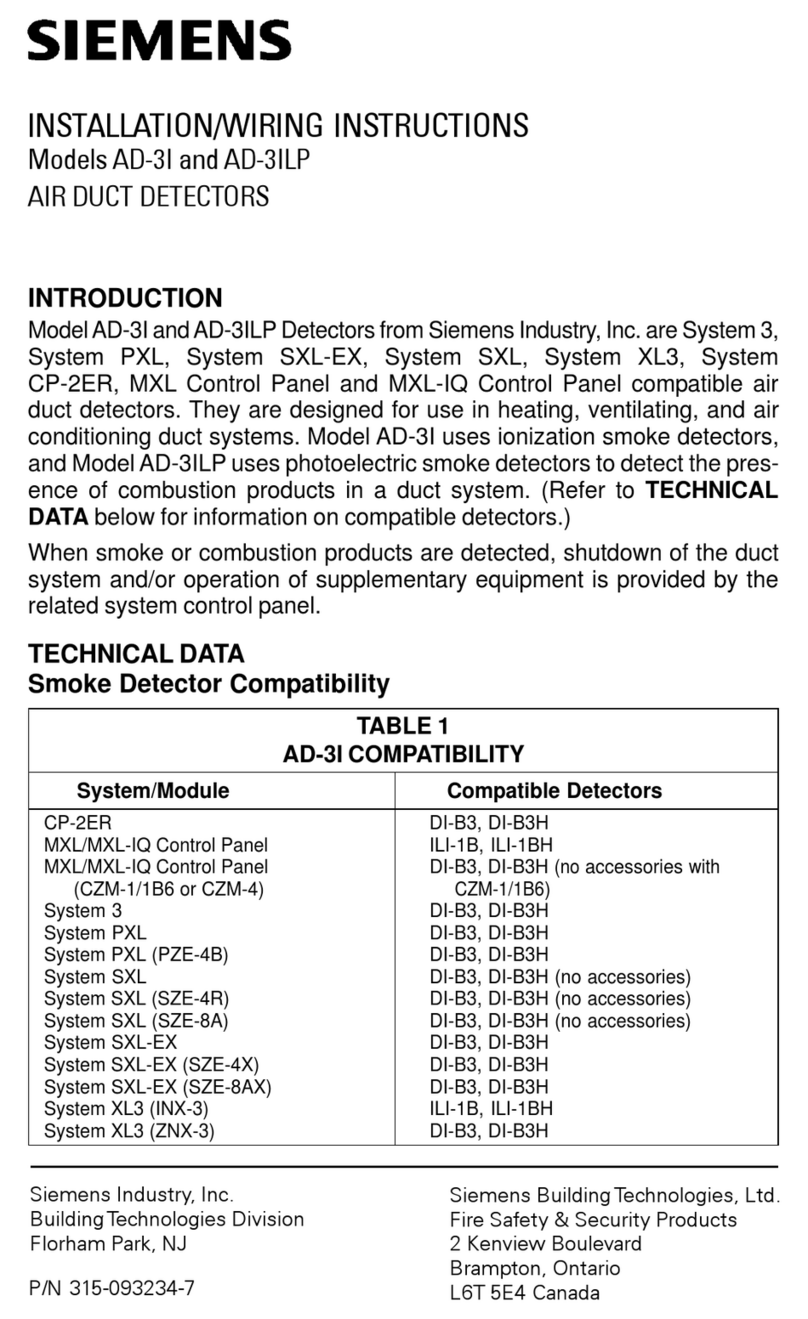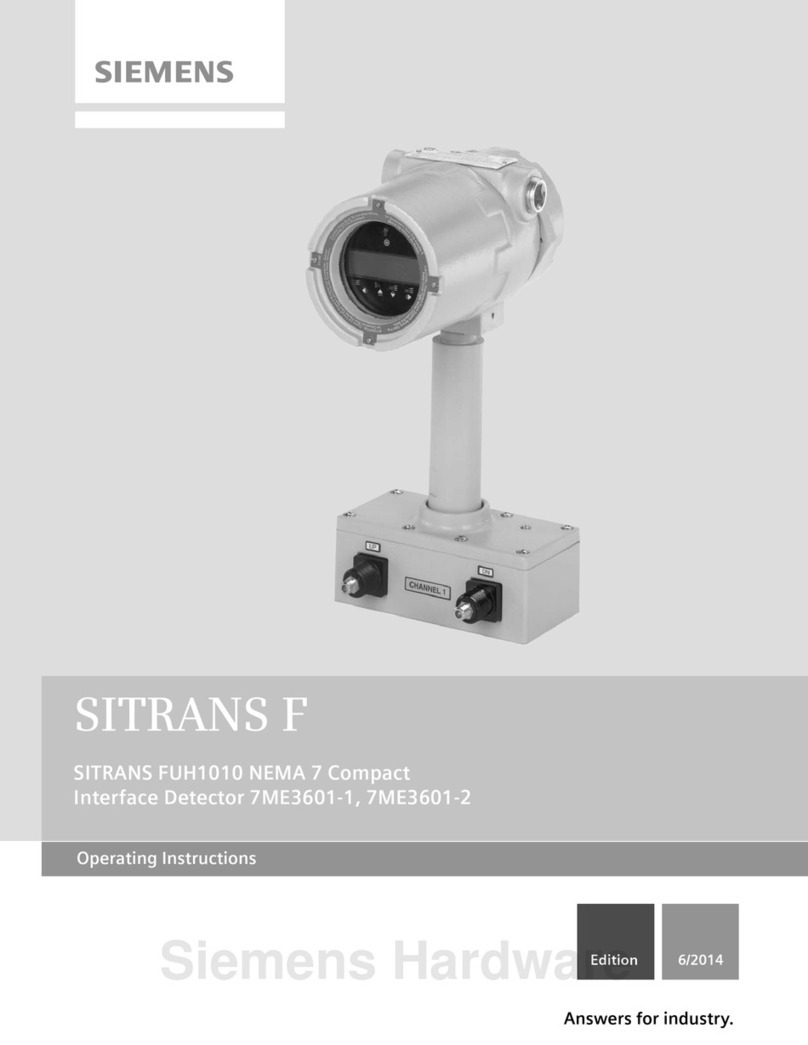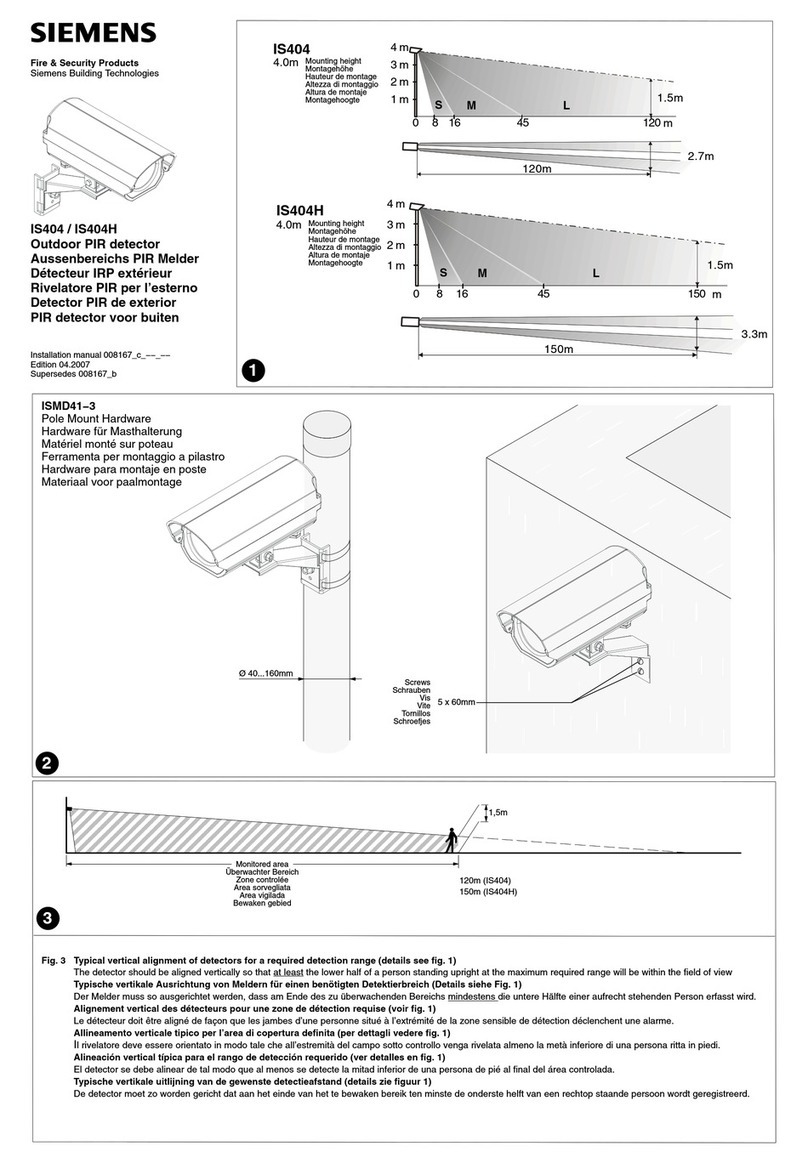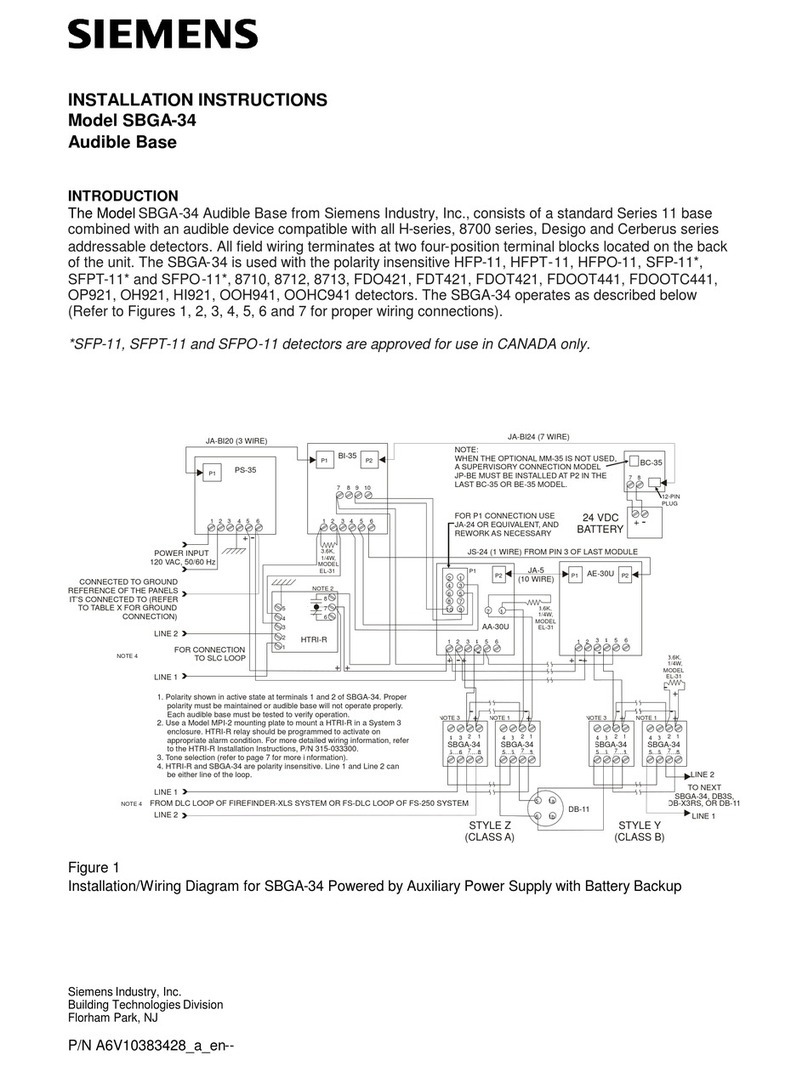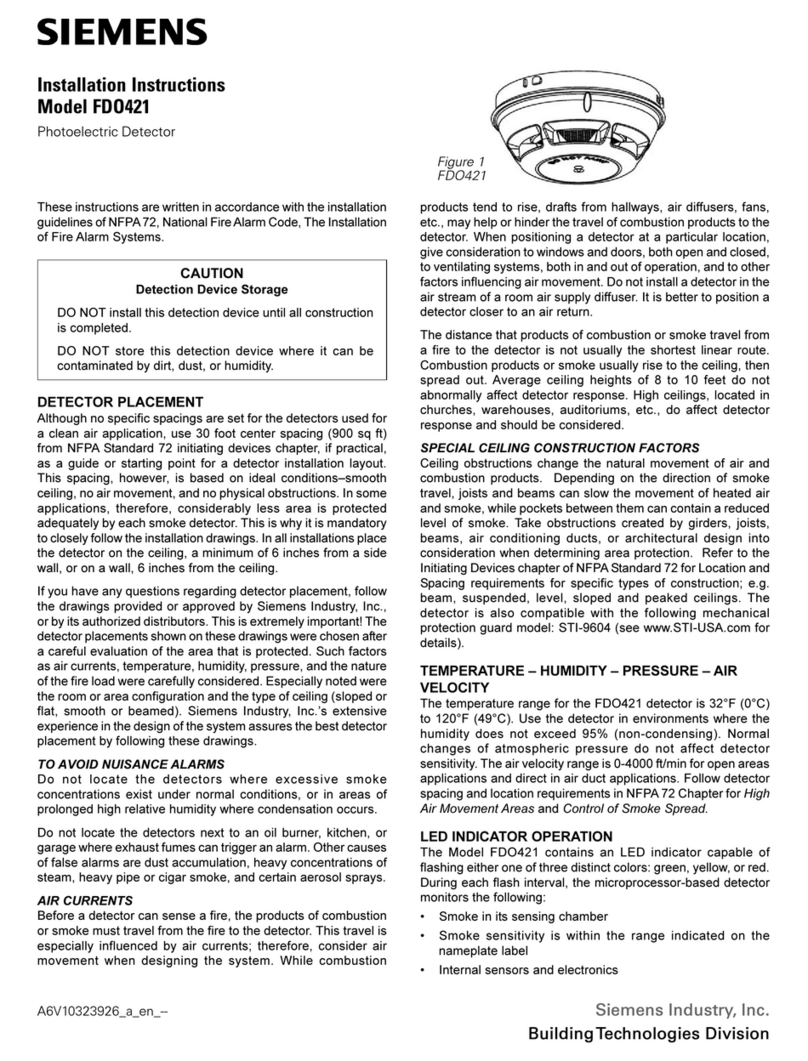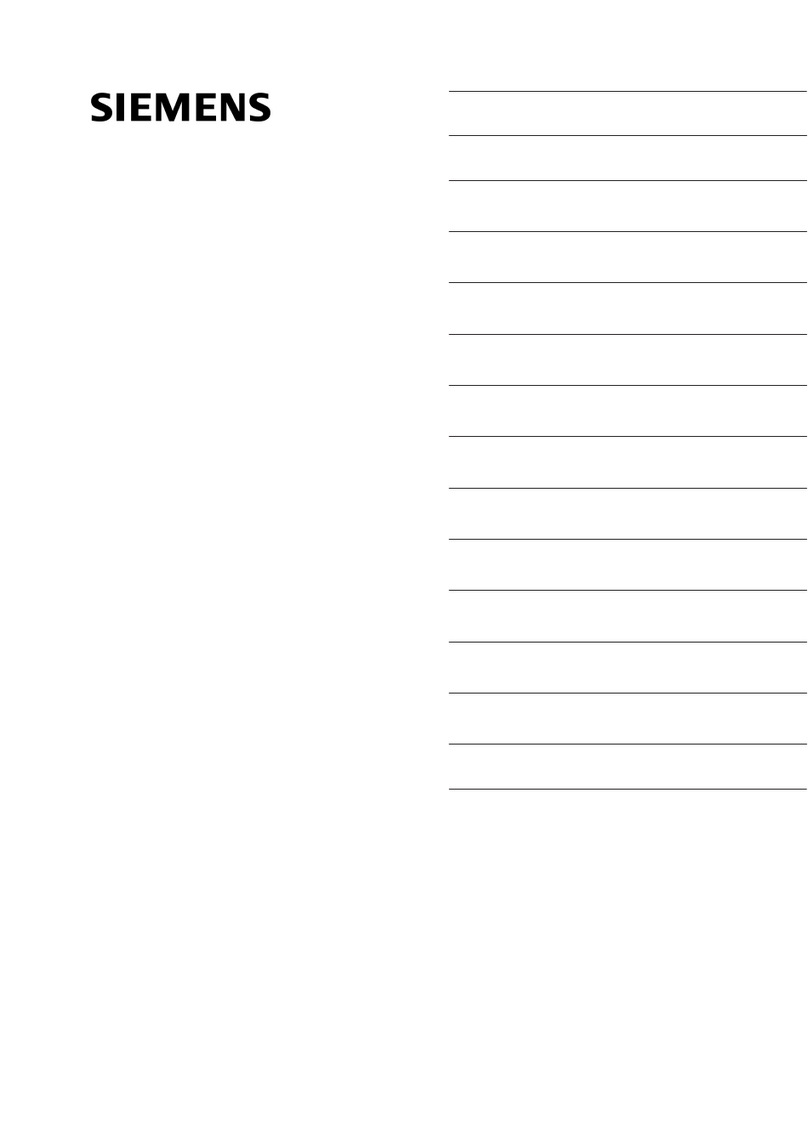2 A6V10323930_c_en_--
DETECTOR PROGRAMMING
Each detector must be programmed to respond to a
address between 001 - 252.
To program the detector address, use the Model DPU
Device Programming Unit. Refer to the DPU Manual, P/N
315-033260.
Record the loop and device number (system
the detector on the detector label and on the base to
prevent installing the detector in the wrong base. The
optional DPU label printer can be used for this purpose.
Each detector provides pre-
programmed parameter sets
corresponding description of the panel used.
Fixed temperature 135 °F (57 °C)
Fixed temperature 145 °F (63 °C)
Fixed temperature 155 °F (68 °C)
Fixed temperature 165 °F (74 °C)
Fixed temperature 174 °F (79 °C)
Rate-of-rise detection:
·15 °F/min (8.3 °C) at fixed 135 °F (57 °C)
·15 °F/min (8.3 °C) at fixed 174 °F (79 °C)
Additionally, the detector can be configured by some
panels to have a low temperature warning at 40
(4.4 °C).
WIRING
The FDT421
supports two operation modes: polarity
insensitive mode and isolator mode. The Detector can be
wired for either mode (refer to Figure 2 and 3). During
the isolator mode, the built-
in dual isolators will work at
both sides of the Detector to isolate the li
or behind the device.
When the FDT421
is wired in polarity insensitive mode,
Line -6 and -5 can be either line of the loop.
When the FDT421 is wired for I
solator mode, the positive
line needs to be connected to 1b and the negative line to
6. The next device needs to be connected to 1b and 5.
The Line Isolator is located between connector 6 and 5.
NOTICE
Ensure that the panel supports Isolator mode
the FDT421 product version 17.
Isolator mode must not be used with a FDT421
product version <17. You will find the product
version number on the detector label.
DETECTOR MOUNTING
To ensure proper installation of the detector head into the
base, be sure the wires are properly dressed at
installation:
·Position all wires flat against the base.
·Take up all slack in the outlet box
·Route wires away from connector terminals.
TO INSTALL DETECTOR HEAD
·
Rotate detector counterclockwise while gently
pressing on it until the detector seats fully into base.
·
Then rotate the detector clockwise until it stops and
locks in place. Insert optional locking screw (Order
Model LK-11).
TO REMOVE DETECTOR HEAD:
·
Loosen locking screw, if installed. Then rotate the
detector counterclockwise until stop is reached.
·Pull detector out of base.
DETECTOR TESTING
Only qualified service personnel should test. To assure
proper operation of the detector, the Functional Test
should be conducted. The minimum test schedule may
be found in the current edition of NFPA 72
installations in the U.S.
The detectors can be tested individually using the DPU.
Refer to the DPU Manual, P/N 315-033260
MAINTENANCE
No special maintenance procedures are required for the
FDT421.
The control unit automatically indicates the
trouble
message for any detector. The detector may
require replacement.
CAUTION
Under no circumstances is the detector head to be
disassembled.
No repairs should be attempted.
DO NOT PAINT
The detector is marked DO NOT PAINT. This is intended
to prohibit painting
during routine maintenance of the
occupancy which can affect proper operation of the
detector.
FDT421
S54320-F5-A1