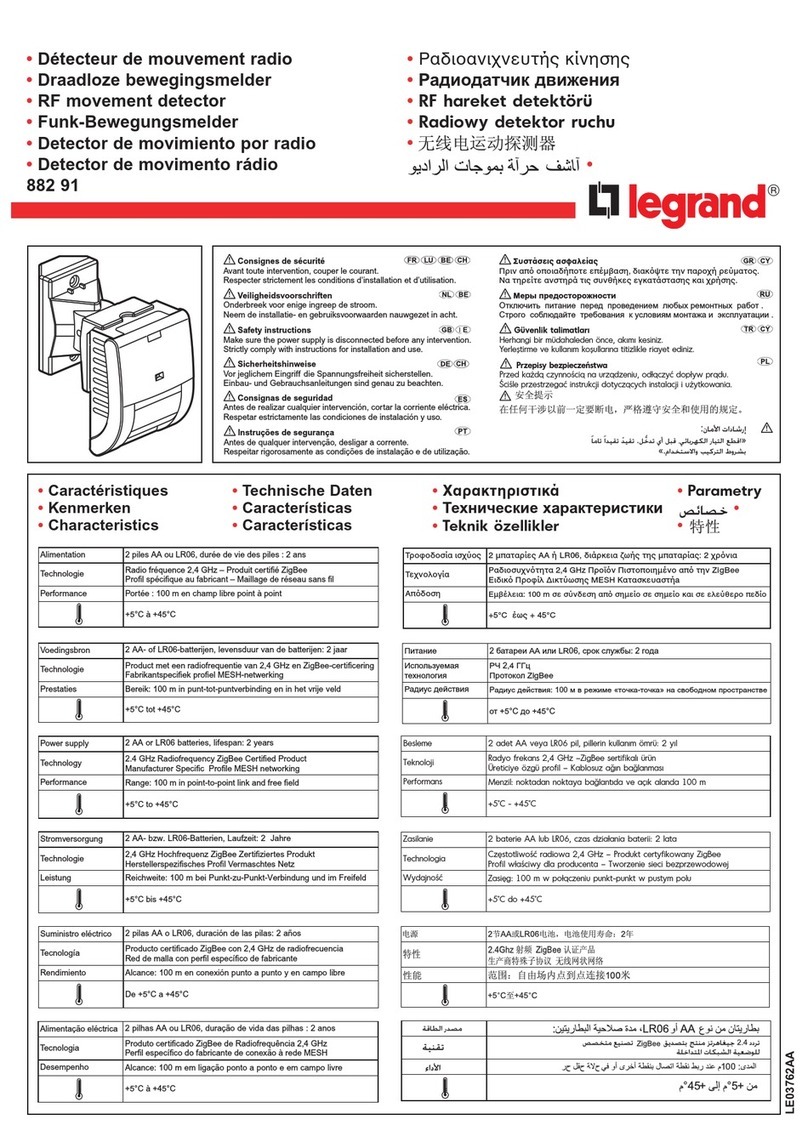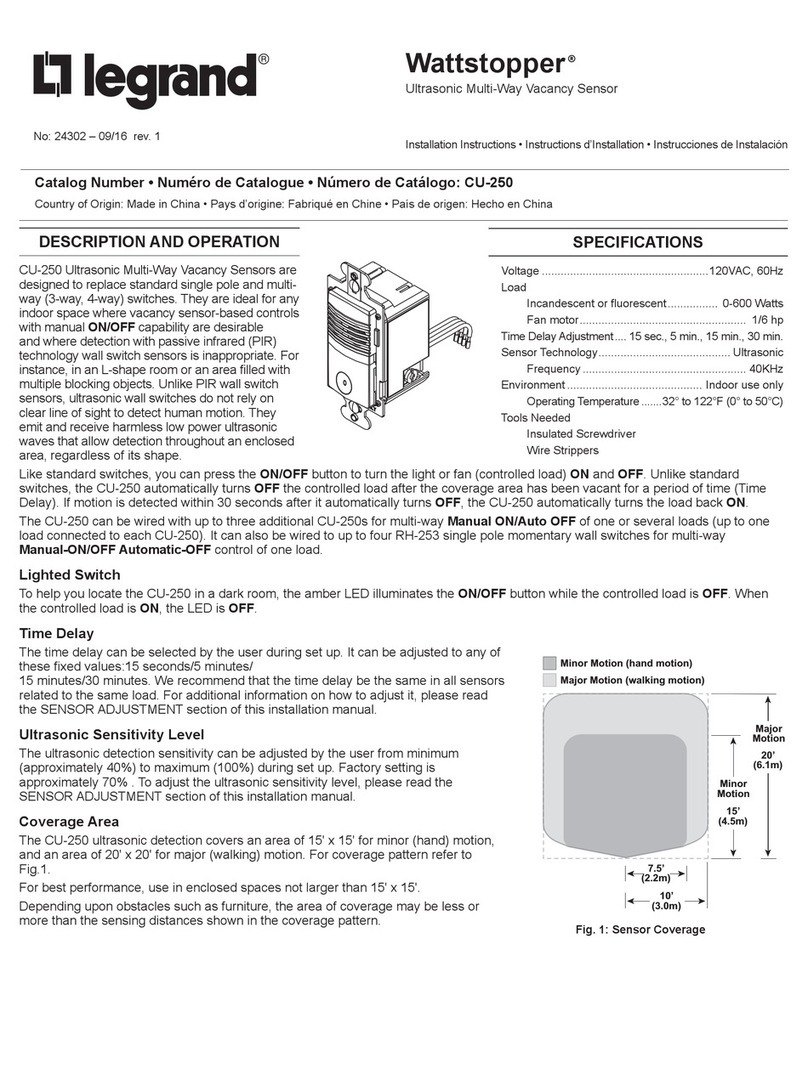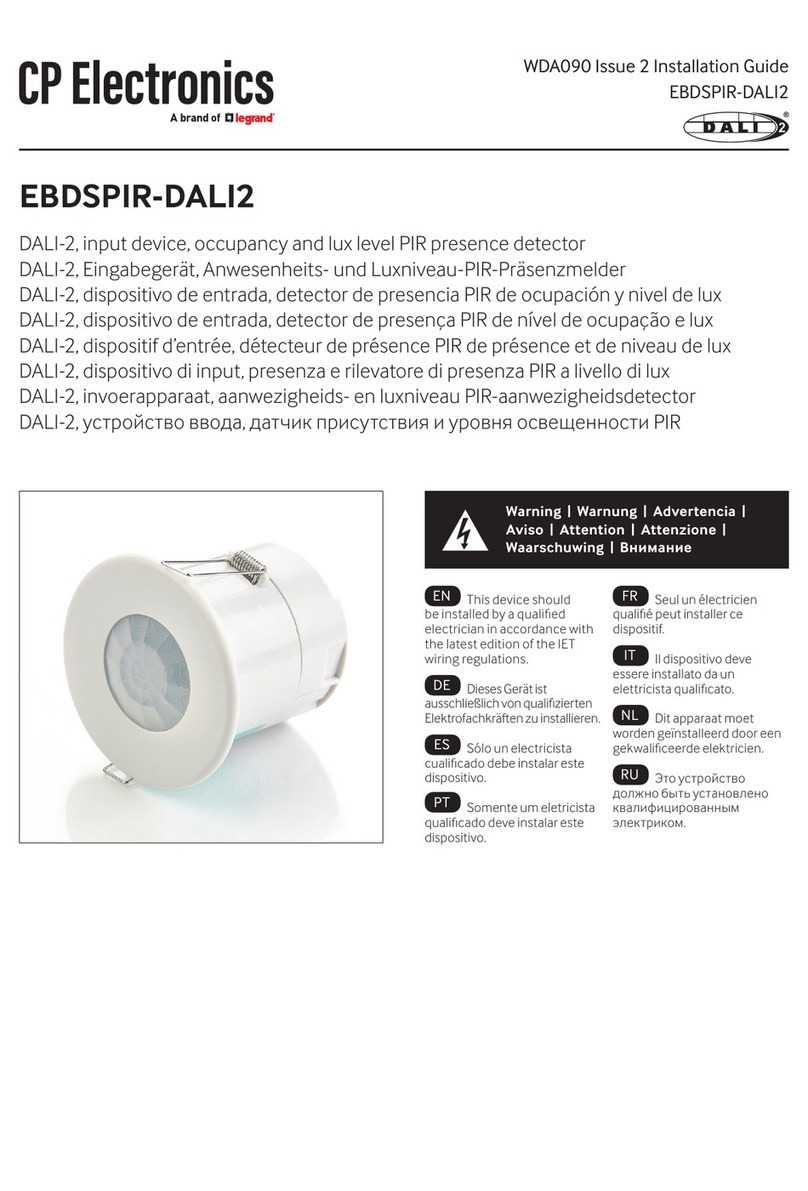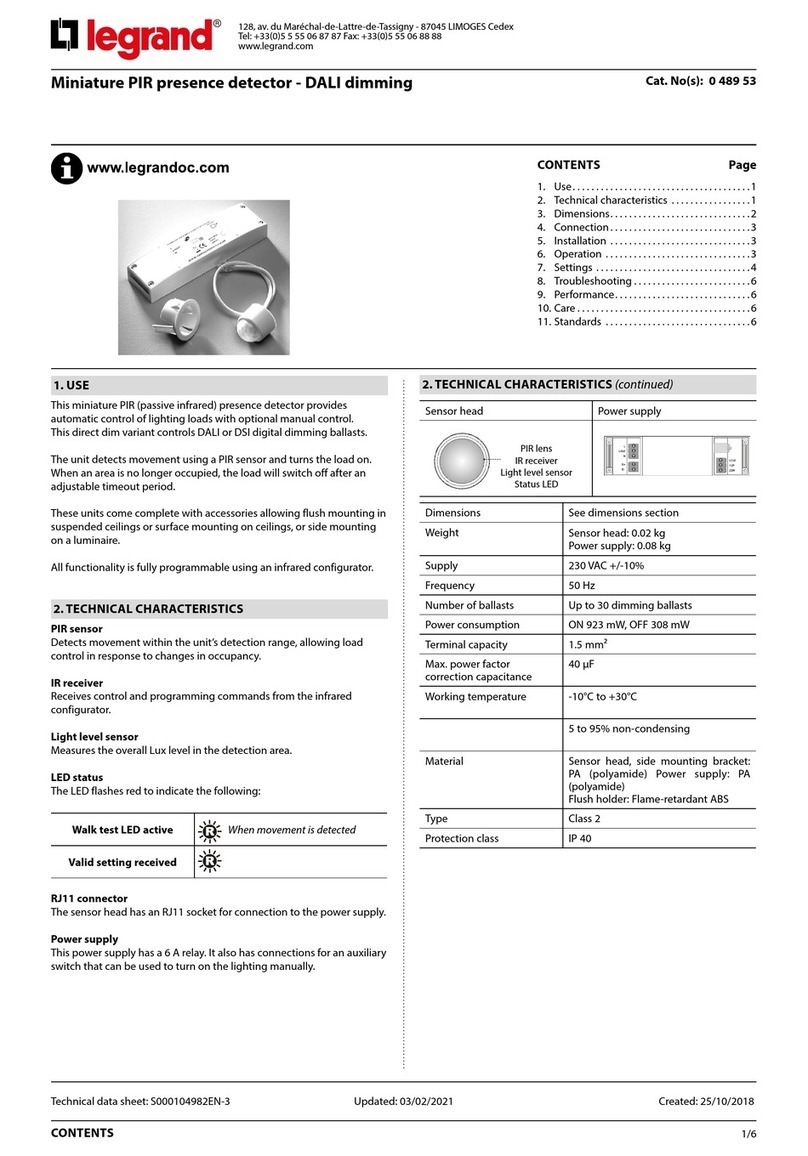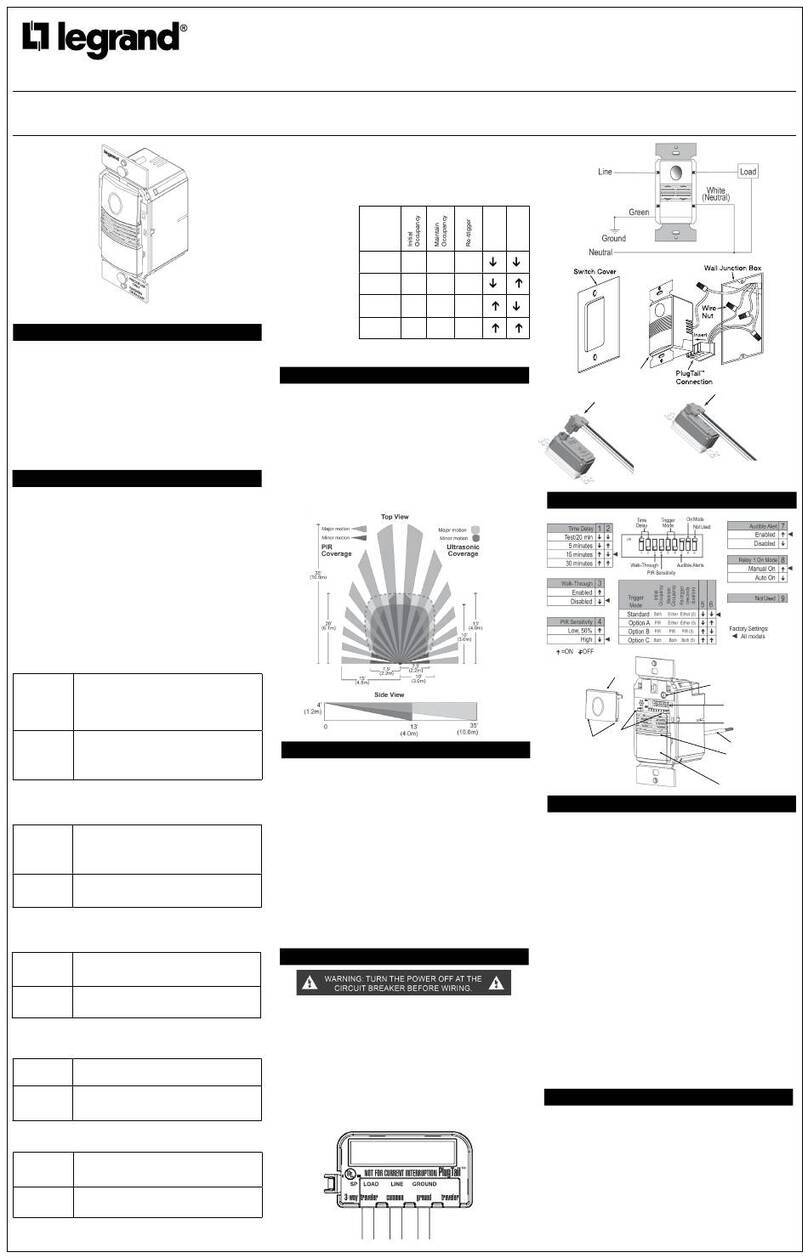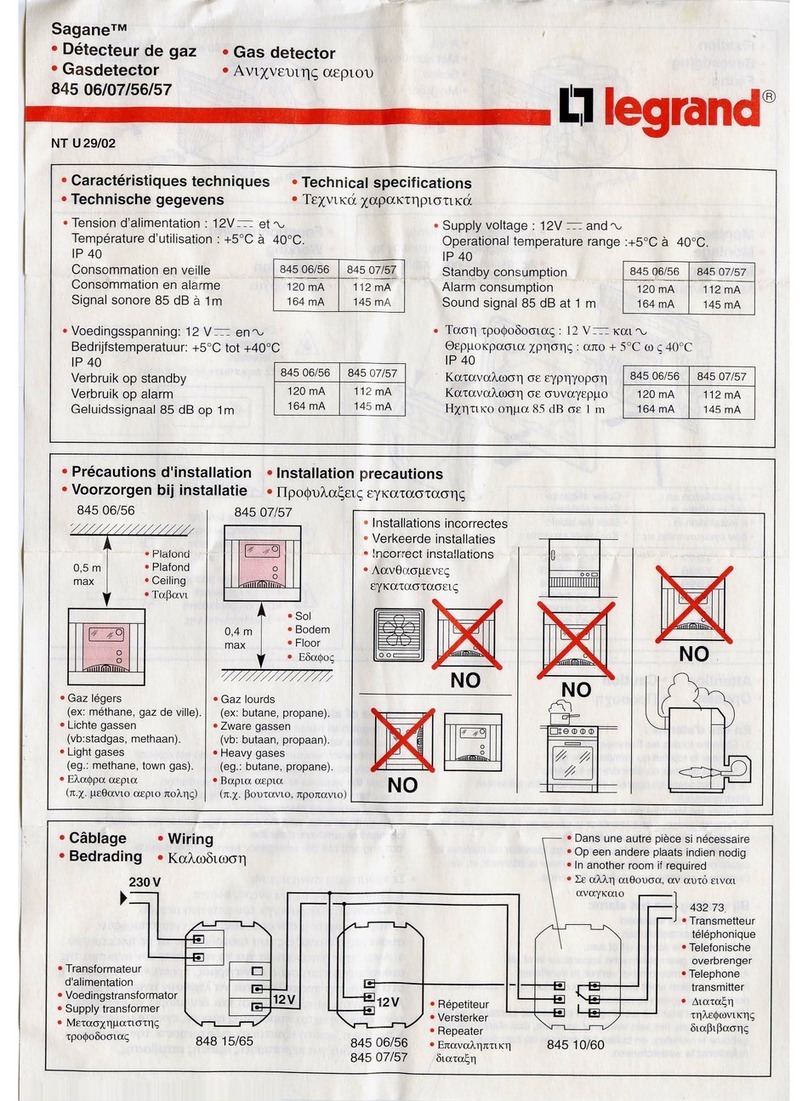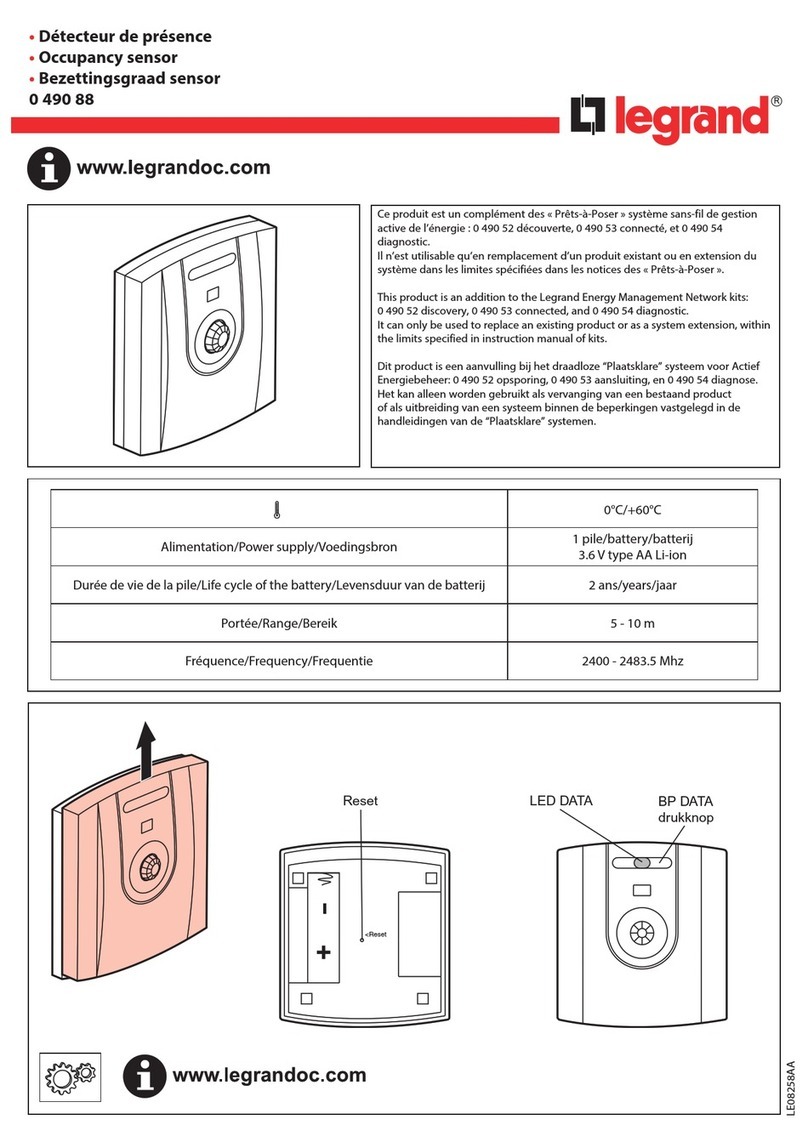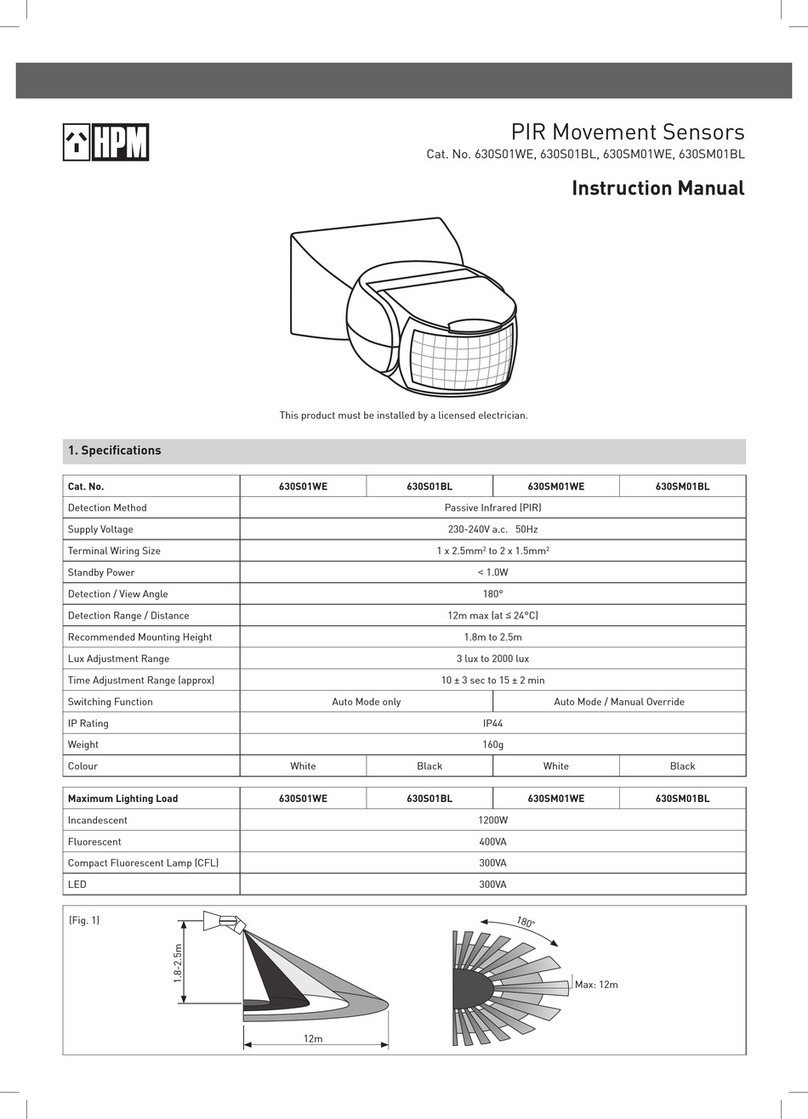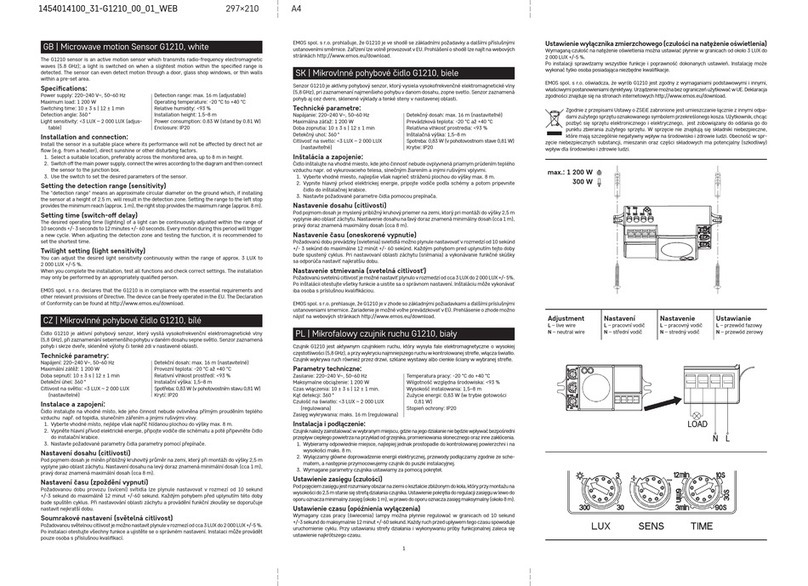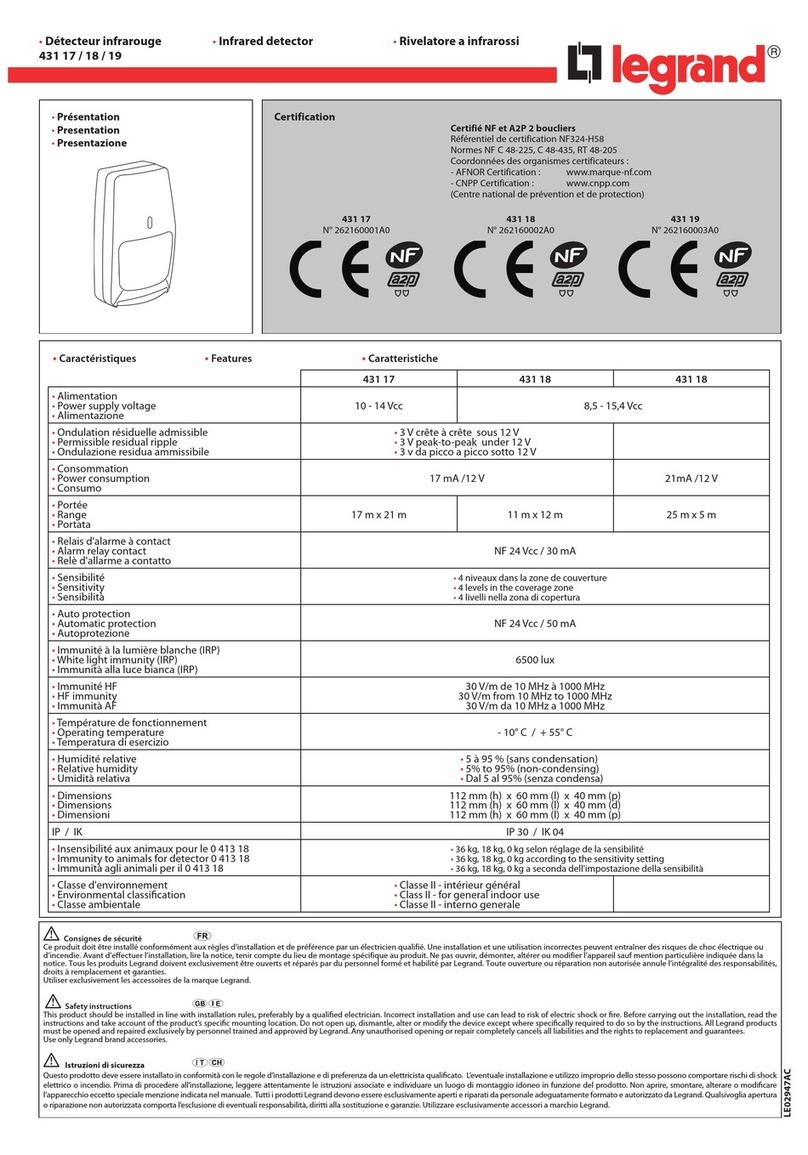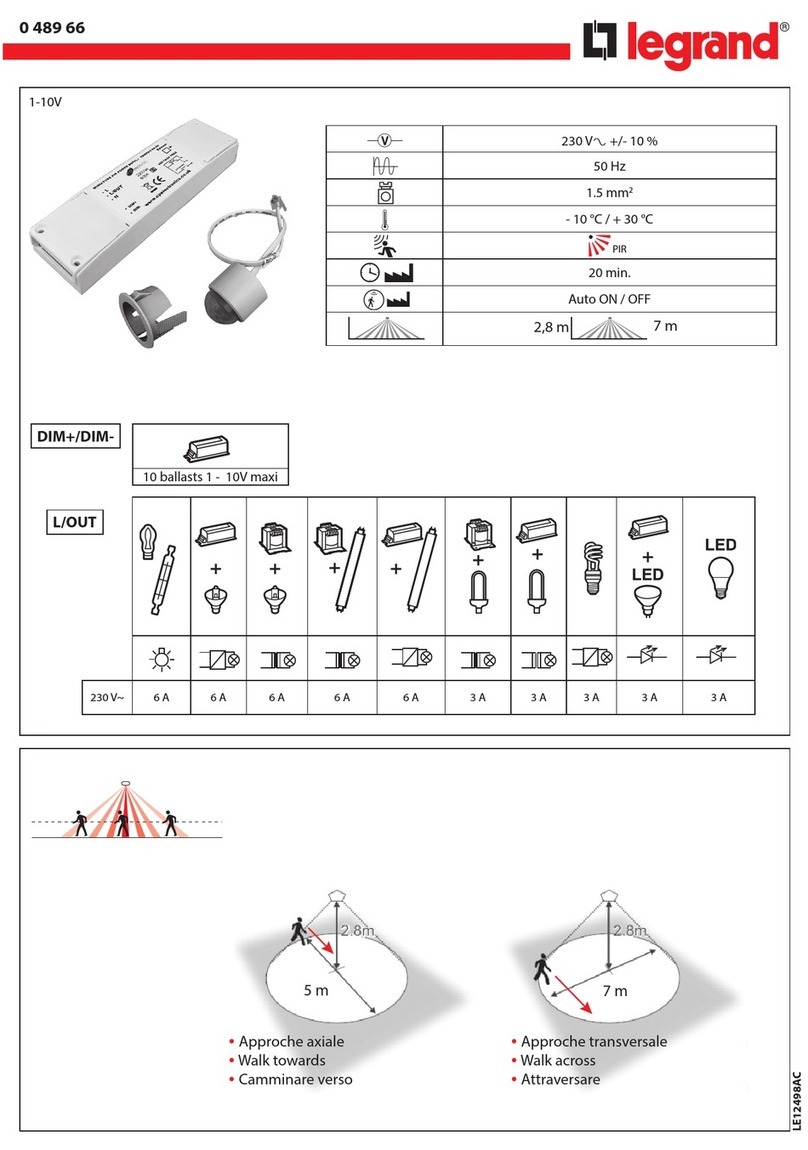_________________________________________________________________________
________________________________________________________________
Doc No. FM0840 V1.03 Page 1
•Portable alarm trigger device
•Compatible with Reach IP, Advent XT2 & Carer Response
•Waterproof (suitable for showering & bathing)
•Alarm call button
•Red alarm transmit reassurance LED
•Green alarm received reassurance LED
•Automatic 3 day inactivity alert
•2 year battery life (typical)
•Low battery warning
•User replaceable CR2032 Lithium battery
•Frequency: 869.2125MHz Class 1.5 Transceiver
•Digital Heartbeat
•Operating Temperature: -10oC to +55oC
•Weight: 29 grams
•Dimensions: 49mm x 30mm x 9mm (HxWxD)
•Product Code: ZXT805
Worn on the wrist, the fall detector automatically detects
a change in acceleration that is related to trips and
stumbles, it then monitors for the subsequent impact
associated with a fall. The fall detector also has a button
to manually activate an emergency alarm call.
Calls can be made from anywhere in or around the home.
In residential housing, calls can be made from anywhere
on the scheme.
IMPORTANT: due to the complex nature of falls it may not
be possible for the fall detector to automatically detect all
falls. Users should be advised that if they are able, to press
the button on the fall detector if they need help.
Wearing Instructions
The fall detector is worn on the wrist like a watch.
To minimise false alarms, it should be worn on the least
dominant side; i.e. a right-handed person should wear it on
their left wrist and vice-versa.
Emergency Alarm Call
An alarm call is made automatically if a fall is detected or if
the button is pressed –no further action is required.
The button will flash red to indicate a call has been
transmitted, it will then flash green as reassurance that the
call has been received by the Reach IP or XT2 system –it
does not flash green when used with a Carer Response.
Inactivity Alert
If being used with Reach IP, an inactivity alert will be
reported on Pulse CMP if the fall detector is not worn for 3
consecutive days.
Low Battery Condition
A low battery condition will be reported automatically to
the Alarm Receiving Centre (ARC) or the local Manager.
The fall detector battery should be replaced as soon as
possible within 10 days.
Out of Range Notification (Reach IP)
The Reach IP can monitor all radio peripheral devices to
determine whether they have been damaged or removed
from an installation. Should the Reach IP be unable to
detect a device’s heartbeat it will automatically generate a
“radio out of range” notification. Firstly, investigate if
there’s a genuine reason for the alert, if not, arrange for
the peripheral device to be replaced immediately.
The “Radio out of range timer” can be set from 30 hours to
99999 hours in Pulse CMP. “Radio supervision” can be
disabled by unchecking the tick box associated with each
peripheral device in Pulse CMP.
Maintenance
Test the fall detector once every month.
Clean with a damp cloth, do not use solvents or cleaners
on the fall detector.
Disposal
Waste electrical products should not be disposed of with
normal household waste. The fall detector is ideally suited
for disposal within the waste electronic and electrical
equipment (WEEE) recycling scheme. Please recycle where
facilities exist. Check with your local authority or contact
your supplier for recycling/disposal advice.
Warning
The fall detector contains a Lithium battery. Used batteries
should be disposed of responsibly at a local collection
point. Do not incinerate.