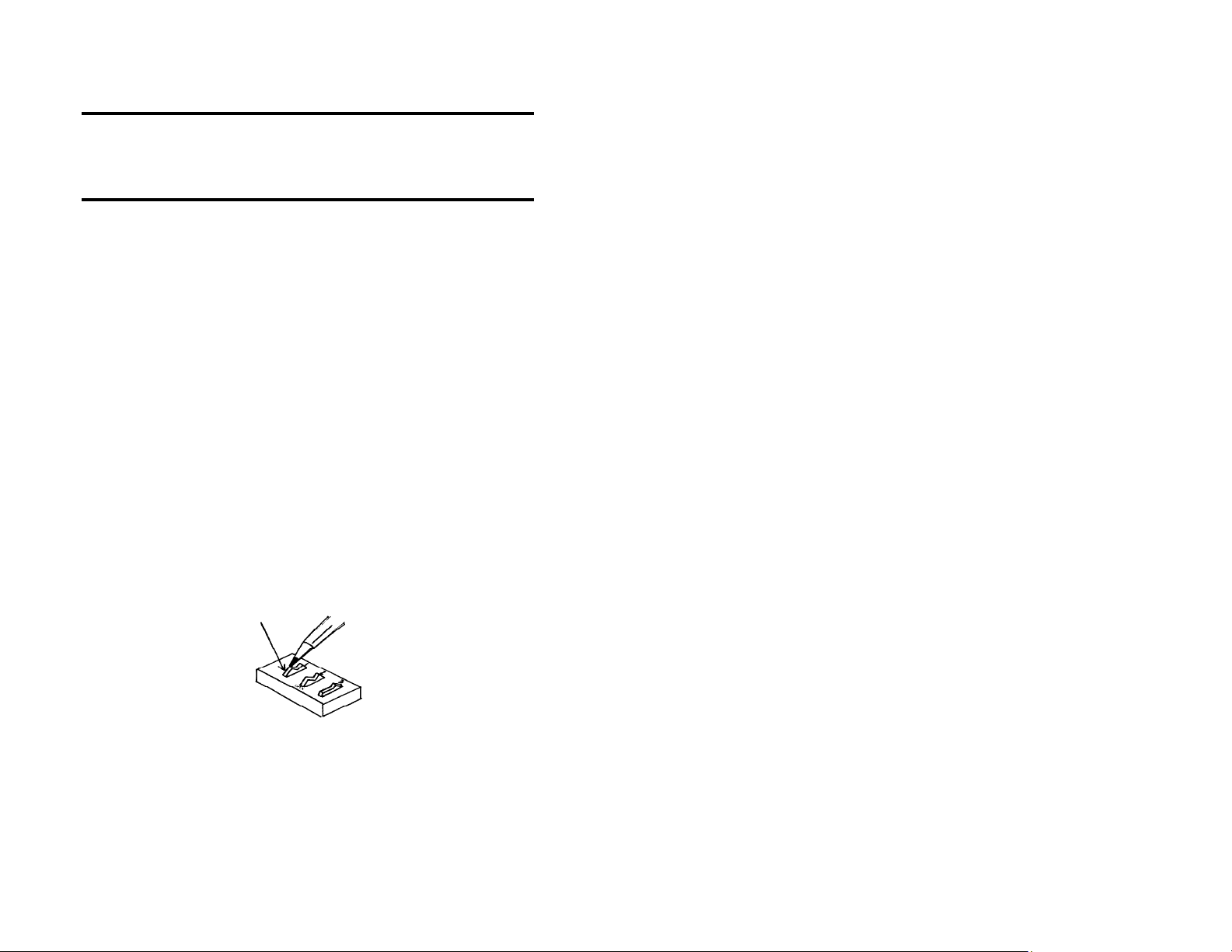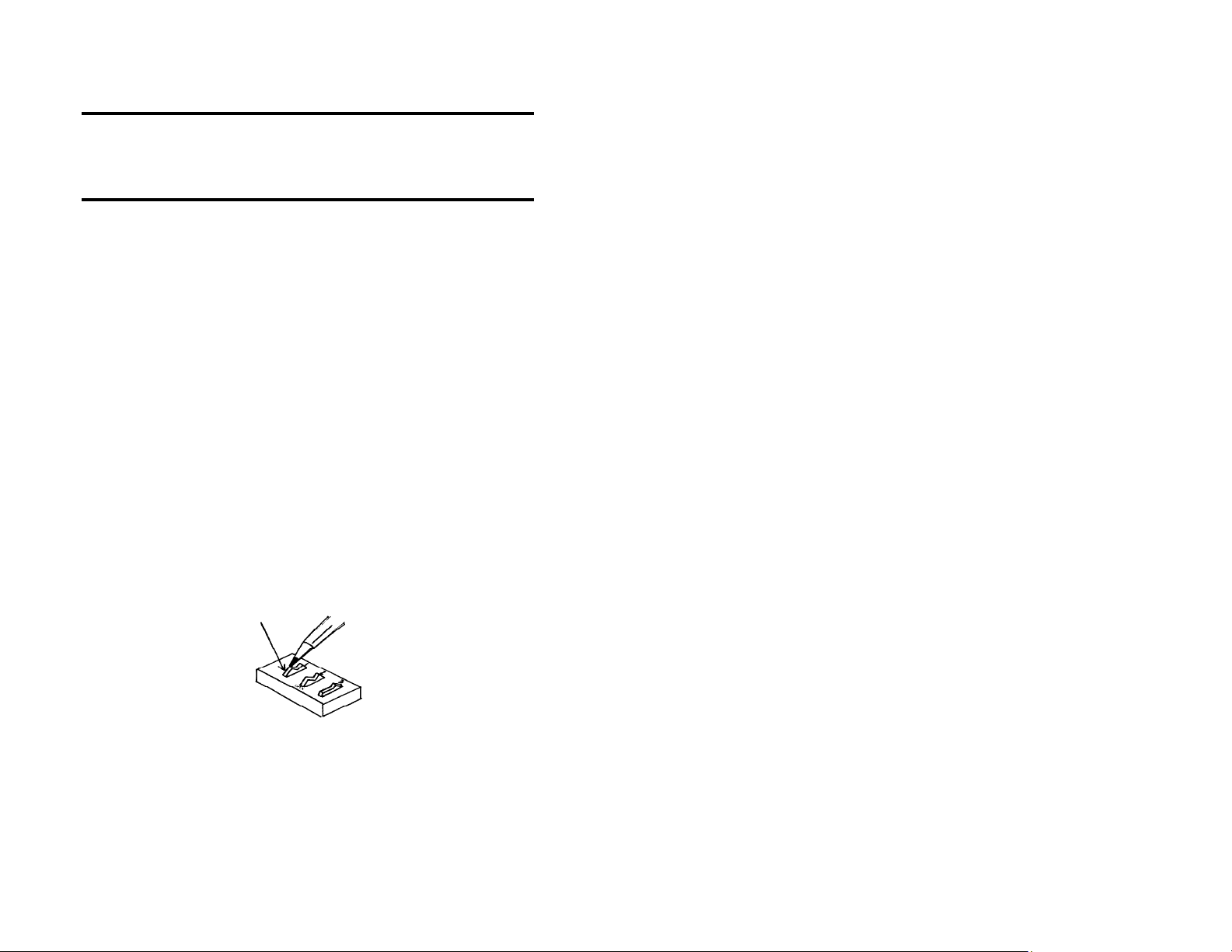
Multisensory Funny Face
Multisensory Funny FaceMultisensory Funny Face
Multisensory Funny Face
Switch
SwitchSwitch
Switch
Works as a switch too!
Designed to provide auditory, tactile and visual stimulation. There are
lights, music, and vibration when you push your tactile switch plate.
ur Funny Face has a control on the bottom that allows you to turn
any of the rewards on or off. Great cause and effect device. Can also
be used as a capability switch to activate other devices. Size: 11"D.
Requires 2 AA Batteries. Weight: 1½ lbs.
peration:
peration:peration:
peration:
1. The Funny Face Switch requires two AA batteries. The battery
compartment is located under the base of the unit. Carefully turn
the switch over, and then remove the battery cover with a small
Philips screwdriver. Install new batteries, being careful to
observe proper battery polarity. Alkaline batteries are
recommended because they last longer.
2. Replace the battery case cover and secure it with the small
screw. Do not over-tighten.
3. To turn on or off the desired stimuli (1-vibration; 2-music; 3-
lights), push the small white rocker switches to the on or (open
position). pen position means off. Please see Fig 1.
Figure 1
Figure 1Figure 1
Figure 1.
..
.
4. Press anywhere on the Yellow textured plate and you will be
rewarded with the selected stimuli vibration, lights & music.
5. To operate as a switch connect an external toy or device via the
1/8-inch cord jack on the unit. If you need to use a ¼" adaptor, it
must be a mono adaptor, not stereo. Press anywhere on the
textured yellow plate to activate your toy or device. nce you
release pressure from the switch your toy or device will turn off.
Troubleshooting:
Troubleshooting:Troubleshooting:
Troubleshooting:
Problem:
Problem: Problem:
Problem: The Funny Face Switch does not operate properly.
Action # 1:
Action # 1: Action # 1:
Action # 1: Make sure the batteries are in the battery compartment properly,
and making good contact.
Action # 2:
Action # 2: Action # 2:
Action # 2: Make sure you have the desired stimuli selected as explained in
operation No.3.
Action # 3:
Action # 3: Action # 3:
Action # 3: If the unit still does not work properly, replace the batteries.
Problem:
Problem:Problem:
Problem: The Funny Face Switch does not activate a connected toy/device.
Action #1:
Action #1:Action #1:
Action #1: Make sure all connections are tight.
Action #2:
Action #2:Action #2:
Action #2: Check batteries in toy/device, replace if weak or dead.
Care of Unit:
Care of Unit:Care of Unit:
Care of Unit:
The Funny Face Switch can be wiped clean with any household multi-purpose
cleaner and disinfectant.
Do not submerge
Do not submergeDo not submerge
Do not submerge the unit, as it will damage the contents of the top and the
electrical components.
Rev 2/14/17
Rev 2/14/17Rev 2/14/17
Rev 2/14/17