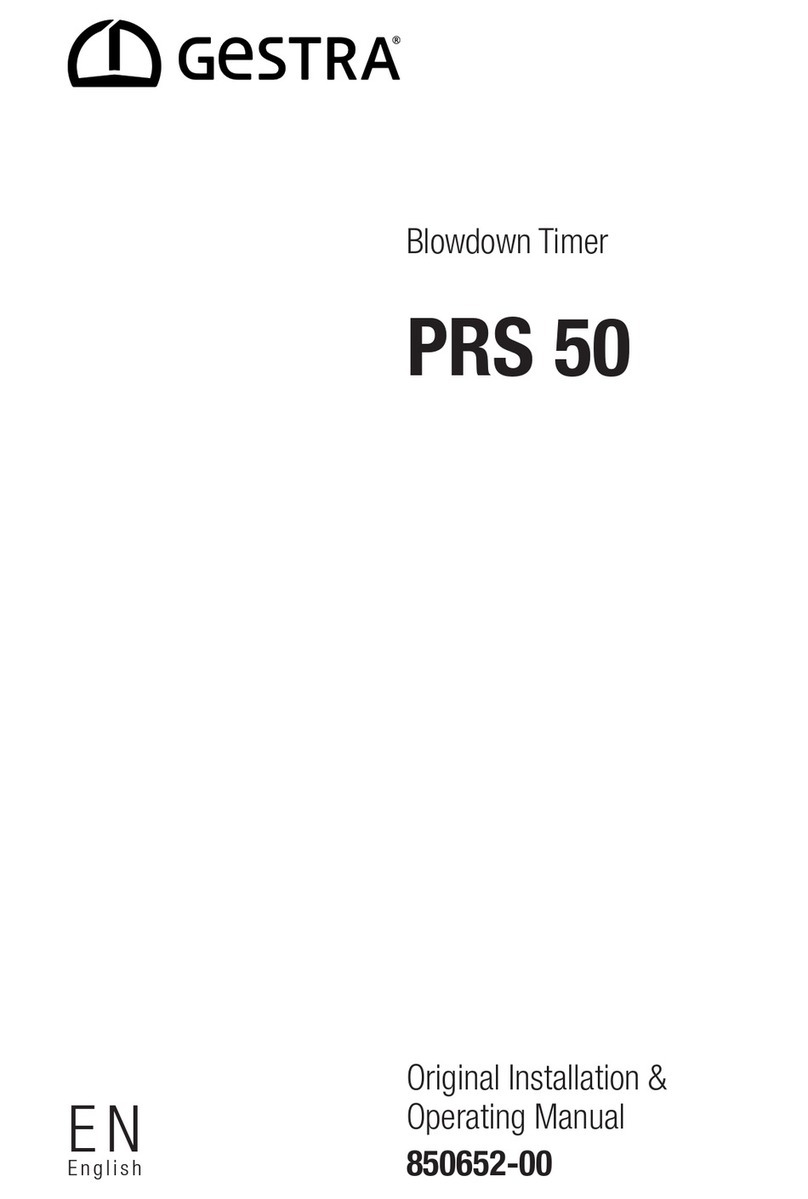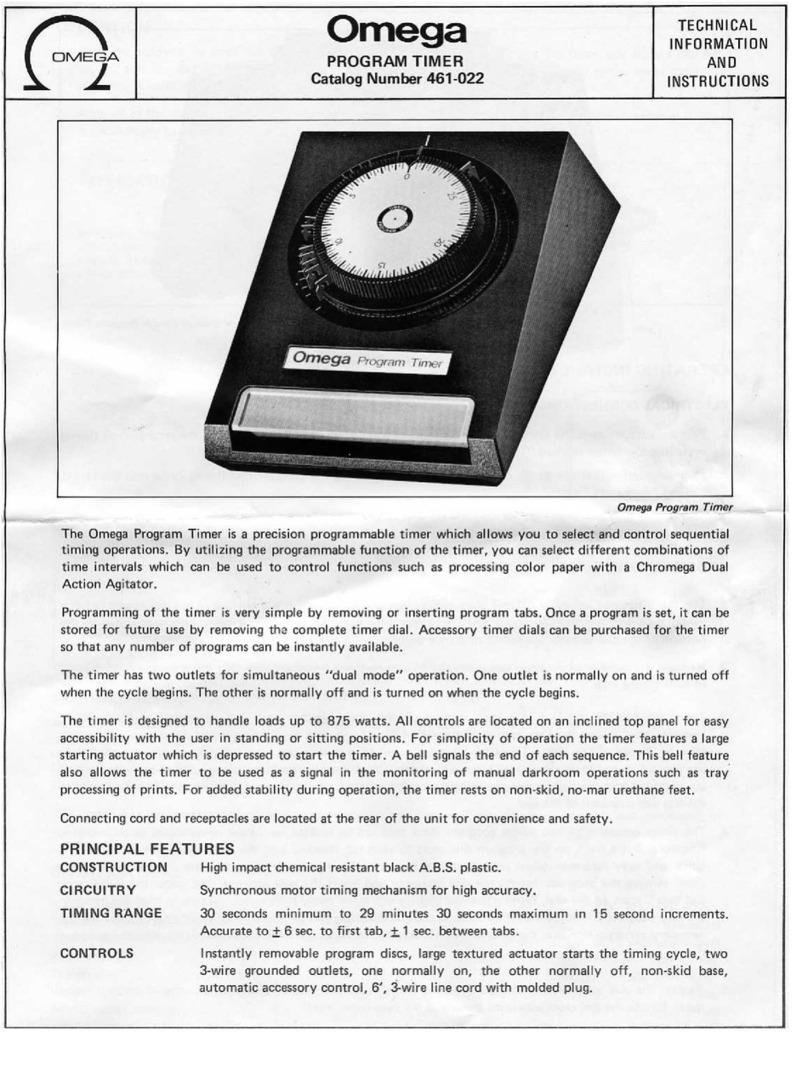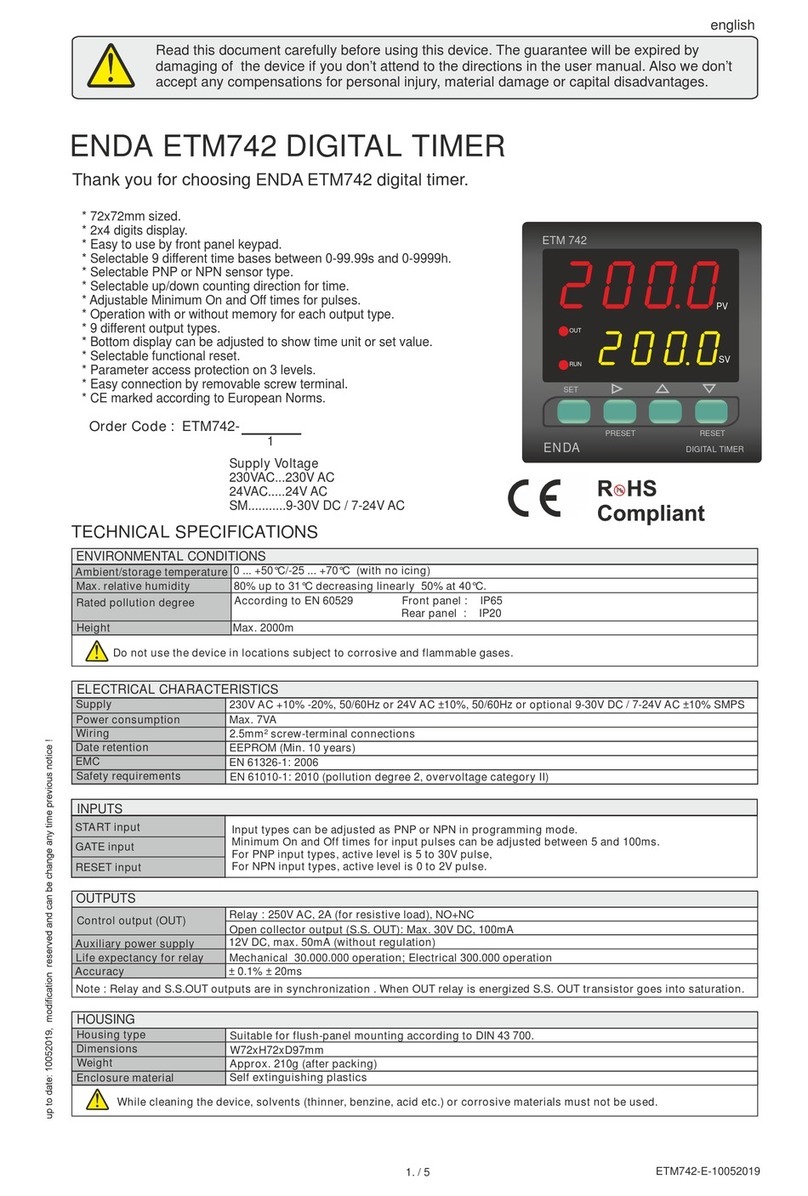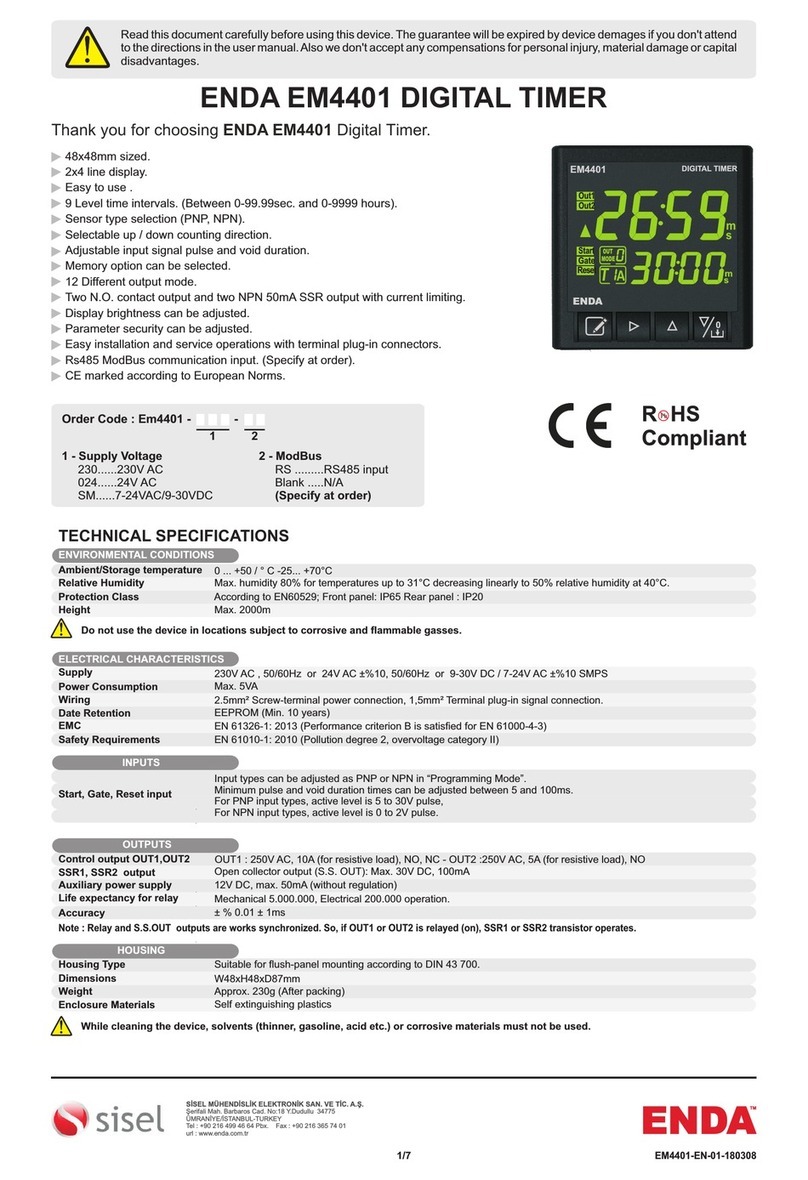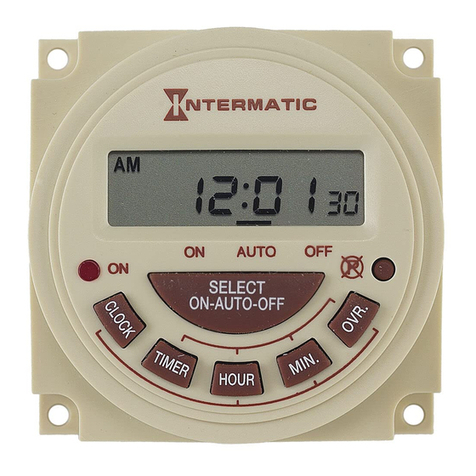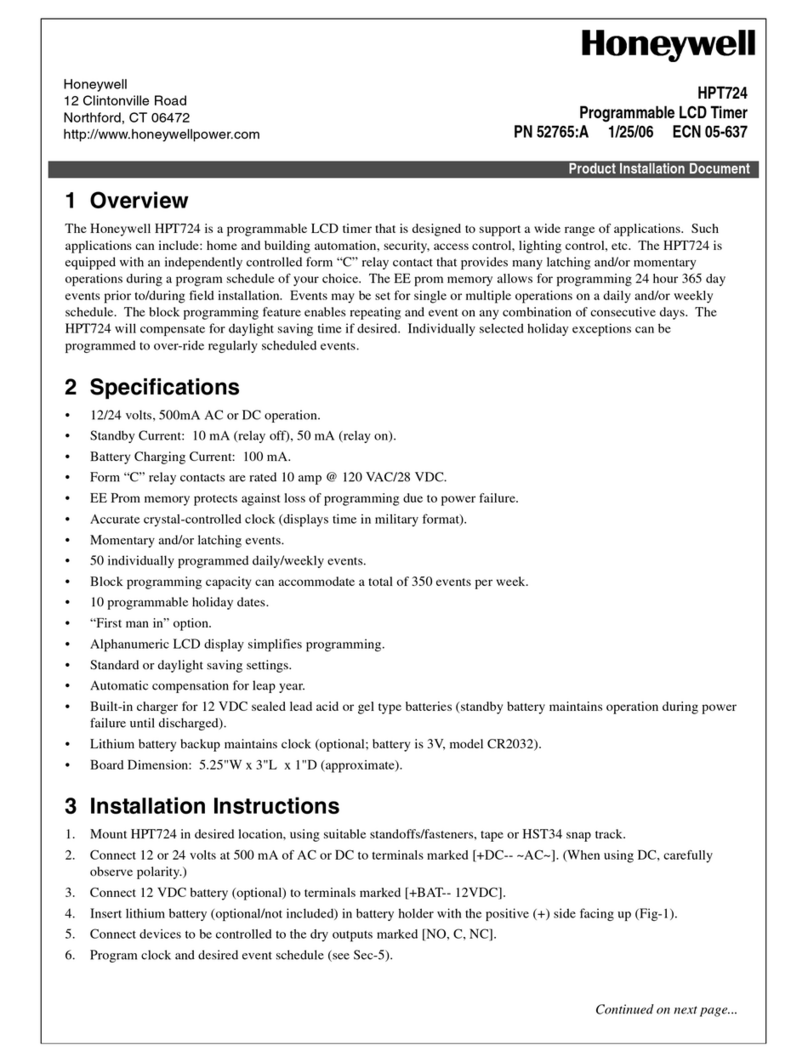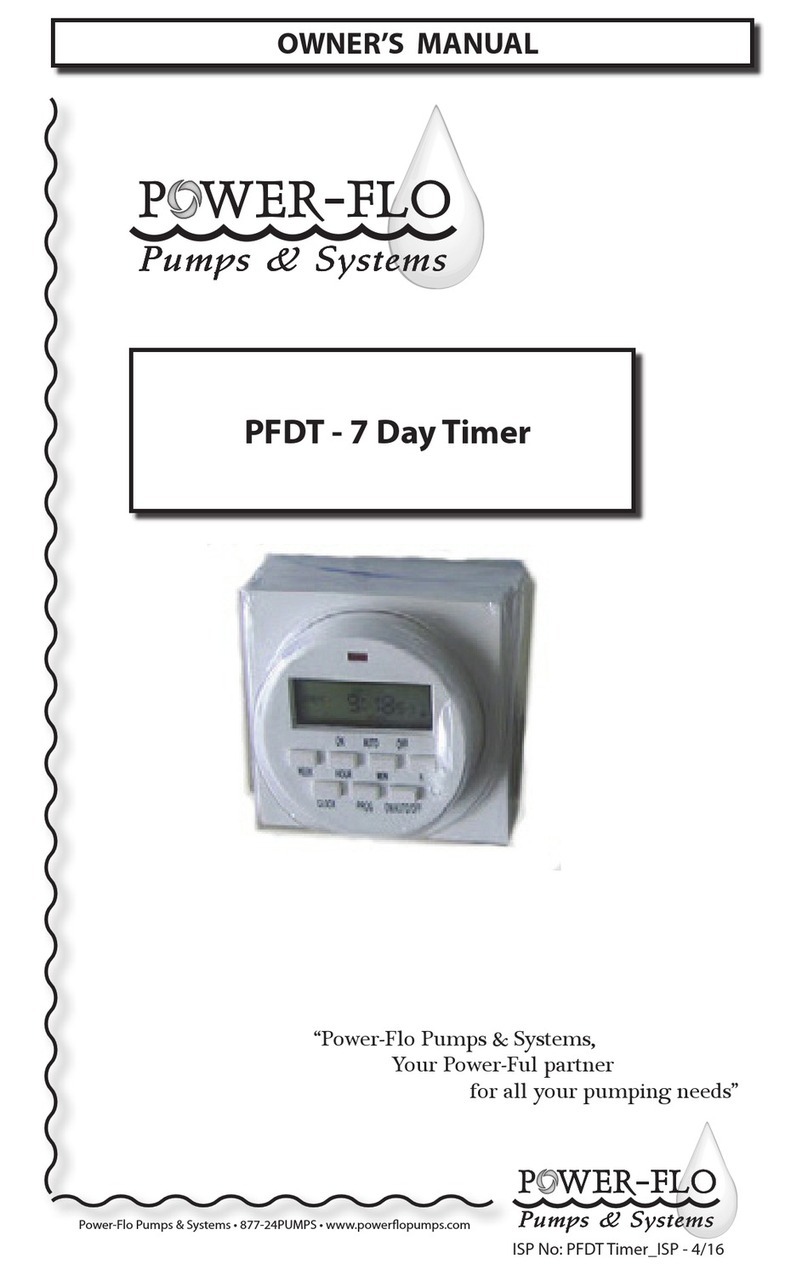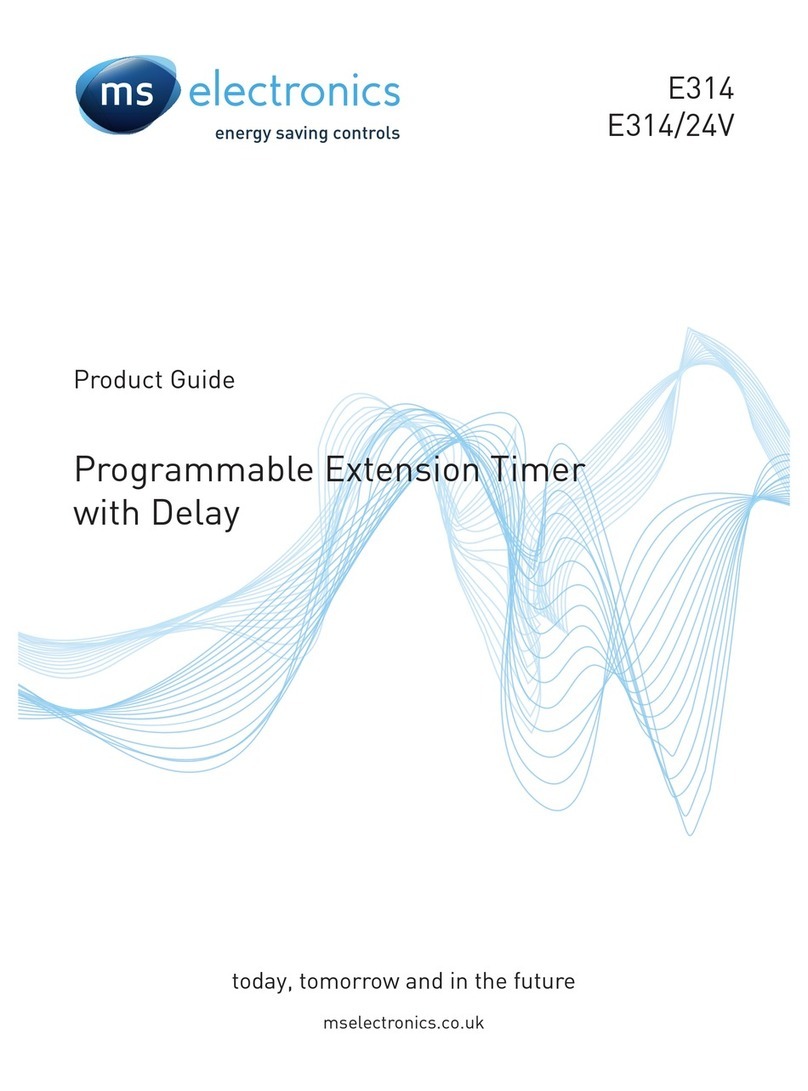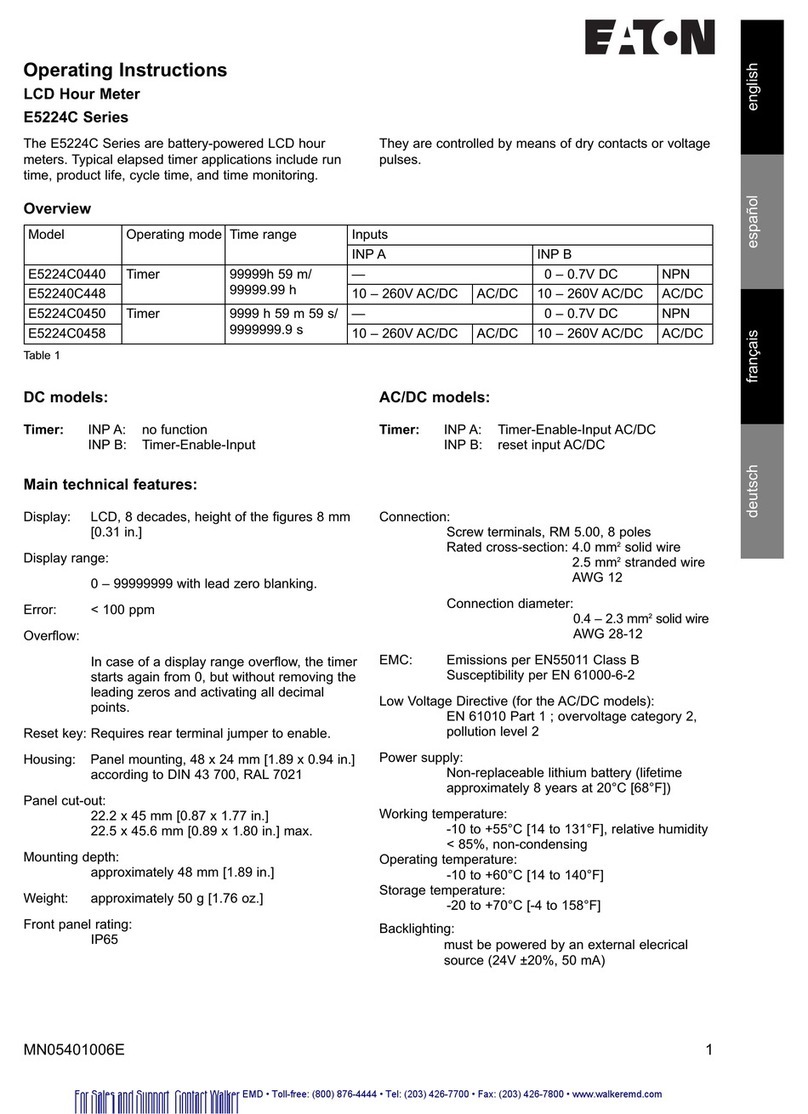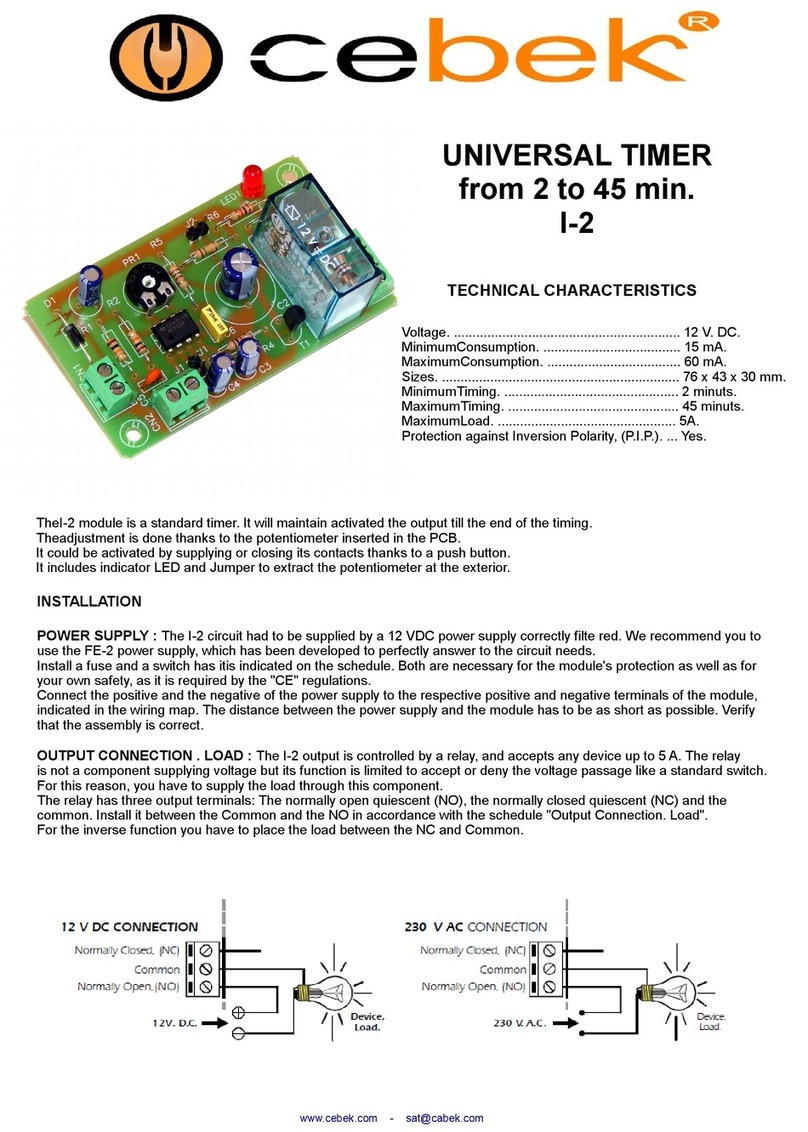Displayed timer value
PTM232 PROGRAMMING DIAGRAM
OUTPUT TYPES
USING GATE INPUT
Time adjustment mode
Time unit adjustment mode
Output type adjustment mode
programming mode is entered and display flashes.If key is pressed and held for 5 seconds, the
If key is pressed, the output type adjustment mode is entered and
o2 message flashes. By using key output type can be adjusted
between 0 and 5 Input and output diagrams according to output types
can be seen next page.
If no key is pressed within 5 seconds, the adjusted value is stored automatically and
the run mode is entered.
START
START
START
START
START
START
POWER
POWER
POWER
POWER
POWER
POWER
MODE 2 ( DELAY WITH START ON/OFF (MODE C) )
MODE ( FLASH WITH START (MODE B) )
MODE 0 ( DELAY WITH START ON (MODE A) )
MODE 4 ( SUDDEN OUTPUT AND DELAY WITH START ON )
MODE 3 ( DELAY WITH START OFF (MODE D) )
T
T
T
T
T
T1
T
T
T
T T
T
T
T
T2
T
T
T-a
T-a
T-a
T-a T-a
T-a
RESET
RESET
RESET
RESET
GATE
RESET
RESET
OUT 2 (NO) 11- 9
OUT 2 (NO) 11- 9
OUT 2 (NO) 11- 9
OUT 2 (NO) 11- 9
OUT 1 (NO) 1- 3
OUT 2 (NO) 11- 9
OUT 1 (NO) 1- 3
OUT 1 (NO) 1- 3
OUT 1 (NO) 1- 3
OUT 1 (NO) 1- 3
OUT 2 (NO) 11- 9
OUT 1 (NO) 1- 3
DISPLAY
DISPLAY
DISPLAY
DISPLAY
DISPLAY
DISPLAY
%100
%100
%100
%100
%100
%100
Run Mode
Programming Mode
Note: 1. Above diagram shows gate input if
the mode 0 is selected.
2. Sum of T1 and T2 is adjustment (set) time.
If t.t message flashes, means, the time range adjustment mode is entered.
By using key, 6 different time ranges can be selected.
Selected time range can be realized by time range indicators and
decimal point.
OUT1
hms
OUT2
When pressed any key, the time adjustment mode is entered.Display flashes
to indicate the time adjustment mode is entered. By using and
keys, the value can be adjusted. When held down for a few seconds, the
change rate accelerates. If no key is pressed within 5 seconds, the adjusted
value is stored automatically and the run mode is entered.
START
POWER
MODE 5 ( DELAY WITH START ON )
T T T+a
T-a
RESET
OUT 2 (NO) 11- 9
OUT 1 (NO) 1- 3
DISPLAY
%100
T
SET
SET
SET
SET
2/2 PTM232-E-04