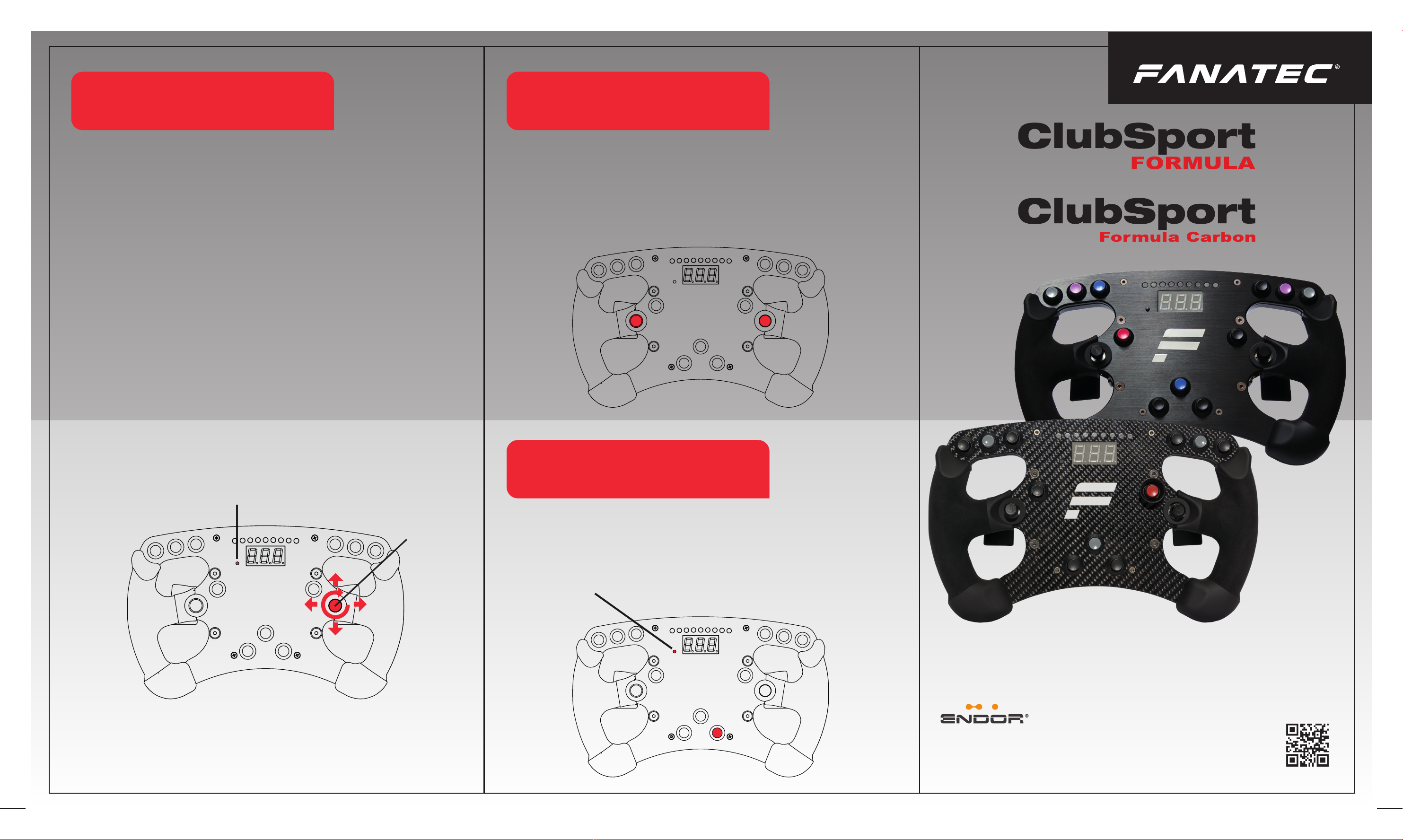
Tuning Button
Tuning Button
FunkySwitch
TUNING OPTIONS CENTRE CALIBRATION
In order to enter the Tuning Menu, press the Tuning button. To
navigate inside the menu, use the right FunkySwitch™. Press it up
or down to access 5 setup proles. Press FunkySwitch™ right or
left to go through the various tuning options and rotate the
FunkySwitch™ to change option values.
If a centre calibration is needed (e.g: after rmware update
of ClubSport Wheel Base) when using the steering wheel
you need to enter the Tuning Mutton by pressing the Tuning Menu
Button. When the Tuning Menu is active, press the analogue stick
and the FunkySwitch™ at the same time as illustrated below to
calibrate the wheel centre.
SHIFTER CALIBRATION
In order to enter shifter calibration mode, simultaneously press
the Tuning Menu Button and the button highlighted below.
QuickGuide
Fanatec®is a registered trademark of Endor AG
Designed and developed by Endor AG in Germany
E.ON-Allee 3 - 84036 Landshut - Germany
Telephone: +49 (871) 9221-122 Fax: +49 (871) 9221-221
Internet: www.fanatec.com - www.endor.ag