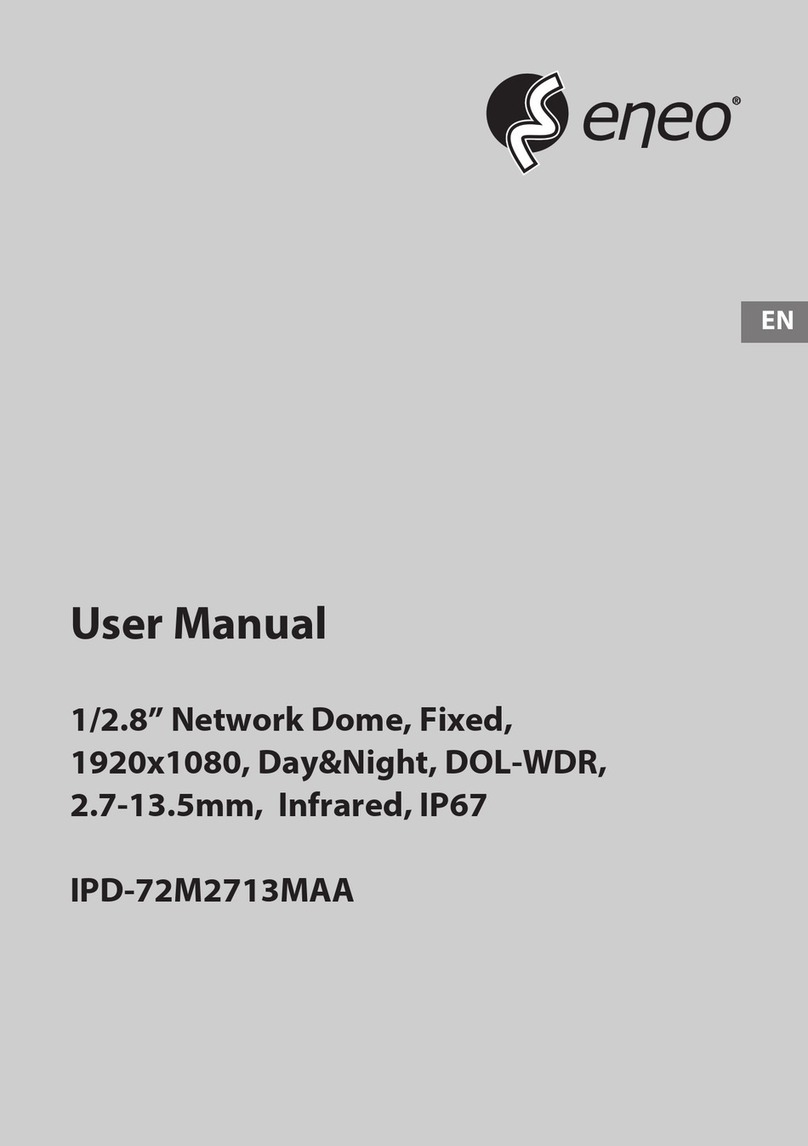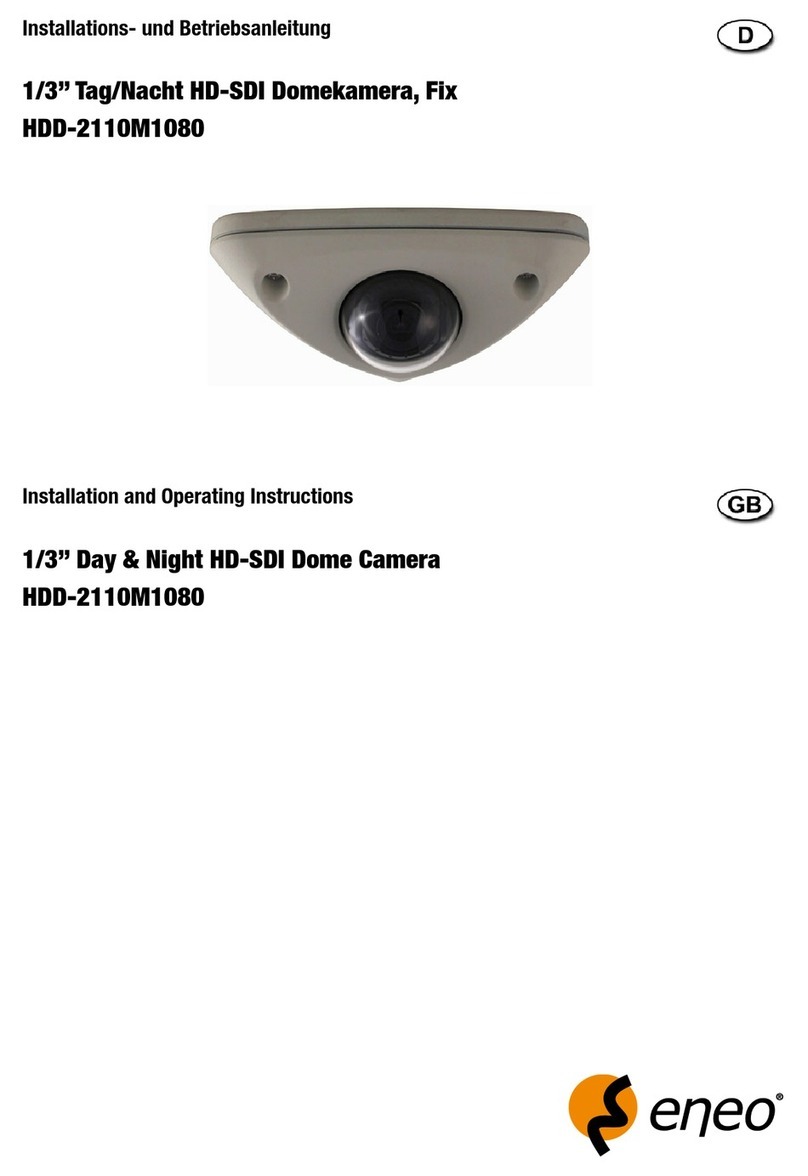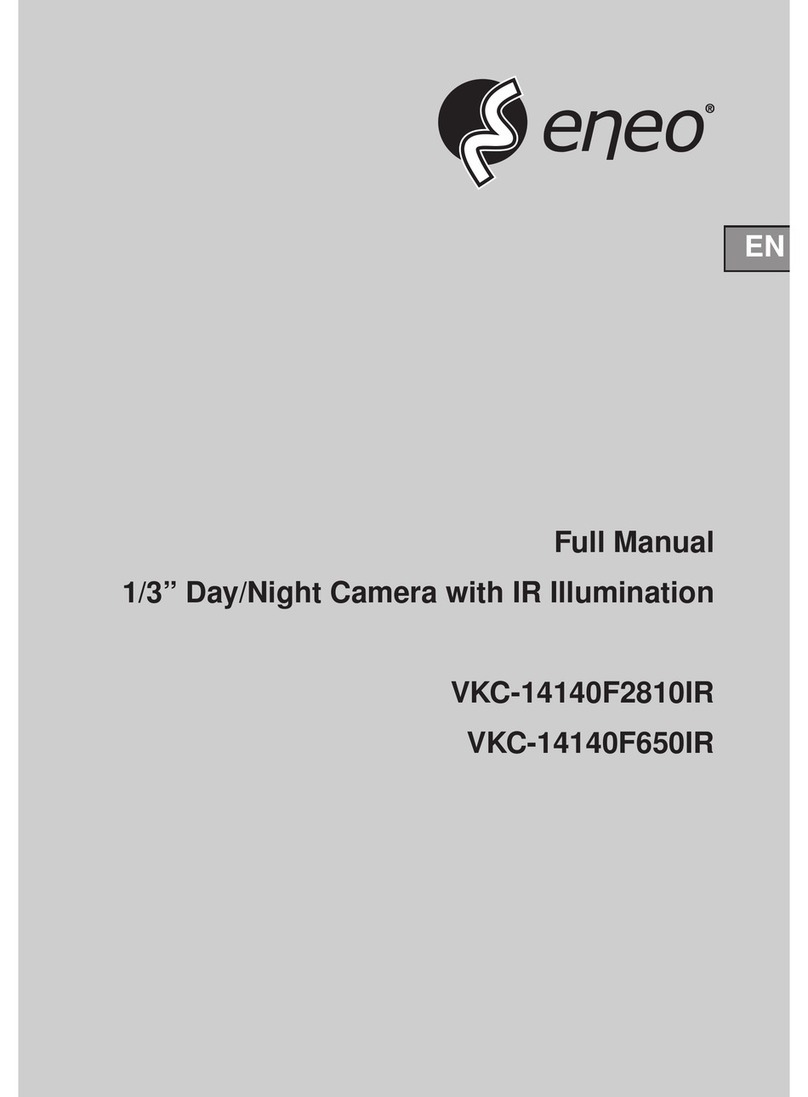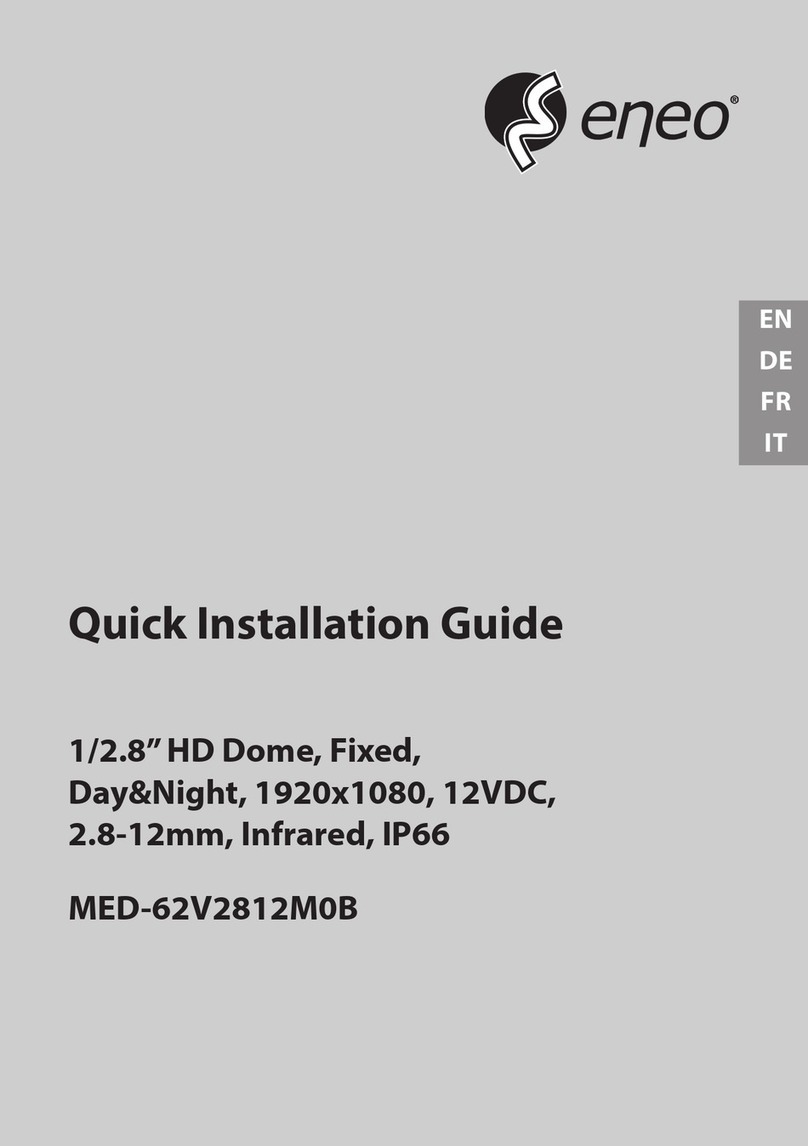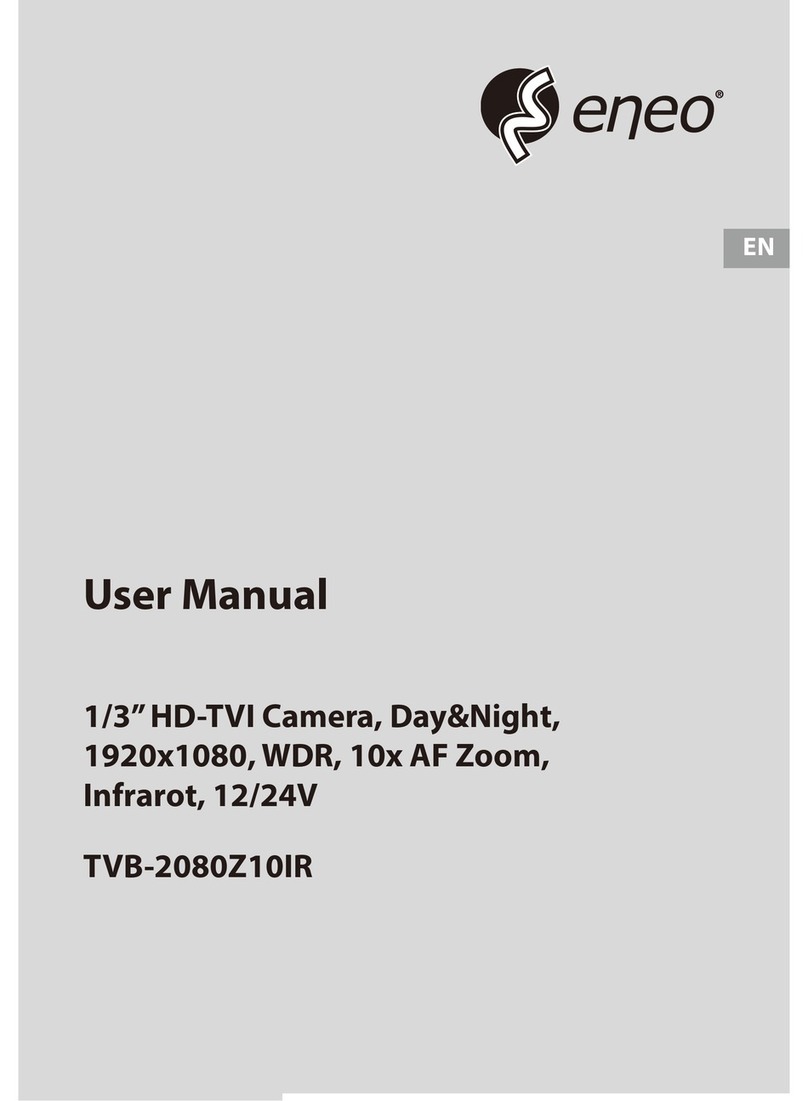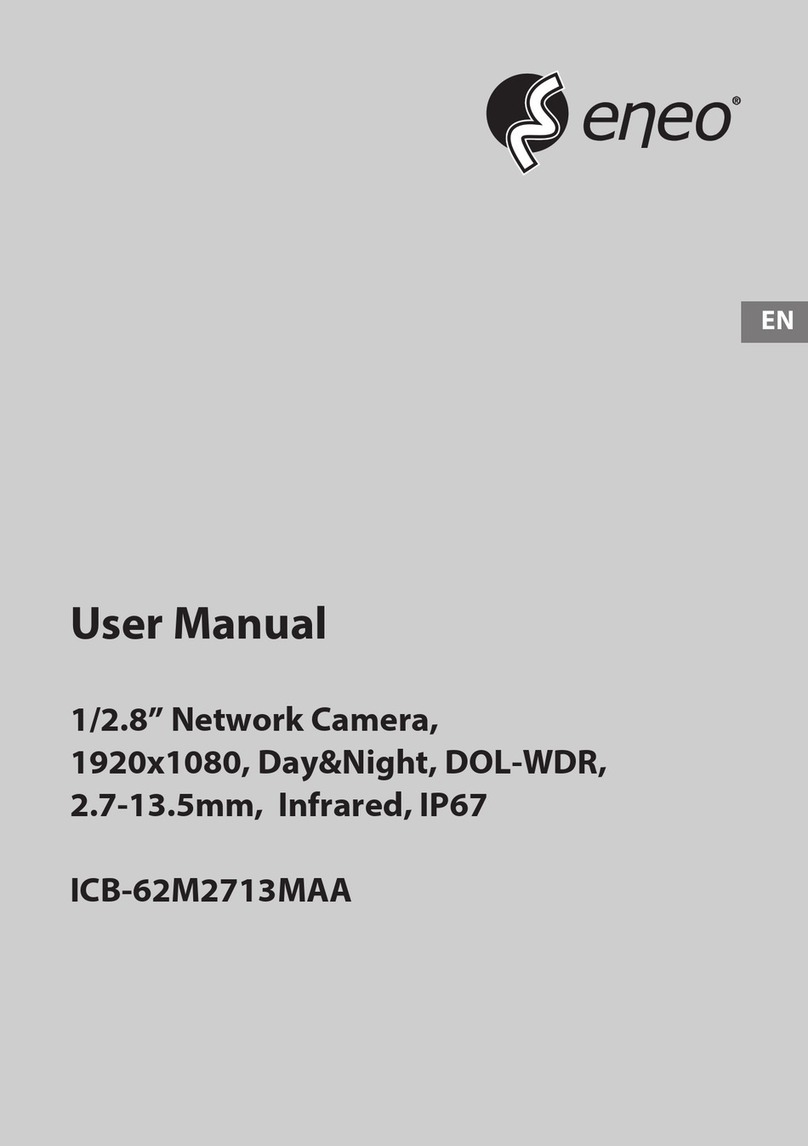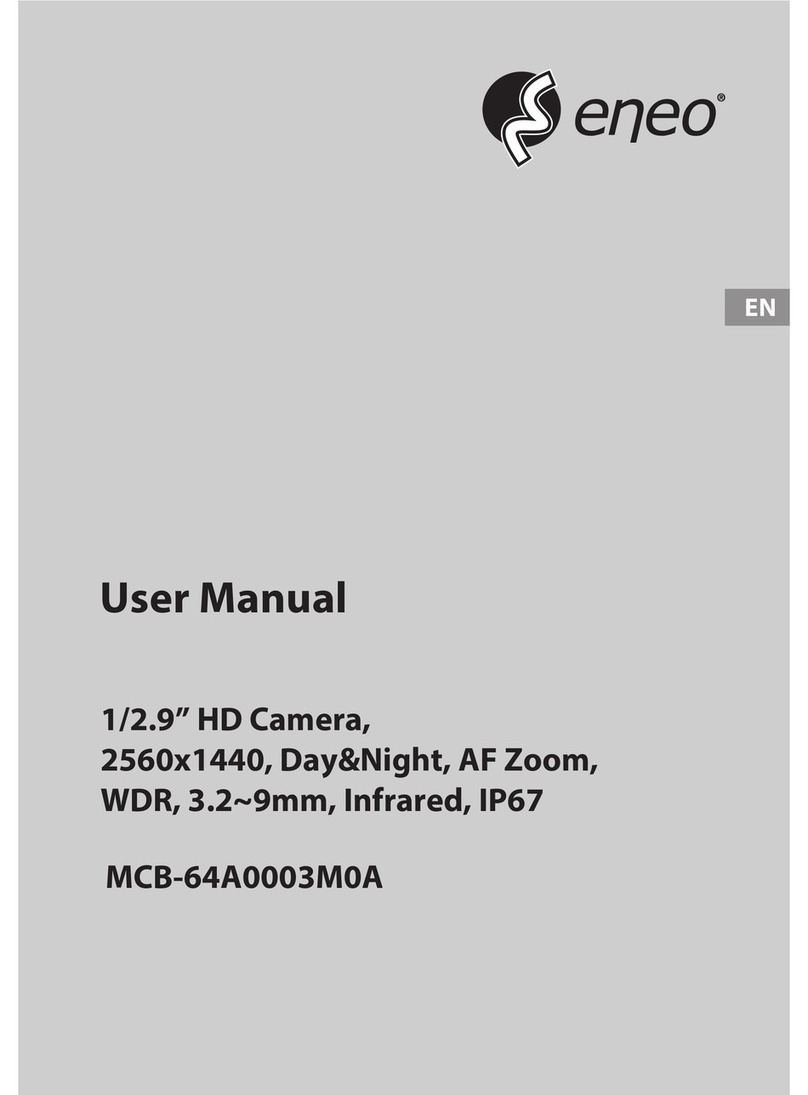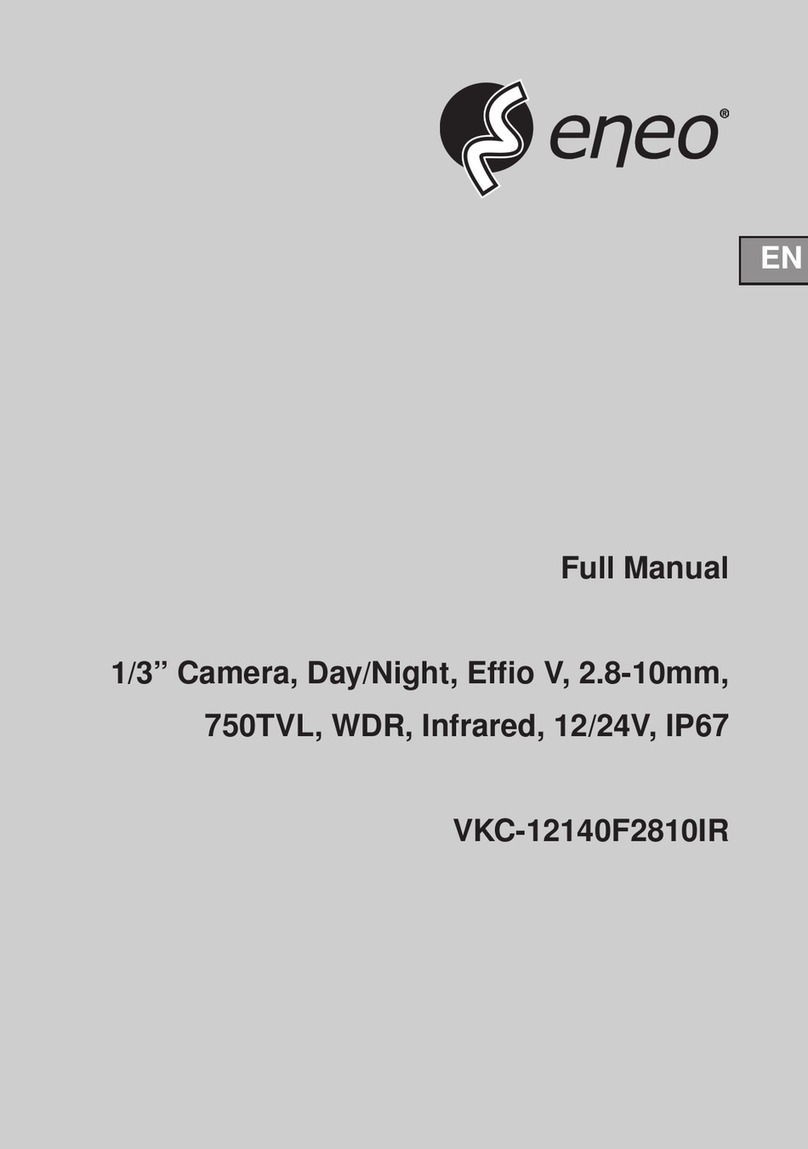USER MANUAL
2
6.3.6 Tour.................................................................................................................................................15
6.3.7 Pattern Scan .................................................................................................................................15
6.4 Pigtail Description .......................................................................................................................................16
7 Preview Interface ................................................................................................................................................16
7.1 Live Menu ...................................................................................................................................................16
7.2 Recording Status .........................................................................................................................................17
8 Playback...............................................................................................................................................................18
8.1 General Playback.........................................................................................................................................18
8.2 Picture Search .............................................................................................................................................19
8.3 Tag Playback................................................................................................................................................19
8.4 Smart AI ......................................................................................................................................................20
8.5 AI .................................................................................................................................................................21
8.5.1 Face Detection .............................................................................................................................21
8.5.2 Human & Vehicle Detection........................................................................................................21
8.5.3 PID&LCD .......................................................................................................................................22
8.5.4 Repeat Customer .........................................................................................................................22
8.5.5 Face Attendance ..........................................................................................................................23
8.5.6 License Plate ................................................................................................................................26
9 Remote Setting ...................................................................................................................................................26
9.1 Live ..............................................................................................................................................................26
9.2 Image Control..............................................................................................................................................27
9.3 Video Cover.................................................................................................................................................29
9.4 ROI ..............................................................................................................................................................29
9.5 PTZ ..............................................................................................................................................................30
9.6 Record .........................................................................................................................................................30
9.6.1 Encode...........................................................................................................................................30
9.6.2 Record ...........................................................................................................................................31
9.7 Event ...........................................................................................................................................................32
9.7.1 Setup..............................................................................................................................................32
9.7.2 Alarm ..............................................................................................................................................35
9.8 AI .................................................................................................................................................................38
9.8.1 Setup..............................................................................................................................................38