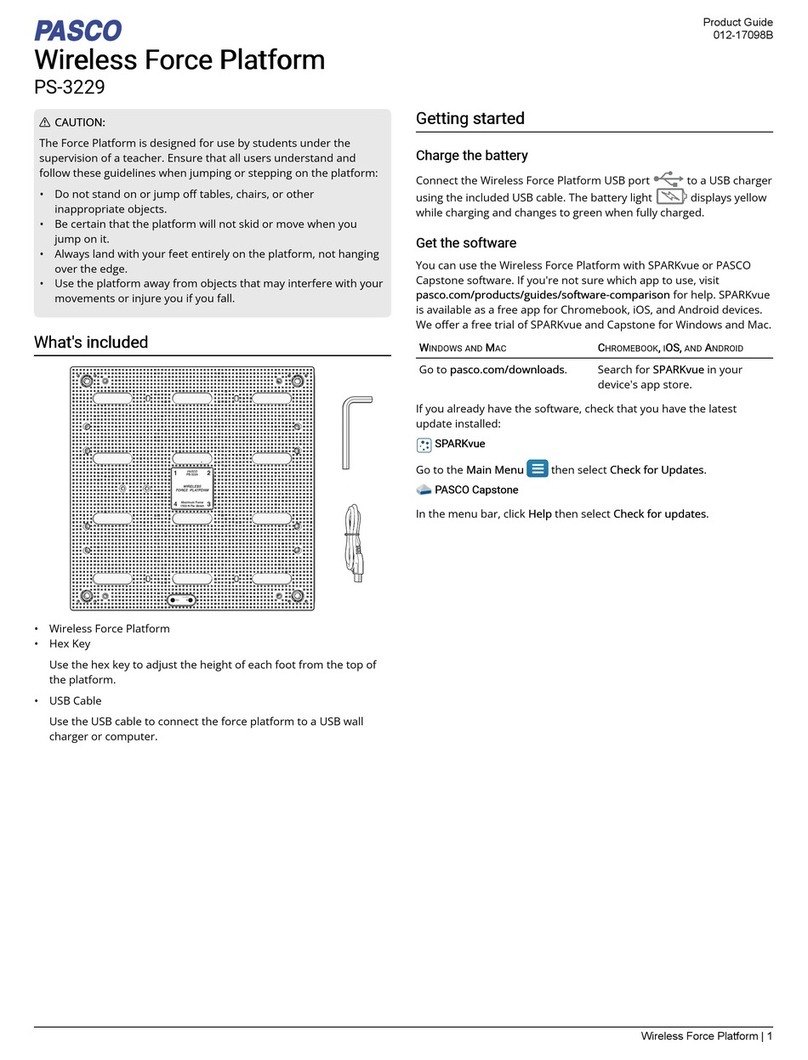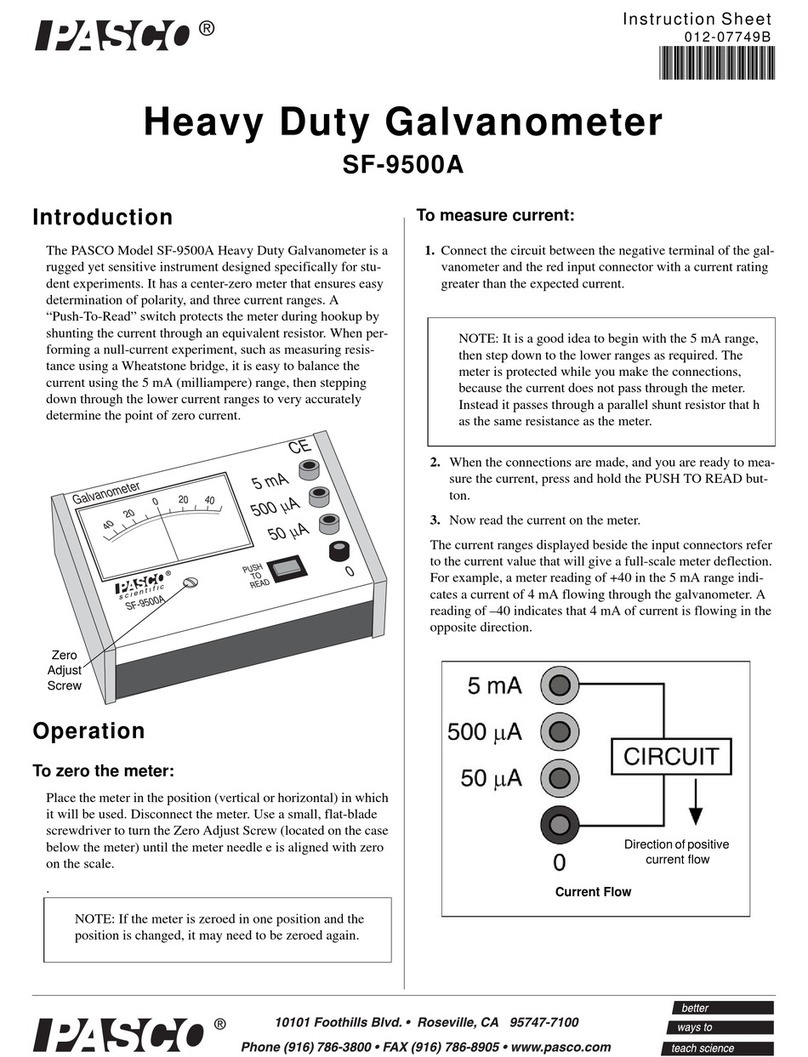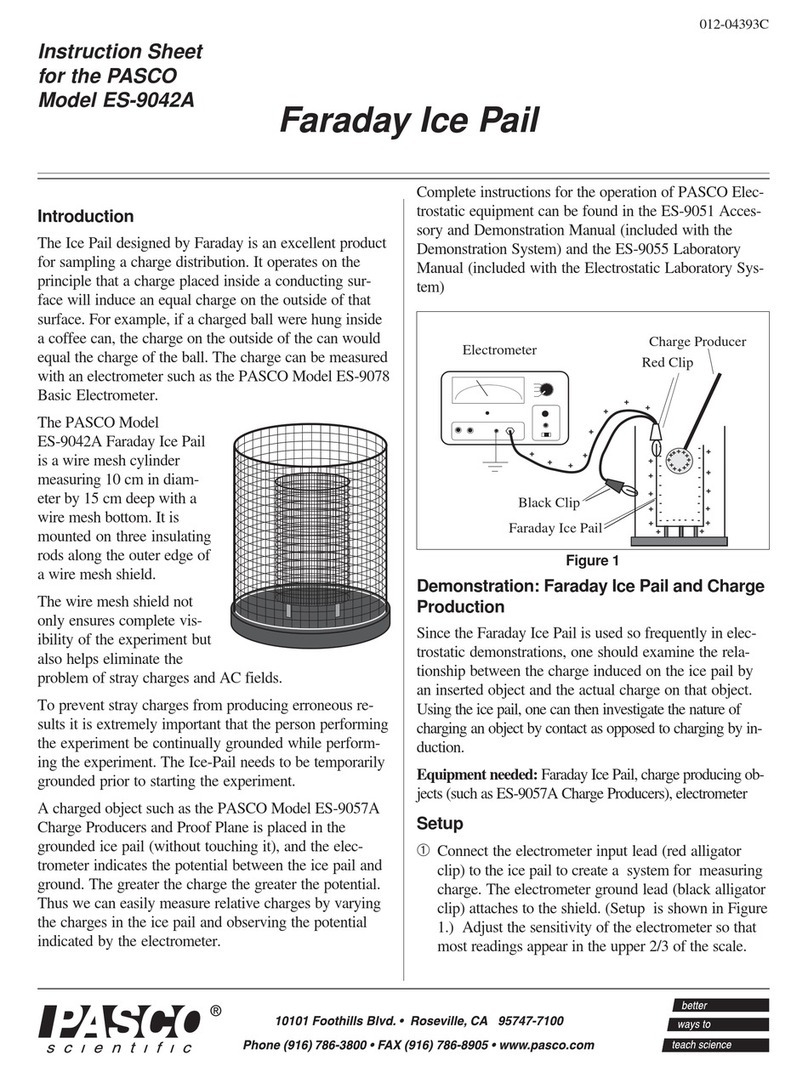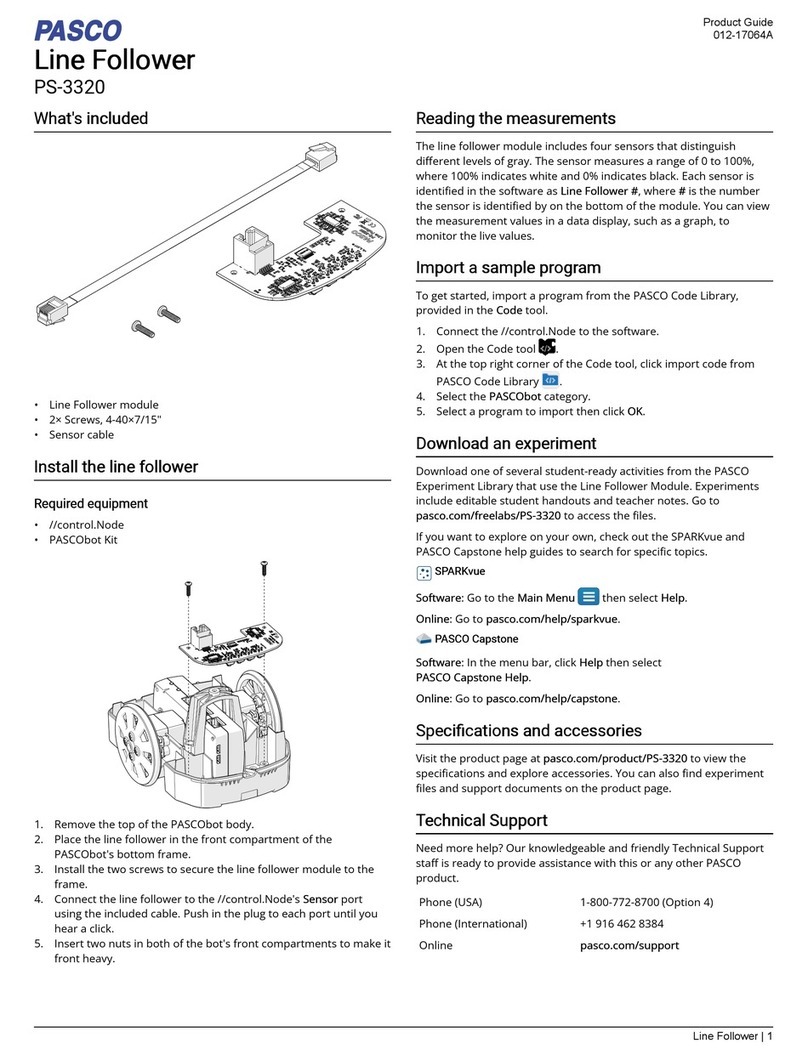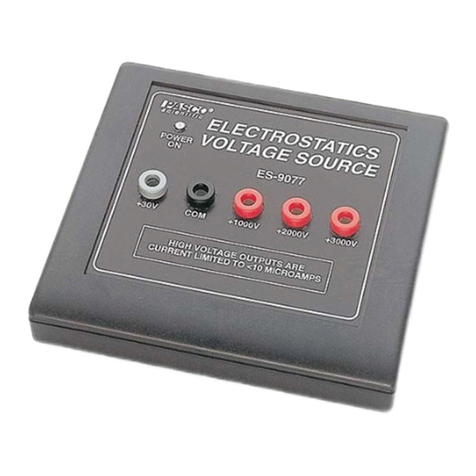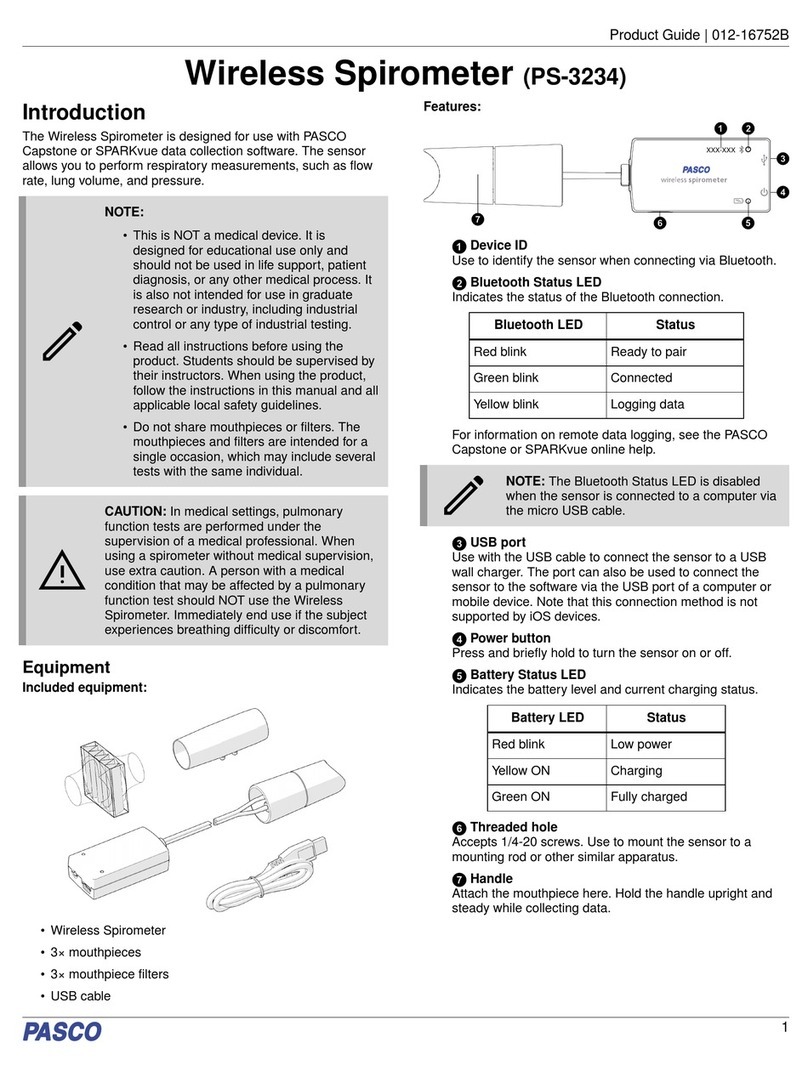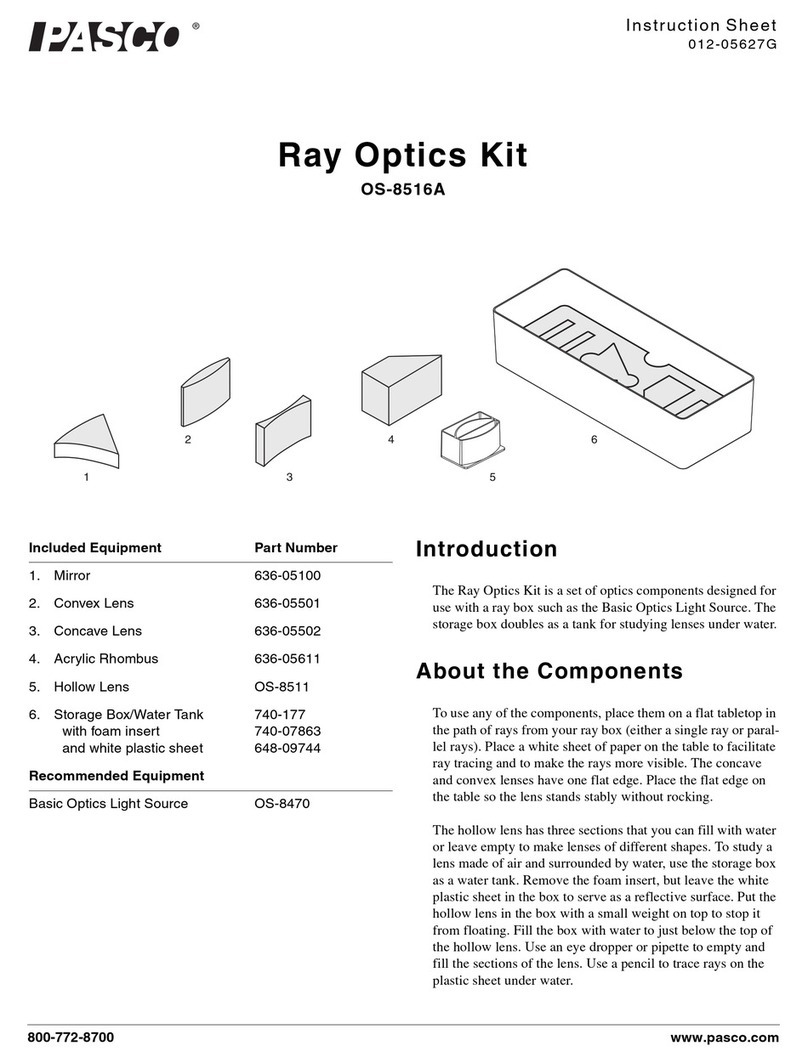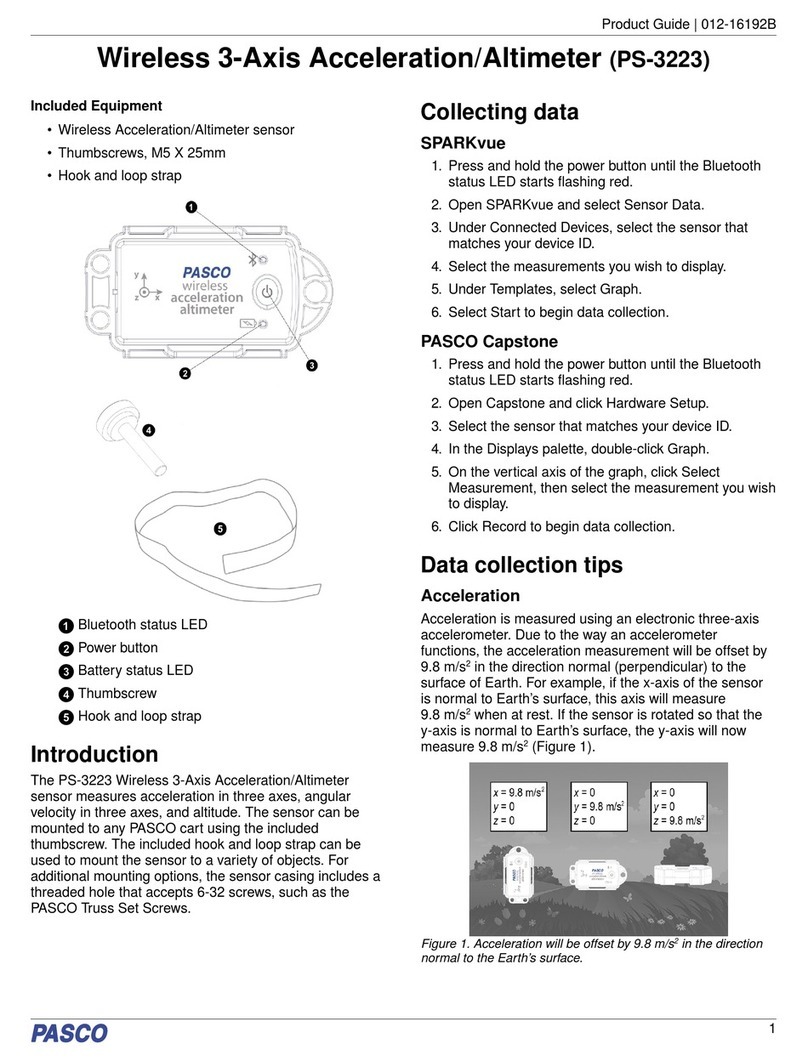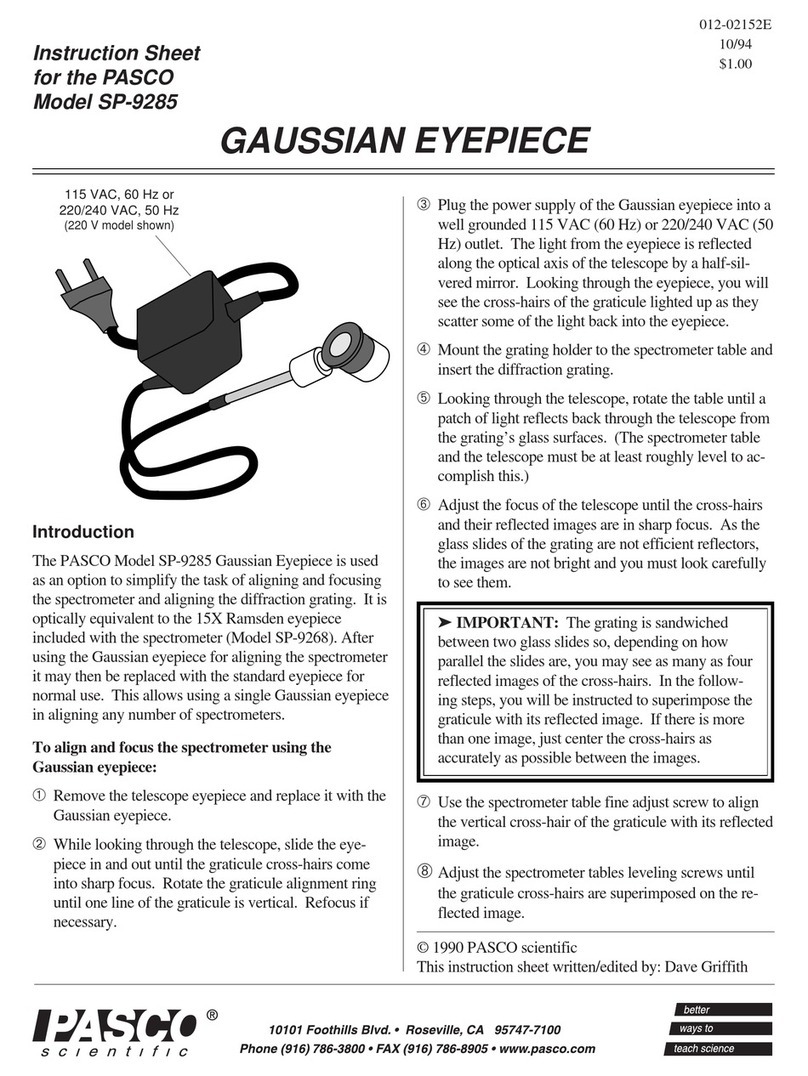Technical Support PS-2600
3
Light Source Replacement
The small printed circuit board that holds the incandescent bulb
and the three light-emitting diodes can be removed and replaced.
Order PASCO part number 004-14026. Replacing the light
source requires a Torx T8 screwdriver and a small Phillips head
screwdriver.
CAUTION: Make the area as dust-free and static-free as possible
before opening the Sprectrometer. Do not touch the optical
components inside the Sprectrometer.
•Use the Torx screwdriver to remove the four screws from the
bottom of the Sprectrometer case.
•Lift the top half of the case off the Spectrometer and set it
aside. The light source is on the right side of the main printed
circuit board (PCB).
•Disconnect the battery leads from the connector on the
bottom edge of the printed circuit board.
•Use a small Phillips head screwdriver to remove the one
small screw that is near the middle of the top edge of the
maon PCB.
•Lift the printed circuit board up so that both screws on the
light source PCB can be reached. Use the small Phillips head
screwdriver to remove the two small screws that hold the
light source PCB in place.
•Grasp the middle of the edges of the light source PCB and
gently pull it away from the connector.
•When replacing the light source PCB, be careful to align the
slot on the light source PCB with the pins on the connector.
Gently push the light source PCB onto its connector, and
replace the two small screws to hold the PCB in place.
•Reconnect the battery leads. Make sure that the components
are dust-free. Reverse the other steps to close the
Spectrometer.
Contact PASCO Technical Support for more information.
Troubleshooting the PASCO Spectrometer
•If the PASCO Spectrometer loses Bluetooth connection and
will not reconnect, try cycling the ON/OFF button. Press and
briefly hold the button until the status LEDs blink in
sequence, and then release the ON/OFF button to turn on the
Spectrometer.
•If the PASCO Spectrometer stops communicating with the
computer software or tablet application, try restarting the
software or application. If the problem remains, try cycling
the ON/OFF button.
•As a last resort, push a pin into the Reset port on the left end
of the Spectrometer.
Technical Support
For assistance with any PASCO product, contact PASCO at:
For more information about the product and the latest revision of
this Reference Guide, visit the PASCO web site at
www.pasco.com and enter “PASCO Spectrometer” or the product
number (PS-2600) in the Search window.
Limited Warranty
The Spectrometer has a five year warranty. For a more thorough
description of the product warranty, see the PASCO catalog.
Copyright
The PASCO scientific 013-14074A Spectrometer Reference Guide is
copyrighted with all rights reserved. Permission is granted to non-profit
educational institutions for reproduction of any part of this manual,
providing the reproductions are used only in their laboratories and
classrooms, and are not sold for profit. Reproduction under any other
circumstances, without the written consent of PASCO scientific, is
prohibited.
Trademarks
PASCO, PASCO scientific, PASCO Capstone, PASPORT, SPARKvue,
and SPARKvue HD are trademarks or registered trademarks of PASCO
scientific, in the United States and/or in other countries. All other brands,
products, or service names are or may be trademarks or service marks of,
and are used to identify, products or services of their respective owners.
For more information visit www.pasco.com/legal.
“Made for iPad” means that an electronic accessory has been designed to
connect specifically to iPad, respectively, and has been certified by the
developer to meet Apple performance standards. Apple is not responsible
for the operation of this device or its compliance with safety and regulatory
standards. Please note that the use of this accessory with iPad may affect
wireless performance.
iPad, iPad Air, and iPad mini are trademarks of Apple, Inc, registered in
the U.S. and other countries.
Address: PASCO scientific
10101 Foothills Blvd.
Roseville, CA 95747-7100
Phone: +1 916 462 83800 (worldwide)
877-373-0300 (U.S.)
Web: www.pasco.com