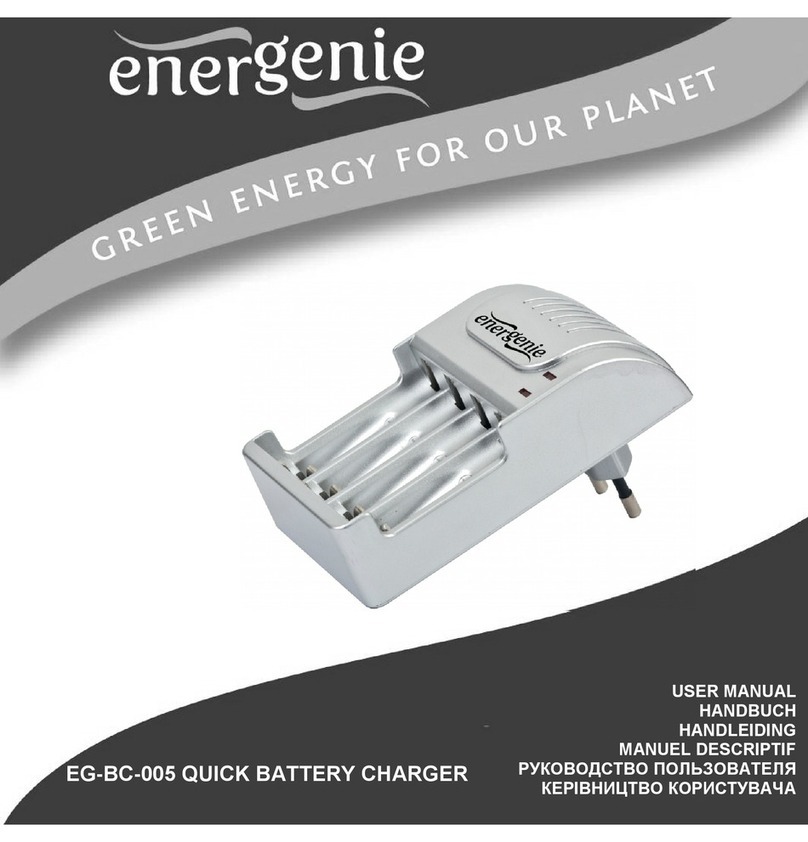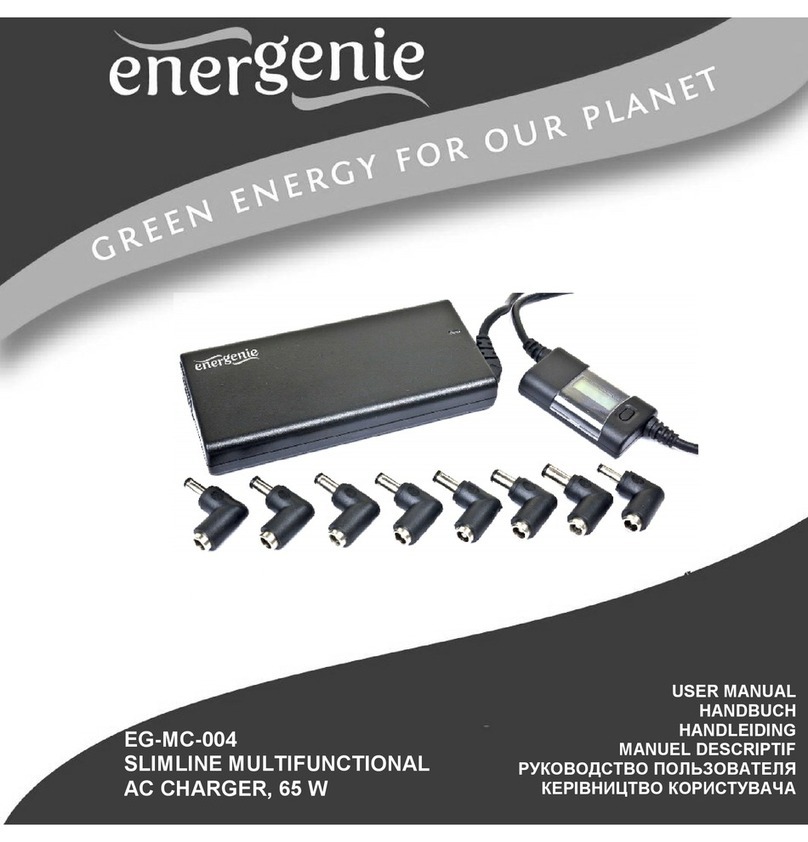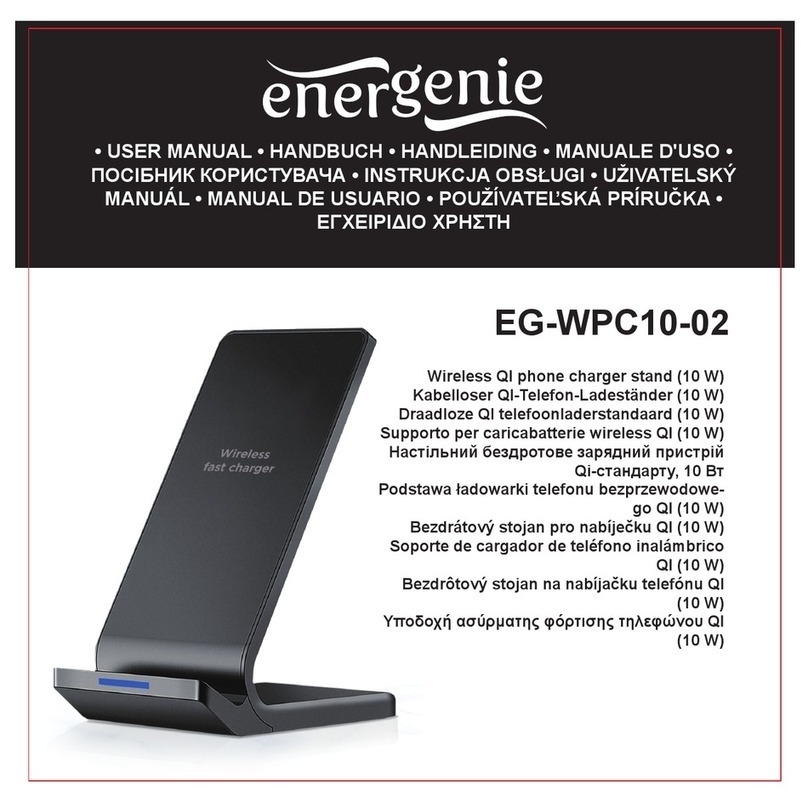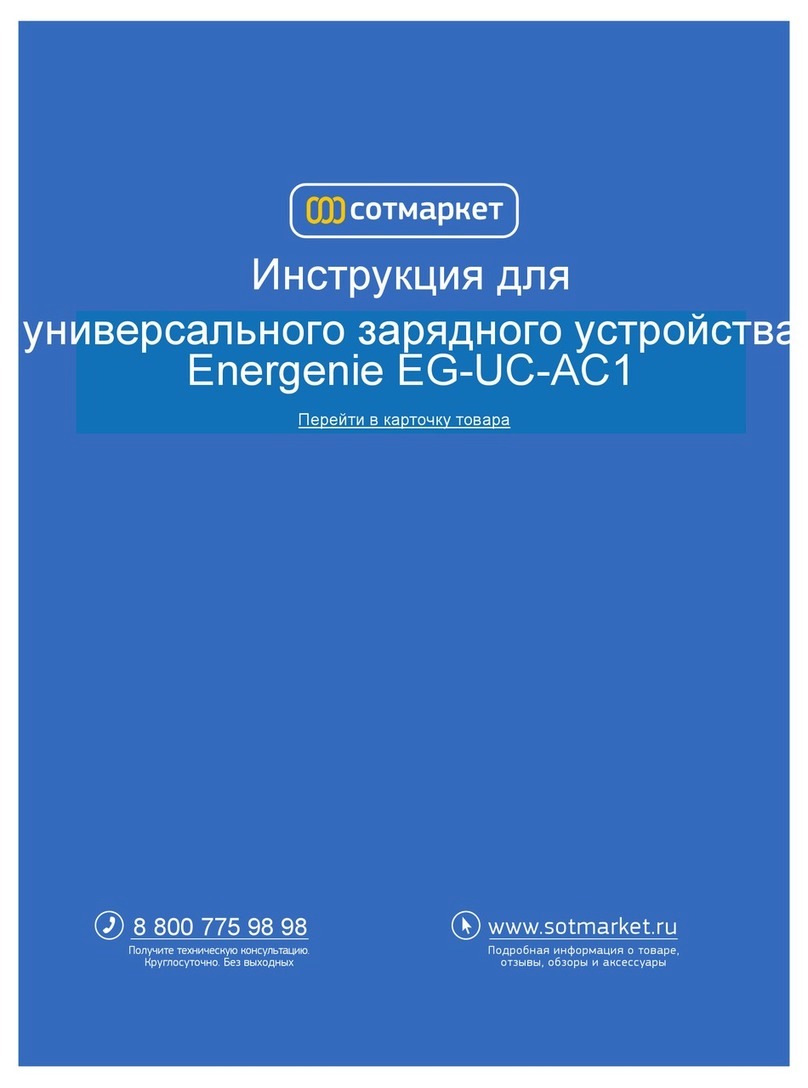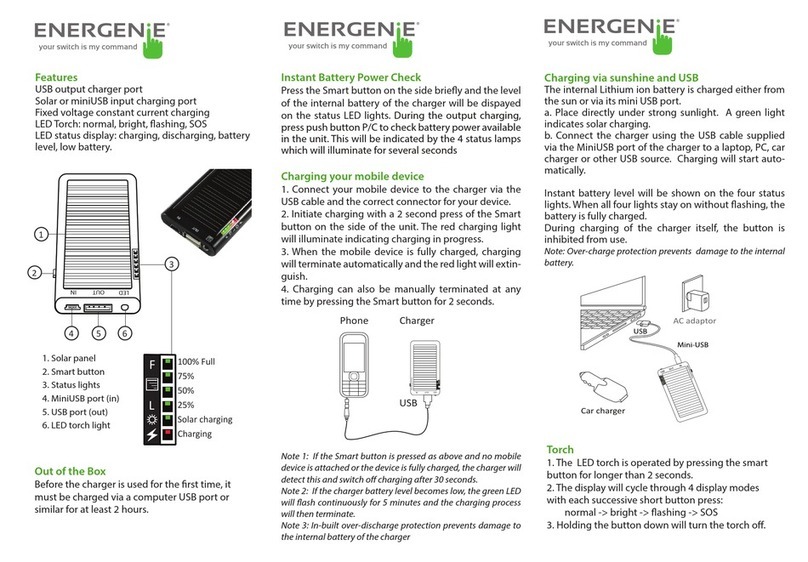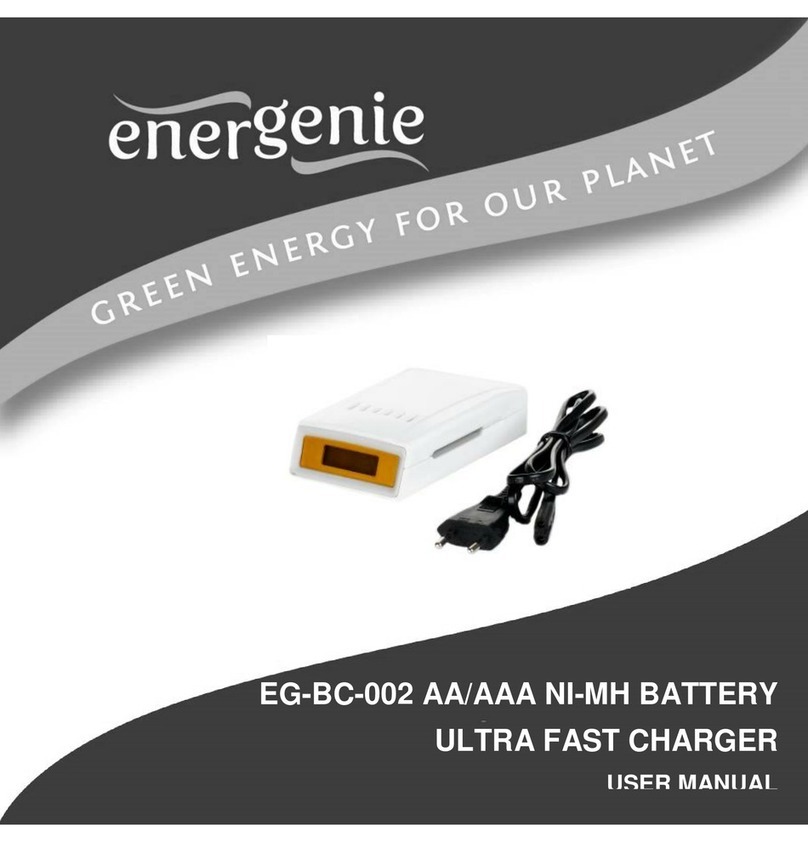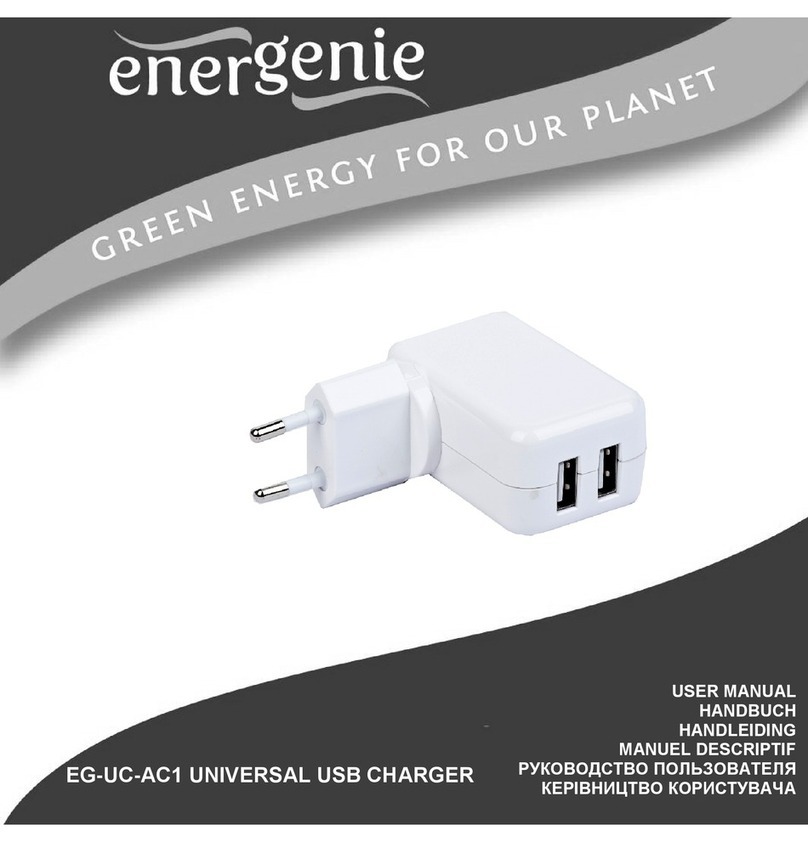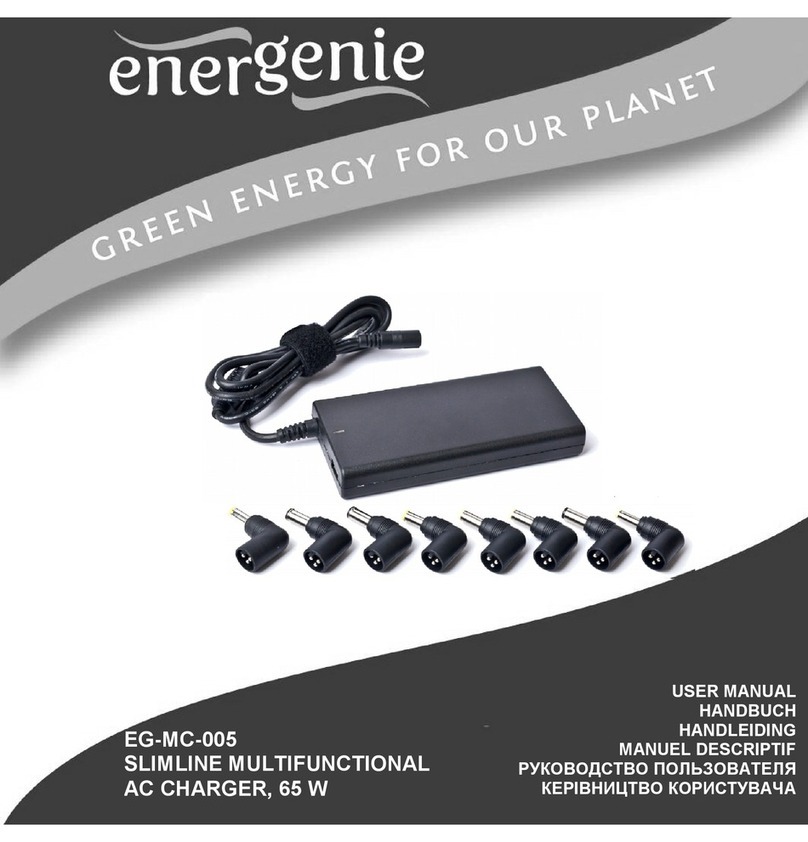Charging your mobile device
Features
Rechargeable external battery for your mobile phone, music
player, games player & other mobile devices.
Built-in LED Torch with 4 modes: normal, extra bright,
ashing, SOS.
Out of the Box
Before the charger Is used for the rst time, it must be
charged from a computer USB port or similar for at least 3
hours.
Instant Battery Power Check
Press the button on the front briey and the level of the
internal battery of the charger will be dispayed on the four
status lamps. A single ashing lamp indicates that the battery
level is very low.
During the output charging, press push On/O button to
check battery power available in the unit. This will be
indicated by the 3 status lamps which will illuminate for
several seconds
Press button to
start charging
Connection
cable
Car charger AC adaptor
Micro-USB
USB
Charging options
Laptop
3. When the mobile device is fully charged, charging will
terminate automatically and the green light will extinguish.
4. Charging can also be manually terminated by disconnect-
ing the charger or by pressing and holding the On button
for 3 seconds.
Note 1: If the charging button is pressed as above and no mobile device
is attached, or the device is fully charged, the charger will detect this
and switch o charging after 30 seconds.
Note 2: If the charger battery level becomes low, the indicators will
ash and the charging process will then terminate.
Note 3: In-built over-discharge protection prevents damage to the
internal battery of the charger.
Note 4: If an output short-circuit is detected, charging will stop and
the green lamp will extinguish. All 3 status lamps will ash for 10
seconds.
Using the Torch
Press the On button to turn On/OFF and cycle through the
LED modes:
On ==> Normal ==> extra bright ==> ashing
==> SOS ==> O
Charging the charger via USB
The internal battery of the charger is charged via its
microUSB port. Connect the charger using the USB cable
supplied via the microUSB port of the charger to a laptop,
PC, car charger or other USB source. Charging will start
automatically. Instant battery level will be shown on the
three status lights. When all three lights stay on without
ashing, the battery is fully charged.
If the charging supply to the charger is connected during a
phone charging operation, the unit will switch to the
external power source and the green charging lamp will
extinguish. The status indicator lamps will illuminate in
sequence. When the phone is then fully charged it will
revert to charging the internal battery of the charger.
During charging of the charger itself, the button is inhibited
from use.
Charge
100%
70%
35%
1. ON/OFF button
2. Status lights
3. MicroUSB port (in)
4. USB port (out)
13
Left side
4
Right side
2
Top
1. Connect the charger to your mobile device using the
cable supplied or use your own USB cable.
2. Initiate charging by pressing and holding the On/O
button on the charger for 3 seconds. The green charging
light will illuminate when charging is in progress.
131210