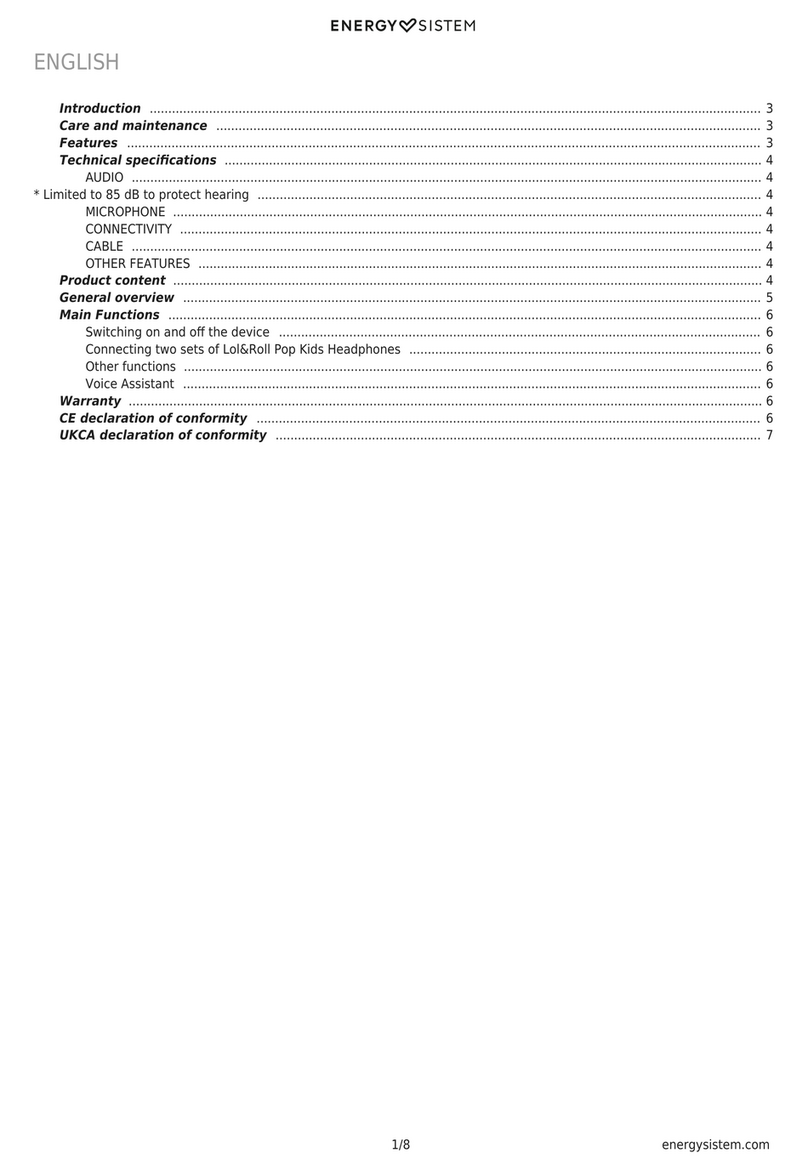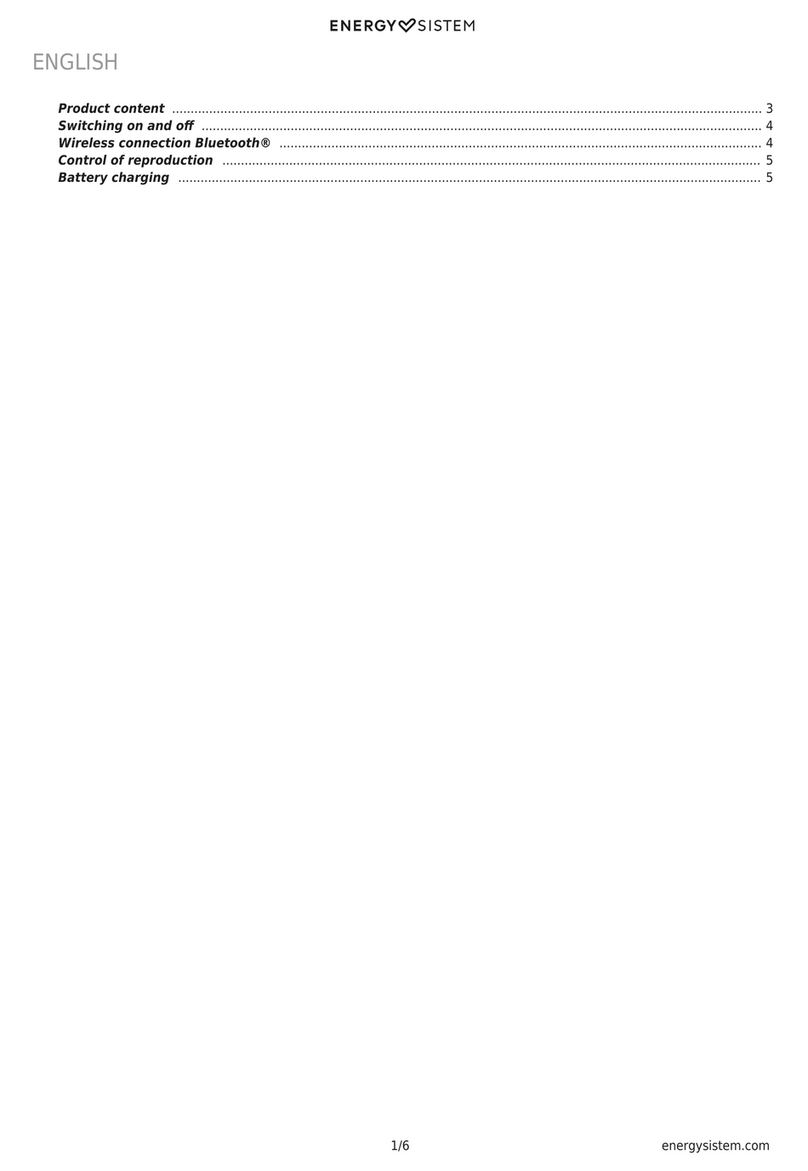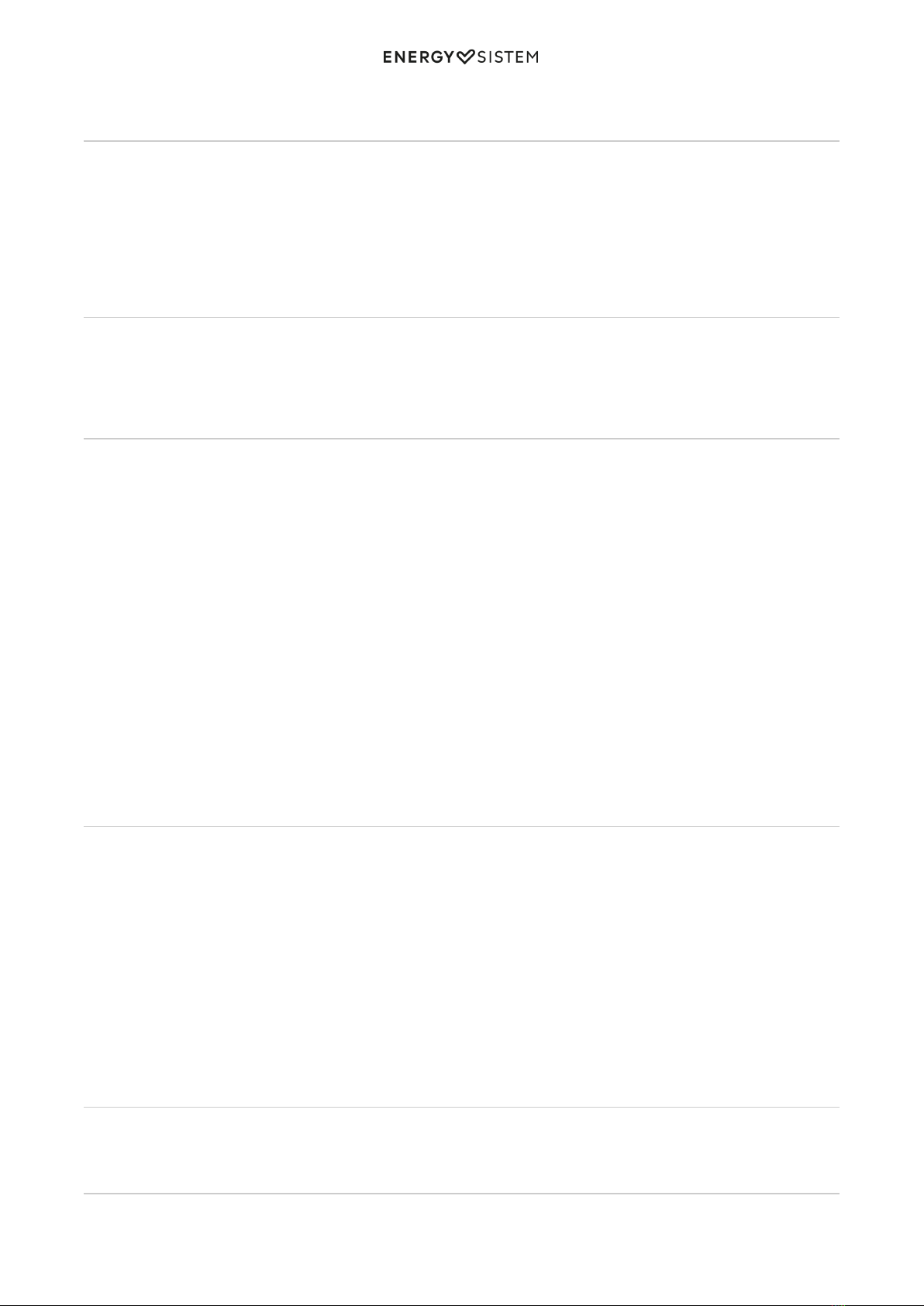7/8 energysistem.com
same button twice to hang up.
Gaming mode
You can enable low latency (< 100 ms) mode on your Earphones ESG 6 True Wireless to enjoy sound in perfect sync
with onscreen action while gaming. To do so, press the Right multifunction button (2) or the Left multifunction button
(1) three times in a row.
Important: The Bluetooth range may be shortened to provide low latency while gaming.
Lighting modes
Switch on or off the light on the Earphones ESG 6 True Wireless to set the perfect gaming atmosphere. Press the Right
multifunction button (2) or the Left multifunction button (1) four times to switch on or off the LED logo (3).
Charging the battery
Earphones
When the battery level of your Earphones ESG 6 True Wireless is below 10%, you will hear a low battery warning sound.
To charge the earphones? battery, put the earbuds back in the charging case. The earphones? LED status indicator (5)
on the earbuds lights up red and switches off once the charging process is complete.
Charging case
When the battery level of the charging case is below 10%, the first LED of the Charging indicator (charging case) (4)
starts flashing. Plug the USB Type-C end of the provided cable into the USB Type-C charging port (6), and the other end
into a 5 V USB charging device. The LEDs of the Charging indicator (charging case) (4) light up as the battery charges.
Once the charging process is complete, all LEDs will glow.
Important: We recommend not leaving neither your Earphones ESG 6 True Wireless nor the charging case unused for
long periods of time with an empty battery. We advise charging the battery at least once a month.
Caution: Do not charge your headphones with fast charging adapters or dedicated laptop charging adapters, Because
their output voltage exceeds 5V and the device may become unusable.
Restoring factory settings
To reset the device to factory settings, follow the steps below:
1- Remove the Earphones ESG 6 True Wireless from the list of Bluetooth devices on your smartphone or Bluetooth
music player.
2- Switch off the earphones.
3- Press and hold the Right and Left multifunction buttons (2) and (1) for 10 seconds. Factory settings will be restored
and the headphones will switch off automatically.
4- Switch on the earbuds as usual and repeat the steps to pair your smartphone or Bluetooth player.
Warranty
You can check the warranty terms here
Declaration of conformity
Issuer's name: Energy Sistem Technology, S.A. - CIF: A53107488