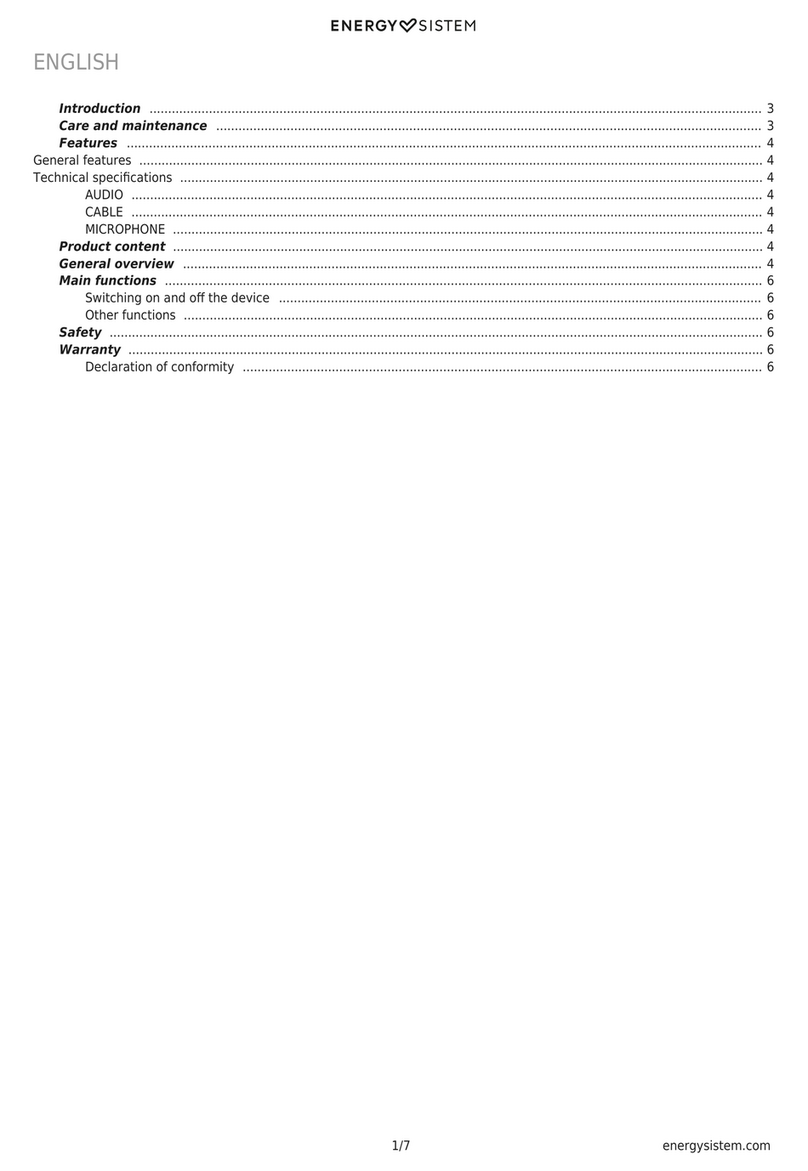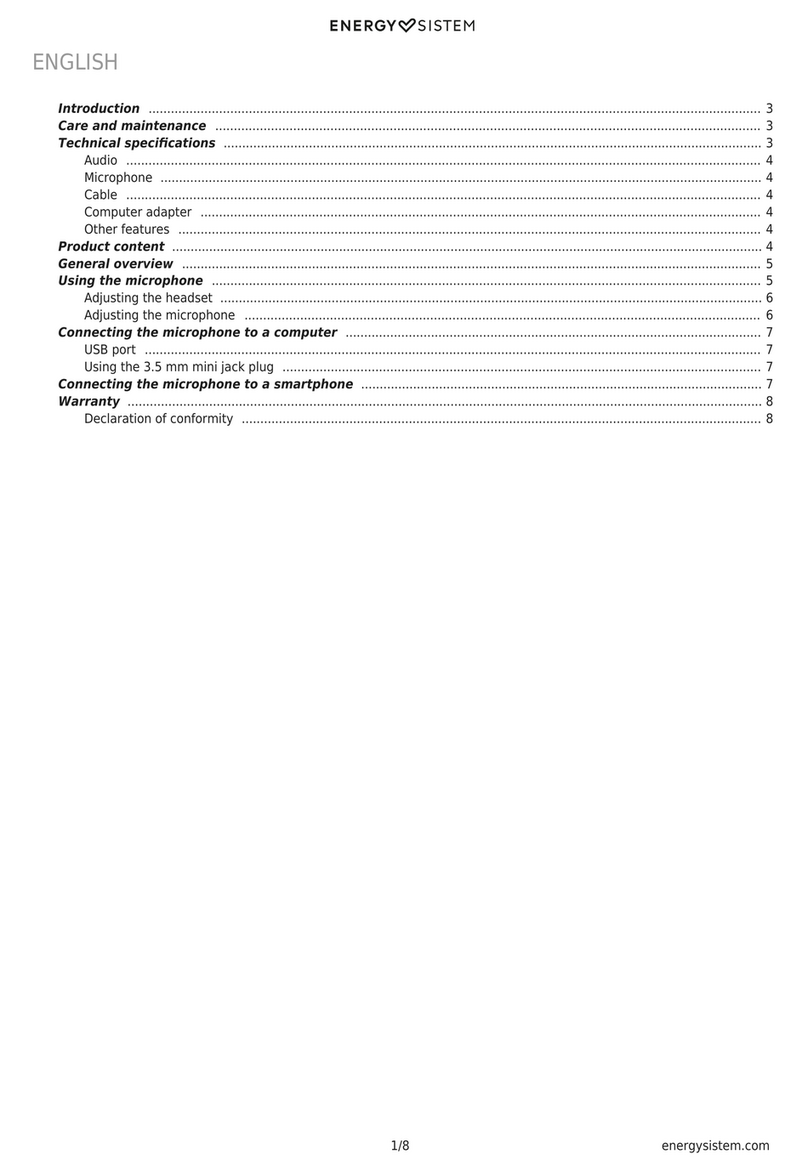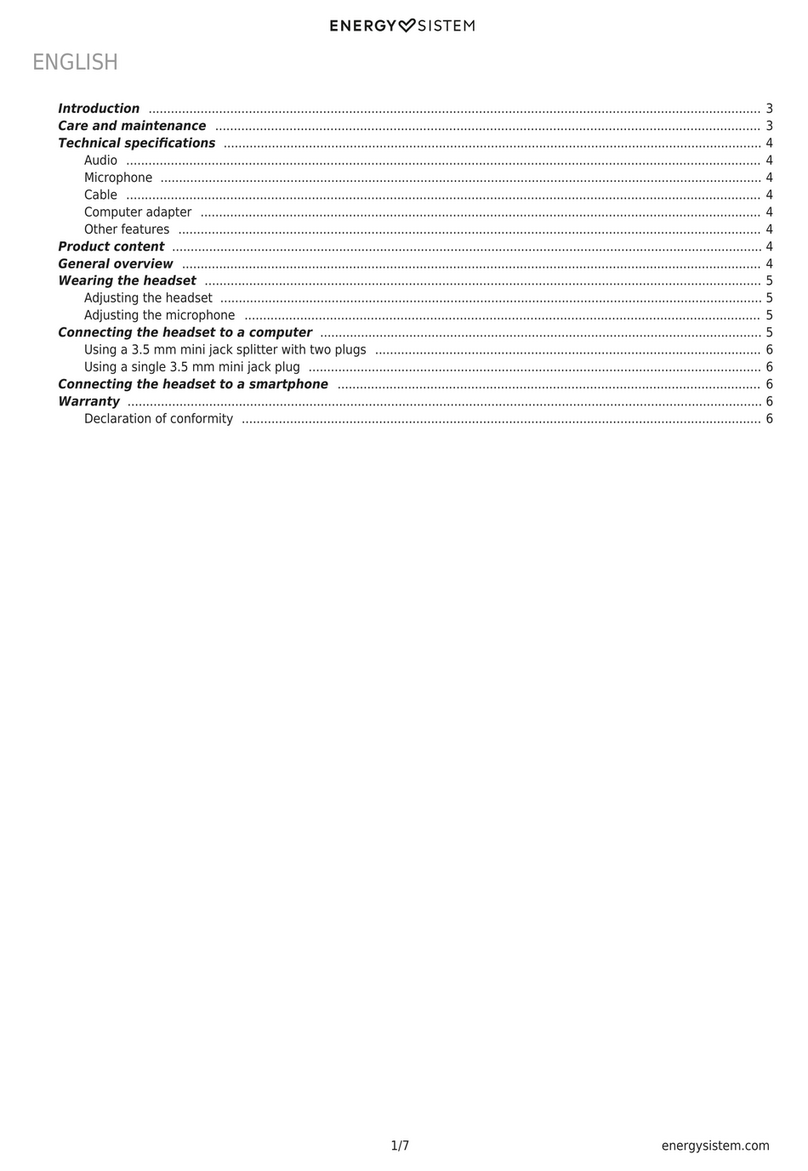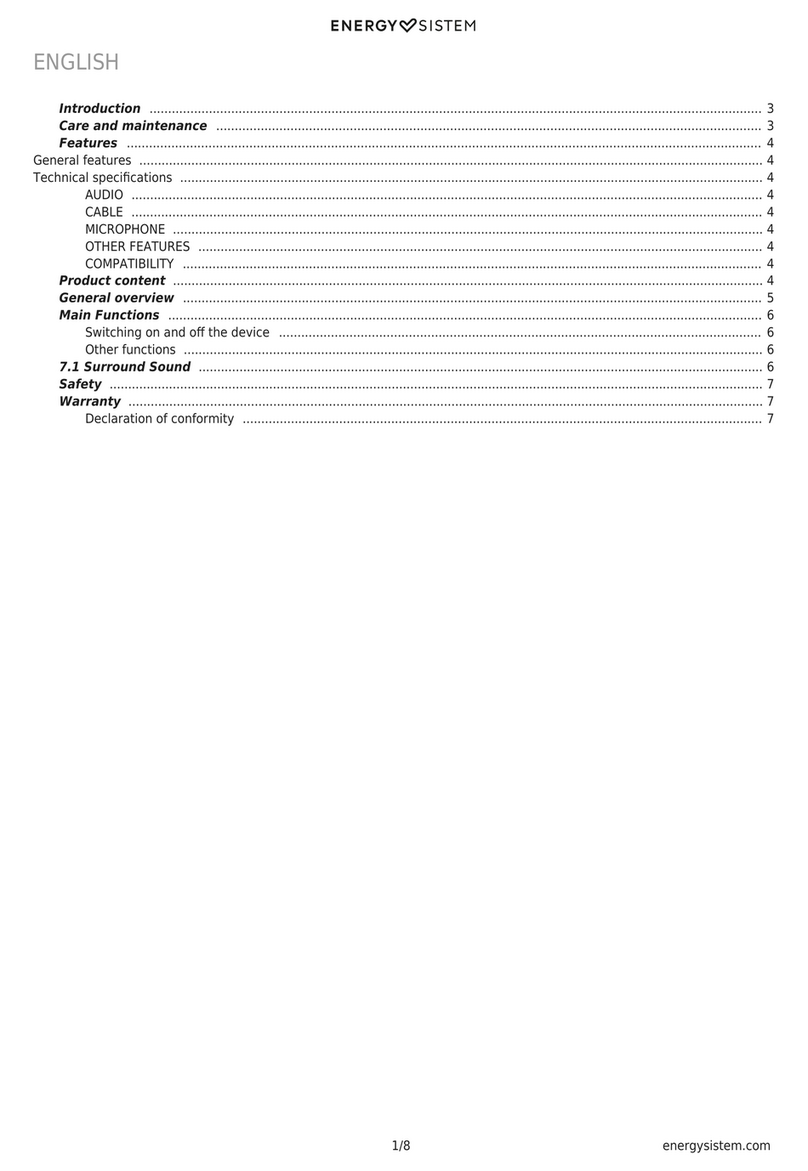6/7 energysistem.com
Main Functions
Switching on and off the device
To start using your Gaming Headset ESG Metal Core, connect the 3.5 mm jack plug (3) and the USB connector (4) to
your PC or console. If your source device features two separate audio and microphone connections, we recommend
using a 2 male to 1 female mini jack adapter.
Note: We recommend leaving a distance of approximately 5 cm between lips and microphone to ensure optimal
performance.
Controls
Press Volume +/Volume - (1) to set the desired volume level.
Turn the microphone on/off whenever you want using the On/Off switch (microphone) (2).
Safety
Turn the volume down before using the headset, then gradually increase it until achieving the desired volume
level.
Avoid noisy environments that force you to turn the volume really high when using your headset.
Listening to loud music over a long period of time may cause your ears to get used to high volume levels,
resulting in irreversible hearing loss.
Adjust the volume of your headset to hear important surrounding sounds.
Warranty
Find the full warranty terms and conditions here.
Declaration of conformity
Issuer's name: Energy Sistem Technology, S.A. - CIF: A53107488
Address: C/ Calpe, 1 - 03509 Finestrat - Alicante (Spain)
Tel: + 34 966 830 324
We declare under our own exclusive responsibility that the product
Description: headset
Brand: Energy Sistem
Model: Gaming Headset ESG Metal Core
Manufacturer: Energy Sistem Technology, S.A.
Manufacturing country: China
referred to in this declaration complies with the essential norms and standards:
EN 55032:2015+A11:2020
EN IEC 61000-3-2:2019
EN 61000-3-3:2013/A1:2019
EN 55035:2017+A11:2020
in conformity with the essential norms and standards of the Directive 2014/30/EU of the European Parliament and of the
Council of 16th April 2014.
Finestrat, 1st September 2022.