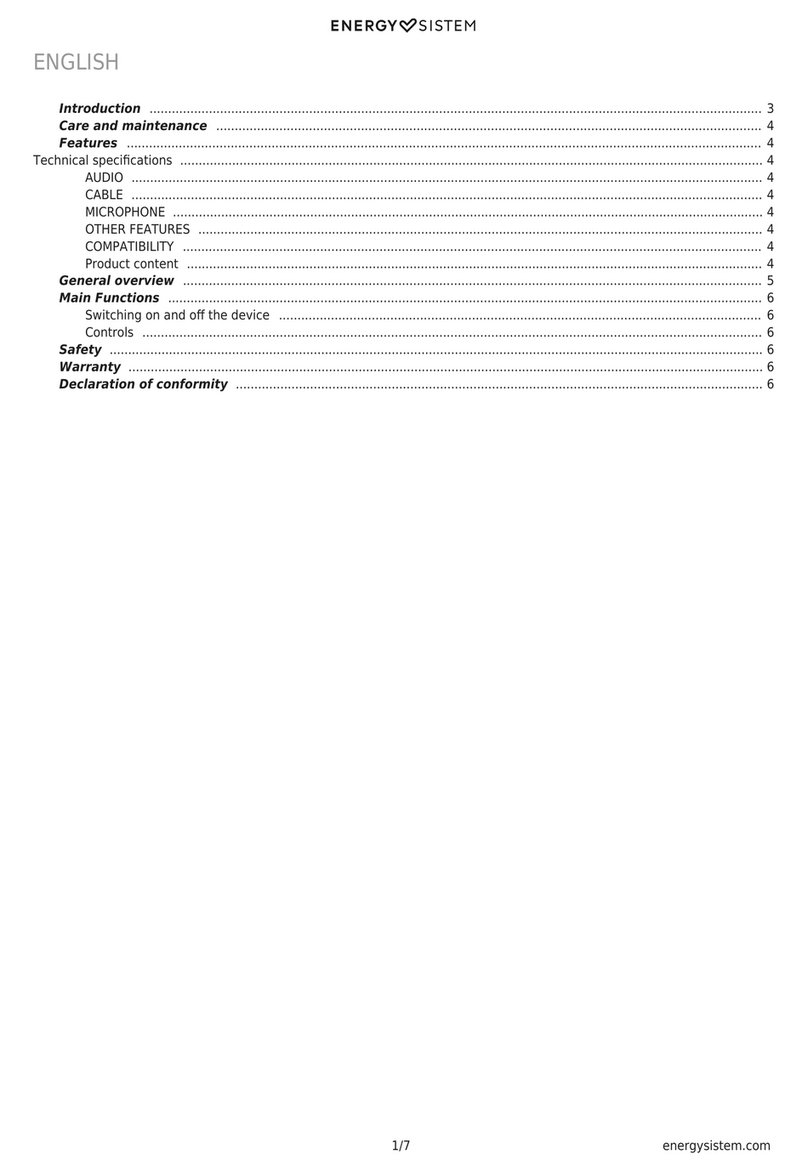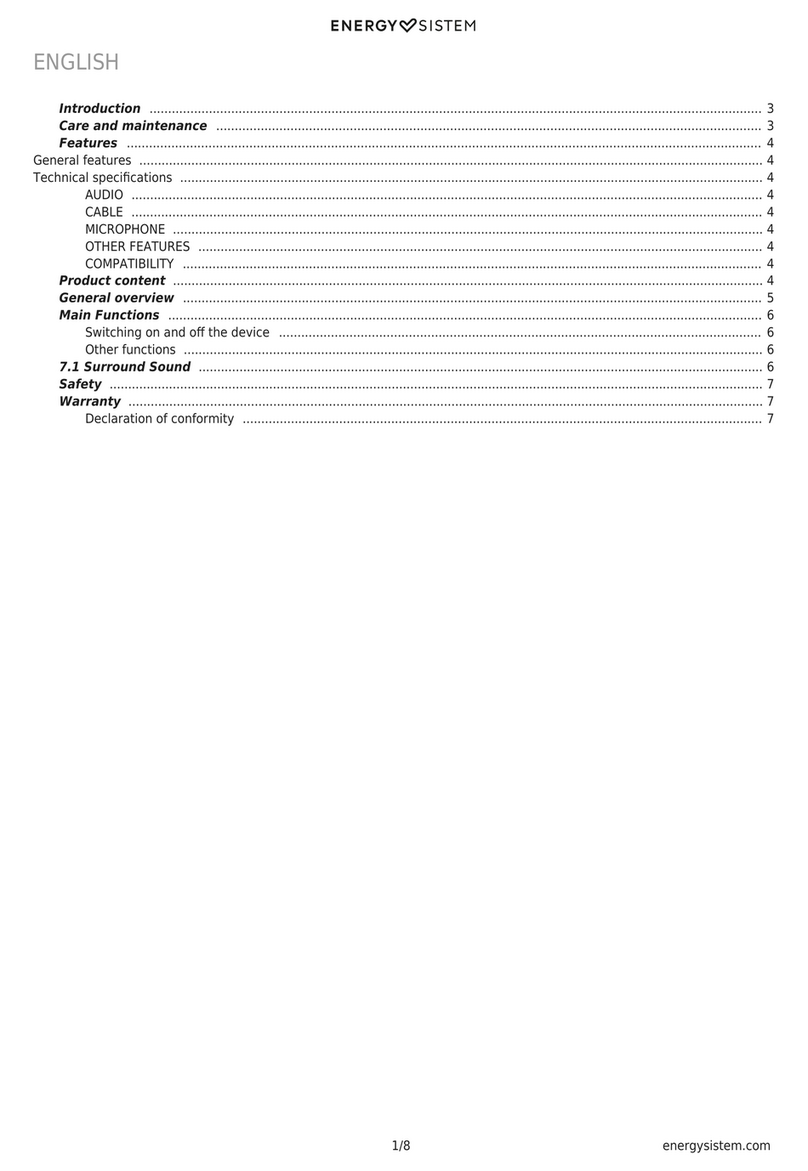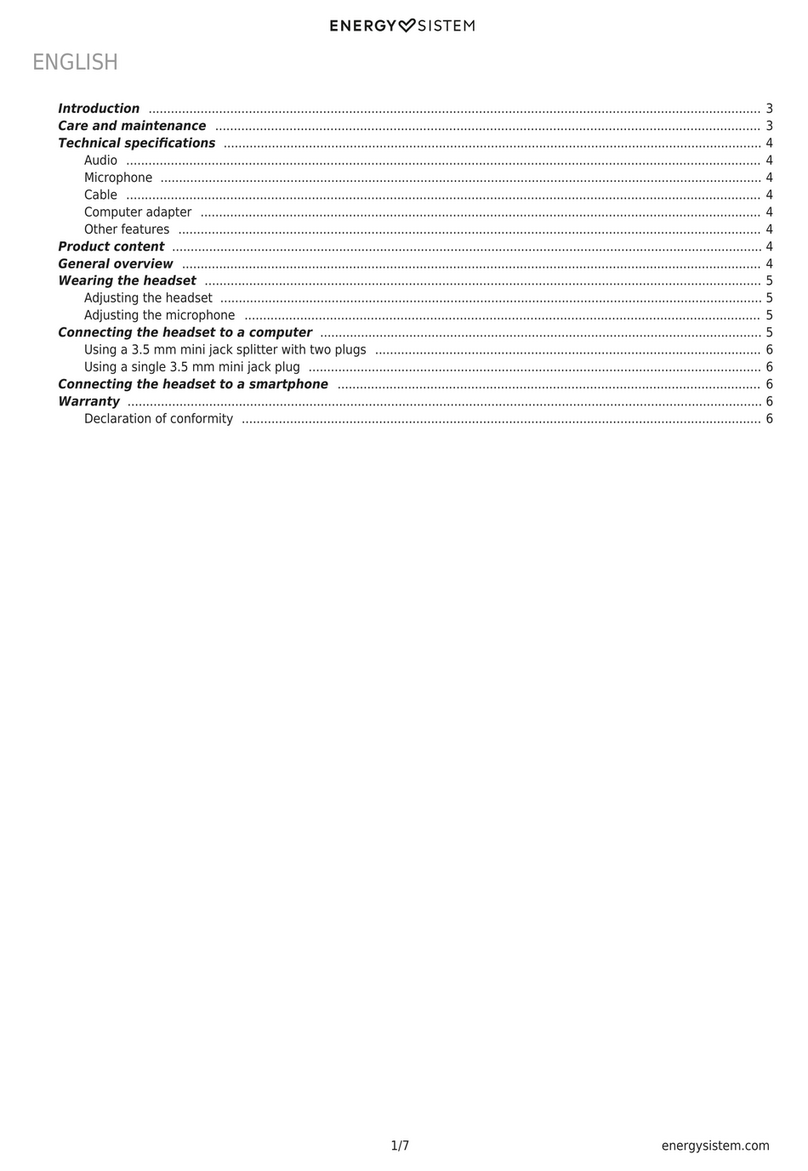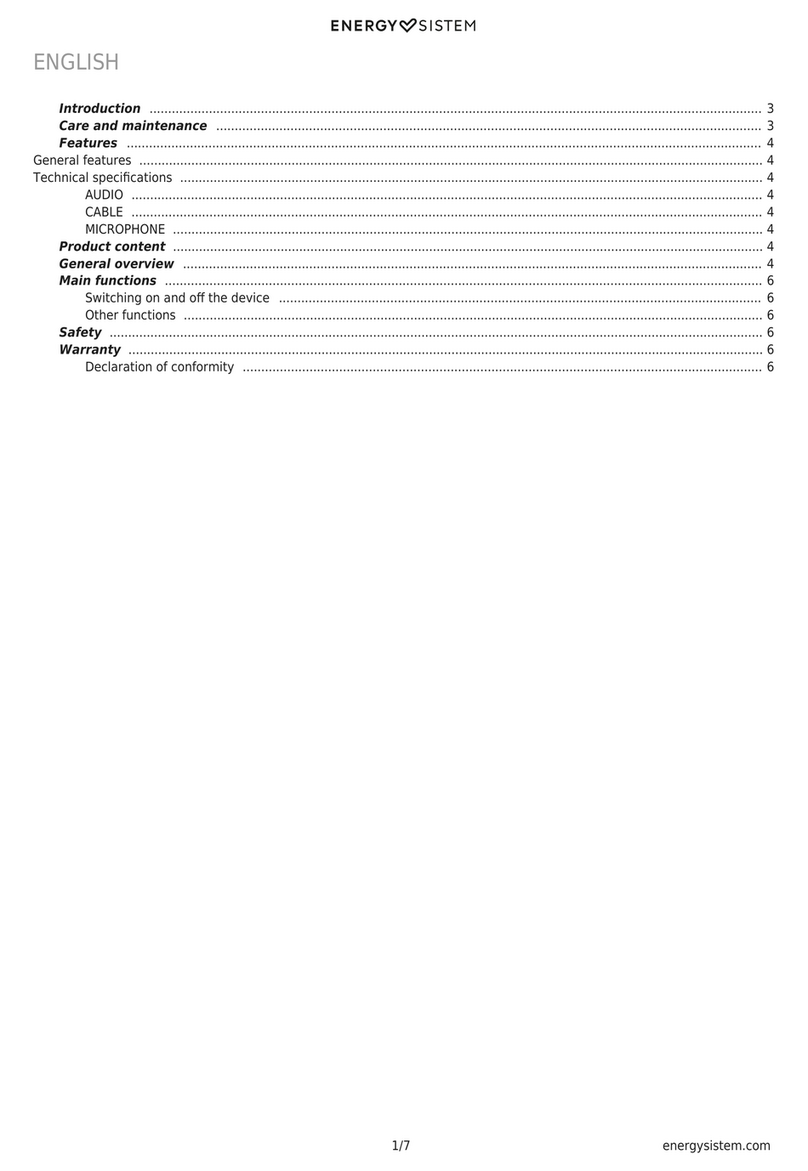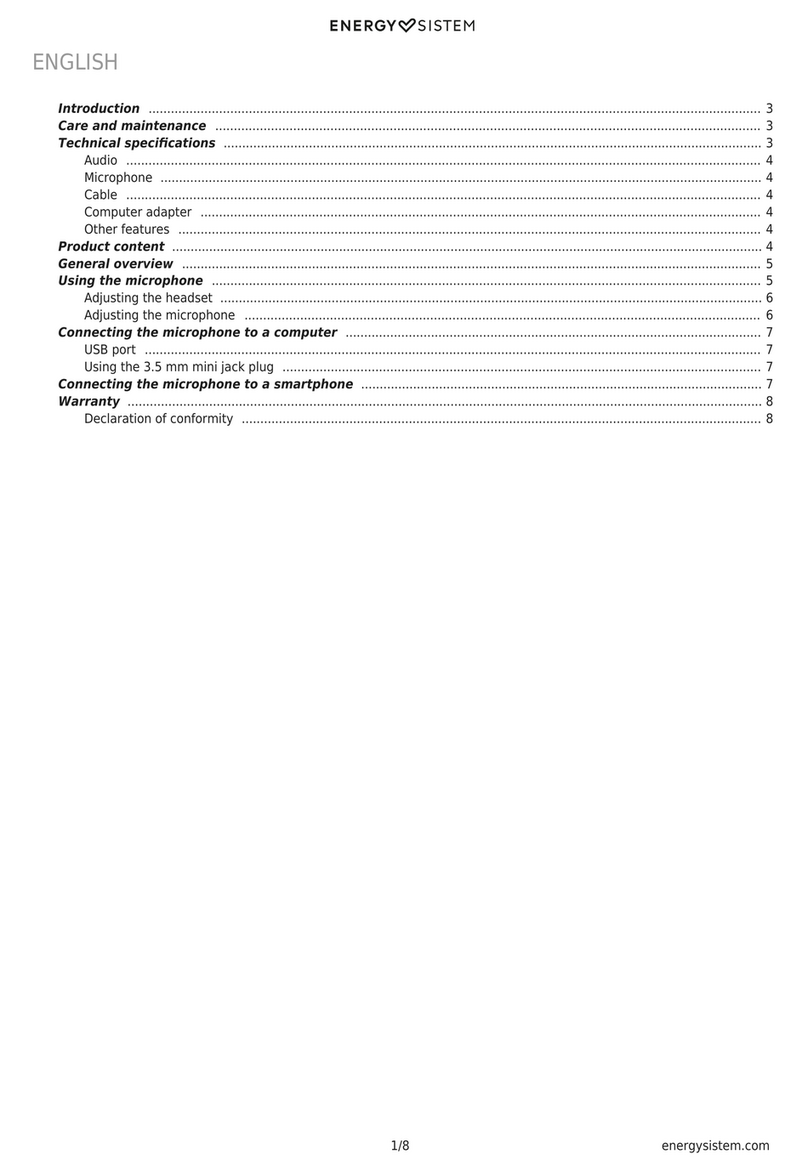6/7 energysistem.com
reached your desired volume.
To backward a song press button (3) "+" once, and keep it pressed to increase the volume. Release the button once
you have reached your desired volume.
To play or pause a song, press the "Play/Pause" button (1) once.
Talk Control
Once you have paired your Wireless BT5+ with your mobilephone or smartphone, you can receive phone calls and use
the built-in microphone to speak from the headphones. To answer an incoming call, press the button (1) and when you
finish, press the button (1) again to end the call. If you are listening to music when you receive a call, the music will be
paused and when you end the call, the music will resume.
Line-in
In order to enjoy your Wireless BT5+, they do not have to be turned on all the time, since they have a line-in connection
(7) where you can connect a 3.5 mm jack audio cable and the other end to your player.
Your Wireless BT5+ must be turned off to use this function.
Warranty
Energy Sistem Soyntec SA is liable for any lack of conformity which exists at the time the goods were purchased during
a period of 36 months. Batteries are excluded from the 36-month warranty, having a warranty
period of 12 months.
This warranty covers any defects in workmanship or materials. This warranty does not cover any failure of the product
due to accidents, misuse or alteration made by an unauthorized person.
The special 36-months warranty is valid for the European Union. For other countries, please refer to your specific
legislation or your local distributor.
Warranty Procedure
Visit the Support section at http://support.energysistem.com and select your product to view the FAQ1.
(Frequently Asked Questions), user manuals, drivers and updates available, as the possibility to submit a query
to the Technical Service or consult the warranty. You can check the availability of the user manual in your
language at http://www.energysistem.com/en-en/support/manuals
Alternatively, you may prefer to contact the distributor from which you purchased the product, presenting the2.
purchase receipt or invoice.
Specifications are subject to change without notice.
Trademarks. All company, brand and product names are trademarks or registered trademarks of their respective
companies.
© 2013 by Energy Sistem Soyntec S.A. All rights reserved.
Declaration of Conformity
Manufacturer Name: Energy Sistem Soyntec S.A.
Address: Pol. Ind. Finestrat C/. Calpe, 1 - 03509 Finestrat Alicante (Spain).
Tel: 902 388 388 // Fax: 902 119 034 // NIF: A53107488
We declare under our own exclusive responsibility that the product:
Energy Sistem™ Stéreo Bluetooth® Earphone Wireless BT5+
Manufacturing Country: China