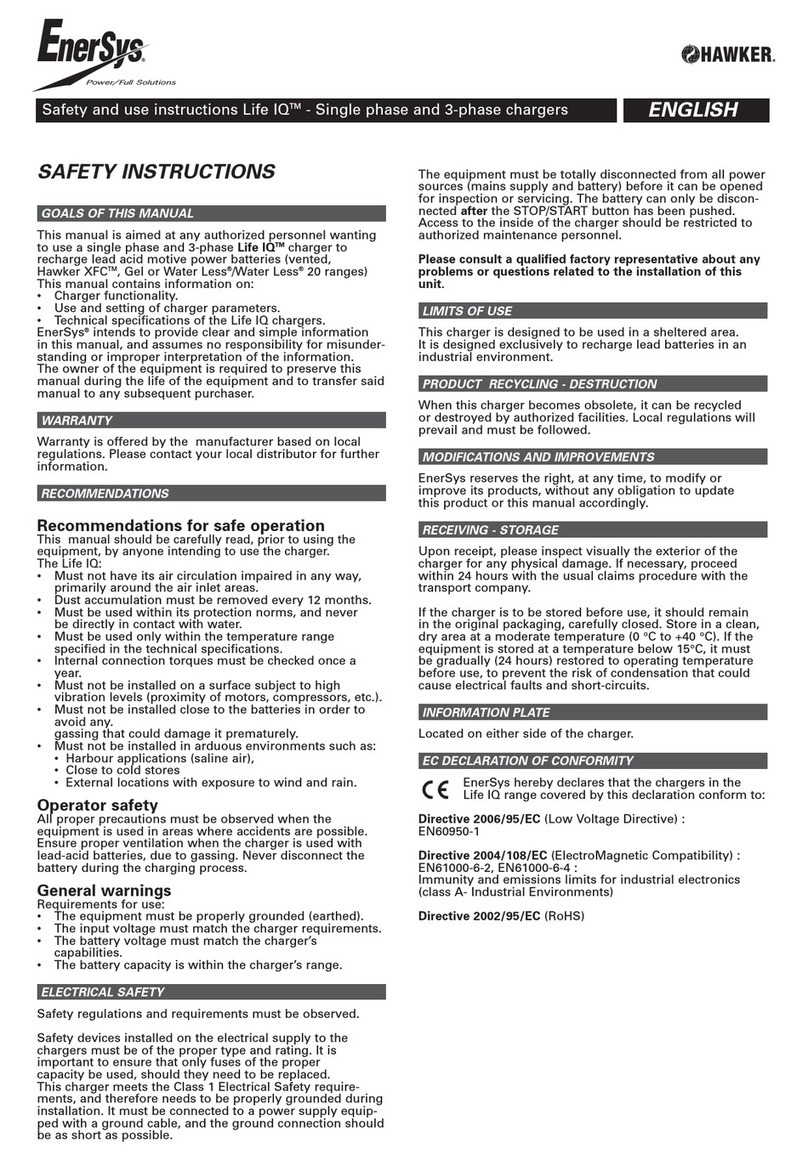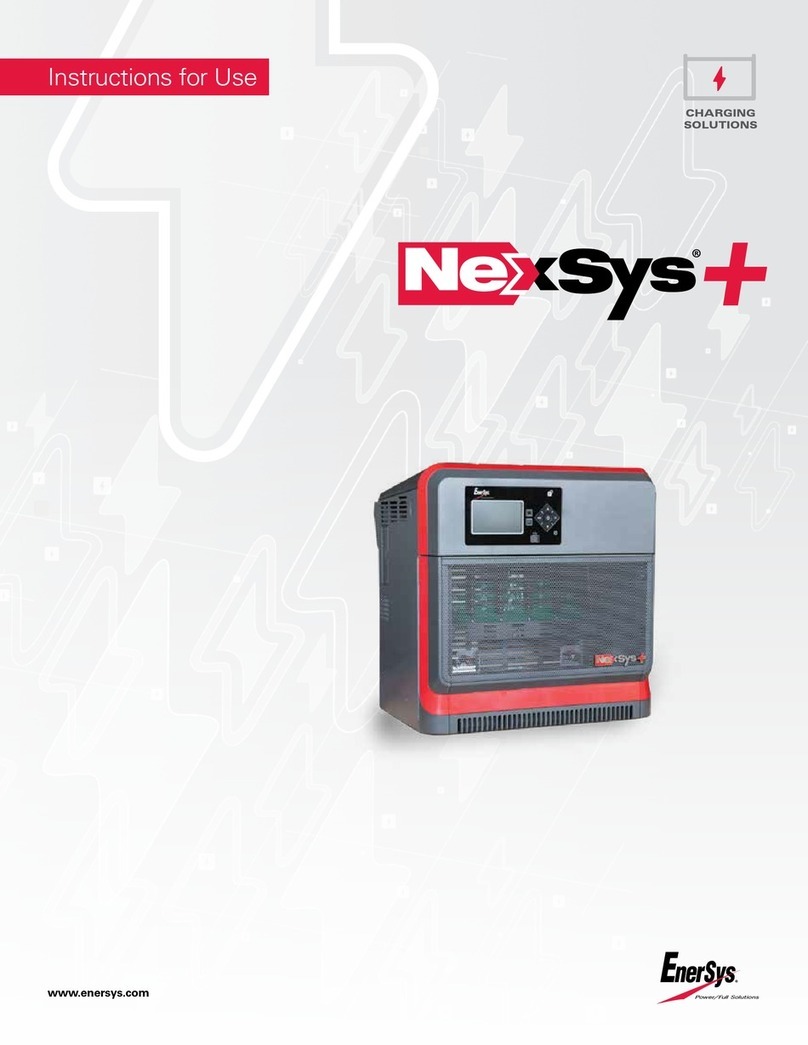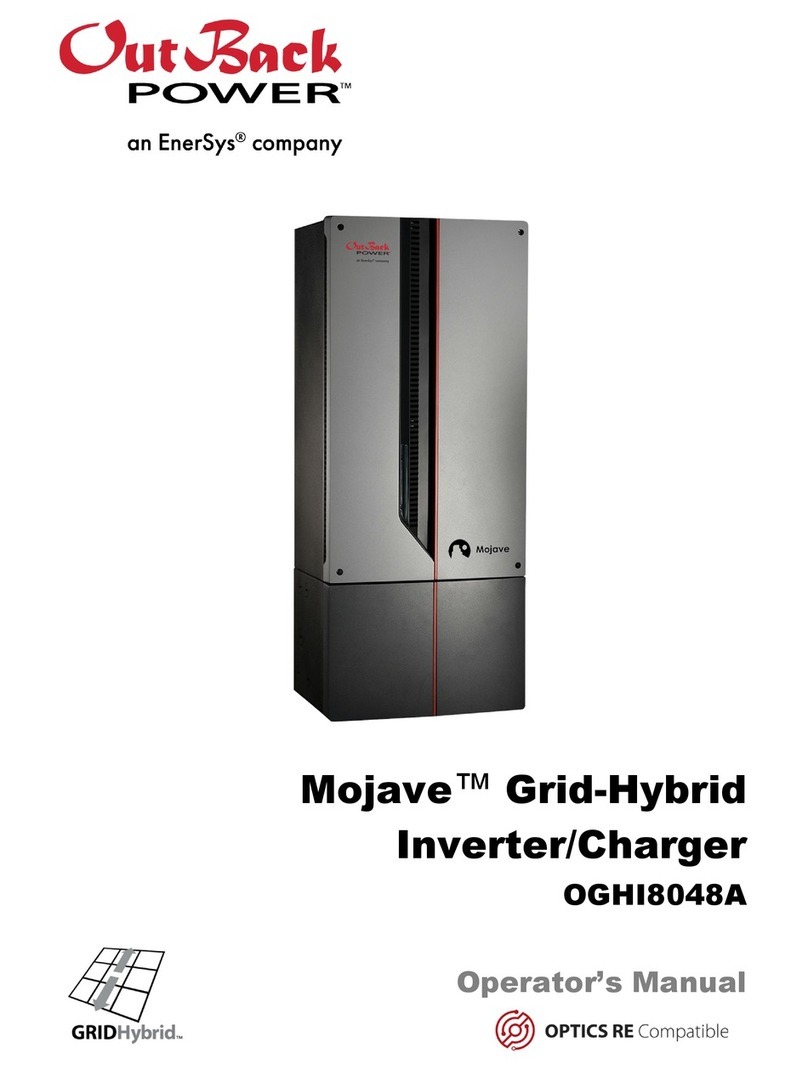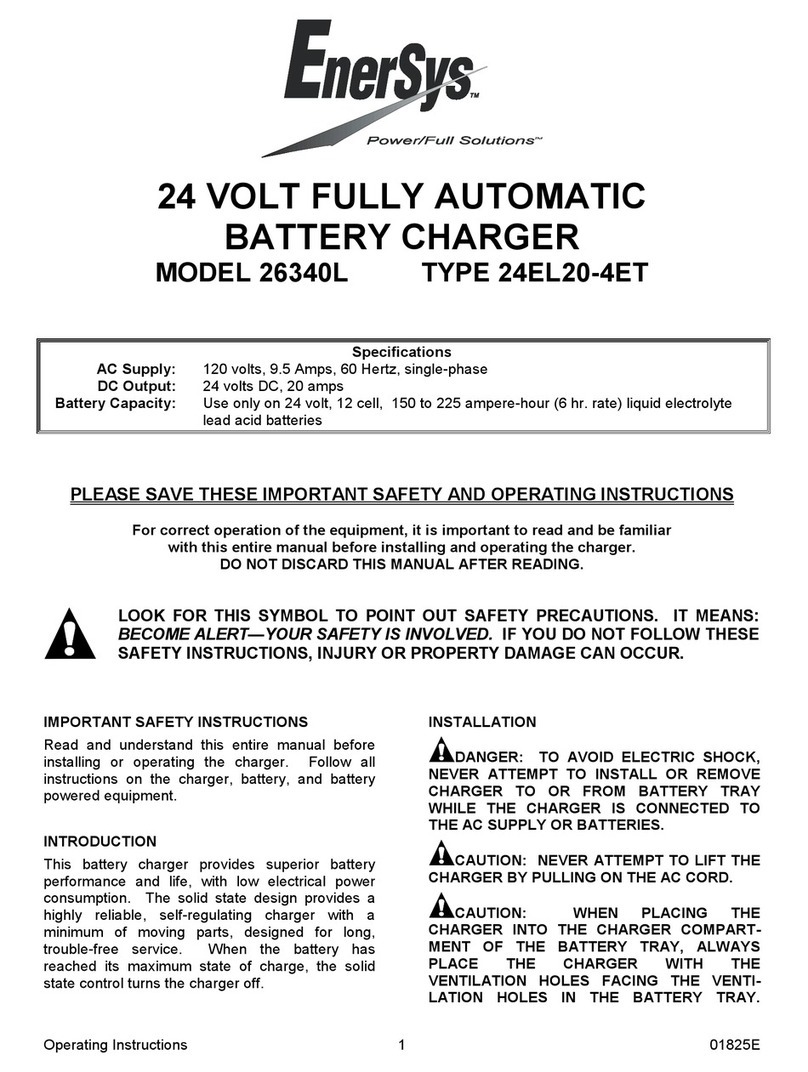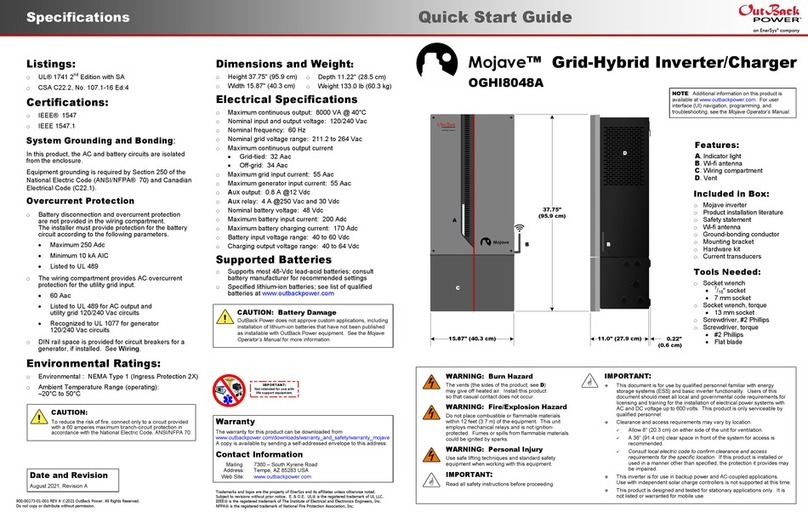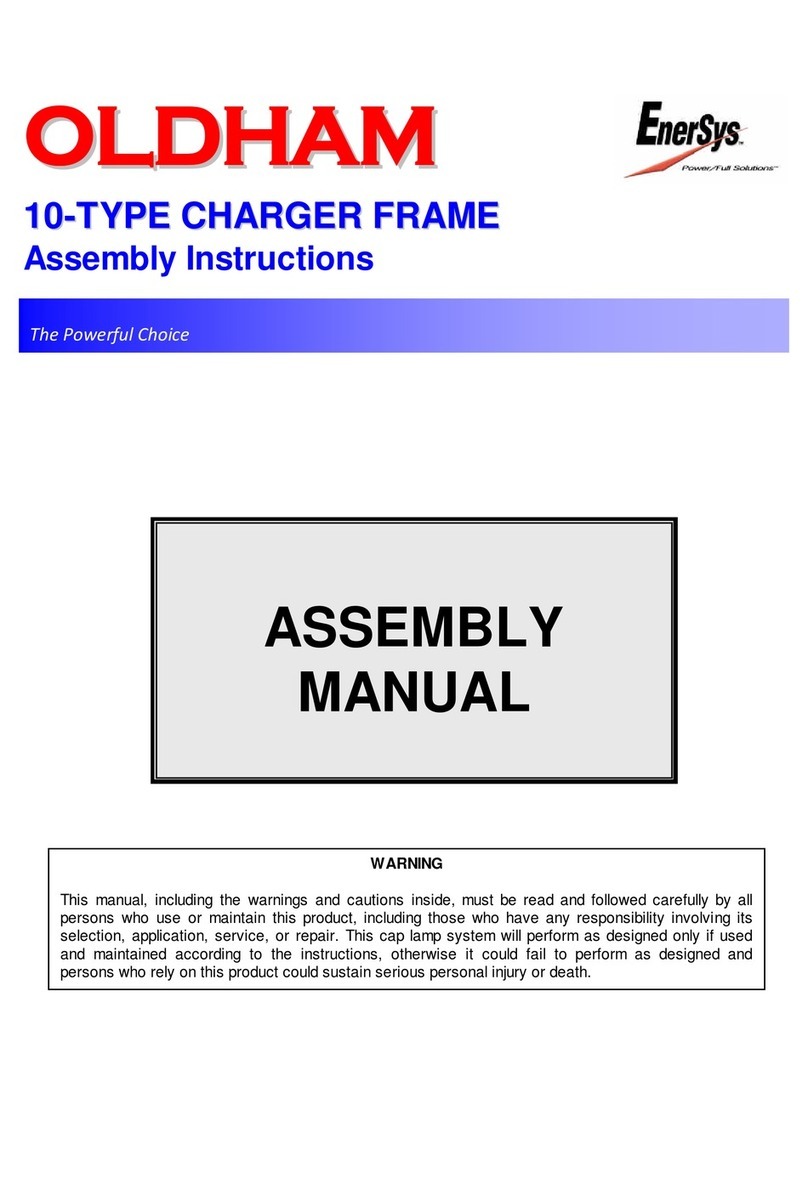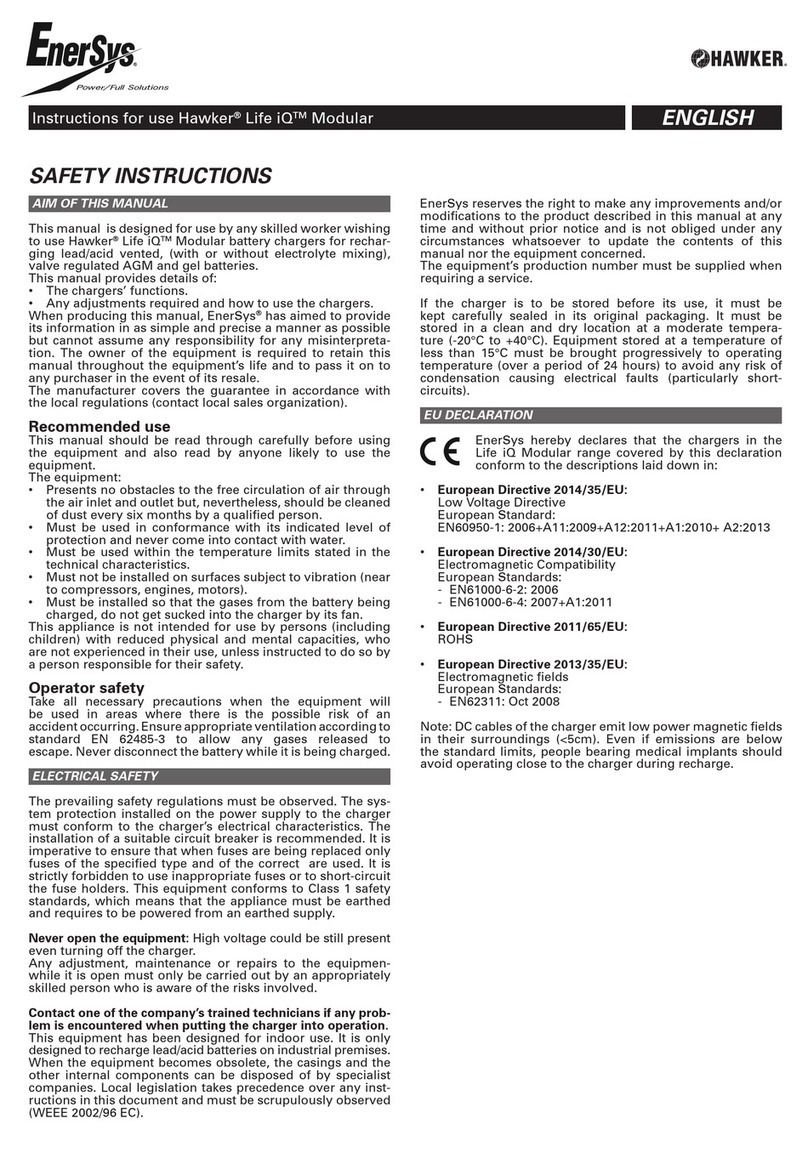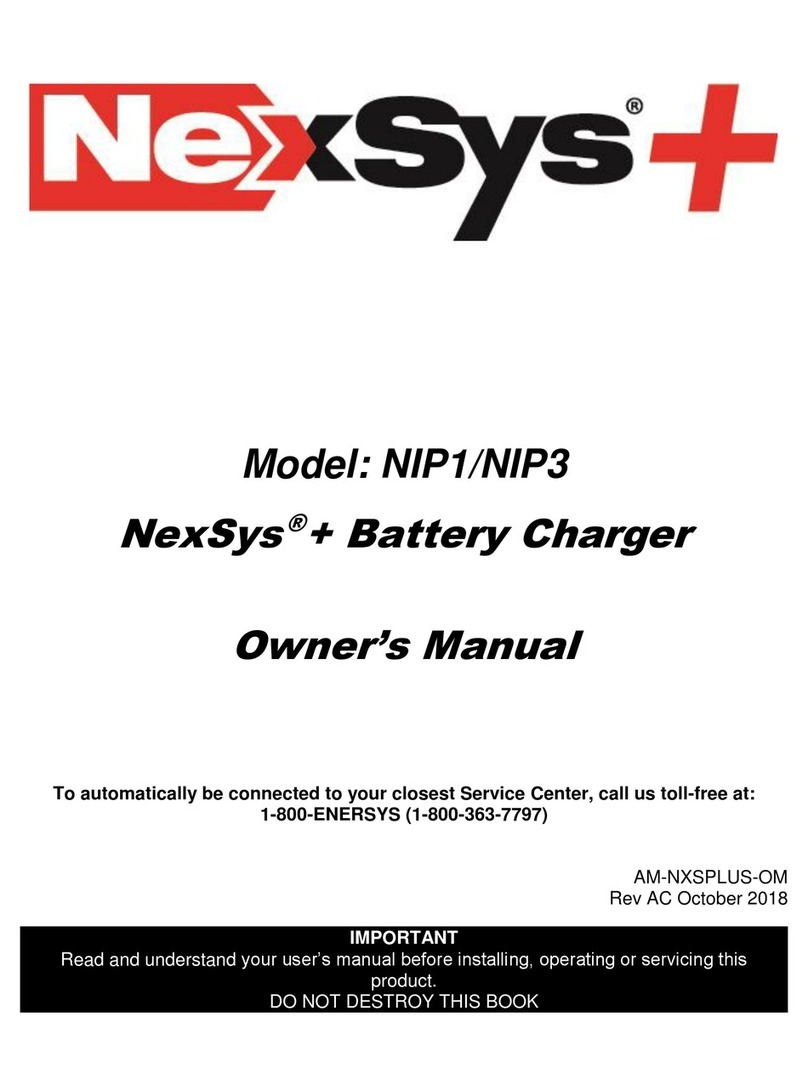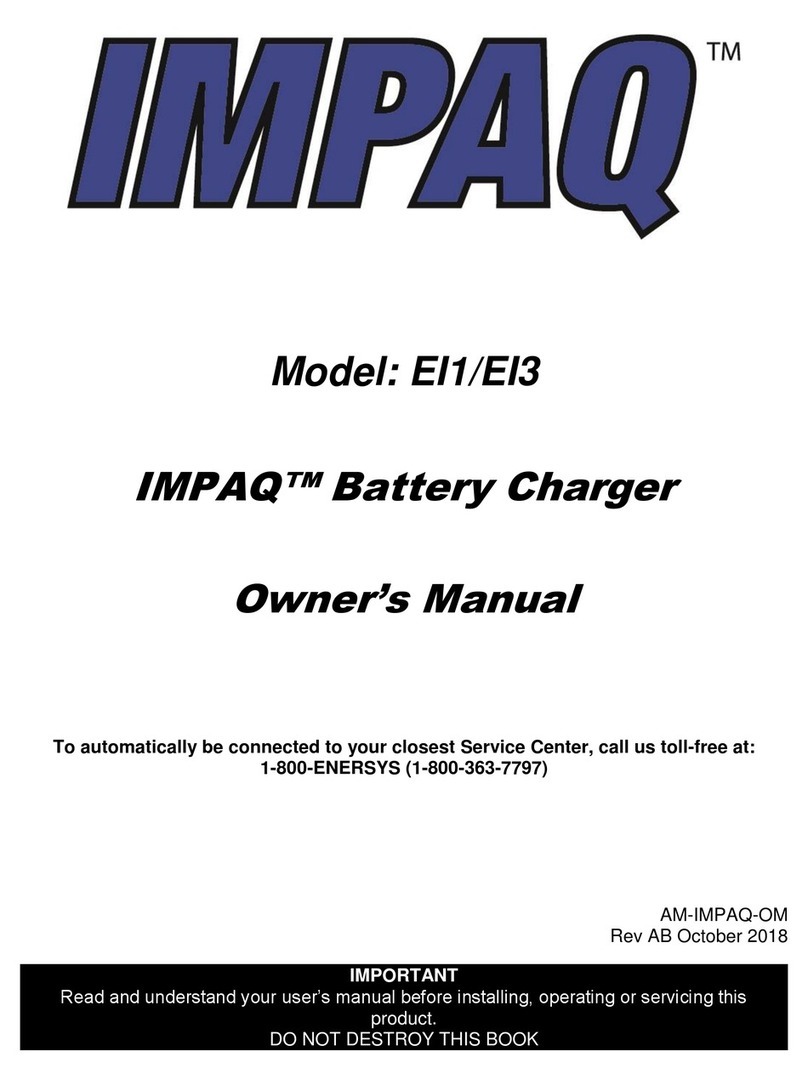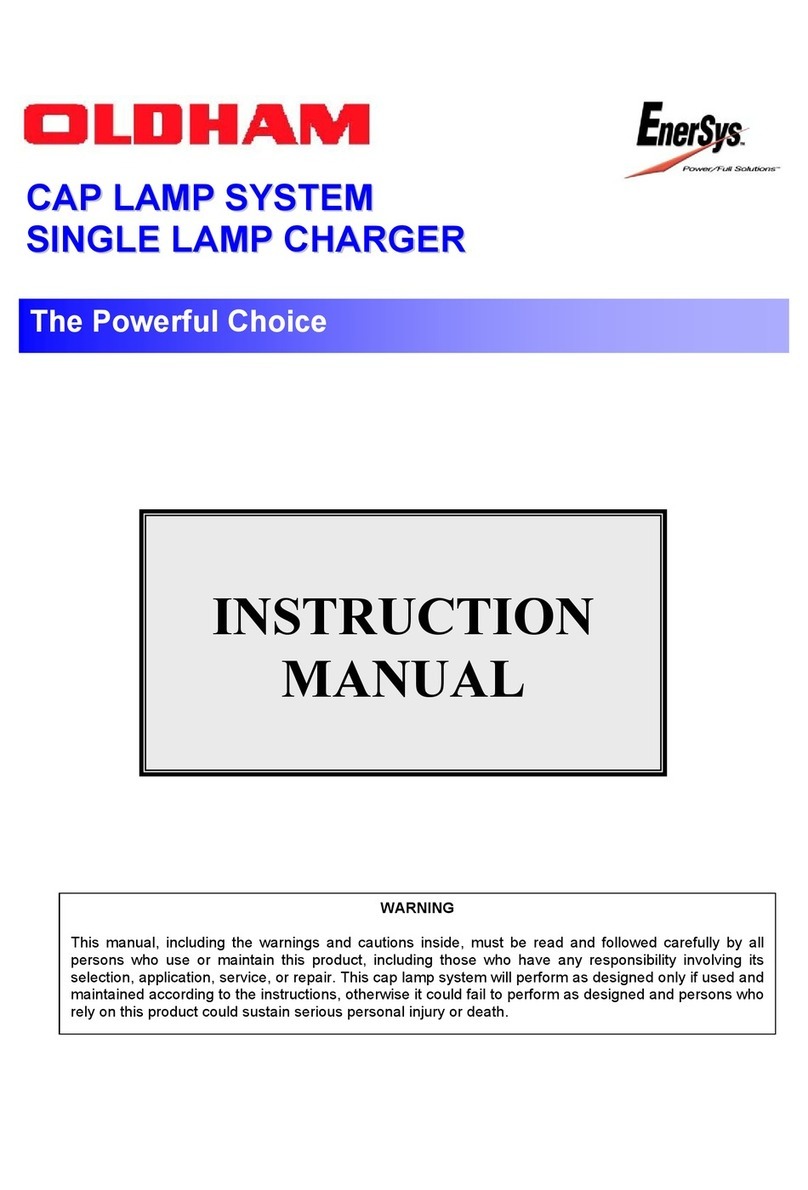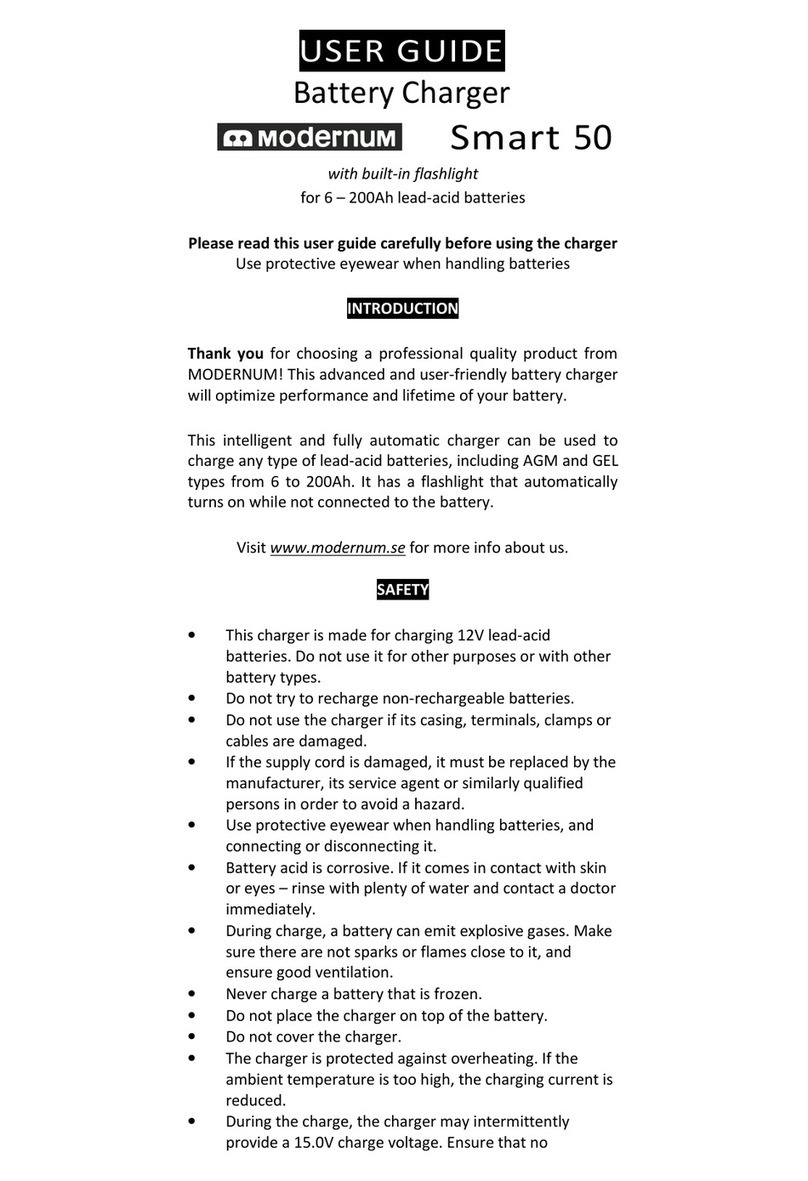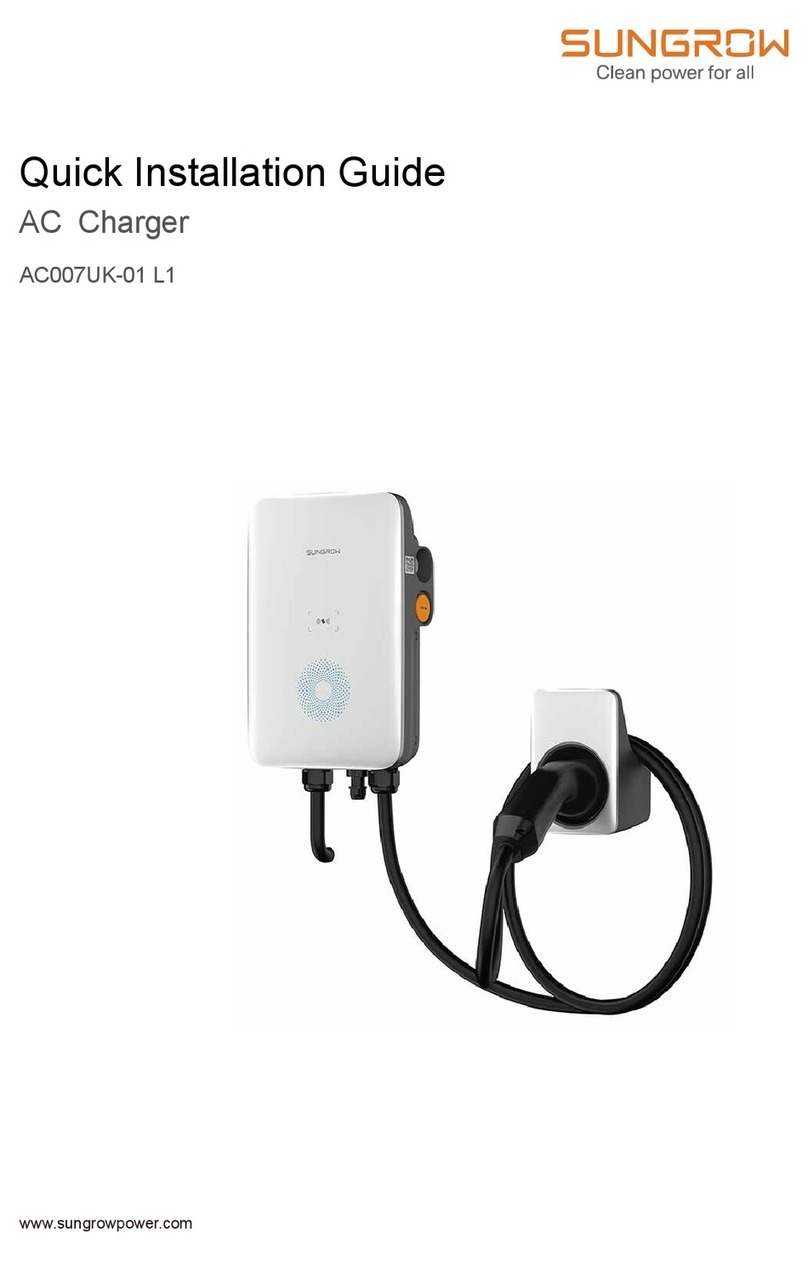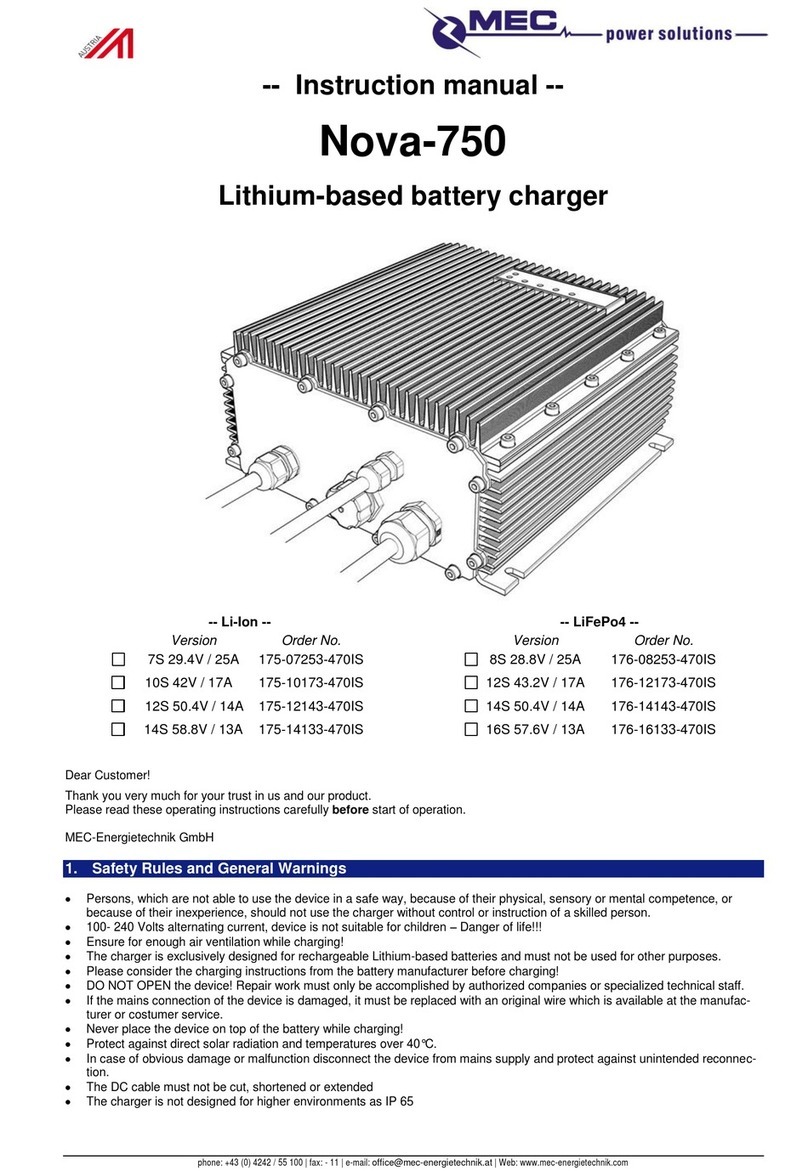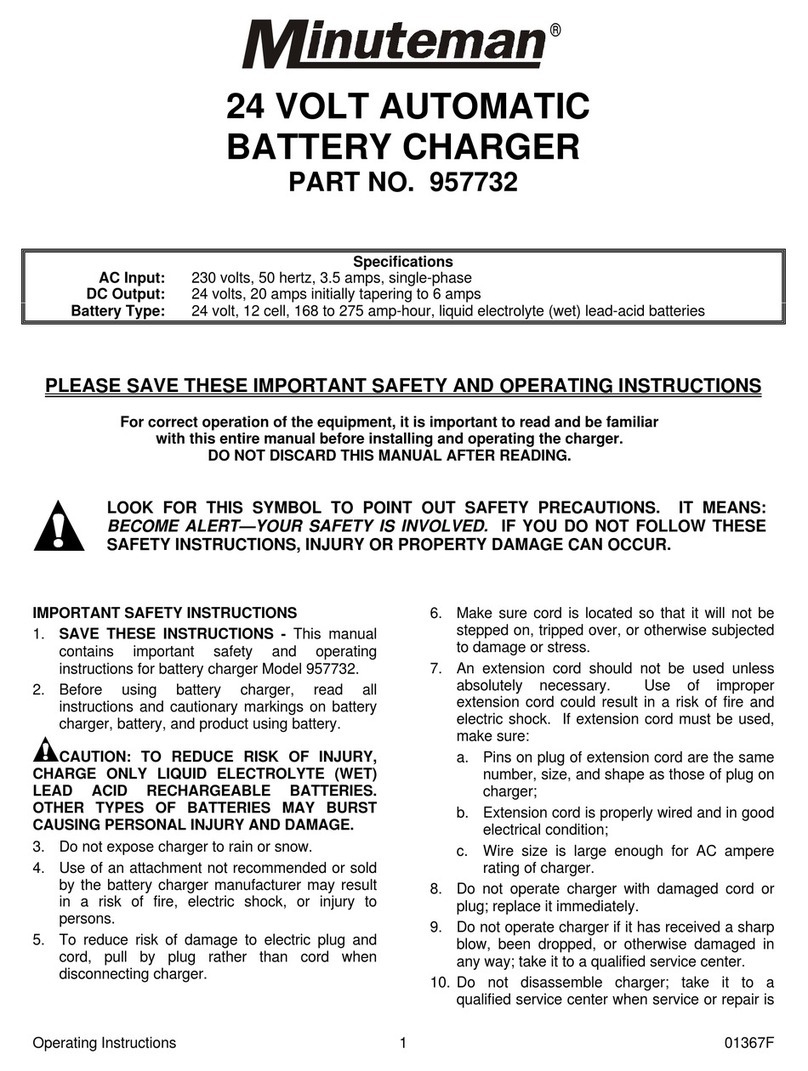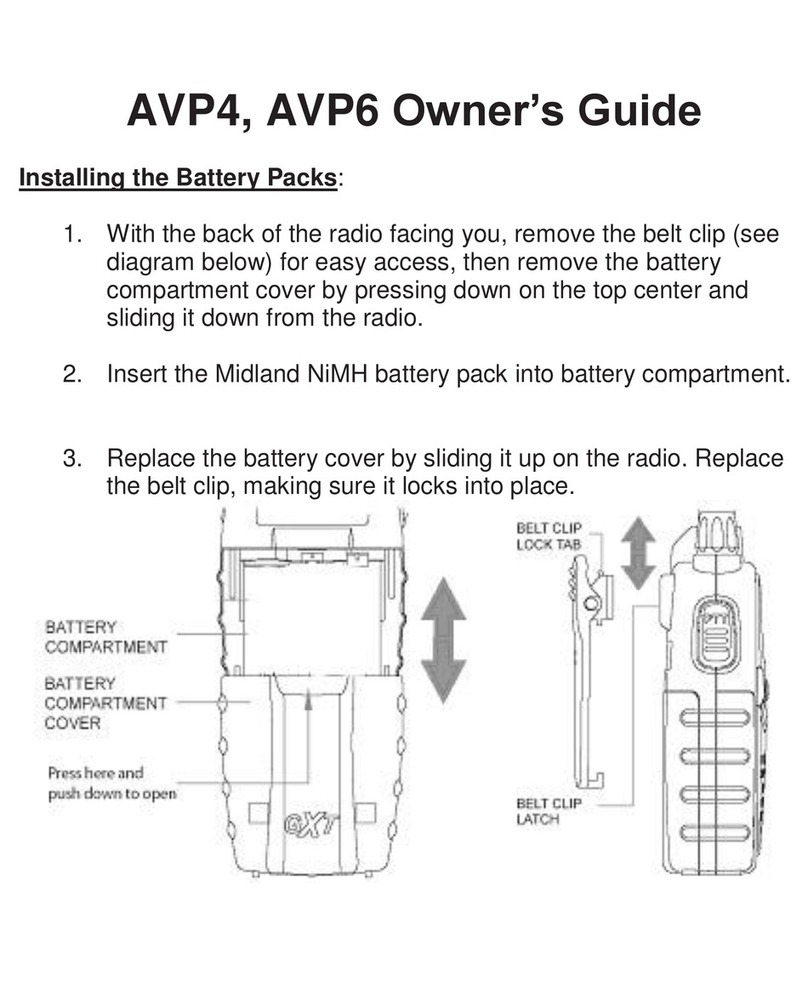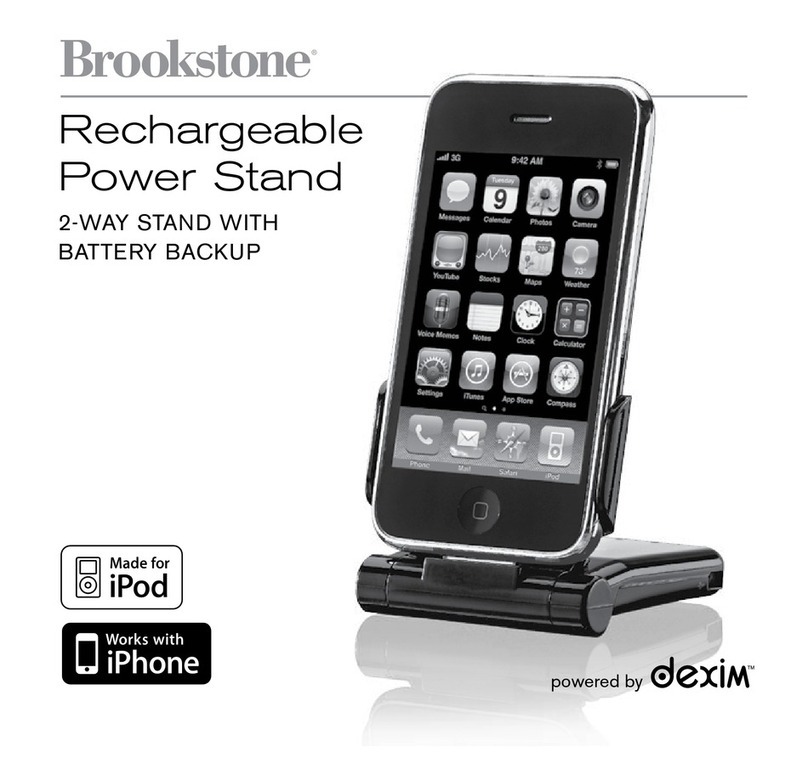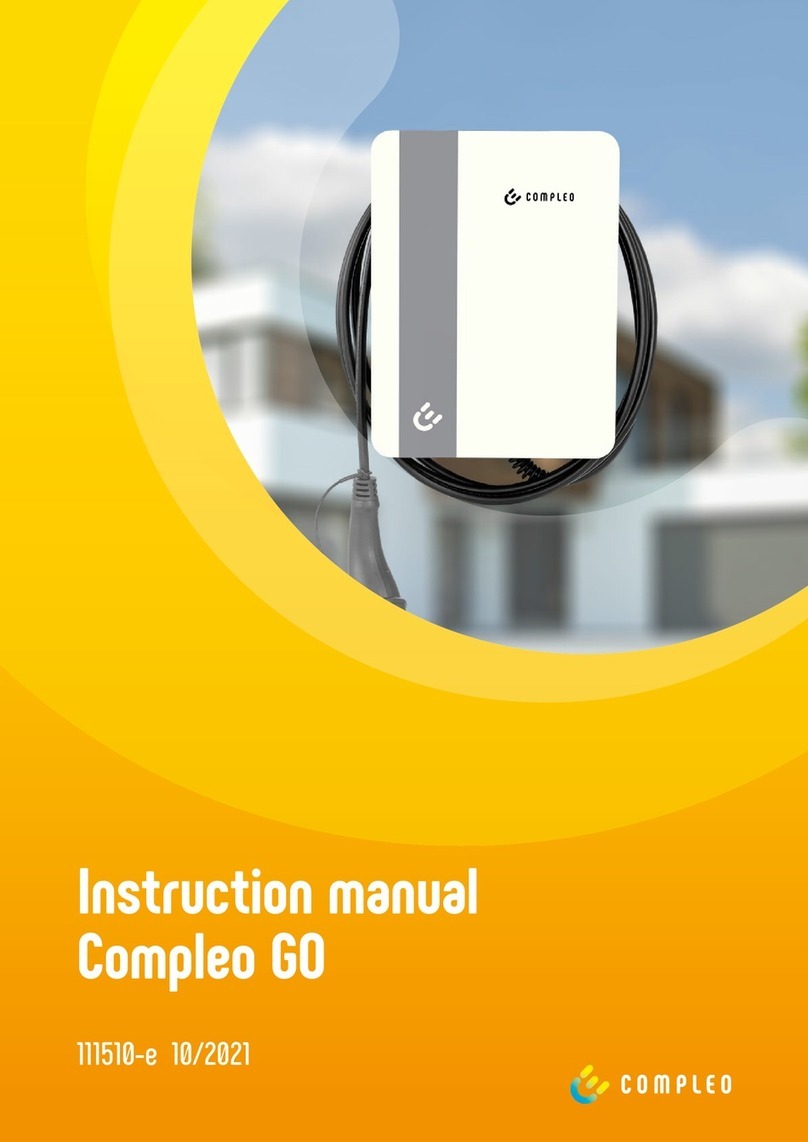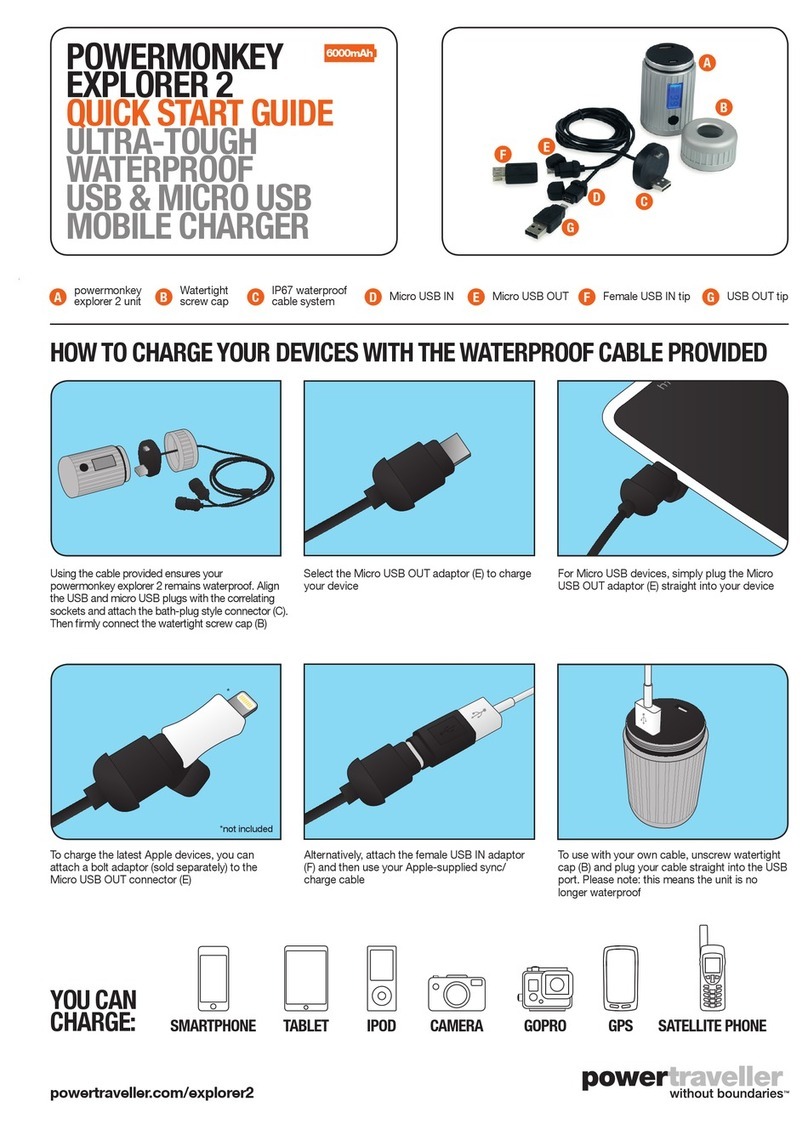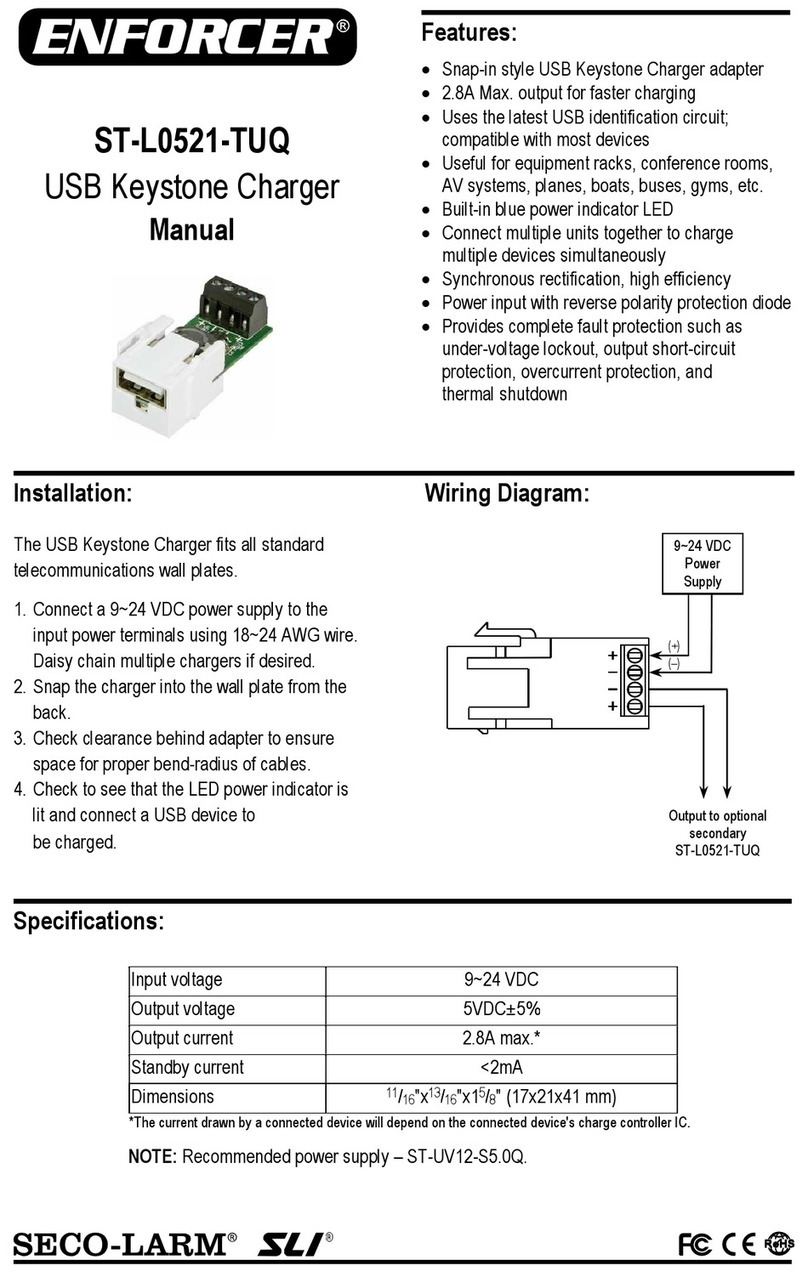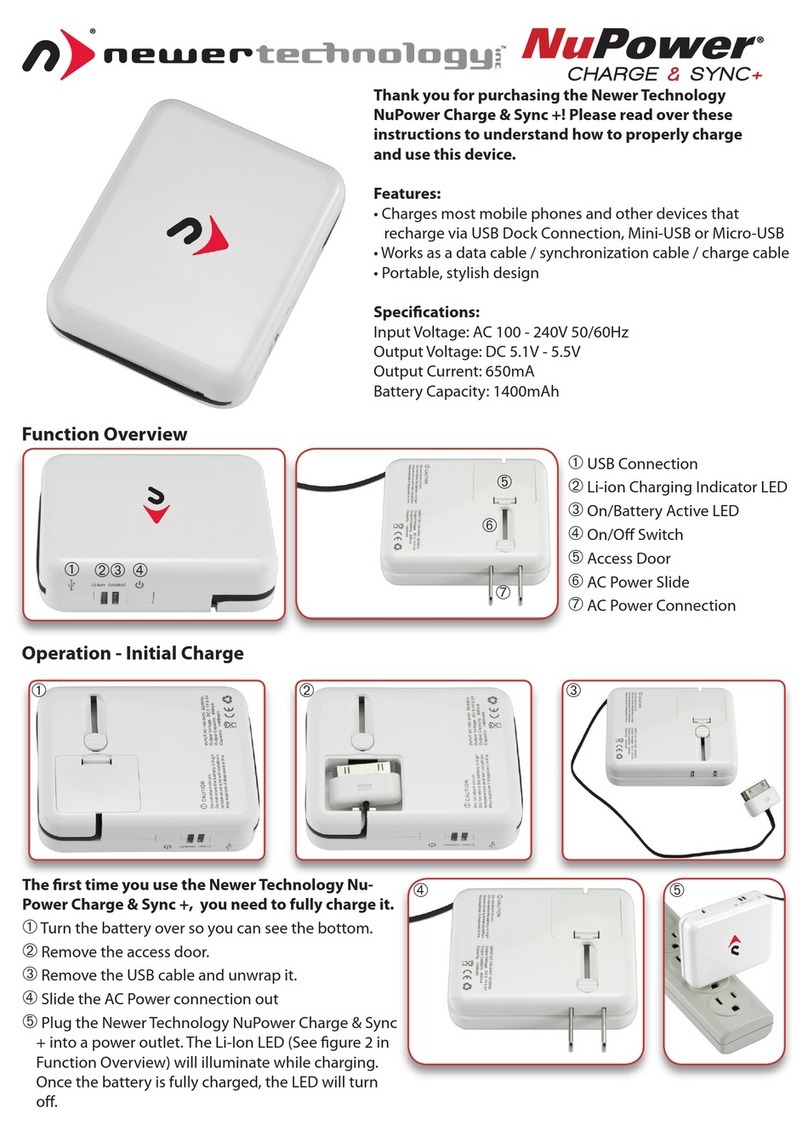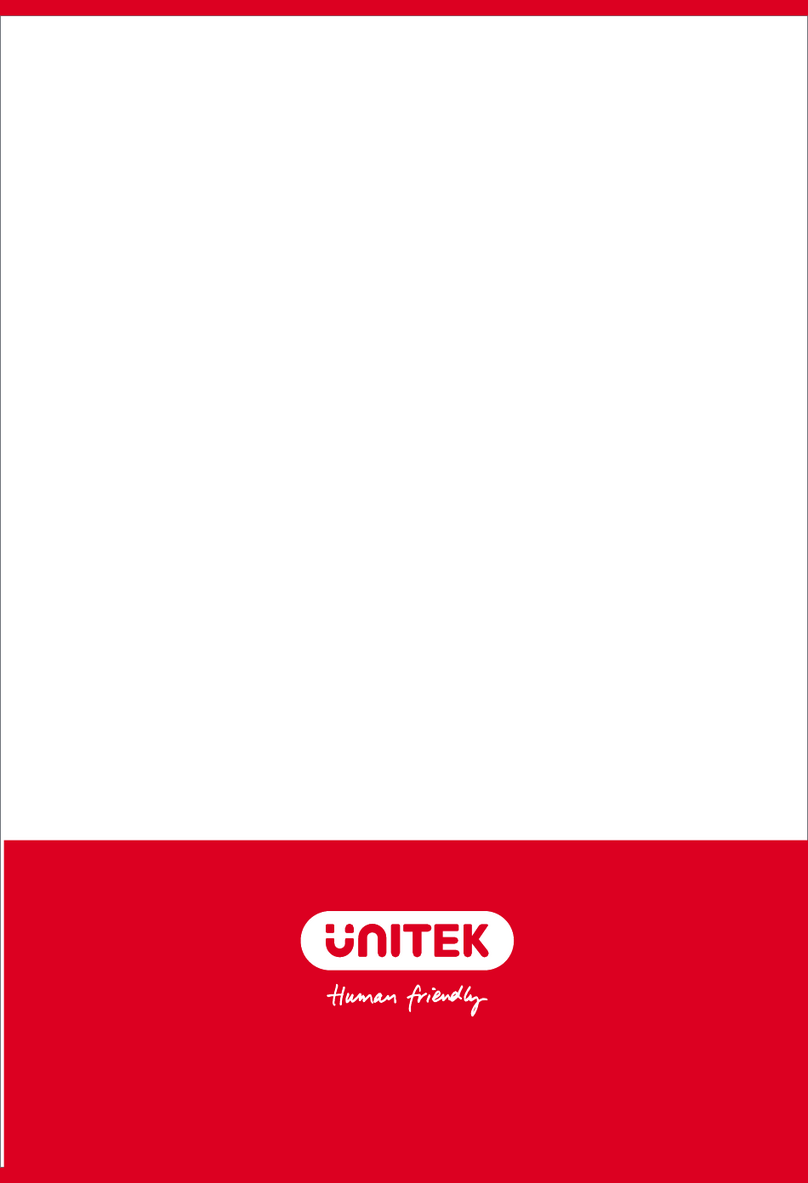Letter Code Voltage(s)
(volts rms)
Line Frequency
(Hertz) Comments
A120 50/60 120 VAC only
C600 50/60 600 VAC only
G208/220/240 50/60 208/220/240 VAC
Y480 50/60 480 VAC only
2.1.10. Charge profile letter codes
2.1.7. Cabinet size (number of modules available) and DC cable size
2.1.9. AC line voltage letter codes
2.1.8. DC line voltage letter codes
Letter Code Charger Profile Description
CCold
Storage
IEI (constant current, constant voltage, constant
current) type with several user configurable
parameters specifically designed for cold
storage applications.
GGel-Bloc
IEI (constant current, constant voltage, constant
current) charging profile designed for gelled
electrolyte type sealed lead acid batteries.
IIONIC™
The IONIC™ charge profile diagnoses the
battery status throughout the recharge phase
and adjusts its parameters to optimize the
charge of flooded battery technology. Short
current pulses injected during charge stimulate
gas formation in the active material, allowing
for a better density distribution of sulfuric acid
(homogenization) across the surface of the
plates. Being performed during the regular
charge, this sophisticated form of equalization
improves charge efficiency in terms of charge
time reduction and heat generation.
LI LITH
When a NexSys®iON Li-ion battery is
connected, the CAN communication between
the battery and charger is established and the
message “BMS CONNECTED” will be displayed
on the screen. The battery BMS will control the
charge current and voltage through the CAN.
OOpportunity(*)
Designed for opportunity charging operations.
It includes a start rate of up to 25% C6 and an
equalize charge performed once a week. The
weekly equalize charge can be programmed to
run automatically.
TNXBLOC Designed for NexSys TPPL bloc batteries at 0.2
to 0.7 C6 charging rates.
T2 NXSTND Designed for NexSys 2V batteries at 0.2 to 0.25
C6 charging rates.
T3 NXFAST Designed for NexSys 2V batteries at 0.26 to 0.40
C6 charging rates.
T4 NXPBLC This charging profile allows charging of NexSys
PURE bloc batteries at rates of 0.2 to 0.7 C6
T5 NXP2V This charging profile allows charging of NexSys
PURE 2V batteries at rates of 0.2 to 0.4 C6
VVRLA
IEIE (constant current, constant voltage,
constant current, constant voltage) profile type
for Valve Regulated Lead Acid (VRLA) batteries.
Letter Code Module
Positions
Standard
Cable Gauge Comments
L2 1/0 Two slot, 3.5 kW cabinet
M3 4 AWG Three slot, 1 kW cabinet
N4 3/0 Four slot, 3.5 kW cabinet
P6 2/0 Six slot, 1 kW cabinet
P6 3/0 Six slot, 3.5 kW cabinet
R8 3/0 Eight slot, 3.5 kW cabinet
Number Code Output Voltage(s)
112
224
336/48
424/36/48
572/80
664
760
3
2.2. (*) Opportunity profile options
2.2.1. Operation: In Opportunity charging mode, the user can charge
the battery during breaks, lunch, or any available time during the
work schedule. The Opportunity charge profile allows the battery
to be safely charged while it is kept in a partial state of charge
between 20% and 80% of C6 throughout the work week. Sufficient
time should be scheduled after the weekly equalize charge to allow
battery cooling and to perform periodical electrolyte level checks.
2.2.2. Daily Charge: This option can be set to add additional daily
charging time, if the work schedule allows. It should be considered
only when the daily work demand requires additional capacity.
2.3. Equalization charging
2.3.1. Equalization charging for traditional flooded lead acid batteries,
performed after normal charging, balances the electrolyte
densities in the battery’s cells.
2.3.2. NOTE: The factory default is Daily Charge DISABLE, 6-8
hours Equalize, Sunday at 00 hour for flooded, 2-hour week /
maintenance charge for NexSys®charge profiles.
2.4. Block out time
2.4.1. This function inhibits the charger from charging the battery during
the block out time window. If a charge cycle has started before the
block out window it is inhibited during the block out window and
will automatically restart the charge cycle at the end of the block
out window.
2.5. Refresh charging
2.5.1. Refresh or maintenance charging enables the charger to maintain
the battery at maximum state of charge as long as it is attached to
the charger.
2.6. Specialty charger option list
3.1. Warning: The shipping pallet must be removed for proper and safe
operations.
3.2. This manual contains important safety and operating instructions. Before
using the battery charger, read all instructions, cautions and warnings on
the battery charger, the battery and the product using the battery.
3.3. Read and understand all setup and operating instructions before using
the battery charger to prevent damage to the battery and to the charger.
3.4. Do not touch non-insulated parts of the output connector or the battery
terminals to prevent electrical shock.
3.5. During charge, lead acid batteries produce hydrogen gas which can
explode if ignited. Never smoke, use an open flame or create sparks
in the vicinity of the battery. Ventilate well when the battery is in an
enclosed space.
3.6. Unless charger is equipment with LM2 (Late Break/Early Make) feature Do
not connect or disconnect the battery plug while the charger is on. Doing
so will cause arcing and burning of the connector resulting in charger
damage or battery explosion.
3.7. Lead acid batteries contain sulfuric acid which causes burns. Do not
get in eyes, on skin or on clothing. In cases of contact with eyes, flush
immediately with clean water for 15 minutes. Seek medical attention
immediately.
Suffix Description
C6 6 Ft of AC Cord
C10 10 Ft of AC Cord
C12 12 Ft of AC Cord
C18 18 Ft of AC cord
L10* 10 Ft of DC cable
L13 13 Ft of DC cable
L15* 15 Ft of DC cable
L18 18 Ft of DC cable
L20* 20 Ft of DC cable
L25 25 Ft of DC cable
L30 30 Ft of DC cable
PLC Programmable Logic Controller
RRemote ready
IR Remote Installed
LM2 Late Break/Early Make
CAN Controller Area Network
Ethernet Network Connection
3. Safety Precautions
*L10, L15 and L20 cable lengths are the only available options for Lithium Chargers as well
as standard.