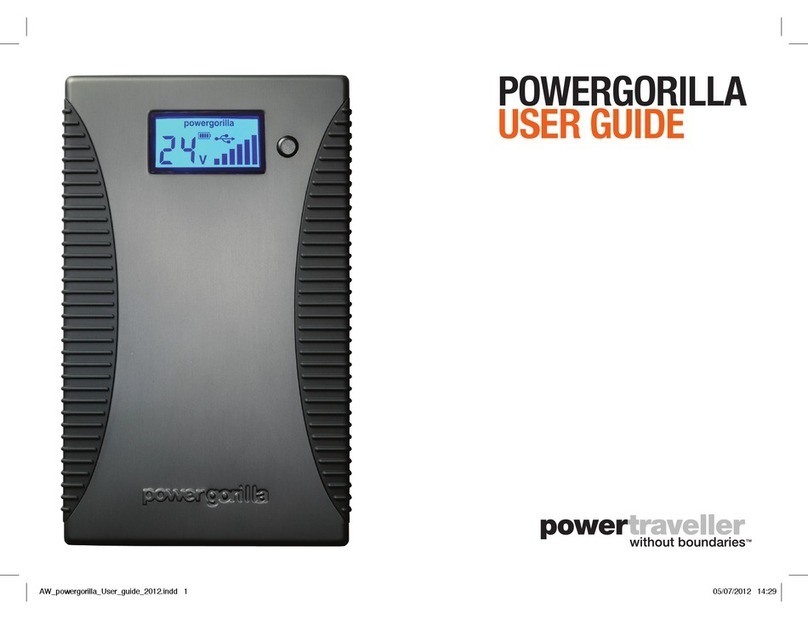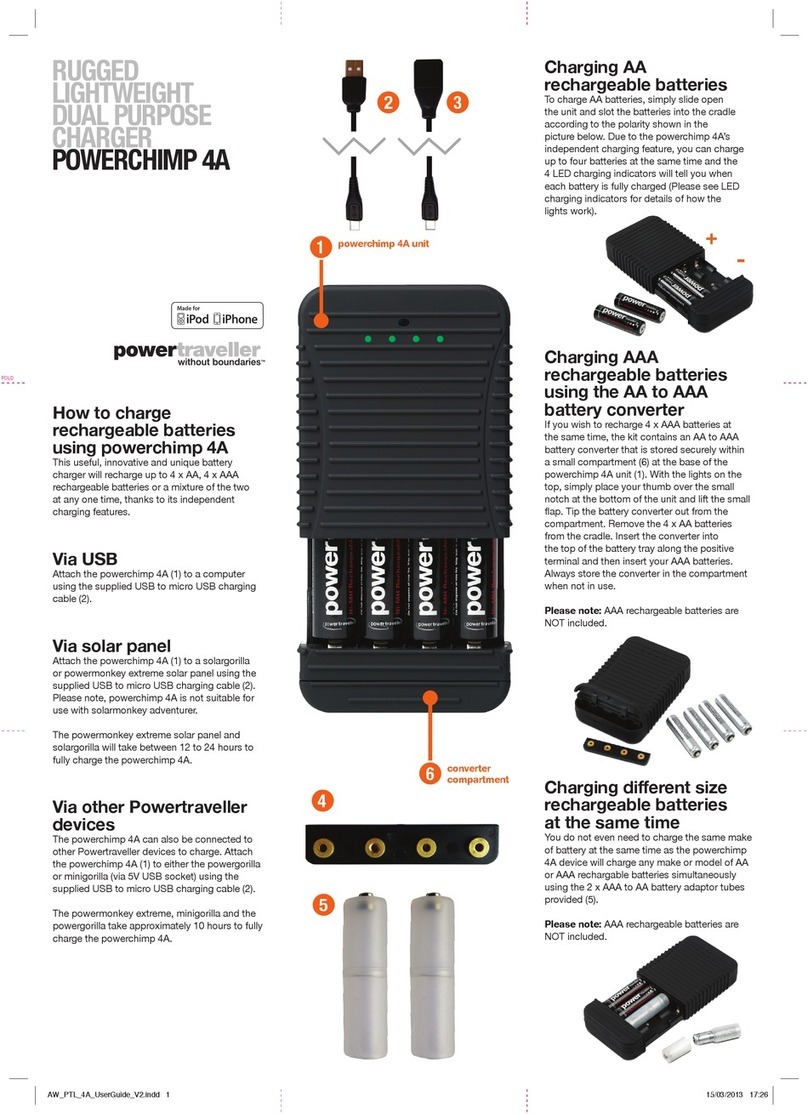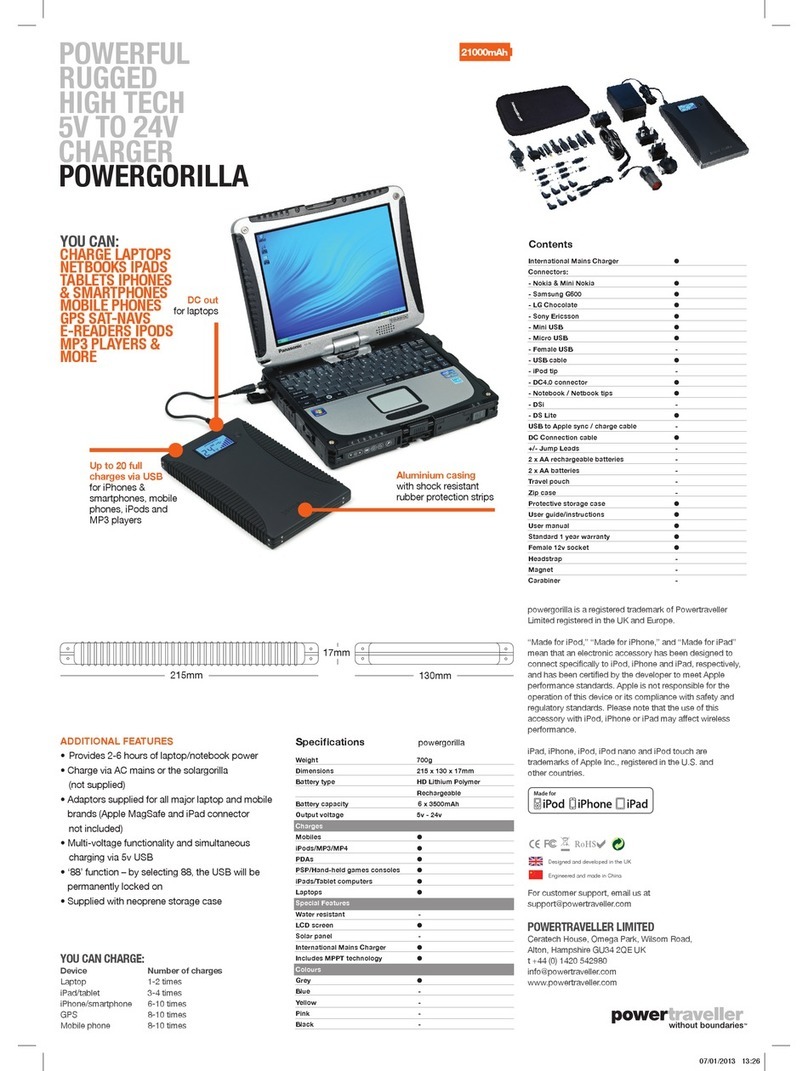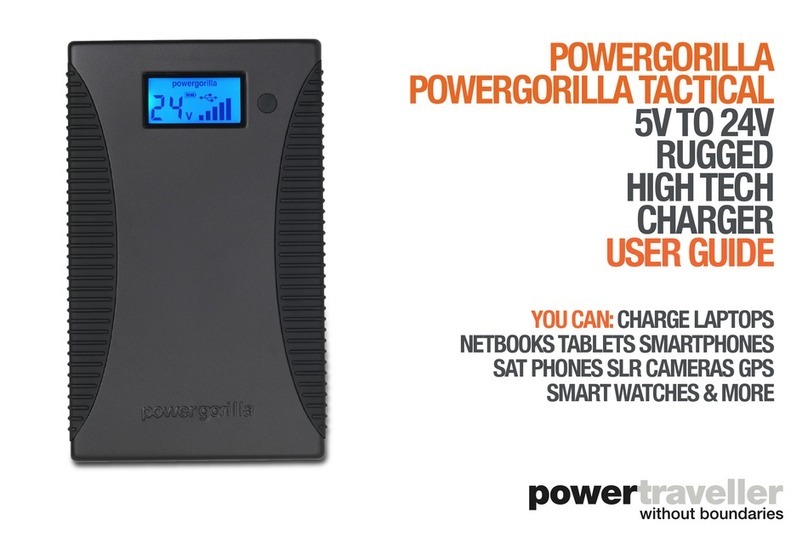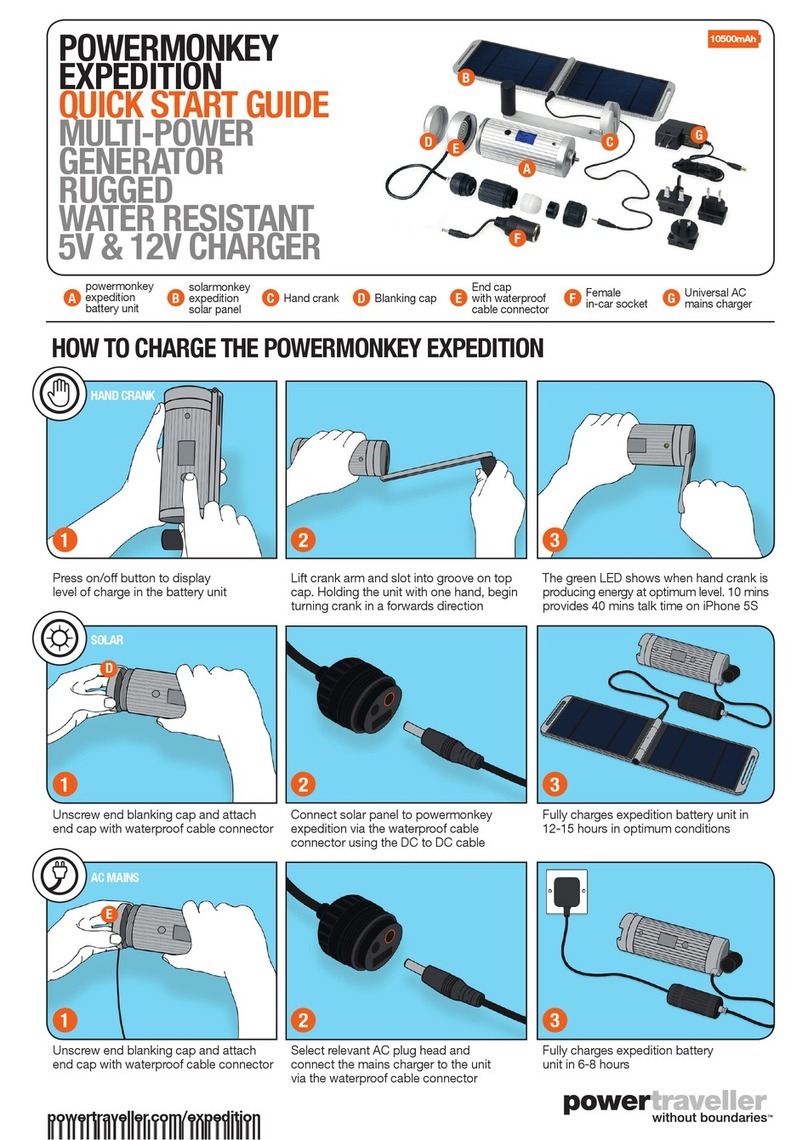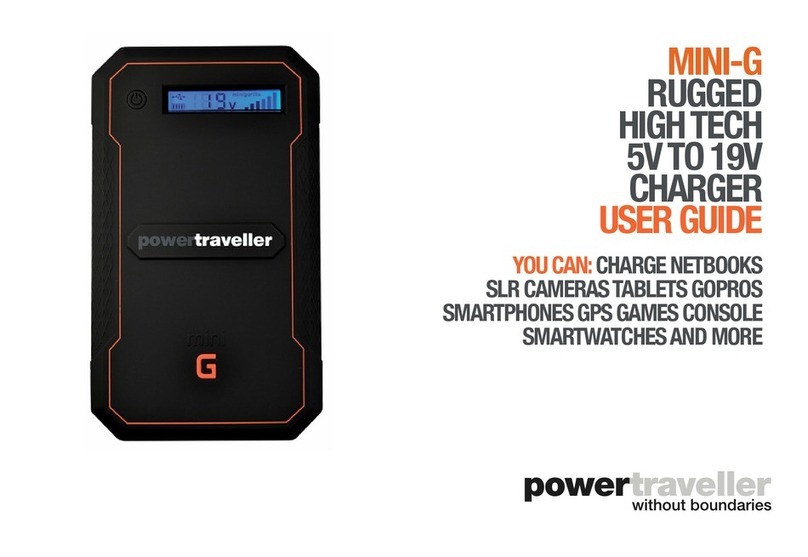POWERTRAVELLER LIMITED
Ceratech House, Omega Park,
Wilsom Road, Alton, Hampshire
GU34 2QE, UK
t +44 (0) 1420 542980
info@powertraveller.com
Other Powertraveller products can be purchased from
www.powertraveller.com
Designed and developed in the UK
Engineered and made in China
POWERMONKEY EXPLORER 2 PARAMETERS:
Input: 5V 2A
Output: 5V 2A
Input socket: Micro USB in
Output socket: Micro USB out
Max Power: 6000mAh (22Wh)
Dimensions: 87mm long (45mm diameter)
Weight: 286g
Operating temperature: -30°C to 50°C
Recharge your powermonkey explorer 2 via the
Micro USB IN cable (D)
You can plug your Micro USB cable directly
into the unit by removing the cap (B) and cable
system (C). Please note: this means the unit is no
longer waterproof
To recharge via USB, attach the USB OUT tip (G)
to the Micro USB IN cable (D)
You can charge via one of our solar panels
(e.g. solarmonkey expedition pictured) using a
Micro USB cable
Connect to your laptop/computer. Fully
recharging via USB takes 10-11 hours
You can charge via a USB AC charger (not
supplied). Fully recharging via mains takes
8-9 hours
HOW TO RECHARGE YOUR POWERMONKEY EXPLORER 2
Hold down on/off button for 3
seconds to turn unit on
Double tap on/off button to
deactivate auto shut-off function.
Double tap again, to reactivate
auto shut-off
LCD screen shows level of charge
remaining
In testing:
Bike mount
accessory
Hold on/off button down for 3
seconds to turn unit off when not
in use
LCD SCREEN
FUTURE
POWER
SOURCES
WIND HAND
power
monkey
power
monkey
power
monkey
Bedienungsanleitung bitte von unserer
webseite runterladen
Allez sur notre site internet an de consulter
le mode d’emploi
Visitate il nostro website per scaricare le
istruzioni
Visita nuestra web para descargar el
manuel de usuario
Bezoek onze website om deze
gebruikershandleiding te downloaden
Customer support, email us at support@powertraveller.com
powertraveller.com/explorer2
Please note:
The powermonkey explorer 2 is patent protected (application made in 2014). All brands and trademarks belong to their respective owners.
iPad, iPhone and iPod are trademarks of Apple Inc., registered in the U.S. and
other countries.
“Made for iPod,” “Made for iPhone,” and “Made for iPad” mean that an
electronic accessory has been designed to connect specically to iPod, iPhone,
or iPad, respectively, and has been certied by the developer to meet Apple
performance standards. Apple is not responsible for the operation of this device
or its compliance with safety and regulatory standards. Please note that the use
of this accessory with iPod, iPhone, or iPad may aect wireless performance.
OFFICIAL PARTNER OF: