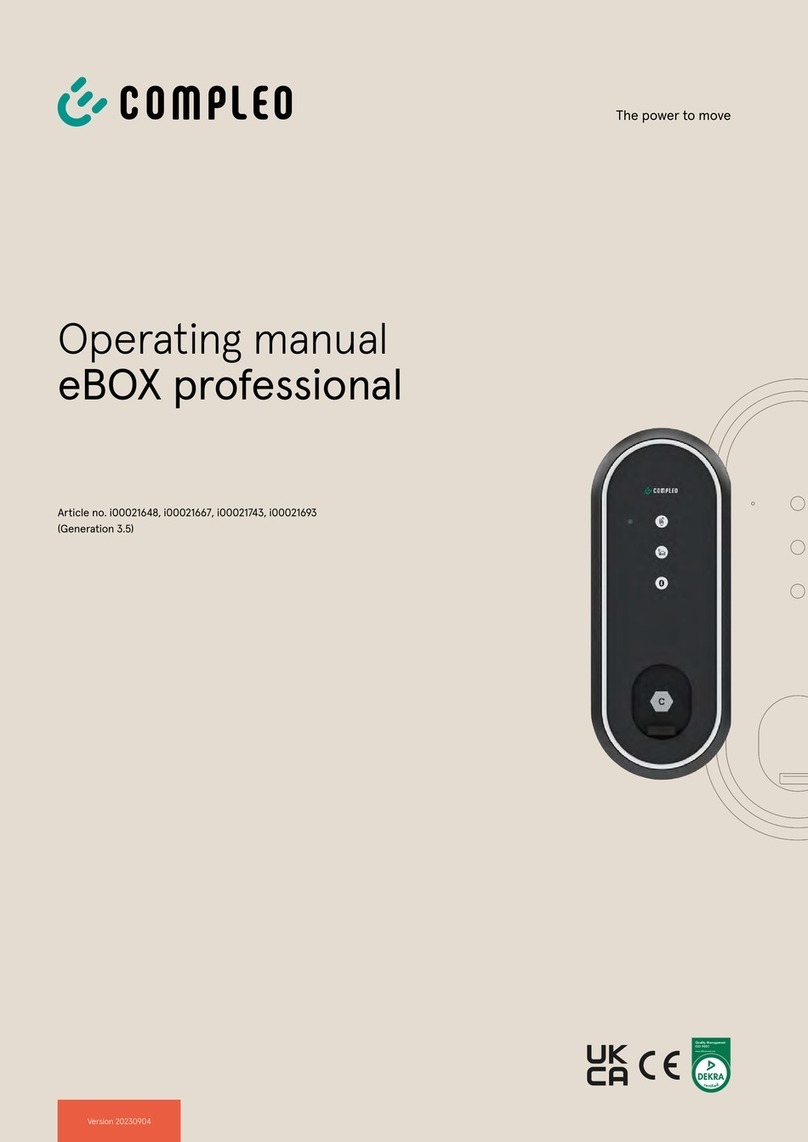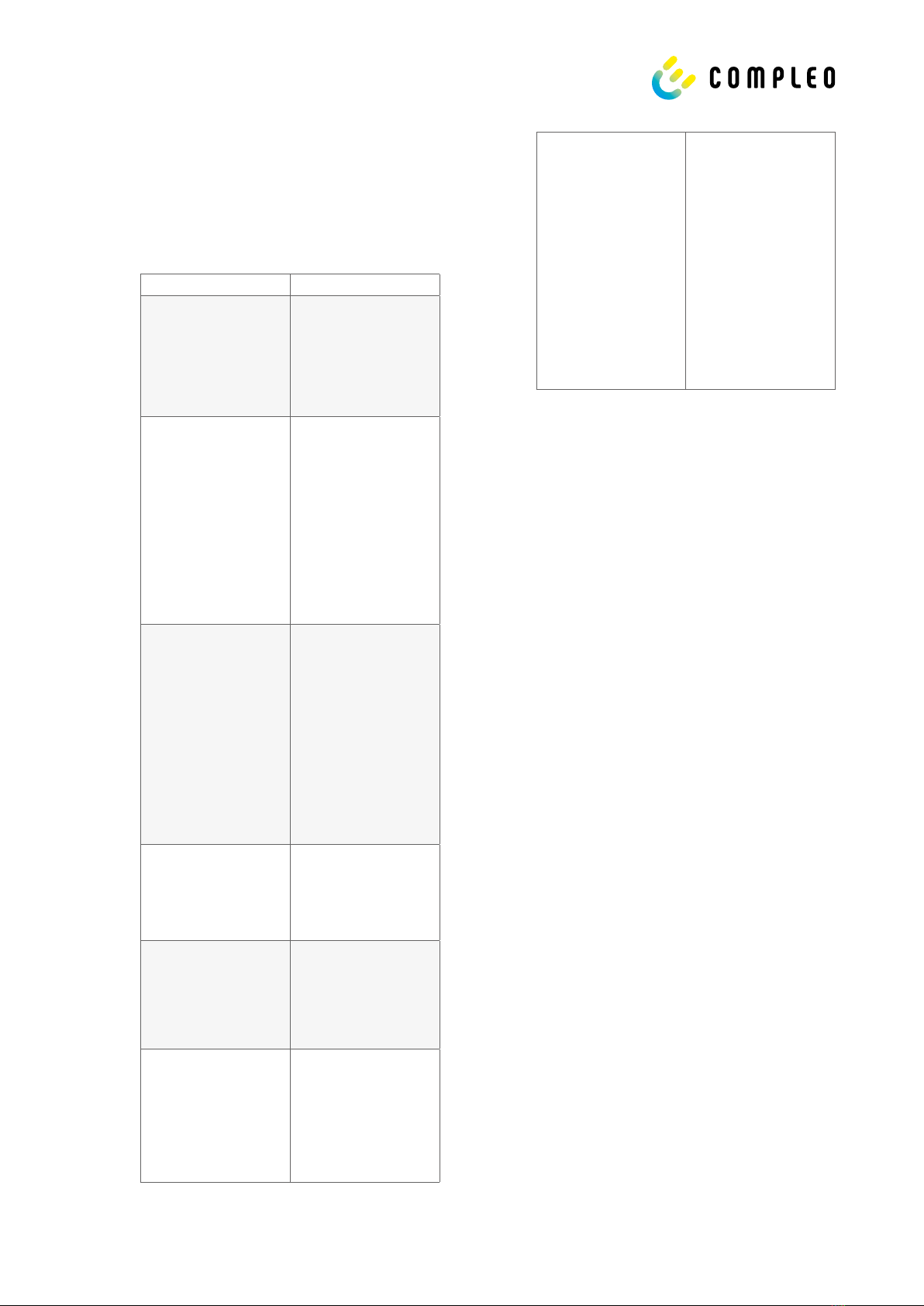4/10
1 Generalinformaon
1.1 Introducon
Thank you for choosing one of our products.
The charging staons of Compleo oer con-
venient, safe and standard compliant charging
according to the standard IEC 61851-1, charging
mode 3.
Before pung the charging staon into opera-
on, read the instrucon manual carefully and
follow the instrucons.
Ensure that all persons working on or using
this charging system have read the operang
manual, follow the regulaons and instrucons
for working without risk.
Keep the equipment documentaon at a
locaon where it is always accessible to the
operators of the charging system.
Ensure that no unauthorized persons can ac-
cess the charging system.
1.2 Intended use
The charging system is intended for use in
private and semiprivate areas, e.g. private pro-
peres, corporate parking areas, or depots.
Do not use the charging system where ex-
plosive or combusble substances (e.g. gases,
liquids, or dusts) are stored or are present.
The charging system is intended exclusively for
charging electric vehicles.
• Charging in accordance with type 3 of IEC
61851-1
• Plug-and-socket connectors in accordance
with IEC 62196
• The charging system is intended for use
only in TT, TN-C, and TN-C-S networks. The
charging system must not be operated in
IT networks.
The charging system is not suitable for charging
vehicles with outgassing baeries (e.g. lead-
acid baeries).
The charging system is operated as an indivi-
dual staon without a superordinate control
system. The charging system is intended exclu-
sively for staonary installaon.
The charging system may only be operated and
used by persons who have read the operang
manual.
The electrical installaon, start-up, and mainte-
nance of the charging system may only be per-
formed by qualied electricians who have been
correspondingly authorized by the operator.
The qualied electricians must have read and
understood the equipment documentaon and
must comply with its instrucons.
Requirementsregardingthequalicaonof
electricians:
• Knowledge of and compliance with the
5 safety rulesfor working with electrical
installaons:
- isolate.
- secure against reacvaon.
- check absence of voltage.
- ground and short-circuit.
- cover or block o live parts in the vicinity.
Reacvaon is carried out in reverse order.
• If further trades are required for assem-
bly, the necessary acvies may only be
carried out by trained specialists.
• No liability will be accepted for damage
during transport if the product is trans-
ported in anything other than the original
packaging.
• At all mes, observe the local safety
regulaons for the country in which you
operate the device.
• Knowledge of the general and special
safety regulaons and accident prevenon
regulaons.
• Knowledge of the relevant electrotechnical
regulaons e.g. checks associated with
commissioning and the requirements for
operang facilies, rooms, and special
types of equipment - power supply for
electric vehicles.
• Ability to recognize risks and to avoid
potenal hazards.
When installing and handling the charging sys-
tem, the user, the operator, and the electrician
must comply with the naonal regulaons on
safety and accident prevenon.
2 Safetyinstrucons
Improper use and non-compliance with the
operang manual may jeopardize:
• your life
• your health
• charging system and vehicle.
Safety devices on the charging system
• must not be removed,
• must not be manipulated,
• must not be bypassed,
• before each use, it must be checked that
the equipment (e.g. housing, connecng
line, charging coupler) is undamaged,
• must be repaired or replaced as neces-
sary, in order to preserve the funconal
properes.