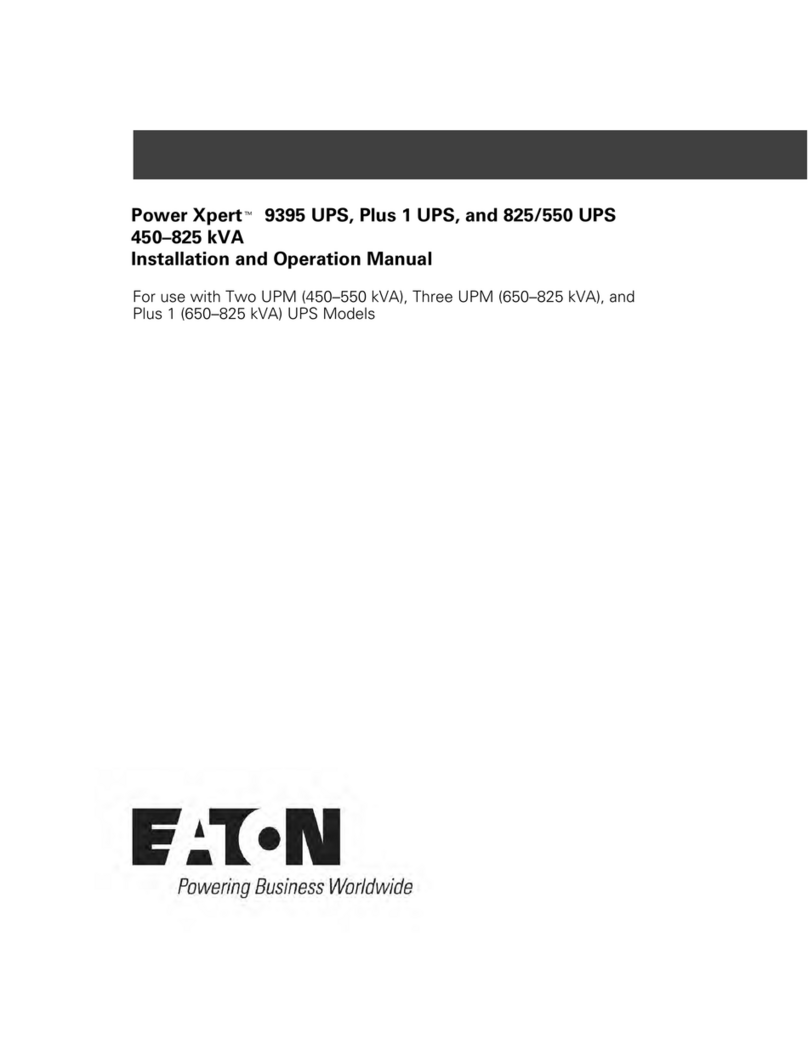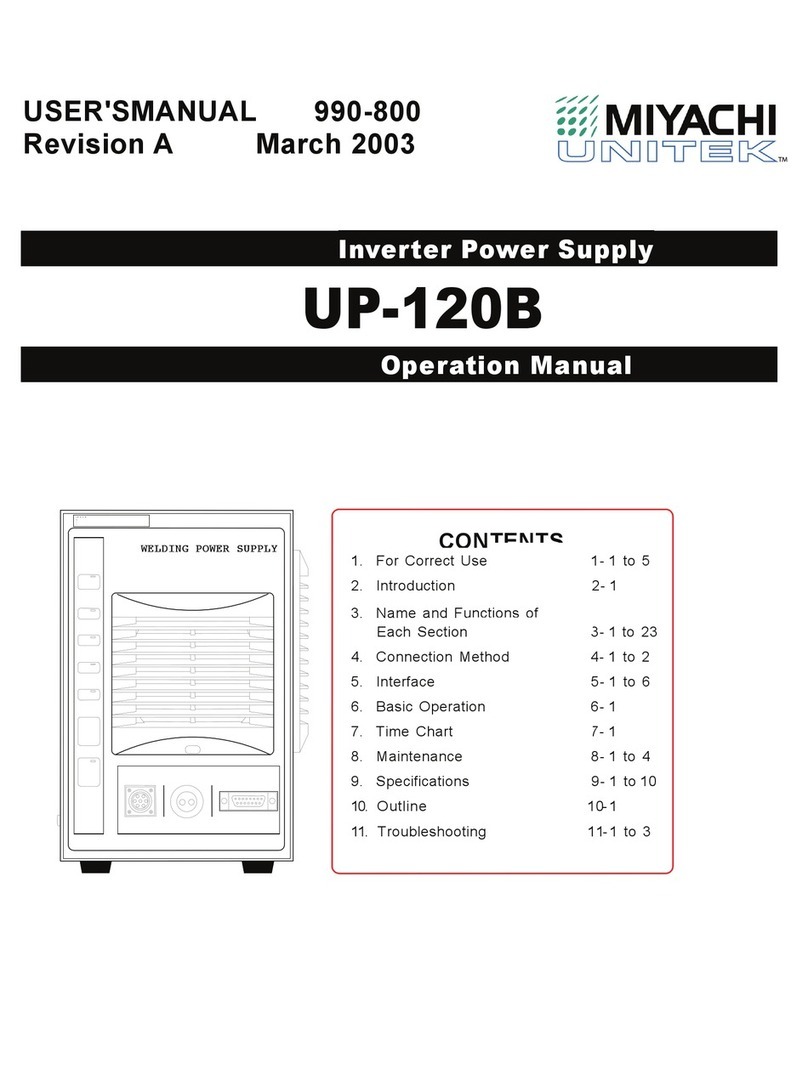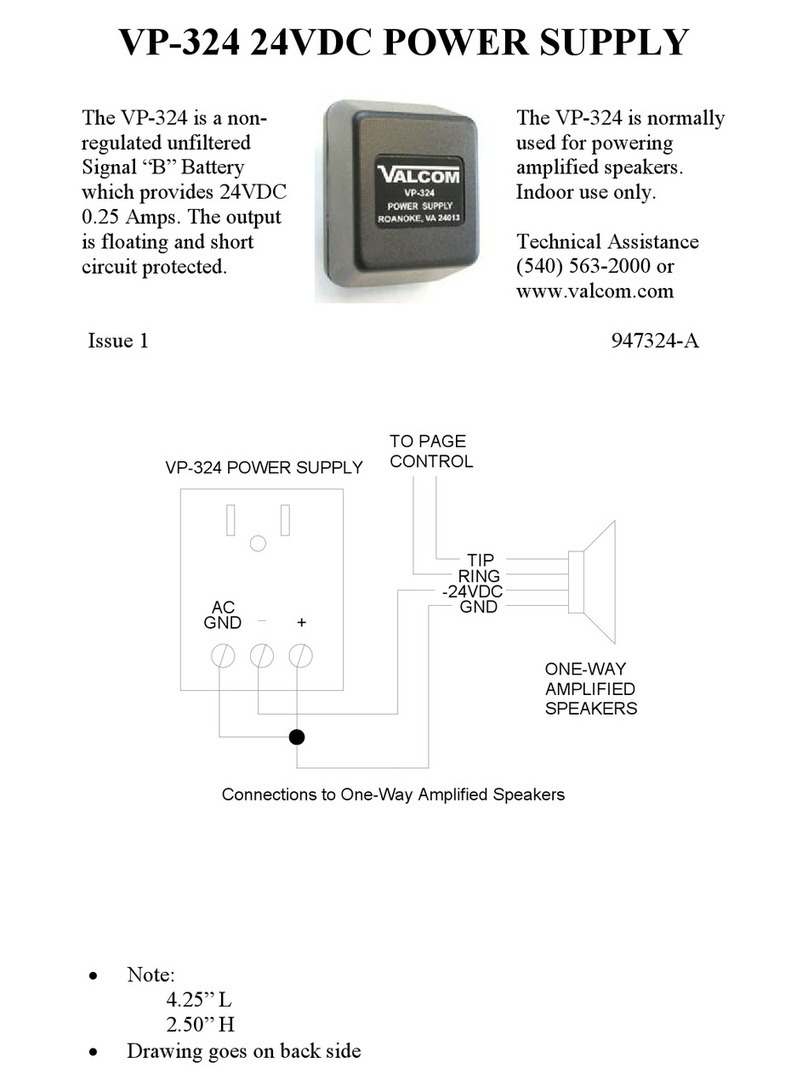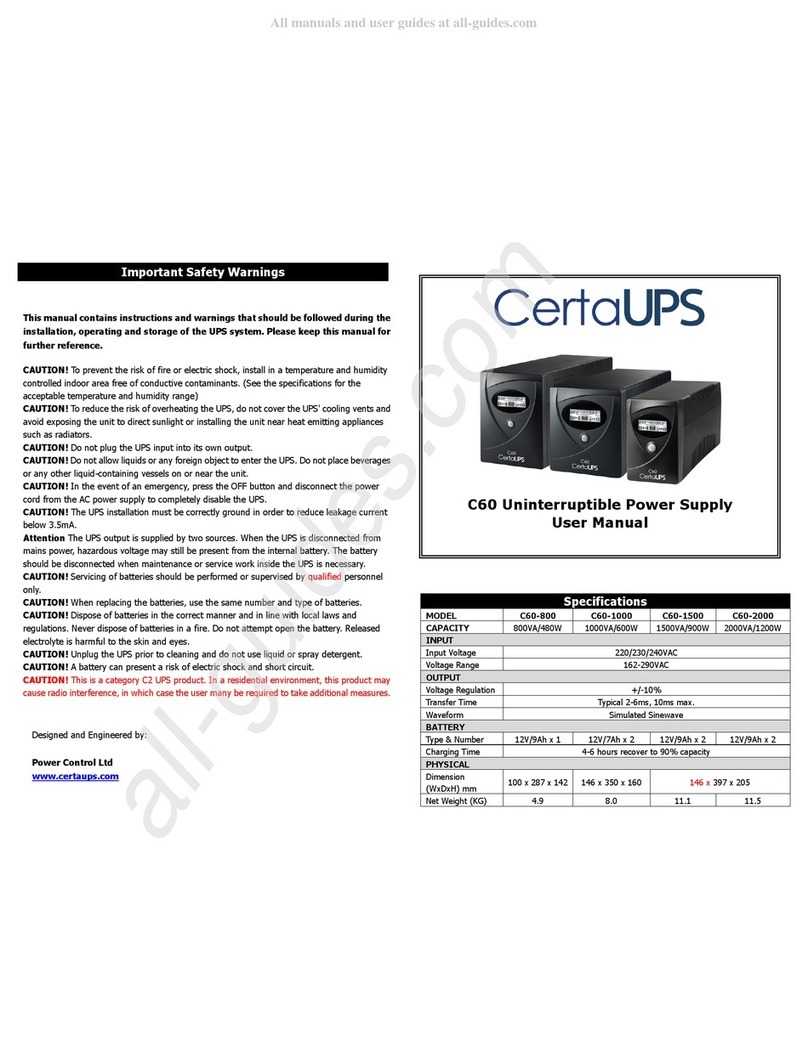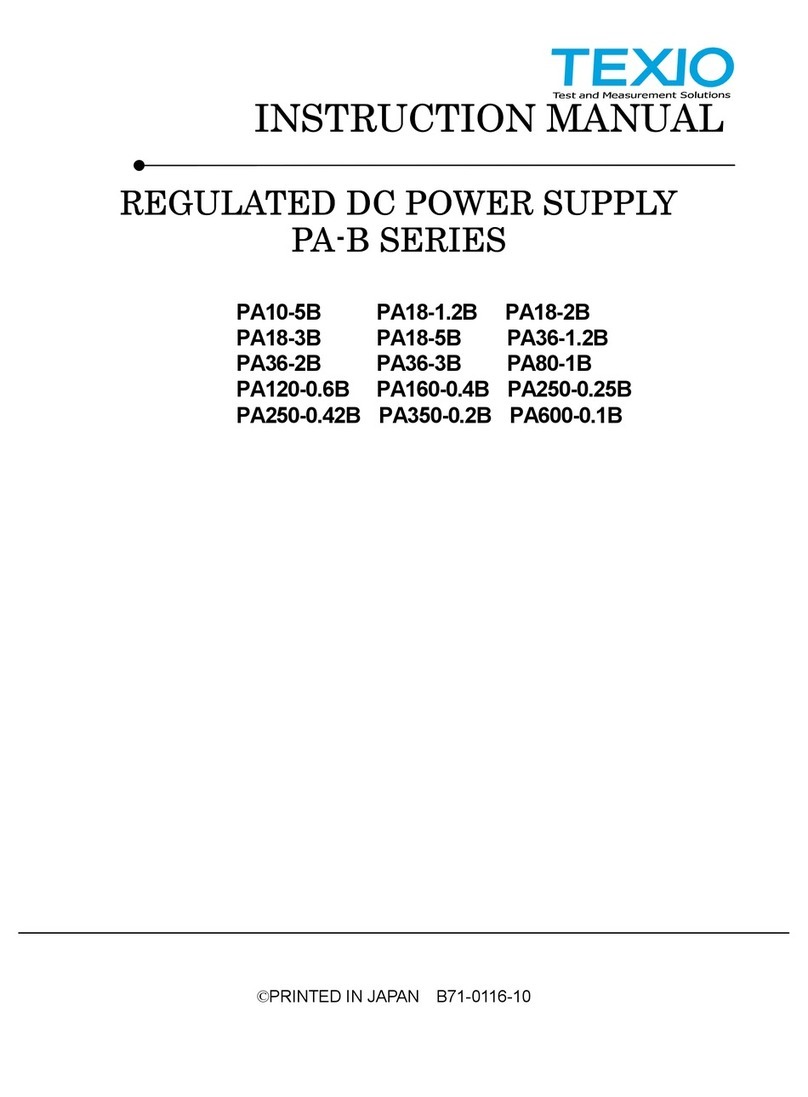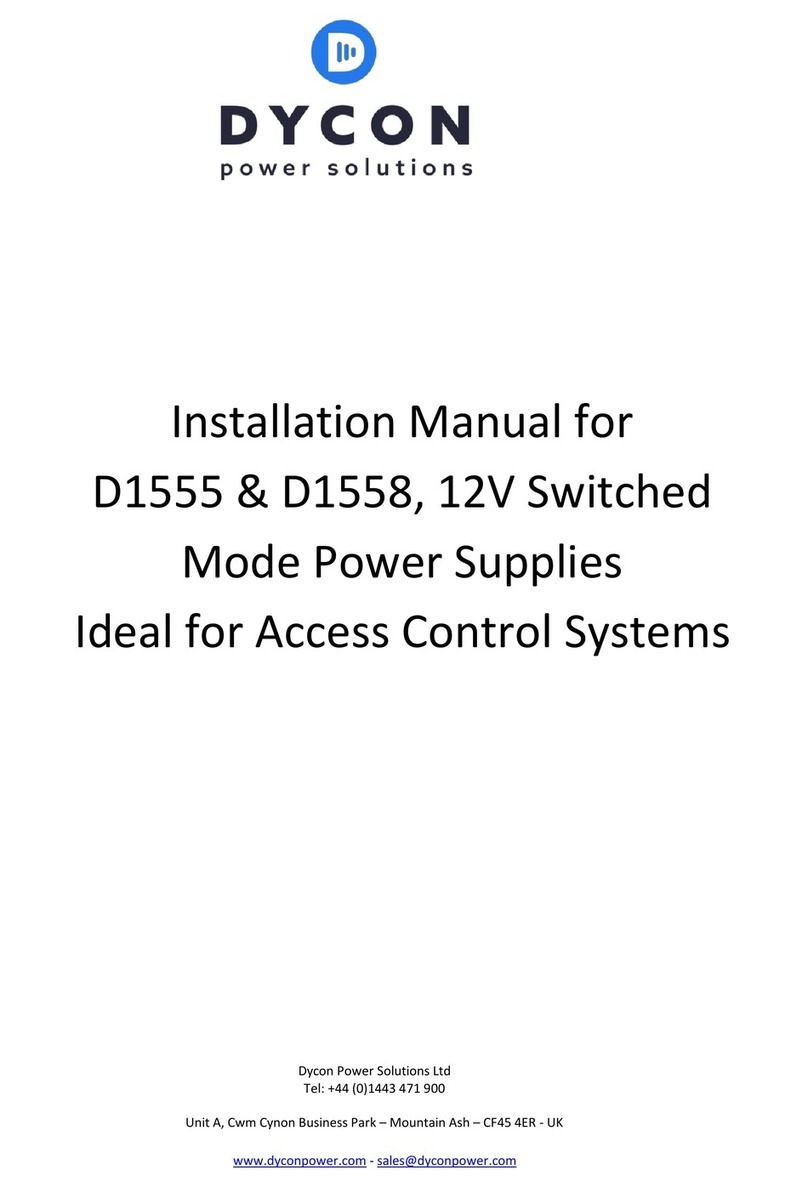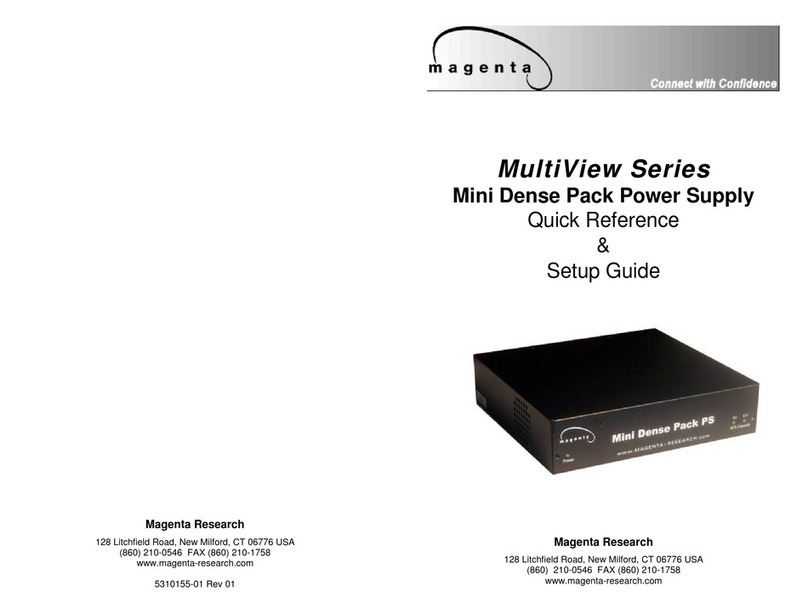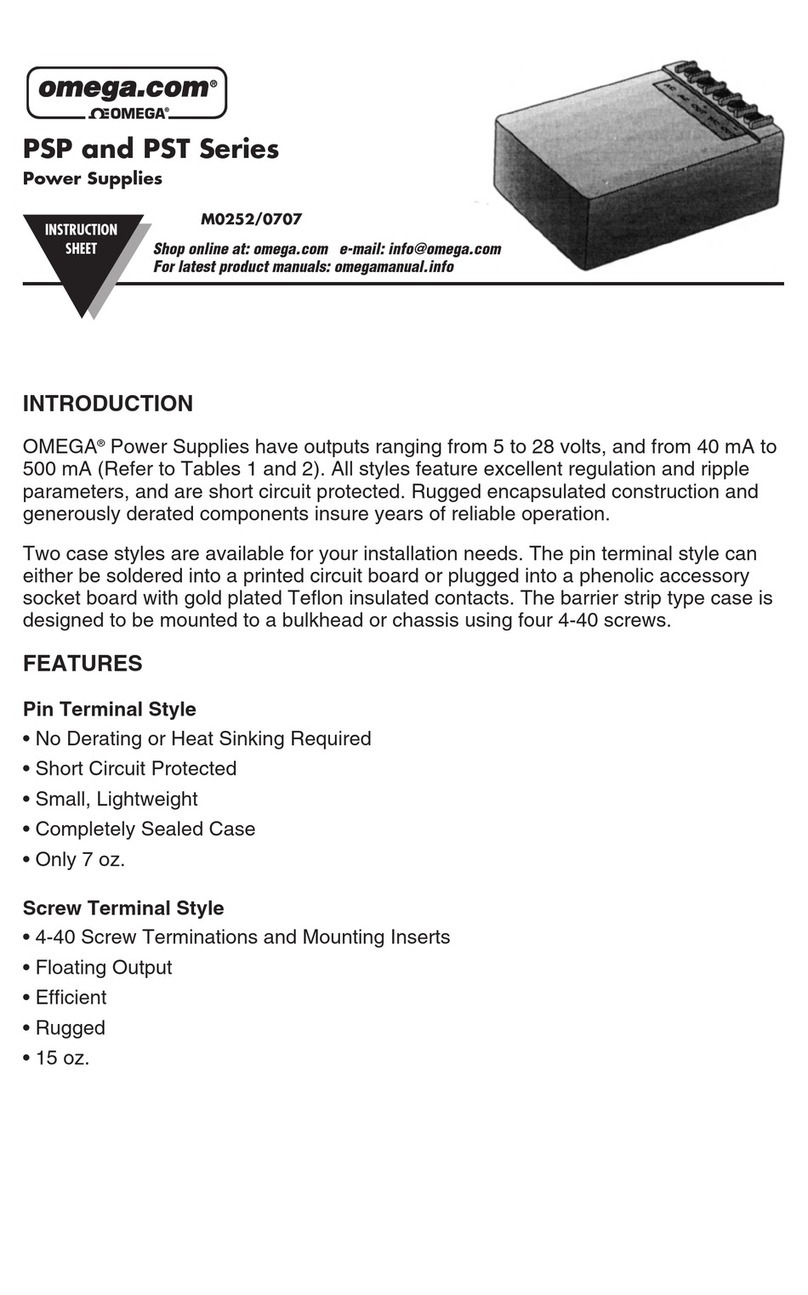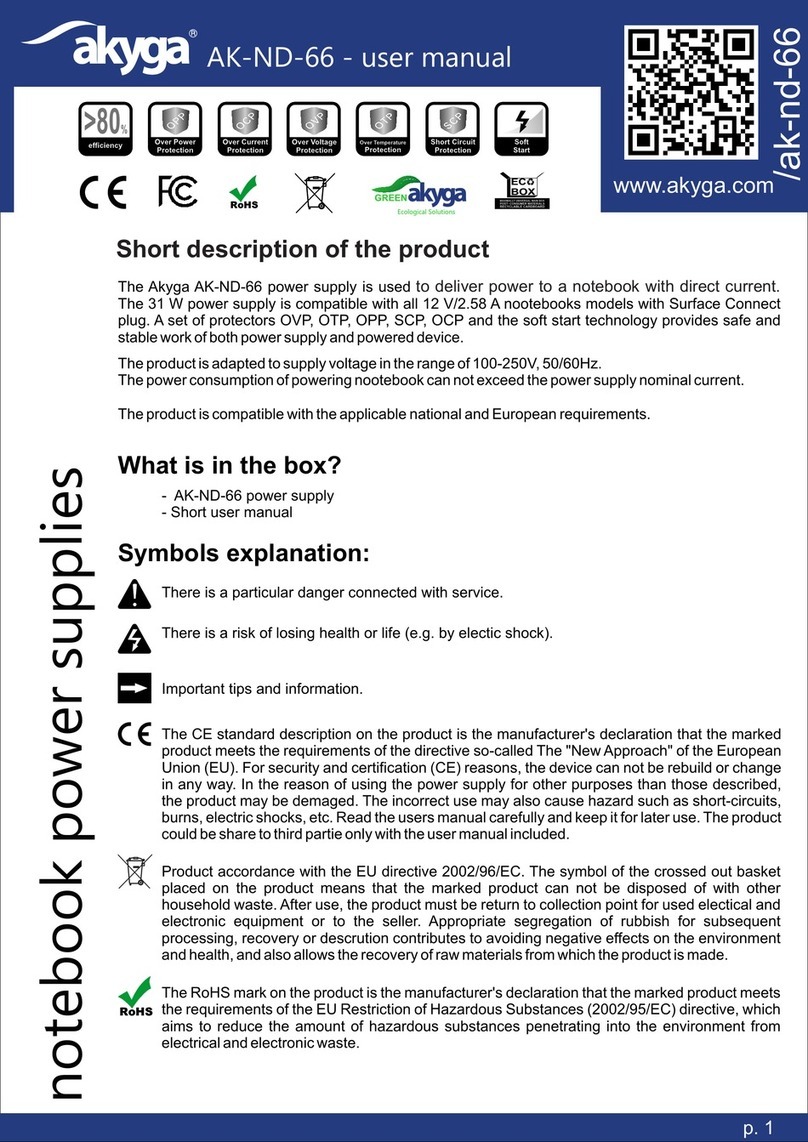EnerSys alpha APX3 Series User manual

Alpha®APX3/APX3-G Series
Non-standby Power Supply
Installation and Operation Manual
Effective: October 2023

2 016-564-B0-001, Rev. B (10/2023)
Notas de seguridad y el cumplimiento
Revise los dibujos e ilustraciones que figuran en este manual antes de
proceder. Si tiene alguna pregunta sobre la instalación o el funcionamiento
seguro del sistema, póngase en contacto con AlphaTechnologies Services,
Inc. o con el representante más cercano de Alpha®. Guarde este documento
para futuras referencias.
Para reducir el riesgo de lesiones o muerte y para garantizar el funcionamiento
seguro y continuo de este producto, se han colocado los siguientes símbolos
en este manual. Cuando aparezcan estos símbolos, tenga mucho cuidado
y atención.
ADVERTENCIA DE RIESGO ELÉCTRICO proporciona información
de seguridad eléctrica para PREVENIR LESIONES O LA MUERTE
al técnico o usuario.
¡ADVERTENCIA! RIESGO ELÉCTRICO
ATENCIÓN proporciona requisitos específicos de regulación/del código
que pueden afectar a la ubicación de los equipos y/o a los procedimientos
de instalación.
ATENCIÓN:
AVISO proporciona información adicional para ayudar a completar
una tarea o procedimiento específico.
AVISO:
PRECAUCIÓN proporciona información de seguridad con el fin
de PREVENIR DAÑOS al material o equipo.
¡PRECAUCIÓN!
Notas de Conformidade e Segurança
Veja os desenhos e ilustrações contidos neste documento antes de
continuar. Se surgir qualquer dúvida sobre como instalar ou operar com
segurança o sistema, contate a Alpha Technologies Services, Inc. ou o
representante mais próximo da Alpha®. Guarde este documento para
futuras consultas.
Para reduzir o risco de lesões ou morte e assegurar a operação segura
continuada deste produto, os seguintes símbolos acompanham as
instruções deste manual. Ao encontrar estes símbolos, recomenda-se
maior precaução e atenção.
ALERTA DE PERIGO ELÉTRICO fornece informações elétricas
de segurança para EVITAR LESÕES OU MORTE de técnicos e
usuários.
ATENÇÃO! PERIGO ELÉTRICO
ATENÇÃO indica requisitos regulamentares ou de códigos específicos
que podem afetar a colocação do equipamento e/ou os procedimentos
de instalação.
ATENÇÃO:
AVISO fornece informações adicionais para ajudar a realizar um
procedimento ou tarefa específica.
AVISO:
CUIDADO proporciona informações de segurança destinadas a
EVITAR DANOS ao material ou equipamentos.
ADVERTÊNCIA!
Safety Notes
Review the drawings and illustrations contained in this document before proceeding. If there are any questions regarding
the safe installation or operation of the system, contact Alpha Technologies Services, Inc. or the nearest Alpha®product
sales representative. Save this document for future reference.
To reduce the risk of injury or death and to ensure the continued safe operation of this product, the following symbols
have been placed throughout this manual. Where these symbols appear, use extra care and attention.
ATTENTION provides specific regulatory/code requirements that may affect the placement of
equipment and /or installation procedures.
ATTENTION:
NOTICE provides additional information to help complete a specific task or procedure.
NOTICE:
ELECTRICAL HAZARD WARNING provides electrical safety information to PREVENT INJURY
OR DEATH to the technician or user.
WARNING! ELECTRICAL HAZARD
CAUTION provides safety information intended to PREVENT DAMAGE to material or equipment.
CAUTION!

3016-564-B0-001, Rev. B (10/2023)
HINWEIS:
ACHTUNG enthält spezifische regulatorische/rechtliche Anforderungen,
die sich auf die Platzierung von Geräten bzw. auf Installationsverfahren
auswirken können.
ACHTUNG:
HINWEIS bietet zusätzliche Informationen, die bei der Erledigung
einer bestimmten Aufgabe oder eines bestimmten Verfahrens
helfen.
STROMSCHLAGGEFAHR liefert dem Personal
Sicherheitshinweise zur elektrischen Sicherheit, um
VERLETZUNGEN ODERTOD ZU VERHINDERN.
WARNUNG! STROMSCHLAGGEFAHR
VORSICHT liefert Sicherheitshinweise zur VERMEIDUNG VON
SCHÄDEN an Material oder Ausrüstung.
VORSICHT!
Hinweise zur Einhaltung der Sicherheit
Sehen Sie sich die Zeichnungen und Abbildungen in diesem Dokument an,
bevor Sie fortfahren. Wenn Sie Fragen zur sicheren Installation oder zum
sicheren Betrieb des Systems haben, wenden Sie sich an AlphaTechnologies
Services, Inc. oder an die nächstgelegene Vertretung von Alpha®. Behalten
Sie dieses Dokument zur späteren Verwendung.
Um dieVerletzungs- oderTodesgefahr zu verringern und den sicheren Betrieb
dieses Produkts zu gewährleisten, wurden die folgenden Symbole in diesem
Handbuch durchgehend angebracht. Wo diese Symbole erscheinen, ist
besondere Vorsicht und Aufmerksamkeit geboten.
Remarques sur la sécurité et la conformité
Passez en revue les dessins et les illustrations contenus dans le présent
manual avant de procéder. Pour toute question concernant l’installation
ou le fonctionnement sécuritaire du système, veuillez communiquer avec
Alpha Technologies Services, Inc., ou le représentant Alpha®le plus près.
Veuillez conserver le présent document pour le consulter ultérieurement.
Afin de réduire le risque de blessure ou de mort, et pour assurer le
fonctionnement continu et sûr de ce produit, les symboles suivants ont été
répartis dans l’ensemble du manuel. Lorsque ces symboles sont présents,
veuillez faire preuve de plus de prudence et d’attention.
« ATTENTION » fournit des exigences réglementaires ou de codes
spécifiques qui peuvent avoir un effet sur la mise en place de
l'équipement, les procédures d'installation, ou les deux.
ATTENTION:
« AVIS » fournit des renseignements supplémentaires pour aider
à terminer une tâche ou une procédure particulière.
AVIS:
PRUDENCE fournit des renseignements sur la
sécurité visant à PRÉVENIR LES DOMMAGES au
matériel ou à l’équipement.
PRUDENCE!
L'AVERTISSEMENT SUR LES DANGERS ÉLECTRIQUES fournit
des renseignements sur la sécurité électrique afin de PRÉVENIR
LES BLESSURES au technicien ou à l'utilisateur, voire LA MORT.
AVERTISSEMENT! DANGER ÉLECTRIQUE

4 016-564-B0-001, Rev. B (10/2023)
Alpha®APX3/APX3-G Series Non-standby Power Supply
Installation and Operation Manual
016-564-B0-001, Rev B
Effective Date: October 2023
©2023 by Alpha Technologies Services, Inc., an EnerSys company. All rights reserved.
Disclaimer
Images contained in this manual are for illustrative purposes only. These images may not match your
installation.
Operator is cautioned to review the drawings and illustrations contained in this manual before
proceeding. If there are questions regarding the safe operation of this powering system, please
contact Alpha Technologies Services, Inc. or your nearest Alpha®product sales representative.
Alpha®shall not be held liable for any damage or injury involving its enclosures, power supplies,
generators, batteries or other hardware if used or operated in any manner or subject to any condition
not consistent with its intended purpose or is installed or operated in an unapproved manner or
improperly maintained.
Contact Information
Sales information and customer service in USA
(7AM to 5PM, Pacific Time): +1 800-322-5742
Complete technical support in USA
(7AM to 5PM, Pacific Time or 24/7 emergency support): +1 800-863-3364
Outside US technical support: +1 360-647-2360
Sales information and technical support in Canada: +1 604-430-1476
Website: www.alpha.com

5016-564-B0-001, Rev. B (10/2023)
Table of Contents
Safety Notes......................................................................................................................................................................... 2
Unpacking and Inspection.................................................................................................................................................. 6
General Safety Precautions ................................................................................................................................................ 6
Electrical Safety ................................................................................................................................................................... 7
Mechanical Safety ............................................................................................................................................................... 7
1.0 Overview and Specifications................................................................................................................................. 8
1.1 The Alpha®APX3/APX3-G Series Non-standby Power Supply..................................................................... 8
1.2 Alpha®APX3/APX3-G Series Non-standby Power Supply Specifications....................................................10
1.3 Operating Principle .....................................................................................................................................11
1.4 Operation....................................................................................................................................................12
2.0 Installing an Alpha®APX3/APX3-G Unit............................................................................................................. 13
2.1 Enclosure Grounding ..................................................................................................................................13
2.2 Pole-mount Installations .............................................................................................................................14
2.2.1 Wooden, Steel or Concrete Pole Mounting Procedure..................................................................14
2.3 Wall Mount Installations .............................................................................................................................15
2.4 Connecting an Alpha®APX3/APX3-G Unit ..................................................................................................16
2.4.1 AC Output Connection...................................................................................................................16
2.4.2 Utility Power Connection ...............................................................................................................17
2.4.3 External Service Disconnect..........................................................................................................17
3.0 Initial Startup ........................................................................................................................................................ 18
4.0 Troubleshooting and Repair ................................................................................................................................ 19
4.1 Troubleshooting Guide................................................................................................................................19
4.2 Important Repair Instructions .....................................................................................................................19
4.3 Parts, Ordering, and Warranty Information .................................................................................................19
4.3.1 Ordering and Warranty ..................................................................................................................19
4.3.2 Replacement Parts ........................................................................................................................20
4.4 System Block Diagram............................................................................................................................... 20
Figures
Fig. 1-1, Alpha®APX3/APX3-G Series Non-standby Power Supply (Front View) .................................................................... 8
Fig. 1-2, Alpha®APX3-G Series Non-standby Power Supply, Vented Indoor Configuration (Front View)................................ 8
Fig. 1-3, Alpha®APX3 (6014)/APX3-G (608G) Non-standby Power Supply (Without Cover)................................................... 9
Fig. 1-4, Alpha®APX3-G (615G) Non-standby Power Supply (Without Cover) ....................................................................... 9
Fig. 1-5, Ferroresonant ‘Tank’ Circuit and Resulting Output Waveform ................................................................................12
Fig. 1-6, Alpha®APX3/APX3-G Non-standby Power Supply Operational Controls ................................................................12
Fig. 2-1, Grounding Enclosure ..............................................................................................................................................13
Fig. 2-2, Pole-mounted Alpha®APX3/APX3-G Unit ...............................................................................................................14
Fig. 2-3, Wall-mounting Holes on Alpha®APX3/APX3-G Unit ...............................................................................................15
Fig. 2-4, Sealing Plug Locations (Cover Removed) ...............................................................................................................15
Fig. 2-5, Seizure Screw Location ..........................................................................................................................................16
Fig. 2-6, Stinger Pin ..............................................................................................................................................................16
Fig. 2-7, Connecting to Output Coaxial Connector................................................................................................................16
Fig. 2-8, Utility Power Input and AC Output Connections.....................................................................................................17
Fig. 3-1, Voltage Reading Locations......................................................................................................................................18
Fig. 4-1, Alpha®APX3-G Non-standby Power Supply System Block Diagram...................................................................... 20
Fig. 4-2, Alpha® APX3-6014 Non-standby Power Supply System Block Diagram................................................................. 21
Tables
Table 1-1, Alpha®APX3/APX3-G Series Non-standby Power Supply Specifications..............................................................10
Table 4-1, Alpha®APX3/APX3-G Non-standby Power Supply Replacement Parts ............................................................... 20

6 016-564-B0-001, Rev. B (10/2023)
Unpacking and Inspection
Carefully remove the unit from its shipping container and inspect for damage. If items are damaged or missing,
immediately contact Alpha Technologies Services, Inc. and the shipping company. Most shipping companies have a short
claim period.
Save the original shipping container. It provides support for the unit during shipping.
If you need to return a unit for service, repackage it in its original shipping container. If you do not have the original
shipping container, repack the unit with at least 8 centimeters of shock-absorbing material to prevent shipping damage.
General Safety Precautions
To avoid injury:
• This equipment shall be installed by qualified service personnel only, according to the installation instructions provided
with each unit.
• The louvered versions are intended for indoor or outdoor installation.The mesh cover versions are intended for indoor
installation or in another enclosure.
• This equipment is intended for use in a national two wire CATV system. Line-neutral/ground is functional and relies
upon multi-point grounding of the end-use enclosure for safety. Acceptability of this equipment in the end-use CATV
system is to be determined by the authority having jurisdiction (AHJ) or national certification body (NCB).
• Pollution Degree 3 environment, overvoltage category III. Indoor mesh cover version evaluated for max 131ºF (55ºC)
ambient temperature. Louvered cover version (indoor and outdoor) evaluated for use at max 104ºF (40ºC) ambient
temperature.
• Intended to be connected to a cable distribution system with a maximum external transient overvoltage rating of
4000Vpk.
• Enclosure must remain locked at all times, except when authorized service personnel are present.
• Remove all conductive jewelry or personal equipment prior to servicing equipment, parts, connectors, wiring, or
batteries.
• Read and follow all installation, equipment grounding, usage, and service instructions included in this manual.
• Use proper lifting techniques whenever handling enclosure, equipment, or parts.
• Never use uninsulated tools or other conductive materials when installing, maintaining, servicing or replacing this
equipment.
Do not use popcorn-type packing material. AlphaTechnologies Services, Inc. is not responsible
for damage caused by improper packing on returned units.
NOTICE:
This product and its associated hardware may contain equipment, or parts which have
accessible hazardous voltage or currents.
CAUTION!
The Alpha®APX3/APX3-G non-standby power supply must ship palletized at all times.
NOTICE:

7016-564-B0-001, Rev. B (10/2023)
Enclosure, equipment or parts may be damaged or cause damage if used or installed
improperly.
CAUTION!
To avoid damage:
• Prior to installation, verify that the AC input voltage to the equipment matches with respect to voltage and frequency.
• Prior to installation, verify that the output voltage from the equipment matches the voltage requirements of the
connected equipment (load).
• Prior to installation, verify that the enclosure’s utility service panel is equipped with a properly rated circuit breaker for
use with the equipment inside. Refer to manufacturer’s recommendations.
• Review and upgrade utility service panel circuit breaker requirements whenever the equipment within the enclosure
is changed.
• Prior to installation, contact local utilities, local building maintenance departments, and cable/piping locator services to
ensure that installation does not interfere with existing utility or building cables/piping.
• Do not exceed the output rating of equipment. Verify load requirements prior and during connection process.
Mechanical Safety
• Power supplies can reach extreme temperatures under load.
• Use caution around sheet metal components and sharp edges.
• An accessible disconnect device needs to be provided with this product when permanently installed. If it is provided
with a power supply cord, the plug/ socket outlet needs to be readily accessible
Electrical Safety
• Lethal voltages are present within the power supply and electrical boxes. Never assume that an electrical connection
or conductor is not energized. Check the circuit with a volt meter with respect to the grounded portion of the
enclosure (both AC and DC) prior to any installation or removal procedure.
• Do not work alone under hazardous conditions.
• A licensed electrician is required to install permanently wired equipment.
• Input voltages can range up to 230VAC. Ensure that utility power is disabled before beginning installation or removal.
• Ensure no liquids or wet clothes contact internal components.
• This equipment works continuously.
• This equipment meets IP14/National Electrical Manufacturers Association (NEMA) 3R standards with the standard
cover. With a vented cover, this equipment meets NEMA 1 (indoor) standards.

8 016-564-B0-001, Rev. B (10/2023)
1.0 Overview and Specifications
1.1 The Alpha®APX3/APX3-G Series Non-standby Power Supply
The Alpha®APX3/APX3-G non-standby power supply series provides conditioned power to signal amplifiers in cable
television and broadband distribution systems. The transformer is mounted directly to the chassis, and supplies the load
with current-limited, regulated AC power that is free from disturbances caused by spikes, surges and other forms of
power line transients.
This inexpensive and reliable Alpha APX3/APX3-G non-standby power supply can be mounted on a wooden, steel or
concrete pole, or mounted on a wall. It will deliver safe operation at all load conditions. The non-standby power supply’s
common features include a ferroresonant transformer, resonant circuit oil capacitor, input & output terminal blocks, input
circuit breaker, visual output “ON” LED indicator, output coaxial terminal, ground connection, and a pre-looped output
wire for output current measurement.
The Alpha APX3/APX3-G non-standby power supply, along with the entire line of Alpha power products, is designed to be
one of the most rugged, reliable, and cost-effective power supplies available. With over a million powering installations
in more than 50 countries, Alpha is one of the world’s leading suppliers of reliable communication powering and offers
complete technical support and prompt, reliable service to ensure that your power supply provides you with years of
trouble-free operation. For further information, contact Alpha or go to: www.alpha.com.
An optional mesh cover is available for Alpha®APX3-G models. Units supplied with mesh covers
are intended for indoor use only. Contact your Alpha®product sales representative for details.
NOTICE:
Fig. 1-1, Alpha®APX3/APX3-G Series
Non-standby Power Supply (Front View)
Fig. 1-2, Alpha®APX3-G Series Non-standby
Power Supply,Vented Indoor Configuration
(Front View)

016-564-B0-001, Rev. B (10/2023) 9
1.0 Overview and Specifications, continued
Fig. 1-3, Alpha®APX3 (6014)/APX3-G (608G) Non-standby Power Supply (Without Cover)
Fig. 1-4, Alpha®APX3-G (615G) Non-standby Power Supply (Without Cover)
LEFT FRONT
FRONT
LEFT
RIGHT
RIGHT

10 016-564-B0-001, Rev. B (10/2023)
1.0 Overview and Specifications, continued
1.2 Alpha®APX3/APX3-G Series Non-standby Power Supply Specifications
An optional mesh cover is available for Alpha®APX3-G models. Units supplied with mesh covers
are intended for indoor use only. Contact your Alpha®product sales representative for details.
NOTICE:
Table 1-1, Alpha®APX3/APX3-G Series Non-standby Power Supply Specifications
Model Input Voltage Frequency Output Voltage Max. Output Current
608G 176 - 276VAC 50Hz ± 3% 59.9 - 66.2VAC / 45.6 - 50.4VAC 8A
615G 176 - 276VAC 50Hz ± 3% 59.0 - 66.2VAC / 45.6 - 50.4VAC 15A
6014 102 - 138VAC 60Hz ± 3% 54.1 - 59.9VAC 14A
Environmental Specifications
Model APX3-G
Operating Temperature Range (Standard Outdoor) Agency compliance: -40°F to 104°F (-40°C to 40°C)
Design limit: -40°F to 122°F (-40°C to 50°C)
Operating Temperature Range (Vented Indoor) Agency compliance: -40°F to 131°F (-40°C to 55°C)
Design limit: -40°F to 140°F (-40°C to 60°C)
Humidity Rating 95% (non-condensing)
Model APX3-6014
Operating Temperature Range Agency compliance: -40°F to 131°F (-40°C to 55°C)
Design limit: -40°F to 140°F (-40°C to 60°C)
Humidity Rating 95% (non-condensing)
Mechanical Specifications
Model Dimensions
(H × W × D) Weight
Audible Noise
(Standard Outdoor
Configuration)
Audible Noise
(Vented Indoor
Configuration)
608G (Standard)
13.1" × 6.7" × 9.4"
(333 mm × 170 mm
× 240 mm)
30 lb / 13.6 kg <45 dBA
608G (Mesh) 30.9 lb / 14 kg <43 dBA
615G (Standard) 35.5 lb / 16.1 kg <45 dBA
615G (Mesh) 36.4 lb / 16.5 kg <43 dBA
6014 29.3 lb / 13.3 kg <45 dBA

016-564-B0-001, Rev. B (10/2023) 11
1.0 Overview and Specifications, continued
1.3 Operating Principle
The Alpha®APX3/APX3-G series non-standby power supply utilizes ferroresonant transformer technology to provide line
conditioning and voltage regulation. The primary and secondary windings of the transformer are physically isolated from
each other by a large steel core which significantly reduces the capacitive coupling of spikes and noise to the secondary
winding. This provides a regulated, current-limited output with excellent isolation and noise attenuation: 140dB common
mode; 80 dB transverse mode.
An oil-filled resonant AC capacitor is connected to the resonant (secondary) winding of the transformer forming a tank
circuit. This provides the resonant circuit function which contributes to the voltage regulation of the supply. The advantage
of this type of transformer/capacitor design is the ability of the ferroresonant transformer to regulate its output voltage
over a wide range of input voltages and output loading. Typical output voltages may vary ± 5%, with input voltage
variations of ± 15 - 20% of nominal line voltage, depending on the models. See Table 1-1 for details. This tight regulation is
advantageous in cable television applications as the active devices are protected from dangerous voltage fluctuations.
Another unique feature of the ferroresonant transformer is its ability to provide current limiting in the event of a short-
circuit. This effect is called foldback. The transformer’s output current can typically reach 150% of the nameplate output
current rating for a short period of time without damage to the transformer. When the transformer reaches the saturation
point, the output current will decrease (foldback on itself) to a minimum value, and thereby provide current limiting.
Designs based on a ferroresonant transformer are extremely rugged and reliable, and offer many years of trouble-free
operation.
Alpha®non-standby power supplies are extremely efficient, and have a typical efficiency rating of >87% at full load.

12 016-564-B0-001, Rev. B (10/2023)
1.0 Overview and Specifications, continued
1.4 Operation
Fig. 1-5, Ferroresonant ‘Tank’ Circuit and Resulting Output Waveform
Fig. 1-6, Alpha®APX3/APX3-G Non-standby Power Supply Operational Controls
The output waveform from the ferroresonant transformer is not a true sine or square wave, but is instead a quasi-square
wave.
Ferroresonant
transformer and AC
capacitor
C1
T1
Noisy input
waveform Clean output
waveform
It is necessary to use a true RMS voltmeter to correctly measure the output voltages.
NOTICE:
All controls and indicators for the Alpha®APX3/APX3-G unit, except the input circuit breaker, are
accessible on the faceplate of the unit.
NOTICE:
Input Circuit Breaker
Input Cable Gland
Output Indicator
Light
Ground Stud
Output Coaxial Connector

13 016-564-B0-001, Rev. B (10/2023)
2.0 Installing an Alpha®APX3/APX3-G Unit
2.1 Enclosure Grounding
Fig. 2-1, Grounding Enclosure
Service Drop
To Service Entrance
Meter
Copper Ground Rod
12.7 mm × 2.4 m (1/2" × 8')
Service Entrance
Mounting Bracket
APX3/APX3-G Unit
#8 AWG (Minimum)
Copper Ground Wire
Output Coaxial Cable
Utility Power Input
(From Service Entrance)
Alpha®recommends using the grounding method illustrated below. The grounding method may
vary depending on local codes and other site-specific characteristics.
NOTICE:

14 016-564-B0-001, Rev. B (10/2023)
2.0 Installing an Alpha® APX3/APX3-G Unit, continued
2.2 Pole-mount Installations
The Alpha®APX3/APX3-G series non-standby power supplies are designed to mount on a wooden, steel or concrete
pole or wall. When installing the Alpha®APX3/APX3-G unit on a pole, an approved mounting strap must go through the
mounting slots of the unit and around the pole (straps must be stainless, galvanized or equivalent). When installing on a
wall, use four 8mm lag bolts. Most regulatory agencies require the base of the unit to be at a minimum height from the
ground.
2.2.1 Wooden, Steel or Concrete Pole Mounting Procedure
RequiredTools and Materials:
• Two customer-supplied pole straps of an appropriate width to fit through the mounting slots of the unit and appropri-
ate length to fit around the pole. Straps must meet code requirements, be stainless, galvanized or equivalent, and be
able to support the unit for the anticipated lifetime.
• Assorted screwdrivers, sockets or wrenches.
Procedure:
1. Unpack the unit.
2. Thread the pole-mounting straps through the unit’s strap slots.
3. Position the unit onto the pole and fasten straps.
4. Tighten straps according to strap manufacturer’s specifications.
5. Trim any excess strapping material.
Fig. 2-2, Pole-mounted Alpha®APX3/APX3-G Unit
Mounting Slots
Verify height restrictions and allowances before installing an Alpha®APX3/APX3-G unit.
NOTICE:
Install this equipment strictly according to installation instructions.The faceplate must face
downward in order to meet the Type 3R rainproof requirements.
NOTICE:
Water splashing upwards into the cutouts or louvers may flood the interior of the enclosure
causing unpredictable shorting or electrical failure.
CAUTION!

016-564-B0-001, Rev. B (10/2023) 15
2.0 Installing an Alpha® APX3/APX3-G Unit, continued
Fig. 2-3,Wall-mounting Holes on Alpha®APX3/
APX3-G Unit
Fig. 2-4, Sealing Plug Locations (Cover Removed)
2.3 Wall Mount Installations
For wall mounting, securely fasten the unit to the wall with four 8 mm lag bolts of appropriate grade and material to
support the unit.
RequiredTools and Materials:
• Four customer-supplied stainless steel M8 × 90 mm long (or larger) lag bolts
• Four customer-supplied stainless steel M8 flat washers, 24 mm max. diameter × 2 mm min. thickness
• Ratchet w/ 13 mm socket
• Level
• Stud finder (optional)
• Drill w/ 5 mm drill bit
• Tape measure
• Assorted screwdrivers (#2 Phillips head, #2 standard head)
Procedure:
1. Unpack the unit.
2. Remove the four securing screws from the exterior sides of the cover, loosen the two retaining screws and remove
the cover from the chassis.
3. Place the Alpha®APX3/APX3-G non-standby power supply template (located on last page of this manual) at the
required height for mounting and mark the location of the mounting holes.
4. With the 5 mm drill bit, drill the four holes for mounting.
5. Screw the four lag bolts with washers into the mounting surface. Leave approximately 2-3 mm between the screw
head and mounting surface.
6. Remove the sealing plugs in the front of the mounting holes.
The populated cabinet weighs approximately 16 kg (35.4 lbs). Installer needs to ensure the wall
is capable of supporting the loaded enclosure. Direct mounting to wall studs and 19 mm (3/4")
plywood backing is required.
CAUTION!
Before installing an enclosure, the location and method of mounting must be approved by the utility.
ATTENTION:
Sealing
Plugs
Sealing
Plugs
Mounting
Holes
Sealing
Plugs (×4)

16 016-564-B0-001, Rev. B (10/2023)
2.0 Installing an Alpha® APX3/APX3-G Unit, continued
Fig. 2-5, Seizure Screw Location
Fig. 2-6, Stinger Pin
Fig. 2-7, Connecting to Output
Coaxial Connector
• Failure to replace the sealing plugs will allow moisture to enter the enclosure and damage
equipment.
• Install this equipment strictly according to installation instructions.
• The faceplate must face downward in order to meet the rainproof requirements for pole-
mount installation.
CAUTION!
7. Align the Alpha®APX3/APX3-G unit mounting holes over the lag bolts with flat washers and slide the chassis
downward into the slots. Securely tighten the top lag bolts by inserting the ratchet and socket through the access
holes in the back of the chassis. Replace the four sealing plugs, making sure they properly fit.
8. Continue to Section 2.3.1, AC Output Connection.
31.7 cm (1.25”)
2.4 Connecting an Alpha®APX3/APX3-G Unit
2.4.1 AC Output Connection
RequiredTools:
• Appropriate open-end wrenches and screwdrivers
1. Prepare the incoming coaxial cable used for the distribution of power
(including external fittings not supplied by Alpha®).
2. Loosen the seizure screw output fitting to accommodate the center pin
("stinger") of the cable connector.
3. Screw the cable connector into the output port (large hex nut fitting)
located on the baseplate of the Alpha® APX3/APX3-G unit. Make sure
that the center pin extends far enough into the fitting so that the
seizure assembly can be secured.
4. Tighten the brass seizure screw on the cable "stinger" or center
conductor to 2.82 Nm (25 in-lb).
5. Connect line cords for utility power. See Section 2.4.2, Utility Power
Connection for detail.
6. Replace cover and securely tighten cover securing and retaining
screws.
7. Choose the right tie-in for power from the terminal block of the
transformer. Ensure power is OFF when changing the output tie-in.
Note: For the Alpha® APX3-608G and Alpha® APX3-615G non-standby
power supplies, the output default is 63V.
The center conductor may be trimmed to allow for a flush
fit. The length of the center conductor must be 31.7 cm
(1.25”) from the end to the center of the O-Ring.
NOTICE:
Seizure Screw

016-564-B0-001, Rev. B (10/2023) 17
2.0 Installing an Alpha® APX3/APX3-G Unit, continued
2.4.2 Utility Power Connection
The non-standby power supply is not supplied with a line cord to allow the installer to select the most suitable cord and
plug for the installation (#14 AWG is recommended). The power cord is installed as indicated in Fig. 2-8 above.The cable
fitting is equipped with a strain relief clamp and spade crimp connectors for secure attachment of the line cord. Three
spade crimp connectors are provided with the Alpha®APX3/APX3-G unit for connecting the line cord to the input terminal
block. The installer must strip the line cord wires and crimp the spade connectors onto the ends of the wires before
terminating to the terminal block. Alpha recommends a portable crimping tool such as the TE 47387.
2.4.3 External Service Disconnect
When installing an external service disconnect, install it between the utility power connection and the Alpha®APX3/
APX3-G unit. (The customer supplies the external service disconnect. Please consult manufacturer or local power utility
company for specific installation instructions and guidelines.)
This product is rated 10kA short circuit current rating (SCCR). If installing higher rated external services, let-through
current protection coordination is necessary to not exceed the rating of this product.
For pole-mount enclosures, attach directly to utility pole. (See Section 2.2.1, Wooden, Steel or Concrete Pole Mounting
Procedure.)
Fig. 2-8, Utility Power Input and AC Output Connections
Ensure the tightness of the seizure screw for the cable "stinger." Arcing may occur
because of a loose connection. During routine maintenance, always check the seizure
screw assembly to ensure that it is tight. Alpha®is not responsible for damage to
equipment or personnel because of incorrect taps or loose connections.
WARNING! ELECTRICAL HAZARD
To change voltage outputs from 63V to 48V (see Fig. 2-8 above), select the appropriate tie-in,
then tighten the screws on the terminal block. This only applies to the Alpha®APX3-G unit.
NOTICE:
If installing an external breaker, use a listed “high magnetic” trip breaker suitably rated for the
voltage and current of the application. These breakers are normally used in heating, ventilation,
air conditioning (HVAC) applications to accommodate the high-inrush currents associated with
the start-up of ferroresonant transformers (400 Amp, no-trip, first-half cycle).”
NOTICE:
NOTICE:
L N 48V 63V
57V
Cable Fitting for AC Line Cord
Utility Power Input
Terminal Block
APX3-G Output
Terminal Block
APX3 Output
Terminal Block

18016-564-B0-001, Rev. B (10/2023)
Procedure:
1. Before applying power, ensure that the AC LINE input
breaker is in the OFF position.
2. If present, switch the external service entrance breaker
(located outside of the enclosure) to ON.
3. Activate the Alpha®APX3/APX3-G unit by pressing the
input switch to ON.
4. Use a true RMS voltmeter to measure the output
voltage of the Alpha®APX3-G unit by placing the
multimeter positive probe on the output terminal
block screw and negative probe on the ground stud
located at the top of the unit (see Fig. 3-1). For Alpha®
APX3-G models, the voltage will read between 59.9V
and 66.2VAC (for model 608G), and 59V and 66.2V (for
model 615G) for 63VAC output. For the Alpha® APX3-
6014, the voltage should read between 54.1V and
59.9VAC.
5. The Alpha®APX3/APX3-G unit is equipped with a pre-
looped wire for output current measurements, as shown
in Fig. 3-1. Use the AC current clamp meter on the pre-
looped wire to measure the current. The current draw
must not exceed 8A (maximum) for the Alpha®APX3-
608G model, 15A (maximum) for the APX3-615G model,
and 14A (maximum) for Alpha®APX3-6014 model.
6. Remove power from unit.
7. Install and close the cover on the Alpha®APX3/APX3-G
unit. Secure the retaining screw and lock the enclosure.
Fig. 3-1,Voltage Reading Locations
3.0 Initial Startup
The Alpha®APX3/APX3-G non-standby power supply must be tested before it is placed into service. Once utility and cable
connections have been made, testing may begin.
RequiredTools:
• True RMS voltmeter
• AC current clamp meter
If you use a non-RMS type voltmeter, the
reading can be off by as much as 10% due
to the quasi-square wave output of the
ferroresonant transformer.
NOTICE:
If the unit is noisy after step 6, remove the cover, then make sure it aligns with the side rails as
you again replace the cover. Also, the side securing screws may be re-installed to further secure
the cover.
NOTICE:
Pre-looped Wire
Output
Terminal Block
Screw
Ground Stud

19 016-564-B0-001, Rev. B (10/2023)
4.0 Troubleshooting and Repair
4.1 Troubleshooting Guide
The troubleshooting guide is designed to display typical symptoms, causes and solutions, beginning with the most
obvious and working systematically through the unit. Alpha Technologies Services, Inc. recommends that the power
supply maintenance log accompany units brought in for bench service to aid the technician in troubleshooting the
problem.
4.3 Parts, Ordering, and Warranty Information
4.3.1 Ordering and Warranty
To order parts or for warranty information or claims, contact the AlphaTechnologies Services, Inc. Customer Service
Department directly at:
+1 800-863-3364 (7 days/week, 24 hours/day)
To find additional information about Alpha products, services, and office locations, go to: www.alpha.com.
Returns must be prepaid and insured. Alpha®does not accept COD and freight collect. Alpha
Technologies Services, Inc. does not assume responsibility for damage caused by improper
packing of returned units.
NOTICE:
Symptom Probable Cause Remedy
No output to cable
(no AC line power)
• Utility power outage
• AC power cord unplugged
• AC input circuit breaker tripped
• Use voltmeter to verify 120VAC/220VAC/230VAC at utility
• Plug in AC power cord
• Reset AC circuit breaker
No output to cable. • Local seizure screw
• Poor connection at cable output connector
• Loose connection at transformer lug
• Tighten seizure screw
• Check connector
• Check connection
Incorrect output
voltage.
• Incorrect type of voltmeter used.
• Under-loaded output (608G<1A) (615G<1.5A)
• Over-loaded output
• Faulty tank circuit capacitor (may appear swollen
or distorted; may leak oil).
• Use a true RMS meter
• Correct or increase load
• Reduce load
• Replace capacitor, C1
4.2 Important Repair Instructions
Before returning a unit to AlphaTechnologies Services, Inc. for repair, contact the nearest Alpha®repair facility, technical
support or sales office to obtain a Return Material Authorization (RMA) number. The RMA must be clearly marked on the
unit’s original shipping container. If the original container is no longer available, pack the unit in at least 3 inches of shock
absorbent material (do not use popcorn-type material for packaging), and clearly mark the RMA on the outside of the
shipping container.

20 016-564-B0-001, Rev. B (10/2023)
4.0 Troubleshooting and Repair, continued
4.3.2 Replacement Parts
The following parts can be replaced in the field and are available from AlphaTechnologies Services, Inc. To order parts,
please specify the model number which appears on the nameplate, and contact your nearest Alpha®sales office.
4.4 System Block Diagram
Fig. 4-1, Alpha®APX3-G Non-standby Power Supply System Block Diagram
Table 4-1, Alpha®APX3/APX3-G Non-standby Power Supply Replacement Parts
Non-standby Power Supply Model Alpha p/n Type Description
Alpha®APX3-G 210-079-18-001 Capacitor Oil filled 15µF; 660VAC
Alpha® APX3-6014 210-00017-19 Capacitor Oil filled 14µF; 660VAC
Ground G
L
N
Line
Neutral
Pre-looped wire for output
current measurement Terminal
Block
Terminal
Block Circuit
Breaker
Output
Indicator
Output
Coax
Connector
63VAC Out
63VAC
48VAC Out
48VAC
Oil
Capacitor
Ferro
Transformer
Oil
Capacitor
Pre-looped wire in
unit reference
This manual suits for next models
4
Table of contents
Other EnerSys Power Supply manuals
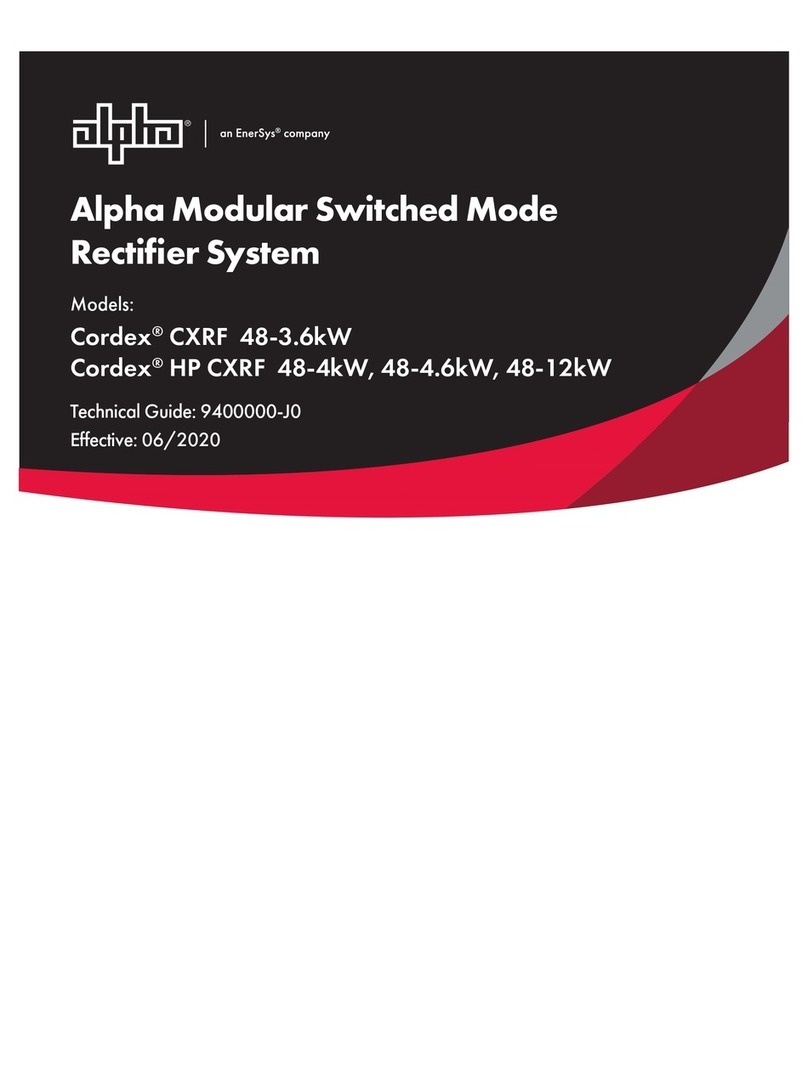
EnerSys
EnerSys alpha Cordex CXRF 48-3.6kW Quick start guide
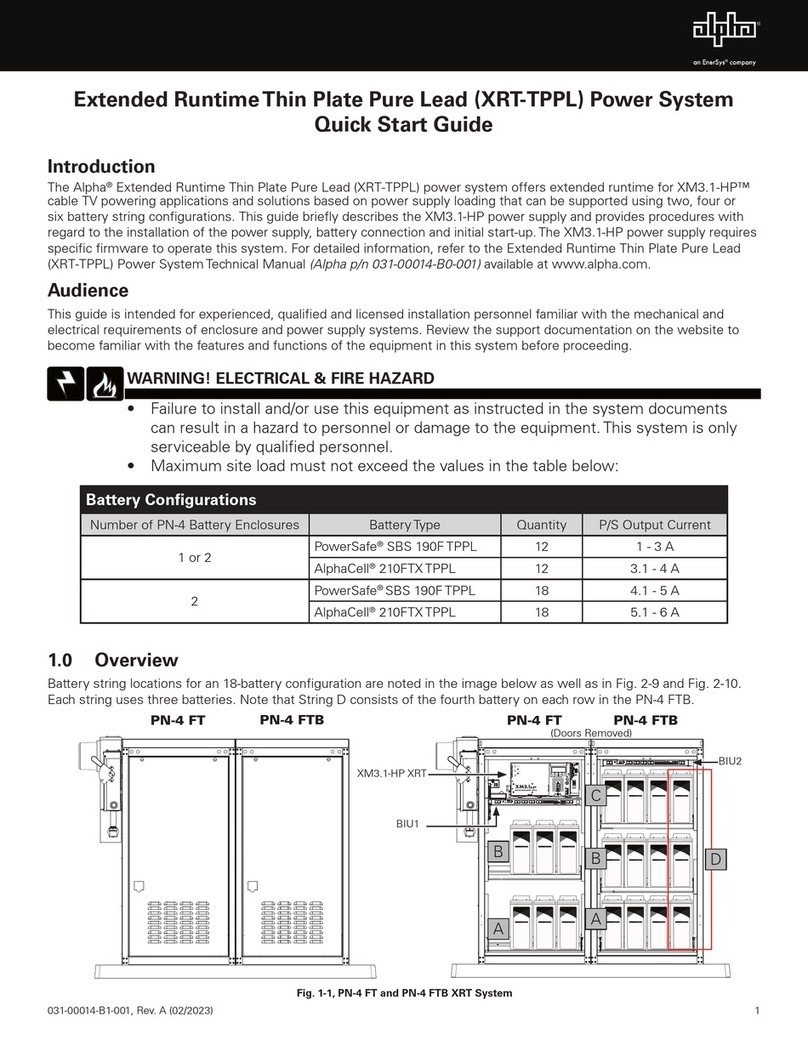
EnerSys
EnerSys Alpha XRT-TPPL User manual

EnerSys
EnerSys Alpha Broadband UPS User manual
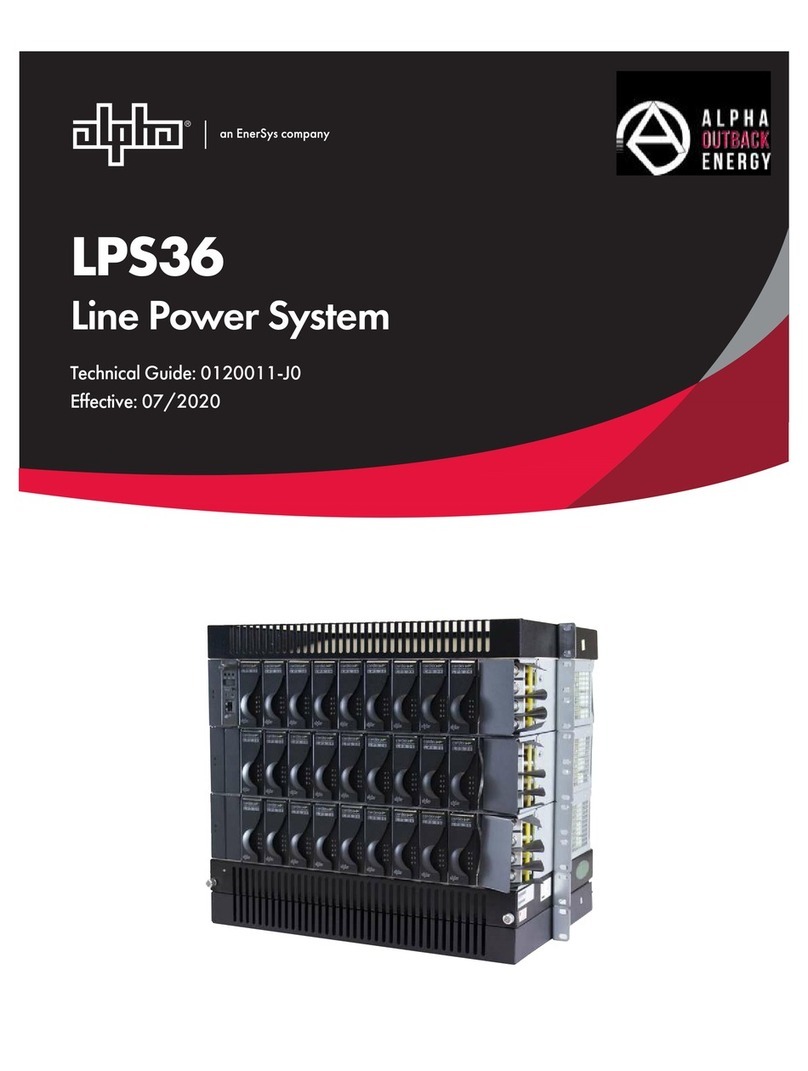
EnerSys
EnerSys alpha LPS36 Quick start guide
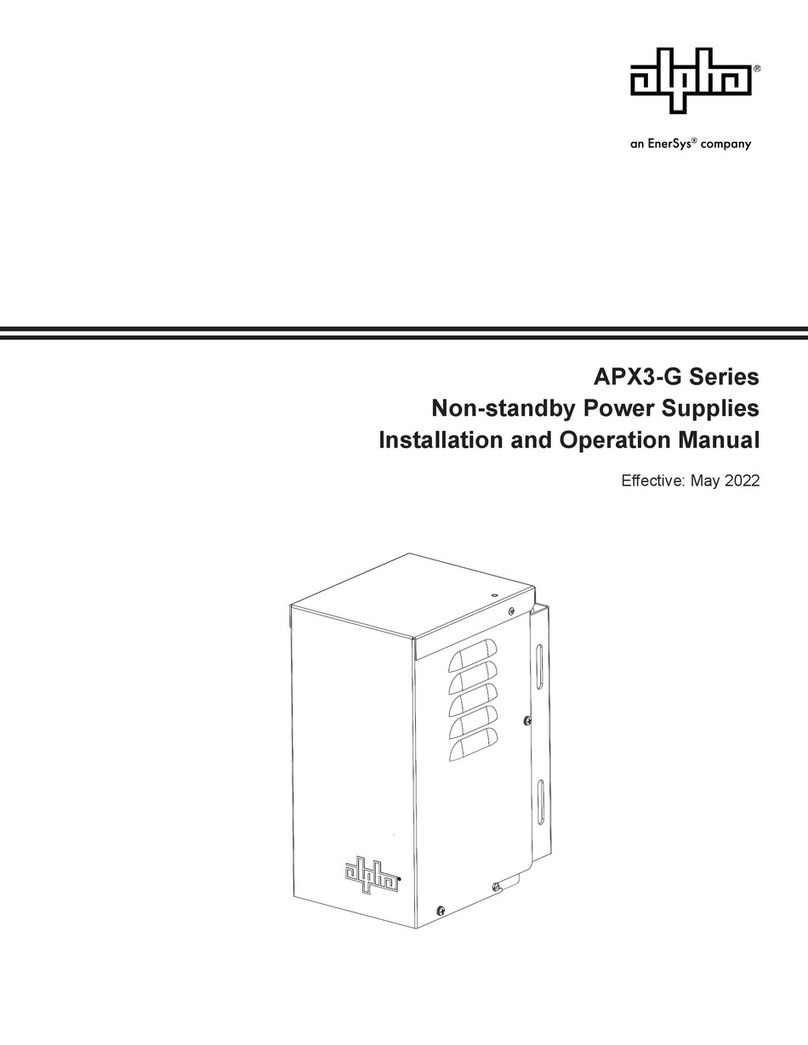
EnerSys
EnerSys alpha APX3-G Series User manual

EnerSys
EnerSys alpha CXPS-E3 User manual

EnerSys
EnerSys Alpha FMPS FTTP User manual