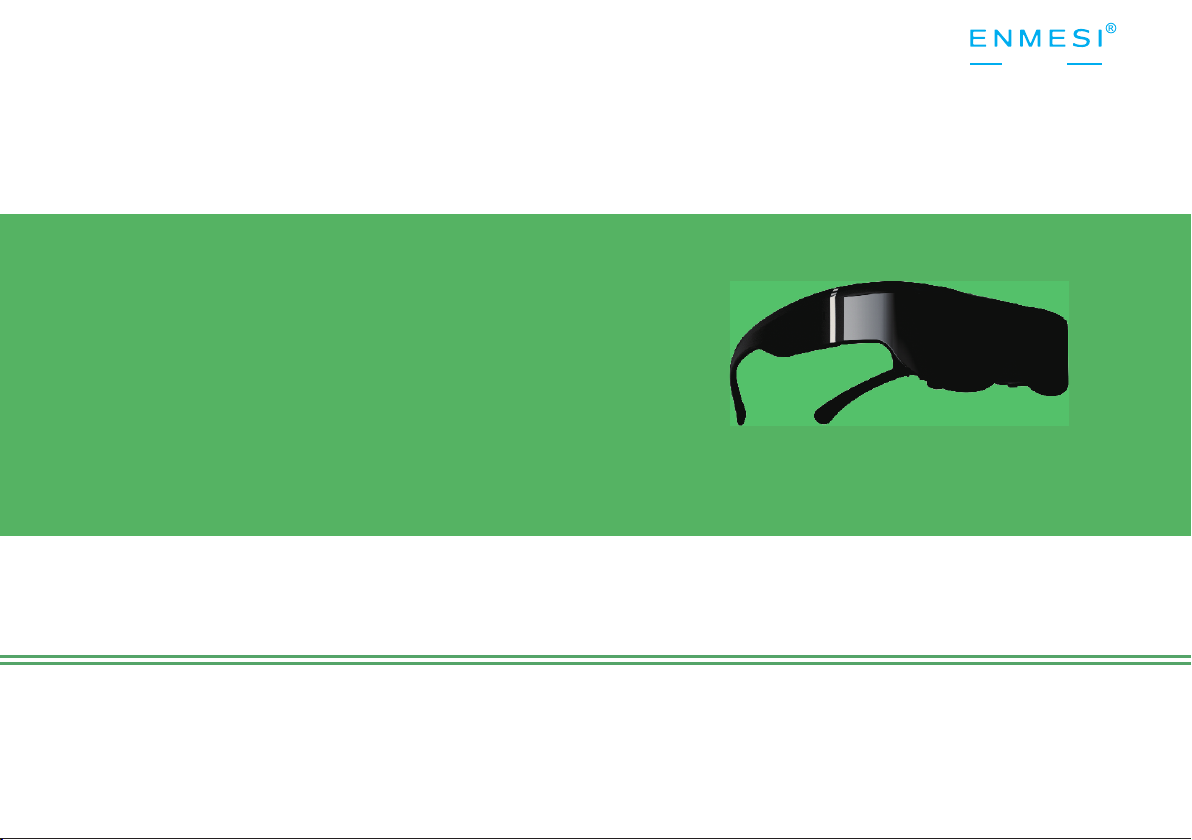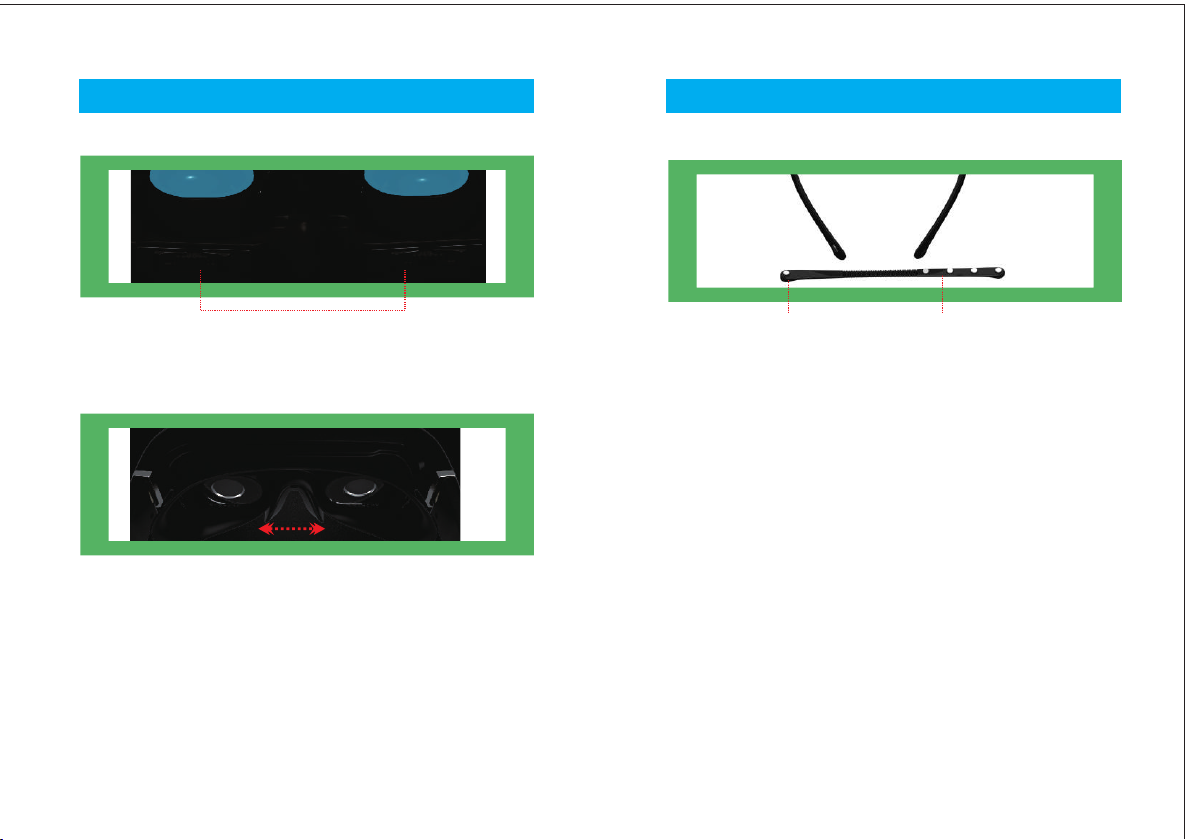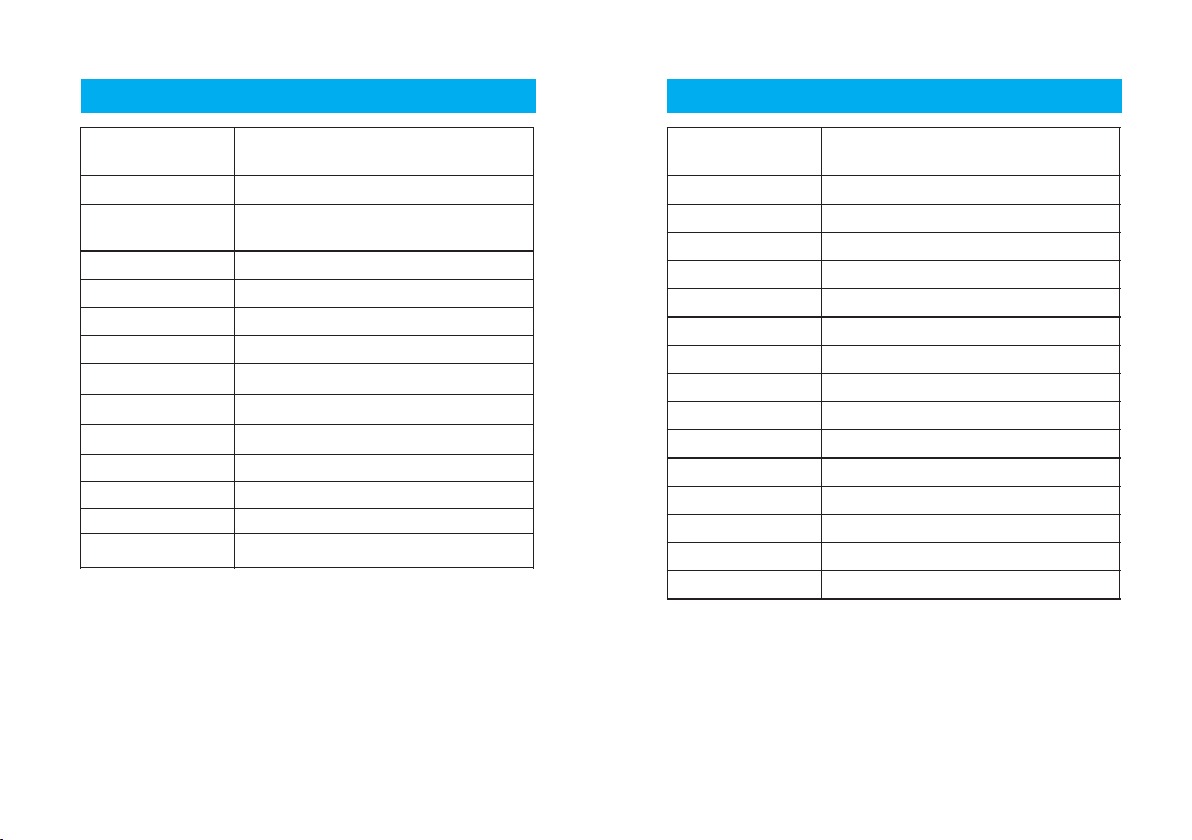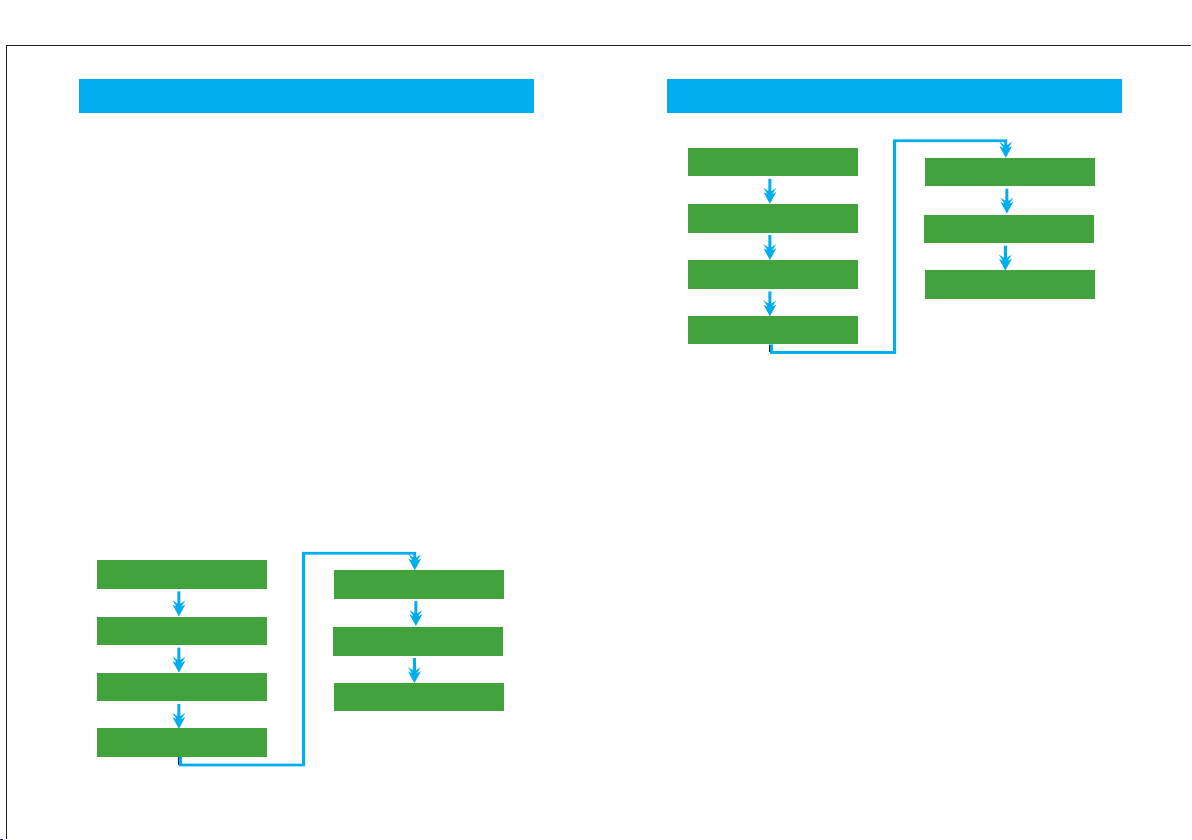1. Power on
Long press “Power” 3s,the power indicator will turn on blue light,
indicating that the product is booting. The battery indicator will also
light blue at the same time, indicating the battery level.
After the smart control host is turned on,connect the
TYPE C cable of t he 3D glasses.
3. Power off
Long press “Power” 3s, the system enters s hutdown,af ter 5s,
the power indicator goes out, indicating that the system
shutdown is complete.
4. Charge
Connect the charger to charge through the Micro USB
interface,support 5V/2A input. When charging in the off state,
the battery indicator will flash once every 1 minute to indicate
the battery level. To view the battery level, press “Power”, the
battery indicator will light up.
When the battery is fully charged,all 4 battery indicators will
light up and you can continue to charge 10-20 minute.
5.WIFI Connectivity