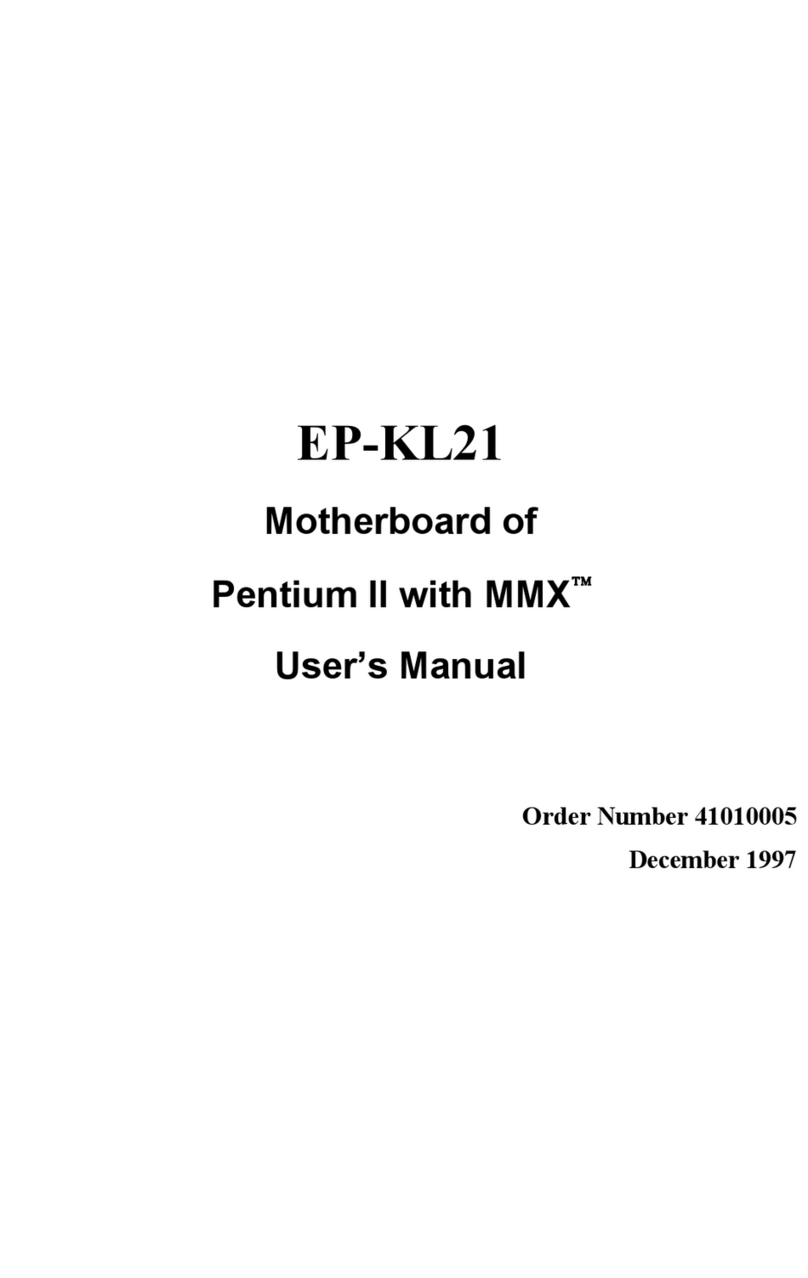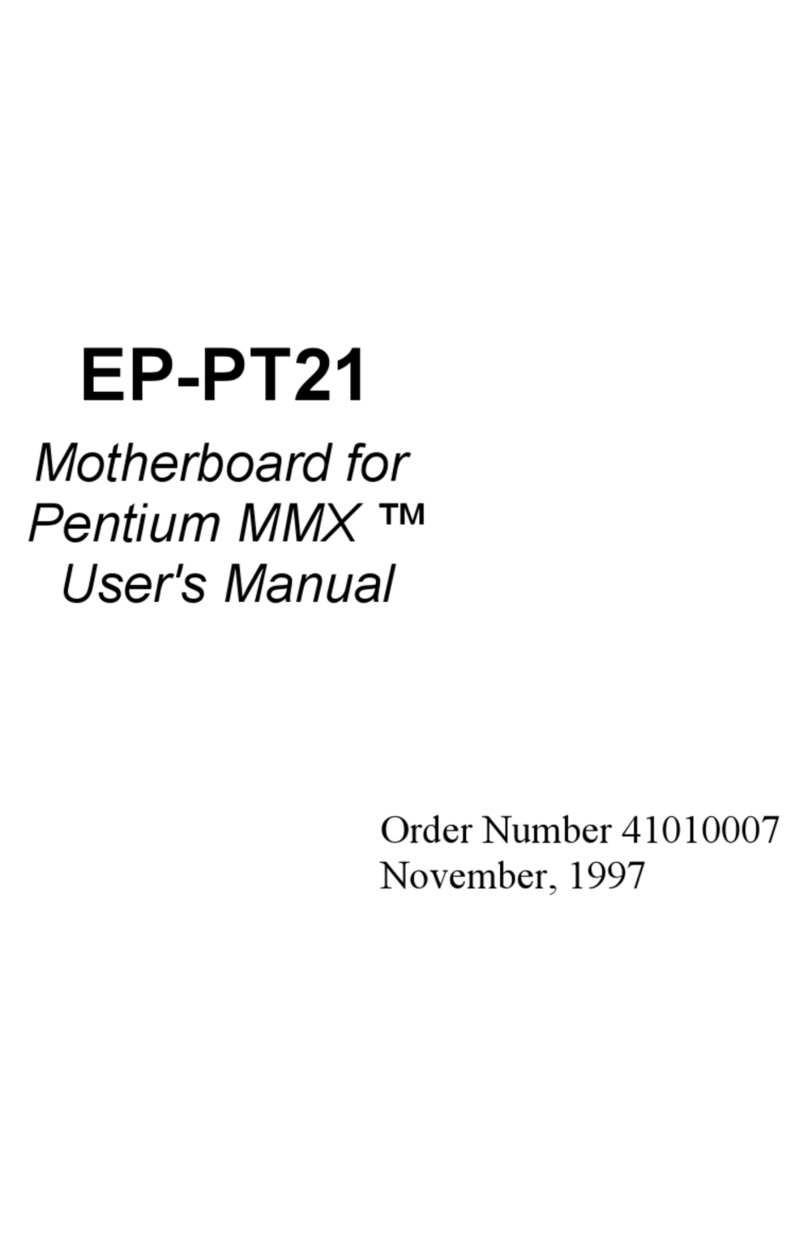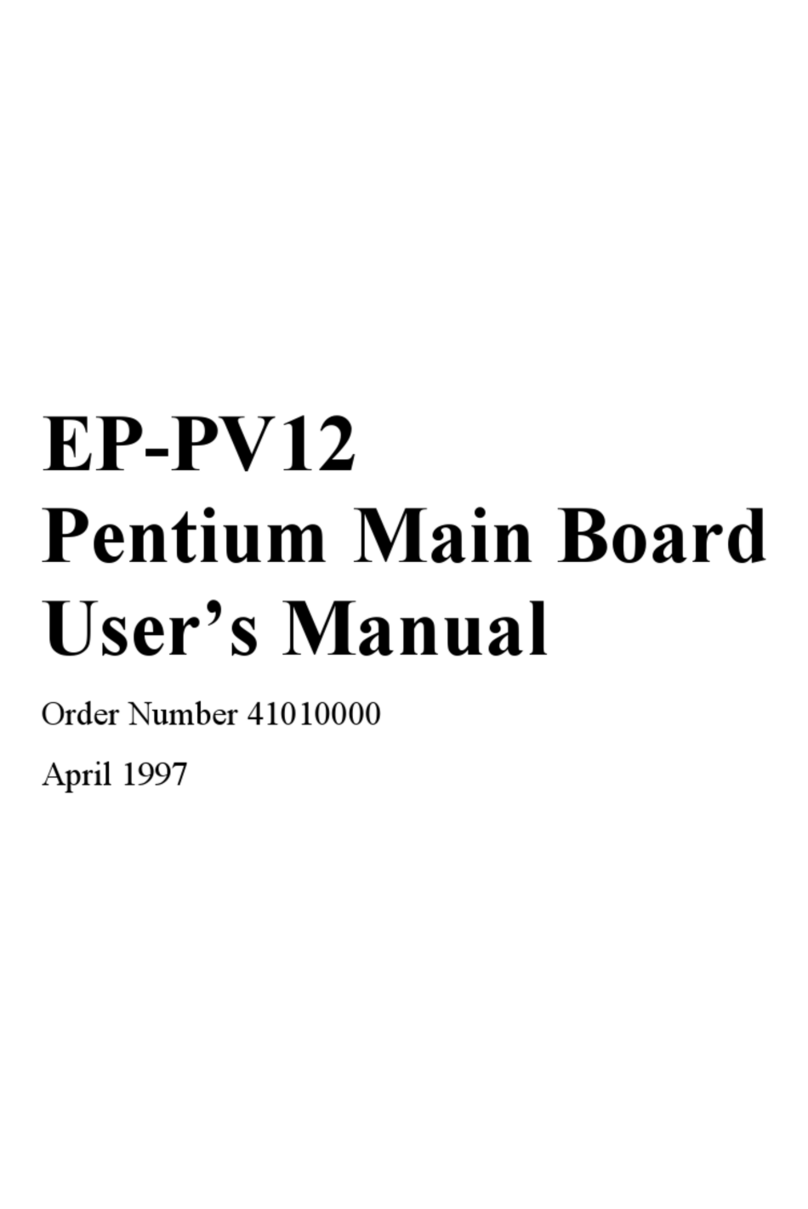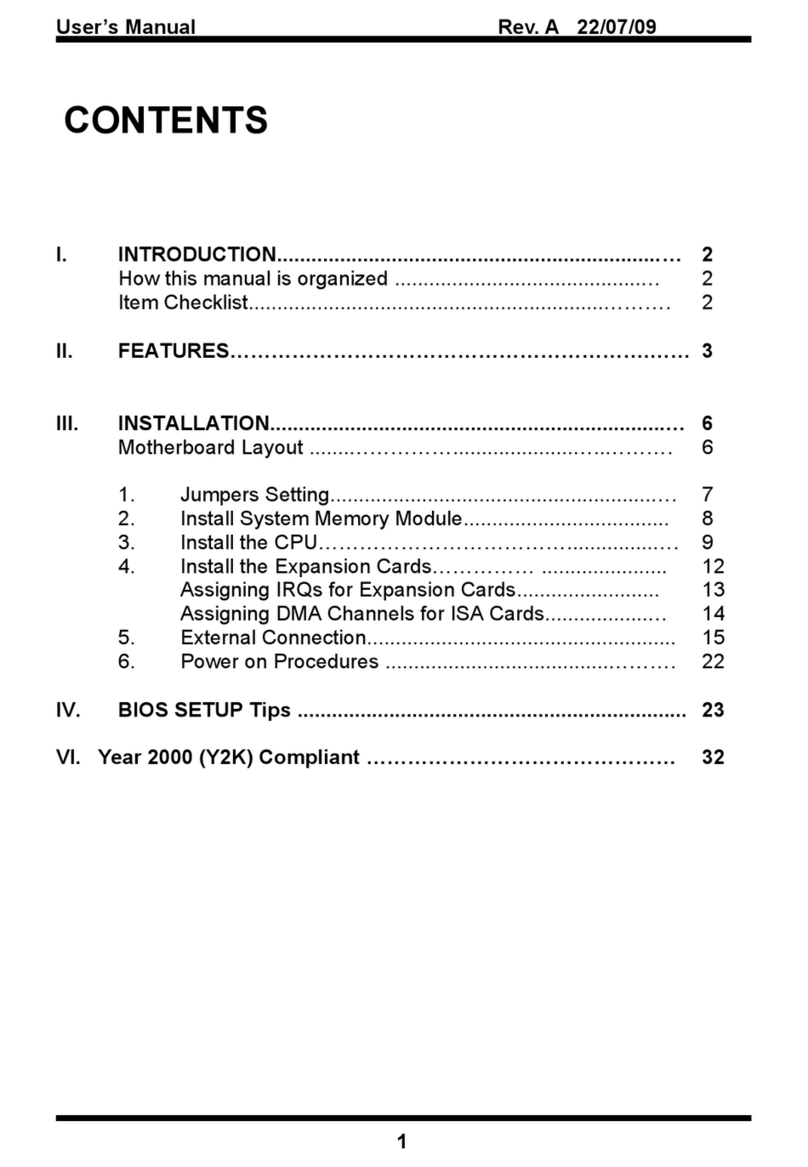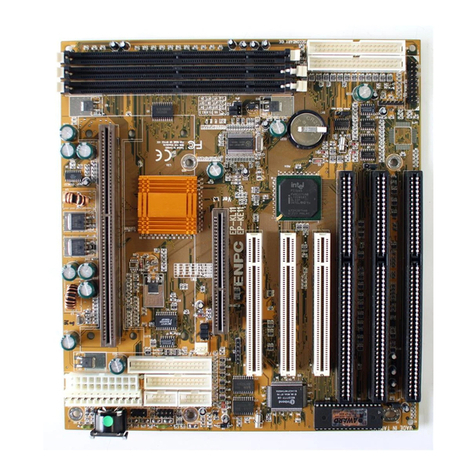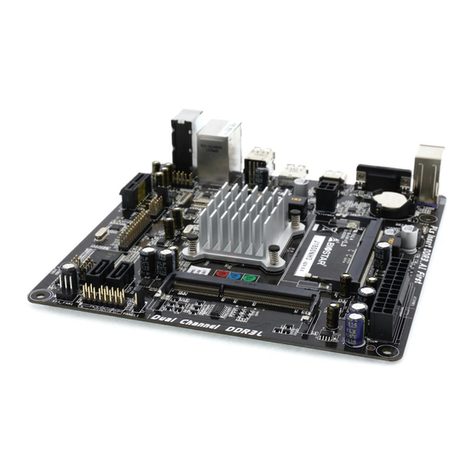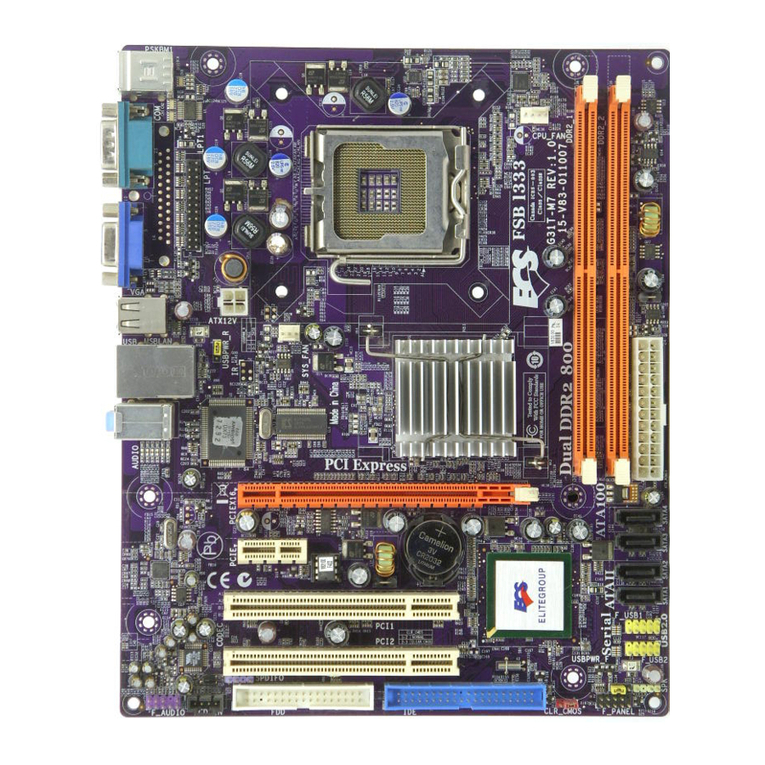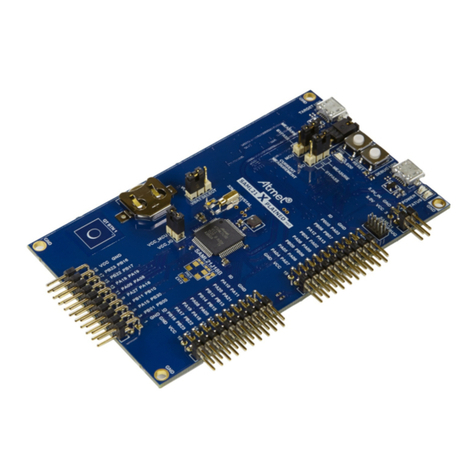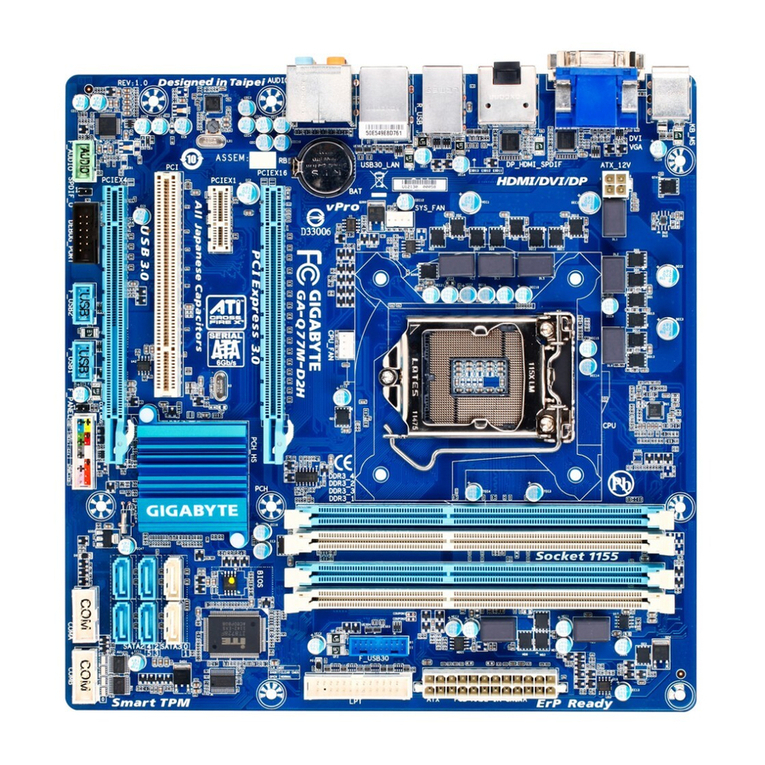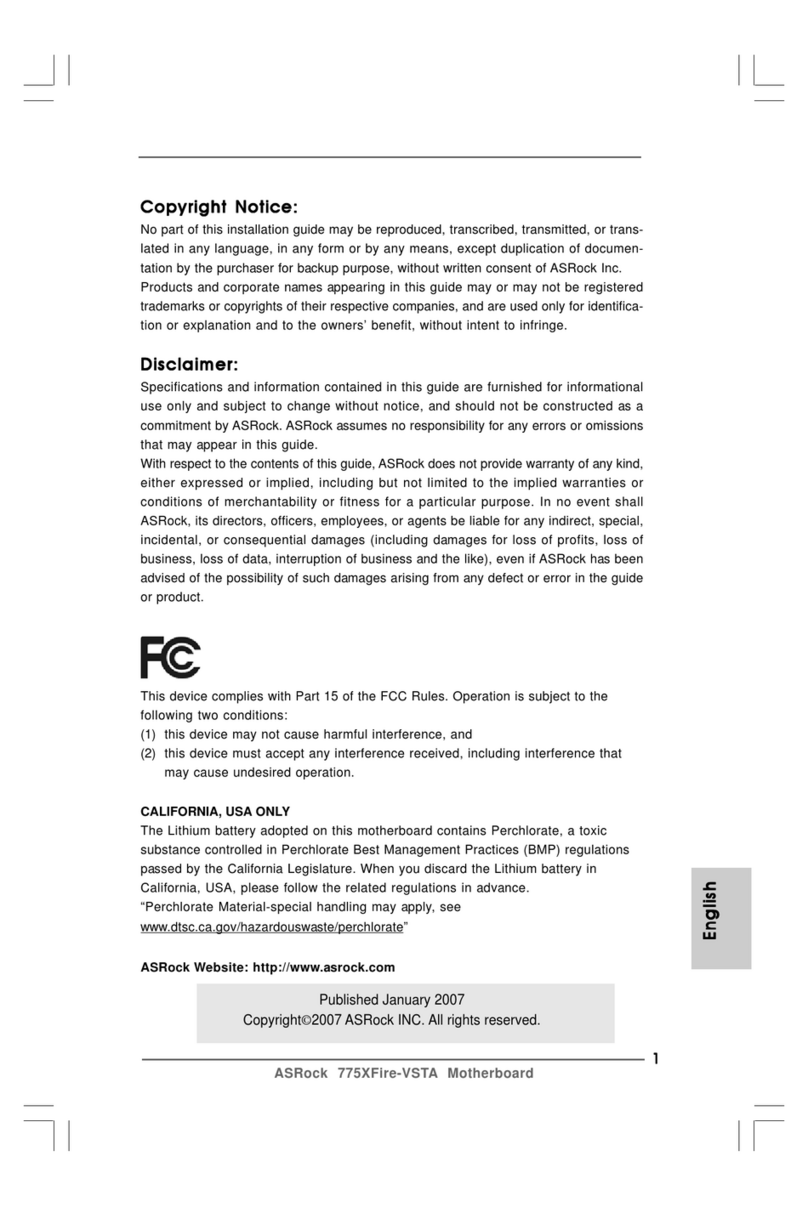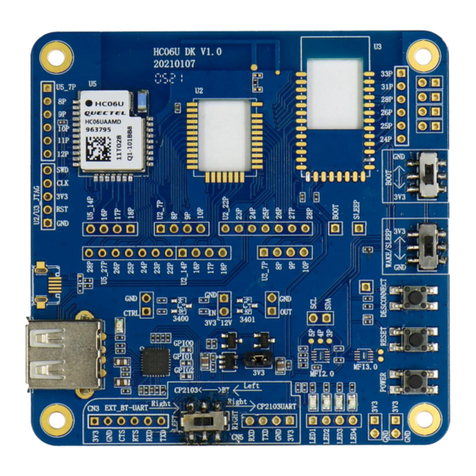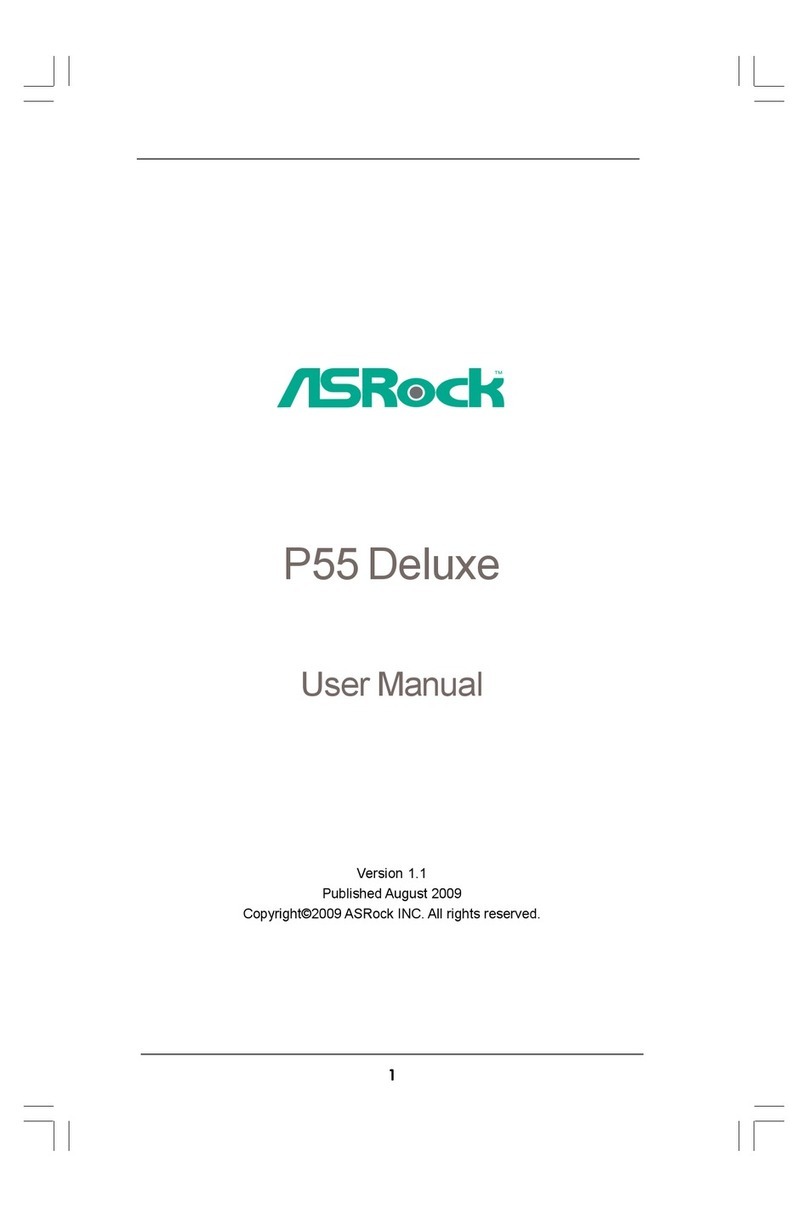ENPC EP-PT22 User manual

EP-PT22
Motherboard of
Pentium with MMX
User’s Manual
Order Number 4101003
November 1997

EC-Conformity Declaration
(EC conformity marking)
FO THE FOLLOWING EQUIPMENT:
Product Name : MOTHE BOA D
Model : EP-PT22
Manufacturer Address: 6FL., No. 19, Wu Chuan 6 d.,
Wu-Ku Industrial Park, Taipei, Taiwan,
.O.C.
IS HE EWITH CONFI MED TO COMPLY WITH THE EQUIPMENTS
SET UP IN THE COUNCIL DI ECTIVE ON THE APP OXIMATION
OF THE LAW OF MEME STATES ELATING TO
ELECT OMAGNETIC COMPATIBILITY (89/336/EEC) AND LOW
VOLTAGE DI ECTIVE 78/28/EEC. FO THE EVALUATION
EGA DING THE ELECT OMAGNETIC COMPATIBILITY AND
SAFETY, THE FOLLOWING STANDA DS WE E APPLIED:
EN50081-1 (1992): GENE IC EMISSION STANDA DS
EN550022 (1994): EMISSION
EN60555-2 (1987): HA MONICS
EN60555-3 (1987): VOLTAGE FLUCTUATIONS
EN50082-1 (1992): GENE IC IMMUNITY STANDA D
IEC 801-2 (1984): ELECT OSTATIC DISCHA GE IMMUNITY
IEC 801-3 (1984): ADIATED IMMUNITY
IEC 801-4 (1988): ELECT ICAL FAST T ANSIENT
The manufacturer also declares the conformity of the above mentioned
product, with the actual required safety standards in accordance with LVD
73/23 EEC.
Manufacturer/Importer
Date:
Signature:___________________ Signature: .
Name : JEFF CHANG . Name : KUNNAU CHEN .
(Project Leader) (President)

EP-PT22
Motherboard
for
Compatible PC
User Manual ev 1.0
elated Motherboard: EP-PT22 P.C.B. ev 1.2 and up
Date: Nov. 1997
EP-PT22 User’s Manual
i

TA LE OF CONTENTS
Chapter 1.............................................................................................1
1-1 About this Manual..............................................................................1
1-2 Item Checklist....................................................................................2
1-3 Specifications.....................................................................................3
Chapter 2.............................................................................................7
2-1 Motherboard Layout..........................................................................6
2-3 System Memories...............................................................................8
2-4 Central Processing Unit (CPU)........................................................10
2-5 Expansion Cards..............................................................................10
2-6 External Connectors.........................................................................11
2-7 Hardware Jumper/Switch Setup.......................................................28
APPENDIX........................................................................................30
.............................................................................................................30
EP-PT22 User’s Manual
ii

FCC & DOC COMPLIANCE
Federal Communications Commission Statement
This device complies with FCC ules Part 15. Operation is subject to the
following two conditions:
This device may not cause harmful interference, and
This device must accept any interference received, including interference
that may cause undesired operation.
This equipment has been tested and found to comply with the limits for a
Class B digital device, pursuant to Part 15 of the FCC ules. These limits
are designed to provide reasonable protection against harmful interference
in a residential installation. This equipment generates, uses and can radiate
radio frequency energy and, if not installed and used in accordance with
manufacturer’s instructions, may cause harmful interference to radio
communications. However, there is no guarantee that interference will not
occur in a particular installation. If this equipment does cause harmful
interference to radio or television reception, which can be determined by
turning the equipment off and on, the user is encouraged to try to correct
the interference by one or more of the following measures:
e-orient or relocate the receiving antenna.
Increase the separation between the equipment and receiver.
Connect the equipment to an outlet on a circuit different from that to which
the receiver is connected.
Consult the dealer or an experienced radio/TV technician for help.
Warning: The use of shielded cables for connection of the monitor to the
graphics card is required to assure compliance with FCC regulations.
Changes or modifications to this unit not expressly approved by the party
responsible for compliance could void the user’s authority to operate this
equipment.
EP-PT22 User’s Manual
iii

Federal Communications Commission (Continued...)
Canadian Department of Communications Statement
This digital apparatus does not exceed the Class B limits for radio noise
emissions from digital apparatus set out the adio Interference egulations
for the Canadian Department of Communications.
EP-PT22 User’s Manual
iv

Chapter 1. INTRODUCTION
1-1 About this Manual
This manual is arranged to help you set up and run this Motherboard of
Pentium with MMX as soon as possible.
The information is presented in the following two chapters:
Chapter 1 Introduction:
Presents what you should receive with your
motherboard, the features and specifications of the
product. This chapter is enclosed with a diagram
showing the layout out of the motherboard.
Chapter 2 Installation:
Motherboard Installation includes detailed
information on how to install and configure the
motherboard.
EP-PT22 User’s Manual
1

Chapter 1. INTRODUCTION
1-2 Item Checklist
This product comes with the following components:
Motherboard x 1
40-pin IDE Connector Flat Cable x 1
34-pin Floppy Disk Drive Flat Cable x 1
User’s Manual x 1
Bus Master IDE Drivers
Diskette x 1 (Option)
ear Panel Shielding (Option)
IrDA Module x 1 (Option)
50-Pin SCSI Connection Flat Cable x 1 (Option)
Sound Driver Diskette x 1 (Option)
SCSI Driver Diskette x 1 (Option )
50 Pin SCSI Connection Cable ibbon for Bracket (Option)
LDCM Diskette x 1 (Option)
Option : Components will be included upon customer ordering
instructions per Proforma Invoice & additional external procurement cost
will be included.
EP-PT22 User’s Manual
2

Chapter 1. INTRODUCTION
1-3 Specifications
Processor: ZIF Socket 7 support Intel Pentium with MMX
up to 233MHz, Intel P54C + PPMT (P55C) +
Cyrix M1/M2 + AMD K5/K6 Series CPU’s, CPU
Clock Select support for 50, 55, 60, 66, 75 and
83MHz CPU Bus speed configuration.
Chipset: Intel 82439TX System Controller
Intel 82371AB PCI/ISA IDE Accelerator
IOS: Award/AMI BIOS with PnP, Onboard SCSI
Support (Optional), CD- OM, ATAPI, LS-120,
and any IDE Device Bootable, Virus Protection.
Cache Onboard: 512KB Pipeline Burst S AM Cache
System Memory: 4 x 72-pin SIMM/2 x 168-pin DIMM Slots support
up to 256MB. Support Mixed Memory
Technologies: Extended Data Out (EDO), Fast
Page (FP) D AM, Synchronous D AM (SD AM)
Multi-I/O Onboard: 1 x FDD Port support up to 2.88MB
1 x Parallel Port (LPT) support ECP/EPP
2 x High Speed Serial (16C550 UA T) Ports
2 x Universal Serial Bus (USB) Ports
1 x PS/2 Keyboard Port
1 x PS/2 Mouse Port
2 x IrDA Infrared Interfaces
2 x SCSI Port Support SCSI I, II, Specification
EP-PT22 User’s Manual
3

Chapter 1. INTRODUCTION
PCI us Master IDE: PCI Enhanced IDE Interface with 4 IDE Devices
Support HDD Auto-Detect
Support up to PIO Mode 4, DMA Mode 2
Support Ultra DMA/33 mode
Fully compatible with PCI Local Bus
Specifications V2.1
ATX Stack
Connector: 2 x USB Ports, 1 x Game Port, 1 x PS/2
Keyboard Port, 1 x PS/2 Mouse Port, 1 x Parallel
Port, 2 x Com Port, 1 x Audio Line in Port 1 x
Audio Line Out Port, 1 x Audio Mic In Port
Expansion Slots: 3 x 16-bit ISA Slots with 100% ISA Compatible
Functions
4 x 32-bit PCI Slots supporting PCI Master
Conform with PCI Specifications Version 2.1
Options: Infrared (IrDA) Wireless Interface Kit (Front &
ear)
Universal Serial Bus (USB) Connector Kit
LM78 Hardware Monitor, LM75 thermal detect
Circuit Design
EP-PT22 User’s Manual
4

Chapter 1. INTRODUCTION
Extended Features: Advanced Configuration and Power Interface
(ACPI) ready
Surround 3D Audio with Enhanced Wave Table
Support (Optional)
SCSI Support (Optional)
Support Power Monitor with Alarm
Support Modem ing Wake Up
Compliant with PC97
Support Win95 Soft Power Off (For ATX Power
only)
Support SM-Bus
Dimension: 305mm x 210mm
Form Factor: ATX Form Factor
EP-PT22 User’s Manual
5

Chapter 2 INSTALLATION
2-1 Motherboard Layout
The motherboard is designed with the Intel 82430TX, PCI chipset which is
developed by Intel Corporation to fully support the Pentium Processor
PCI/ISA system. The Intel 82430TX PCI chipset provides increased
integration and improved performance designs. The chipset provides an
integrated IDE controller with two high performance IDE interfaces for up
to four IDE devices (hard devices, CD- OM device, etc). The Super I/O
controller provides the standard PC I/O function: floppy interface, two
16Byte FIFO serial ports and EPP/ECP capable parallel port.
Care must be taken when inserting memory modules, inserting CPU or
even plugging PCI card into associated slots to avoid damaging any circuits
or sockets on board. A cooling fan is strongly recommended when
installing P54C/P54CTB/P55C/ K5/K6/6x86/M2 due to possible overheat.
The motherboard supports minimum of 8 MB of system memory and a
maximum of 256MB.
The onboard L2 Cache is 512KB S AM to increase system performance.
The motherboard supports standard Fast Page (FP), EDO (Extended Data
Out), or SD AM (Synchronous D AM). The motherboard provides four
72-pin SIMM. The socket supports 1Mx32 (32MB) single-sided or double-
sided memory modules. The memory timing requires 70ns Fast Page
devices or 60ns EDO AM. Memory parity generation and checking is not
supported. (D AM Modules may be parity (x36) or non-parity (x32).
The board also supports onboard two PCI IDE connectors, and detects the
IDE hard disk type by the BIOS utility which is automatic. The system also
supports Award Plug & Play BIOS for the ISA and PCI cards.
EP-PT22 User’s Manual
6

Chapter 2 INSTALLATION
2-2 Motherboard Layout
EP-PT22 User’s Manual
7
Speaker-
Out
Speaker In
Volume
Control
4 x PCI
Com 2
Fan Connector
DIMM Voltage Select
LM 75
VIO
V2D 4
4 x SIMM
PS/2 Keyboard
and PS/2
Mouse
Dual USB
Port
LPT1
Com 1
Multi I/O
Mic-In
Line-Out
Line-In
IrDA ear
AT/ATX Power Suppy
ZIF Socket 7
Floppy Port
Sound Chip
Wave Table
(Optional)
430 TX
Chipset
SCSI
Connectors
(Optional)
3 x ISA
LM78
Ext. Battery
Clear CMOS
HCLK
Host Clock
Switch
Primary IDE
2 x DIMM
IrDA Front
VCO E
Set SW
Frequency atio
512KB PB
SA M
Speaker-In
Secondary IDE
Game Port
SCSI Chipset
(Optional)
Flash OM
Front Panel
Connector

Chapter 2 INSTALLATION
2-3 System Memories
This motherboard supports four 72-pin SIMM (Single Inline Memory
Modules) of 4MB, 8MB, 16MB, 32MB, 64MB to form a memory size
between 8MB to 256MB. The motherboard also supports two 168-pin
DIMM. The D AM can be either 60ns or 70ns Fast Page Mode (FPM,
Asymmetric or Symmetric), Extended Data Output (EDO). SIMMs must
be installed in pairs so that each bank contains two of the same size
memory modules.
Install memory in any or all of the banks at any combination as the
following page:
NOTE: Each bank must have the same size and type (FPM, EDO) of
memory installed in pairs. Memory setup is required “Auto Configuration”
in Chipset Features Setup of the BIOS Software section.
EP-PT22 User’s Manual
8

Chapter 2 INSTALLATION
2-4 System Memories (Continued…)
Item ank Memory Module
1 DIMM 1 8~128MB
2 DIMM 1, 2 8~128MB
3 DIMM 1
SIMM 1, 2
8~128MB
4 ~ 64MB
4 DIMM 2
SIMM 3, 4
8~128MB
4 ~ 64MB
5 SIMM 1, 2 4 ~ 64MB
6 SIMM 3, 4 4 ~ 64MB
7 SIMM 1, 2, 3, 4 4 ~ 64MB
EP-PT22 User’s Manual
9
SIMM 4
SIMM 3
SIMM 2
SIMM 1
DIMM 1
DIMM 2

Chapter 2 INSTALLATION
2-5 Central Processing Unit (CPU)
The motherboard provides a 321-pin ZIF Socket 7. The CPU should
have a fan attached to it to prevent overheating. If your CPU did not
come with a fan, then purchase a fan before you turn on your system.
Apply thermal jelly to the CPU top and then install the fan onto the
CPU.
NOTE: Without a fan, the CPU will overheat and cause damage to both the
CPU and the motherboard. To install a CPU, locate the ZIF socket and
open it by first pulling the lever sideways away from the socket’s “Lock”
then upwards to a 90-degree right angle. Insert the CPU with the correct
orientation. Look to see that the pins are denser on one half compared to
the other half. The picture is for reference only, you should have a CPU fan
that will cover the face of the CPU. With the added weight of the CPU fan,
no force is required to insert the CPU. Once completely inserted, hold
down the fan and close the socket’s lever.
NOTE: You must set the CPU External Clock (BUS) Frequency Selection”
and “CPU to BUS Frequency atio” depending on the CPU that you
install.
EP-PT22 User’s Manual
10
ZIF Socket 7
ZIF Socket 7

Chapter 2 INSTALLATION
2-6 External Connectors
1. PS/2 Keyboard Connector and US Port (J26, 6-pin Female
and J25, 4-pin Female)
This connection is for a standard keyboard using PS/2 plug (mini
DIN). This connector will not allow standard AT size (large DIN)
keyboard plugs. You may use a DIN to mini DIN adapter on
standard AT keyboard.
2. PS/2 Mouse Connector (J26, 6-pin Female)
The system will direct I Q12 to the PS/2 mouse if one is
detected. If not detected, expansion cards can use I Q12.
EP-PT22 User’s Manual
11
J26: PS/2 Keyboard Connector
J25: USB Port
J26: PS/2 Mouse Connector
(Support Standard
USB Specification)

Chapter 2 INSTALLATION
3. Parallel Printer Port (J23, 25-pin Female)
You can enable the parallel port (LPT1) and choose the I Q
through BIOS Setup on “Onboard Parallel Port”.
4. Serial Ports (J24: COM2, J21: COM1, 9-pin Male).
The two serial (COM1 & COM2) ports can be used for pointing
devices or other serial devices. See “Onboard Serial Port” in
Chipset Features Setup of the BIOS Software.
EP-PT22 User’s Manual
12
J23: Parallel Port
1
J24: Com2
J21: Com1

Chapter 2 INSTALLATION
5. ATX Power Connector (J27, 20-pin block)
This connector connects to an ATX power supply. The plug from
the power supply will only insert in one orientation because of
the different hole sizes. Find the proper orientation and pushed
down firmly making sure that it is locked in place.
NOTE: To prevent electrical spikes, make sure that the power supply is not
connected to an outlet when making or removing connections. Power
supplies contain power reserves which can damage electrical components.
6. Floppy Drive Connector (J18, 34-pin block)
This connector supports the provided floppy disk drive ribbon
cable. After connecting the single end to the board, connect the
plugs on the other end to one or two floppy drives.
EP-PT22 User’s Manual
13
J27: ATX Power Connector
J18: FDD Connector
J28 AT Power Connector

Chapter 2 INSTALLATION
7. Primary/Secondary IDE connectors (J4 & J5: Two 40-
pin locks)
These connectors support the provided IDE hard disk ribbon
cable. After connecting the single end to the board, connect the
two plugs at the other end to your hard disk(s). If you install two
hard disks, you must configure the second drive to Slave mode by
setting its jumper accordingly. Please refer to the documentation
of your hard disk for the jumper settings. BIOS now supports
SCSI device or IDE CD- OM boot-up (see “Boot Sequence” in
the BIOS Features Setup of the BIOS Software).
EP-PT22 User’s Manual
14
J5: Secondary
HDD
J4: Primary
HDD
Table of contents
Other ENPC Motherboard manuals