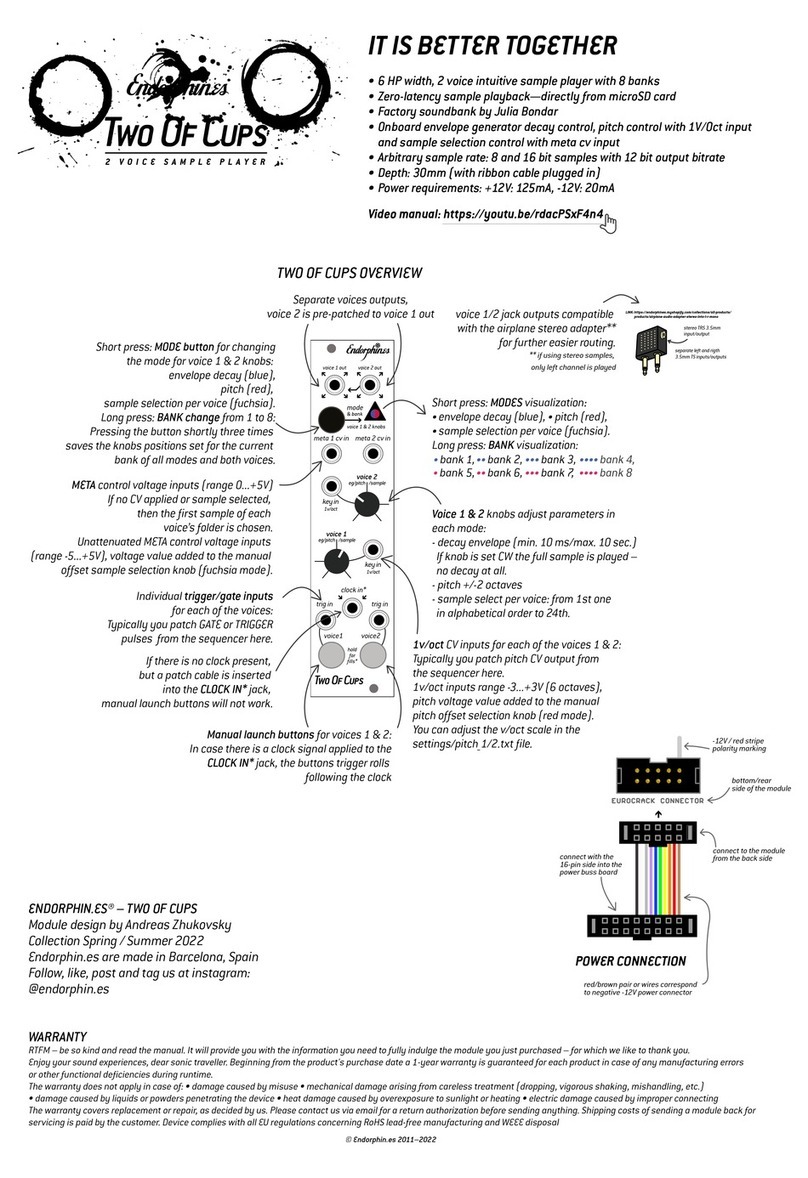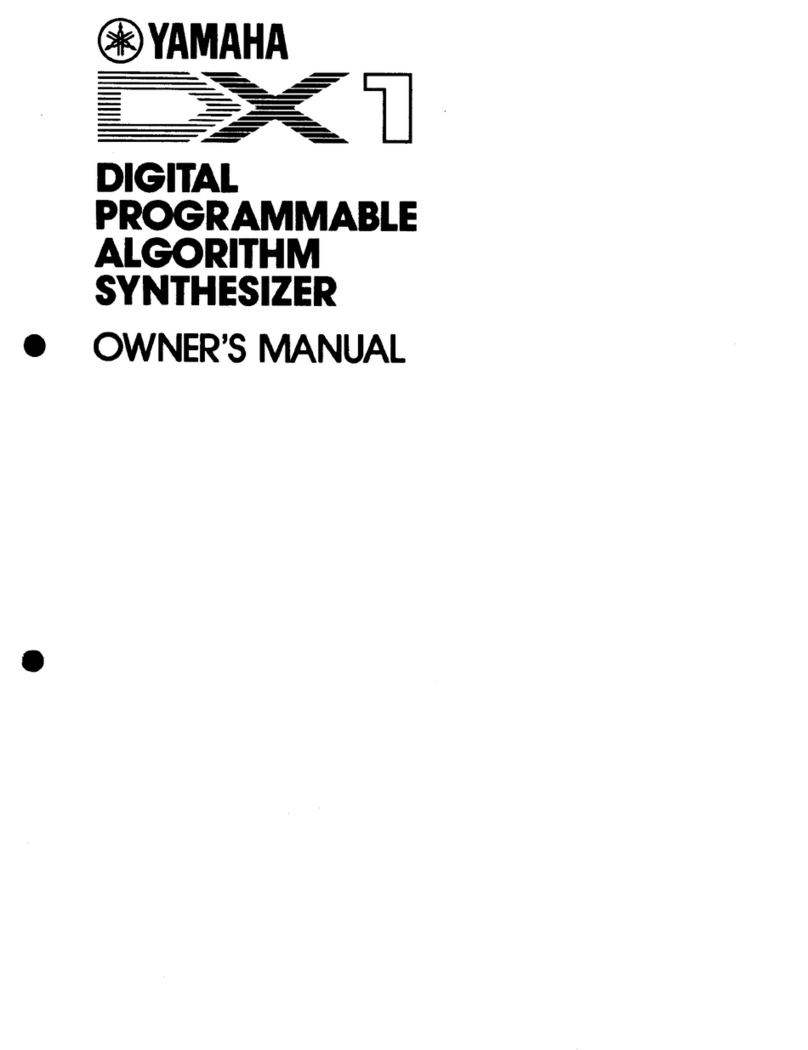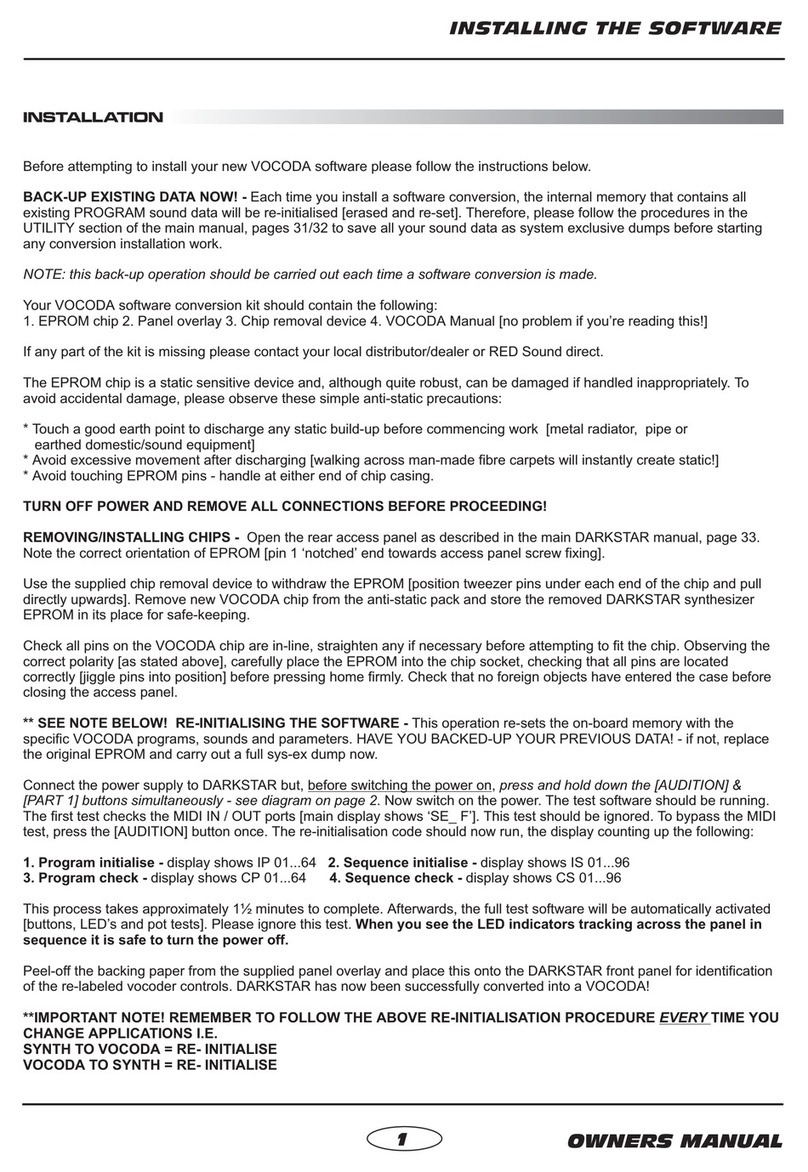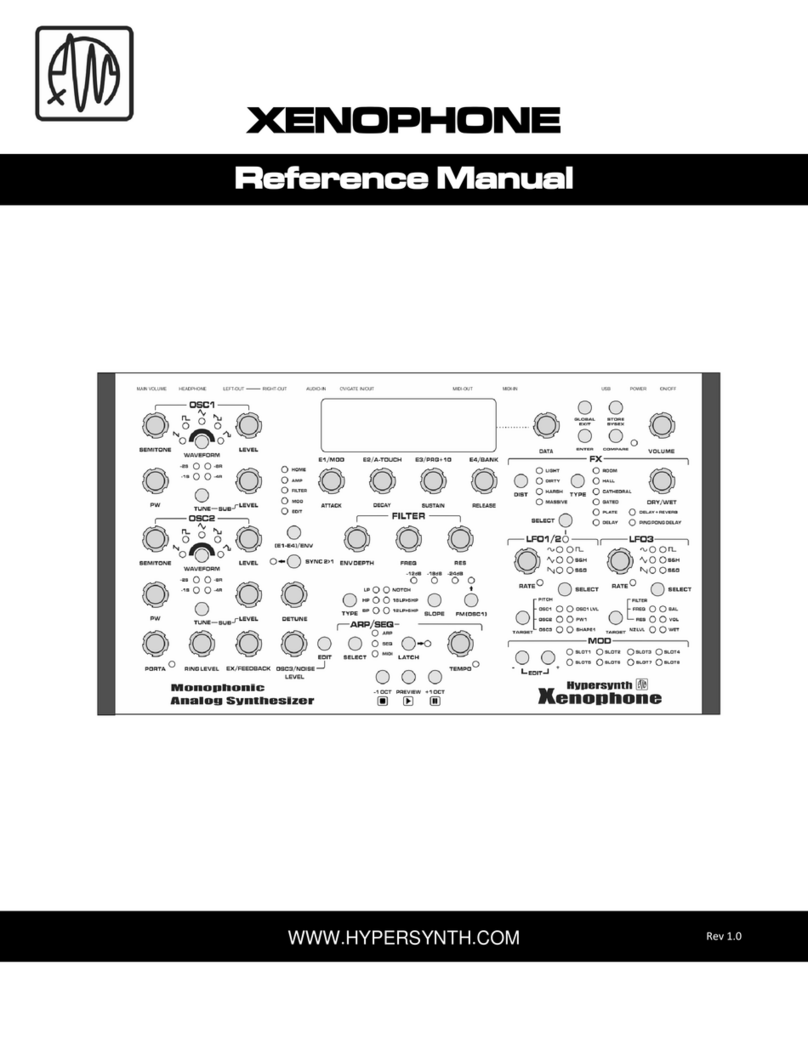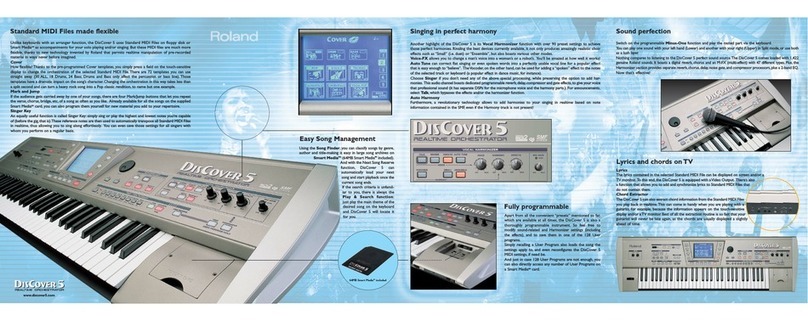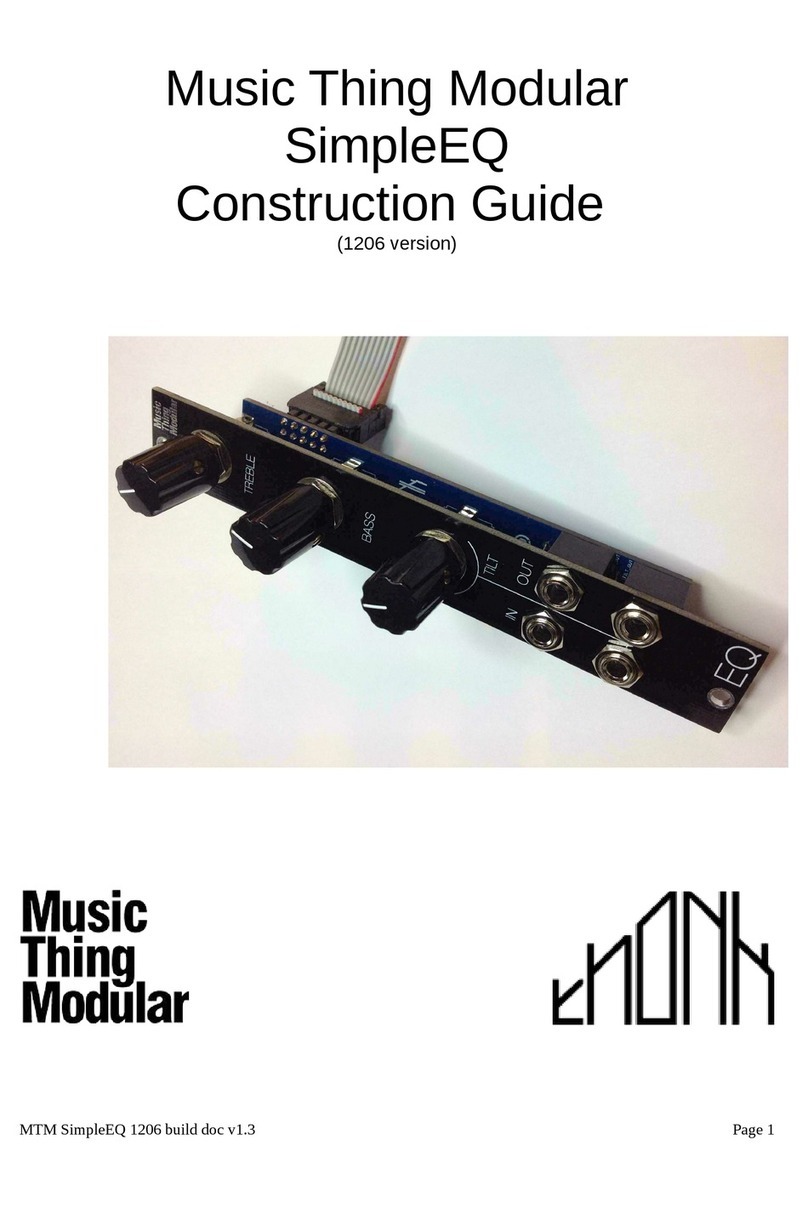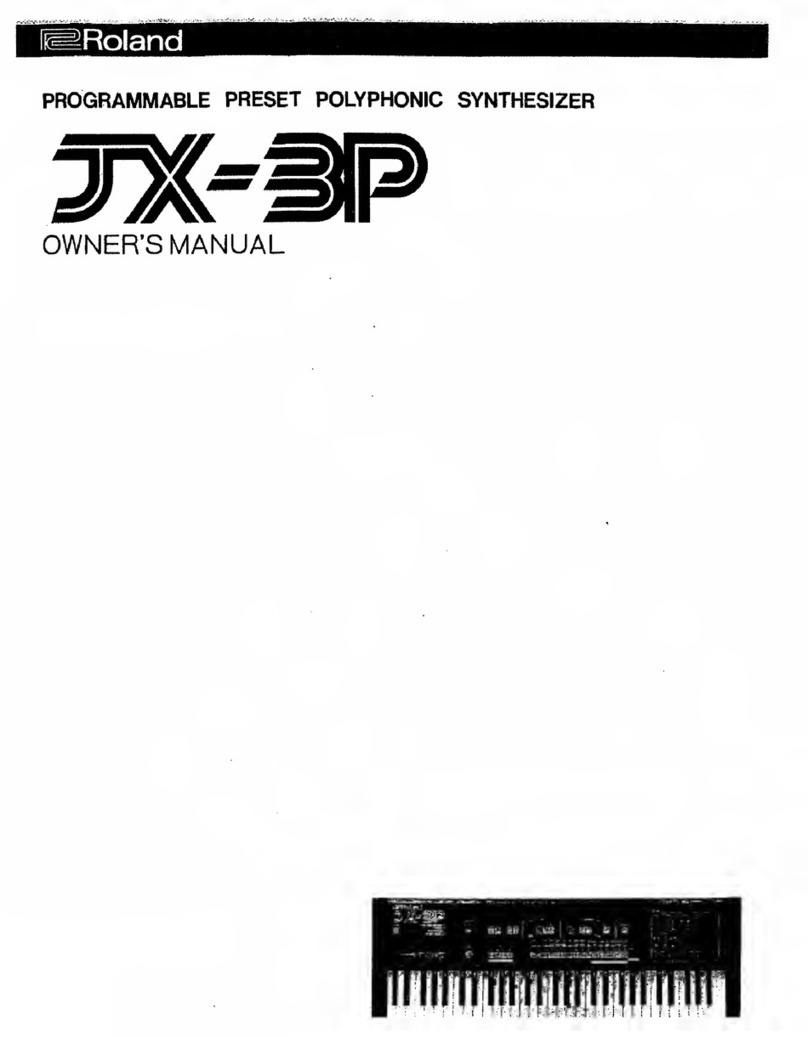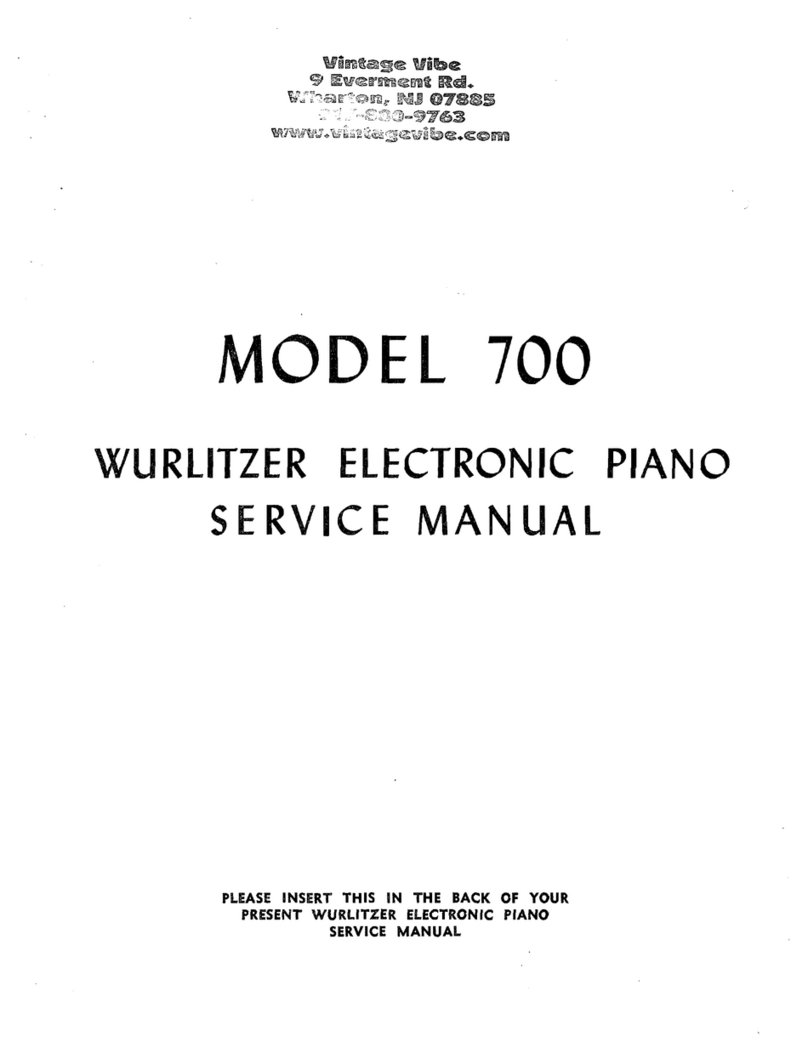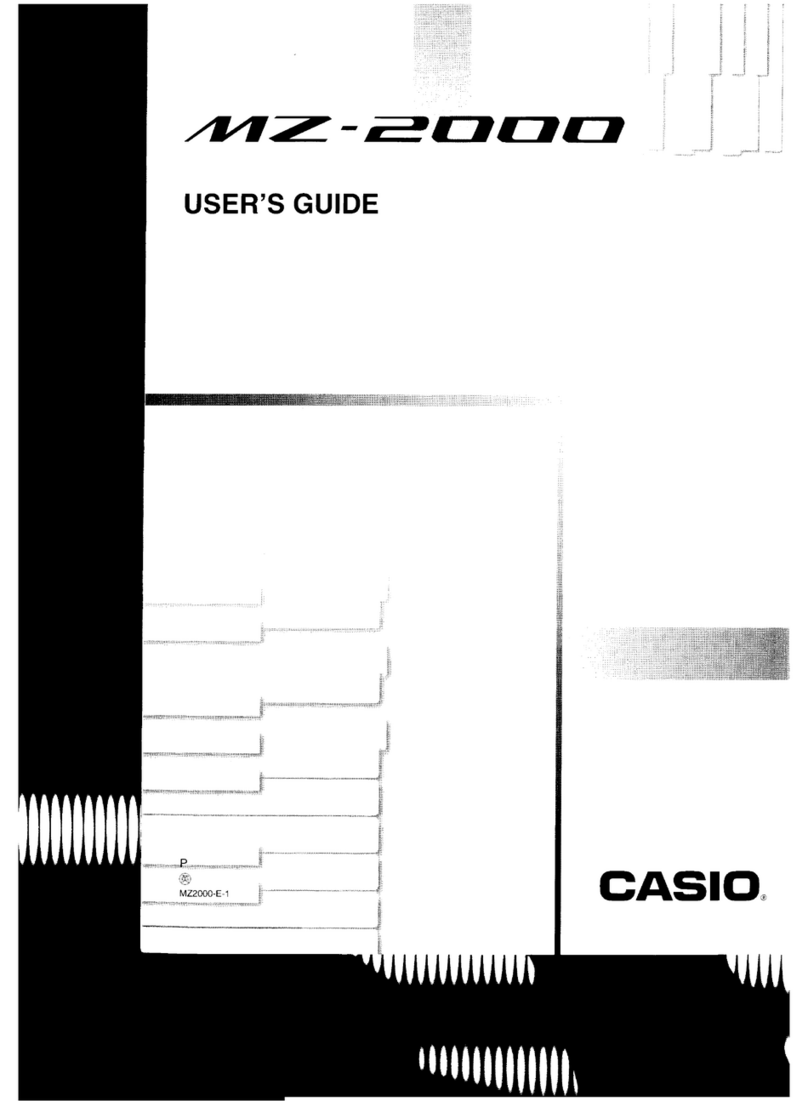ENSONIQ SQ-80 User manual


READ THIS FIRST!
WARNING!
Grounding Instructions
This product must be grounded. If it should malfunction or break down. grounding provides a path of
:east resistance for electric current to reduce the risk of electric shock. This product is equipped with a
cord having an equipment-grounding conductor and a grounding plug. The plug must be plugged into an
appropriate outlet that is properly installed and grounded in accordance with all local codes and ordi-
nances.
DANGER: Improper connection of the equipment-grounding conductor can result in the risk of electric
shock. Check with a qualified electrician or service personnel if you are in doubt as to whether the
product is properly grounded. Do not modify the plug provided with this product — if it will not fit the
outlet. have a proper outlet installed by a qualified electrician.
This symbol is intended to alert the user to the
presence of uninsulated "dangerous voltage'
within the product's enclosure that may be of
sufficient magnitude to constitute_ a risk of
electronic shock to Persons.
This symbol is intended to alert the user to the
presence of important operat ng and mainte-
nance (servicing) instructions in the literature
accompanying the appliance.
SEE IMPORTANT SAFETY INSTRUCTIONS ON BACK COVER!

SQ-80
CROSS WAVE SYNTHESIZER AND SEQUENCER
Musician's Manual
Version 1.0
SQ80 Soft Copy Manual
Creation and Revision Information
OCR and PDF conversion by Mark Wynkoop http://www.markwynkoop.com/
Version 1 September 2007
1. OCR not 100% manually verified, commas sometimes recognized as periods.
Copyright and User License:
User License: This manual is FREE for the use of the ESQ/SQ80 community.
Sale of this softcopy manual is PROHIBITED. Sale of this information on eBay
is PROHIBITED. If you find this information bundled in any sort of for-pay
distribution, you have been cheated. Report the seller to eBay.

SQ-80 — Musician's Manual
FRONT PANEL CONTROLS:
Front Panel Controls

SQ-80 — Musician's Manual
Front Panel Controls iii

SQ-80 — Musician's Manual
SQ-80 Musician's Manual:
Written, Designed,
and Illustrated by: Bill McCutcheon
Cover Design by: Gilligan Designs, Inc.
Copyright © 1987 - 1995
ENSONIQ ® Corp
155 Great Valley Parkway
Box 3035
Malvern, PA 19355-0735
All Rights Reserved
If you have any questions concerning, the use of this unit, please contact your authorized ENSONIQ
dealer. For additional technical support, or to find the name of the nearest authorized ENSONIQ Repair
Station, call ENSONIQ Customer Service at (610) 647-3930
This Manual is copyrighted and all rights are reserved by ENSONIQ Corp. This document may not, in whole or in part, be copied.
photocopied. reproduced. translated or reduced to any electronic medium or machine readable form without prior written consent from
ENSONIQ Corp. The SQ-80 software/firmware is copyrighted and all rights are reserved by ENSONIQ Corp.
A
lthough every effort has been made to ensure the accuracy of the text and illustrations in this Manual, no guarantee is made or implied in
this regard.
IMPORTANT:
"This equipment generates and uses radio frequency energy and if not installed and used properly. that is. in strict accordance with the
manufacturer's instructions. may cause interference to radio and television reception. It has been designed to comply with the limits for a
Class B computing device in accordance with the specifications in Subpart .1 of Part 15 of FCC rules, which are designed to provide
reasonable protection against such interference in a residential installation. However, there is no guarantee that interference will not occur in
a particular installation. If this equipment does cause interference to radio or television reception. which can be determined by turning the
equipment off and on. the user is encouraged to try to correct the interference by one or more of the following measures."
reorient the receiving antenna
relocate the instrument with respect to the receiver
move the instrument away from the receiver
plug the instrument into a different outlet so that the instrument and receiver are on different branch circuits
"If necessary, the user should consult the dealer or an experienced radio/television technician for additional suggestions. The user may
find the following booklet prepared by the Federal Communications Commission helpful: 'How to Identify and Resolve Radio-TV
Interference Problems.' This booklet is available from the U.S. Government printing Office. Washington. D.C. 20402 Stock No. 004-000-
00345-4."
In order to fulfill warranty requirements the SQ-80 should be serviced only by an authorized ENSONIQ Repair Station.
The ENSONIQ serial number label must appear on the outside of the unit or the ENSONIQ warranty is void.
*ENSONIQ, SQ-80, ESQ-l. ESQ-M, Mirage and MASOS are trademarks of ENSONIQ Corp.
Part # 9310 0025 01-B Model # MM-15
iv

SO-80 — Musician's Manual
TABLE OF CONTENTS
SECTION 1 — First Things First
2......................A Word About the SQ-80
2 ...........................A Word About the Manual
3 ....................Getting Started
3 ...........................Power
3 ...........................AC Line Conditioning
3 .......................... Amplification
4 ....................Rear Panel Connections
6......................Communicating With the SQ-80
7 ........................Selecting Sounds
7............................Master Banks
7 ........................... Internal Memory
7............................Cartridge Memory
7............................Bank Select Buttons
8 .......................... Selecting a Program — Internal
9 .......................... Selecting a Program — Cartridge
9 .......................... Cartridge Insertion and Removal
9 .....................ESQ Compatibility - Sounds and Sequences
9 .....................Pressure (After-touch)
10 ...................Dynamic Voice Assignment Revealed
10 ..................The Disk Drive
11 ..................Battery Maintenance
11 ..................Available Options
11 ..................Why You Should Fill Out and Mail Your Warranty Card
12 ...................PROGRAMMING THE SQ-80
12 ........................ Parametric programming
12 ........................ Pages
12 ........................ "Soft" Buttons
13 .........................Changing a Parameter
14 ........................ *C* — Change/Compare
14 ........................ Edit Buffer
15 ........................ Bailing Out
15 ........................ Active and Inactive Buttons
16 ..................Re-initializing the SQ-80
SECTION 2 — Global Functions and MIDI Configuration
18 ...................MASTER Page
19 .........................TUNE— Master Tuning
19 ........................ KEYBD — "Straight Synth" Keyboard Status
19 ........................VEL — Velocity Sensitivity
Table of Contents

SQ-80 — Musician's Manual
20 .........................PEDAL — Foot Pedal Function Select
20 ........................ Pitch Bend Range
20 ........................ Pitch Bend Mode
21 ..................MIDI Page
22 .........................CHAN— Base MIDI Channel
22 .........................OVFL — MIDI Overflow Mode
22 .........................XCTRL — Select External Controller
23 .........................PRESS — Pressure (Aftertouch) Control
24 .........................MODE — Select MIDI Mode
26 .........................ENABLE — MIDI Enables
SECTION 3 — Voice Programming
28 ...................Voice Diagram — an SQ-80 Voice
29 ...................About CrossWaveTM Synthesis
30 ...................WAVES
30 .........................Digital Wave Memory
30 .........................Waveforms, Inharmonic Loops and Transient Attacks
32 ........................ Synthetic, Sampled and Multisampled Waves
32 .........................Names
32 ........................Selecting a Wave for Each Oscillator
33 ........................Check Them Out
33 .........................The Waves
40 ...................MODULATORS
40 .........................About Modulation
40 ........................ Selecting a Modulator
41 ........................ Modulation Depth
41 ........................ Modulation Sources
45 ........................ Using Modulators
47 ...................PROGRAMMING PAGES
48 .........................OSC 1-3 — Oscillator Pitch Pages
50 .........................DCA 1-3 — Oscillator Volume Pages
52 ........................ FILTER Page
54 .........................DCA 4 — Final Volume Page
56 .........................LFO 1-3 — Low Frequency Oscillators
59 ......................... Understanding the Envelopes
65 .........................ENV 1-4 — Envelope Pages
68 .........................MODES Page
71 ........................ SPLIT/LAYER Page
75 ...................Programming Conventions
76 ...................WRITE Page
76 ........................ Saving a New Program into Memory
78 .........................Copying an Existing Program to Another Location
vi Table of Contents

SQ-80 — Musician's Manual
SECTION 4 — The Sequencer
81 ..................The Sequencer
81 ........................The MIDI Connection
82 ........................ Digital Sequencing
83 ..................The "System"
84....................Sequences And Songs
84..........................What is a Sequence?
84 ........................Sequencer Master Banks
84..........................Sequencer Banks
85 ........................ Selecting a Sequence
86 ........................ Selecting a Song
86 ........................ Playing Sequences
86 ........................ Playing Songs
87...................."Transport" Controls
88....................Sequencer States
89 ..................Utility Pages
89.........................."KEEP FIRST TRACK"
89..........................PLAY/KEEP Page
91 ........................"SAVE CHANGES TO OLD SEQUENCE"
91 ............................. Altering a Sequence In Song Mode
93....................TRACKS
93..........................About Tracks
94....................SELECT — Tracks Select Page
94..........................Selecting a Track
95..........................Changing the Program on a Track
96.........................."Unselecting" a Track — "Straight Synth" Mode
96..........................Track Displays
98 ..................Mix•MIDI Page
98..........................Sub-pages
99..........................Track Status
100 ...................... Track Program Number
100 ............................ A Note About MIDI Program Numbers
101 ...................... Track Mix
101 ........................... Muting a Track
102 ......................Track MIDI Channel
103 .................CONTROL — Sequencer Control Page
106 .................LOCATE — Sequence Locate Page
107 .......................Auto-Locate Controls
108 .................CREATE/ERASE Page
111 ................Recording a Sequence
111 ...................... Sequencing on the SQ-80 alone
111 ...................... Recording the First Track
112 ...................... Using the Foot Switch to define Sequence Length
112 ...................... Recording Other Tracks
Table of Contents vii

SQ-80 — Musician's Manual
114 ..................... Overdub Mode — "Punching In"
115 ..................... "Punching Out"
115 ............... MIDI Sequencing on the SQ-80
115 ..................... Basic MIDI Connections
116 ..................... Using a MIDI Thru Box
116 ..................... MIDI Mode and Channel — Destination Instruments
117 ..................... Track Configuration
118 ..................... Recording the First Track
118 ..................... Other Tracks
120 ................ Sequencer EDIT Functions
120 ............... EDIT Page
121 ..................... TRACK — Editing a Track
127 ...................... STEP — Track Step Editing
131 ..................... SEQ — Editing a Sequence
134 ...........................Making a Sequence Template
135 ................ Song Mode
136 ...................... SONG Edit Page
138 ..................... Making a Song
139 ...................... LOCATE — Song Locate Page
SECTION 5 — Sequencer and Controller Applications
142 ............... Using the SQ-80 With a Drum Machine
143 ................ Song Position Pointers
143 ............... MIDI Song Selects
143 ................ Tape Sync
143 ...................... Recording a Sync Track
144 ...................... Syncing the SQ-80 to a Recorded Sync Track
144 ............... System Controller Tricks— Sending 8 Program Changes at Once
145 ................ Using the SQ-80 with a MIDI Guitar Controller
147 ................ Playing the SQ-80 from an External Sequencer
147 ...................... Connections
147 ..................... The SQ-80 as One Synthesizer
148 ..................... The SQ-80 as Nine Synthesizers
149 ..................... Some Important notes about MULTI Mode
SECTION 6 — Data Storage
153 ................ STORAGE (Disk) — Storage Page
153 ................ CARTRIDGE— Bank Copy
154 ..................... Transferring Internal Programs to a Cartridge
154 ..................... Transferring Cartridge Programs to the Internal Memory
155 ............... DISK STORAGE — Using the Disk Drive to Save and Load Data
155 ..................... Disk Capacity
157 ................ DISK FUNCTIONS
viii Table of Contents

SQ-80 — Musician's Manual
157.......................FORMAT — Formatting a Blank Disk
157.............................FORMAT Error Messages
158.......................SAVE — Saving Data to Disk
158.......................SAVE NEW FILE — Saving New Files toDisk
159 ............................Saving One Sequence to Disk
159 ............................Saving All Sequences to Disk
160 ............................Saving the 40 Internal Programs to Disk
161 ............................Saving a Single Program to Disk
161 ...................... UPDATE OLD FILE — Updating an existing File
162 ............................SAVE Error Messages
163.......................LOAD — Loading Data from Disk
163.............................Loading One Sequence from Disk
164 ............................Loading The Entire Sequencer Memory from Disk
165 ............................Loading a Bank of 40 Programs from Disk
166 ............................Loading a Single Program from Disk
166.............................LOAD Error Messages
167....................... DELETE — Deleting Files form Disk
167 ............................Deleting a One Sequence File
168 ............................Deleting an All Sequence File
168 ............................Deleting a Program Bank File
169 ............................Deleting a Single Program File
169 ............................DELETE Error Messages
170.......................COPY — Making a Backup Copy of a Disk
171 ................STORING SYSTEM EXCLUSIVE MESSAGES TO DISK
171 ......................What are System Exclusives?
171 ...................... "Generic" System Exclusive Storage
171 ...................... It Uses the Sequencer Memory
172 ...................... SAVING System Exclusive Data from an External Device
174.............................Updating an Existing System Exclusive File
174.............................SAVE SYS-EX Error Messages
174.......................LOADING System Exclusive Data from Disk to an External Device
176.......................DELETING System Exclusive Files from the Disk
177 ................MIDI TRANSFER OF SQ-80 DATA
177.......................Sending Programs via MIDI
178 ...................... Sending Sequencer Data via MIDI
180 ...................... Loading ESQ-1 Sequencer Data from a Mirage
181 ................TAPE STORAGE
181 ......................A "Decent" Tape Deck
181 ......................Tape Connections
182.......................SAVE — Saving Programs & Sequences to Tape
182 ......................VERIFY — Verifying Programs & Sequences Saved to Tape
183.......................LOAD— Loading Programs & Sequences from Tape
184.......................Tape Error Messages
185.................ESQ-1 Compatibility
Table of Contents ix

SQ-80 — Musician's Manual
SECTION 7 — Appendices
188 ................Appendix 1 — MIDI Program Numbers on the SQ-80
189 ................Appendix 2 — SQ-80 MIDI Implementation Specification
197 ................Appendix 3 — SQ-80 Parameter Number List
201 ...............Appendix 4 — SQ-80 MIDI Implementation Chart
202 ................Appendix 5 — Program Control Block Structure
204 ................Blank Track Sheet
205 ...............Blank Program Sheet
206 ................SQ-80 Specifications
x Table of Contents

SQ-80 — Musician's Manual
SECTION 1
First Things First
2......................A Word About the SQ-80
2............................A Word About the Manual
3......................Getting Started
3............................Power
3............................AC Line Conditioning
3............................Amplification
4 .................Rear Panel Connections
6....................Communicating With the SQ-80
7......................Selecting Sounds
7............................Master Banks
7 .......................... Internal Memory
7............................Cartridge Memory
7............................Bank Select Buttons
8 .......................... Selecting a Program — Internal
9 .......................... Selecting a Program — Cartridge
9 .......................... Cartridge Insertion and Removal
9......................ESQ Compatability - Sounds and Sequences
9......................Pressure (After-touch)
10 ...................Dynamic Voice Assignment Revealed
10 ..................The Disk Drive
11 ..................Battery Maintenance
11 ..................Available Options
11 ..................Why You Should Fill Out and Mail Your Warranty Card
12 ...................PROGRAMMING THE SQ-80
12 ........................ Parametric programming
12 ......................... Pages
12 ........................ "Soft" Buttons
13 .........................Changing a Parameter
14 ........................ *C* — Change/Compare
14 ........................ Edit Buffer
15 ........................ Bailing Out
15 ........................Active and Inactive Buttons
16 ..................Re-initializing the SQ-80
Section 1 — First Things First 1

SQ-80 — Musician's Manual
A Word About the ENSONIQ SQ-80
Welcome to the ENSONIQ SQ-80, the first studio synthesizer designed 'for live performance. In a
world of synthesizers, sequencers, MIDI controllers and MIDI disk drives, the SQ-80 is something
different. It is all of those things and more, in one easy-to-use device. Here's what you get:
•An eight-voice, polyphonic, poly-timbral synthesizer, capable of playing eight different sounds at
once, with dynamic stereo panning for each voice.
•Voice section employing state-of-the-art CrossWaveTM synthesis techniques; combine different
attack and sustain segments to create a rich variety of complex, dynamic sounds.
•256k bytes of synthetic, sampled and multi-sampled wavedata in ROM — 75 different Waves.
•Dynamic Voice assignment — each Track/MIDI Channel has access to all eight voices.
•An integrated eight-track MIDI sequencer with 20.000 note capacity and features you would expect
to find on stand-alone or computer-based Sequencers.
•A full-featured MIDI controller keyboard capable of sending eight MIDI Program and Volume
changes at once.
•Key (Poly) Pressure keyboard — Polyphonic Pressure (or After-touch) affects only the note or notes
you press down on, allowing a whole new level of expressiveness. Of course, for sending to
instruments which only recognize Mono (or "Channel") Pressure, the SQ-80 can send that too.
•A 3.5" disk drive for fast and reliable storage of up to 600 Sequences and up to 1,728 Programs on a
single disk.
•Disk storage for all your MIDI devices —the ability to receive and save to disk any System Exclusive
message of up to 64k bytes from any device.
•An eighty-character fluorescent Display and user-friendly "Page-driven" programming scheme to
help you keep track of it all.
•Stereo Headphone jack for private listening at home or in the studio.
•Program and Sequence formats which are upwardly compatible with the ENSONIQ ESQ-1, so
sounds and sequences created for the ESQ-1 can be played on the SQ-80.
By combining all of this in a single integrated unit, the ENSONIQ SQ-80 makes the perfect nerve center
for any MIDI rig. You'll find that you can take most of your other MIDI Instruments, run MIDI cables
to them and then stow them away in a closet somewhere — most of the time, you won't need to touch
them. You can control everything right from the SQ-80's front panel.
Whether you plan to use the SQ-80 by itself or as the master controller in your MIDI set-up. for
composing pop tunes or performing as a one-person orchestra. we suspect that you'll soon wonder what
you ever did without it.
A Word About the Manual
We realize that many people don't particularly care for reading manuals. You bought the SQ-80 for its
ability to make music, not for a graduate course in applied computer technology. Still, the fact remains
that you have in your possession an extremely sophisticated computer device (disguised as a keyboard
instrument) which is capable of performing an enormous number of tasks. It may be necessary. when
all else fails, to look in the book to find out how to do something. But because of the SQ-80's friendly
user interface and intuitive operation, you'll probably only have to look once.
The odds are that whatever you need to know to get the most out of your SQ-80 is right here in the
Musician's Manual. Every effort has been made to present the material in a way that is neither too
technical nor too pedestrian. Take some time to look through it. and you'll find lots of hints and
operational advice that will enhance both your enjoyment and your productivity. But enough of this
serious stuff. Fire up your new SQ-80 and have some fun.
2 Section 1 — First Things First

SQ-80
—
Musician's Manual
GETTING STARTED
Power
Insert the Power Cable into the receptacle on the back of the SQ-80, next to the On/Off switch. Plug the
other end of the cable into a grounded AC outlet. (The proper voltage for your SQ-80 is listed on the
Serial Number Label on the Rear Panel.) Turn on the SQ-80 and make sure the Display lights up. If not,
check your connections and power source.
A
C Line Conditioning
A
s is the case with any computer device, the SQ-80 is sensitive to abnormal peaks and drops in the AC
line voltage. Lightning strikes, power drops or sudden and erratic surges in the AC line voltage can
scramble the internal memory and, in some cases, damage the unit's hardware. How can you protec
t
yourself against such occurrences? There are a couple of options:
•A Surge/Spike Suppressor. The cheaper of the options, a surge/spike suppressor absorbs, and
protects your gear from, all but the most severe over-voltage conditions. You can get multi-outle
t
power strips with built-in surge/spike suppressors for little more than the cost of unprotected
power strips, so using one is a good investment for all your electronic equipment.
•A Line Conditioner. This is a better, but far more expensive, way to protect your gear. In addition
to protecting against surges and spikes, a line conditioner guards the equipment against
excessively high or low line voltages. If you use the SQ-80 in lots of different locations with varyin
g
or unknown AC line conditions, you might consider investing in a line conditioner.
Amplification
Make sure your Audio system is turned off
(or down) when making connections. to
avoid damaging speakers or other com-
p
onents.
Connect the Audio Outputs of the SQ-80
to a mixer, instrument amplifier, stereo, or
any other sound system, using 1/4 inch
audio cables. If your system is stereo,
connect the Left and Right Outputs to two
channels of your mixer, stereo, etc. If not.
use the SQ-80' s Right/Mono Output only.
For listening through headphones. dis-
connect the Right/Mono jack and connect
the phones to the Left/Phones jack.
If you're running the SQ-80 through a mixer,
in stereo, be sure to pan the Left input full
y
left, and the Right input fully right.
Note: The SQ-80's outputs are line-level and are intended to be connected only to line-level inputs such
as those on a mixer, stereo pre-amp, keyboard amp. etc. Connecting the SQ-80's audio outputs to a
midlevel input. such as a guitar amp or the microphone jacks on a tape deck, is not recommended.
Move the Volume Fader of the SQ-80 up about half way. Switch the audio system On, and adjust the
amplifier volume for normal listening levels. If you hear no sound while playing the keyboard, switch
the audio system Off and check your connections.
Section 1 — First Things First 3

SQ-80 — Musician's Manual
REAR PANEL CONNECTIONS
AUDIO OUTPUTS:
1) Right/Mono — To operate the SQ-80 in Mono, use this jack only. To operate the SQ-80 in Stereo.
connect this Output to a channel of your Mixer and pan that channel Right. If nothing is
connected to this jack, both channels of the SQ-80's output will be sent in stereo to the Left/
Phones Output for use with headphones.
Specs: In Left&Right mode: 680 Ohm output impedance. DC coupled. In Mono (summed) mode: 340 Ohm output impedance. DC
coupled. Line level output into 10 KOhms or higher (one voice=1 Vp-p typical; all voices= 15 Vp-p)
2) Left/Phones —When operating the SQ-80 in Stereo, connect this Output to a channel of your
Mixer and pan that channel Left. To listen to the SQ-80 in stereo through headphones, plug the
phones into this jack (make sure nothing is plugged into the Right/Mono jack, or the headphone
output will not work properly). When nothing is connected to this jack, both channels of the SQ-
80's output will be summed together and sent in mono to the Right/Mono Output.
Specs: In Left&Right mode: 51 Ohm output impedance. DC coupled. In Headphones mode: 51 Ohm output impedance. each
side. DC coupled. Line level output into 10 KOhms or higher (one voice=1 Vp-p typical; all voices= 15 Vp-p)
3) Pedal/CV
This jack is for connecting an optional ENSONIQ Model CVP-1 Control Voltage Foot Pedal,
which is assignable as a Modulator in the Program Section of the SQ-80. The Pedal gives you a
handy alternative Modulation source when, for example, you would want to use the Mod Wheel but
both hands are busy.
The CV Pedal can also be assigned to act as a Volume Pedal (see Master Page. p. 20).
Specs: 3-conductor (Tip=control voltage input, Ring=2KOhm resistor to +12 Volts, Sleeve= ground). 500 Kohm input
impedance. DC coupled. Input voltage range=0 to 10 volts DC. Scan rate=5mS (maximum recommended modulation input= 25
Hz). For use with an external control voltage, use a 2-conductor cable with the voltage on the tip and the sleeve grounded.
4) Tape In
This jack can be connected to the output of an audio tape recorder and used for one of three
purposes:
> To Load and Verify Program or Sequencer Data which has been saved to Tape,
> To read an incoming Clock Signal (or sync track) which has been recorded to tape. for the purpose
4 Section 1 — First Things First

SQ-80 — Musician's Manual
of synchronizing the Sequencer to an audio tape recording, or
> To read an incoming Clock Signal from another sequencing device (a drum machine, or other
sequencer) for the purpose of synchronizing the SQ-80 Sequencer to that device without MIDI
connections. To do this simply connect the Tape Out or Clock Out jack of the other device to
the Tape In jack of the SQ-80 and set the SQ-80's Clock Select for Tape Sync (see CONTROL
Page).
Specs: 10 Kohm input impedance. AC coupled. Triggers from 500 mVp-p up to 5 Vp-p. AC or DC coupled. 500 Hz maximum
response for sync.
5) Tape Out
Connect this Jack to the Input of a Tape Recorder to:
> Save Program or Sequence Data to Audio Tape, or
> Send out a Clock Signal (or sync track) to be recorded on audio tape so that you can synchronize
the Sequencer to that track.
Or.
> Connect this Jack to the Tape In jack of another sequencing device. and set that device for Tape
Sync. to sync it to the SQ-80's clock without MIDI connections.
Specs: 22 Kohm output i impedance. AC coupled. Drives I Vp-p into 10 KOhms (line level) and down to 100 mVp-p into 1 KOhm
(mic level).
6) Sequencer Foot Switch
This jack is for use with an ENSONIQ Model SW-1 Foot Switch. A Foot Switch connected here
can be used to start and stop the Sequencer.
7) Sustain Foot Switch
This jack also takes an ENSONIQ Model SW-1 Foot Switch. This switch acts as a Sustain
Pedal. Holding it down will cause notes to continue to sustain after the key has been released.
Note: The ENSONIQ Model SW-1 Foot Switch is wired with the contact NormallyOpen. Some othe
r
manufacturers' footswitches are wired this way, and will work with the SQ-80. Some are wired
the opposite way (Normally Closed) and will not work properly with the SQ-80.
8) MIDI Out
Sends out MIDI (Musical Instrument Digital Interface) information to other instruments and
computers.
9) MIDI In Receives MIDI information from other MIDI instruments or
computers.
10) MIDI Thru
"Passes on" all MIDI information received by SQ-80 to other devices. Information generated
by the SQ-80 itself does not go to this jack — the Thru jack merely echoes what comes in at the
MIDI In jack.
Section 1— First Things First

SQ-80 — Musician's Manual
Communicating With the SQ-80
Almost everything you do on the SQ-80 — whether it's selecting a Sound, editing that Sound. adjusting
the Master Tuning, or operating the Sequencer — is controlled from the the Front Panel using the
following controls:
> The 80 character fluorescent Display,
>- The ten Buttons directly above and below the Display,
The Data Entry Slider to the left of the Display,
>- The Up and Down Arrow Buttons to the left of the Data Entry Slider,
−The Compare Button, and
−> The Write Button.
The Display and the Data Entry Controls are primarily used to Select and modify things — Sounds.
Program Parameters, Tuning, Sequencer Control functions. etc. — all depending on which Front Panel
Button you press. Try pressing a few of the other buttons — MASTER. OSC 1, DCA 1, or FILTER.
for example — and watch the Display. Notice that for each button you press, the Display changes to show
you information related to that function. Each of these different Display configurations is called a Page.
The ten Buttons above and below the Display have a new function each time you select a new Page —
that is. each time you press one of the buttons outside the Data Entry section. Each of these ten buttons
is used to select whatever is directly above or below it on the display. Whatever you select in this manner
is immediately underlined, telling you that it is the current Program, Parameter, or Sequence, etc.
An in-depth description of the Data Entry functions of the SQ-80 follows in the Section entitled
PROGRAMMING THE SQ-80 (p. 12).
6 Section 1 — First Things First

SQ-80
—
Musician's Manual
SELECTING SOUNDS
Master Banks
Each of the three Master Banks,
(INTERNAL, CART A and CART B)
designates a large area of memory which
contains forty Programs. To play the
Programs in the Internal Memory. press
the INTERNAL Button.
Internal Memory
The SQ-80 holds 40 different Sounds, or "patches" in its Internal Memory. We refer to these Sounds
as Programs. Programs can be selected using the Master Bank Button labeled INTERNAL, the fou
r
Bank Select Buttons, and the ten Buttons located directly above and below the Display. The Internal
Memory retains its data even when the power is Off.
Cartridge Memory
Before you can select the other two Master Banks. CART A and CART B. an ENSONIQ EPROM
Storage Cartridge (or any other SQ-80- or ESQ-compatible Program cartridge) must be inserted in the
Cartridge slot. The procedures for playing, editing and saving Cartridge sounds are identical to those
for Internal sounds. When a Cartridge has been inserted, all three Master Banks are instantly available.
The E=PROM Cartridge also retains its data when the power is Off, whether or not it is plugged into the
SQ-80 Cartridge slot. When there is no Cartridge in the slot, pressing CART A or CART B
w
ill have
no effect.
Bank Select Buttons
The four Bank Select Buttons, located to the
right of the Master Bank Buttons, and la-
beled 1 through 4, are used to call up the
Programs in Memory, ten at a time, allowin
g
you to then select the one you want to play.
Press Bank Select Button #1. and the Displa
y
shows you the names of the ten Programs in
Bank 1. This is the Program Select Page fo
r
Bank 1. Press Bank Select Button #2, and the
Display shows you the names of the ten Pro-
grams in Bank 2. And so on.
Section 1
—
First Thin
g
s Firs
t
7

SQ-80 — Musician's Manual
Selecting a Program — Internal
Now that you've selected one of the four Banks, you can see the names of the ten Programs in that Bank.
Say you selected Bank 1. The Display should look something like this:
Pressing the button above or below any of the ten Program names selects that Program as the current
sound. Try selecting and playing a few different sounds. Notice that when you select a Program, its name
is underlined.
The currently selected Program is always underlined.
Notice also that in the upper-left corner of the Display you will always find the Page Name, which
corresponds to the name of the button (or buttons) you pressed to get to that Page. (In this case. INT 1,
meaning INTERNAL Memory, Bank 1.)
Press the other three Bank Select Buttons #2, 3 and 4 to get to the other 30 Programs in the Internal
Memory. and select them in the same way. Note that displaying a new Bank or Master Bank does not
affect the selected Program. A new Program can only be selected by pressing one of the ten buttons above
and below the Display.
To Select an Internal Sound:
−Press INTERNAL.
> Press Bank Select #1, 2, 3, or 4 .
−> Select a Program by pressing the Button above or below a Program Name.
Selecting a Program — Cartridge
First, insert an ENSONIQ E2PROM Storage Cartridge, or other
SQ-80- or ESQ-compatible Program Cartridge, in the Cartridge Slot as
shown below, with the label facing towards you.
8 Section 1 — First Things First
Other manuals for SQ-80
1
Table of contents
Other ENSONIQ Synthesizer manuals
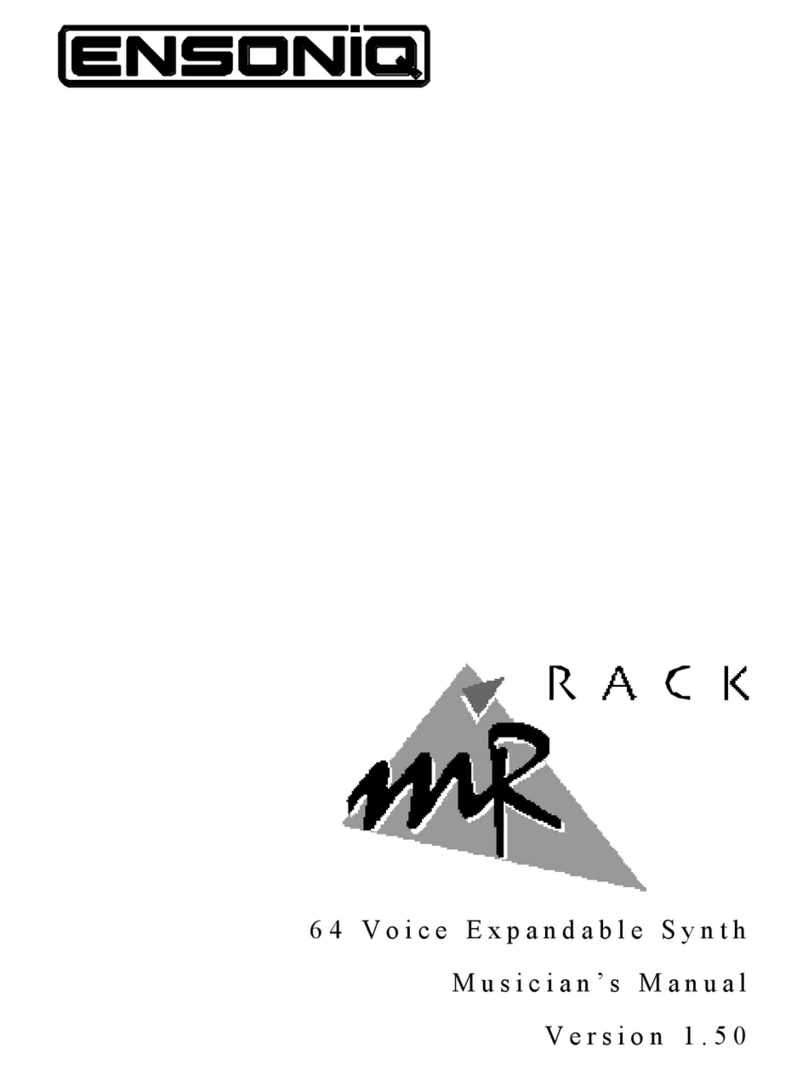
ENSONIQ
ENSONIQ MR Rack User manual

ENSONIQ
ENSONIQ TS-12 User manual

ENSONIQ
ENSONIQ ESQ-M User manual
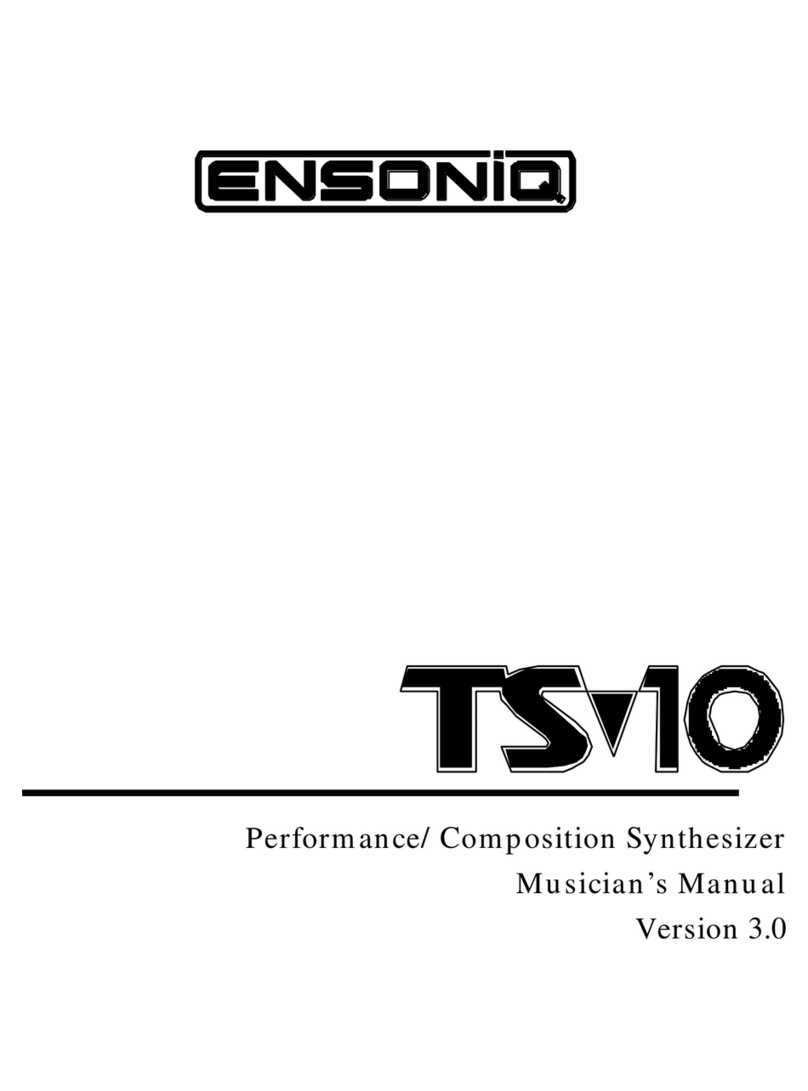
ENSONIQ
ENSONIQ TS-10 User manual

ENSONIQ
ENSONIQ SQ-80 User manual
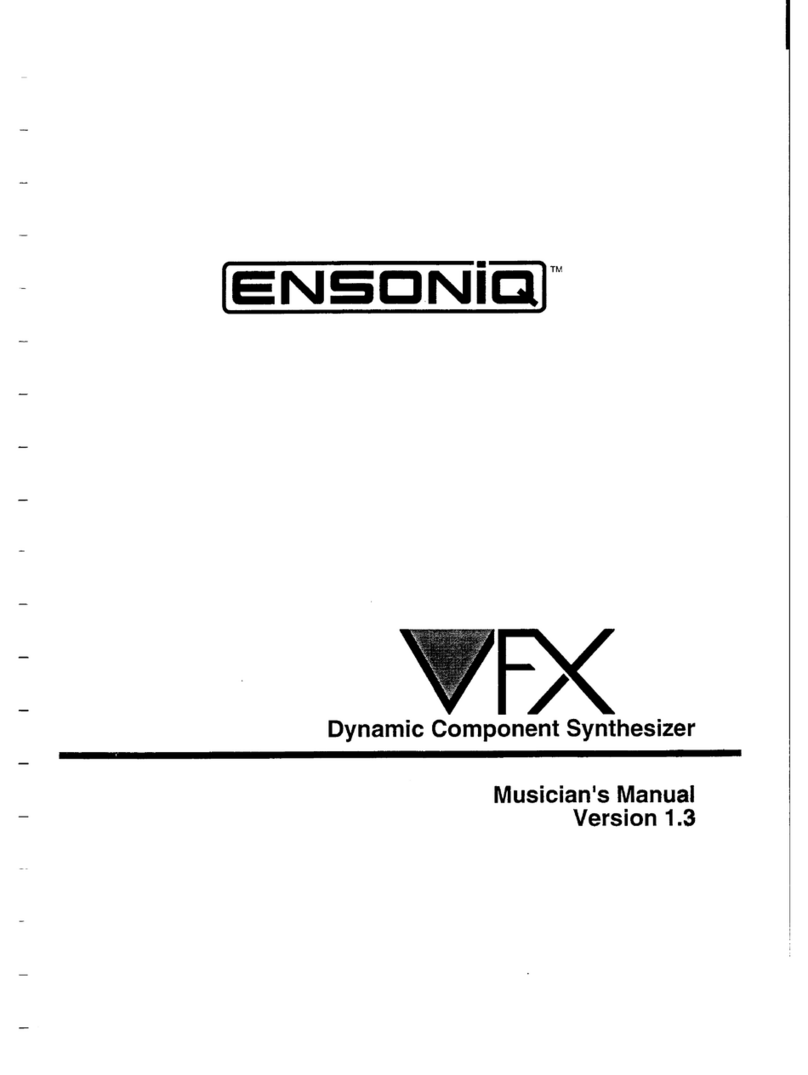
ENSONIQ
ENSONIQ VFX User manual

ENSONIQ
ENSONIQ ASR-10 User manual
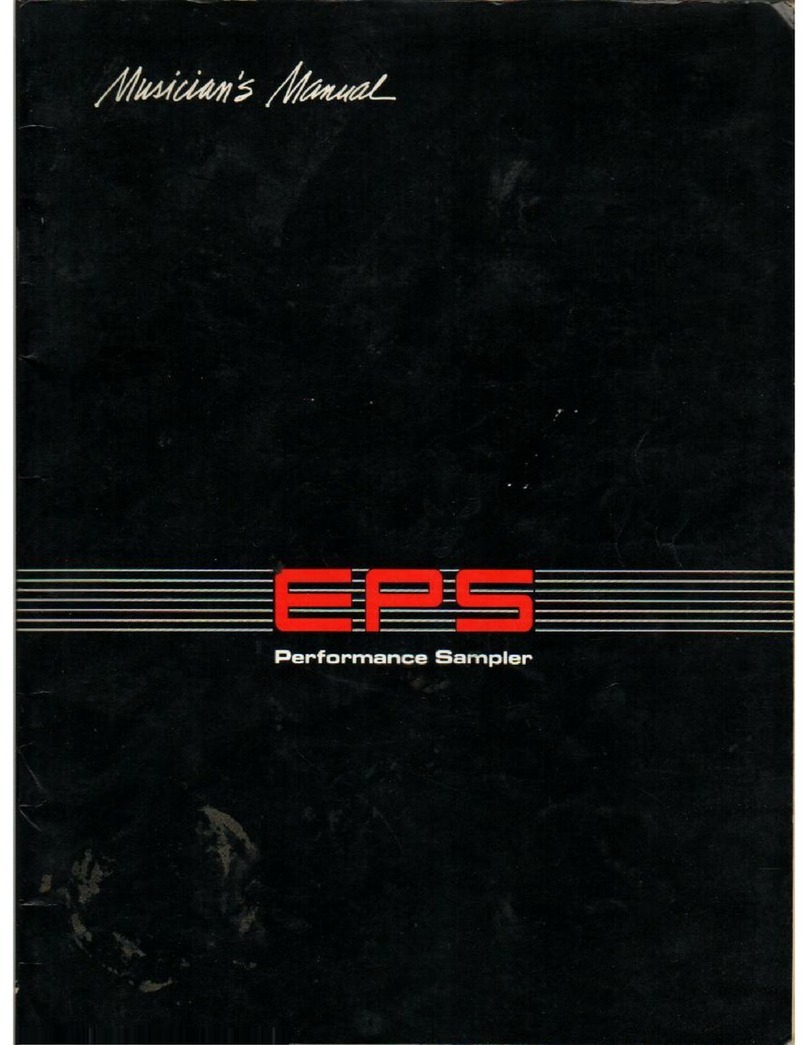
ENSONIQ
ENSONIQ EPS User manual

ENSONIQ
ENSONIQ VFX SD User manual

ENSONIQ
ENSONIQ ZR-76 User manual