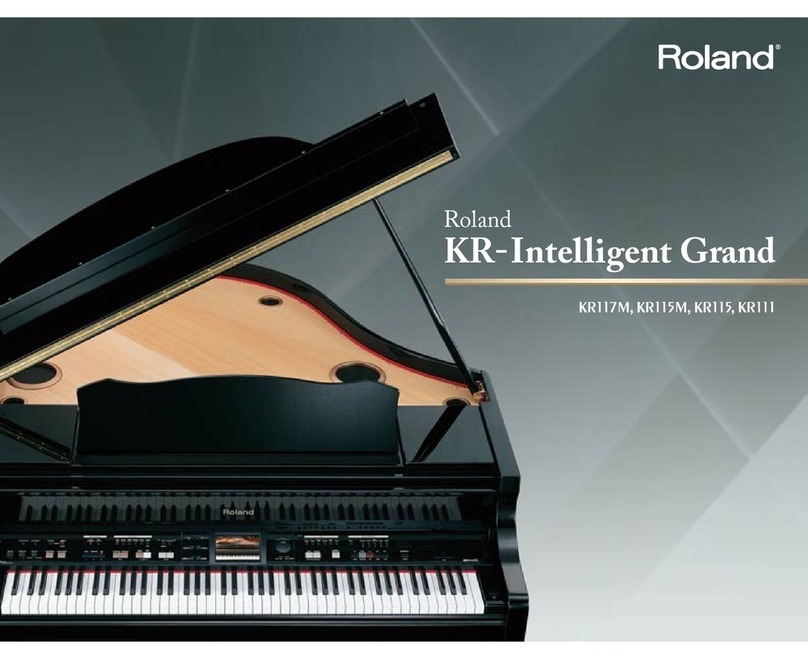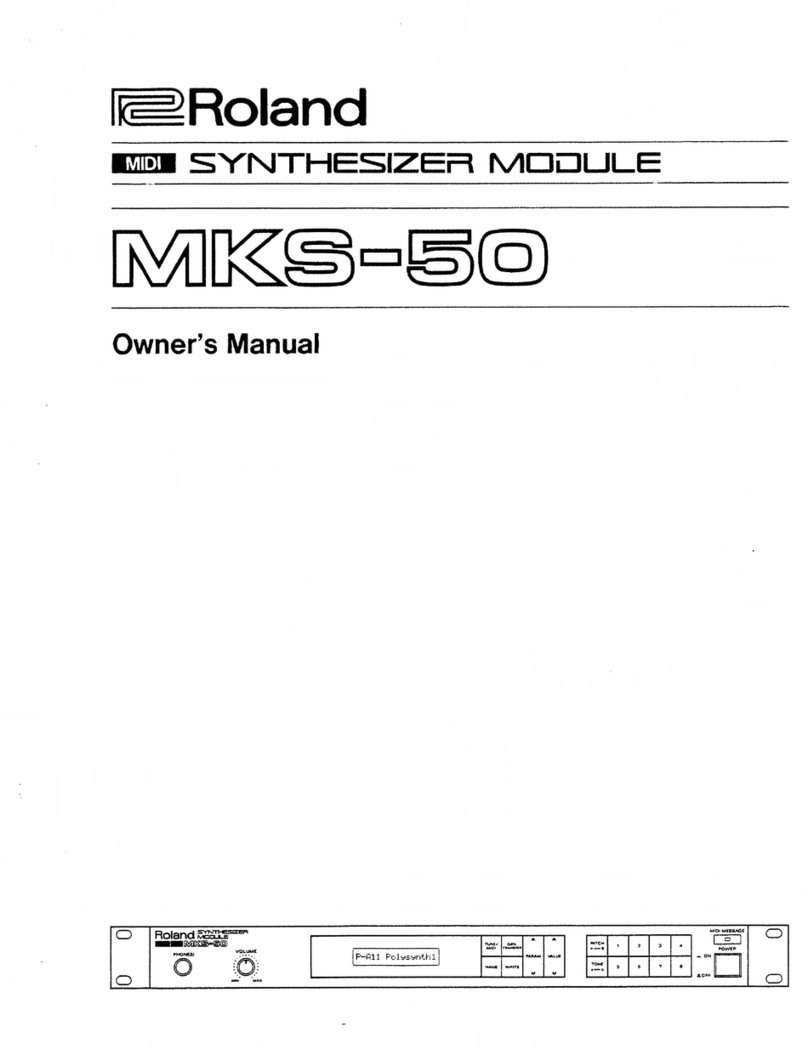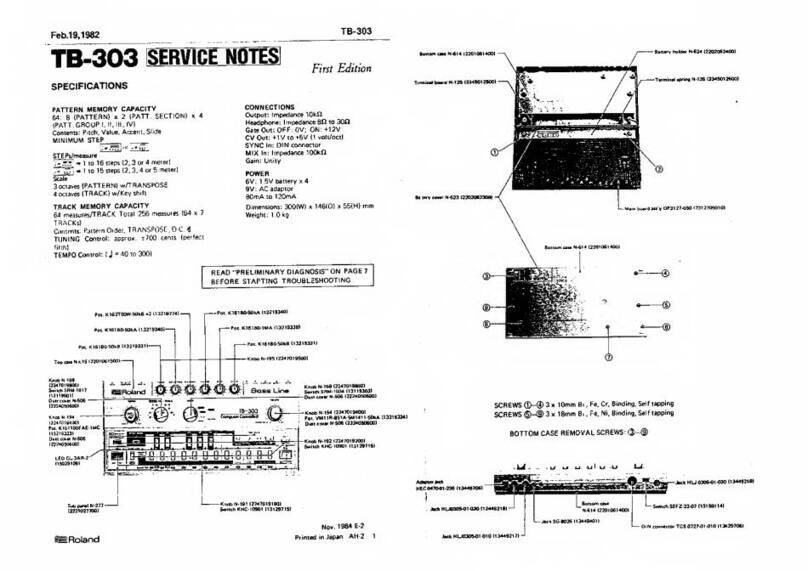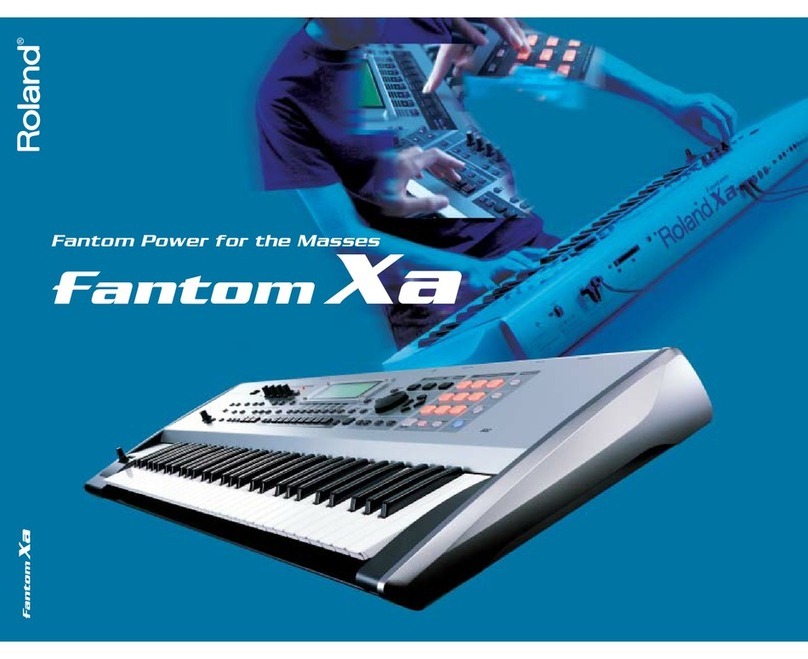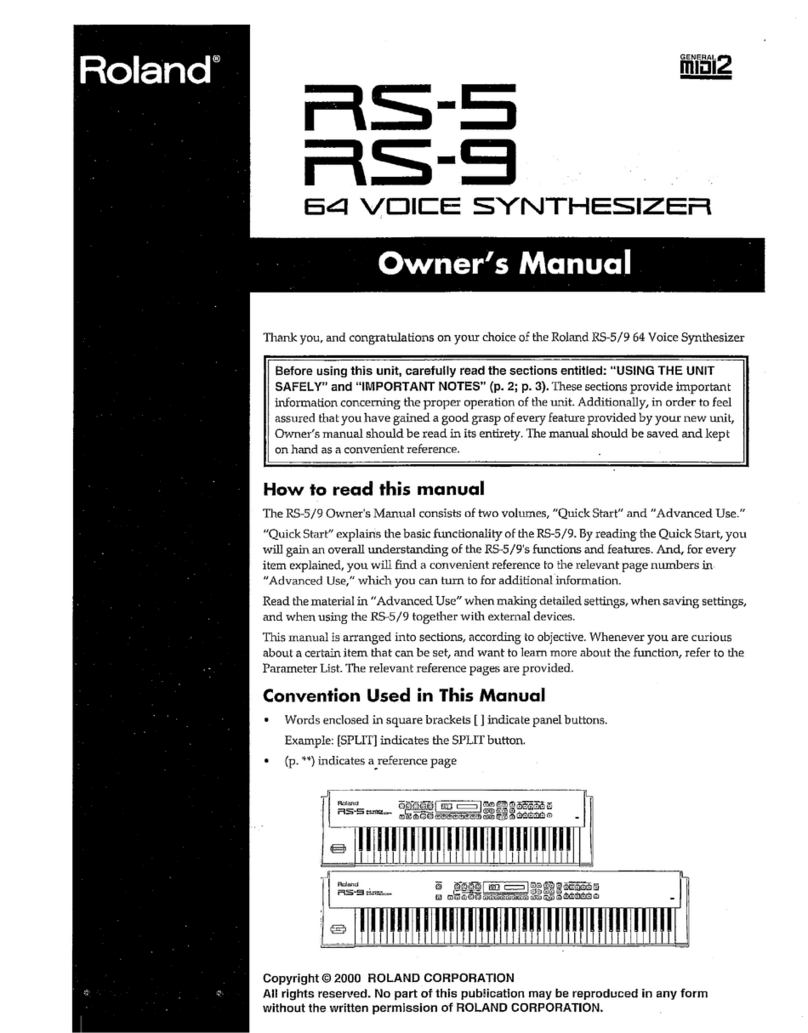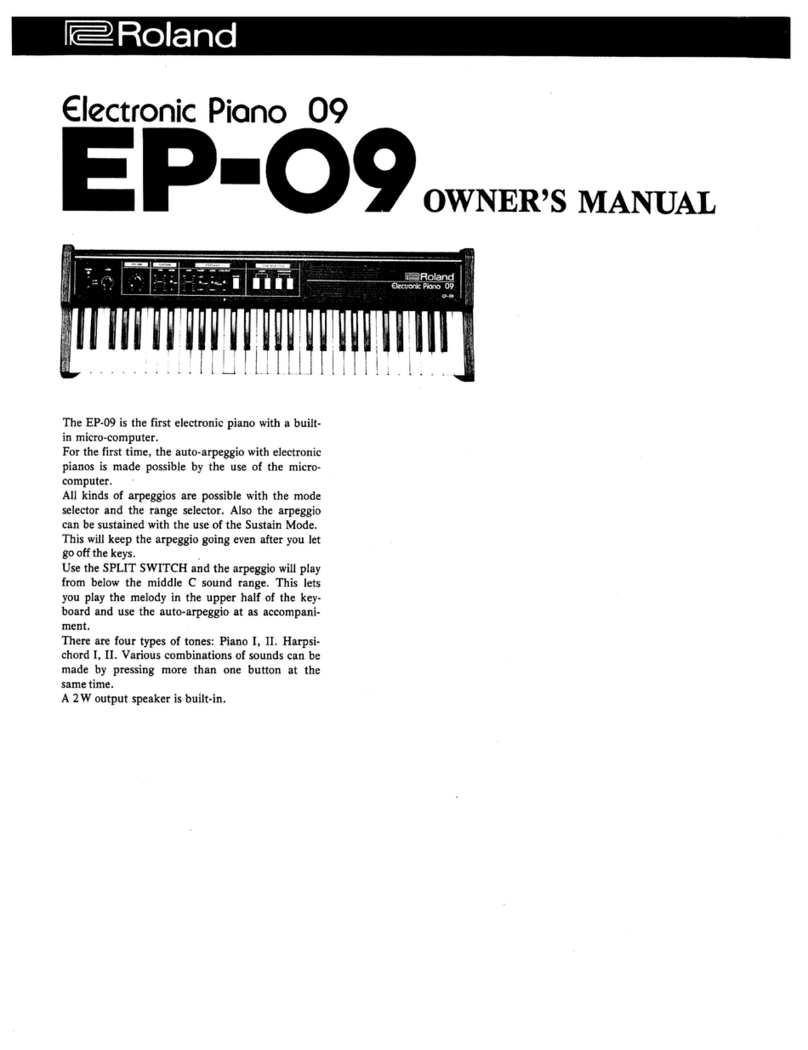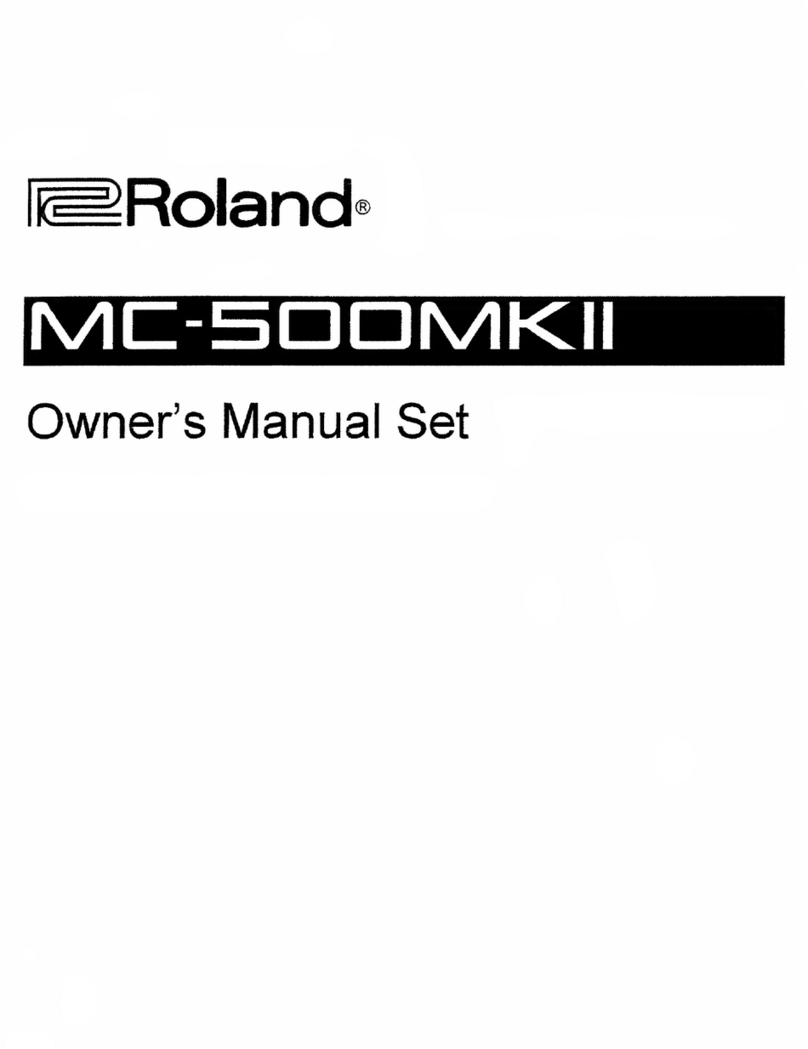Standard MIDI Files made flexible
Unlike keyboards with an arranger function, the DisCover 5 uses Standard MIDI Files on floppy disk or
Smart Mediatm as accompaniments for your solo playing and/or singing. But these MIDI files are much more
flexible, thanks to new technology invented by Roland that permits realtime manipulation of pre-recorded
material in ways never before imagined.
Cover
How flexible? Thanks to the pre-programmed Cover templates, you simply press a field on the touch-sensitive
display to change the orchestration of the selected Standard MIDI File.There are 72 templates you can use
straight away (30 ALL, 18 Drums, 24 Bass; Drums and Bass only affect the percussion or bass line). Those
templates have a dramatic impact on the song’s character.Changing the orchestration in this way takes less than
a split second and can turn a heavy rock song into a Pop classic rendition, to name but one example.
Mark and Jump
If the audience gets carried away by one of your songs, there are four Mark/Jump buttons that let you repeat
the verse, chorus, bridge, etc, of a song as often as you like. Already available for all the songs on the supplied
Smart Mediatm card, you can also program them yourself for new material you add to your repertoire.
Singer Key
An equally useful function is called Singer Key: simply sing or play the highest and lowest notes you’re capable
of (before the gig,that is).These reference notes are then used to automatically transpose all Standard MIDI Files
in realtime, thus allowing you to sing along effortlessly. You can even save those settings for all singers with
whom you perform on a regular basis.
Using the Song Finder,you can classify songs by genre,
author and title-making it easy in large song archives on
Smart Mediatm (64MB Smart Mediatm included).
And with the Next Song Reserve
function, DisCover 5 can
automatically load your next
song and start playback once the
current song ends.
If the search criteria is unfamil-
iar to you, there is always the
Play & Search function:
just play the main theme of the
desired song on the keyboard
and DisCover 5 will locate it
for you.
Switch on the programmable Minus-One function and play the muted part via the keyboard.
You can play one sound with your left hand (Lower) and another with your right (Upper) in Split mode, or use both
as a lush layer.
Nothing compares to listening to the DisCover 5 perfect sound source.The DisCover 5 comes loaded with 1,422
genuine Roland sounds. It boasts a digital reverb, chorus and an M-FX (multi-effect) with 47 different types. Plus, the
Harmonizer section provides separate reverb, chorus,delay,noise gate,and compressor processors, plus a 2-band EQ.
Now that’s effective!
Sound perfection
Lyrics and chords onTV
Lyrics
The lyrics contained in the selected Standard MIDI File can be displayed on screen and/or a
TV monitor. To this end,the DisCover 5 is equipped with aVideo Output. There’s also
a function that allows you to add and synchronize lyrics to Standard MIDI Files that
do not contain them.
Chord Extractor
The DisCover 5 can also extract chord information from the Standard MIDI Files
you play back in realtime. This can come in handy when you are playing with a
guitarist, for example, because the information appears on the touch-sensitive
display and/or aTV monitor. Best of all: the extraction routine is so fast that your
guitarist will never be late again, as the chords are usually displayed a slightly
ahead of time.
Singing in perfect harmony
Another highlight of the DisCover 5 is its Vocal Harmonizer function with over 90 preset settings to achieve
those perfect harmonies. Rivaling the best devices currently available, it not only produces amazingly realistic choir
effects such as “Small” (i.e. duet) or “Ensemble”, but also boasts various other modes.
Voice-FX allows you to change a man’s voice into a woman’s or a robot’s. You’ll be amazed at how well it works!
Auto Tune can correct flat singing or even spoken words into a perfectly usable vocal line for a popular effect
that is easy enough to “believe”. TheVocoder,on the other hand, can be used for adding a“spoken” effect to the notes
of the selected track or keyboard (a popular effect in dance music, for instance).
Choose Singer if you don’t need any of the above special processing, while preserving the option to add har-
monies. This audio channel boasts dedicated programmable reverb, delay,compressor and gate effects,to give your voice
that professional sound (it has separate DSPs for the microphone voice and the harmony parts.). For announcements,
select Talk,which bypasses the effects and/or the harmonizer function.
Auto Harmony
Furthermore, a revolutionary technology allows to add harmonies to your singing in realtime based on note
information contained in the SMF, even if the Harmony track is not present!
Fully programmable
Apart from all the convenient “presets” mentioned so far,
which are available at all times, the DisCover 5 is also a
thoroughly programmable instrument. So feel free to
modify sound-related and Harmonizer settings (including
the effects), and to save them in one of the 128 User
programs.
Simply recalling a User Program also loads the song the
settings apply to, and even reconfigures the DisCover 5
MIDI settings, if need be.
And just in case 128 User Programs are not enough, you
can also directly access any number of User Programs on
a Smart Mediatm card.
Easy Song Management
64MB Smart Mediatm included
www.discover5.com