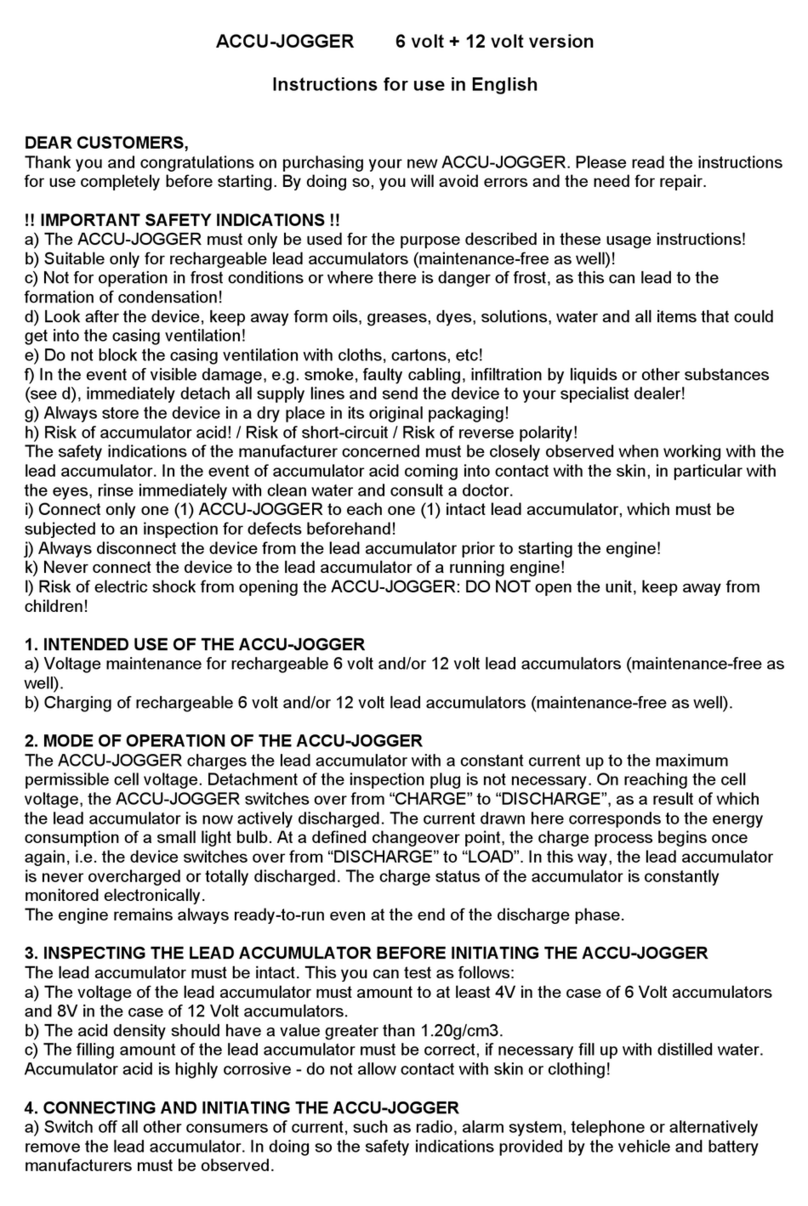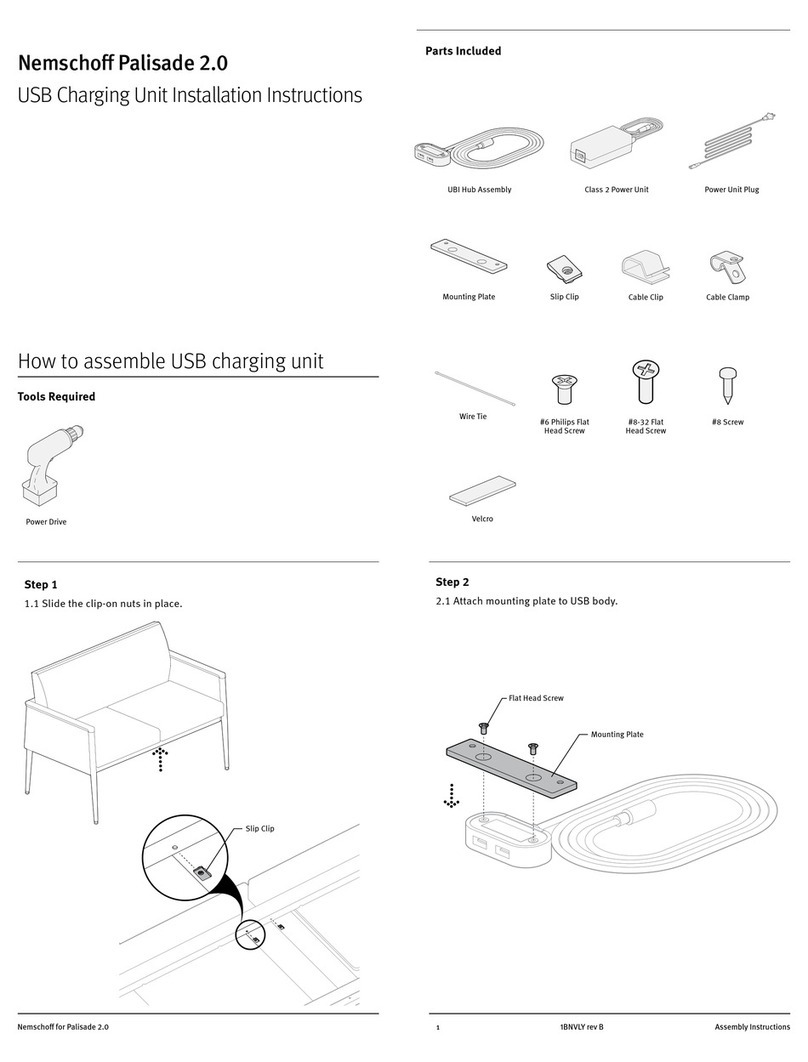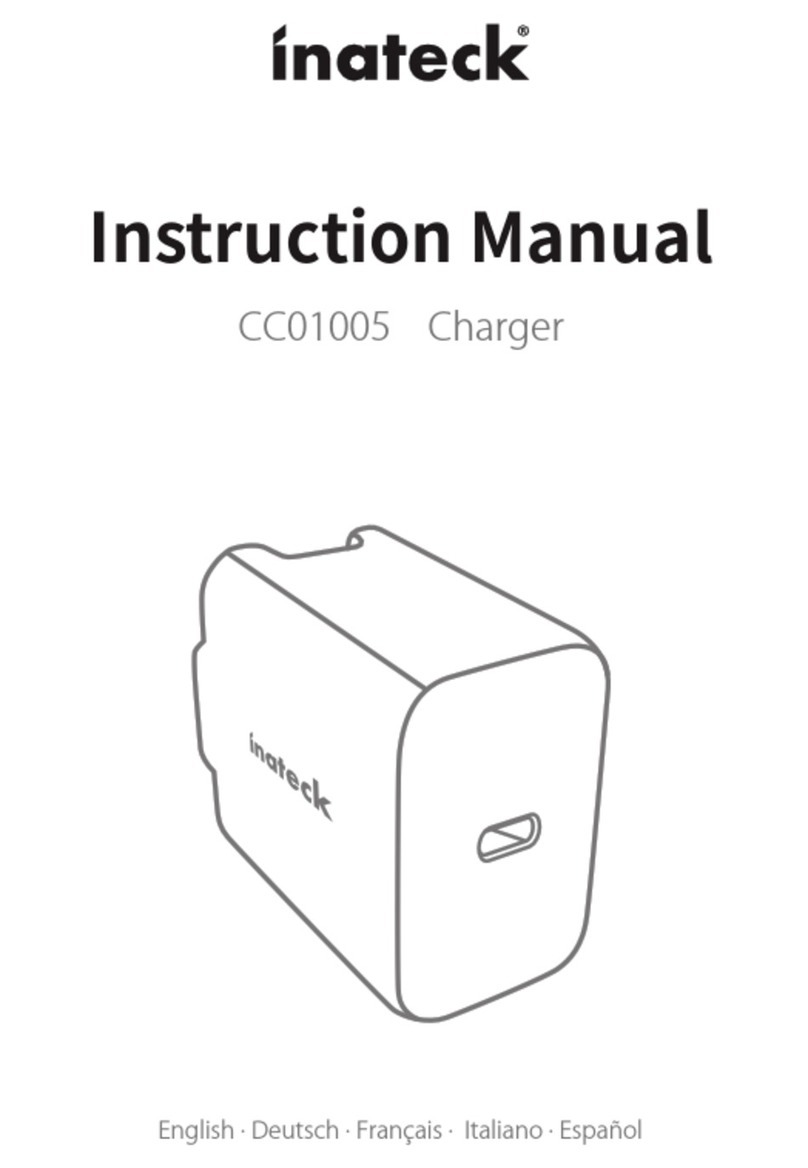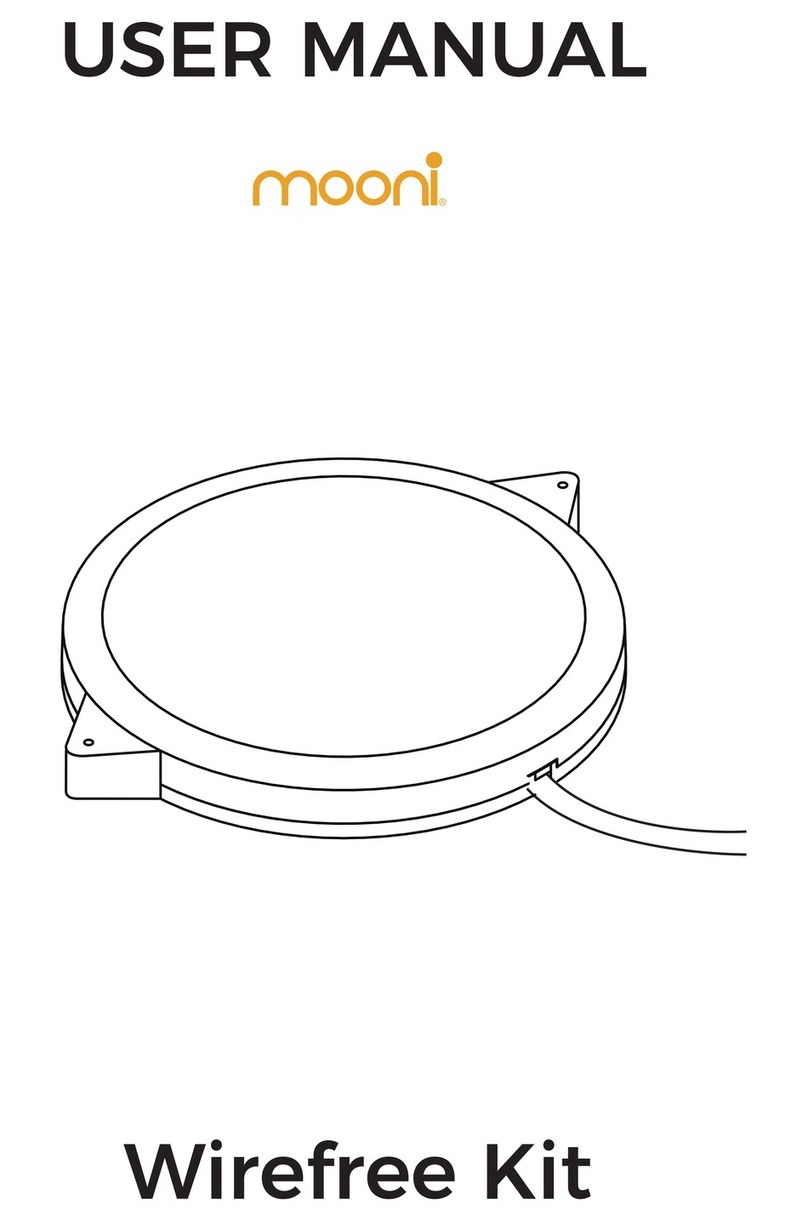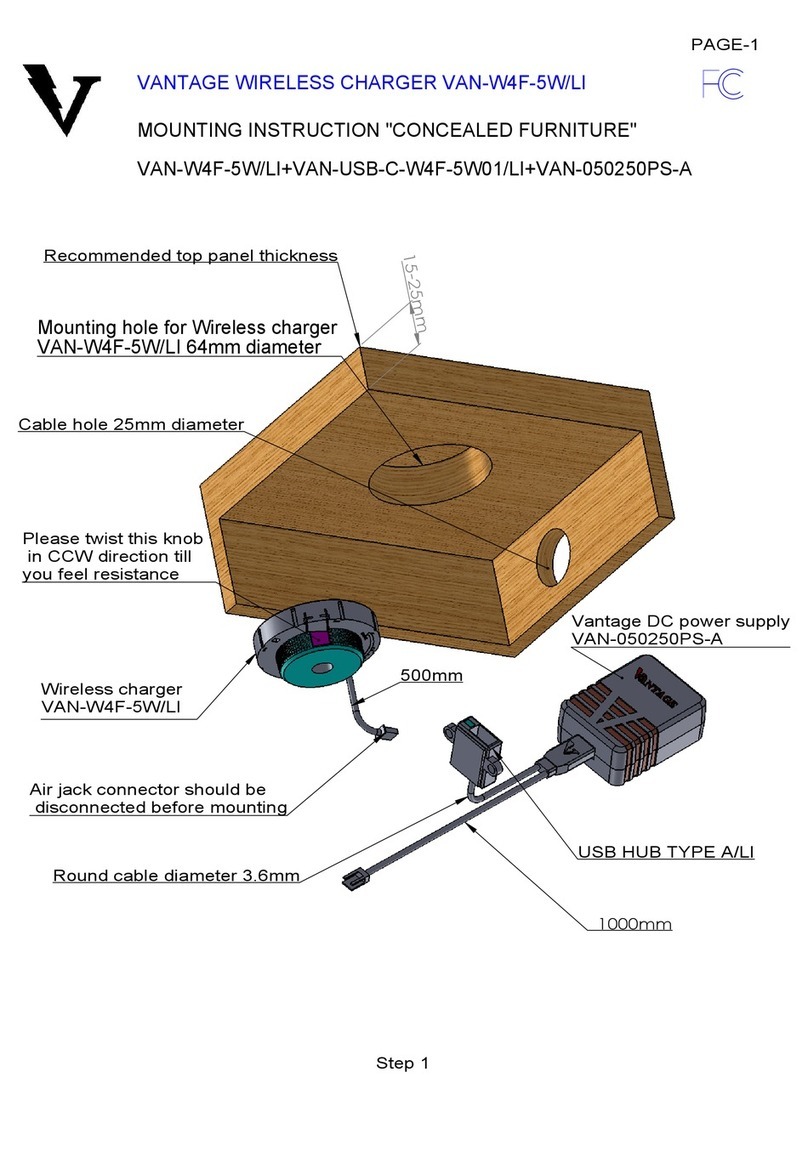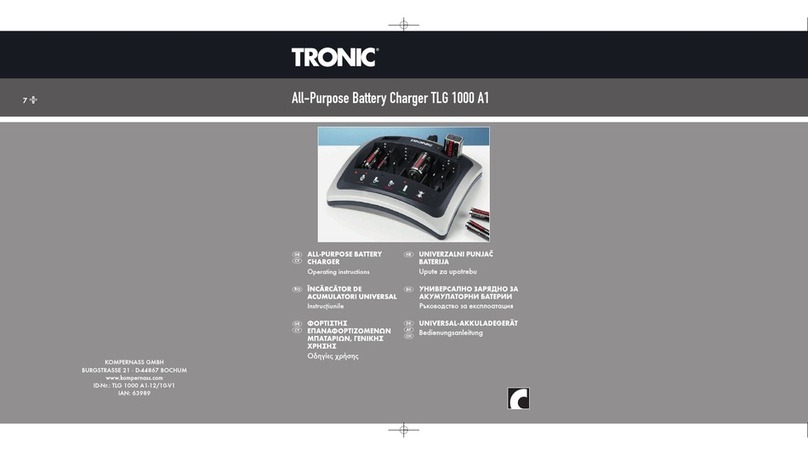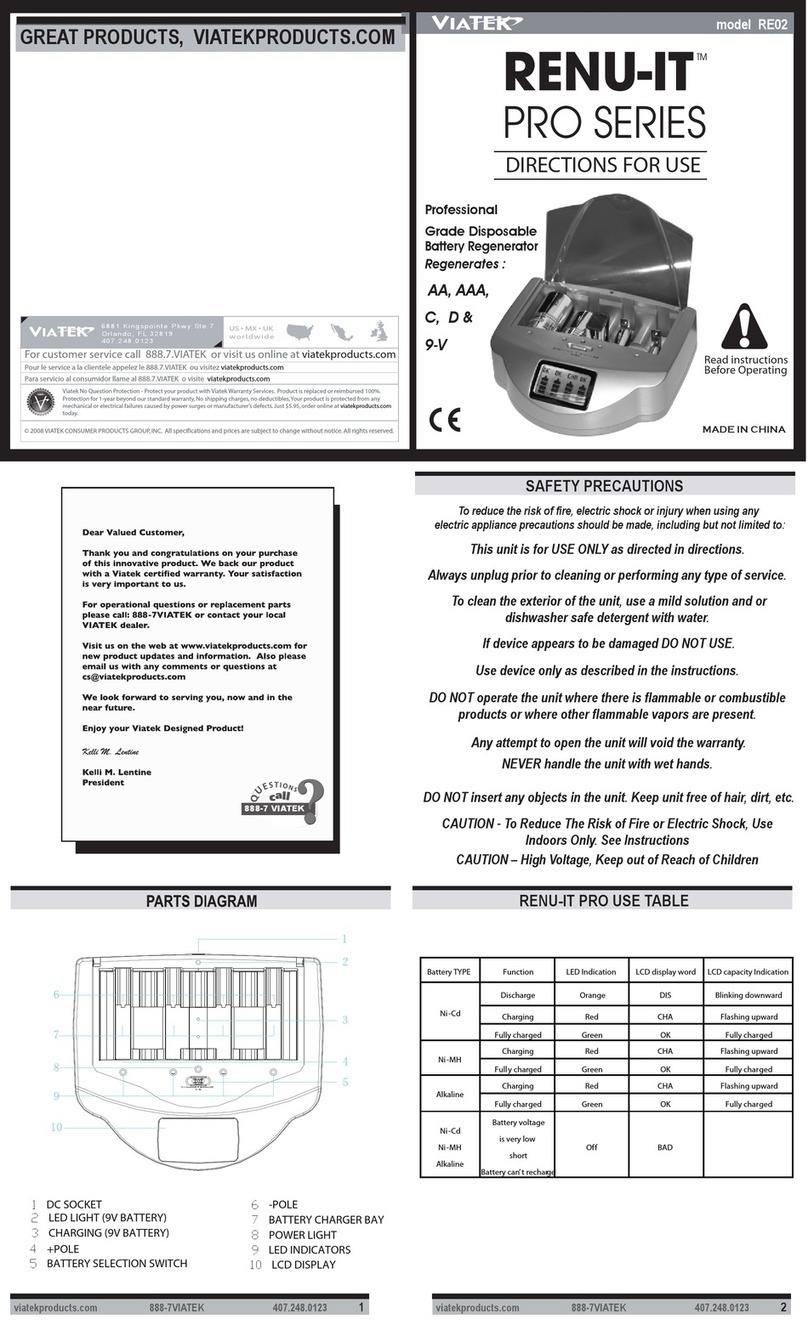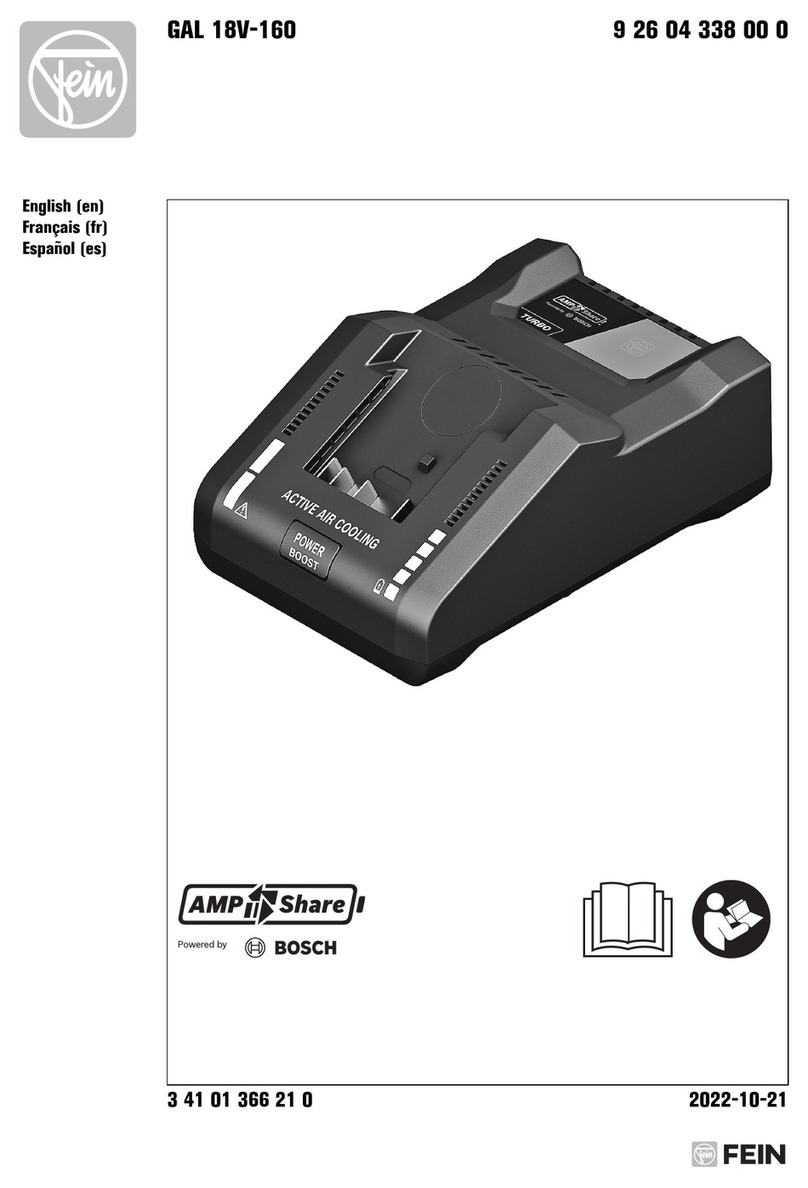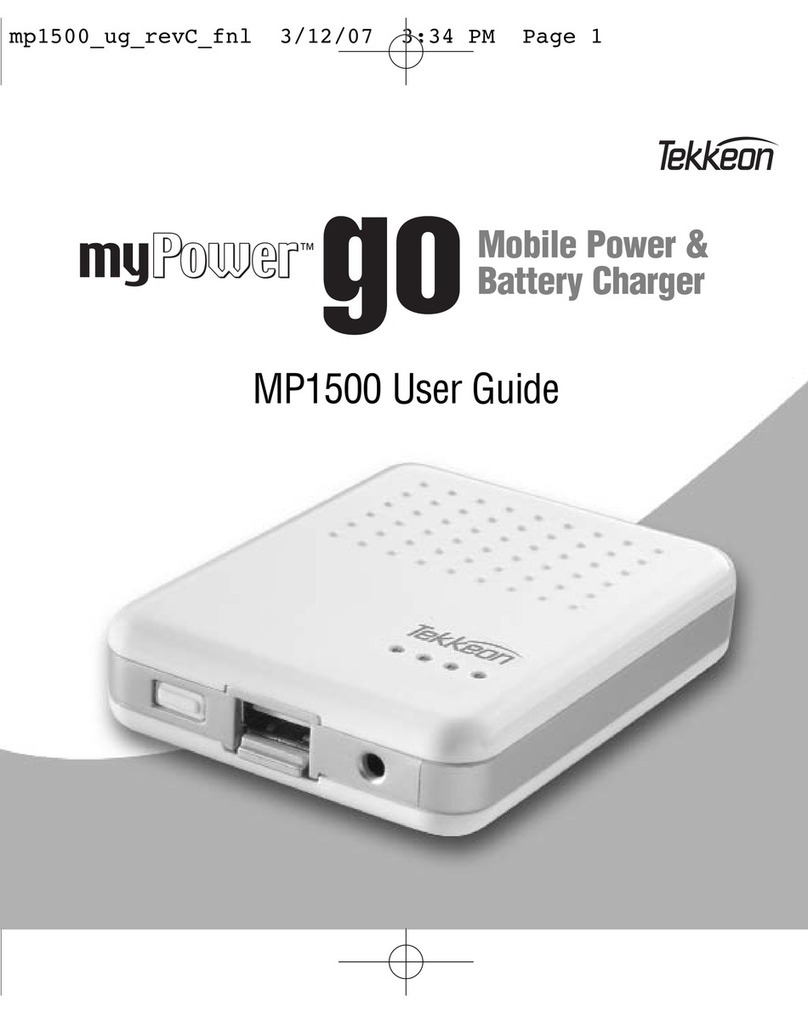ensto One Apartment EVH161-ACRM0 User manual

ENG
Ensto One Apartment
RAK132_ENG
1.9.2020
© Ensto 2020
Installation Guide
User Guide
EVH161-ACRM0
EVH321-ACRM0
EVH161-A2RM0
EVH321-A2RM0
EVH161-A2RMD

RAK132_ENG / © Ensto 2020
2 / 28
Contents
Installation Guide...................................................................... 3
1. Safety instructions.............................................................................................. 3
2. Delivery contents................................................................................................ 3
3. Charger features................................................................................................. 4
4. Mounting instructions........................................................................................ 5
4.1. Before installation................................................................................... 5
4.2. Cable entries............................................................................................ 6
4.3. Wall mounting......................................................................................... 8
5. Power supply....................................................................................................... 10
6. Commissioning the charger.............................................................................. 11
6.1. Change the operating mode to “Authorized”....................................... 11
7. Technical information........................................................................................ 12
8. Dimension drawing............................................................................................ 13
9. Installation / Commissioning checklist............................................................. 14
10. Maintenance / Preventive Maintenance Instructions................................... 15
11. Testing instructions for the electric protective device................................. 15
12. EVH161-ACRM0 / EVH321-ACRM0 internal circuit example........................ 16
13. EVH161-A2RM0 / EVH321-A2RM0 internal circuit example......................... 17
14. EVH161-A2RMD internal circuit example...................................................... 18
15. Troubleshooting............................................................................................... 19
16. Disposal.............................................................................................................. 19
17. Warranty............................................................................................................ 19
18. Declaration of Conformity............................................................................... 19
19. Ensto Charger Control Application................................................................. 20
19.1. Installing the application...................................................................... 20
19.2. Pairing the charger with your mobile device..................................... 21
19.3. Changing the maximum charging current......................................... 22
19.4. Error messages...................................................................................... 23
User Guide.................................................................................. 25
20. Introduction....................................................................................................... 25
21. Safety instructions for User............................................................................. 26
22. Intended use..................................................................................................... 26
23. User Interfaces.................................................................................................. 26
24. Charging............................................................................................................. 27
24.1. Free Charging........................................................................................ 27
24.2. Charging with RFID................................................................................ 28

RAK132_ENG / © Ensto 2020 3 / 28
Installation Guide
1. Safety instructions
Electrically skilled person
• The installation must only be done by an electrician with the appropriate qualica-
tions.
• Read this Installation and User Guide carefully before starting the installation work.
• Follow the instructions in this Installation and User Guide, and make sure that the in-
stallation complies with national safety regulations, installation methods and restric-
tions.
• The information provided in this Installation and User Guide in no way exempts the
installer or user from responsibility to follow all applicable safety regulations.
• This Installation and User Guide is a part of the product and must be stored in a safe
location so that it is available for future installation and service.
WARNING
Danger of electric shock! Risk of re!
• Improper installation can cause personal injury and property damage.
• Do not switch on the power supply before the installation work is completed.
2. Delivery contents
• EVH Charger
• Cable gland M32/M25 (depending on the model)
• Installation and User Guide in English, other languages please see www.ensto.com.
• Multilingual Quick Guide

RAK132_ENG / © Ensto 2020
4 / 28
4-color LED indicates
the charger’s status
Domestic socket
EVH161-A2RMD
Mechanical
hatch lock
Separate charging cable,
not included
3. Charger features
Available features depend on the charger model.
Mode 3, Type 2 socket
with protective ap
Plug holder
Fixed charging cable
4-color LED
indicates the
charger’s status
RFID reader
Mechanical
hatch lock
EVH...-A2RM0 / EVH161-A2RMD
EVH...-ACRM0
RFID reader
Plug

RAK132_ENG / © Ensto 2020 5 / 28
Recommendation
900 - 1200 mm
Follow always national regulations
and site requirements
min. 200 mm
min. 200 mm
min. 500 mm
4. Mounting instructions
4.1. Before installation
Remove the charger from its package. Do not scratch the surface of the charger after removal
from the package.
When selecting installation site, take into account the following:
• The charger is suitable for indoor and outdoor use.
• In order to ensure the optimal charging performance, the charger should not be exposed
to direct sunlight.
• The minimum space needed for operating and maintenance.

RAK132_ENG / © Ensto 2020
6 / 28
4.2. Cable entries
• Take the cable routing into consideration when planning the installation. The supply cable
can be routed into the enclosure from the rear or bottom. Default cable routing is from
the bottom.
• The M32 cable gland for the supply cable is pre-assembled on the bottom of the charger.
• If you need to open additional cable entries, you have to disassemble the charger.
Installation steps when cable routing is from alternative cable entries
1. Disassemble the charger.
TX20
Installation box
Base
Installation
box cover
1
Unlock the hatch with a coin or suchlike.
2Remove the screws 4pcs.
Remove the installation box cover.
3Remove the
screws 2pcs.
4Remove the screws 5pcs.
Remove the insert from the base.

RAK132_ENG / © Ensto 2020 7 / 28
Accessories
Part number Description Note
PMR1217.32B Black cover plug for M32 opening
KTM24.25/BLACK M25 cable gland for cable Ø 10 - 16mm
EVH161-ACRM0 / EVH161-A2RM0 /
EVH161-A2RMD:
included 1pc
PMR1219.3225B Black reduction nipple, M32 => M25
EVH161-ACRM0 / EVH161-A2RM0 /
EVH161-A2RMD:
included 1pc
RGM16B Membrane gasket for cable Ø 5 - 9mm
RMM25B Membrane gasket for cable Ø 8 - 17mm
RMM32B Membrane gasket for cable Ø 12 - 24mm
2. Open the needed cable entries with a step drill bit.
3. Prepare the cable entries with suitable accessories.
4. Remove the included cable gland from the bottom and close the cable entry with a cover
plug, PMR1217.32B (accessory).
5. Assemble the base and insert.
6. Assemble also the installation box cover, if electrical cables are installed in a separate
session.
Remove the screws 4pcs.
Remove the installation box cover.
2 x M16
1 x M25 / M32
2 x M16
1 x M25 / M32
M32 cable gland for cable Ø 17-25mm
pre-assembled

RAK132_ENG / © Ensto 2020
8 / 28
1270
367.5
108.5
max. Ø12
7
max. Ø5
Installation steps
1. Use screw type depending on the wall material.
2. Fasten the upper screw 1270 mm measured from the ground
surface. The plug holder will be at a height of 1200 mm.
4.3. Wall mounting
• When selecting the installation location, make sure that the wall material is suitable and
robust. The mounting surface should be at and vertical.

RAK132_ENG / © Ensto 2020 9 / 28
3. Open the installation box hatch by unlocking the hatch lock with a coin or suchlike [1].
4. Remove the entire installation box cover by unscrewing the fastening screws (4 pcs) [2].
5. Hang the charger on the screw you attached to the wall.
6. Secure the charger on wall with two washers and fastening screws (not included) [3].
EVH161-ACRM0 / EVH321-ACRM0: Be careful not to damage the xed charging cable!
7. Pull the electrical cables approx. 150mm through the cable glands.
8. Cut the supply cable leads in suitable lengths. Leave the ground lead long enough so that
if a fault occurs it is the last one that comes loose.
9. Strip the leads 11 mm and connect to the supply connectors.
10. Put the installation box cover back in right position and secure with the screws you re-
moved.
11. Close the installation box hatch.
12
3
TX20
Tightening torque 1,5 Nm

RAK132_ENG / © Ensto 2020
10 / 28
5. Power supply
The voltage and current ratings including cable sizes must comply with national regulations.
The system dimensioning must be done by a qualied electrical designer.
A combined device with residual current circuit breaker and over current protection (RCBO) is
integrated.
A label set of RCBO testing instructions is included in the delivery. Attach a language specic
label on the installation box hatch.
L N
QF1
PE
P1T
6 87
L N
L N
QF1
PE
P1
Supply
Cu 2.5 - 10 mm²
Supply
Cu 2.5 - 10 mm²
EVH...-ACRM0
• Fixed charging cable
EVH...-A2RM0
• Separate charging cable
EVH161-A2RMD
• Separate charging cable
• Domestic socket

RAK132_ENG / © Ensto 2020 11 / 28
6. Commissioning the charger
The charger is ready to use after the installation is completed. The charger is in “Free charg-
ing“ operating mode. You can congurate charger’s settings in EV Manager. Please see the EV
Manager User Manual https://evwiki.ensto.technology/display/CHWI/EV+Manager.
You can also make changes to the settings with Ensto Charger Control Application. You can
download the application from Google Play or App Store. Please see instructions in chapter 19.
Ensto Charger Control Application on pages 20 - 24.
6.1. Change the operating mode to “Authorized”
Change the operating mode to “Authorized“ in EV Manager.
Installation steps
1. Open your EV Manager in a web browser (Google Chrome or Firefox).
2. Select the charger you want to change to “Authorized” operating mode. Note! The charger
must have connection to the internet.
3. Select “Edit this charging station”.
4. Select the tab “Advanced settings”
5. Refresh conguration.
6. Change the value “EVSE.FREECHARGIN” from “1” to “0”.
7. Save the changes.

RAK132_ENG / © Ensto 2020
12 / 28
7. Technical information
Electrical Connec-
tions
EVH161-
ACRM0
EVH321-
ACRM0
EVH161-
A2RM0
EVH321-
A2RM0
EVH161-
A2RMD
Nominal supply
voltage 1-ph, 230 VAC
Nominal frequency AC 50 Hz
Charging current
max. 1x16A 1x32A 1x16A 1x32A
1x16A +
domestic
socket
Charging power
max. 3600W 7400W 3600W 7400W 3600W
Supply connections
and terminals
L, N, PE
Cu 2.5–10 mm²
L and N tightening torque: 2 - 2.4 Nm / PE tightening torque: 1.5 - 1.8 Nm
Design and
Mechanics
EVH161-
ACRM0
EVH321-
ACRM0
EVH161-
A2RM0
EVH321-
A2RM0
EVH161-
A2RMD
Material Polycarbonate
Color Frame: RAL7021 dark grey
Cover: Silver
Installation box Mechanical hatch lock
Weight 5,4 kg
Ingress Protection IP54
Impact Resistance IK10
Operating tempera-
ture -40 °C … +50 °C
Mounting Wall / Ground
User Interface EVH161-
ACRM0
EVH321-
ACRM0
EVH161-
A2RM0
EVH321-
A2RM0
EVH161-
A2RMD
Connection to
vehicle Fixed cable, length 5m Mode3, Type 2 socket *
Mode3, Type
2 socket +
Domestic
socket *
Charging status
indication
4-color LED:
Green = Ready / Blue = Charging / Red = Error / Yellow = SW update
Use access
Free access
RFID (ISO/IEC 14443A, ISO/IEC 15693)
Mobile application
Current measure-
ment MID class kWh meter
*The charging cable is not included.

RAK132_ENG / © Ensto 2020 13 / 28
8. Dimension drawing
208 135
513
Control and Com-
munication
EVH161-
ACRM0
EVH321-
ACRM0
EVH161-
A2RM0
EVH321-
A2RM0
EVH161-
A2RMD
Operation mode Standalone / Online
Wireless Bluetooth
Wired Ethernet
Charging control
system
“Simplied control pilot” functionality, specied in EN IEC 61851-1:2019,
Annex A.2.3 is not supported.
ZEReady 1.2b and EVReady 1.4b are not supported.
336
358
367
109
98
70
5.5
5.5
5
Ø12.5
336
40

RAK132_ENG / © Ensto 2020
14 / 28
9. Installation / Commissioning checklist
Introduction
Check the mechanical and electrical installation according this checklist in order to make sure
that the charger is properly installed.
Checking the Installation
Go through the visual, mechanical and electrical installation when the charger is un-
powered.
CATEGORY X ITEM
Overall look You have received the ordered material.
You do not see any scratches or damages.
Mechanical
installation The charger is xed properly on the installation site.
Electrical
installation
Charger’s power supply capacity meets electrical planning (cable size,
protective devices…).
Review local electrical design plan.
The PE-cable screw is tight.
The power supply conductors (L, N and PE) are properly connected.
The insulation of power supply cable and conductors (L, N and PE) is
intact.
The voltage between PE and N is less than 10 V
The PE conductor resistance is less than 3 Ω
Operational
check
All the LED states / color (green, blue, red) are functioning.
• Use a car simulator.
• Create fail and charge.
• Red at bootup, green at idle and blue while charging.
Available electricity at the sockets.
Use a Mode 3 tester.
Verify that when the indicator LED is green, there is no power at the
socket contact.
Test the function of Mode 3 (from green to blue).
Use a Mode 3 tester.
Test the functionality of the residual current protection device.
Ready for
use
Correct software is in use.
Correct operating mode.

RAK132_ENG / © Ensto 2020 15 / 28
10. Maintenance / Preventive Maintenance Instructions
Do maintenance actions once a year or as needed.
With well-done maintenance you can ensure a long lifetime of the charger and keep the war-
ranty valid.
WARNING! Danger of electrical shock or injury.
Disconnect power before working inside the device or removing any components.
X MAINTENANCE ACTION
Clean possible dirt and dust from the charger surface. Wipe carefully with a damp cloth.
Retighten all screws on electric components.
Examine the socket for burn or damaged parts. If necessary, replace the socket (socket
cost is not under warranty).
Examine the charging cable for wear out and mechanical damage. If necessary, replace
the charging cable.
Examine the sealings for wear out. If necessary, replace the sealings.
All the LED states / color (green, blue, red) are functioning.
• Use a car simulator.
• Create fail and charge.
• Red at bootup, green at idle and blue while charging.
Available electricity at the sockets.
Use a Mode 3 tester.
Test the function of Mode 3 (from green to blue).
Use a Mode 3 tester.
Make sure the PE-cable screw is tight.
Test that the voltage between PE and N is less than 10 V.
Test that the PE conductor resistance is less than 3 Ω.
Software update, if necessary. The software update takes at least 10 minutes.
Do not switch o the power or use the charger during the update.
Restart the charger from QF1. Ensure it will restart properly.
Test the residual current protection device. Comply local requirements for testing inter-
val, but test the device at least once every six months.
11. Testing instructions for the electric protective device
• The combined device with residual current circuit breaker and over current protection
(RCBO) is located in the installation box.
• Open the installation box hatch.
• Press the TEST button.
• The rocker turns to the 0position.
• Turn the rocker back to the Iposition.
• If a fault occurs, contact an electrician.

RAK132_ENG / © Ensto 2020
16 / 28
12. EVH161-ACRM0 / EVH321-ACRM0 internal circuit example
Note! All signal wires must be at a sucient
distance from the power wires or protected
with insulating shield / plastic spiral.
Supply

RAK132_ENG / © Ensto 2020 17 / 28
RFID
RFID Board
LED Board
x1
BR/BU
RD/BU
LN
J4
J3
J8
J1
J16
C1
P1
QF1
PE
J7
J10
J10
J2
J6
GR/BU
YE/BU
GR/BU
YE/BU
A1 EVI200
J6 J1 J16 J8
J4
J5
J7 J3
J9 J2
678
13. EVH161-A2RM0 / EVH321-A2RM0 internal circuit example
Note! All signal wires must be at a sucient
distance from the power wires or protected
with insulating shield / plastic spiral.
Supply

RAK132_ENG / © Ensto 2020
18 / 28
14. EVH161-A2RMD internal circuit example
RFID
RFID Board
LED Board
X1
BR/BU
RD/BU
J4
J4
J3
J8
J1
J16
C1
P1 QF1
PE
J72
J10
J10
J2
J6
LN
C2
T
X2
N
678
1 2
YE/BU
GR/BU
J5
A1 EVI200
J6 J1 J16 J8
J4
J5
J7 J3
J9 J2
Note! All signal wires must be at a sucient
distance from the power wires or protected
with insulating shield / plastic spiral.
Supply

RAK132_ENG / © Ensto 2020 19 / 28
15. Troubleshooting
Charging station is o, no lights on
Issue Corrective action
Mains voltage does not exist in supply
connector L. Ensure proper power supply.
The circuit breaker QF1 is o. Turn the QF1 on.
17. Warranty
Warranty conditions, see the product card on www.ensto.com.
16. Disposal
Do not dispose of electrical and electronic devices including their accessories with
the household waste.
• When the charger is at the end of its life cycle, it must be disposed of properly according
to local recycling guidelines.
• The charger’s cardboard packing is suitable for recycling.
• Dispose of the plastic wrap with the household waste or according to local recycling
guidelines.
18. Declaration of Conformity
Hereby, Ensto Chago Oy declares that the Ensto One chargers are in compliance with Direc-
tive 2014/53/EU. The full text of the EU declaration of conformity is available at the following
internet address: www.ensto.com.

RAK132_ENG / © Ensto 2020
20 / 28
19. Ensto Charger Control Application
• With the Ensto Charger Control Application (electrical) installator can control the charger
and change the settings of the charger.
• Bluetooth technology is used for the wireless connection.
• You can pair your mobile device to several chargers, but it can be connected only to one
charger at a time.
• The range in free space is approximately 5m.
19.1. Installing the application
• Download the Ensto Charger Control application from Apple Store or Google Play.
• Open the application. In “DEMO” mode you can practice using the application.
Android version 5.0 and above
iOS version 8.0 and above
Ensto Charger Control
This manual suits for next models
4
Table of contents
Other ensto Batteries Charger manuals

ensto
ensto Pro EVF200 Wiring diagram

ensto
ensto EVB100 User manual

ensto
ensto One Home User manual

ensto
ensto Pro EVF100 User manual

ensto
ensto eFiller User manual

ensto
ensto One User manual

ensto
ensto One Home EVH161-HC000 User manual

ensto
ensto EVH-ACRM0 Series User manual

ensto
ensto EVB200EB-B4BC User manual

ensto
ensto EVB203E Series User manual