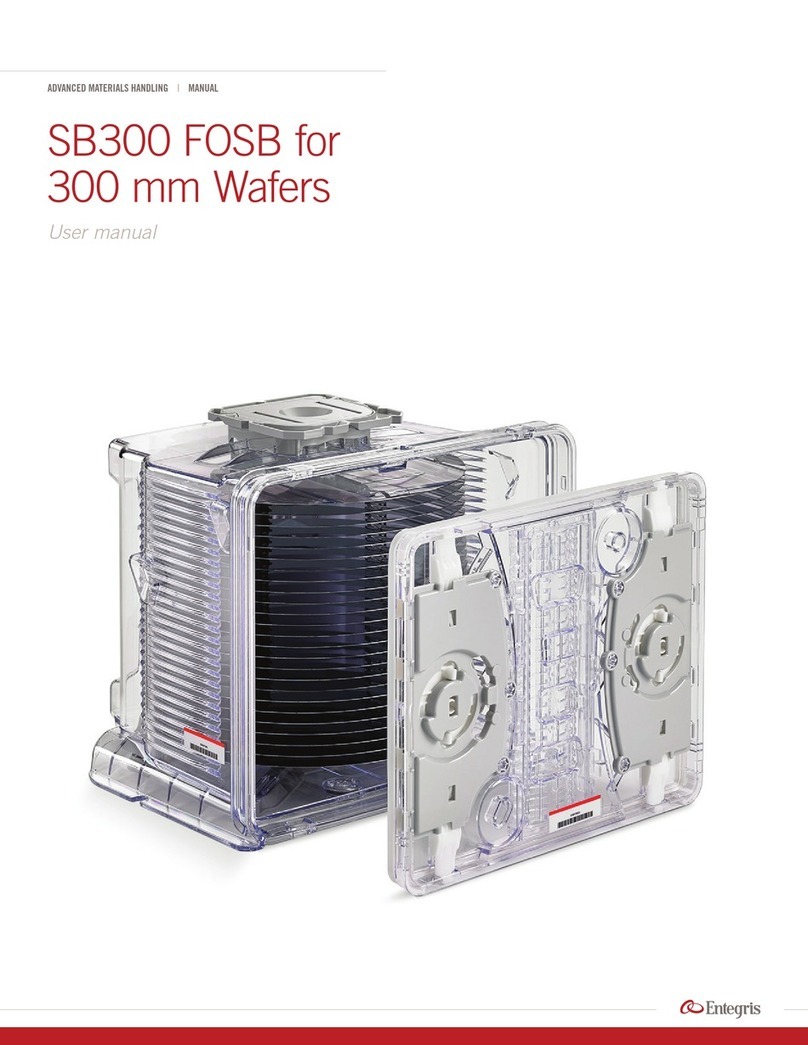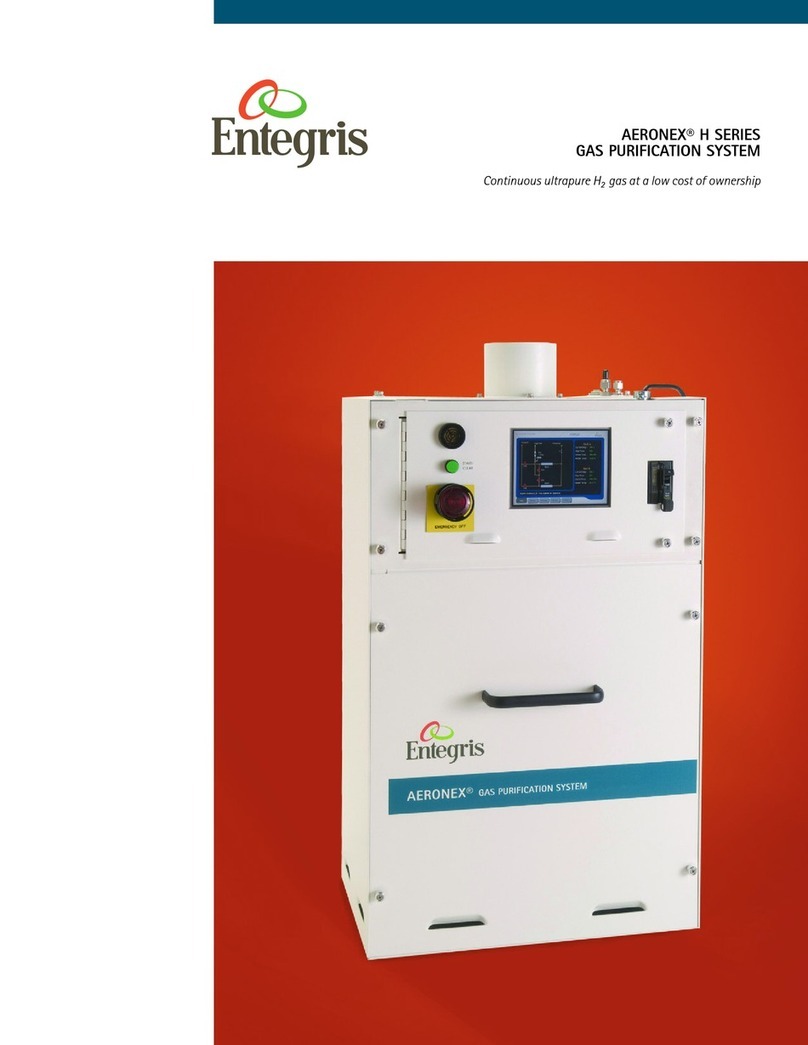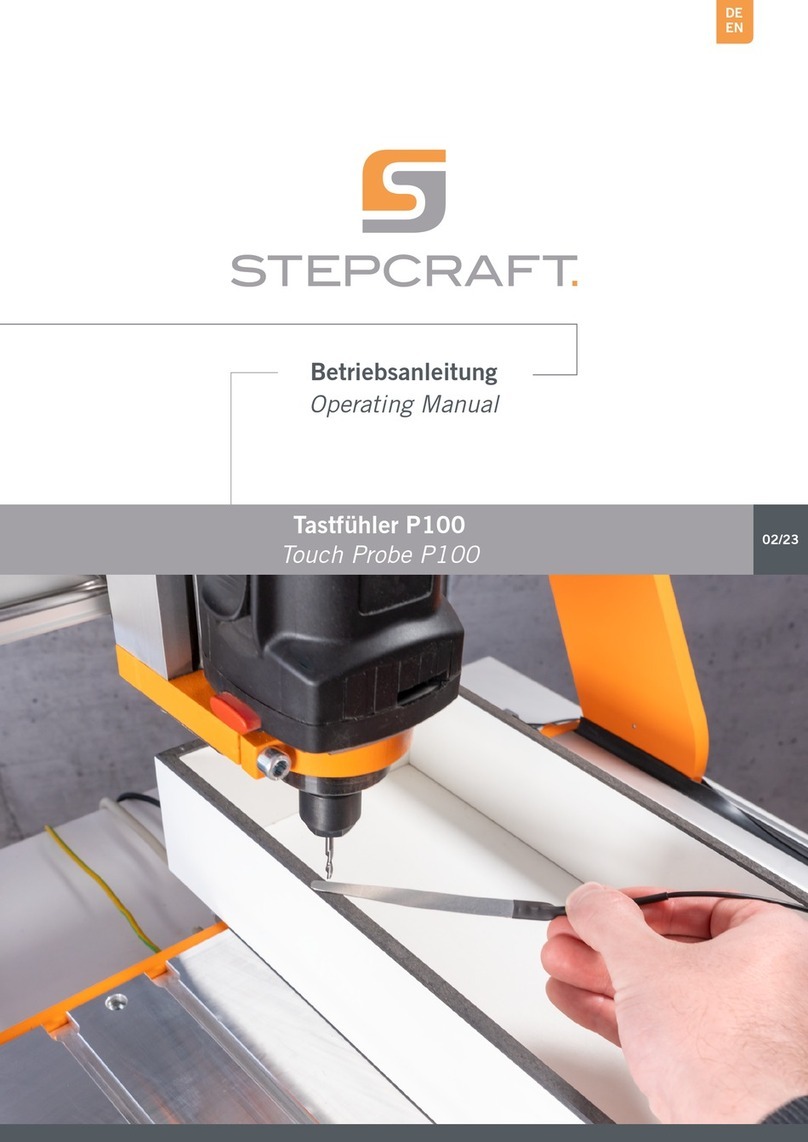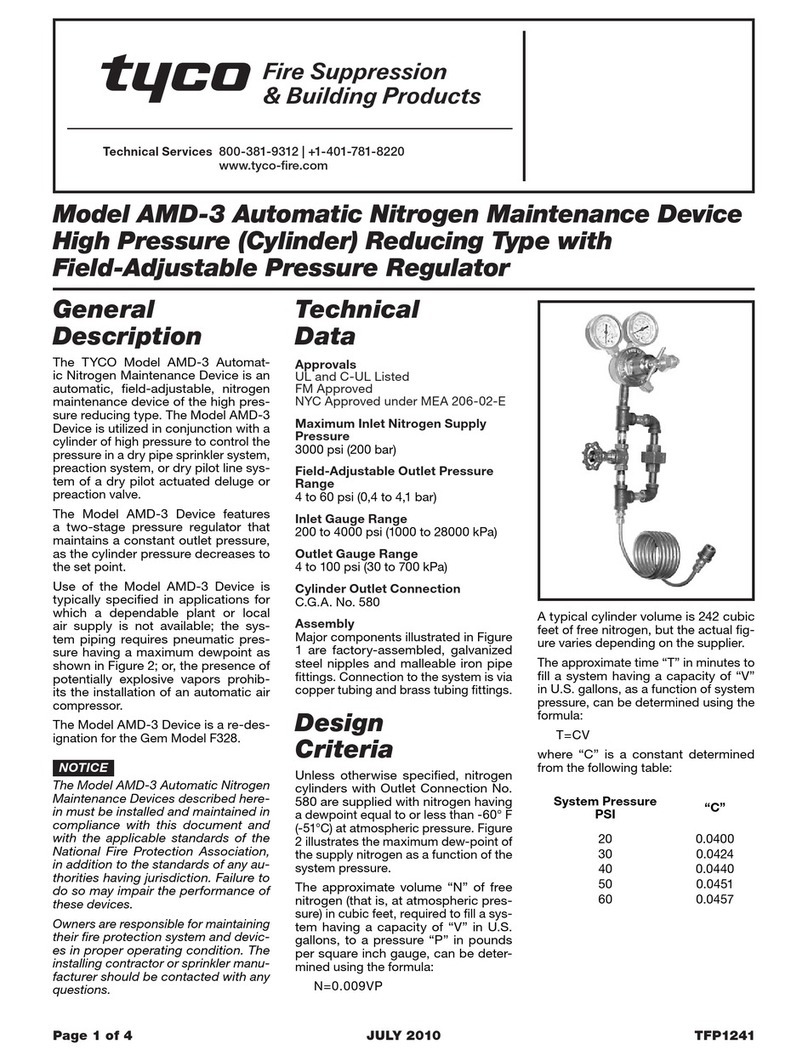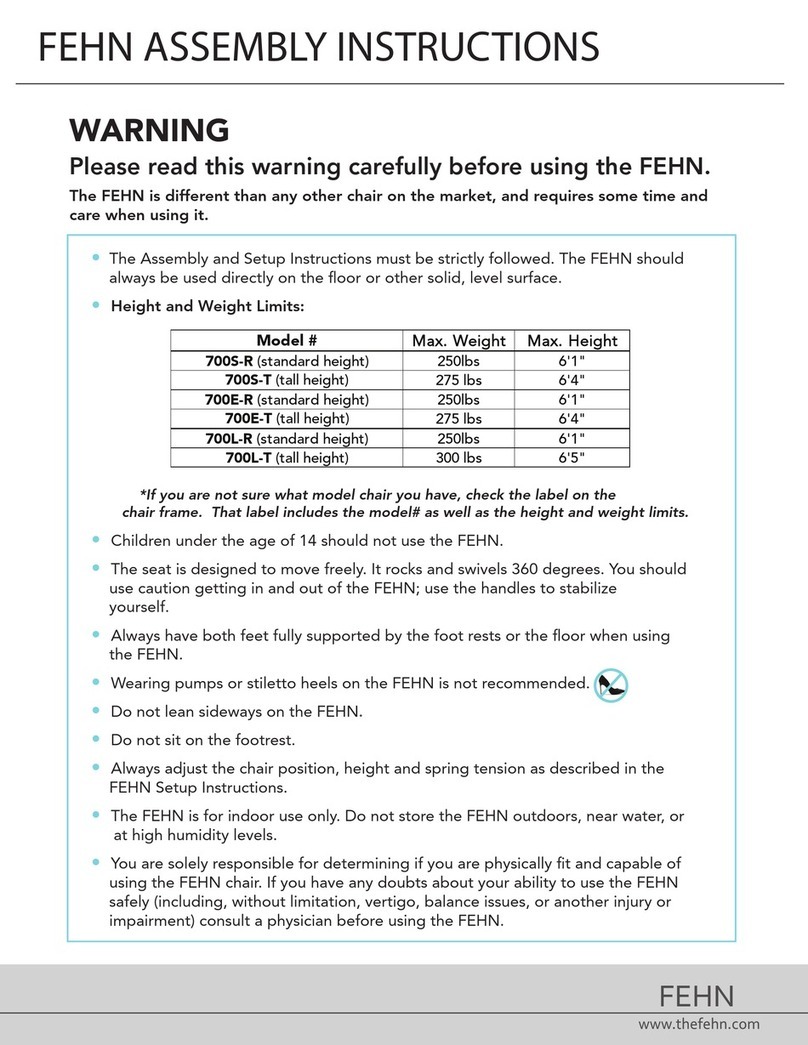entegris GateKeeper User manual

MICROCONTAMINATION CONTROL |MANUAL
GateKeeper®GPU
Ozone Gas Purifiers
Installation and operation manual

1
GATEKEEPER GPU OZONE GAS PURIFIERS
Installation and Operation Manual | Entegris, Inc.
TABLE OF CONTENTS
—
Overview ............................................................................ 2
Safety .................................................................................. 2
Installation Procedures ................................................... 3
Site Preparation .............................................................. 3
Installation ....................................................................... 3
Before Startup ................................................................ 3
Flowing Ozone Gas ...................................................... 3
Decommissioning Procedure When Heated ......... 4
Managing Replacement and Purifier Lifetime ........... 4
Disposal .............................................................................. 4
Troubleshooting Guide ................................................... 5
Mechanical Specifications ............................................. 6
GPU Options ..................................................................... 6
Limited Warranty ............................................................... 7
For More Information ...................................................... 7
Terms and Conditions of Sale ........................................ 7
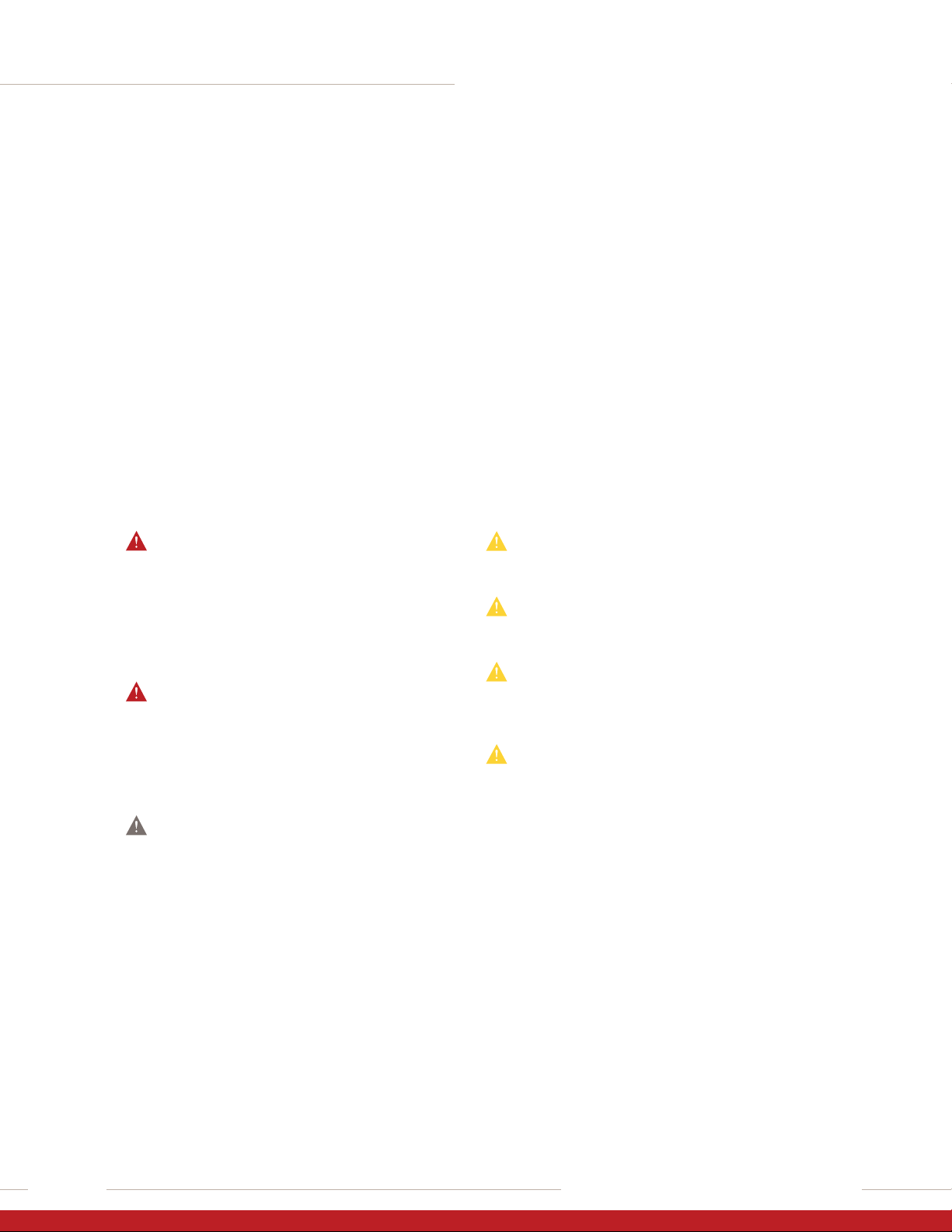
2
GATEKEEPER GPU OZONE GAS PURIFIERS
Installation and Operation Manual | Entegris, Inc.
OVERVIEW
—
These instructions provide clear guidelines on
proper operation and maintenance of GateKeeper®
GPU Ozone Purifiers. Read this manual carefully as
there are important safety and product performance
topics that are discussed. Failure to follow these
instructions may result in damage to the product
or an unsafe condition.
SAFETY
—
Read Carefully
NOTE: Completely read this manual before
installation and operation.
DANGER! High-pressure fluids are dangerous.
Any accidental release of pressure can propel
objects at high speed and may cause damage
to equipment or injure personnel. Ensure that
proper safety precautions are taken in order to
prevent and/or mitigate hazardous conditions.
Ensure the area is well-ventilated to prevent
asphyxiation.
DANGER! USE THIS PURIFIER WITH APPROVED
GASES ONLY. If this product is exposed to
an incompatible gas, an exothermic or other
adverse reaction may occur. It is the user’s
responsibility to install all safety equipment
to prevent and mitigate the eects of such
a condition.
WARNING! Always pressurize and depressurize
a purifier slowly in order to prevent damage
to the filter membrane.
CAUTION! Never use purifiers with multiple
process gases. If this is required, contact
Entegris to ensure safe operation.
CAUTION! DO NOT exceed the maximum
flow rate for the purifier. See the
Mechanical
Specifications
section (page 6).
CAUTION! DO NOT exceed the maximum
or minimum operating temperatures. See
the Mechanical Specifications table in the
Mechanical Specifications
section (page 6).
CAUTION! DO NOT leave the purifier uncapped
for more than 60 seconds.

GATEKEEPER GPU OZONE GAS PURIFIERS
3Installation and Operation Manual | Entegris, Inc.
INSTALLATION PROCEDURES
—
SITE PREPARATION
CAUTION!! Use stainless steel gaskets for fitting
connection. The use of other gaskets may cause
abnormal heat generation of the purifier.
1. Modify the gas line prior to purifier installation using
a qualified high-purity mechanical contractor.
2. Purge the lines upstream of the purifier to remove
any atmospheric contaminants.
3. Do not remove the fittings until indicated in this
instruction manual.
4. Minimize exposure to atmosphere when loosening
or removing the sealing fittings.
5. Use the proper installation tools and unplated
stainless steel face seal gasket. If possible, avoid
using adjustable wrenches, as they often damage
fittings.
6. Please note, never reuse face seal gaskets.
INSTALLATION
CAUTION! Take care not to contaminate the
purifier wetted parts with any foreign substances
during installation. The contamination may cause
abnormal heat generation of the purifier.
1. Verify that the gas line has the proper clearance
dimensions for the purifier and adjust if needed,
and all face seals are undamaged.
2. Orient the purifier in the gas line with the flow
arrow pointing in the direction of the gas flow.
3. Prepare two new stainless steel face seal gaskets
before removing purifier caps. Be sure to work
quickly, completing the next five steps without
interruption. This will minimize the purifiers
exposure to atmosphere.
4. Inspect inlet and outlet face seals for damage.
5. Insert a new metal seal gasket for the outlet and
hand tighten the connection.
6. Insert a new metal seal gasket for the inlet and
hand tighten the connection.
NOTE: Take care to not rotate the purifier body. This
may damage the sealing surface, which could lead to
a leak.
7. Using the proper wrenches, tighten the inlet and
then the outlet connections an additional ⁄ of a
turn (45°) past finger tight to seal the connection.
The purifier must be held stationary while turning
the mating fitting. Do not over tighten as this may
cause damage to the fittings.
8. Perform the leak test according to procedure that is
defined at site.
BEFORE STARTUP
Ensure the purifier has been leak checked and
installed as recommended. Also ensure the purifier
is being operated within its operating limits, such as
temperature and pressure.
FLOWING OZONE GAS
CAUTION! Monitor the purifier surface tem-
perature when starting service in ozone gas.
If the purifier is contaminated with any foreign
substances during installation, the purifier may
experience abnormal heat generation.
1. Flow a minimum of 20 liters of ozone gas in the
purifier inlet through the outlet for a minimum of
five minutes.
2. Ensure the purifier surface temperature is lower
than 40°C (104°F) while ozone gas is flowing. If
the surface temperature exceeds 40°C (104°F),
immediately turn o ozone gas flow and remove
the purifier according to the following decommis-
sioning procedure.
3. Purifier is now ready for use.

4
GATEKEEPER GPU OZONE GAS PURIFIERS
Installation and Operation Manual | Entegris, Inc.
DECOMMISSIONING PROCEDURE WHEN HEATED
When the purifier generates heat, decommission
the purifier immediately following this procedure.
1. Turn o ozone gas flow.
2. Purge the purifier with a minimum of 20 liters of
inert gas for a minimum of 10 minutes.
3. Ensure the surface temperature goes down to a
safe temperature for handling.
4. Remove the purifier according to the procedure
defined at the operating site.
5. Cap the purifier tightly with metal caps.
CAUTION! DO NOT REUSE the decommissioned
purifier.
MANAGING REPLACEMENT AND PURIFIER LIFETIME
—
Since the series does not have an end-of-life
indicator, it is recommended that they be put on a
Preventative Maintenance (PM) cycle based on the
estimated lifetime.
In order to determine the purifier’s lifetime, please
visit www.entegris.com or contact your local Entegris
oce for assistance.
DISPOSAL
—
All purifiers should be purged with an inert gas
before disposal.
CAUTION! When the purifier is serviced in ozone
gas that is produced by an ozone generator using
nitrogen as a dopant, nitric acid may accumulate
in the purifier.

GATEKEEPER GPU OZONE GAS PURIFIERS
5Installation and Operation Manual | Entegris, Inc.
TROUBLESHOOTING GUIDE
—
SYMPTOM POSSIBLE CAUSE SOLUTION
The purifier generates
abnormal heat.
Ozone reactive substances are
captured in the purifier.
Turn o the ozone gas flow and replace the
purifier with a new purifier.
Outlet metal concentration
does not meet specified
performance.
Downstream parts generate metals
after purification.
Install the purifier near the use point to avoid
metal generation by downstream parts.
Purifier flow rate is too high. Verify that the maximum flow rate is not
exceeded.
Outlet purity level
degrades with time.
Purifier has exceeded its useful life. Replace the purifier with a new purifier.
Ozone concentration
declines after purification.
The inertness of the purifier is degraded
by ozone reactive substances captured
in the purifier, or by the accumulation
of impurities in the purifier.
Replace the purifier with a new purifier.

6
GATEKEEPER GPU OZONE GAS PURIFIERS
Installation and Operation Manual | Entegris, Inc.
MECHANICAL SPECIFICATIONS
—
Materials of construction Filter membrane PTFE
Purification media Porous inorganic material
Housing 316L stainless steel
Surface finish, internal Ra <0.17 µm (electropolished)
Retention Volatile metals Cr and Mn
Volatile metal removal eciency >99% for Cr
Particles >99.9999999% for particles ≥0.003 µm
Connection ⁄" gasket seal
Gas Ozone (O₃) <300 g/Nmconcentration
Inlet metal level Cr: <1 ppm
Recommended flow rate 5 to 25 slm
Operating conditions Maximum operating pressure:
20 kPa (2.9 psi)
Operating temperature:
20° to 30°C (68° to 86°F)
Please consult Entegris Account Managers for flow rate and O₃ gas concentration exceeding specifications.
GPU OPTIONS
—
Part number Description
GPUS200TOZ04R11CA For vacuum conditions
GPUS200TOZ04R12CA For pressurized conditions

129 Concord Road
Billerica, MA 01821
USA
Tel +1 952 556 4181
Fax +1 952 556 8022
Toll Free 800 394 4083
Corporate Headquarters Customer Service
LIMITED WARRANTY
Entegris' products are subject to the Entegris, Inc. General Limited Warranty. To view and print this information,
visit entegris.com and select the Legal & Trademark Notices link in the footer. Entegris does not warrant any
failure in the case of customers using unapproved foreign components.
FOR MORE INFORMATION
Please call your Regional Customer Service Center today to learn what Entegris can do for you.
Visit entegris.com and select the Contact Us link to find the customer service center nearest you.
TERMS AND CONDITIONS OF SALE
All purchases are subject to Entegris’ Terms and Conditions of Sale. To view and print this information,
visit entegris.com and select the Terms & Conditions link in the footer.
www.entegris.com
Installation and Operation Manual.
Entegris®, the Entegris Rings Design®, and other product names are trademarks of Entegris, Inc. as listed
on entegris.com/trademarks. All third-party product names, logos, and company names are trademarks or
registered trademarks of their respective owners. Use of them does not imply any aliation, sponsorship,
or endorsement by the trademark owner.
©2019 Entegris, Inc. |All rights reserved. |Printed in the USA |4503-10756ENT-0819
Table of contents
Other entegris Industrial Equipment manuals
Popular Industrial Equipment manuals by other brands
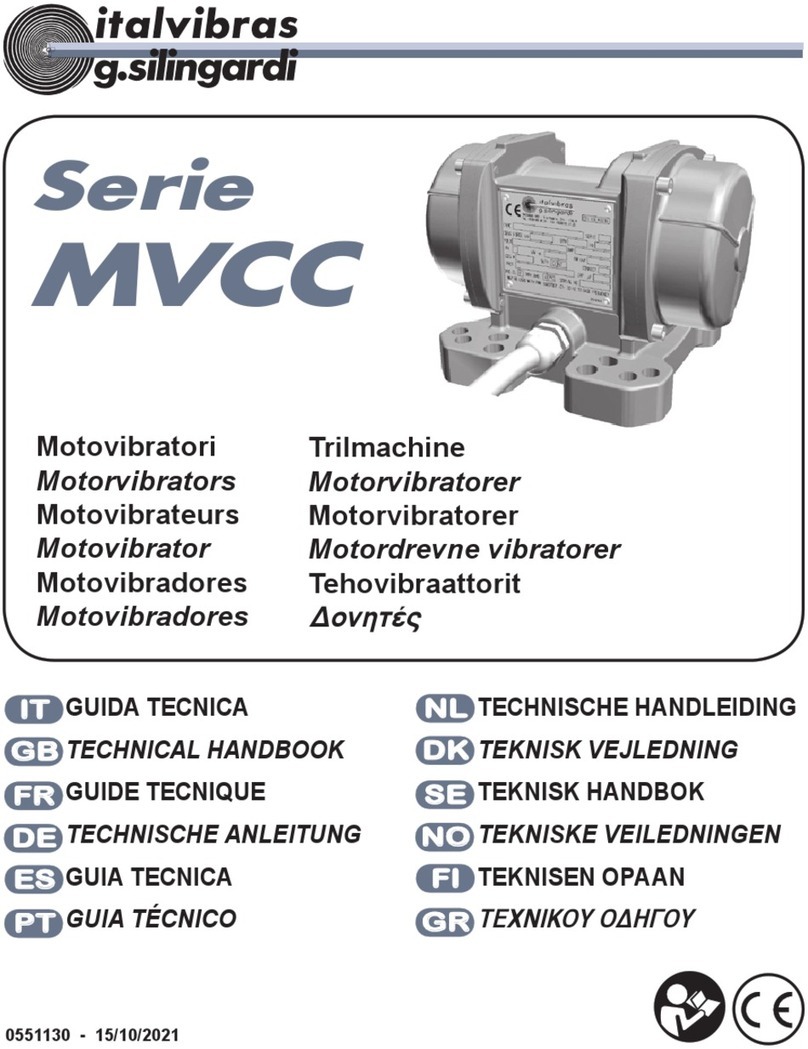
ITALVIBRAS GIORGIO SILINGARDI
ITALVIBRAS GIORGIO SILINGARDI MVCC Series Technical handbook
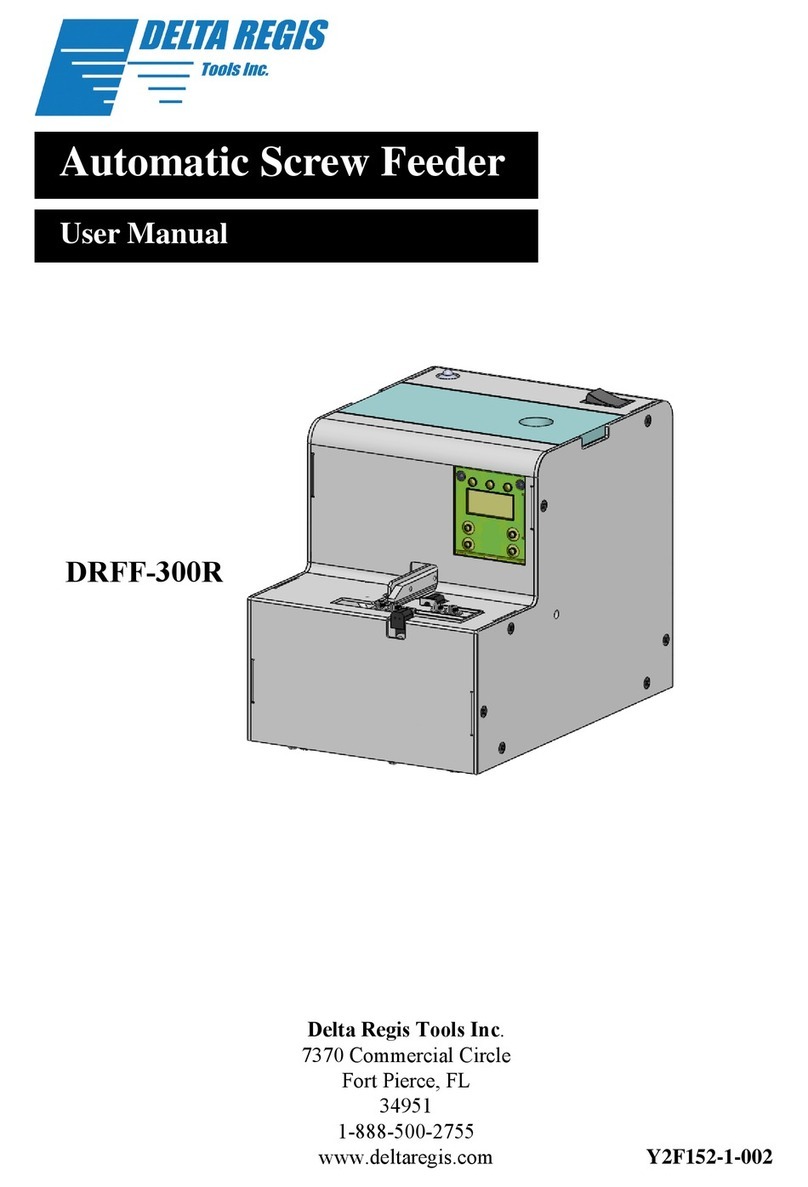
Delta Regis
Delta Regis DRFF-300R user manual

HBM Machines
HBM Machines HBM 250 instruction manual

COREMO OCMEA
COREMO OCMEA A3-3N User and maintenance manual

A.B.S.
A.B.S. Flexilo SPRING Assembly-, Operating-, and Filling Instructions
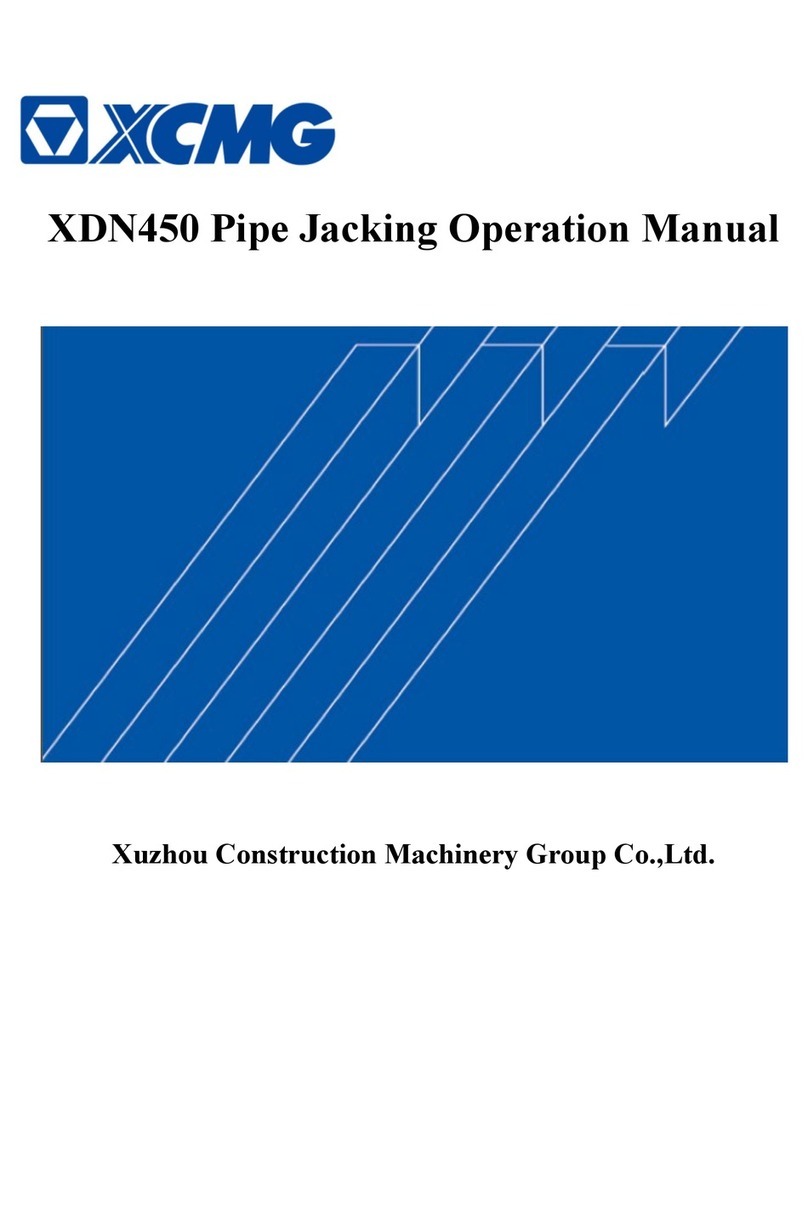
XCMG
XCMG XDN450 Operation manual

ESE
ESE HD-266/SD Operation and maintenance manual
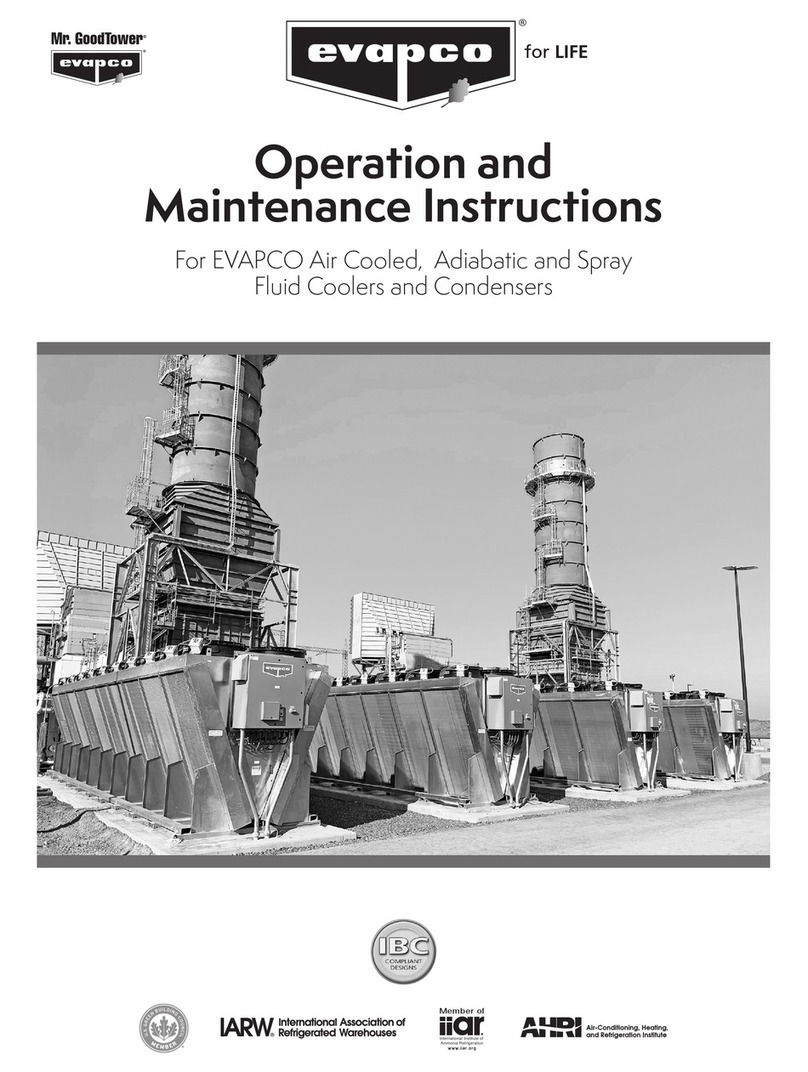
EVAPCO
EVAPCO EAFWD Additional Installation, Operation and Maintenance Instructions

bonitron
bonitron M3484 Customer Reference Manual

Mayer
Mayer TM 1610F operating instructions

HBM
HBM HLCM Series Mounting instructions

Simplex
Simplex VSH SUPER Technical information installation instructions