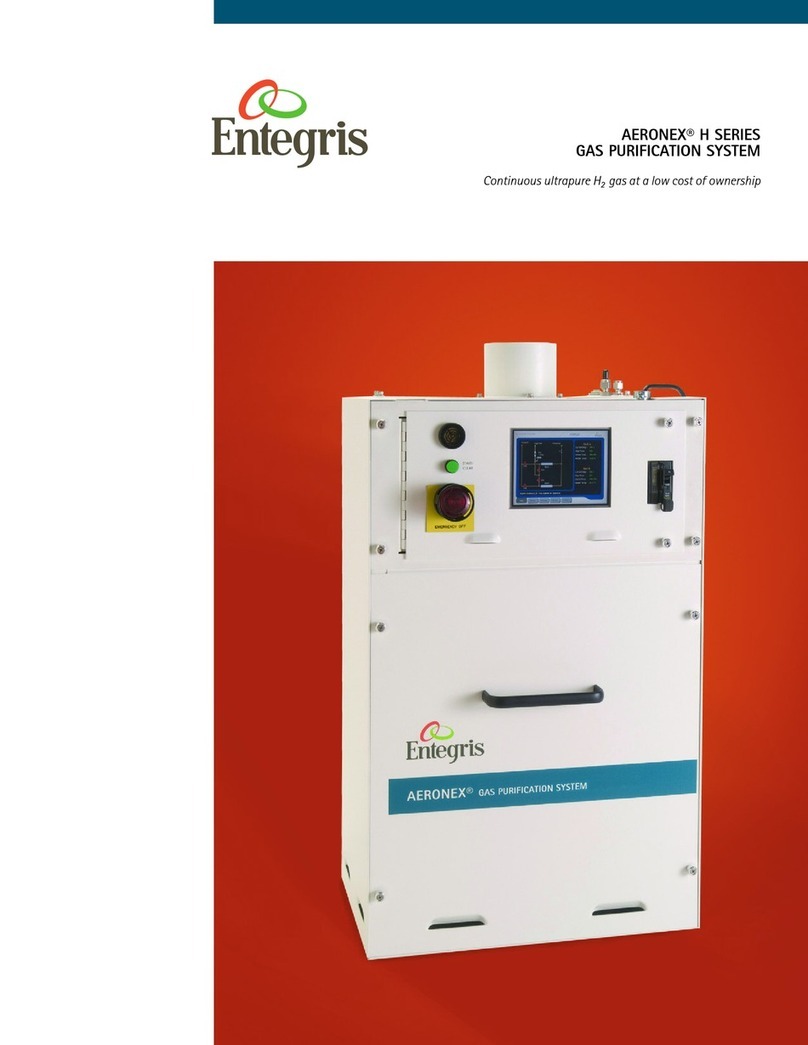entegris SB300 FOSB User manual

ADVANCED MATERIALS HANDLING |MANUAL
SB300 FOSB for
300 mm Wafers
User manual

1
SB300 FOSB FOR 300 MM WAFERS
User Manual | Entegris, Inc.
TABLE OF CONTENTS
—
Introduction ...................................................................... 2
Features .............................................................................. 2
Terminology .................................................................... 2
FIMS Compatibility ........................................................ 2
Automated Ergonomic Handling .............................. 2
Identification ................................................................... 2
Cleanability ...................................................................... 2
Components and Materials ........................................... 3
Door .................................................................................. 3
Shell ................................................................................... 4
Secondary Packaging ..................................................... 4
Standard Two-pack ....................................................... 4
Assembly Instructions ..................................................... 5
SB300 Options ............................................................... 5
Datum Orientation .......................................................... 6
Horizontal Datum........................................................... 6
Facial Datum ................................................................... 6
Bilateral Datum ............................................................... 6
X, Y, and Z Dimensions ................................................ 6
Structure .......................................................................... 6
SEMI®Standards ................................................................ 7
SEMI E62 .......................................................................... 7
SEMI M31-0999 ............................................................. 7
SEMI E106 ........................................................................ 8
SEMI E47.1 ........................................................................ 8
SEMI E57 .......................................................................... 8
Specifications .................................................................... 8
Equipment Interface ....................................................... 9
Load Port Interface ........................................................ 9
Door Interface Points ................................................. 10
Bottom Interface Points ............................................ 10
General Use Instructions .............................................. 12
Manual Assembly.......................................................... 12
D-ring Handles ............................................................. 12
Limited Warranty ............................................................ 13
For More Information ................................................... 13
Terms and Conditions of Sale ..................................... 13

2
SB300 FOSB FOR 300 MM WAFERS
User Manual | Entegris, Inc.
INTRODUCTION
—
The SB300 front opening shipping box (FOSB) is an
innovative 300 mm shipper that oers the benefits
of manual and front-opening interface mechanical
standard (FIMS)-compatible automation handling.
The dual-functionality of the door allows users to
easily move from manual operation to FIMS.
FEATURES
—
TERMINOLOGY
• FIMS is the specification characterizing the
automated interface between a FOSB and
related equipment, as defined by SEMI®E62
• FOSB is a wafer shipping box with a front-
opening interface, as defined by SEMI M31
FIMS COMPATIBILITY
• Provides FIMS automation benefits
• Reduces labor costs associated with manual
door operation
• Allows maximum 300 mm loadport interoperability
• Ensures accurate equipment interaction
SECURE WAFER PROTECTION
• Automated operation minimizes potential
contamination from human interaction
• Wafer plane accuracy
• Ultrapure, low outgassing materials provide
superior protection for wafer shipment
• Protects wafers during 1.5 m drop tests
• All-plastic assembly prevents metallic
contamination and corrosion
ERGONOMIC MANUAL HANDLING
• Door design allows safe and easy opening
and closing in manual mode
IDENTIFICATION
• Innovative insert-molded barcode ensures lifetime
identification and traceability
• Clear polycarbonate door and shell allow visual
observation of wafers
• Info pads to detect FOSB dierences
• Built-in horizontal RFID holder in KC plate
• Vertical RFID holder optional
CLEANABILITY
• Designed for liquid flow-through and drying
• Complete door assembly can be cleaned
without disassembly

SB300 FOSB FOR 300 MM WAFERS
3User Manual | Entegris, Inc.
COMPONENTS AND MATERIALS
—
DOOR
Number Component Material Quantity
1Wafer cushion Polycarbonate (PC) 1
2Gasket Thermoplastic elastomer 1
3Corner guides Catalogue (POM) 4
4Door housing Polycarbonate (PC) 1
5Lift arms PTFE-filled polycarbonate (white) 4
6Latch arms Acetal (POM) 4
7Latch cams PTFE-filled polycarbonate (white) 2
8Latch cover Polycarbonate (PC) 2
213
4
5
6
7
8
Figure 1
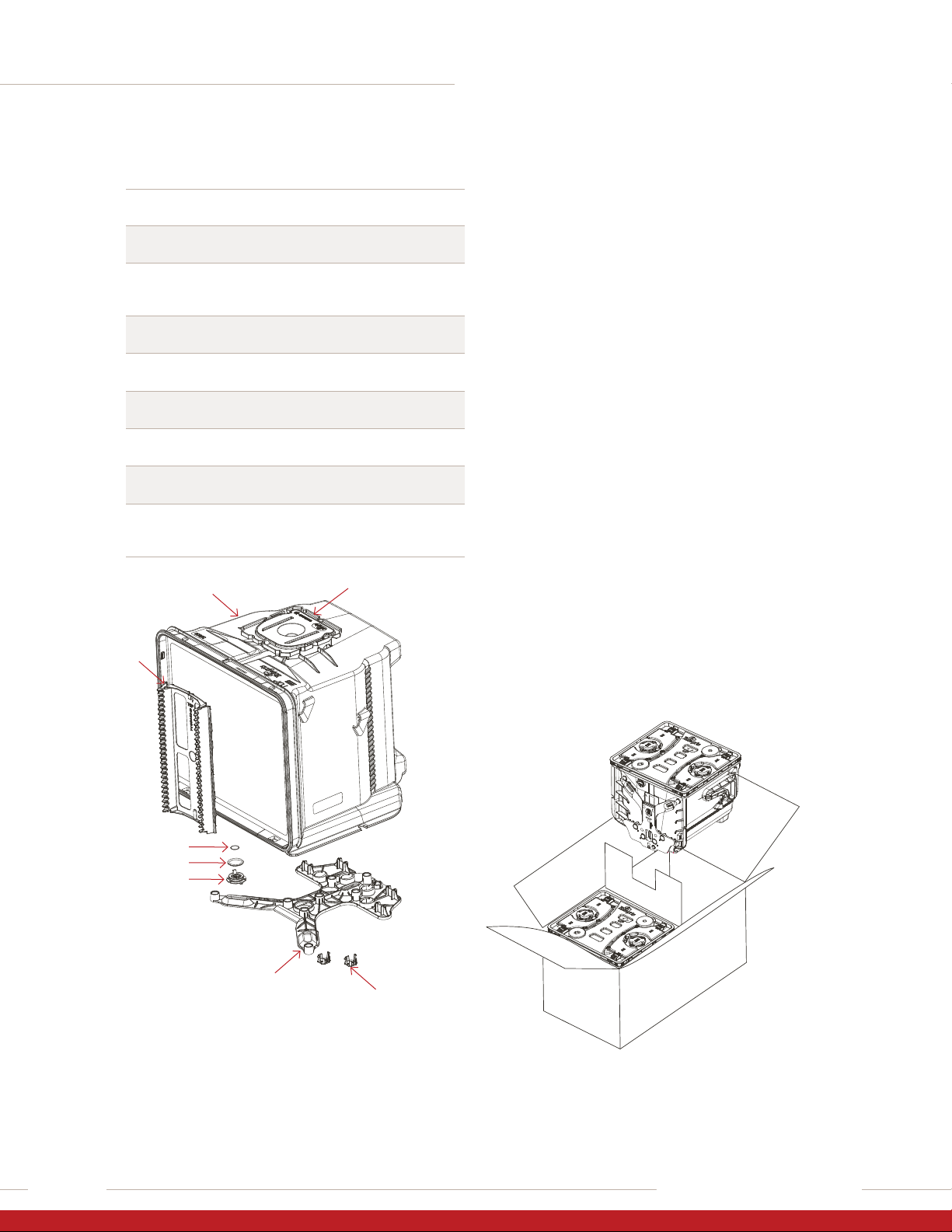
4
SB300 FOSB FOR 300 MM WAFERS
User Manual | Entegris, Inc.
SHELL
Number Component Material Qty
1Shell housing Polycarbonate (PC) 1
2Rear retainer Polybutylene
terephthalate (PBT)
1
3KC plate Polycarbonate (PC) 1
4Filter housing Polycarbonate (PC) 1
5O-ring Viton®1
6Filter media Electrostatic media 1
7Auto flange Polycarbonate (PC) 1
8Info pads
(optional)
Black polycarbonate
(PC)
4
SECONDARY PACKAGING
—
STANDARD TWO-PACK
The SB300 FOSB standard package for delivery from
our factory to the customer with unattached accesso-
ries is shown in Figure 3. All parts are single bagged.
Outer Box
Entegris part number FLA-054-01
Dimensions: 680 mm L × 415 mm W × 365 mm H
(26.77" L × 16.34" W × 14.37" H)
Corrugated pad
Entegris part number FLA-052-03
Dimensions: 393.7 mm L × 337.82 mm W
(15.5" L × 13.3" W)
This package was designed to fit a standard pallet
size of 1100 mm × 1100 mm without overhang.
Pallet layers contain eight units, maximizing
utilization of pallet space.
NOTE: This secondary packaging is not designed
to ship the SB300 FOSB with wafers.
3
4
1
2
5
6
7
8
Figure 2
Figure 3

SB300 FOSB FOR 300 MM WAFERS
5User Manual | Entegris, Inc.
ASSEMBLY INSTRUCTIONS
—
SB300 FOSB OPTIONS
Side Handles
INSTALLING 30DEGREE HANDLES:
1. Locate the snap detail on the side handle,
part number SP300-0900.
2. Place the side handle so both the snap detail and
the leading tab of the handle are under the shell
support loops.
3. While supporting the front of the SB300 FOSB,
push the handle further into the shell support
loops until the snap detail has locked into position.
INSTALLING 90DEGREE HANDLES FIGURE 4:
1. Locate the snap detail on the side handle.
2. Place the side handle against the SB300 FOSB
so that the snap detail at the base of the handle
is under the lower (KC plate side) support loop.
3. Move the handle downward so that the snap
detail at the top of the handle is under the upper
support loop.
4. Move the handle upward until the snap detail at
both top and bottom of the handle are locked
into position.
Info Pad
INSTALLING THE INFO PADS FIGURE 5:
1. Locate the “flat” side of the info pad, part number
01-031822.
2. Align the flat portion of the info pad with the flat
portion on the KC plate info pad hole.
3. Place the snap features into the desired info pad
hole and push the info pad into position until an
audible “snap” is heard. The info pad will sit flush
with the surface of the KC plate after installation.
Figure 4. 90° handle
Figure 5. Info pads

6
SB300 FOSB FOR 300 MM WAFERS
User Manual | Entegris, Inc.
DATUM ORIENTATION
—
HORIZONTAL DATUM
The horizontal datum is located near the bottom of
the carrier (Figure 6). Frame location for the purpose
of automated transfer in and out of the cassette is
defined in the Z direction relative to this datum.
FACIAL DATUM
The facial datum is a vertical plane centered on
the film frame and oriented left to right. It is used
as a reference for front to back Y dimensions.
BILATERAL DATUM
The bilateral datum is a vertical plane centered on
the wafers and oriented front to back. It is used as
a reference for left to right X dimensions.
X, Y, AND Z DIMENSIONS
X dimensions are horizontal left to right. Y dimensions
are horizontal front to back. Z dimensions are vertical.
STRUCTURE
Datum Orientation Relative to the First Wafer
All 300 mm wafers, when fully seated in the shipper,
are nominally centered on the vertical line formed by
the intersection of the bilateral datum and the facial
datum (Figure 7). The botom of the first wafer, located
in the lowest pocket of the FOSB, is located nominally
at 44 mm above the horizontal datum.
Wafer Spacing
Each wafer above the first wafer is located nominally
at 10 mm spacing. The tolerance for vertical wafer
location is ±0.5 mm for each wafer (Figure 8). The
tolerance is non-accumulative.
Figure 6. Datum orientation
Front to back
+Y
–Y –X +X
Left to right
Up +Z
Horizontal datum
Bilateral
datum
Facial
datum
Figure 7. Datum structure
Front to back
+Y
–Y –X +X
Left to right
Up +Z
Horizontal datum
Bilateral
datum
Facial
datum
+ 0.5 mm
- 0.5 mm
Bilateral
datum
Facial
datum
Figure 8. Wafer spacing and tolerance
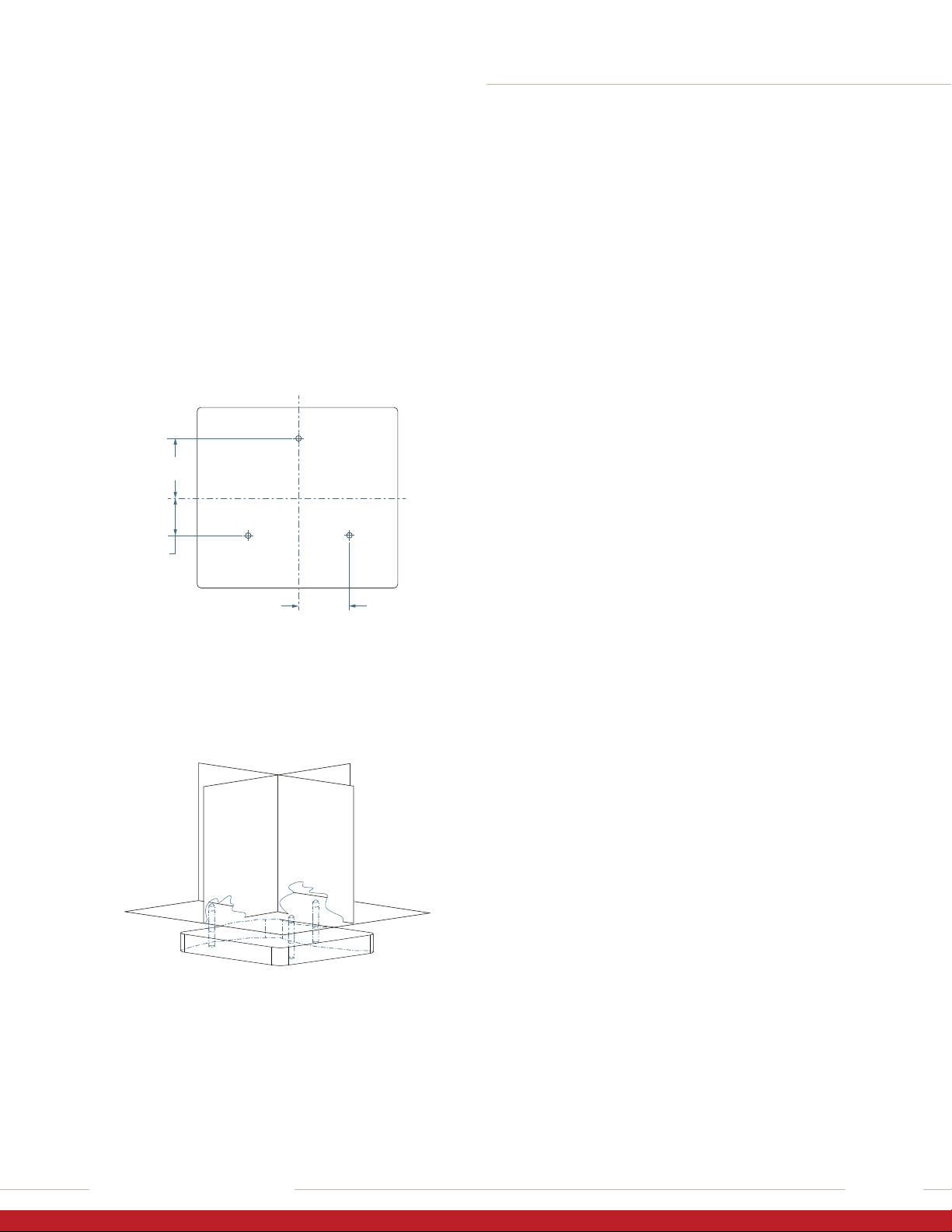
SB300 FOSB FOR 300 MM WAFERS
7User Manual | Entegris, Inc.
Kinematic Coupling Pins Relative to All Datum
The horizontal datum is defined by the kinematic
coupling (Figure 9). The machine side of the kine-
matic coupling consists of three pins of a specified
shape in a specified pattern relative to the bilateral
datum and facial datum. The kinematic coupling
pins protrude through the horizontal datum. A
FOSB cannot be eectively opened, closed, loaded,
or unloaded unless it is properly positioned on a
kinematic coupling.
Datum Orientation Relative to an SB300 FOSB
The base of the SB300 FOSB is located slightly above
the horizontal datum (Figure 10). The bilateral datum
and facial datum intersect the the FOSB vertically.
SEMI STANDARDS
—
Provided below is a brief description of each
applicable SEMI standard and how it applies
to the SB300 FOSB. Please contact your local
Entegris representative for information on
specific SEMI standard compliance issues.
SEMI E62
Provisional specification for 300 mm FIMS
SEMI E62 describes the features and basic function
of the FOSB door opening mechanism. E62 is a very
specific standard for the configuration of the equip-
ment, including registration pins, seal zones, and
latch key shape, position, motion, and torque. The
300 mm FOSB must function with these features but
the precise mating feature size, position, and design
are up to the carrier maker. The features of the FOSB
that mate with an E62 FOSB door opener are defined
by the Entegris design specification. In general, this
compatibility involves proper clearance around
and location relative to the E62 FOSB door opener
features.
Since the force required to attach the door to the
shell is greater than the door closure force designated
by SEMI E62, the SB300 FOSB is designated as “FIMS-
compatible.”
SEMI M31-0999
Provisional Mechanical Specification for FOSB
used to Transport and Ship 300 mm Wafers
SEMI M31-0999 is a standard that partially specifies
the FOSB used to ship 300 mm wafers from wafer
suppliers to their customers (typically IC manufactur-
ers). In this standard only the physical interfaces for
the FOSB are specified; no material requirements or
microcontamination limits are given. This standard
assumes that the FOSB is used in the last process in
wafer manufacturing, in acceptance and inspection,
and in transferring the wafers from a FOSB to a front
opening unified pod (FOUP) or open cassette inside
an IC manufacturing process. The FOSB is not intend-
ed to be used in IC manufacturing processes.
Figure 9. Top view of kinematic coupling
120 mm
(4.72")
2 × 80 mm
(3.15")
2 × 115 mm
(4.53")
Front of Pod
Bilateral datum
Facial datum
Figure 10. Datums and kinematic coupling
Horizontal
datum
Bilateral
datum
Facial
datum

8
SB300 FOSB FOR 300 MM WAFERS
User Manual | Entegris, Inc.
SEMI E106
Provisional Overview Guide for Physical Interfaces
and Carriers for 300 mm Wafers
SEMI E106 describes the complex interdependen-
cies among SEMI standards for 300 mm physical
interfaces and carriers, and explains how standards
apply to specific products.
SEMI E47.1
Provisional Mechanical Specification for Boxes and
Pods used to Transport and Store 300 mm Wafers
SEMI E47.1 is a standard that applies to various types
of 300 mm pods. The outside shape and overall pod
size are limited by this standard. Equipment automa-
tion and human interface features are also defined by
the standard.
SEMI E57
Provisional Mechanical Specification for Kinematic
Couplings used to Align and Support 300 mm
Wafer Carriers
SEMI E57 describes the equipment side of the
kinematic coupling that is the universal equipment
interface for all types of 300 mm wafer carriers.
This standard describes very specifically the shape and
position of three pins. The 300 mm carrier must have
features, which register with these pins, but the shape
of these features is up to the carrier maker to design.
The test of a wafer carrier’s compliance to E57 can
only be made by placing that carrier on a fixture that
is compliant to SEMI E57 and measuring the locations
of features relative to the resulting datum structure.
SPECIFICATIONS
—
• Wafer size: 300 mm (11.81") diameter
• Wafer capacity: 25
• Wafer spacing: 10 mm (0.40")
• Wafer carrier type: FOSB
• Overall dimensions
— Height from horizontal datum plane (including
auto-top flange): 336.93 mm (13.265")
— Width: 385.17 mm (15.164")
— Width with handles: 415.369 mm (16.369")
— Depth: 332.77 mm (13.101")
330.1 mm
(13.0")
336.8 mm
(13.26")
39.3 mm
(1.55")
25.5 mm
(1.00")
415.8 mm (16.37")
385.2 mm (15.16")
363.7 mm (14.32")
258.0 mm (10.16")
165.2 mm
(6.5") Facial
332.8 mm (13.1")
Figure 11. SB300 FOSB dimensions
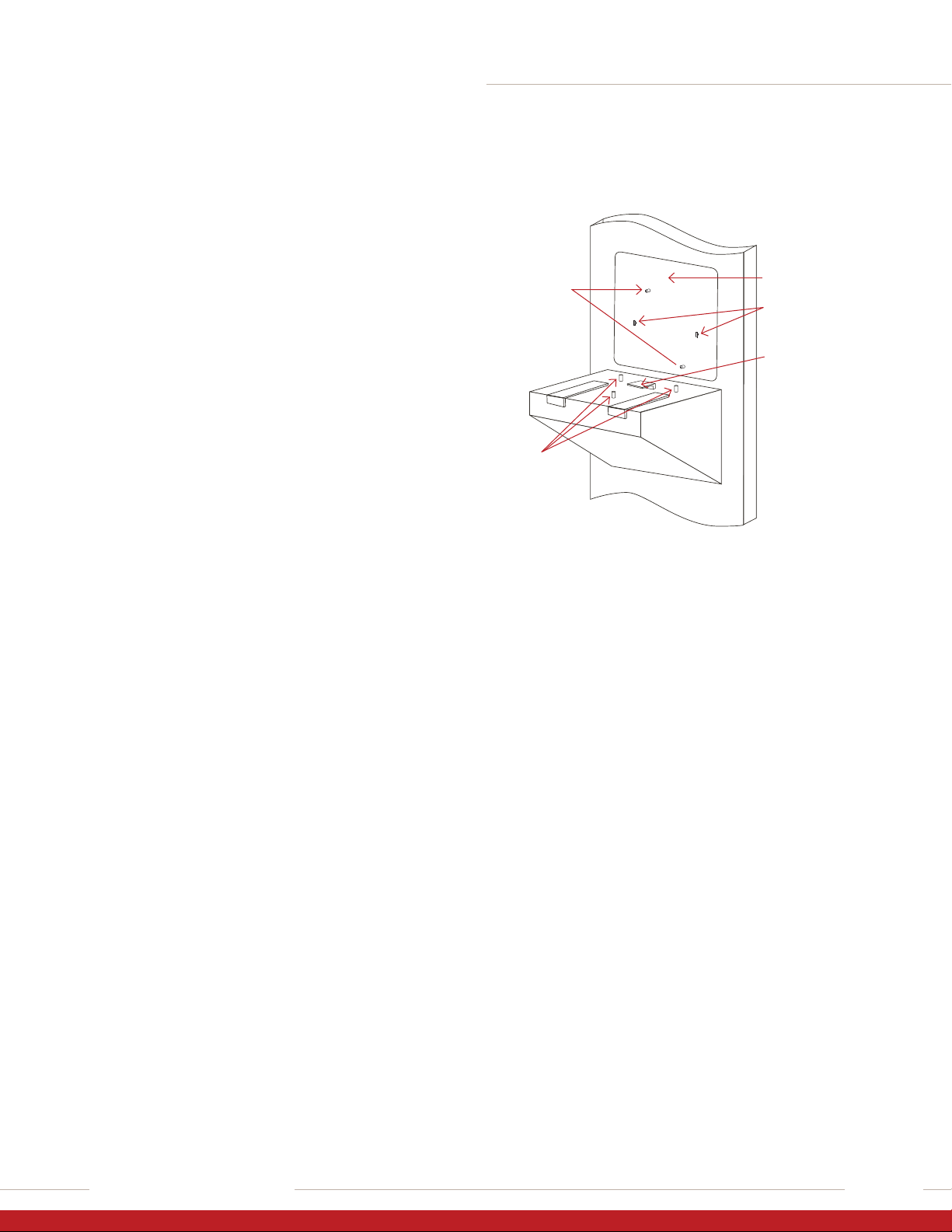
SB300 FOSB FOR 300 MM WAFERS
9User Manual | Entegris, Inc.
EQUIPMENT INTERFACE
—
The SB300 FOSB provides interoperability across
a variety of equipment. This section provides an
overview of one of the most common interfaces –
a load port – and then discusses the door interface
features and interfacing recommendations.
LOAD PORT INTERFACE
A load port is a piece of equipment commonly used
to provide an interface between a FOSB and a piece
of process equipment.
Basic Features
Most load ports incorporate many of the same basic
features (Figure 12). These features, defined in SEMI
standard E15.1, include:
• Door registration pins
• Kinematic coupling pins
• Port door
• Latch keys
• Primary hold down
Standard Operation
Operation of individual load port models will vary.
Basic load port operation includes:
• The FOSB is placed on the load port and located
by the kinematic coupling pins
• The load port advances the FOSB to the port door,
engaging the primary hold down to retain the FOSB
on the load port
• The door registration pins locate the FOSB door
• The latch keys turn 90° to unlatch the FOSB door
• The port door and FOSB door are removed, leaving
the wafers accessible to the process tool
This basic procedure is reversed after the process tool
replaces the wafers in the FOSB.
Door
registration
pins
Port door
Latch keys
Primary
hold down
Kinematic
coupling
pins
Figure 12. Load port basic features

10
SB300 FOSB FOR 300 MM WAFERS
User Manual | Entegris, Inc.
DOOR INTERFACE POINTS
Registration Hole and Slot
The registration hole and slot are used to properly
locate the door. Registration pins on load ports
interface with the round registration hole and
angled slot to ensure correct door location.
The hole and slot must both be used to properly
locate the door. See SEMI E62.
Automated Key Slots
Automated key slots are used for automated door
latch actuation and for door retention. The key slots
accommodate standard t-shaped keys. The keys are
inserted into the key slot and rotated 90° counter-
clockwise (as viewed from the FOSB) to unlatch the
door. In this position, the keys securely hold the door
for removal. When the door is replaced in position,
rotating the keys 90° clockwise (as viewed from the
FOSB side of the interface) engages the door latches
and allows the keys to be removed.
To operate properly, the FOSB must be advanced so it
is within 0.5 mm of the load port bulkhead (see SEMI
E62). Torque required for key operation is 4.4 Newton
meters maximum.
BOTTOM INTERFACE POINTS
Kinematic Coupling
The kinematic coupling is used to precisely locate
the FOSB on equipment. It incorporates kinematic
coupling grooves that accommodate both standard
inner and outer kinematic coupling pins.
Recommendations
The kinematic coupling is the only acceptable
interface mechanism for FOSBs and equipment load
ports. The primary outer pins increase stability and
accuracy, and are therefore recommended for load
port interface. The inner pins are less accurate and
are recommended for use only in AMHS applications.
Related Specifications and Documents
• SEMI E57
Hold Down Features
The hold down features are used to retain the FOSB
in position. Two sets of features are provided. The
primary hold down feature, located on the front of
the FOSB, is a passive restraint that engages when the
FOSB is advanced. The secondary hold down feature
is an active restraint, utilizing a keyway slot that accom-
modates a standard t-shaped key. The key is inserted
into the keyway slot and rotated 90° in either direction
to hold the FOSB in place.
Figure 13. Registration hole and slot
Figure 14. Automated key slots
Figure 15. Kinematic coupling
Figure 16. Hold down features

SB300 FOSB FOR 300 MM WAFERS
11User Manual | Entegris, Inc.
Recommendations
The primary hold down is for use in applications
where the FOSB advances forward to engage the
feature. The secondary hold down can be used in
load port as well as AMHS applications. Use of the
hold down features is recommended to ensure the
FOSB cannot be removed from process equipment
prior to process cycle completion, and to prevent the
FOSB from falling or being knocked o of transport
equipment.
Related Specifications and Documents
• SEMI E47.1
Sensor Pads
Sensor pads are used to verify FOSB presence and
proper placement.
Recommendations
For accurate operation, use only the recommended
sensor pads.
Related Specifications and Documents
• SEMI E1.9, E47.1
FEOL and BEOL Pads
FEOL (front end of line) and BEOL (back end of line)
pads are used to prevent FEOL pods from being
processed on BEOL load ports and vice versa, which
prevents wafer cross contamination.
Recommendations
Rather than a presence pin to provide a physical
obstruction in the FEOL or BEOL positions, use
of a pin on equipment is recommended.
Related Specifications and Documents
SEMI E1.9, E47.1, E15.1
Figure 17. Sensor pads
Figure 18. FEOL and BEOL pads

12
SB300 FOSB FOR 300 MM WAFERS
User Manual | Entegris, Inc.
GENERAL USE INSTRUCTIONS
—
MANUAL ASSEMBLY
Proper manual assembly of the SB300 FOSB
door is accomplished by aligning the door’s right
or left vertical edge to the shipper box opening
(Figure 19).
1. Grip the door and shipper box along the vertical
edge (pivot edge) with one hand and rotate the
door until the wafer cushion contacts the wafers.
2. Latch the lock on the pivot edge first by rotating
the cam counterclockwise 90° using the tabs
available, manual latch keys, or optional D-rings.
Apply inward pressure to the opposite side of the
door until it is flush to the shipper box opening
and latch closed using the same procedure.
It is possible to assemble the SB300 FOSB when
seated on a horizontal kinematic coupling plate.
However to aid in assembly, Entegris recommends
that the shipper box be placed on an angled surface
of 15°–75° degrees as shown in Figure 20.
Both the bottom kinematic coupling surface and
back surfaces of the shipper box should be sup-
ported when on the angled work surface. Selection
of the most suitable angle to be used is dependent
on the height of the assembly workstation.
Errors are greatly minimized using this assembly
method. However, it is also required that a visual
inspection be performed after each assembly to make
sure the wafers are properly engaged with the door
cushion. This is most easily done when viewing the
wafers and cushion through the center of the door.
NOTE: Door assembly should never be attempted with
the shipper box on its back and the wafers in a completely
vertical position. This can cause cross slotting and wafer
breakage (Figure 21).
D-RING HANDLES
D-ring handles are used for manually disengaging the
door latches and for door retention. The D-ring
handles also incorporate automated key slots for
automated operation. The D-rings are simply lifted
and then rotated 90° clockwise to unlatch the door.
In this position, the D-rings provide a secure handle
for removing and replacing the door. When the door
is replaced in position, rotating the D-ring keys 90°
counterclockwise engages the door latches.
Recommendations
Make sure the door is properly seated before
engaging the latches.
Figure 19
Figure 20
15°–75°
Support to
prevent
tipping
Figure 21

129 Concord Road
Billerica, MA 01821
USA
Tel +1 952 556 4181
Fax +1 952 556 8022
Toll Free 800 394 4083
Corporate Headquarters Customer Service
www.entegris.com
User Manual
LIMITED WARRANTY
Entegris' products are subject to the Entegris, Inc. General Limited Warranty. To view and print this information,
visit entegris.com and select the Legal & Trademark Notices link in the footer. Entegris does not warrant any
failure in the case of customers using unapproved foreign components.
FOR MORE INFORMATION
Please call your Regional Customer Service Center today to learn what Entegris can do for you.
Visit entegris.com and select the Contact Us link to find the customer service center nearest you.
TERMS AND CONDITIONS OF SALE
All purchases are subject to Entegris’ Terms and Conditions of Sale. To view and print this information,
visit entegris.com and select the Terms & Conditions link in the footer.
Entegris®, the Entegris Rings Design®, and other product names are trademarks of Entegris, Inc. as listed
on entegris.com/trademarks. All third-party product names, logos, and company names are trademarks or
registered trademarks of their respective owners. Use of them does not imply any aliation, sponsorship,
or endorsement by the trademark owner.
©2013-2020 Entegris, Inc. |All rights reserved. |Printed in the USA |5550-7429ENT-0220
Environmental Conditions
The SB300 FOSB is packaged to meet industry
accepted cleanroom protocols. This packaging
can be used for storage until ready for use. Storage
temperature should not exceed 70°C (158°F).
Utilize your cleanroom protocol as a guide for
removing Entegris packaging material.
Product Reuse
The SB300 FOSB may be reused if it is properly
handled and maintained. To maximize the number of
uses, the following guidelines should be followed:
• Door and shell should be thoroughly cleaned
after each use
• The door gasket and wafer cushion should be
replaced after each use
• Thoroughly inspect the FOSB for damage or
excess wear prior to reuse
Table of contents
Other entegris Industrial Equipment manuals