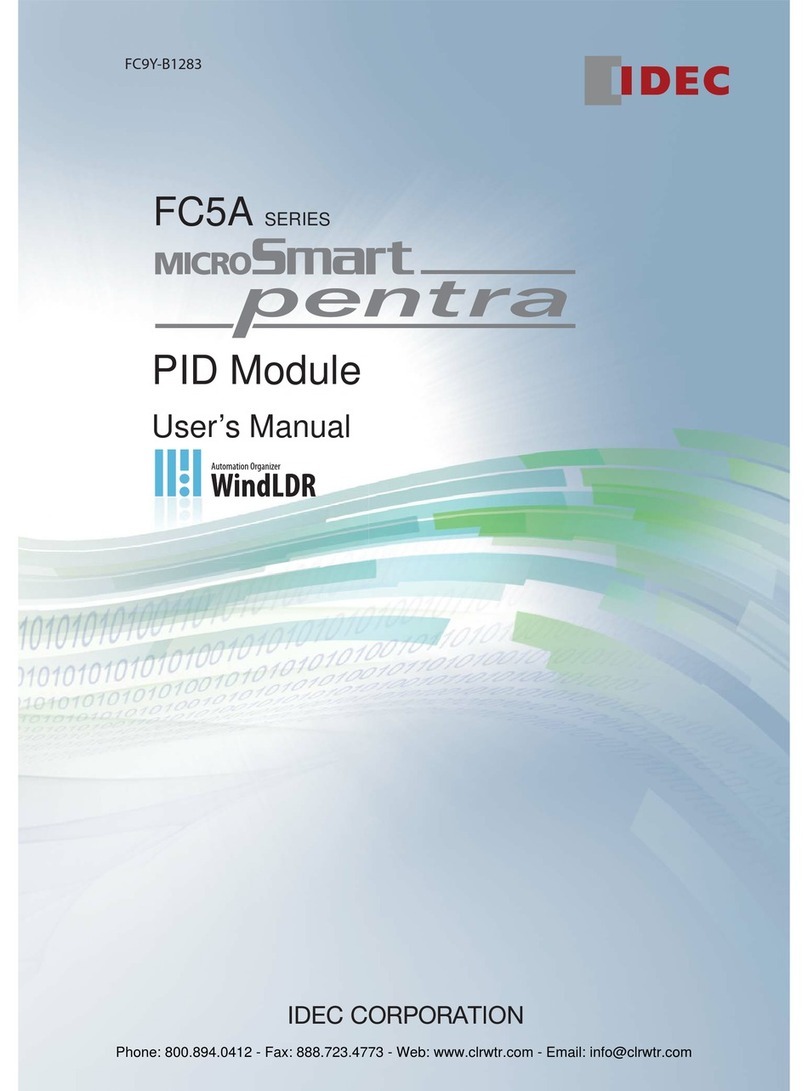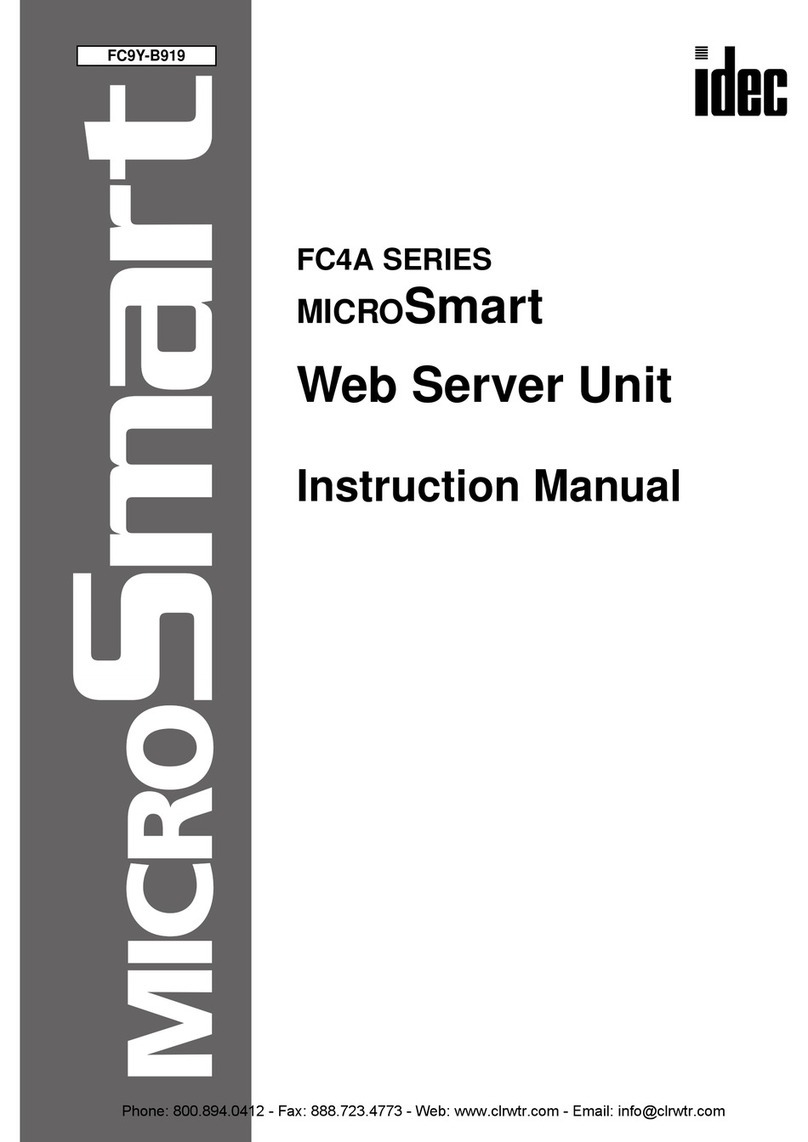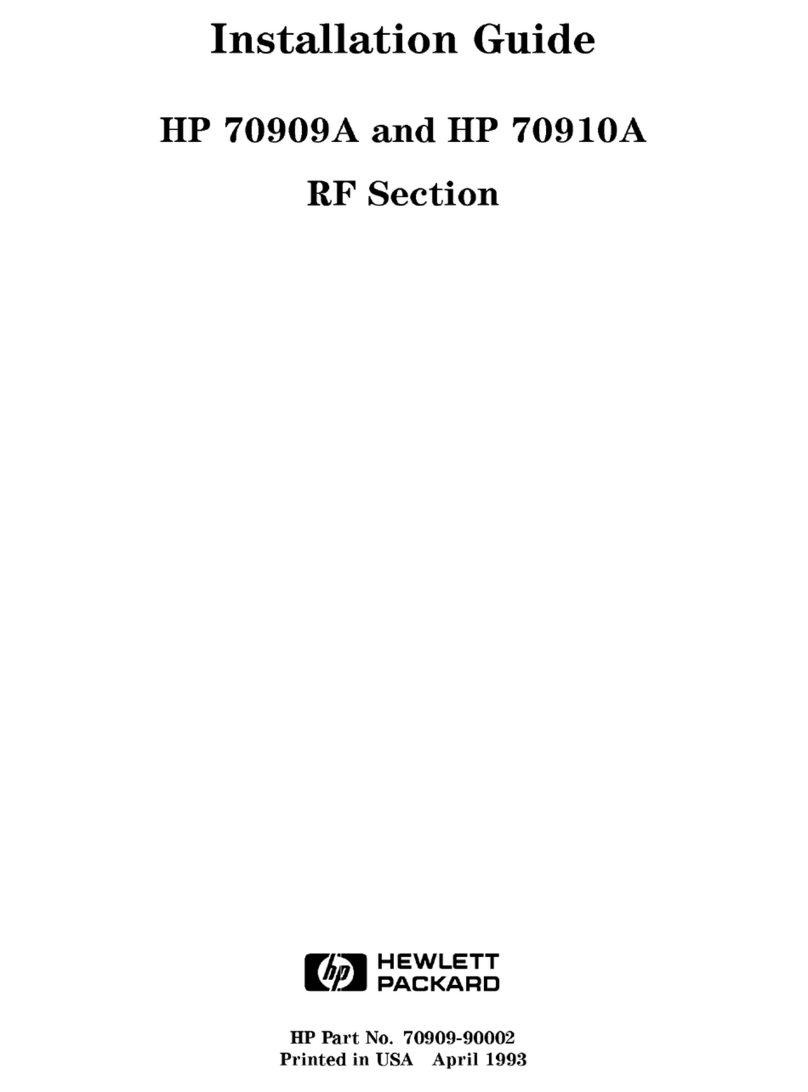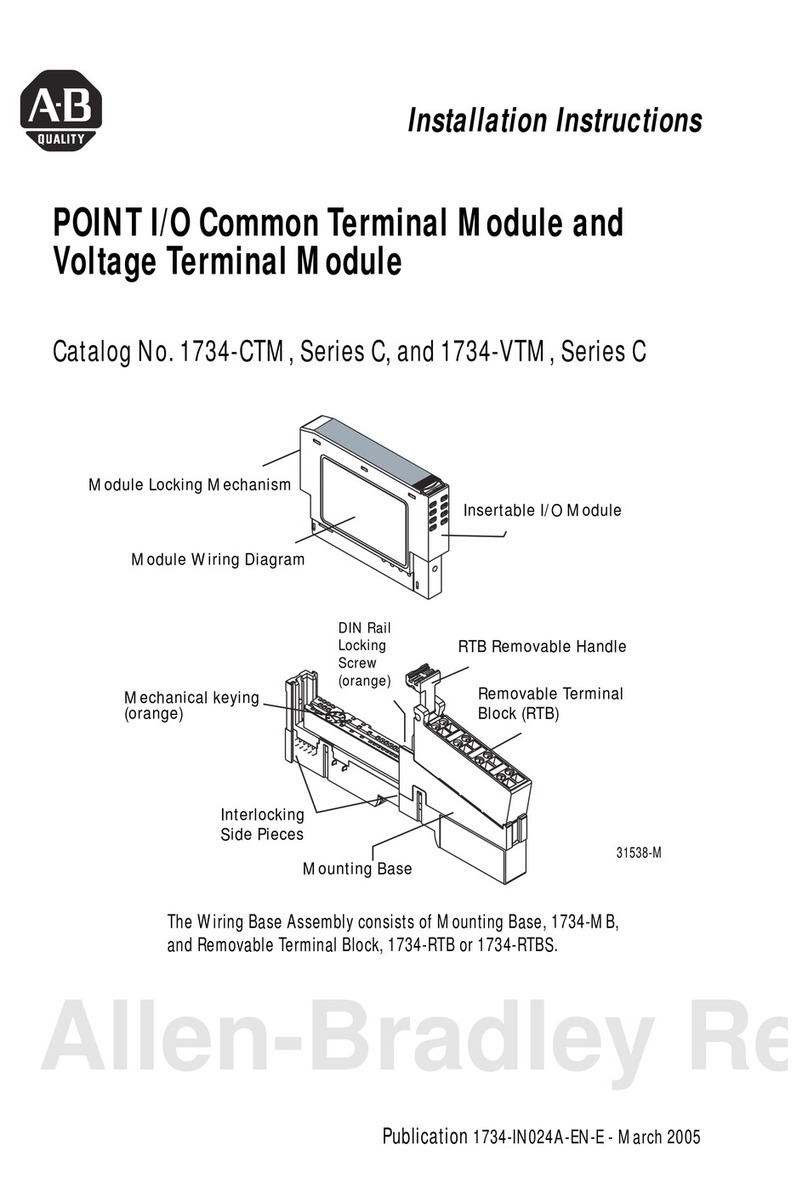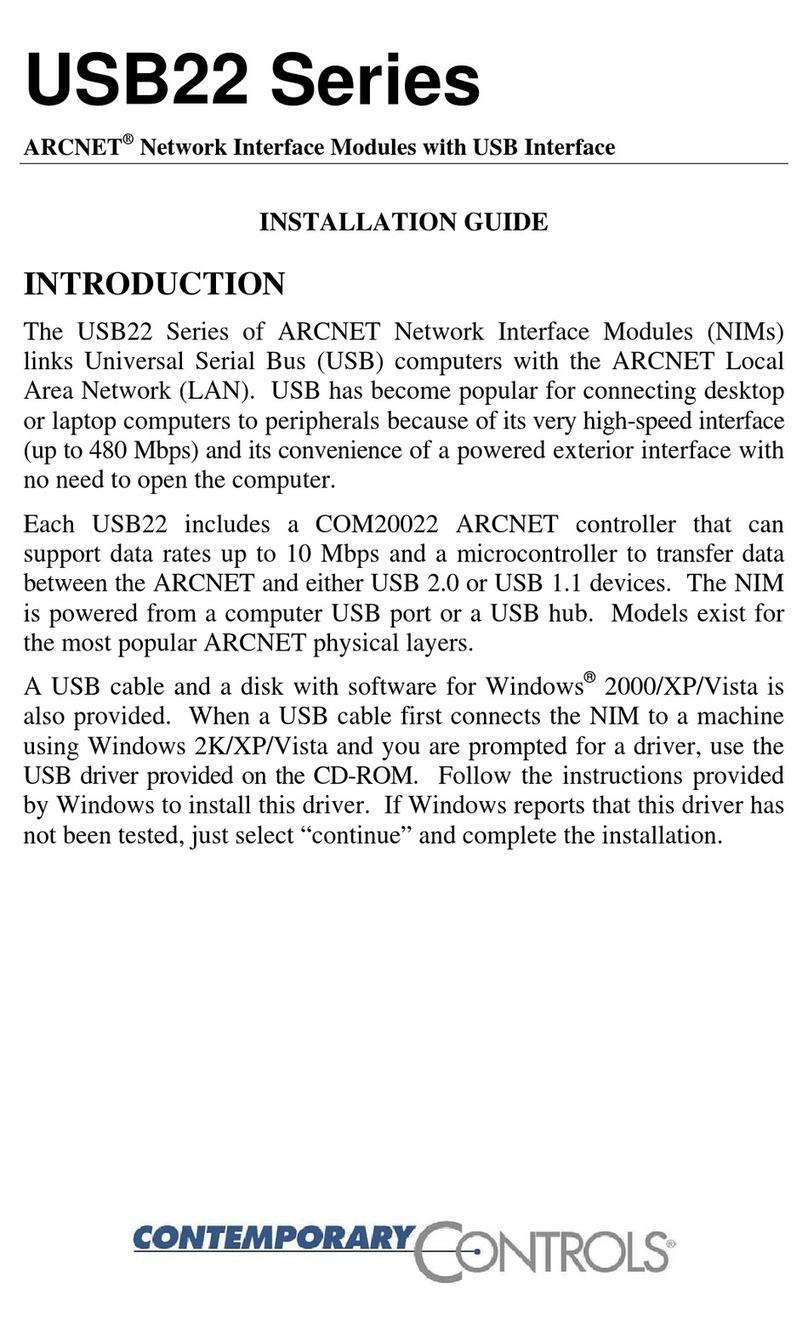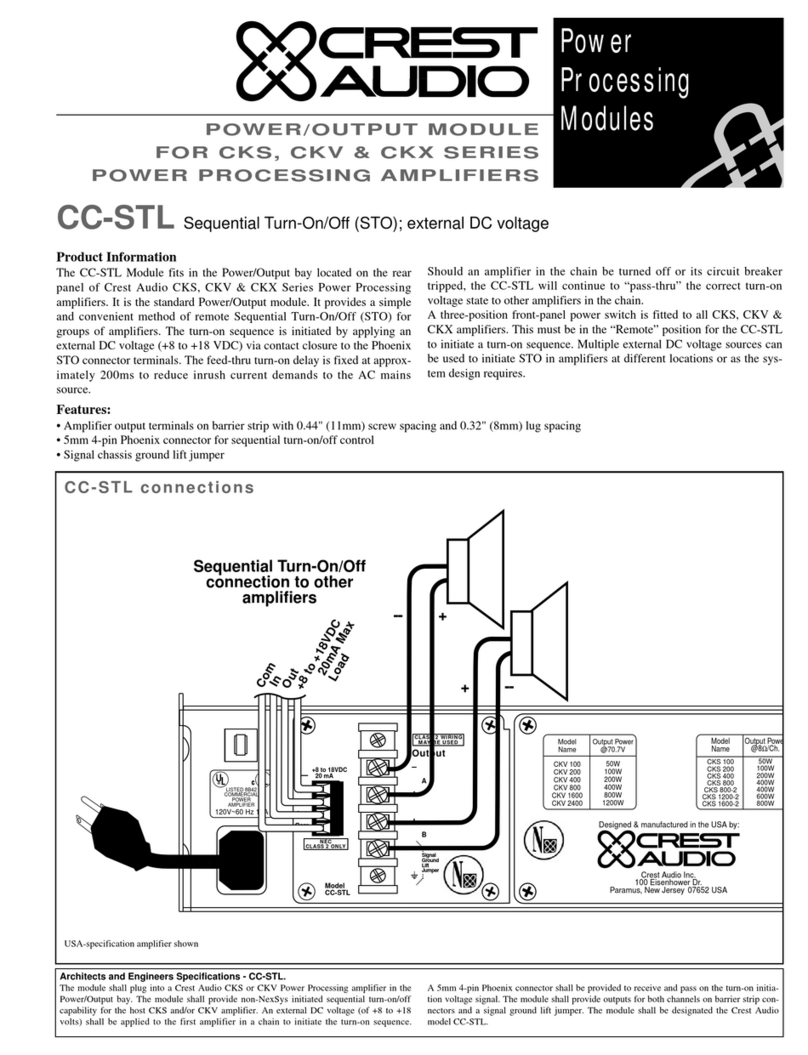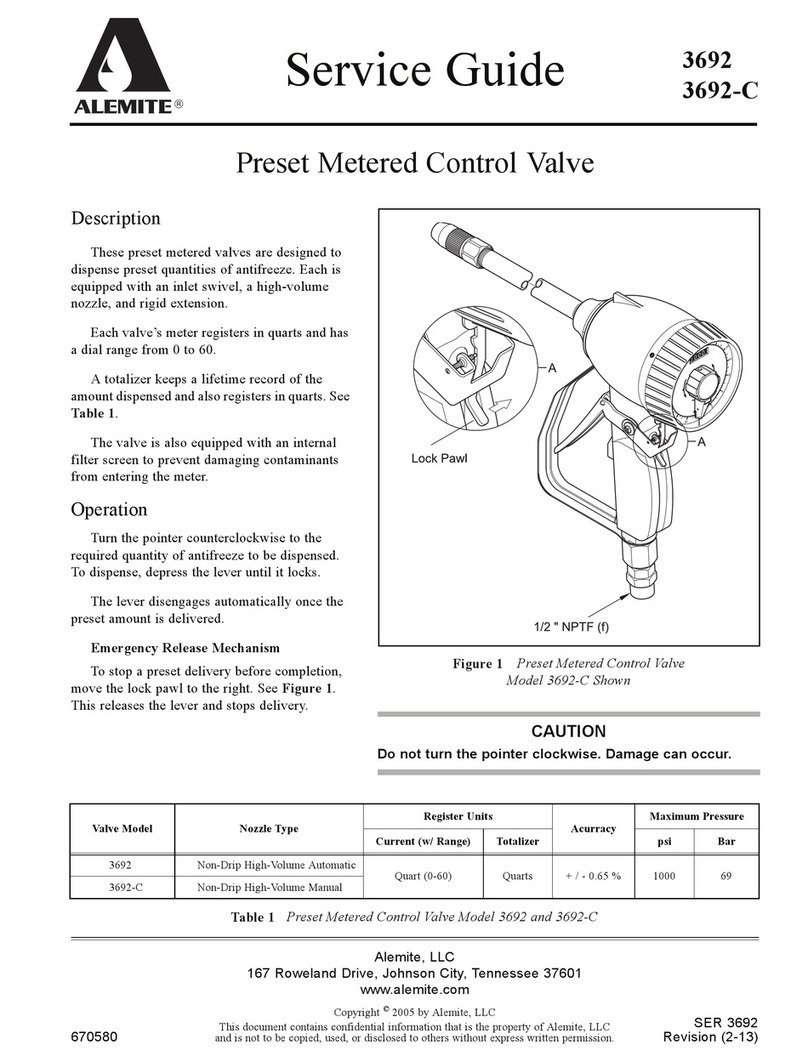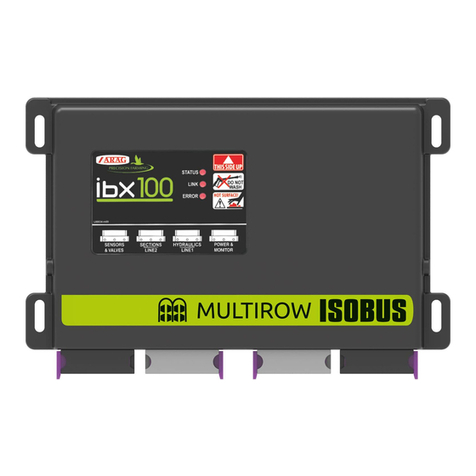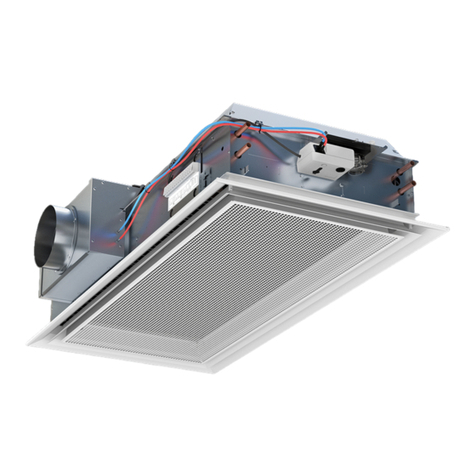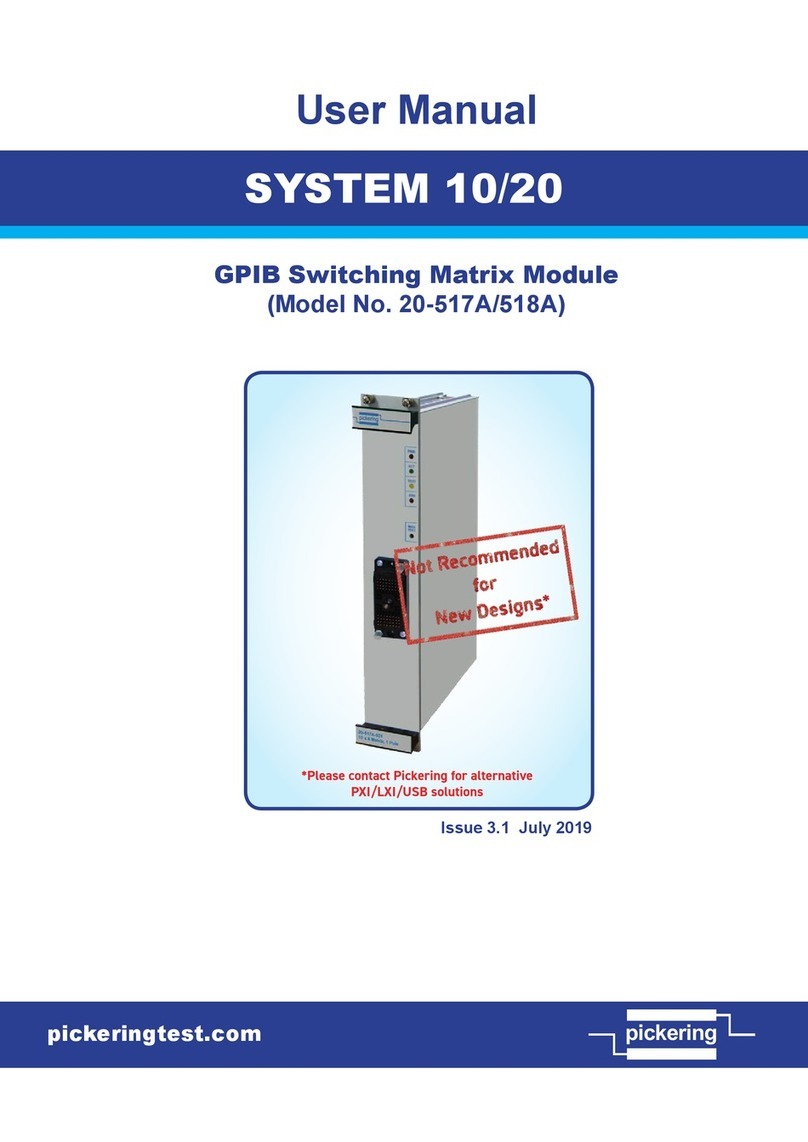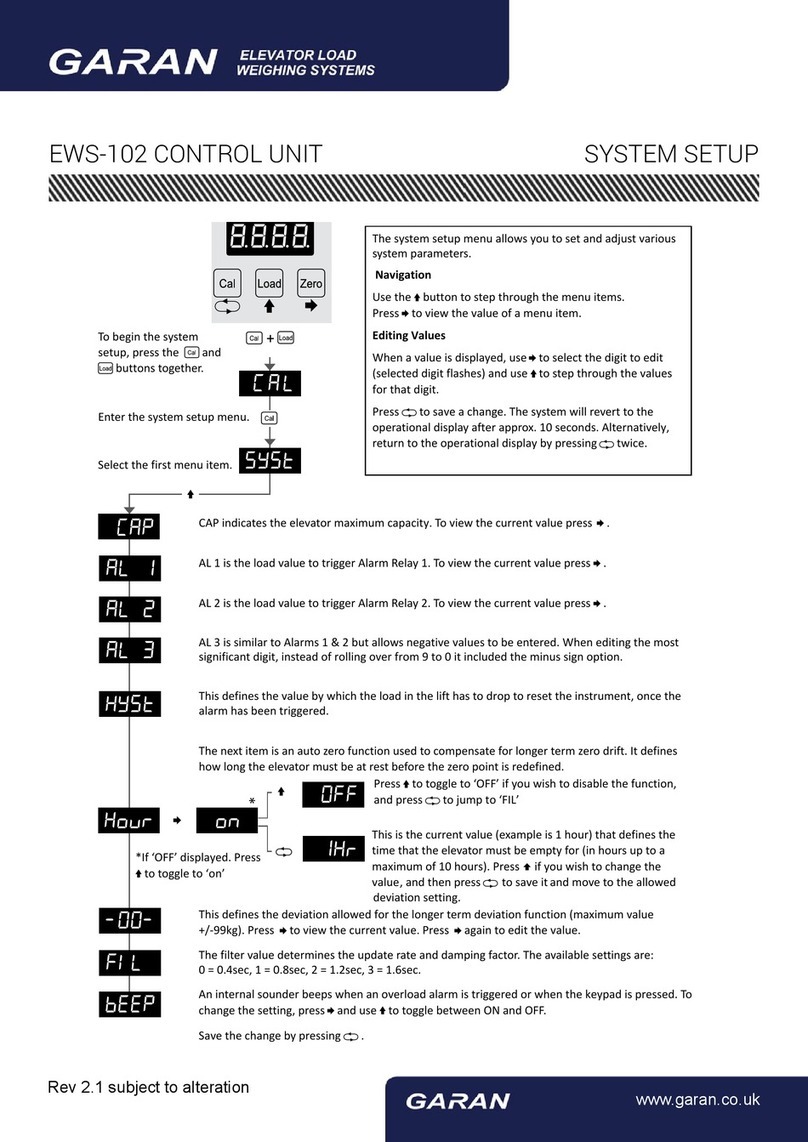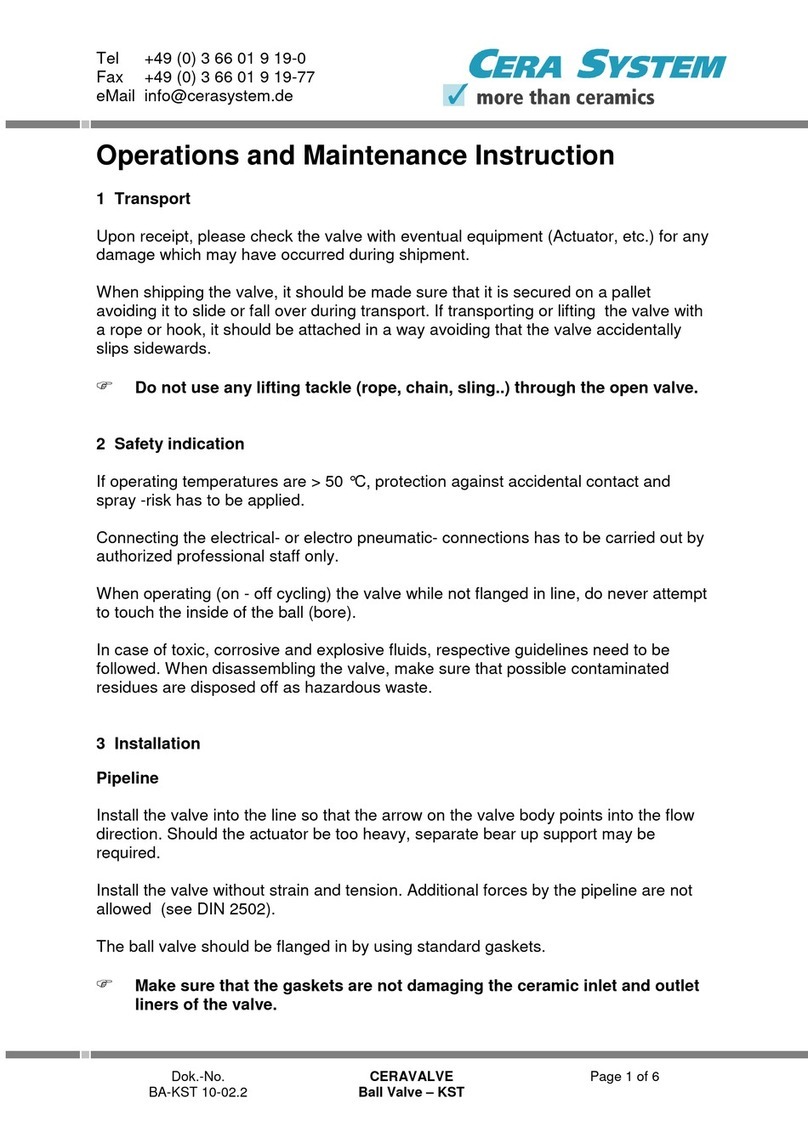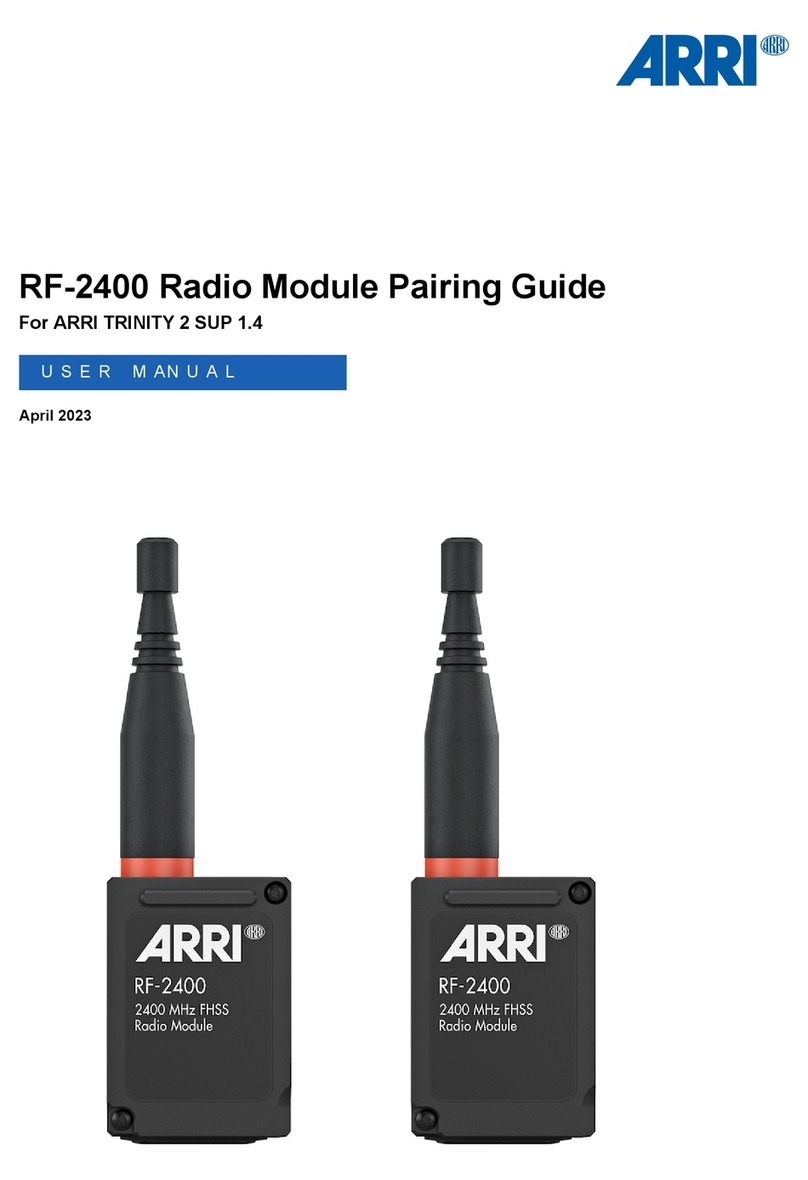IDEC MICROSmart FC6A-C16K1CE Use and care manual

B-1730(2)
FC6A SERIES
All-in-One Type
Communication Manual

Preface-1 FC6A S
ERIES
M
ICRO
S
MART
A
LL
-
IN
-O
NE
T
YPE
C
OMMUNICATION
M
ANUAL
FC9Y-B1730
SAFETY PRECAUTIONS
•Read the "FC6A Series MicroSmart All-in-One Type Communication Manual" to ensure correct operation before starting installation, wiring,
operation, maintenance, and inspection of the FC6A Series MicroSmart.
•All FC6A Series MicroSmart modules are manufactured under IDEC’s rigorous quality control system, but users must add a backup or failsafe
provision to the control system when using the FC6A Series MicroSmart in applications where heavy damage or personal injury may be caused,
in case the FC6A Series MicroSmart should fail.
•In this manual, safety precautions are categorized in order of importance:
Warning notices are used to emphasize that improper operation may cause severe personal injury or death.
•The FC6A Series MicroSmart is not designed for use in applications requiring a high degree of reliability and safety. The FC6A Series MicroSmart
should not be used for such applications.
•When using the FC6A Series MicroSmart in applications (not described above) that require a high degree of reliability in terms of functionality
and precision, appropriate measures such as failsafe mechanisms and redundant mechanisms must be taken for the system containing the
FC6A Series MicroSmart. The following are specific examples.
•Emergency stop and interlocking circuits must be configured outside the FC6A Series MicroSmart.
•If relays or transistors in the FC6A Series MicroSmart output circuits should fail, outputs may remain at on or off state. For output signals
which may cause serious accidents, configure monitor circuits outside the FC6A Series MicroSmart.
•The FC6A Series MicroSmart self-diagnostic function may detect internal circuit or program errors, stop programs, and turn outputs off.
Configure circuits so that the system containing the FC6A Series MicroSmart is not jeopardized when outputs turn off.
•Turn off power to the FC6A Series MicroSmart before installation, removal, wiring, maintenance, and inspection of the FC6A Series MicroSmart.
Failure to turn power off may cause electrical shocks or fire hazard.
•Special expertise is required to install, wire, program, and operate the FC6A Series MicroSmart. People without such expertise must not use the
FC6A Series MicroSmart.
•Install the FC6A Series MicroSmart according to the instructions described in the "FC6A Series MicroSmart All-in-One Type User’s Manual".
Improper installation will result in falling, failure, or malfunction of the FC6A Series MicroSmart.
Caution notices are used where inattention might cause personal injury or damage to equipment.
•The FC6A Series MicroSmart is designed for installation in a cabinet. Do not install the FC6A Series MicroSmart outside a cabinet.
•Install the FC6A Series MicroSmart in environments described in the "FC6A Series MicroSmart All-in-One Type User’s Manual". If the FC6A Series
MicroSmart is used in places where the FC6A Series MicroSmart is subjected to high-temperature, high-humidity, condensation, corrosive gases,
excessive vibrations, or excessive shocks, then electrical shocks, fire hazard, or malfunction will result.
•The environment for using the FC6A Series MicroSmart is "Pollution degree 2." Use the FC6A Series MicroSmart in environments of pollution
degree 2 (according to IEC 60664-1).
•Prevent the FC6A Series MicroSmart from falling while moving or transporting the FC6A Series MicroSmart, otherwise damage or malfunction of
the FC6A Series MicroSmart will result.
•Wiring must use lead sizes that are appropriate for the applied voltage and current. Terminal screws must be tightened with the prescribed
tightening torque.
•Prevent metal fragments and pieces of wire from dropping inside the FC6A Series MicroSmart housing. Put a cover on the FC6A Series
MicroSmart modules during installation and wiring. Ingress of such fragments and chips may cause fire hazard, damage, or malfunction.
•Use a power supply of the rated value. Use of a wrong power supply may cause fire hazard.
•Use an IEC 60127-approved fuse on the power line outside the FC6A Series MicroSmart. This is required when equipment containing the FC6A
Series MicroSmart is destined for Europe.
•Use an IEC 60127-approved fuse on the output circuit. This is required when equipment containing the FC6A Series MicroSmart is destined for
Europe.
•Use an EU-approved circuit breaker. This is required when equipment containing the FC6A Series MicroSmart is destined for Europe.
•Make sure of safety before starting and stopping the FC6A Series MicroSmart or when operating the FC6A Series MicroSmart to force outputs on
or off. Incorrect operation of the FC6A Series MicroSmart may cause machine damage or accidents.
•Do not connect the ground wire directly to the FC6A Series MicroSmart. Connect a protective ground to the cabinet containing the FC6A Series
MicroSmart using an M4 or larger screw. This is required when equipment containing the FC6A Series MicroSmart is destined for Europe.
•Do not disassemble, repair, or modify the FC6A Series MicroSmart modules.
•The FC6A Series MicroSmart contains electronic parts and batteries. When disposing of the FC6A Series
MicroSmart, do so in accordance with national and local regulations.
Warning
Caution

FC6A S
ERIES
M
ICRO
S
MART
A
LL
-
IN
-O
NE
T
YPE
C
OMMUNICATION
M
ANUAL
FC9Y-B1730 Preface-2
ABOUT THIS MANUAL
This manual describes functions, specifications, installation, and operation basics of the FC6A Series MicroSmart. Also included is
information on the powerful communications tools of the FC6A Series MicroSmart, as well as troubleshooting procedures.
Chapter 1: General Information
General information about the FC6A Series MicroSmart with communication interfaces.
Chapter 2: Devices
Descriptions of the allocations of devices such as inputs, outputs, internal relays, registers, timers, and counters that are used in
the basic and advanced instructions, as well as details about the allocations of special internal relays and special data registers for
communication functions.
Chapter 3: Communication Settings
Functions for the FC6A Series MicroSmart communication, how to configure them, and examples of their use.
Chapter 4 through Chapter 8:
Various communication functions such as maintenance communication, user communication, Modbus communication, data link
communication and J1939 communication.
Chapter 9: PING Instruction
Descriptions of the PING instruction that sends a ping packet to the specified remote host to check if communication is possible at
the Internet Protocol (IP) layer.
Chanpter 10: Send E-mail Function
Descriptions of the EMAIL instruction that sends preregistered e-mails.
Chanpter 11: Web Server
Description of the Web server functions in the FC6A Series MicroSmart.
Index
Alphabetical listing of key words.
Publication history
Trademarks
FC6A Series MicroSmart is a trademark of IDEC Corporation.
December 2015 First Edition
February 2016 Second Edition
April 2016 Third Edition

Preface-3 FC6A S
ERIES
M
ICRO
S
MART
A
LL
-
IN
-O
NE
T
YPE
C
OMMUNICATION
M
ANUAL
FC9Y-B1730
Regarding laws and compatible standards
This product adheres to the laws and compatible standards of all countries involved, as shown below.
European laws and standards
This product complies with the following EU directives.
•Low Voltage Directive
•EMC Directive
To comply with these directives, this product has been designed and evaluated on the basis of the following international and
European standard.
•IEC/EN 61131-2: 2007
For details on the compatible standards and EU Directives, contact the distributor from which you purchased this product or visit our web site.
North America laws and standards
This product complies with the following standards.
•UL508
•CSA C22.2 No.142
•ANSI/ISA 12,12,01*1
•CAN/CSA C22.2 No.213*1
*1 Certain FC6A Series MicroSmart models are not compatible. For details, please contact IDEC Corporation.
For details on compatible standards and EU directives, please contact the dealer where purchased or check the IDEC website.
IMPORTANT INFORMATION
Under no circumstances shall IDEC Corporation be held liable or responsible for indirect or consequential damages resulting from
the use of or the application of IDEC PLC components, individually or in combination with other equipment.
All persons using these components must be willing to accept responsibility for choosing the correct component to suit their
application and for choosing an application appropriate for the component, individually or in combination with other equipment.
All diagrams and examples in this manual are for illustrative purposes only. In no way does including these diagrams and
examples in this manual constitute a guarantee as to their suitability for any specific application. To test and approve all
programs, prior to installation, is the responsibility of the end user.

FC6A S
ERIES
M
ICRO
S
MART
A
LL
-
IN
-O
NE
T
YPE
C
OMMUNICATION
M
ANUAL
FC9Y-B1730 Preface-4
RELATED MANUALS
The following manuals related to the FC6A Series MicroSmart are available. Refer to them in conjunction with this manual.
Type No. Manual Name Description
FC9Y-B1722 FC6A Series MicroSmart
All-in-One Type User’s Manual
Describes product specifications, installation and wiring instructions, instructions for
basic programming operations and special functions, device and instruction lists,
communication functions, and troubleshooting procedures for the FC6A Series
MicroSmart series.
FC9Y-B1726 FC6A Series MicroSmart
LAD Programming Manual
Describes basic operations for programming with ladders on the FC6A Series
MicroSmart, monitoring methods, device and instruction lists, and details of each
instruction.
FC9Y-B1730
FC6A Series MicroSmart
All-in-One Type Communication
Manual (this manual)
Describes specifications related to FC6A Series MicroSmart communication,
descriptions of functions, configuration methods, and usage examples.
FC9Y-B1734 FC6A Series MicroSmart
PID Module User's Manual Describes PID module specifications and functions.
WindLDR Help Describes usage instructions for WindLDR, programming software for the FC6A
Series MicroSmart series.

Preface-5 FC6A S
ERIES
M
ICRO
S
MART
A
LL
-
IN
-O
NE
T
YPE
C
OMMUNICATION
M
ANUAL
FC9Y-B1730
NAMES AND ABBREVIATIONS USED IN THIS MANUAL
Model Names
Name Used in This Manual Type Number, Part Code, or Official Name
FC6A Series MicroSmart FC6A Series MICROSmart
CPU module
All-in-One Type
FC6A-C16R1AE, FC6A-C16R1CE, FC6A-C16K1CE, FC6A-C16P1CE,
FC6A-C24R1AE, FC6A-C24R1CE, FC6A-C24K1CE, FC6A-C24P1CE,
FC6A-C40R1AE, FC6A-C40R1CE, FC6A-C40K1CE, FC6A-C40P1CE,
FC6A-C40R1DE, FC6A-C40R1DE, FC6A-C40K1DE, FC6A-C40P1DE
CAN J1939 All-in-One Type FC6A-C40R1AEJ, FC6A-C40R1CEJ, FC6A-C40K1CEJ, FC6A-C40P1CEJ,
FC6A-C40R1DEJ, FC6A-C40K1DEJ, FC6A-C40P1DEJ
16-I/O type The general term for the model with 16 I/O points
(FC6A-C16R1AE, FC6A-C16R1CE, FC6A-C16K1CE, FC6A-C16P1CE)
24-I/O type The general term for the model with 24 I/O points
(FC6A-C24R1AE, FC6A-C24R1CE, FC6A-C24K1CE, FC6A-C24P1CE)
40-I/O type
The general term for the model with 40 I/O points
(FC6A-C40R1AE, FC6A-C40R1CE, FC6A-C40K1CE, FC6A-C40P1CE,
FC6A-C40R1DE, FC6A-C40R1DE, FC6A-C40K1DE, FC6A-C40P1DE,
FC6A-C40R1AEJ, FC6A-C40R1CEJ, FC6A-C40K1CEJ, FC6A-C40P1CEJ,
FC6A-C40R1DEJ, FC6A-C40K1DEJ, FC6A-C40P1DEJ)
AC power type FC6A-C16R1AE, FC6A-C24R1AE, FC6A-C40R1AE, FC6A-C40R1AEJ
DC power type
24V DC power type
FC6A-C16R1CE, FC6A-C24R1CE, FC6A-C40R1CE, FC6A-C16K1CE,
FC6A-C24K1CE, FC6A-C40K1CE, FC6A-C16P1CE, FC6A-C24P1CE,
FC6A-C40P1CE, FC6A-C40R1CEJ, FC6A-C40K1CEJ, FC6A-C40P1CEJ
12V DC power type FC6A-C40R1DE, FC6A-C40K1DE, FC6A-C40P1DE, FC6A-C40R1DEJ,
FC6A-C40K1DEJ, FC6A-C40P1DEJ
Relay output type
FC6A-C16R1AE, FC6A-C16R1CE, FC6A-C24R1AE, FC6A-C24R1CE,
FC6A-C40R1AE, FC6A-C40R1CE, FC6A-C40R1DE, FC6A-C40R1AEJ,
FC6A-C40R1CEJ, FC6A-C40R1DEJ
Transistor output type
Transistor sink output
type
FC6A-C16K1CE, FC6A-C24K1CE, FC6A-C40K1CE, FC6A-C40K1DE,
FC6A-C40K1CEJ, FC6A-C40K1DEJ
Transistor protection
source output type
FC6A-C16P1CE, FC6A-C24P1CE, FC6A-C40P1CE, FC6A-C40P1DE,
FC6A-C40P1CEJ, FC6A-C40P1DEJ
Expansion module Expansion I/O module, functional module
Expansion I/O module Input module, output module, mixed I/O module
Functional module Analog module, PID module
Analog module Analog input module, analog output module,
mixed analog I/O module
Option module HMI module, expansion interface module,
analog cartridge, communication cartridge
Cartridge Analog cartridge, communication cartridge
WindLDR WindLDR application software
USB cable USB maintenance cable (HG9Z-XCM42),
USB Mini-B extension cable (HG9Z-XCE21)
Name Used in this Manual WindLDR Operating Procedure
Function area settings Configuration tab > Function Area Settings group
Monitors Select Online > Monitor > Start Monitor.
PLC status Select Online > PLC > Status.
Communication settings Select Online > Communication > Set Up.
Modbus master request table
On the Configuration tab, in Function Area Settings, click Communication Ports, and in the
displayed Function Area Settings dialog box, for Communication Mode under Communication
Ports, select Modbus RTU Master or Modbus TCP Client
Application button The button displayed on the left side of the menu bar. Click to display the menu with New, Save, and
Save As, recent projects, WindLDR Options, and Exit WindLDR.

FC6A S
ERIES
M
ICRO
S
MART
A
LL
-
IN
-O
NE
T
YPE
C
OMMUNICATION
M
ANUAL
FC9Y-B1730 Preface-6
TABLE OF CONTENTS
Safety Precautions............................................................................................................................. Preface-1
About This Manual............................................................................................................................. Preface-2
Related Manuals................................................................................................................................ Preface-4
Names and Abbreviations Used in this Manual ..................................................................................... Preface-5
CHAPTER
1: General Information
Description ................................................................................................................................................. 1-1
Communication Functions Overview.............................................................................................................. 1-5
Maintenance Communication........................................................................................................................1-5
User Communication.................................................................................................................................... 1-6
Modbus Communication...............................................................................................................................1-7
Data Link System ........................................................................................................................................1-7
Using J1939 Communication ........................................................................................................................ 1-8
CHAPTER
2: Device
Device Addresses ........................................................................................................................................ 2-1
Special Internal Relay .................................................................................................................................. 2-3
Special Data Register...................................................................................................................................2-9
CHAPTER
3: Communication Settings
Setting List ................................................................................................................................................. 3-1
Communication Port Settings........................................................................................................................ 3-2
Network Settings.........................................................................................................................................3-3
Network Management..................................................................................................................................3-8
Connection Settings................................................................................................................................... 3-11
Remote Host List ....................................................................................................................................... 3-16
CHAPTER
4: Maintenance Communication
Maintenance Communication via USB Port..................................................................................................... 4-3
Maintenance Communication via Port 1.........................................................................................................4-4
Maintenance Communication via Ethernet Port 1 ........................................................................................... 4-6
Maintenance Communication via a Communication Cartridge (Port 2, Port 3)................................................. 4-11
Maintenance Communication via HMI-Ethernet port ..................................................................................... 4-13
CHAPTER
5: User Communication Instructions
TXD (Transmit) ........................................................................................................................................... 5-2
RXD (Receive)........................................................................................................................................... 5-10
ETXD (User Communication Transmit over Ethernet) ................................................................................... 5-23
ERXD (User Communication Receive over Ethernet) ..................................................................................... 5-23
User Communication via Serial Communication............................................................................................ 5-24
User Communication via Ethernet Communication ....................................................................................... 5-35
User Communication Error ......................................................................................................................... 5-43
ASCII Character Code Table ....................................................................................................................... 5-44
Sample Program – User Communication TXD............................................................................................... 5-45
Sample Program – User Communication RXD .............................................................................................. 5-47
CHAPTER
6: Modbus Communication
Modbus RTU Communication via RS232C/RS485............................................................................................6-1
Modbus RTU Master Communication .............................................................................................................6-2
Modbus RTU Slave Communication ............................................................................................................... 6-8
Communication Format .............................................................................................................................. 6-12
Modbus TCP Communication via Ethernet Communication ............................................................................ 6-18
Modbus TCP Client .................................................................................................................................... 6-19
Modbus TCP Server ................................................................................................................................... 6-24
Modbus RTU Pass-Through Function........................................................................................................... 6-27
CHAPTER
7: Data Link Communication
Data Link System Setup ...............................................................................................................................7-2
Data Link with Other PLCs.......................................................................................................................... 7-10

T
ABLE
OF
C
ONTENTS
Preface-7 FC6A S
ERIES
M
ICRO
S
MART
A
LL
-
IN
-O
NE
T
YPE
C
OMMUNICATION
M
ANUAL
FC9Y-B1730
CHAPTER
8: J1939 Communication
Overview of J1939 Communication over CAN ................................................................................................ 8-1
J1939 Communication Settings .................................................................................................................... 8-7
CHAPTER
9: Send PING Function
PING (Ping) ................................................................................................................................................ 9-1
CHAPTER
10: Send E-mail Function
Overview...................................................................................................................................................10-1
EMAIL Instruction (Send E-mail) .................................................................................................................10-1
E-mail Address Book ..................................................................................................................................10-8
E-mail Editor............................................................................................................................................10-10
Attached File Editor..................................................................................................................................10-13
CHAPTER
11: Web Server
Overview...................................................................................................................................................11-1
System Web Page ......................................................................................................................................11-8
User Web Pages ......................................................................................................................................11-12
INDEX

FC6A S
ERIES
M
ICRO
S
MART
A
LL
-
IN
-O
NE
T
YPE
C
OMMUNICATION
M
ANUAL
FC9Y-B1730 1-1
1: GENERAL INFORMATION
Introduction
This chapter describes an overview of the FC6A Series MicroSmart, which is equipped with a communication interface.
Description
The FC6A Series MicroSmart can perform RS232C and RS485 communication using serial port 1. The communication ports can be
expanded by using communication cartridges to allow for multiple instances of RS232C and RS485 communication. The Ethernet
port is standard equipment to enable communication using Ethernet. Also, the Ethernet port can be expanded by using an HMI
module. The CAN J1939 All-in-One Type is equipped with a CAN port to enable J1939 communication.
Communication Interfaces
An overview and the specifications of the communication interfaces are shown below.
USB Port
Maintenance communication can be performed by using this port to connect to a computer.
Serial Port 1
This port can be used to communicate with RS232C/RS485 communication-compatible external devices such as computers,
operator interfaces, and printers.
Maintenance communication, user communication, Modbus RTU communication (master/slave), and data link communication
(master station/slave station) are possible.
Ethernet Port 1
This port can be used to communicate with Ethernet communication-compatible external devices such as computers and operator
interfaces.
This port has eight connections that can be used with Ethernet communication. Each of these connections can simultaneously use
a different communication protocol. Each connection can be configured for maintenance communication (server), user
communication (server/client), or Modbus TCP communication (server/client).
Communication Type USB2.0 Full speed, CDC class
Communication Functions Capable of maintenance communication with a PC, program downloads via USB power
Connector USB mini-B
Isolation between Internal Circuit Not isolated
Communication Type EIA RS-232C or RS-485 software selectable
Maximum Communication Speed 115,200 bps
Communication Functions Maintenance communication, user communication, Modbus RTU communication, data link
communication
Connector RJ45
Cable RS232C: Shielded multicore
RS485: Shielded twisted-pair
Maximum Cable Length RS-232C: 5 m
RS-485 : 200 m
Isolation between Internal Circuit Not isolated
Communication Type IEEE 802.3 compliant
Communication Speed 10BASE-T, 100BASE-TX
Number of Connections 8 maximum
Communication Functions Maintenance communication, user communication, Modbus TCP server/client
Connector RJ45
Cable CAT 5. STP
Maximum Cable Length 100 m
Isolation between Internal Circuit Pulse transformer isolated

1: G
ENERAL
I
NFORMATION
1-2 FC6A S
ERIES
M
ICRO
S
MART
A
LL
-
IN
-O
NE
T
YPE
C
OMMUNICATION
M
ANUAL
FC9Y-B1730
Communication Cartridge
The communication cartridges can only be used when connected to cartridge slots 1 and 2 of the CPU module.
This port can be used to communicate with RS232C/RS485 communication-compatible external devices such as computers,
operator interfaces, and printers. Maintenance communication, user communication, Modbus RTU communication (master/slave),
and data link communication (master station/slave station) are possible.
CAN Port
The CAN J1939 All-in-One Type can use this port to perform J1939 communication.
HMI-Ethernet Port
The HMI-Ethernet port can only be used when a CPU module and an HMI module are connected.
This port can be used to communicate with Ethernet communication-compatible external devices such as computers and operator
interfaces.
This port has eight connections that can be used with Ethernet communication. Each connection can be configured for
maintenance communication (server).
This port also supports the web server function and the send E-mail function.
Type No. FC6A-PC1 FC6A-PC3
Electrical Characteristics EIA RS232C EIA RS485
Maximum Communication Speed 115,200 bps 115,200 bps
Communication Functions Maintenance communication, user communication, Modbus communication, data link communication
Maximum Cable Length 5 m 200 m
Isolation between Internal Circuit Not isolated Not isolated
Cable Recommended
Cable Shielded multicore: 24 AWG Shielded twisted-pair: 24 AWG
Communication Type CAN bus communication
Communication Speed 250 kbps
Communication Functions J1939 communication
Connector FC6A-PMTE05PN02
Cable SAE-J1939-11 : Shielded twisted-pair
SAE-J1939-15 : Unshielded twisted-pair
Maximum Cable Length SAE-J1939-11 : 40 m, stub 1 m maximum
SAE-J1939-15 : 40 m, stub 3 m maximum
Terminating Resistance 120 Ω(0.5 W or higher)
Isolation between Internal Circuit Power supply: Transformer isolated
Signal: Galvanic isolation, photocoupler isolated
Communication Type IEEE 802.3 compliant
Communication Speed 10BASE-T, 100BASE-TX
Number of Connections 8 maximum
Communication Mode Maintenance Communication
Web Server Function Yes
Web Data Storage FROM
Web Data
Capacity
System Web Page Used Used Not used Not used
Web Page Editor Used Not used Used Not used
Area Available to User 2.5 MB 4.5 MB 3.0 MB 5.0 MB
Send E-mail Function Yes
Connector RJ45
Cable CAT 5. STP or higher
Maximum Cable Length 100 m
Isolation between Internal Circuit Pulse transformer isolated
•When accessing the FC6A Series MicroSmart over the Internet, adequate security measures for the network to prevent
unauthorized access are required. Be sure to consult your network administrator or Internet service provider. IDEC bears
no responsibility for damages or problems caused due to security in Ethernet communication.
•Restrict the access to FC6A Series MicroSmart with IP addresses and ports by using appropriate measures such as the
firewall.
Caution

FC6A S
ERIES
M
ICRO
S
MART
A
LL
-
IN
-O
NE
T
YPE
C
OMMUNICATION
M
ANUAL
FC9Y-B1730 1-3
1: G
ENERAL
I
NFORMATION
List of CPU Modules and Communication Interfaces
The following are the communication interfaces that the CPU modules are equipped with or can be expanded with.
For the locations of the communication interfaces in each module, see Chapter 2 "Product Specifications" in the "FC6A Series
MicroSmart All-in-One Type User's Manual".
*1 The communication cartridges can only be used when connected to cartridge slots 1 and 2 of the CPU module.
*2 The HMI-Ethernet port can only be used when a CPU module and an HMI module are connected.
Type No. USB Port Serial Port 1 Ethernet Port 1 Communication
Cartridge*1 CAN Port HMI-Ethernet Port*2
FC6A-C16R1AE
1
1
1
1 maximum
—
1 maximum
FC6A-C16R1CE
FC6A-C16K1CE
FC6A-C16P1CE
FC6A-C24R1AE
FC6A-C24R1CE
2 maximum
FC6A-C24K1CE
FC6A-C24P1CE
FC6A-C40R1AE
FC6A-C40R1CE
FC6A-C40K1CE
FC6A-C40P1CE
FC6A-C40R1DE
FC6A-C40K1DE
FC6A-C40P1DE
FC6A-C40R1AEJ
—1
FC6A-C40R1CEJ
FC6A-C40K1CEJ
FC6A-C40P1CEJ
FC6A-C40R1DEJ
FC6A-C40K1DEJ
FC6A-C40P1DEJ

1: G
ENERAL
I
NFORMATION
1-4 FC6A S
ERIES
M
ICRO
S
MART
A
LL
-
IN
-O
NE
T
YPE
C
OMMUNICATION
M
ANUAL
FC9Y-B1730
Communication Ports, Serial Port 1, Cartridge Slot 1 and 2 Corresponding Table
The communication ports that are used in serial communication support the following communication interfaces.
*1 Can be used as port 1 for RS232C communication or RS485 communication.
To use, configure the interface under Communication Port in Function Area Settings.
*2 Can be used as port 2 by installing the RS232C communication cartridge (FC6A-PC1) or the RS485 communication cartridge (FC6A-PC3).
*3 Can be used as port 3 by installing the RS232C communication cartridge (FC6A-PC1) or the RS485 communication cartridge (FC6A-PC3).
*4 Cannot be set to "Data Bits: 7 bits" and "Parity: None".
Notes:
•For the locations of serial port 1, cartridge slot 1, and cartridge slot 2, see Chapter 2 "Parts Description" in the "FC6A Series MicroSmart All-
in-One Type User’s Manual".
•For serial port 1 wiring, see Chapter 2 "Other Inputs and Ports" in the "FC6A Series MicroSmart All-in-One Type User’s Manual". For
communication cartridge wiring, see Chapter 2 "Terminal Arrangement and Wiring Examples" in the "FC6A Series MicroSmart All-in-One Type
User’s Manual".
Type No. Serial Port
Port 1 Port 2 Port 3
FC6A-C16R1AE
Serial Port 1*1
Cartridge Slot 1
communication cartridge*2 *4
No supported communication
interface
FC6A-C16R1CE
FC6A-C16K1CE
FC6A-C16P1CE
FC6A-C24R1AE
FC6A-C24R1CE
FC6A-C24K1CE
FC6A-C24P1CE
FC6A-C40R1AE
Cartridge Slot 2
communication cartridge*3 *4
FC6A-C40R1CE
FC6A-C40K1CE
FC6A-C40P1CE
FC6A-C40R1DE
FC6A-C40K1DE
FC6A-C40P1DE
FC6A-C40R1AEJ
No supported communication
interface
FC6A-C40R1CEJ
FC6A-C40K1CEJ
FC6A-C40P1CEJ
FC6A-C40R1DEJ
FC6A-C40K1DEJ
FC6A-C40P1DEJ

FC6A S
ERIES
M
ICRO
S
MART
A
LL
-
IN
-O
NE
T
YPE
C
OMMUNICATION
M
ANUAL
FC9Y-B1730 1-5
1: G
ENERAL
I
NFORMATION
Communication Functions Overview
The FC6A Series MicroSmart supports maintenance communication, user communication, Modbus communication, data link
communication, and J1939 communication functions.
This section describes an overview of and connection examples for the communication functions.
Maintenance Communication
The maintenance communication of the FC6A Series MicroSmart enables you to check the operating status and I/O status of the
FC6A Series MicroSmart, monitor and change device values, and download and upload user programs with the PLC programming
software WindLDR installed on a computer. For details on maintenance communication, see "Maintenance Communication" on
page 4-1.
Supported ports*1
*1 Depending on the port that will be used, there are restrictions on the maintenance communication methods that can be used. For details on the
restrictions, see the "Maintenance Communication" on page 4-1.
Note: When an HMI module is connected, maintenance communication can be performed by using the HMI-Ethernet port. For details, see Chapter
7 "HMI Function" in "FC6A Series MicroSmart All-in-One Type User’s Manual".
■1:1 Maintenance Communication System
This example shows a 1:1 maintenance communication system in which a FC6A Series MicroSmart and a computer are connected
with USB. The USB maintenance cable (HG9Z-XCM42) is used.
■1:1 Maintenance Communication Example with an IDEC Operator Interface Using Serial Port 1
This example shows maintenance communication between the FC6A Series MicroSmart and an operator interface, as well as
monitoring and changing FC6A Series MicroSmart device values using the operator interface. An IDEC operator interface is
connected to serial port 1 of the FC6A Series MicroSmart.
*1 For details on O/I communication cables, see Appendix "Cables" in the "FC6A Series MicroSmart All-in-One Type User’s Manual".
USB Port Serial Port 1 Ethernet Port 1 Communication
Cartridge CAN Port HMI-Ethernet
Port
Yes Yes Yes Yes No Yes
FC6A Series MicroSmart
Windows Computer
USB Port
(USB 2.0 Mini-B Connector)
USB Cable
HG9Z-XCM42 USB Maintenance Cable
Type A Plug Mini-B Plug
USB Port
O/I Communication Cable: FC6A-KC2C
(D-sub 9-pin connector style, cable length: 5 m)
Operator Interface
FC6A Series MicroSmart
Serial Communication Port
(RS232C)
Serial Port 1
(Port 1)

1: G
ENERAL
I
NFORMATION
1-6 FC6A S
ERIES
M
ICRO
S
MART
A
LL
-
IN
-O
NE
T
YPE
C
OMMUNICATION
M
ANUAL
FC9Y-B1730
■1:N Maintenance Communication System
This example shows a 1:N maintenance communication system in which three FC6A Series MicroSmart and a computer are
connected over Ethernet. The Ethernet cables are connected to the Ethernet port 1 of three FC6A Series MicroSmart, and those
FC6A Series MicroSmart are connected to the computer via an Ethernet hub.
User Communication
The user communication of the FC6A Series MicroSmart enables you to control external devices such as computers, printers, and
barcode readers. For details on user communication, see "User Communication Instructions" on page 5-1.
Supported ports
■User Communication Using Serial Port 1
This example shows a system in which a FC6A Series MicroSmart receives the data read by a barcode reader. A barcode reader is
connected to port 1 of the FC6A Series MicroSmart.
Windows Computer
FC6A Series MicroSmart FC6A Series MicroSmart FC6A Series MicroSmart
Ethernet Hub
Ethernet Port 1 Ethernet Port 1Ethernet Port 1
USB Port Serial Port 1 Ethernet Port 1 Communication
Cartridge CAN Port HMI-Ethernet
Port
No Yes Yes Yes No No
Serial Port 1
(Port 1)
Barcode Reader
FC6A Series MicroSmart

FC6A S
ERIES
M
ICRO
S
MART
A
LL
-
IN
-O
NE
T
YPE
C
OMMUNICATION
M
ANUAL
FC9Y-B1730 1-7
1: G
ENERAL
I
NFORMATION
Modbus Communication
The FC6A Series MicroSmart is compliant with Modbus RTU protocol and can be used as either a Modbus communication master or
slave. With Modbus communication, the FC6A Series MicroSmart can monitor and modify the data of inverters and temperature
controllers.
For details on Modbus communication, see "Modbus Communication" on page 6-1.
Supported ports
■Modbus RTU Communication Using Serial Port 1
This example shows a system in which a FC6A Series MicroSmart is communicating with a temperature controller and an inverter
that support Modbus RTU. The A temperature controller is connected to port 1 of the FC6A Series MicroSmart.
Data Link System
The FC6A Series MicroSmart supports data link communication, and it can share data between CPU modules using serial port 1
and cartridge slots. The FC6A Series MicroSmart can also share data with FC5A Series and FC4A Series CPU modules. Configure
the settings in WindLDR to enable distributed control of a maximum of 31 CPU modules.
For details about the data link communication, see "Data Link Communication" on page 7-1.
Supported ports
■Data Link Communication Using Serial Port 1
This example shows communication between multiple CPU modules with the FC6A Series MicroSmart as the master station. A
slave station CPU module is connected to port 1 of the FC6A Series MicroSmart.
USB Port Serial Port 1 Ethernet Port 1 Communication
Cartridge CAN Port HMI-Ethernet
Port
No Yes Yes Yes No No
INVERTER
RUN
RVS
ALM
COM
Temperature Controller Inverter
Serial Port 1
(Port 1)
FC6A Series MicroSmart
USB Port Serial Port 1 Ethernet Port 1 Communication
Cartridge CAN Port HMI-Ethernet
Port
No Yes No Yes No No
FC6A Series MicroSmart
(Slave Station 1)
FC6A Series MicroSmart
(Slave Station 31)
Serial Port 1
(Port 1)
FC6A Series MicroSmart
(Master Station)

1: G
ENERAL
I
NFORMATION
1-8 FC6A S
ERIES
M
ICRO
S
MART
A
LL
-
IN
-O
NE
T
YPE
C
OMMUNICATION
M
ANUAL
FC9Y-B1730
Using J1939 Communication
The CAN J1939 All-in-One Type can be connected to a J1939 communication network using the CAN port and it can communicate
with other J1939 communication-compatible devices. Messages that conform to the SAE J1939 standard can be sent and received.
For details on J1939 communication, see "J1939 Communication" on page 8-1.
Supported ports
■CAN Port Usage Example
This example shows the FC6A Series MicroSmart communicating with a J1939-compatible engine. The CAN port of the CAN J1939
All-in-One Type is connected to the engine.
USB Port Serial Port 1 Ethernet Port 1 Communication
Cartridge CAN Port HMI-Ethernet
Port
No No No No Yes No
Engine
FC6A Series MicroSmart
(CAN J1939 All-in-One Type)
CAN Port
CAN

FC6A S
ERIES
M
ICRO
S
MART
A
LL
-
IN
-O
NE
T
YPE
C
OMMUNICATION
M
ANUAL
FC9Y-B1730 2-1
2: DEVICE
This chapter provides detailed descriptions of the allocations of devices such as inputs, outputs, internal relays, registers, timers,
and counters that are used in the basic and advanced instructions, as well as details about the allocations of special internal relays
and special data registers.
Please use this chapter as a reference when entering and editing devices in the user program.
Note: The entry and operation of FC6A Series MicroSmart user programs requires specialist knowledge.
Take the time to develop a thorough understanding of the contents and programs in this manual before using the FC6A Series MicroSmart.
Device Addresses
*1 The least significant digit of the device address is an octal number (0 to 7).
*2 I190 to I507 and Q190 to Q507 are devices that can only be used when an expansion module (expansion interface side) is connected using the
expansion interface module.
*3 I310 to I627 and Q310 to Q627 are devices that can only be used when an expansion module (expansion interface side) is connected using the
expansion interface module.
Device Symbol Unit Range (Points)
16-I/O Type 24-I/O Type 40-I/O Type
Inputs*1 IBit I0 - I10
(9 points)
I0 - I15
(14 points)
I0 - I27
(24 points)
Expansion Input Relays*1 IBit
I30 - I187
(128 points)
I190 - I507*2
(256 points)
I30 - I307
(224 points)
I310 - I627*3
(256 points)
Output*1 QBit Q0 - Q6
(7 points)
Q0 - Q11
(10 points)
Q0 - Q17
(16 points)
Expansion Outputs*1*3 QBit
Q30 - Q187
(128 points)
I190 - I507*2
(256 points)
Q30 - Q307
(224 points)
Q310 - Q627*3
(256 points)
Internal Relay*1 MBit
M0 - M7997
(6,400 points)
M10000 - M17497
(6,000 points)
Special Internal Relay*1 MBit M8000 - M8317
(256 points)
Shift Register R Bit R0 - R255
(256 points)
Timer T Bit/Word T0 - T1023
(1,024 points)
Counter C Bit/Word C0 - C511
(512 points)
Data Register D Bit/Word
D0000 - D7999
(8,000 points)
D10000 to D55999
(46,000 points)
Special Data Register D Bit/Word D8000 - D8499
(500 points)

2: D
EVICE
2-2 FC6A S
ERIES
M
ICRO
S
MART
A
LL
-
IN
-O
NE
T
YPE
C
OMMUNICATION
M
ANUAL
FC9Y-B1730
■Inputs (I), Expansion Inputs (I)
Devices that input on/off information from external devices to the FC6A Series MicroSmart.
■Outputs (Q), Expansion Outputs (Q)
Devices that output on/off information from the FC6A Series MicroSmart to external devices.
■Internal Relays (M)
Bit devices used internally on the FC6A Series MicroSmart.
■Special Internal Relays (M)
Bit devices used internally on the FC6A Series MicroSmart. Special functions are assigned to each bit.
■Shift Registers (R)
Bit devices that are used with the SFR instruction and the SFRN instruction. The bit sequence of the data is shifted according to
pulse input.
■Timer (T)
Timers used internally in the FC6A Series MicroSmart. There are three devices: Timer bits (symbol: T, unit: bit), timer preset
values (symbol: TP, unit: word), and timer current values (symbol: TC, unit: word).
These can be used as an on-delay timer or an off-delay timer. For details on timers (T), see Chapter 3 "Using Timer or Counter
as Source Device" in the "FC6A Series MicroSmart LAD Programming Manual".
■Counters (C)
Counters used internally in the FC6A Series MicroSmart. There are three devices: Counter bits (symbol: C, unit: bit), counter
preset values (symbol: CP, unit: word), and counter current values (symbol: CC, unit: word). These can be used as an adding
counter or a reversible counter. For details on counters (C), see Chapter 3 "Using Timer or Counter as Source Device" in the
"FC6A Series MicroSmart LAD Programming Manual".
■Data Registers (D)
Word devices that are used for writing numerical data internally in the FC6A Series MicroSmart. These can also be used as bit
devices.
■Special Data Registers (D)
Word devices that are used for writing numerical data internally in the FC6A Series MicroSmart. Special functions are assigned to
each data register. These can also be used as bit devices.
Notes:
•Although the device symbol for internal relays (M0000 to M7997, M10000 to M17497) and special internal relays (M8000 to M8317) is the
same ("M"), the device characteristics are different. Special functions are assigned to each bit of the special internal relays.
•Although the device symbol for the data registers (D0000 to D7999, D10000 to D55999) and special data registers (D8000 to D8499) is the
same ("D"), the device characteristics are different. Special functions are assigned to each special data register.

FC6A S
ERIES
M
ICRO
S
MART
A
LL
-
IN
-O
NE
T
YPE
C
OMMUNICATION
M
ANUAL
FC9Y-B1730 2-3
2: D
EVICE
Special Internal Relay
Special Internal Relay Device Addresses
Note: R/W is an abbreviation for read/write.
The notation for the R/W field is as follows.
R/W: The device can be both read from and written to
R: Read-only
W: Write-only
Do not write to data in the area marked as reserved in the special internal relays list. Otherwise the system may not operate
correctly.
Warning
Device
Address Description When
Stopped
Power
OFF R/W
M8000 Start Control Maintained Maintained R/W
M8001 1-s Clock Reset Cleared Cleared R/W
M8002 All Outputs OFF Cleared Cleared R/W
M8003 Carry (Cy) or Borrow (Bw) Cleared Cleared R/W
M8004 User Program Execution Error Cleared Cleared R/W
M8005 Communication Error Maintained Cleared R/W
M8006 Communication Prohibited Flag (When Data Link Master) Maintained Maintained R/W
M8007 Initialization Flag (When Data Link Master)/Stop Communication Flag (When
Data Link Slave) Cleared Cleared R/W
M8010 Status LED Operation Operating Cleared R/W
M8011
M8012 — Reserved — — — —
M8013 Calendar/Clock Data Write/Adjust Error Flag Operating Cleared R/W
M8014 Calendar/Clock Data Read Error Flag Operating Cleared R/W
M8015 — Reserved — — — —
M8016 Calendar Data Write Flag Operating Cleared R/W
M8017 Clock Data Write Flag Operating Cleared R/W
M8020 Calendar/Clock Data Write Flag Operating Cleared R/W
M8021 Clock Data Adjust Flag Operating Cleared R/W
M8022 User Communication Receive Instruction Cancel Flag (Port 1) Cleared Cleared R/W
M8023 User Communication Receive Instruction Cancel Flag (Port 2) Cleared Cleared R/W
M8024 BMOV/WSFT Executing Flag Maintained Maintained R/W
M8025 Maintain Outputs While Stopped Maintained Cleared R/W
M8026 User Communication Receive Instruction Cancel Flag (Port 3) Cleared Cleared R/W
M8027
High-speed Counter (Group 1/I0)
Count Direction Flag Maintained Cleared R/W
M8030 Comparison Output Reset Cleared Cleared R/W
M8031 Gate Input Maintained Cleared R/W
M8032 Reset Input Maintained Cleared R/W
M8033 — Reserved — — — —
M8034
High-speed Counter (Group 3/I3)
Comparison Output Reset Cleared Cleared R/W
M8035 Gate Input Maintained Cleared R/W
M8036 Reset Input Maintained Cleared R/W
M8037 — Reserved — — — —
M8040
High-speed Counter (Group 4/I4)
Comparison Output Reset Cleared Cleared R/W
M8041 Gate Input Maintained Cleared R/W
M8042 Reset Input Maintained Cleared R/W
M8043
High-speed Counter (Group 5/I6)
Count Direction Flag Cleared Cleared R/W
M8044 Comparison Output Reset Maintained Cleared R/W
M8045 Gate Input Maintained Cleared R/W
M8046 Reset Input Maintained Cleared R/W
M8047
M8050 — Reserved — — — —

2: D
EVICE
2-4 FC6A S
ERIES
M
ICRO
S
MART
A
LL
-
IN
-O
NE
T
YPE
C
OMMUNICATION
M
ANUAL
FC9Y-B1730
M8051
High-speed Counter (Group 2/I1)
Comparison Output Reset Cleared Cleared R/W
M8052 Gate Input Maintained Cleared R/W
M8053 Reset Input Maintained Cleared R/W
M8054 Comparison ON Status Maintained Cleared R
M8055 Overflow Maintained Cleared R
M8056 — Reserved — — — —
M8057
High-speed Counter (Group 6/I7)
Comparison Output Reset Cleared Cleared R/W
M8060 Gate Input Maintained Cleared R/W
M8061 Reset Input Maintained Cleared R/W
M8062 Comparison ON Status Maintained Cleared R
M8063 Overflow Maintained Cleared R
M8064 to
M8067 — Reserved — — — —
M8070 SD Memory Card Mount Status Maintained Cleared R
M8071 Accessing SD Memory Card Maintained Cleared R
M8072 Unmount SD Memory Card Operating Cleared R/W
M8073 Function Switch Status Operating Cleared R
M8074 Battery Voltage Measurement Flag Operating Cleared R/W
M8075 to
M8077 — Reserved — — — —
M8080 Data Link Slave 1 Communication Completed Relay (When Data Link Master) Operating Cleared R
M8081 Data Link Slave 2 Communication Completed Relay Operating Cleared R
M8082 Data Link Slave 3 Communication Completed Relay Operating Cleared R
M8083 Data Link Slave 4 Communication Completed Relay Operating Cleared R
M8084 Data Link Slave 5 Communication Completed Relay Operating Cleared R
M8085 Data Link Slave 6 Communication Completed Relay Operating Cleared R
M8086 Data Link Slave 7 Communication Completed Relay Operating Cleared R
M8087 Data Link Slave 8 Communication Completed Relay Operating Cleared R
M8090 Data Link Slave 9 Communication Completed Relay Operating Cleared R
M8091 Data Link Slave 10 Communication Completed Relay Operating Cleared R
M8092 Data Link Slave 11 Communication Completed Relay Operating Cleared R
M8093 Data Link Slave 12 Communication Completed Relay Operating Cleared R
M8094 Data Link Slave 13 Communication Completed Relay Operating Cleared R
M8095 Data Link Slave 14 Communication Completed Relay Operating Cleared R
M8096 Data Link Slave 15 Communication Completed Relay Operating Cleared R
M8097 Data Link Slave 16 Communication Completed Relay Operating Cleared R
M8100 Data Link Slave 17 Communication Completed Relay Operating Cleared R
M8101 Data Link Slave 18 Communication Completed Relay Operating Cleared R
M8102 Data Link Slave 19 Communication Completed Relay Operating Cleared R
M8103 Data Link Slave 20 Communication Completed Relay Operating Cleared R
M8104 Data Link Slave 21 Communication Completed Relay Operating Cleared R
M8105 Data Link Slave 22 Communication Completed Relay Operating Cleared R
M8106 Data Link Slave 23 Communication Completed Relay Operating Cleared R
M8107 Data Link Slave 24 Communication Completed Relay Operating Cleared R
M8110 Data Link Slave 25 Communication Completed Relay Operating Cleared R
M8111 Data Link Slave 26 Communication Completed Relay Operating Cleared R
M8112 Data Link Slave 27 Communication Completed Relay Operating Cleared R
M8113 Data Link Slave 28 Communication Completed Relay Operating Cleared R
M8114 Data Link Slave 29 Communication Completed Relay Operating Cleared R
M8115 Data Link Slave 30 Communication Completed Relay Operating Cleared R
M8116 Data Link Slave 31 Communication Completed Relay Operating Cleared R
M8117 Data Link All Slaves Communication Completed Relay Operating Cleared R
M8120 Initialize Pulse Cleared Cleared R
M8121 1-s Clock Operating Cleared R
M8122 100-ms Clock Operating Cleared R
Device
Address Description When
Stopped
Power
OFF R/W
This manual suits for next models
14
Table of contents
Other IDEC Control Unit manuals
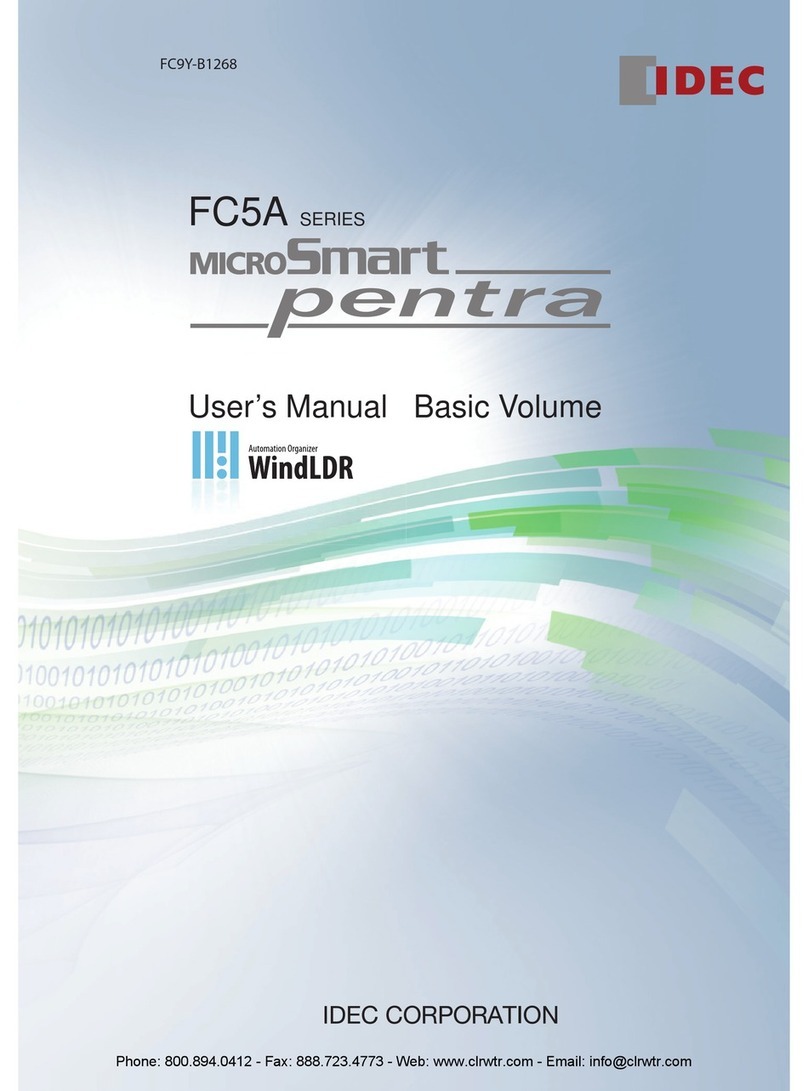
IDEC
IDEC MicroSmart pentra FC5A-C10R2 User manual
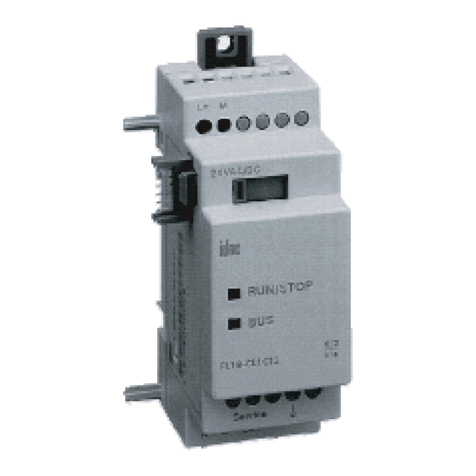
IDEC
IDEC LONWORKS User manual

IDEC
IDEC MICROSmart FC5A Series User manual
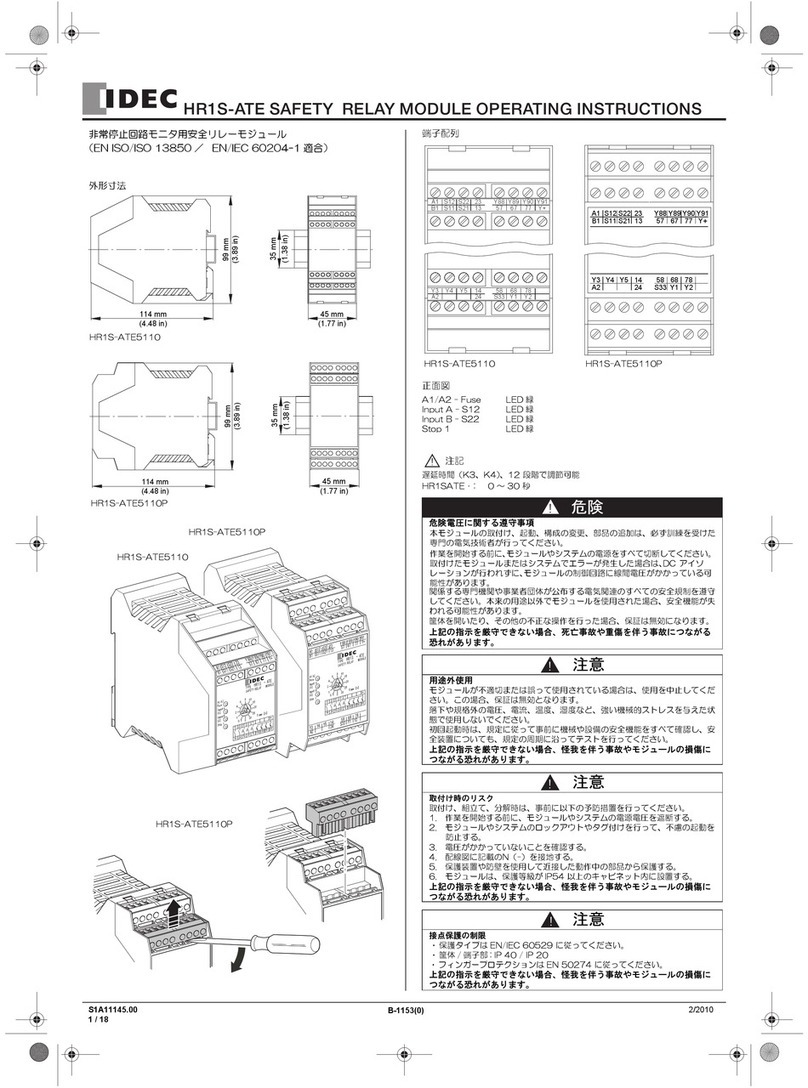
IDEC
IDEC HR1S-ATE User manual

IDEC
IDEC HR6S-S User manual

IDEC
IDEC SmartRelay FL1D Series User manual
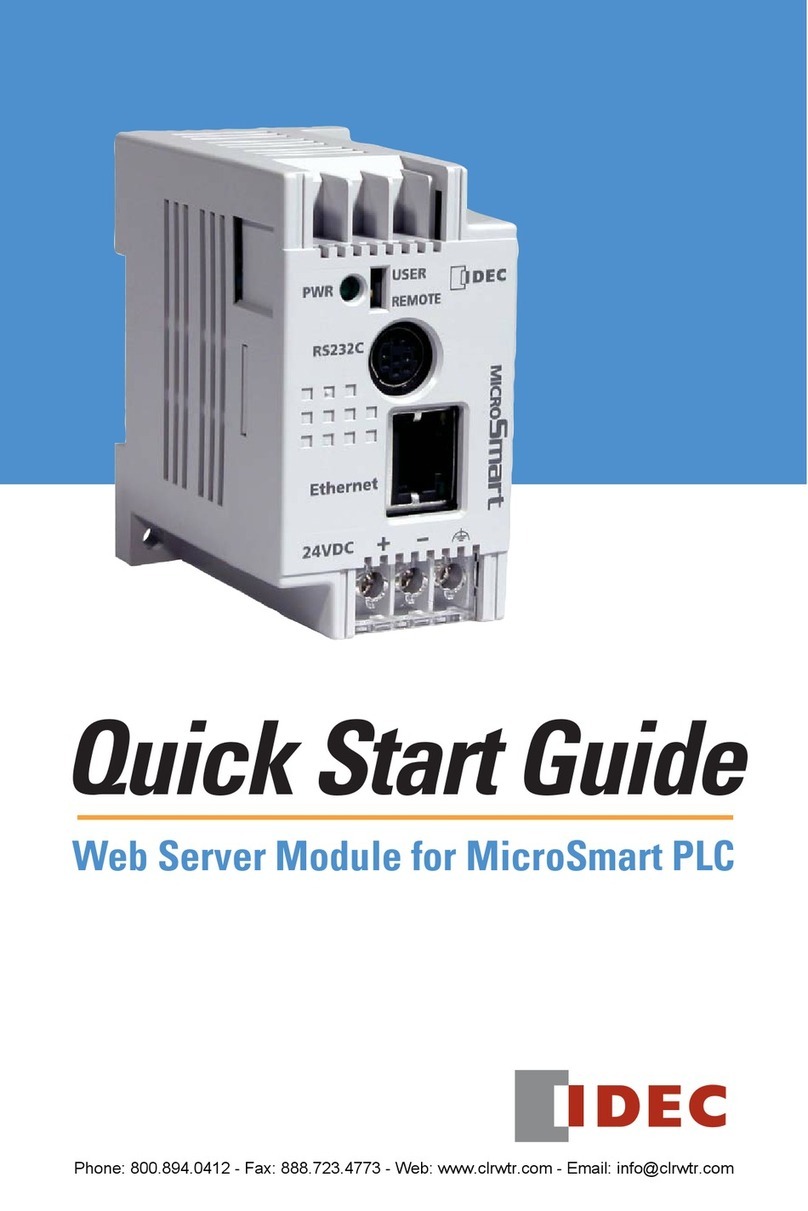
IDEC
IDEC MicroSmart Series User manual

IDEC
IDEC HR6S-DN User manual

IDEC
IDEC MicroSmart pentra FC5A-D12K1E User manual
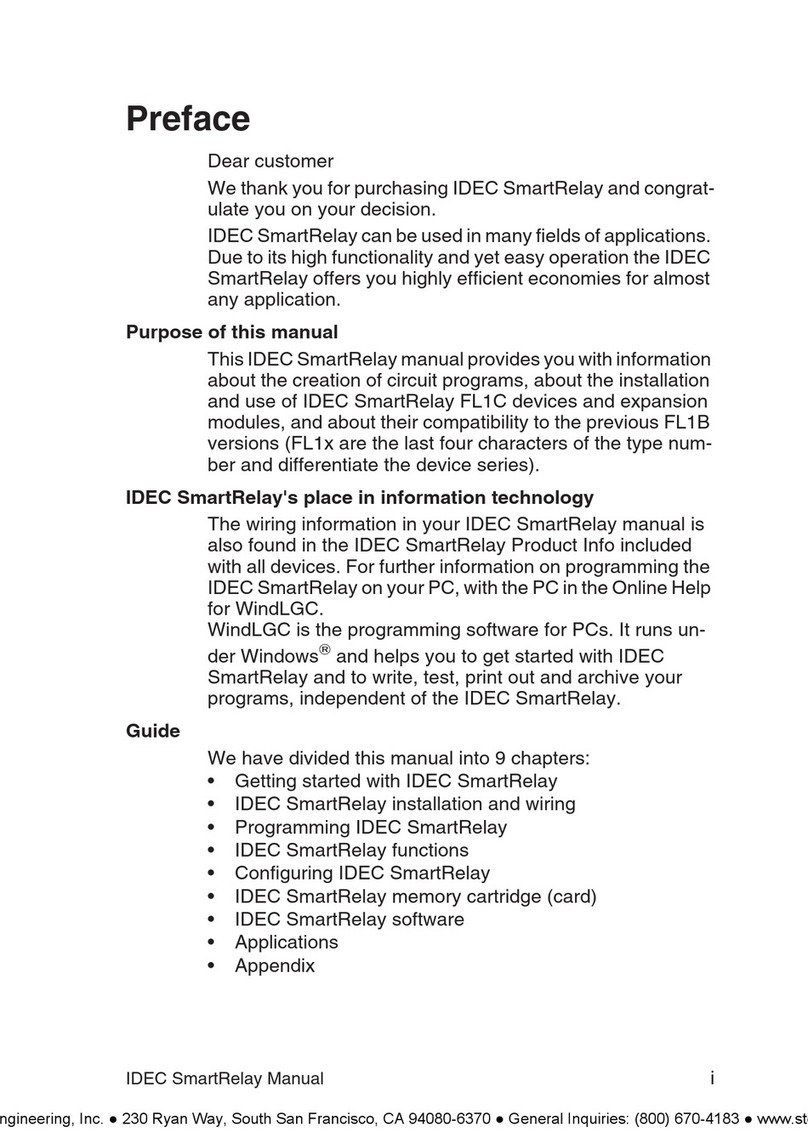
IDEC
IDEC SmartRelay Series User manual