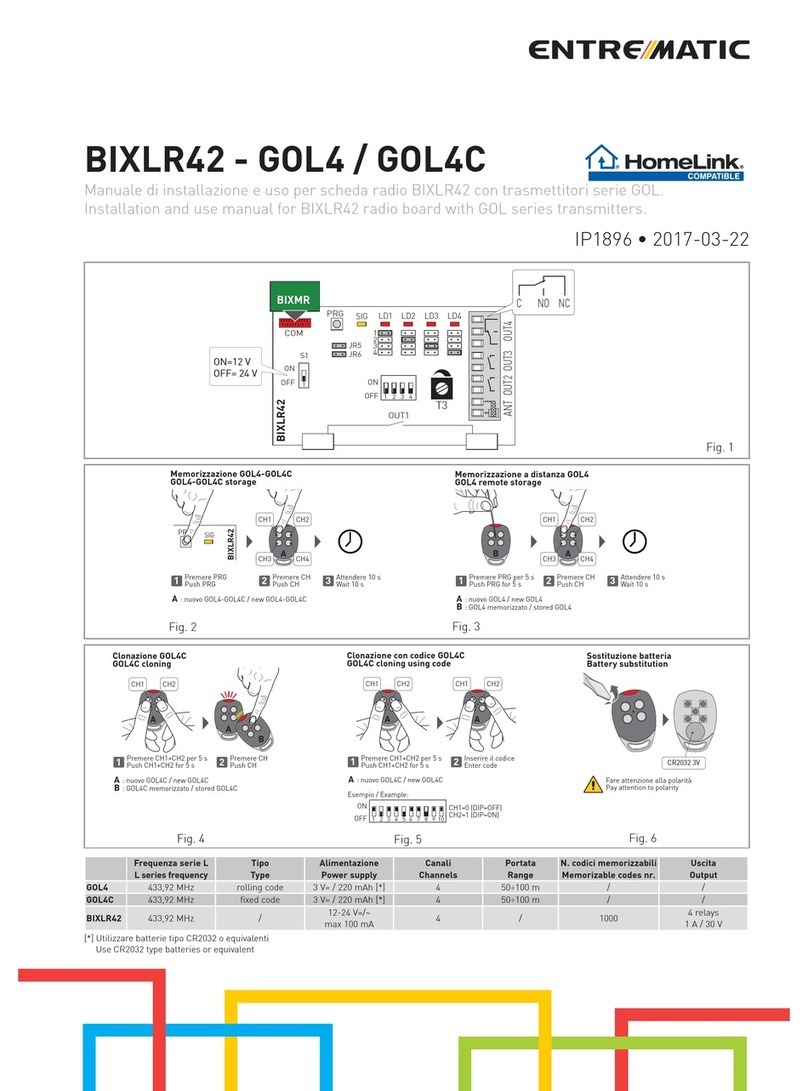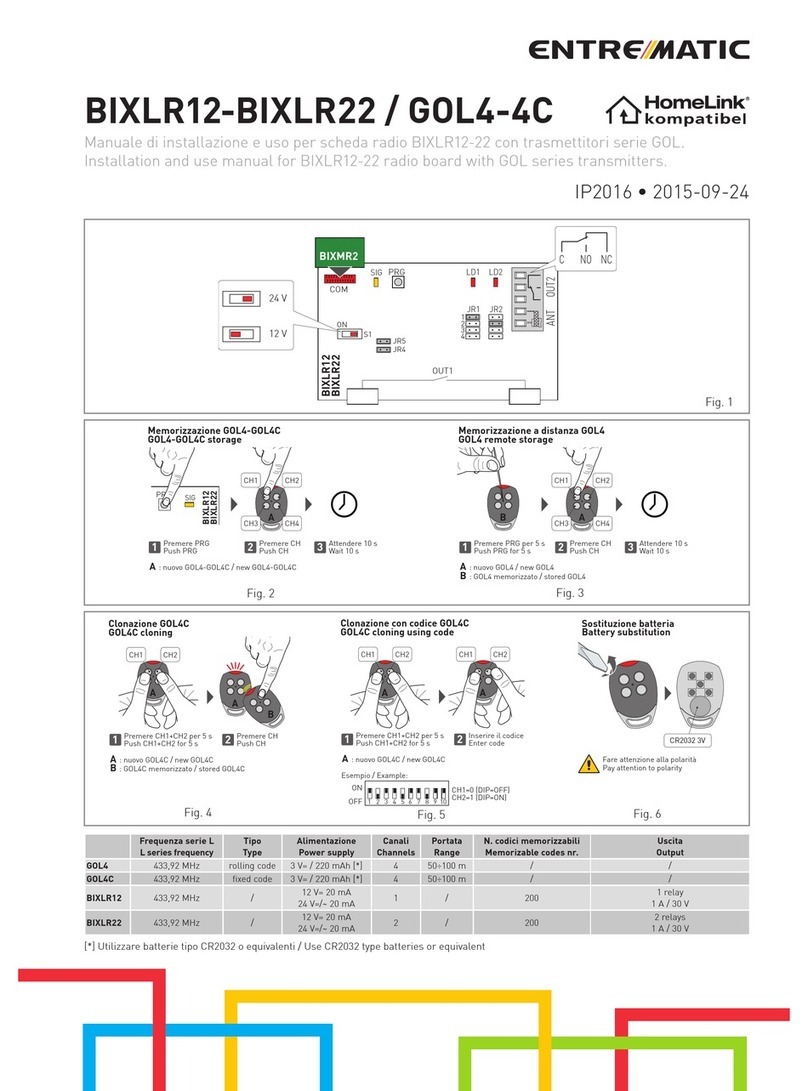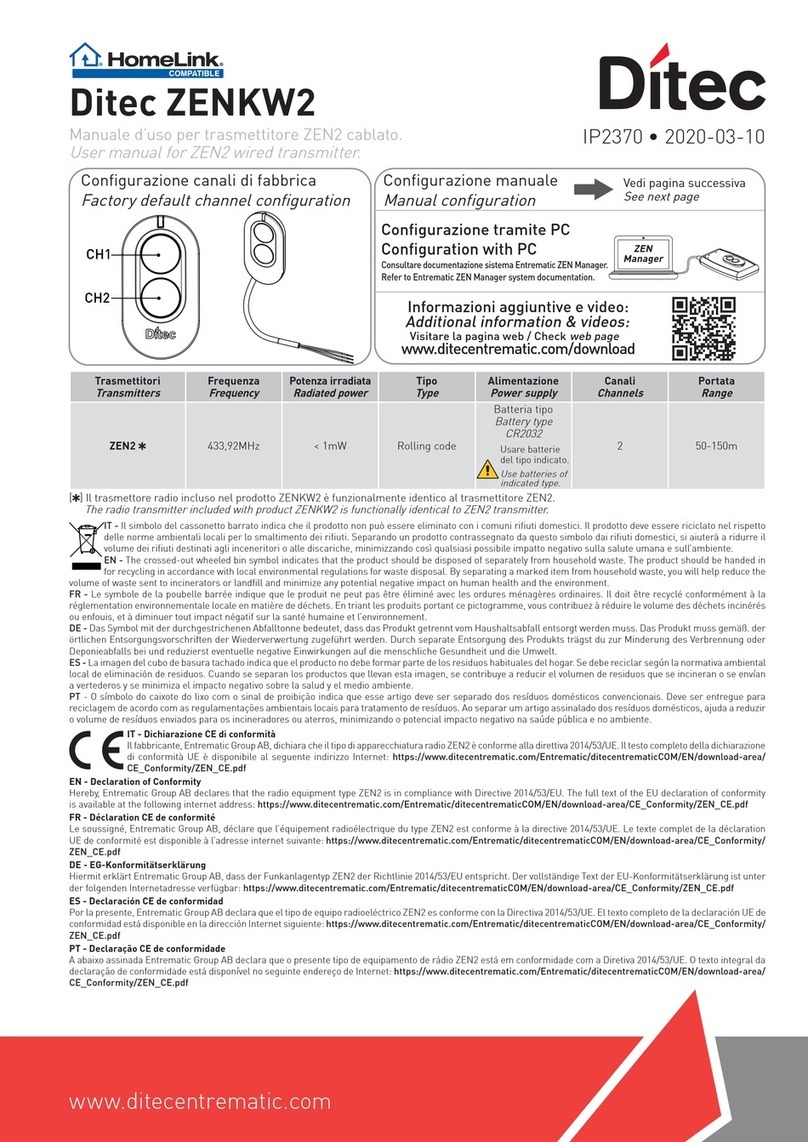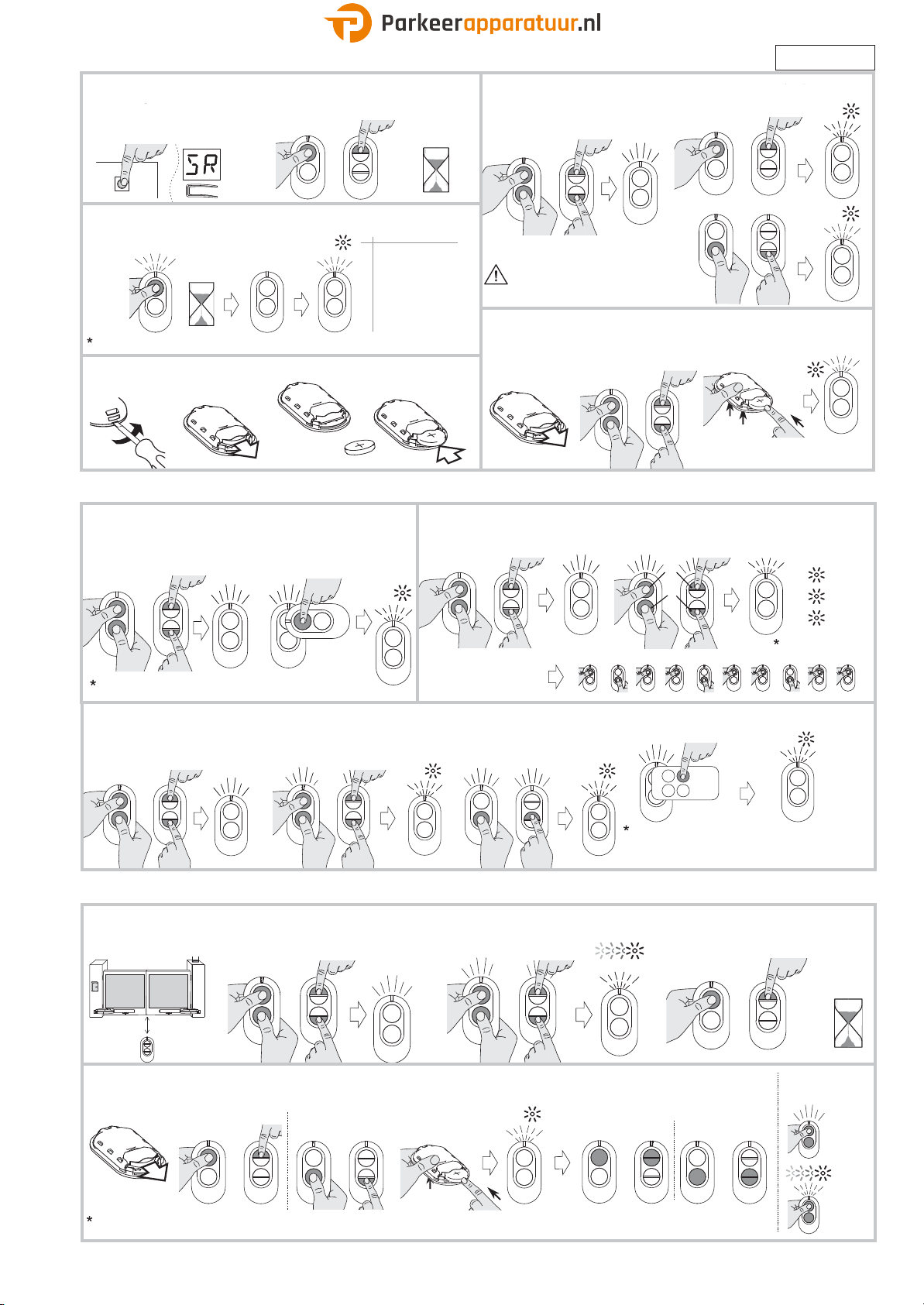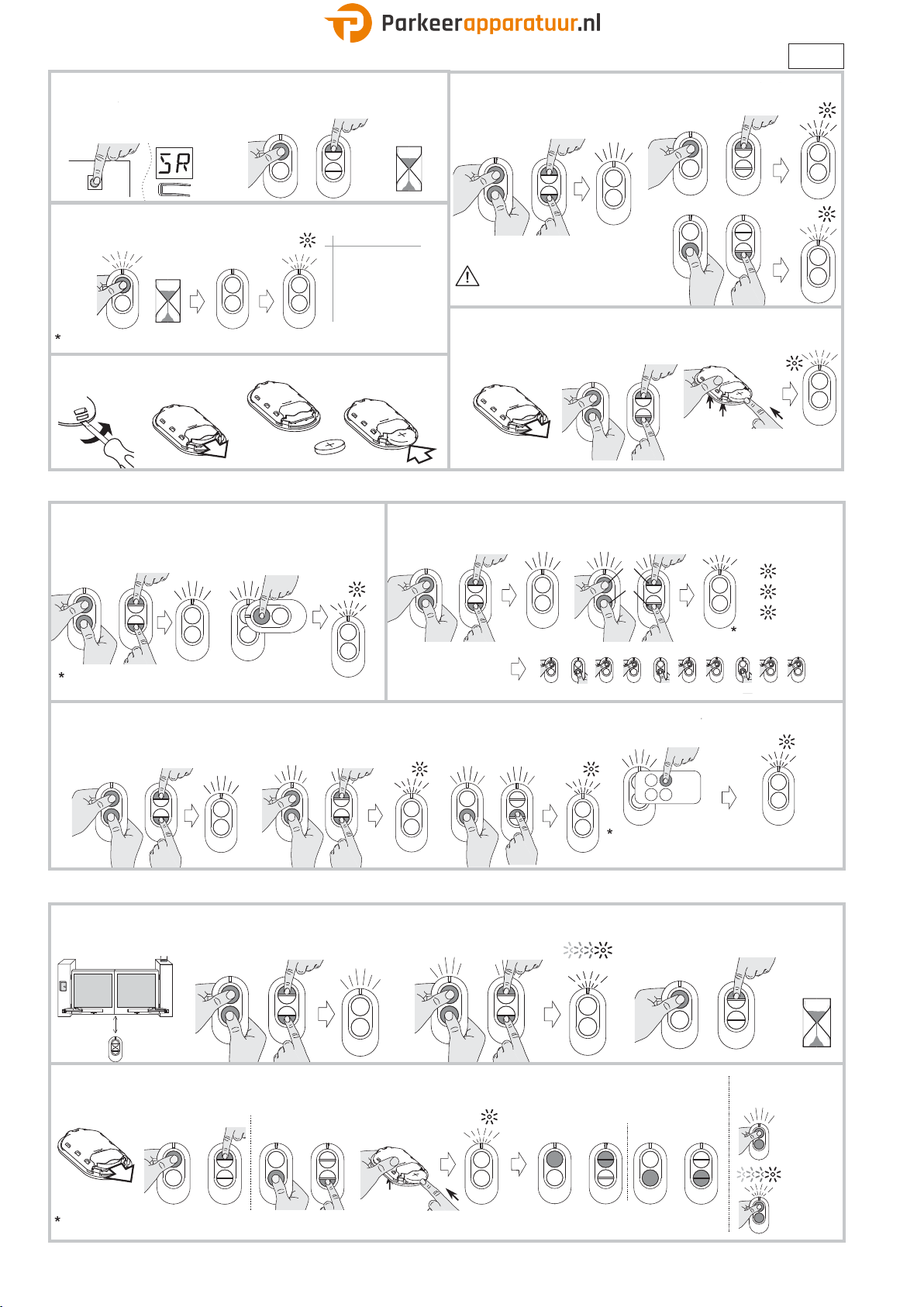Manuale dʼusoper trasmettitori serie ZEN.
User manual for ZEN series transmitters.
Entrematic ZEN
IP2269 • 2018-05-08
CH1 CH1
CH2
CH2
CH3
CH4
[**] Modelli /Models ZEN2, ZEN2B, ZEN2G, ZEN2R, ZEN2W, ZEN2Y
Congurazionecanali di fabbrica
Factory default channel conguration Congurazione manuale
Manual conguration Vedipagine successive
See nextpages
[***] Modelli /Models ZEN4, ZEN4W
Trasmettitori
Transmitters
Frequenza
Frequency
Potenzairradiata
Radiated power
Tipo
Type
Alimentazione
Power supply
Canali
Channels
Portata
Range
ZEN2**
433,92 MHz <1 mW
Rolling code Batteria tipo
Battery type
CR2032
Usare batterie
del tipo indicato.
Use batteries of
indicated type.
2
50-150 m
ZEN4*** 4
ZEN2C Fixed code 2
ZEN4C 4
ZENP2 868,35 MHz <1 mW AES-128
rolling code
2
ZENP4 4
Informazioni aggiuntive e video:
Additional information & videos:
Visitare la pagina web /Check
web page
www.ditecentrematic.com/download
IT -Dichiarazione CE di conformità
Il fabbricante Entrematic GroupAB con sede in Lodjursgatan 10, SE-26144Landskrona, Sweden, dichiara che i trasmettitori ZEN2, ZEN2B, ZEN2G, ZEN2R, ZEN2W,
ZEN2Y, ZEN4, ZEN4W, ZEN2C, ZEN4C, ZENP2, ZENP4 sonoconformiai requisiti essenziali e adaltre disposizionipertinenti della Direttiva 2014/53/UERED.
EN -EC Declaration of Conformity
Themanufacturer Entrematic GroupAB withheadquarters inLodjursgatan 10,SE-26144Landskrona, Sweden, declares that the ZEN2, ZEN2B, ZEN2G, ZEN2R, ZEN2W,
ZEN2Y, ZEN4, ZEN4W, ZEN2C, ZEN4C, ZENP2, ZENP4 transmitters complywith thebasic requirements and other relevant regulations ofDirective 2014/53/EU(RED).
FR -Déclaration CE de conformité
Le fabricant Entrematic GroupAB sis à Lodjursgatan10,SE-26144Landskrona, Sweden,déclare queles émetteursZEN2, ZEN2B, ZEN2G, ZEN2R, ZEN2W, ZEN2Y,ZEN4,
ZEN4W, ZEN2C, ZEN4C, ZENP2, ZENP4 sont conformes auxexigencesessentielles et auxautres dispositionspertinentes de la Directive 2014/53/UERED.
DE -EG-Konformitätserklärung
Der Hersteller Entrematic GroupAB mit Sitz in Lodjursgatan 10,SE-26144Landskrona, Schweden, erklärt, dass die Sender ZEN2, ZEN2B, ZEN2G, ZEN2R, ZEN2W,
ZEN2Y, ZEN4, ZEN4W, ZEN2C, ZEN4C, ZENP2, ZENP4 den wesentlichen Anforderungenundsonstigen Bestimmungen der RED-Richtlinie 2014/53/EUentsprechen.
ES -Declaración CE de conformidad
El fabricante Entrematic GroupAB, con sede enLodjursgatan 10,SE-26144Landskrona, Sweden, declara que los transmisores ZEN2, ZEN2B, ZEN2G, ZEN2R, ZEN2W,
ZEN2Y, ZEN4, ZEN4W, ZEN2C, ZEN4C, ZENP2, ZENP4 son conformescon los requisitosesenciales y otras disposicionespertinentes dela Directiva
2014/53/UERED.
PT -Declaração CE de conformidade
Ofabricante, Entrematic GroupAB, comsede emLodjursgatan10,SE-26144Landskrona, Sweden, declara que ostransmissores ZEN2, ZEN2B, ZEN2G, ZEN2R, ZEN2W,
ZEN2Y, ZEN4, ZEN4W, ZEN2C, ZEN4C, ZENP2, ZENP4 são conformesaos requisitosessenciais e às outras disposiçõespertinentes daDiretiva
2014/53/UERED.
Landskrona 01-03-2017 Matteo Fino
(President & CEO)
IT - Il simbolo del cassonetto barrato indica che il prodottonon puòessere eliminato con i comuni riuti domestici. Il prodottodeve essere riciclato nel rispetto
delle norme ambientali locali per lo smaltimento dei riuti. Separando un prodottocontrassegnato da questo simbolodai riuti domestici, si aiuterà a ridurre il
volume dei riutidestinati agli inceneritori o alle discariche, minimizzandocosì qualsiasi possibile impatto negativosulla salute umana e sullʼambiente.
EN -The crossed-outwheeled binsymbolindicates that the productshould bedisposedofseparately from householdwaste. Theproductshould behandedin forrecycling
in accordancewith local environmentalregulations for waste disposal. By separating a marked item fromhouseholdwaste, youwill help reduce thevolumeofwaste sent
to incinerators or landll and minimize any potential negative impact onhuman health and the environment.
FR - Le symbole de la poubelle barrée indique quele produit ne peut pas être éliminé avec les ordures ménagères ordinaires. Il doit être recyclé conformément à la
réglementation environnementalelocale en matière dedéchets. En triant les produitsportant ce pictogramme,vouscontribuezà réduire le volumedes déchets incinérés
ou enfouis,et à diminuer tout impact négatifsur la santé humaine et lʼenvironnement.
DE -Das Symbol mitder durchgestrichenen Abfalltonnebedeutet,dass das Produkt getrenntvomHaushaltsabfall entsorgtwerden muss. Das Produkt muss gemäß. der
örtlichen Entsorgungsvorschriften der Wiederverwertung zugeführt werden. Durch separate Entsorgung des Produkts trägst du zur Minderung des Verbrennungoder
Deponieabfalls bei undreduzierst eventuelle negative Einwirkungen auf die menschliche Gesundheit unddie Umwelt.
ES -La imagendel cubodebasura tachadoindica queel productonodebeformar partedelos residuoshabituales delhogar.Se debereciclar segúnla normativaambiental
local de eliminación de residuos. Cuandose separan los productosque llevan esta imagen, se contribuyea reducir el volumen de residuos quese incineran o se envían
a vertederos y se minimiza el impacto negativosobre la salud y el medio ambiente.
PT - Osímbolo do caixote dolixo com o sinal de proibição indica que esse artigo deve ser separado dos resíduos domésticos convencionais. Deve ser entregue para
reciclagem de acordocomas regulamentações ambientais locais para tratamento deresíduos. Aoseparar um artigo assinalado dosresíduos domésticos,ajudaa reduzir
o volumede resíduos enviados para os incineradores ou aterros, minimizandoo potencial impacto negativona saúde pública e no ambiente.
Congurazionetramite PC
Congurationwith PC
ConsultaredocumentazionesistemaEntrematic ZEN Manager.
Refer toEntrematic ZEN Managersystemdocumentation.
ZEN
Manager