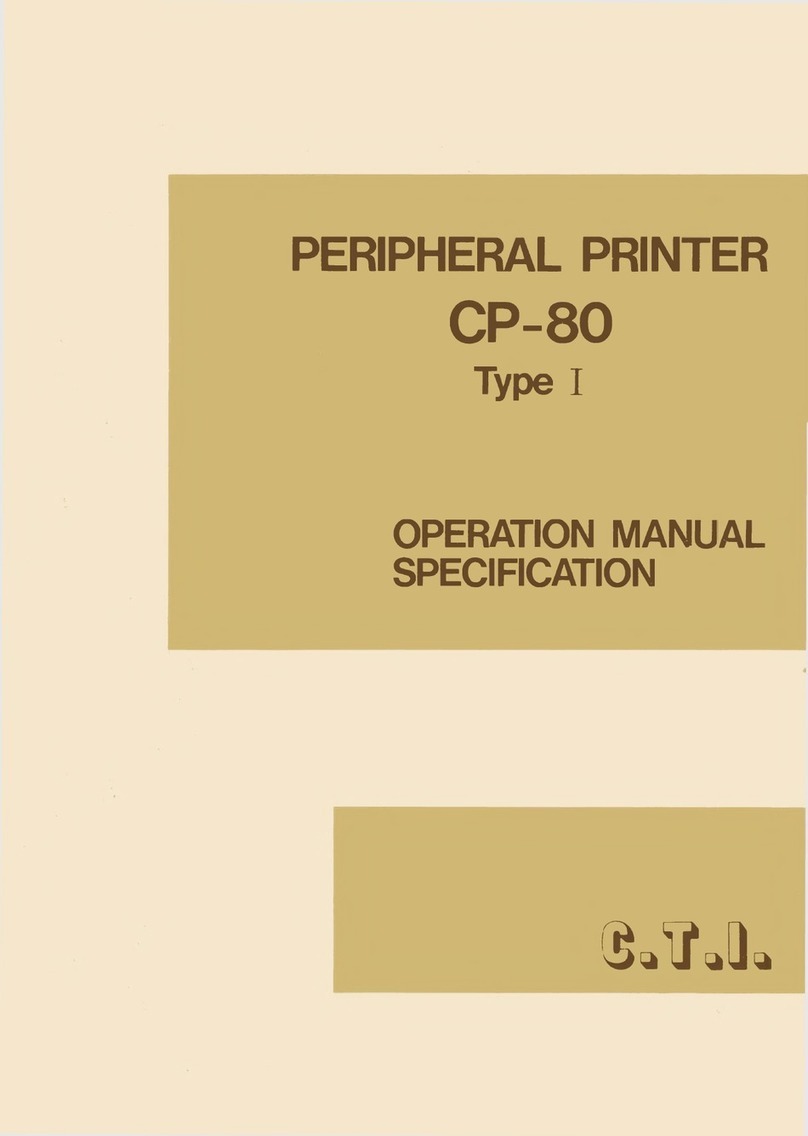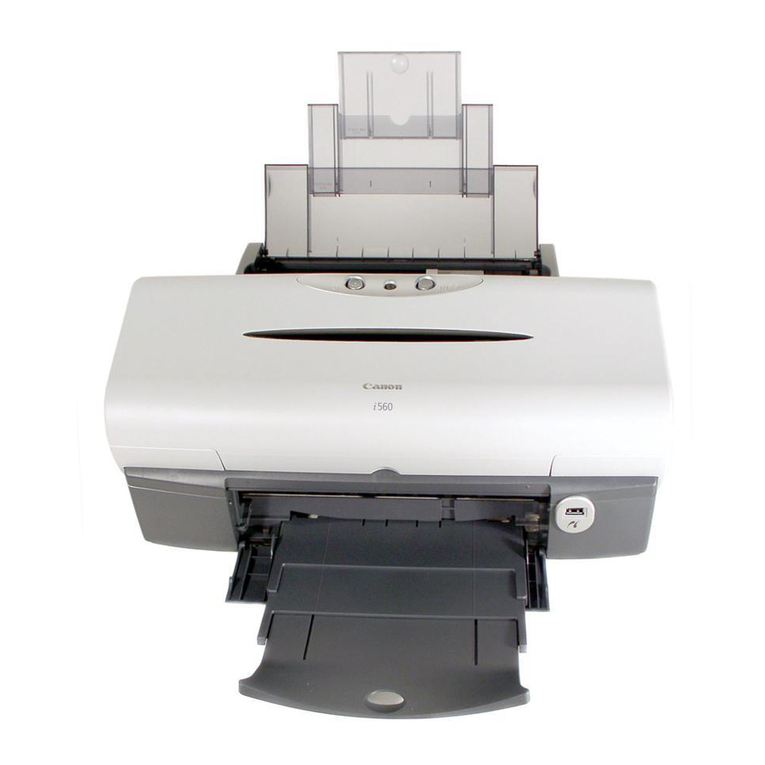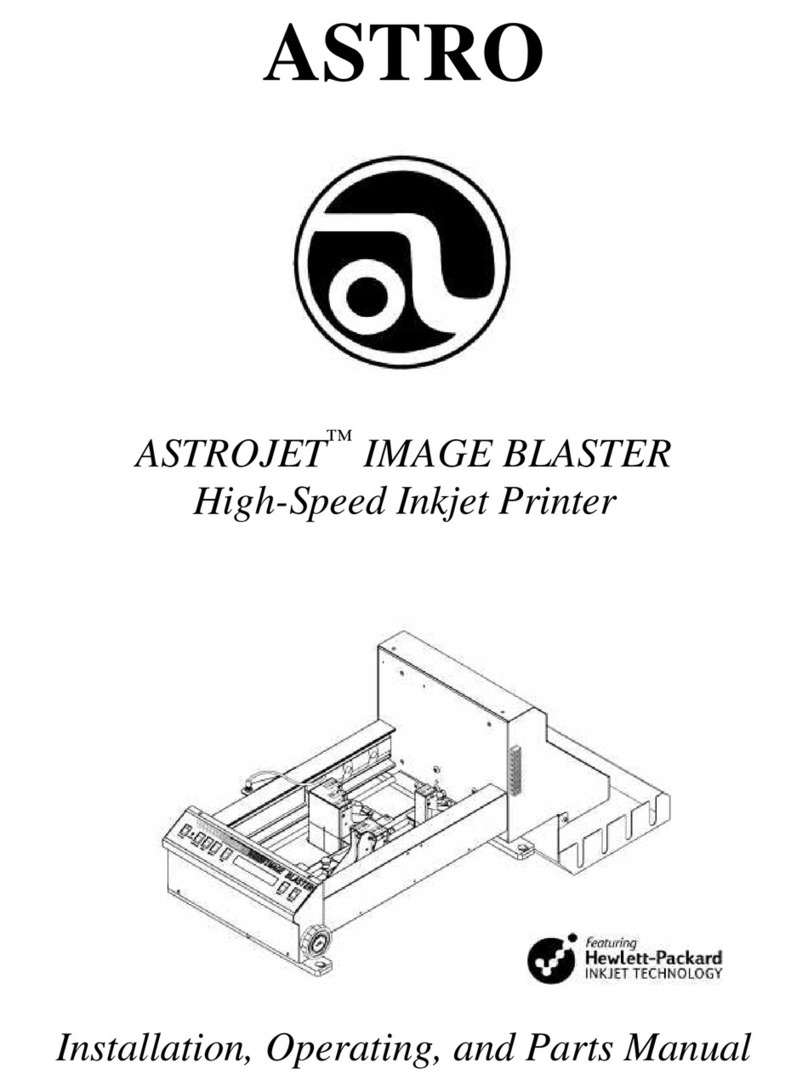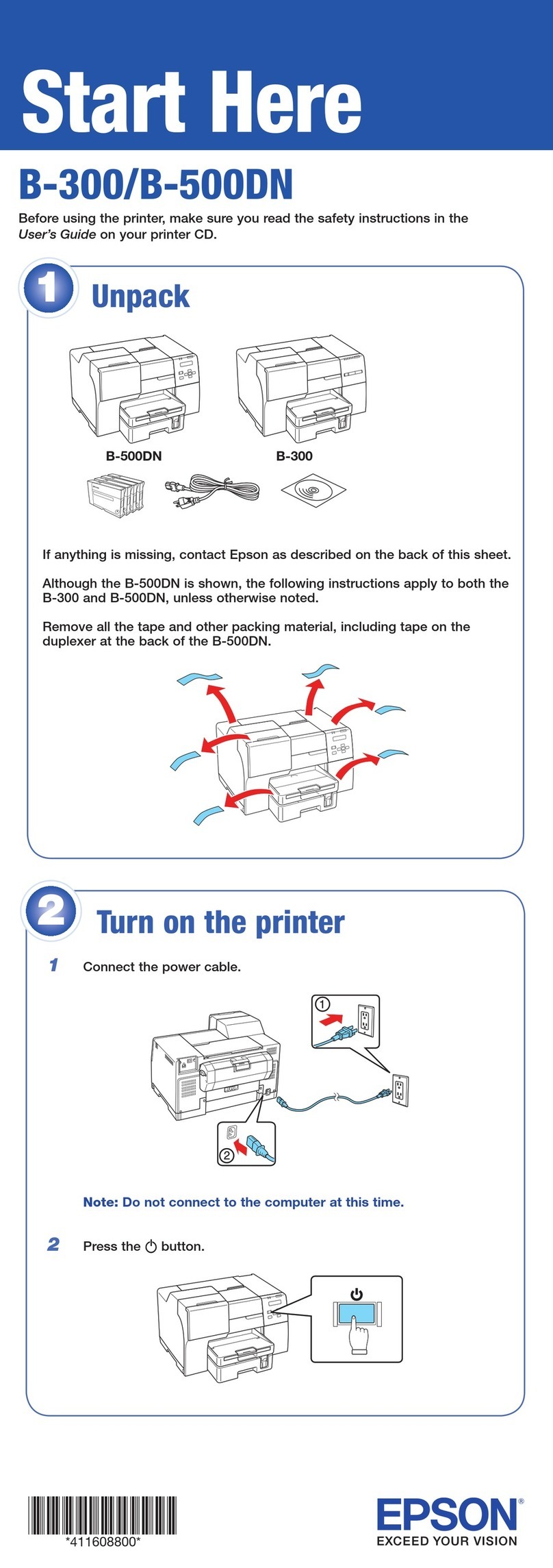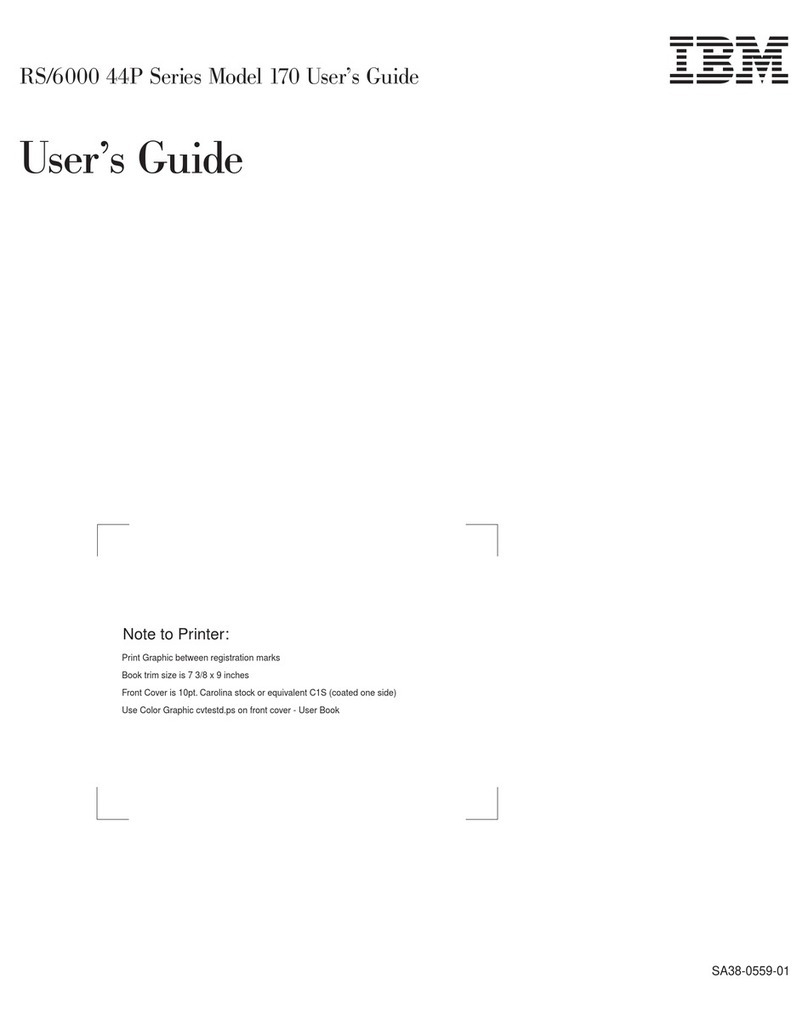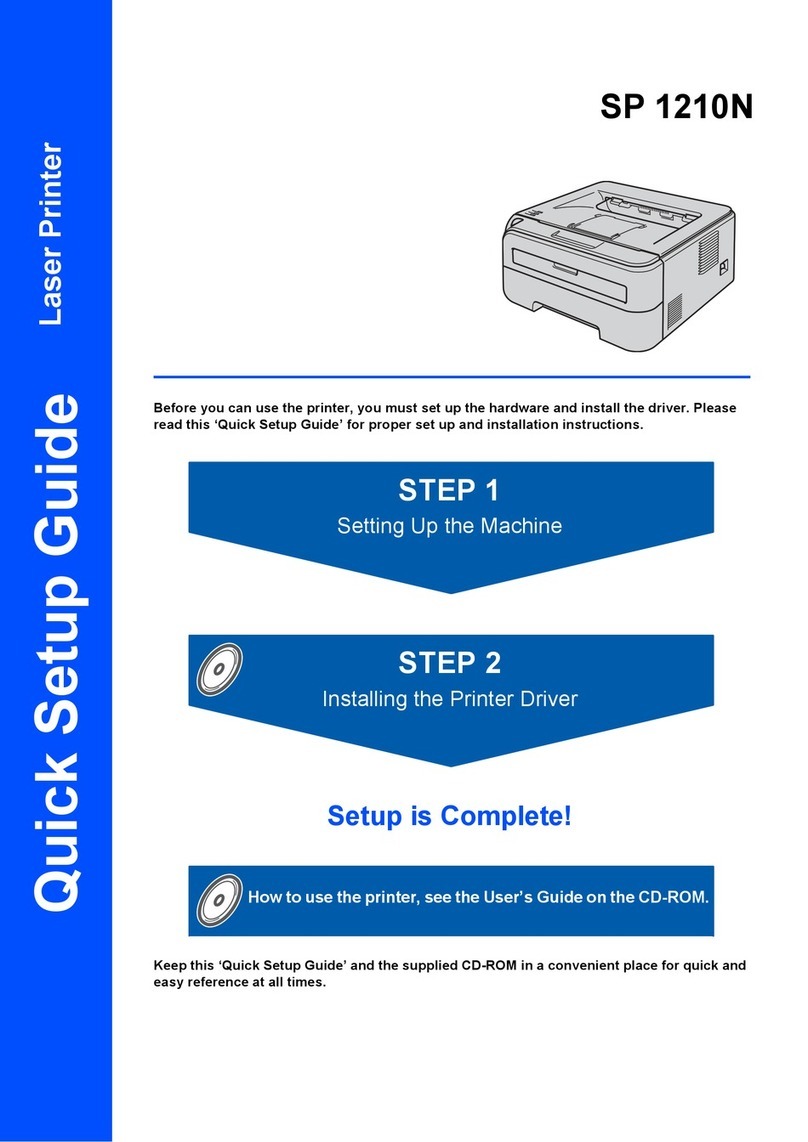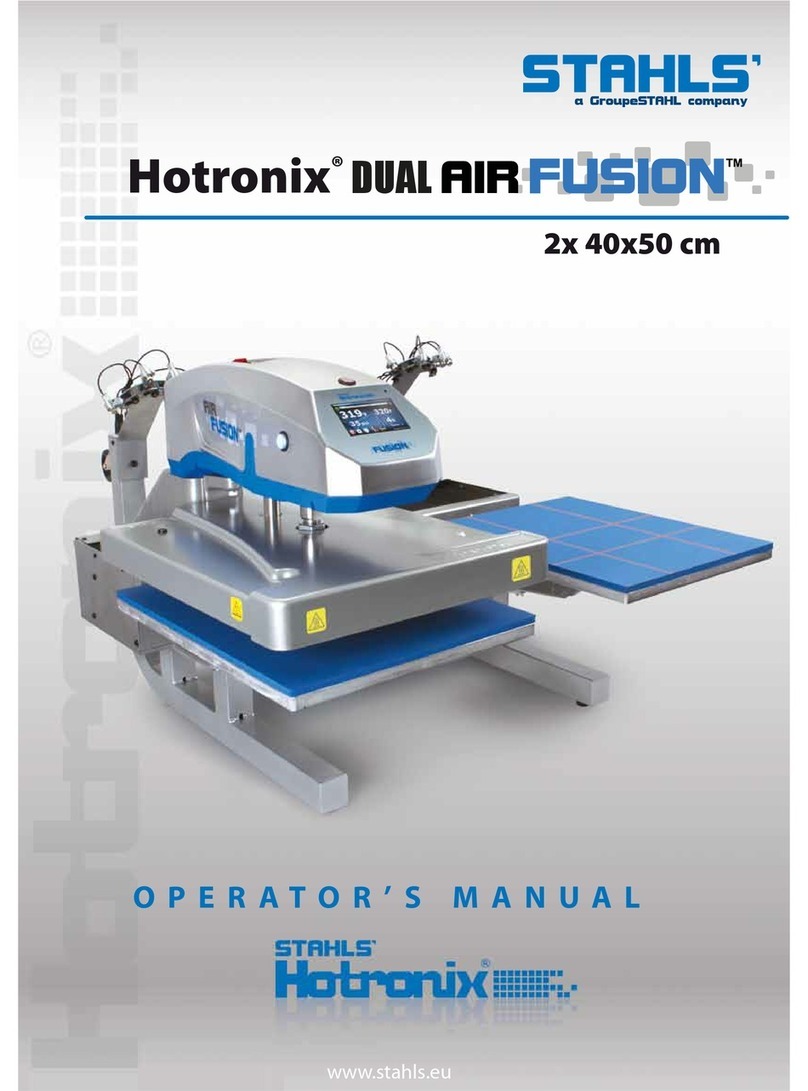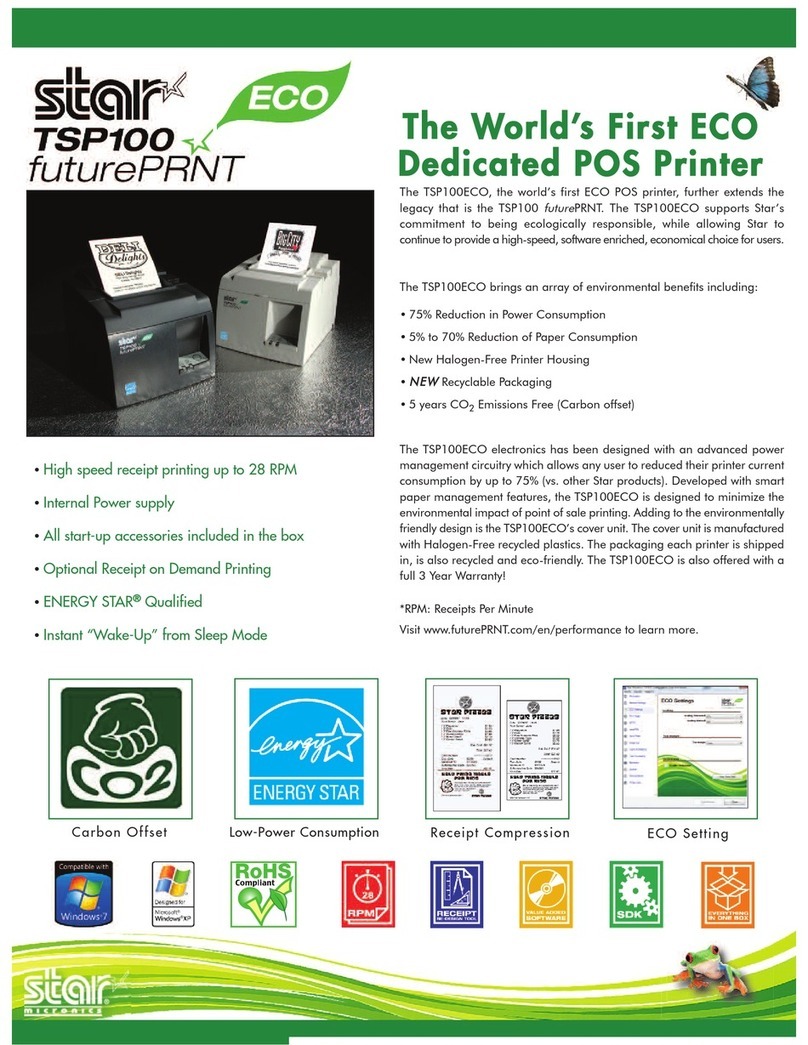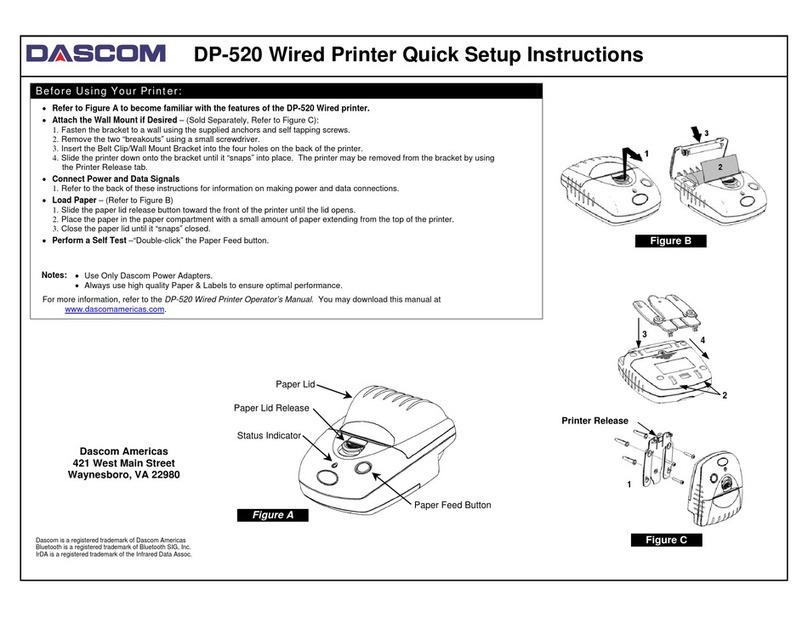Entrust Datacard CR805 Product information sheet
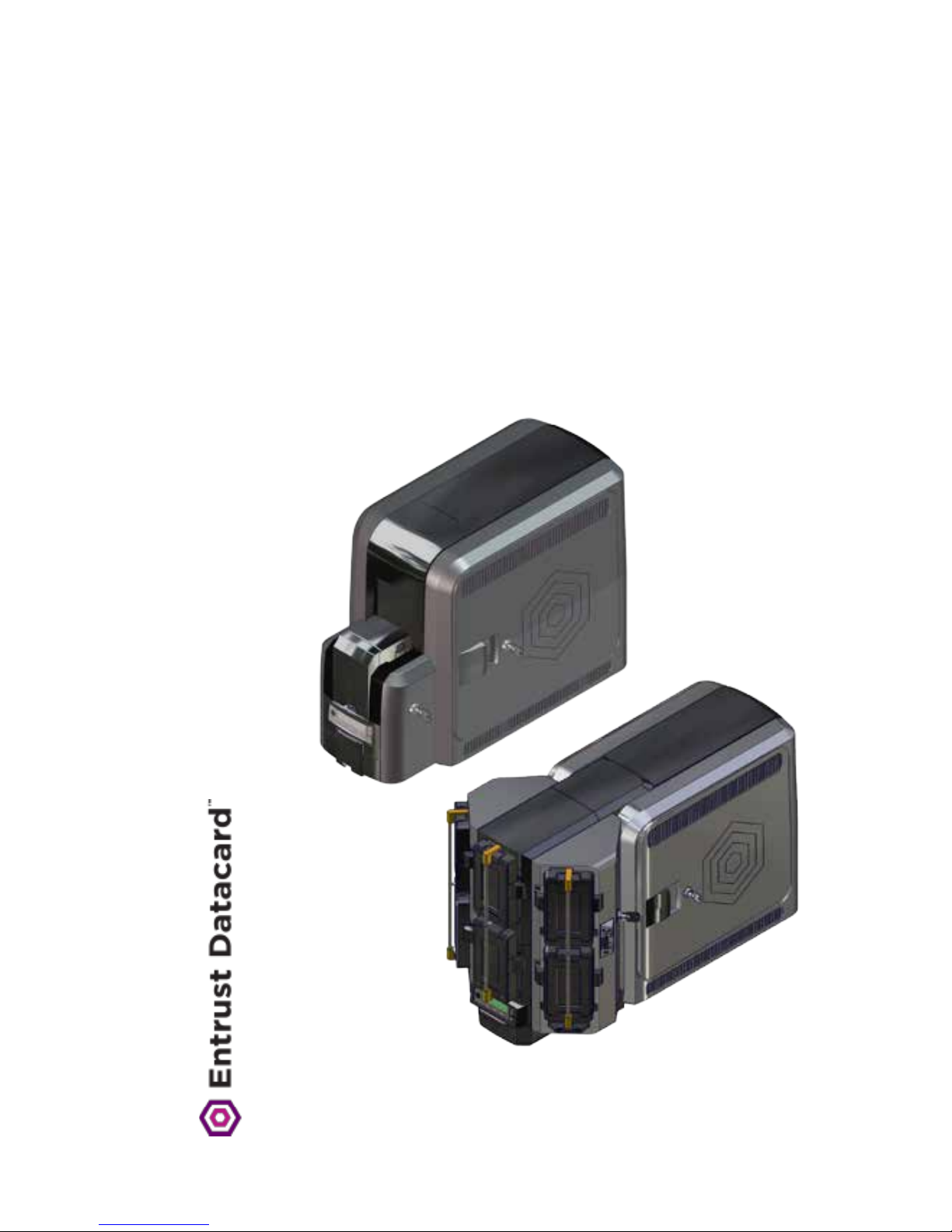
September 2017
527693-001, Rev. C
User Reference Guide
CR805™Retransfer
Card Printer

AC
D
B
F E G
H
J
M
LI K
N
O
P
2 CR805 Retransfer Card Printer User Reference Guide 527693-001EN_C
Contents The CR805 Card Printer
527693-001EN_C CR805 Retransfer Card Printer User Reference Guide 3
English
English
Contents
The CR805 Card Printer........................................................................ 3
The CR805 Printer with Oponal Mul-Hopper ................................... 4
Load Cards in a Single-Hopper Printer.................................................. 5
Use the Excepon Slot......................................................................... 6
Load Cards in a Mul-Hopper Printer................................................... 7
Use the Mul-Hopper Excepon Slide ................................................. 8
Clean the Printhead Cam Rollers.......................................................... 9
Clean the Printer ............................................................................... 11
Replace the Color Ink Ribbon............................................................. 13
Replace the Cleaning Sleeve .............................................................. 15
Replace the Retransfer Film............................................................... 17
Empty the Reject Tray........................................................................ 19
Clear a K1 Horizontal Transport Card Jam .......................................... 20
Clear a K2 Vercal Transport Card Jam............................................... 21
Clear a Flipper Card Jam .................................................................... 22
Repair a Broken Ink Ribbon ............................................................... 23
Repair Broken Retransfer Film ........................................................... 24
Check the Power Connecon............................................................. 25
Check the Data Connecon................................................................ 26
Common Printer LCD Messages ......................................................... 27
The CR805 Card Printer with Oponal CLM Laminator ....................... 28
Replace Laminator Supplies............................................................... 29
Empty the Laminator Reject Tray ....................................................... 31
Clear a Laminator Card Jam ............................................................... 32
Clean the Laminator .......................................................................... 33
Check the Laminator Power Connecon ............................................ 35
Check the Laminator Data Connecon............................................... 36
Common Laminator LCD Messages .................................................... 37
A Input Hopper
B Output Hopper
C Front Panel
D PrinterLock(oponal)
E Printer Access Door
F User Reference Guide Slot
G CleaningSpindleHandle(C3)
H ManualAdvanceKnob(K1)
I InkRibbonCartridge(C1)
J RetransferCartridge(C2)
K ManualAdvanceKnob(K2)
L RearAccessDoorRelease(K3)
M VercalTransportArea
N RejectTray(RT1)
O Retransfer Film Cartridge Release
Buon
P Ink Ribbon Cartridge Release
Buon
LCD Front Panel
User Light &
UserBuon
Up
Arrow
Enter
Status Lights:
Down
Arrow
Power
Buon
Ribbon
Cards
Front Panel
The CR805 Card Printer
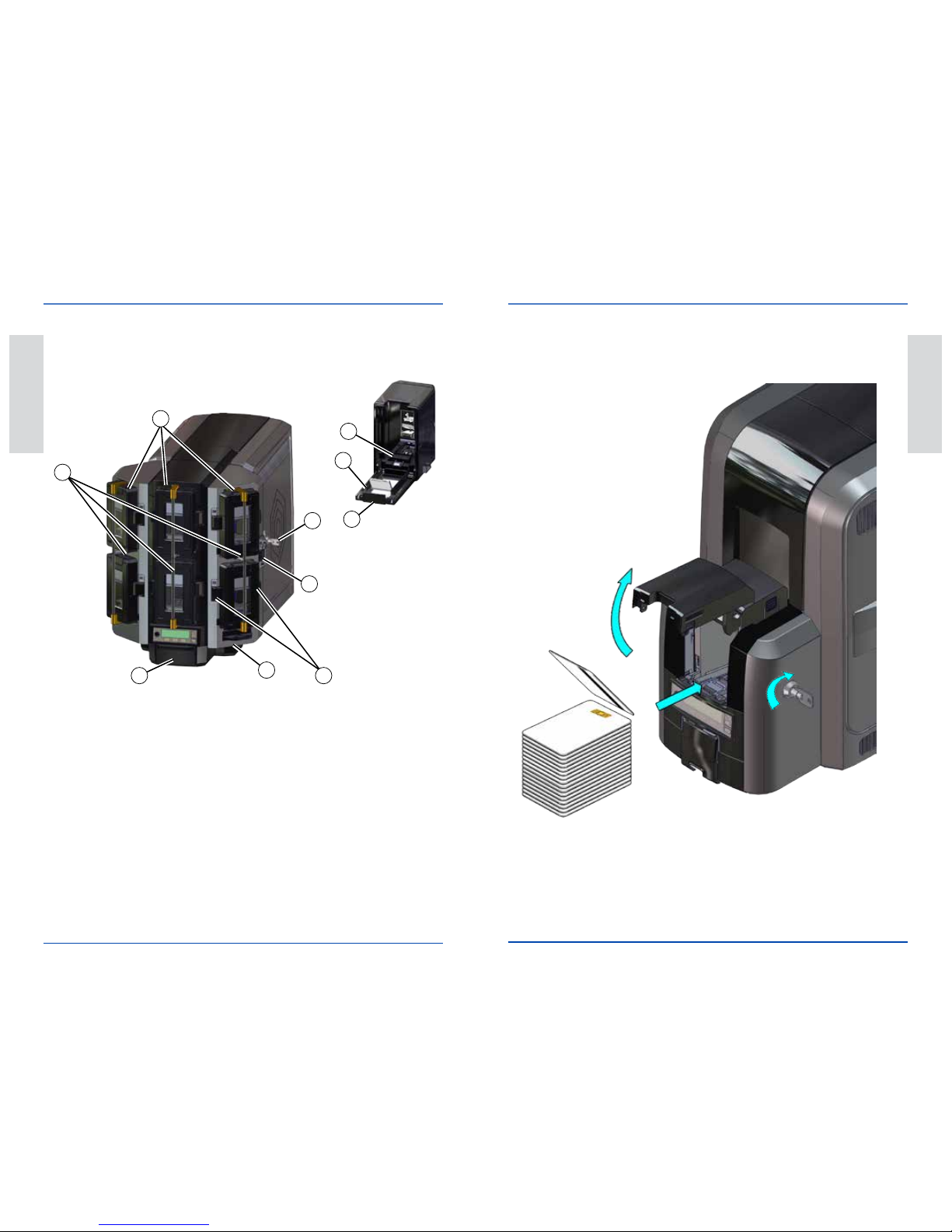
A
B
C
D
E
F
G
H
I
J
4 CR805 Retransfer Card Printer User Reference Guide 527693-001EN_C
The CR805 Printer with Optional Multi-Hopper Load Cards in a Single-Hopper Printer
527693-001EN_C CR805 Retransfer Card Printer User Reference Guide 5
English
English
Load Cards in a Single-Hopper Printer
The CR805 Printer with Optional Multi-Hopper
A = Output Hopper
B = Hopper Lock Bars
C = Input Hoppers 1–6
D=Mul-HopperLock
E=LockBarReleaseBuon(B1)
F=CartridgeReleaseBuons
G=ExceponSlide
H = Card Weight
I = Cartridge Door
J=CartridgeDoorReleaseBuon

a
b
1
2
3
4
5
6
1
2
3
6 CR805 Retransfer Card Printer User Reference Guide 527693-001EN_C
Use the Exception Slot Load Cards in a Multi-Hopper Printer
527693-001EN_C CR805 Retransfer Card Printer User Reference Guide 7
English
English
Use the Exception Slot Load Cards in a Multi-Hopper Printer

a
b
8 CR805 Retransfer Card Printer User Reference Guide 527693-001EN_C
Use the Multi-Hopper Exception Slide Clean the Printhead Cam Rollers
527693-001EN_C CR805 Retransfer Card Printer User Reference Guide 9
English
English
SckyCleaning
Card
Use the Multi-Hopper Exception Slide Clean the Printhead Cam Rollers

ca
b
c
10 CR805 Retransfer Card Printer User Reference Guide 527693-001EN_C
Clean the Printhead Cam Rollers Clean the Printer
527693-001EN_C CR805 Retransfer Card Printer User Reference Guide 11
English
English
Scky
Cleaning Card
Ink Ribbon
Cartridge
Guidepost
Printhead
Cam Rollers
Clean the Printer
Scky
Cleaning Card
Card Bow
OR

d
f
a
b
c
1
2
3
4
12 CR805 Retransfer Card Printer User Reference Guide 527693-001EN_C
Clean the Printer Replace the Color Ink Ribbon
527693-001EN_C CR805 Retransfer Card Printer User Reference Guide 13
English
English
Replace the cards in the input hopper.
Replace the Color Ink Ribbon

d
e
f
g
a
b
c
C3
14 CR805 Retransfer Card Printer User Reference Guide 527693-001EN_C
Replace the Color Ink Ribbon Replace the Cleaning Sleeve
527693-001EN_C CR805 Retransfer Card Printer User Reference Guide 15
English
English
Replace the ink ribbon cartridge in the printer.
Click
Click
Replace the Cleaning Sleeve

e
f
d
C3
a
b
c
3
4
1
2
16 CR805 Retransfer Card Printer User Reference Guide 527693-001EN_C
Replace the Cleaning Sleeve Replace the Retransfer Film
527693-001EN_C CR805 Retransfer Card Printer User Reference Guide 17
English
English
Replace the Retransfer Film

d
e
f
g
a
b
18 CR805 Retransfer Card Printer User Reference Guide 527693-001EN_C
Replace the Retransfer Film Empty the Reject Tray
527693-001EN_C CR805 Retransfer Card Printer User Reference Guide 19
English
English
Replace the retransfer lm cartridge in the printer.
Click
Click
Empty the Reject Tray
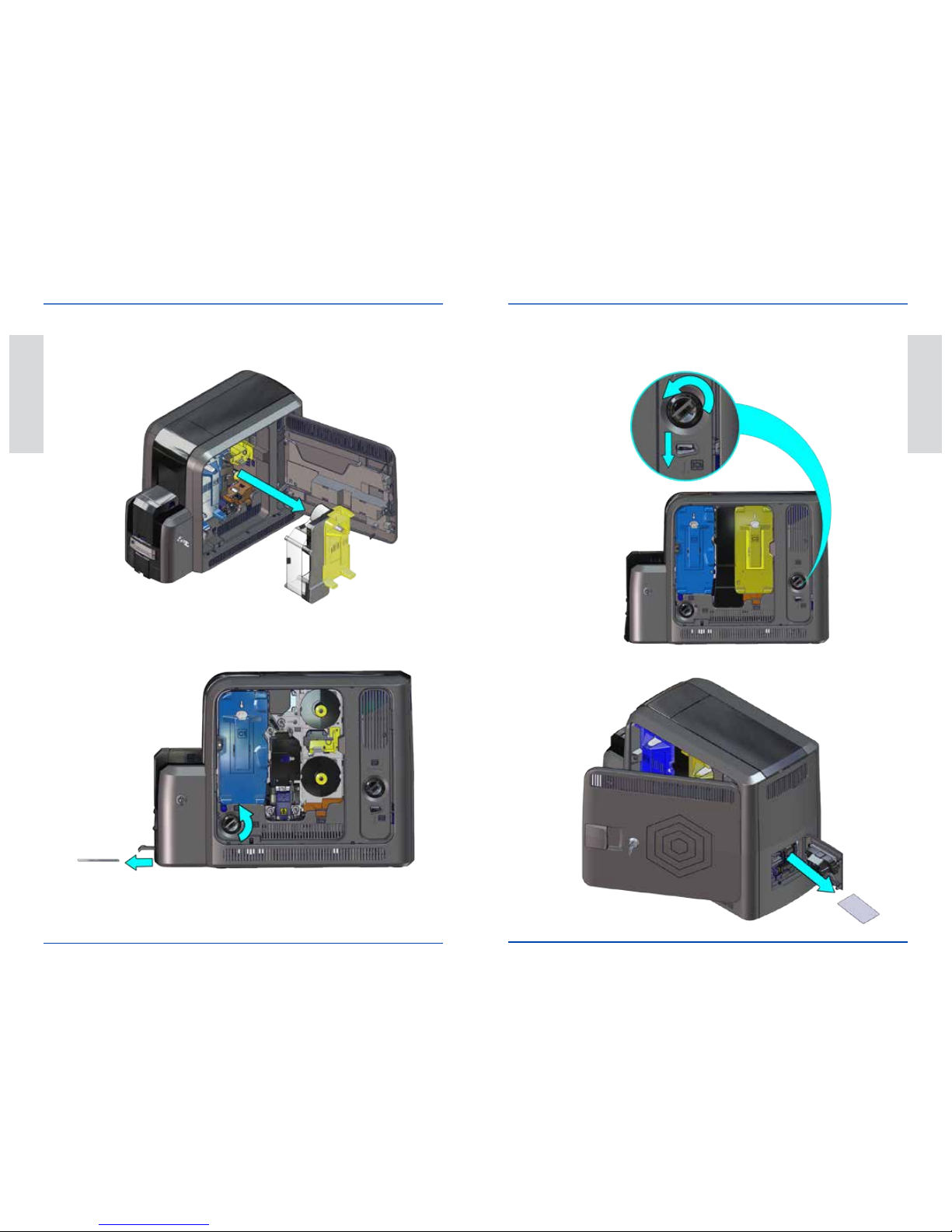
a
b
a
b
20 CR805 Retransfer Card Printer User Reference Guide 527693-001EN_C
Clear a K1 Horizontal Transport Card Jam Clear a K2 Vertical Transport Card Jam
527693-001EN_C CR805 Retransfer Card Printer User Reference Guide 21
English
English
Clear a K1 Horizontal Transport Card Jam Clear a K2 Vertical Transport Card Jam

a
b
a
b
22 CR805 Retransfer Card Printer User Reference Guide 527693-001EN_C
Clear a Flipper Card Jam Repair a Broken Ink Ribbon
527693-001EN_C CR805 Retransfer Card Printer User Reference Guide 23
English
English
Clear a Flipper Card Jam Repair a Broken Ink Ribbon
Tape

a
b
24 CR805 Retransfer Card Printer User Reference Guide 527693-001EN_C
Repair Broken Retransfer Film Check the Power Connection
527693-001EN_C CR805 Retransfer Card Printer User Reference Guide 25
English
English
Repair Broken Retransfer Film
Tape
Check the Power Connection

26 CR805 Retransfer Card Printer User Reference Guide 527693-001EN_C
Check the Data Connection Common Printer LCD Messages
527693-001EN_C CR805 Retransfer Card Printer User Reference Guide 27
English
English
Check the Data Connection
USB
Network
Common Printer LCD Messages
Error Message Refer to:
112: Card hopper
empty
“Load Cards in a Single-Hopper Printer” on page 5
“UsetheExceponSlot”onpage6
“LoadCardsinaMul-HopperPrinter”onpage7
“UsetheMul-HopperExceponSlide”onpage8
166:C2supplyoutor
missing
167:C2supplynot
idened
168:C2supplynot
supported
“Replace the Retransfer Film” on page 17
172: Improper
shutdown
“CheckthePowerConnecon”onpage25
“ChecktheDataConnecon”onpage26
175:C2supplyerror “Repair Broken Retransfer Film” on page 24
234: K1 transport card
jam
“ClearaK1HorizontalTransportCardJam”onpage
20
235: K2 transport card
jam
“ClearaK2VercalTransportCardJam”onpage
21
236: Flipper module
rotate error
“Clear a Flipper Card Jam” on page 22
237:C1supplyoutor
missing
“Clean the Printhead Cam Rollers” on page 9, and
“Clean the Printer” on page 11, and
“Replace the Color Ink Ribbon” on page 13, and
“Replace the Cleaning Sleeve” on page 15
238:C1supplynot
idened
239:C1supplynot
supported
“Replace the Color Ink Ribbon” on page 13
240:C1supplyerror “Repair a Broken Ink Ribbon” on page 23
242:RT1rejecttrayfull “EmptytheRejectTray”onpage19
277:Mul-hopperpick
error
“LoadCardsinaMul-HopperPrinter”onpage7

A
B
C
D
E
F
G
H
I
a
b
28 CR805 Retransfer Card Printer User Reference Guide 527693-001EN_C
TheCR805CardPrinterwithOptional CLMLaminator Replace Laminator Supplies
527693-001EN_C CR805 Retransfer Card Printer User Reference Guide 29
English
English
The CR805 Card Printer with Optional
CLM Laminator
A = Card Output Hopper
B = Impresser
C = Manual Advance Knobs
D=RejectTrayReleaseBuon
E = Laminator Access Door
F = L2 Laminator
G = L1 Laminator
H=RejectTray
I = Laminator Power Connect
Replace Laminator Supplies
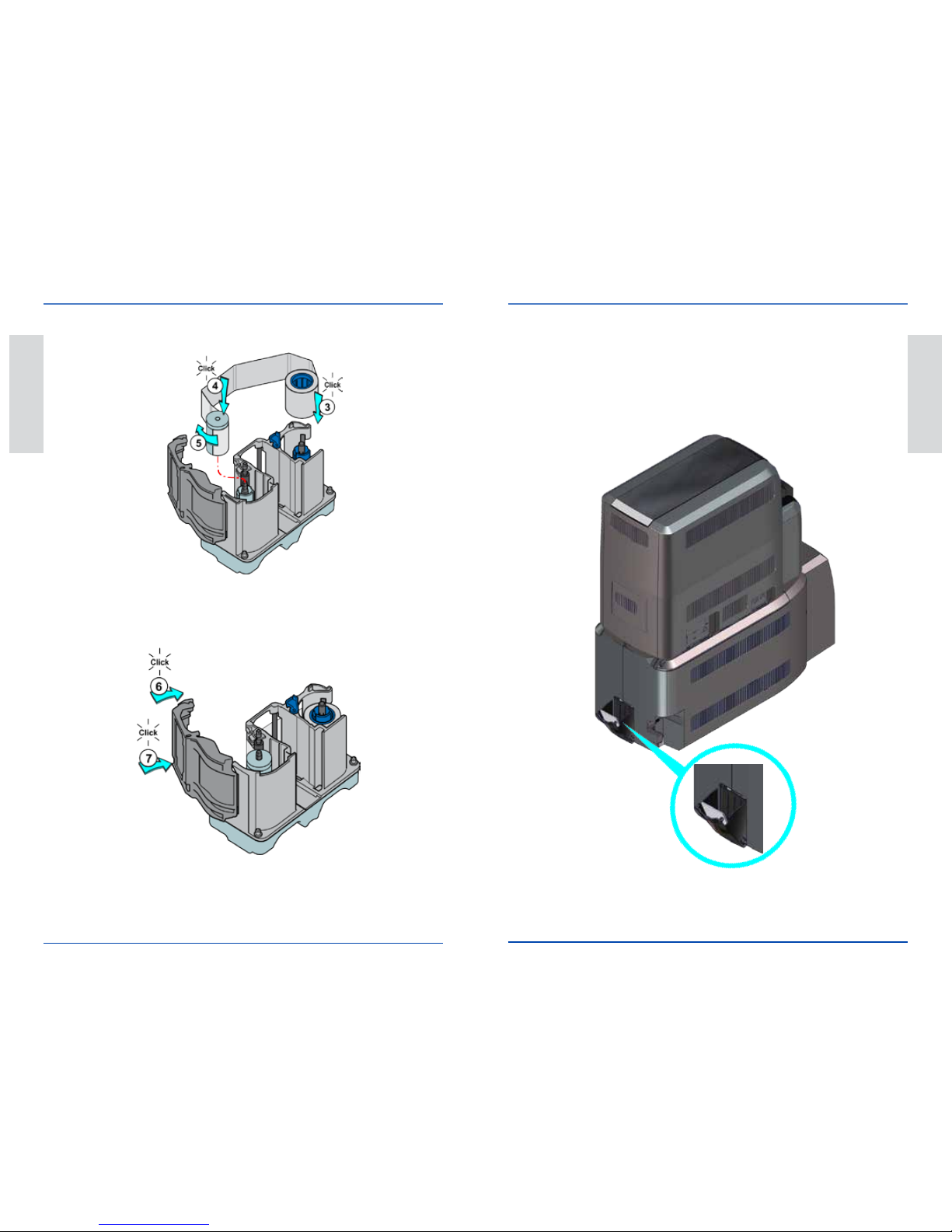
c
d
30 CR805 Retransfer Card Printer User Reference Guide 527693-001EN_C
Replace Laminator Supplies Empty the Laminator Reject Tray
527693-001EN_C CR805 Retransfer Card Printer User Reference Guide 31
English
English
Empty the Laminator Reject Tray

a
b
a
b
32 CR805 Retransfer Card Printer User Reference Guide 527693-001EN_C
Clear a Laminator Card Jam Clean the Laminator
527693-001EN_C CR805 Retransfer Card Printer User Reference Guide 33
English
English
Clear a Laminator Card Jam Clean the Laminator

c
34 CR805 Retransfer Card Printer User Reference Guide 527693-001EN_C
Clean the Laminator Check the Laminator Power Connection
527693-001EN_C CR805 Retransfer Card Printer User Reference Guide 35
English
English
Check the Laminator Power Connection

36 CR805 Retransfer Card Printer User Reference Guide 527693-001EN_C
Check the Laminator Data Connection Common Laminator LCD Messages
527693-001EN_C CR805 Retransfer Card Printer User Reference Guide 37
English
English
Check the Laminator Data Connection
Printer-to-Laminator Connecon
Common Laminator LCD Messages
Error Message Refer to:
177: Laminator not available “ChecktheLaminatorPowerConnecon”on
page 35
“ChecktheLaminatorDataConnecon”on
page 36
197:Laminatorentrycard
problem
198: L1 area card problem
199: L2 area card problem
200: Laminator exit card
problem
“Clear a Laminator Card Jam” on page 32
201:L1supplyproblem
202:L1supplyoutormissing
203:L1supplytypeproblem
204:L1supplynotsupported
205:L1supplynotidened
206:L2supplyproblem
207:L2supplyoutormissing
208:L2supplytypeproblem
209:L2supplynotsupported
210:L2supplynotidened
“Replace Laminator Supplies” on page 29
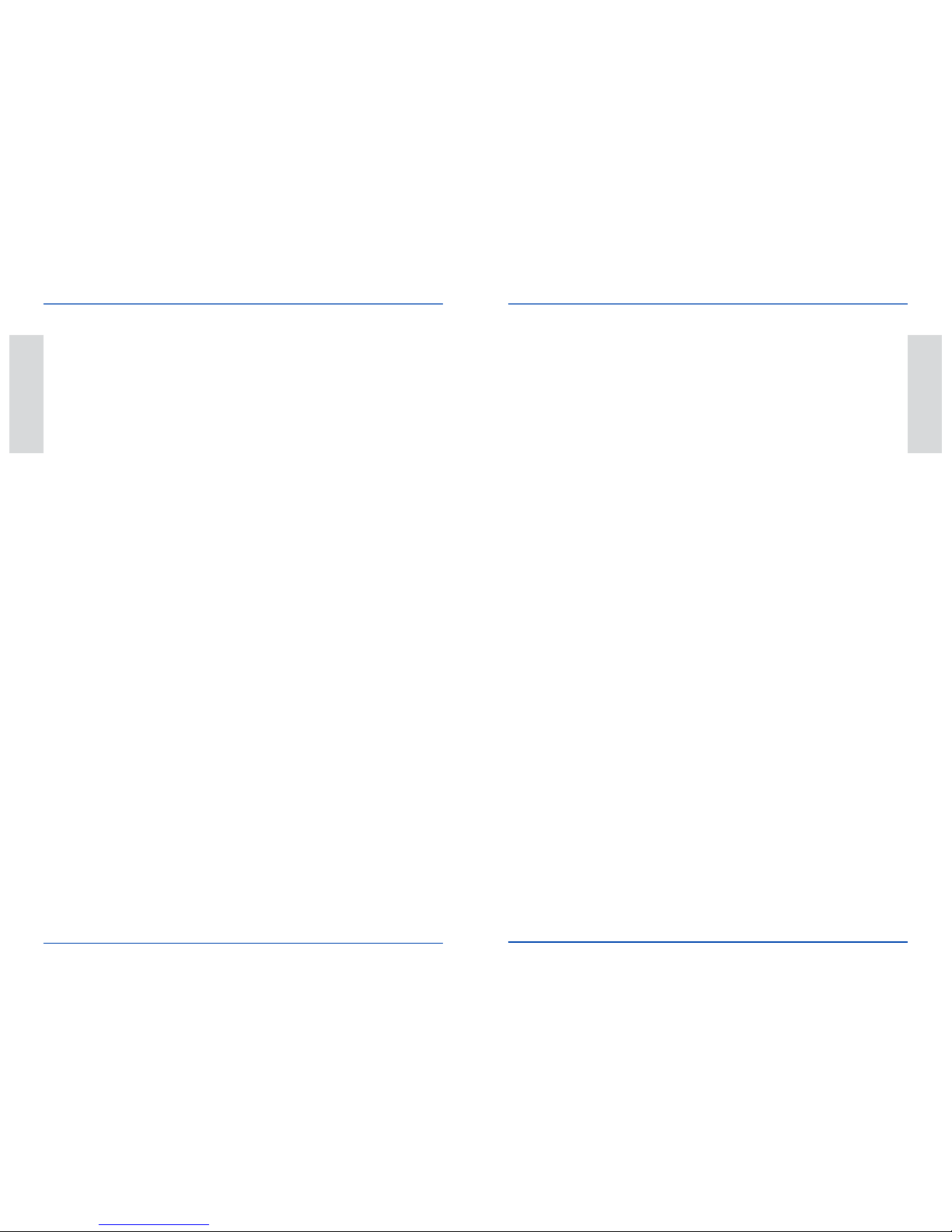
38 CR805 Retransfer Card Printer User Reference Guide 527693-001EN_C
Notes Notes
527693-001EN_C CR805 Retransfer Card Printer User Reference Guide 39
English
English
Notes
Warning: This product contains chemicals, including lead, known to the
State of California to cause cancer, and birth defects or other reproducve
harm. Wash hands aer handling.
Formoreinformaononthiswarning,refertothefollowing:
www.datacard.com/califpropwarning.
Notes
Other manuals for CR805
2
Table of contents
Other Entrust Datacard Printer manuals

Entrust Datacard
Entrust Datacard PB8500 Manual
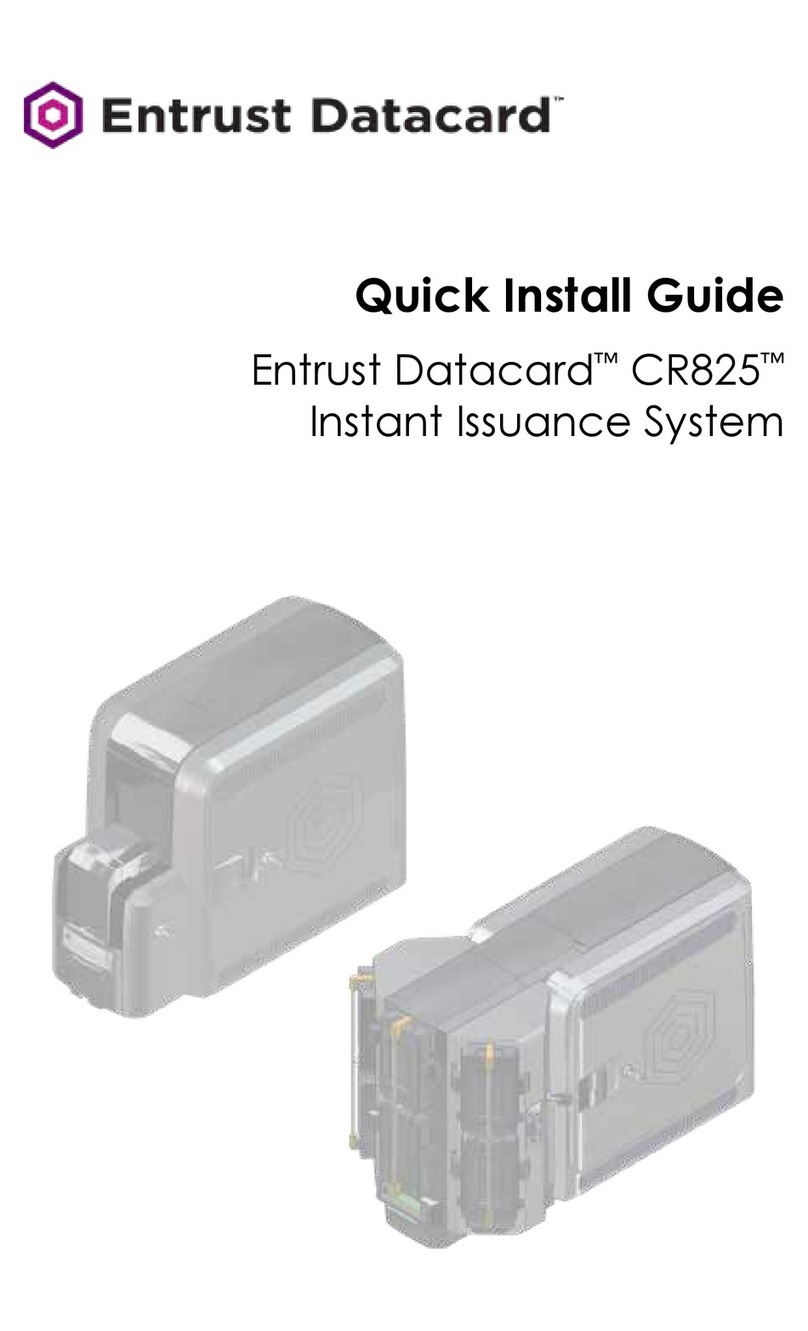
Entrust Datacard
Entrust Datacard CR825 Series User manual
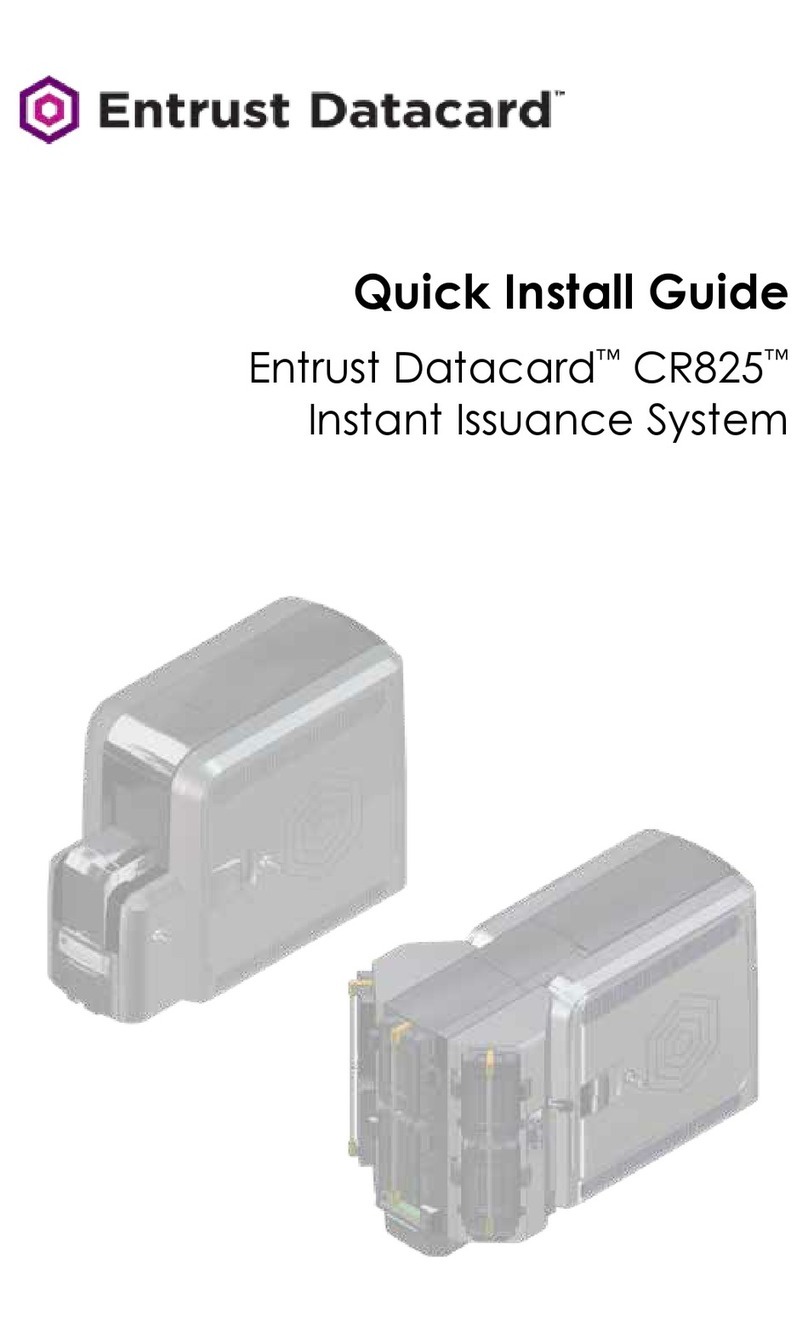
Entrust Datacard
Entrust Datacard CR825 Series User manual

Entrust Datacard
Entrust Datacard CR825 Series Product information sheet
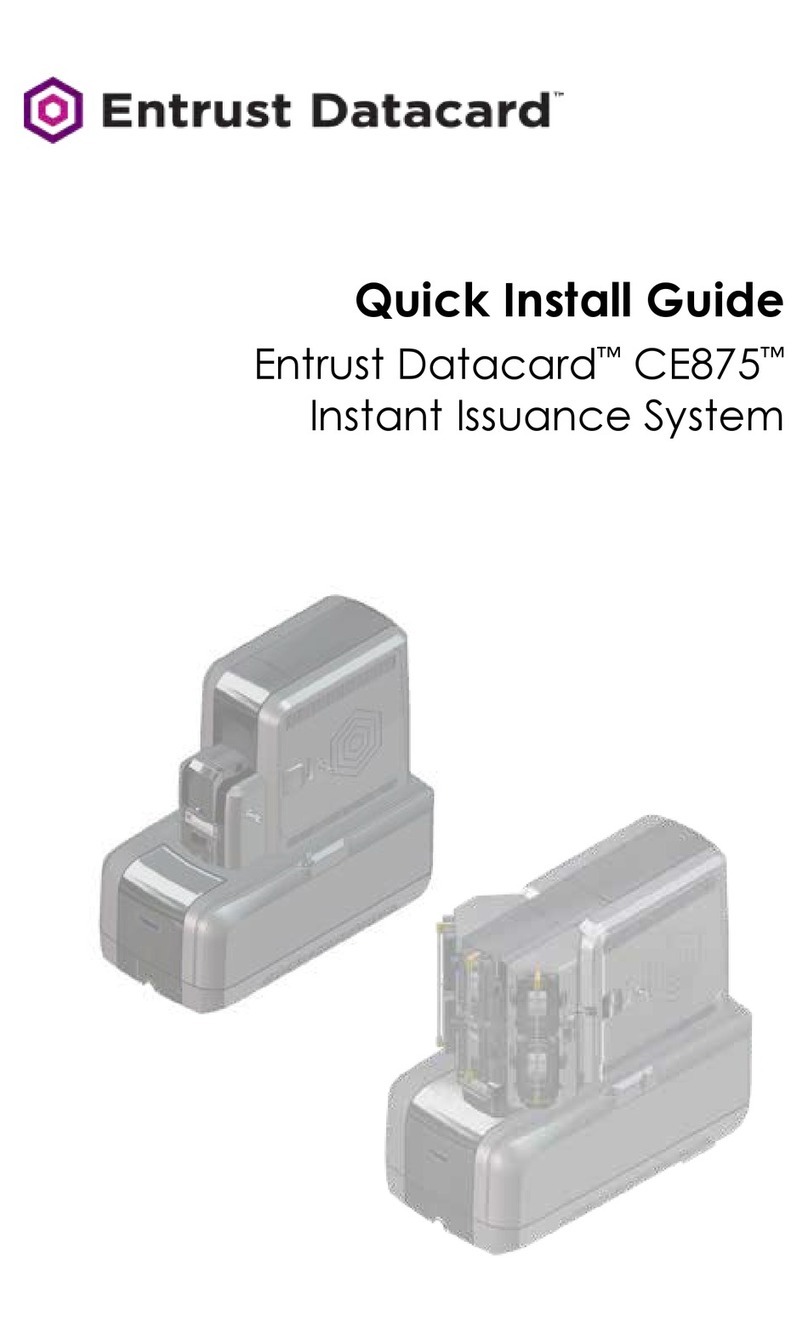
Entrust Datacard
Entrust Datacard CE875 User manual
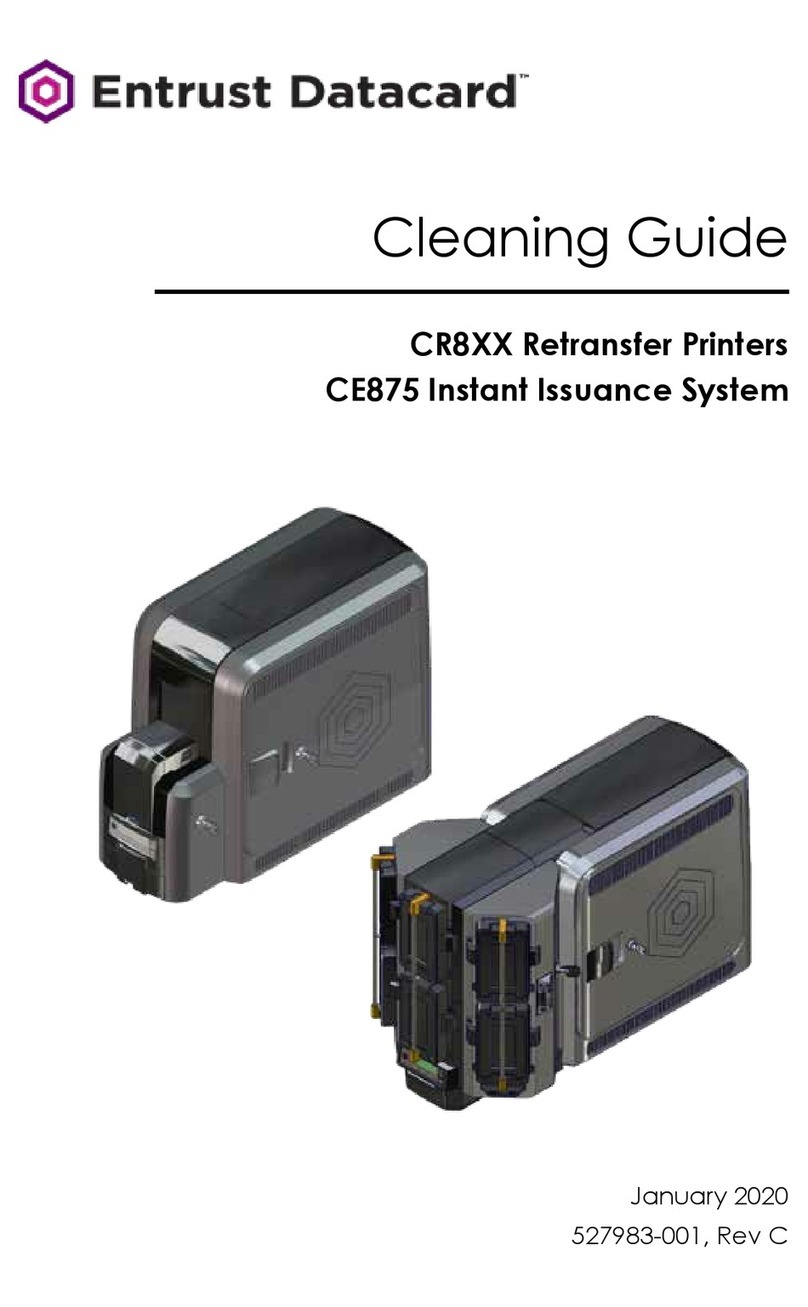
Entrust Datacard
Entrust Datacard CR8 Series User manual

Entrust Datacard
Entrust Datacard CR805 User manual
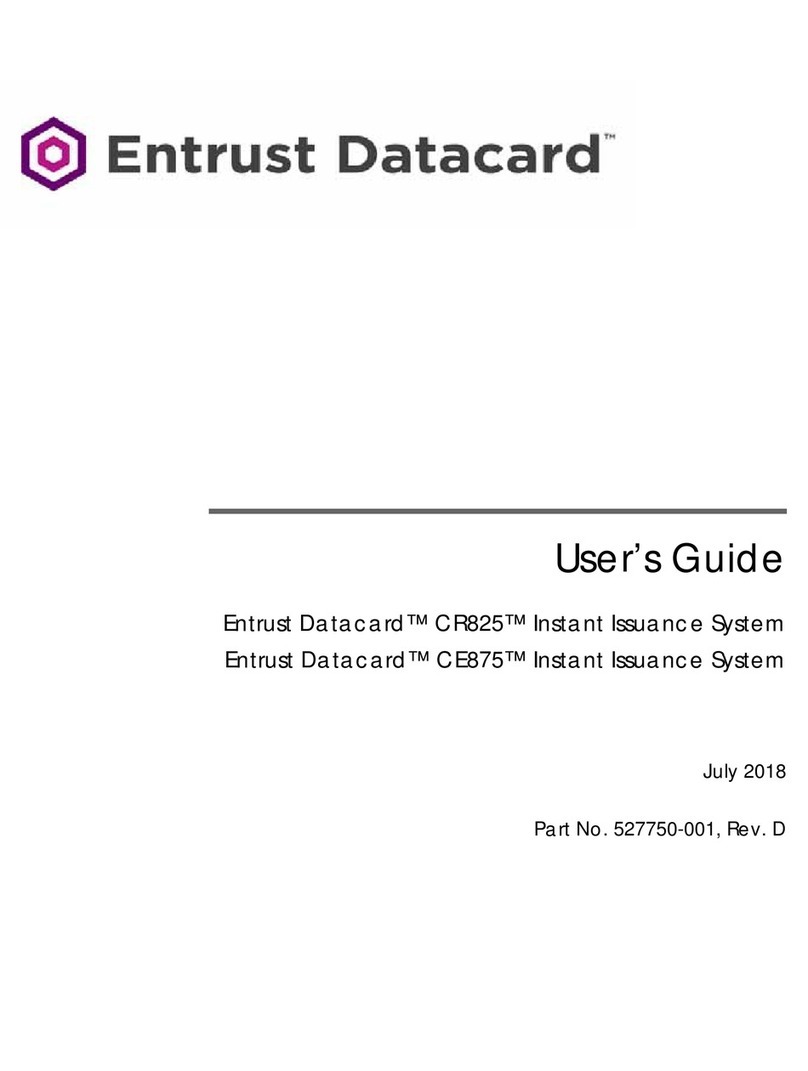
Entrust Datacard
Entrust Datacard CR825 Series User manual

Entrust Datacard
Entrust Datacard Retransfer Series User manual

Entrust Datacard
Entrust Datacard CR825 Series Product information sheet