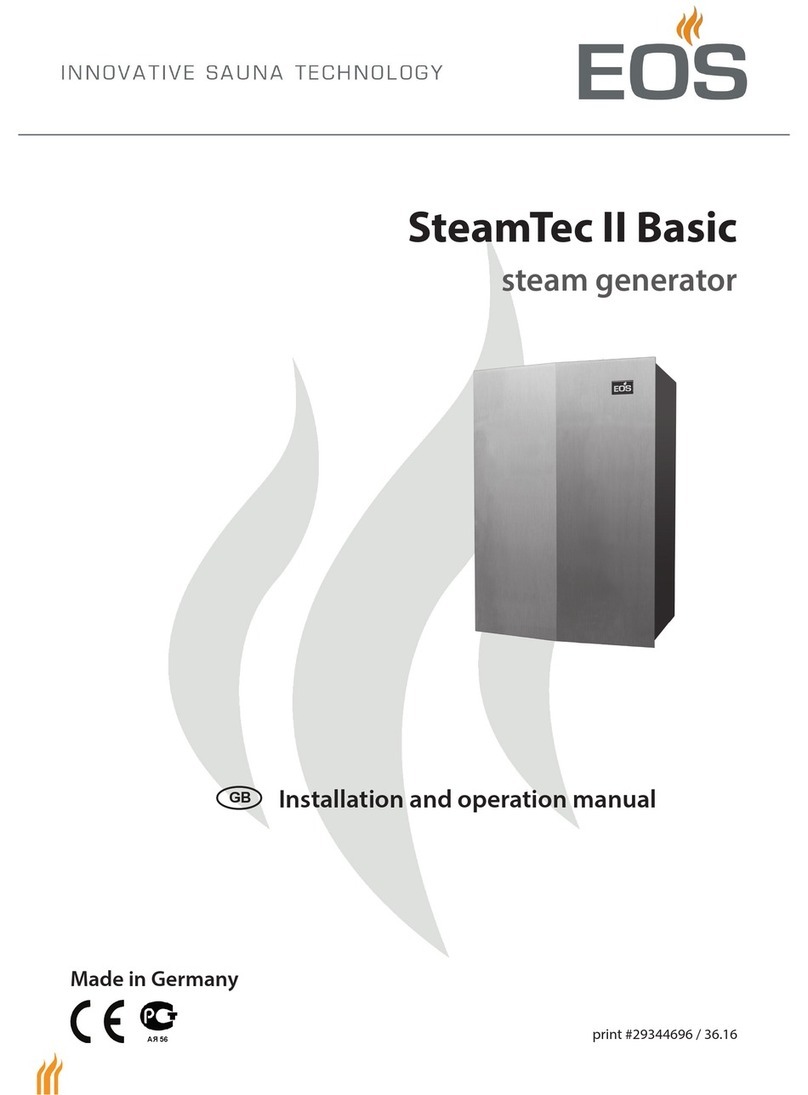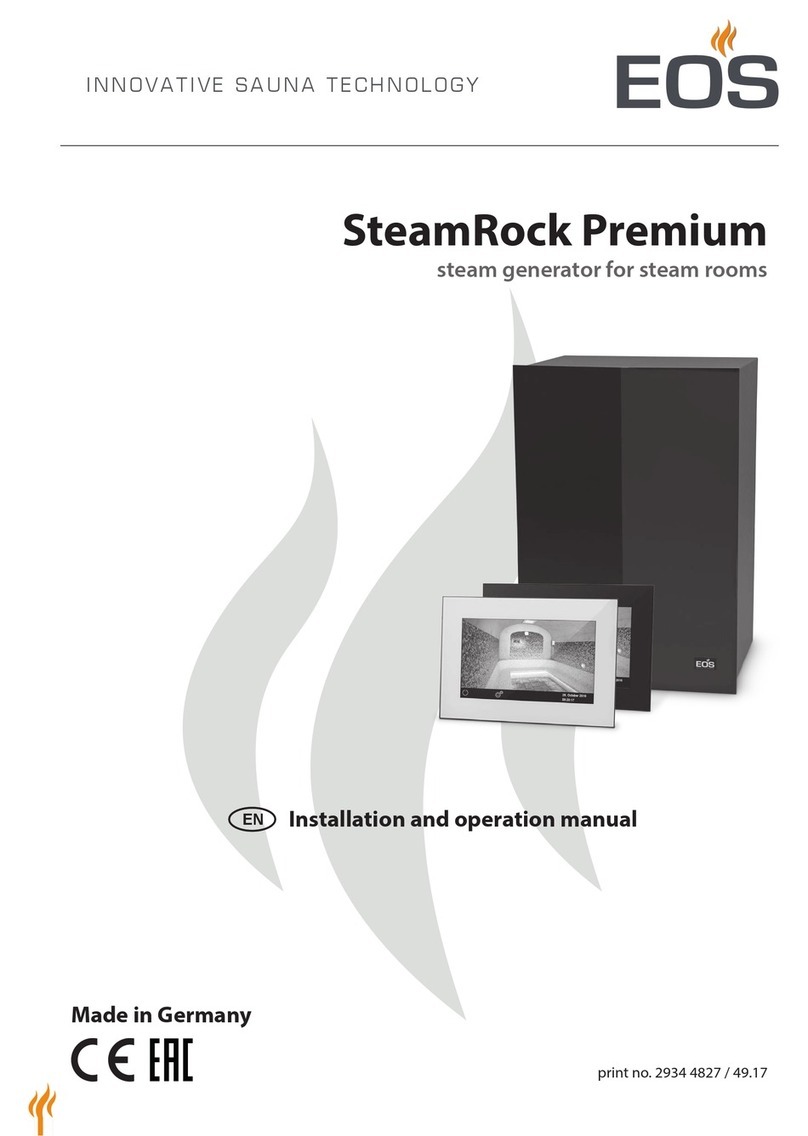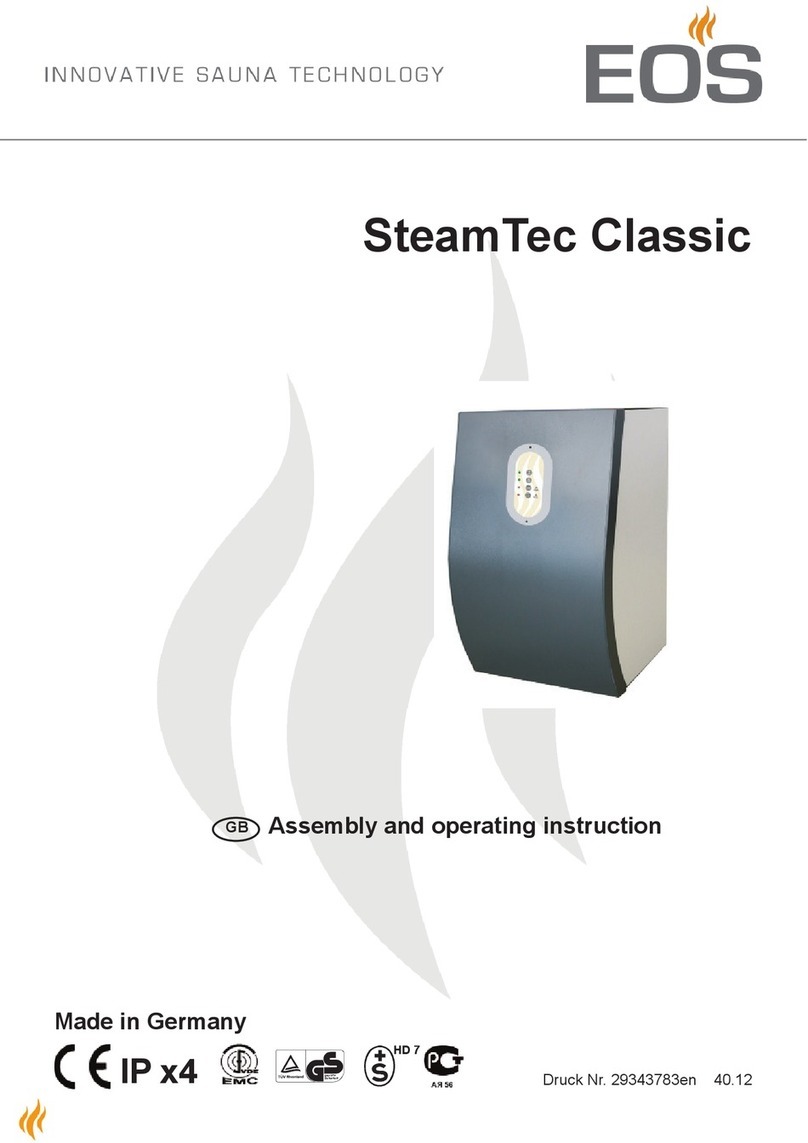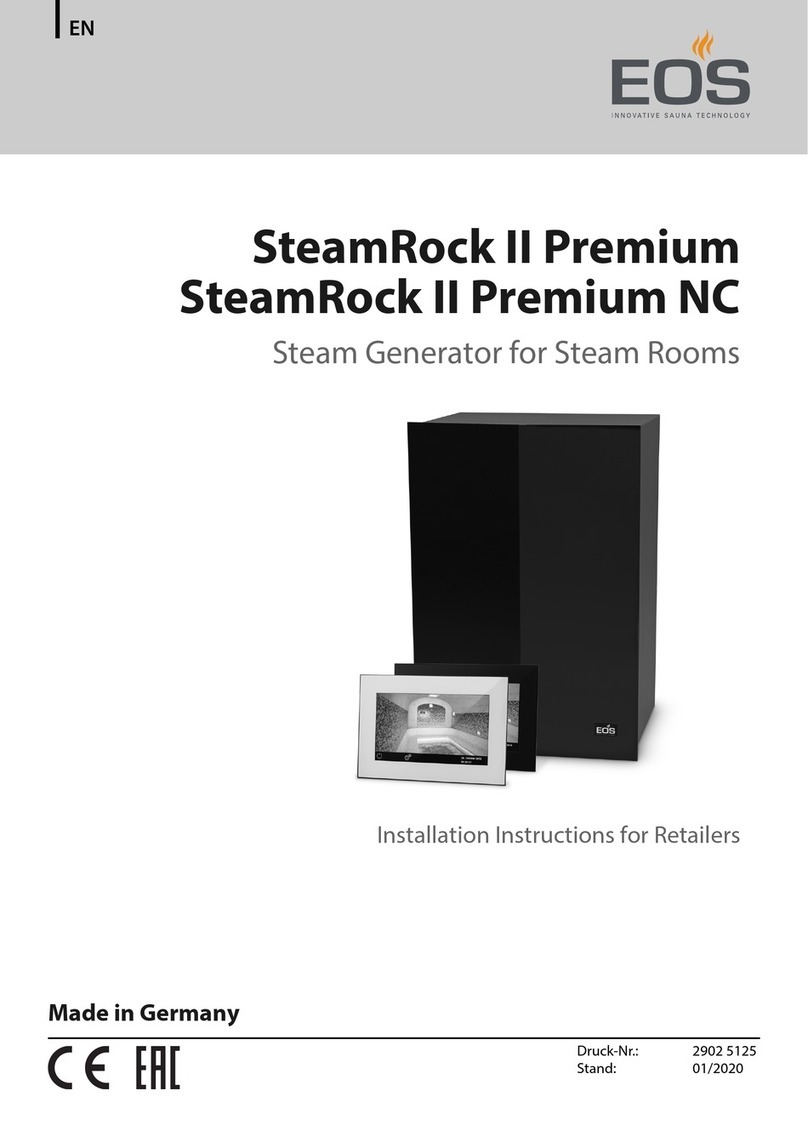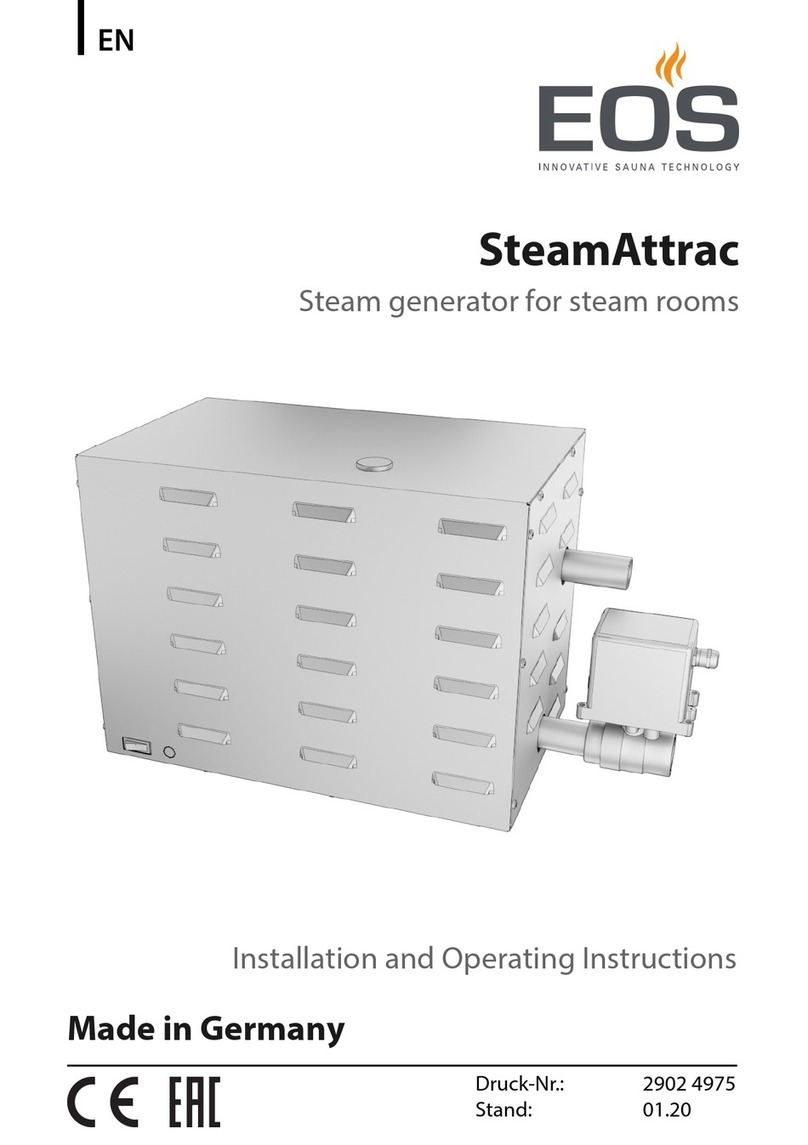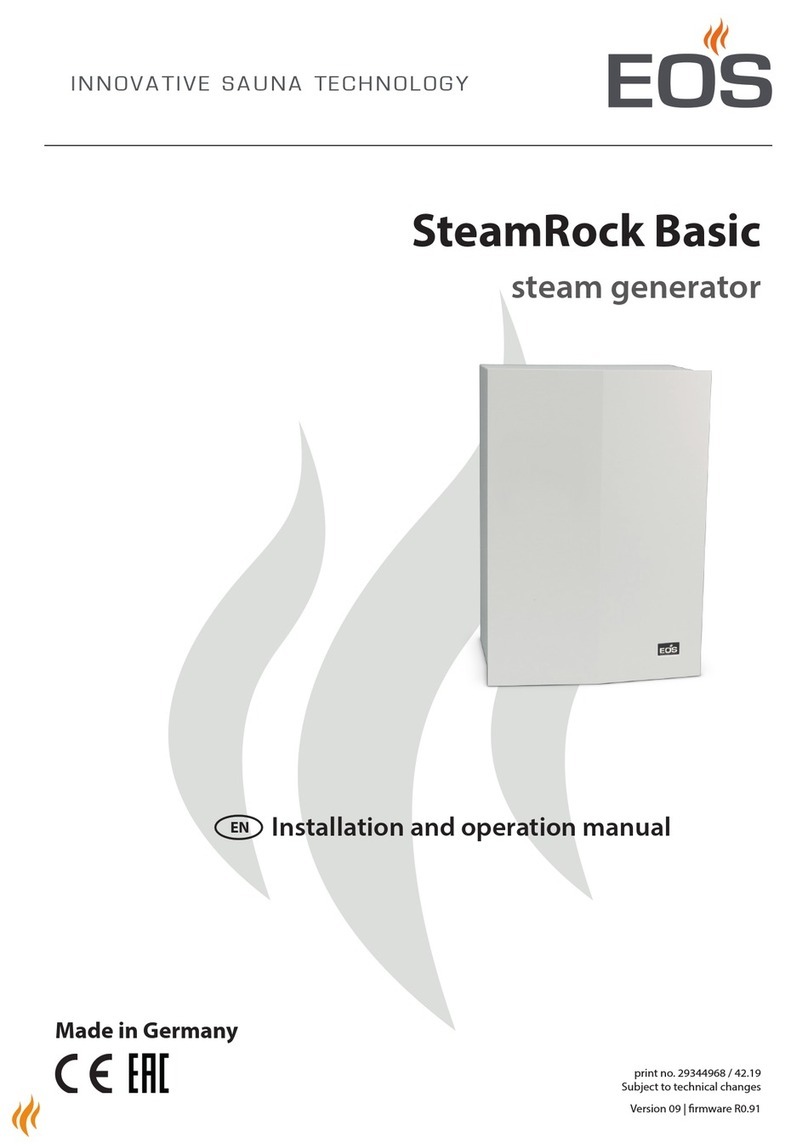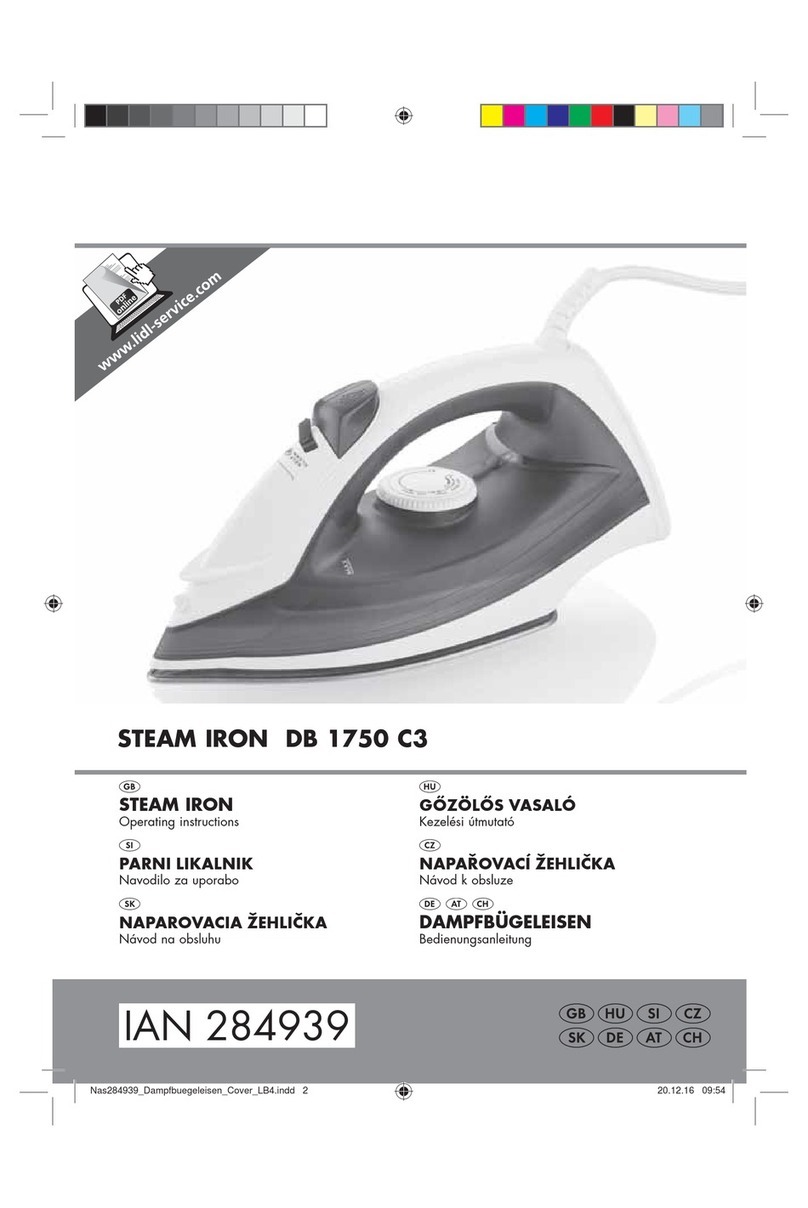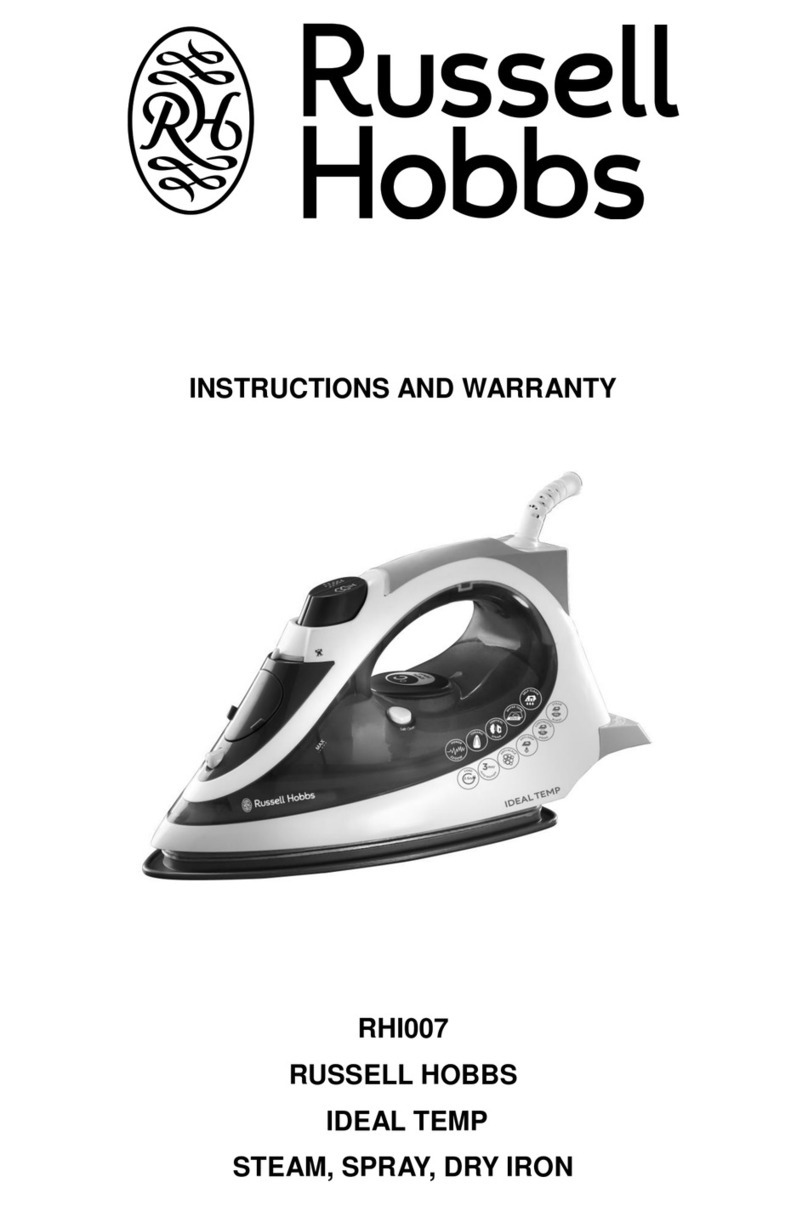SteamRock II Premium - Operating Instructions 3
Contents
Documentation.........................................................................................................2
1 General safety instructions.................................................................................5
1.1 Safety levels.......................................................................................................5
1.2 Installation and maintenance.....................................................................6
1.3 Operating the sauna and steam room....................................................7
1.4 Operator instruction ......................................................................................8
1.5 Standards and regulations ..........................................................................9
2 Identification ...........................................................................................................10
2.1 Information about the EmoTouch 3 control panel...........................10
2.2 Intended use...................................................................................................11
2.3 Water hardness..............................................................................................12
3 Description of the control panel ...................................................................14
3.1 Scope of delivery ..........................................................................................15
3.2 Overview of control panel .........................................................................16
3.2.1 Control panel with housing ......................................................16
3.2.2 Control panel circuit board .......................................................17
3.3 Technical data ................................................................................................18
3.3.1 SteamRock Premium II / SteamRock Premium II NC........18
3.3.2 EmoTouch 3....................................................................................19
4Operation...................................................................................................................20
4.1 Working with the graphic user interface..............................................20
4.2 User interface ................................................................................................21
4.3 Configuration upon commissioning or after a reset .......................22
4.4 Cabin settings for steam rooms...............................................................29
4.4.1 Switching steam generation on/off.......................................30
4.4.2 Setting essence supply...............................................................32
4.4.3 Setting the temperature ............................................................34
4.4.4 Dimming or switching the light on/off.................................35
4.4.5 Retrieving temperature values ................................................37
4.4.6 Switching potential-free contact on/off...............................38
4.5 Switching ECO mode on/off .....................................................................39
4.6 Advanced settings .......................................................................................40
4.6.1 Language selection......................................................................45
4.6.2 Screen saver ...................................................................................46
4.6.3 Standby mode................................................................................47
4.6.4 Operational lock/child lock .......................................................48
4.6.5 Display brightness........................................................................50
4.6.6 Holiday cottage mode ...............................................................51
4.6.7 Operating data ..............................................................................53