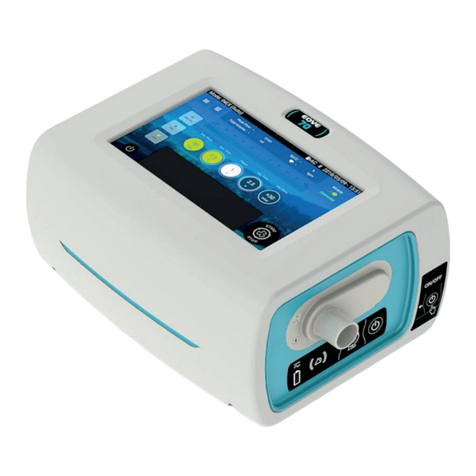4
Changing preset mode from Coaching screen .................................................................................. 24
The INEX Coaching Screen ................................................................................................................ 25
Performing an INEX treatment with Coaching function ................................................................... 25
The IPPB Coaching Screen ................................................................................................................. 27
Chapter 3 - Patient circuit, power supplies and accessories configurations ........................................ 29
Patient Circuit installation ................................................................................................................. 29
Patient circuit calibration .................................................................................................................. 31
Accessories Compatible with EO-70 ................................................................................................. 33
Attaching a pulse oximeter ............................................................................................................... 34
Attaching a control pedal .................................................................................................................. 35
Upright Bracket installation for a vertical position of the device ..................................................... 35
Power Connections ........................................................................................................................... 37
Connecting to mains power .............................................................................................................. 37
Complete assembly with accessories ............................................................................................... 37
Running the EO-70 on internal battery ............................................................................................. 38
Battery run time ................................................................................................................................ 38
Storing and recharging ...................................................................................................................... 39
Prepare the battery for long-term storage ....................................................................................... 39
Travelling with EO-70 ........................................................................................................................ 39
Chapter 4 – Alarms indicator ................................................................................................................ 39
Chapter 5 - Routine Cleaning and Maintenance ................................................................................... 40
Instructions for hygienic reprocessing at patient change ................................................................. 41
Servicing ............................................................................................................................................ 42
Maintenance Timetable .................................................................................................................... 42
Essential performances ..................................................................................................................... 43
Chapter 6 - Device information ............................................................................................................. 44
Timing Operation .............................................................................................................................. 44
Physical Specifications ...................................................................................................................... 44
Functional Specifications .................................................................................................................. 44
Accuracy of settings .......................................................................................................................... 46
Monitored Parameter Specifications ................................................................................................ 46
Accuracy of monitoring data ............................................................................................................. 46
Power specifications ......................................................................................................................... 47
Environmental Specifications............................................................................................................ 47