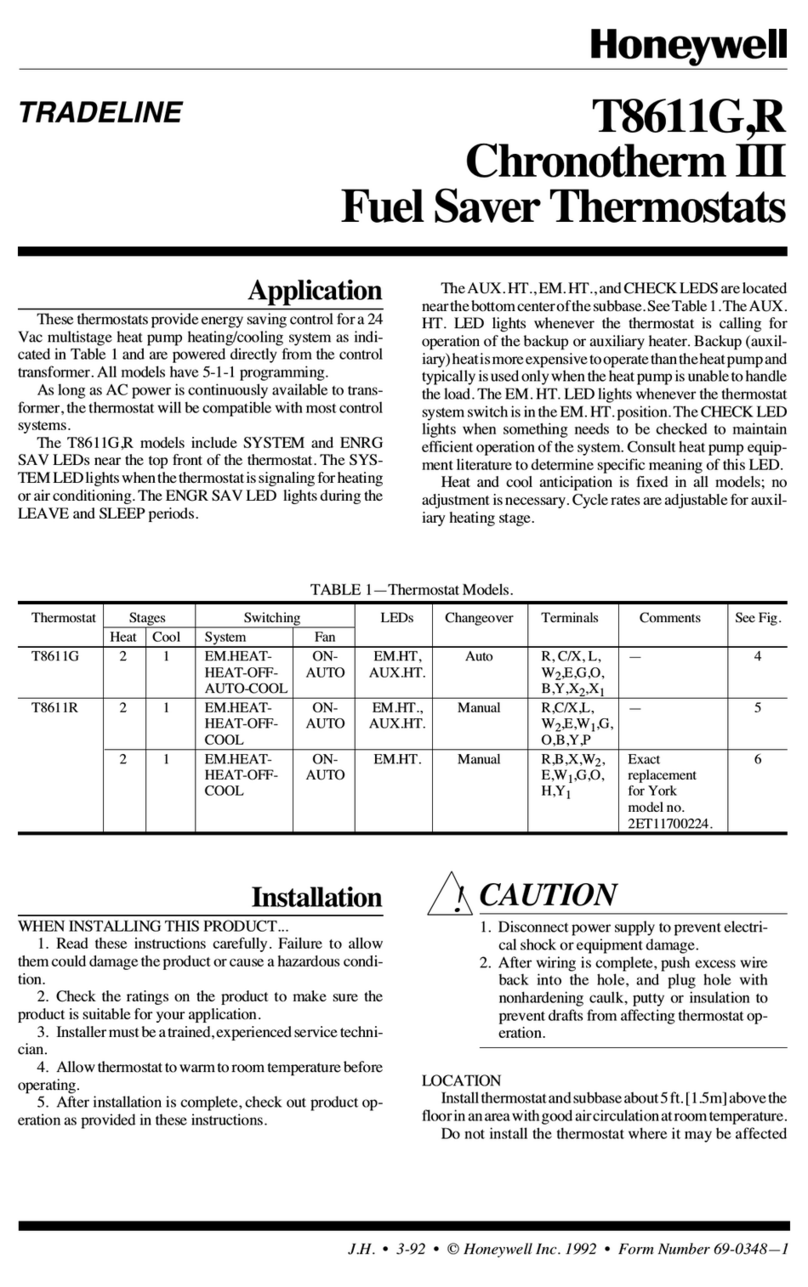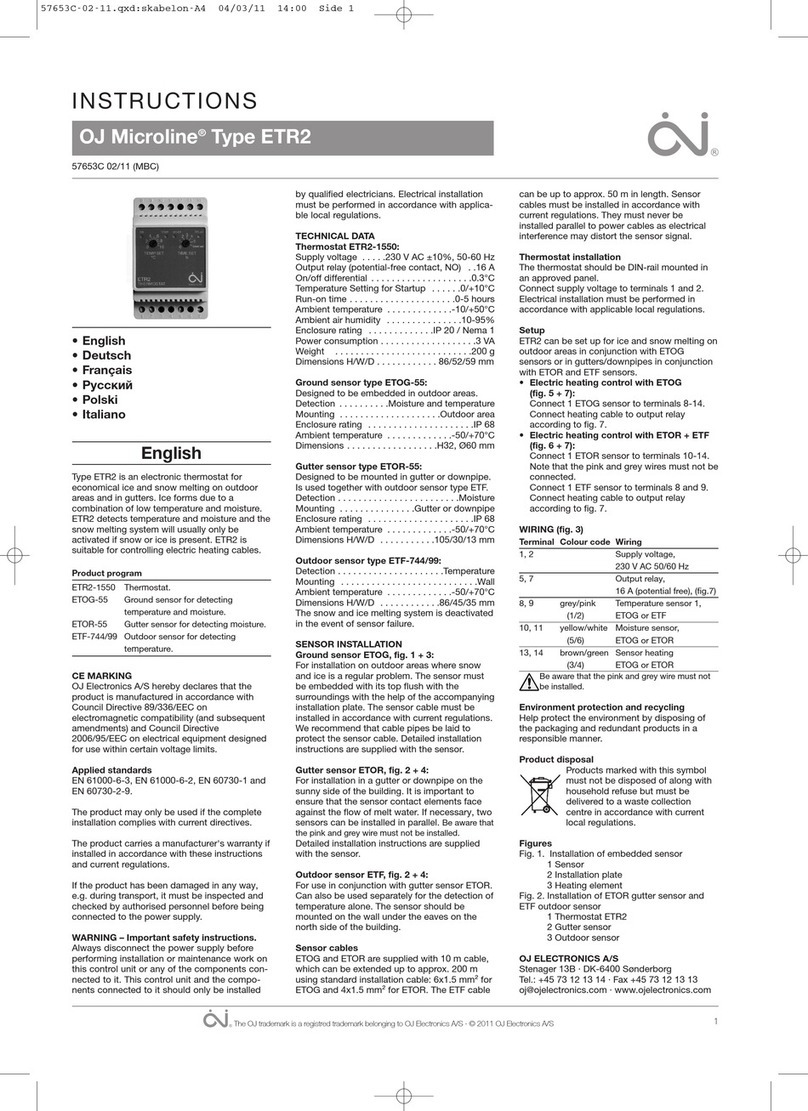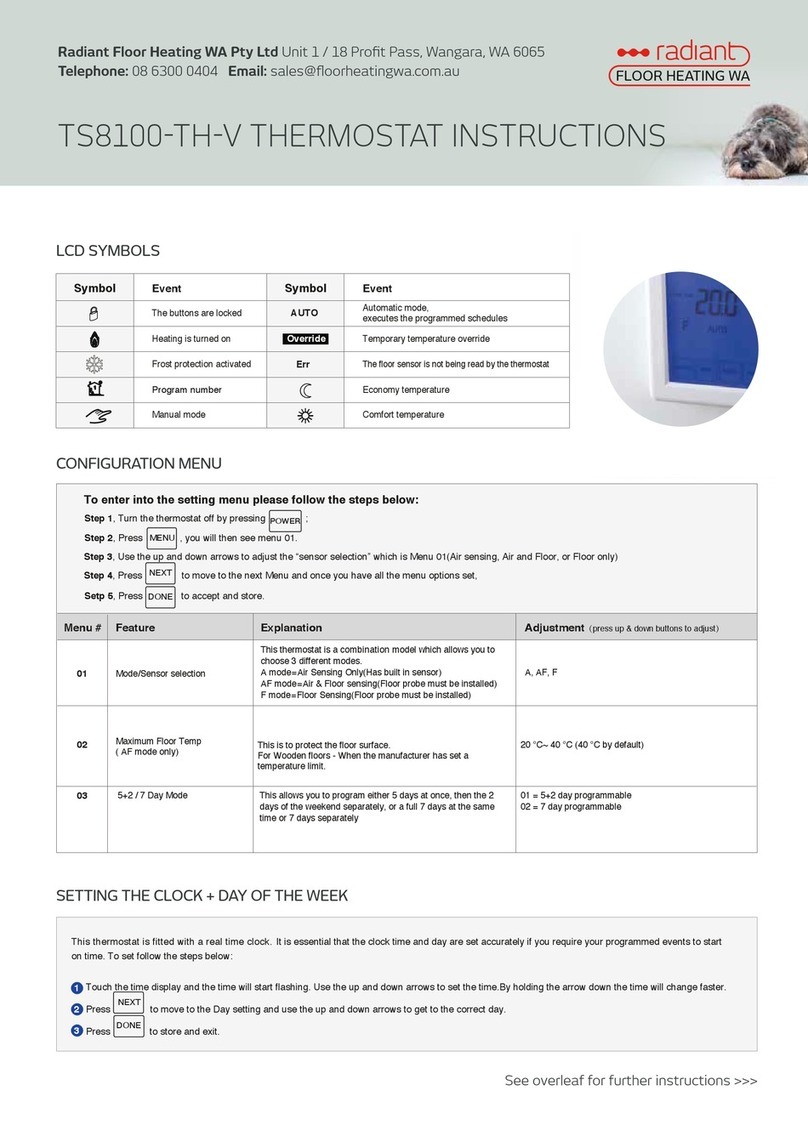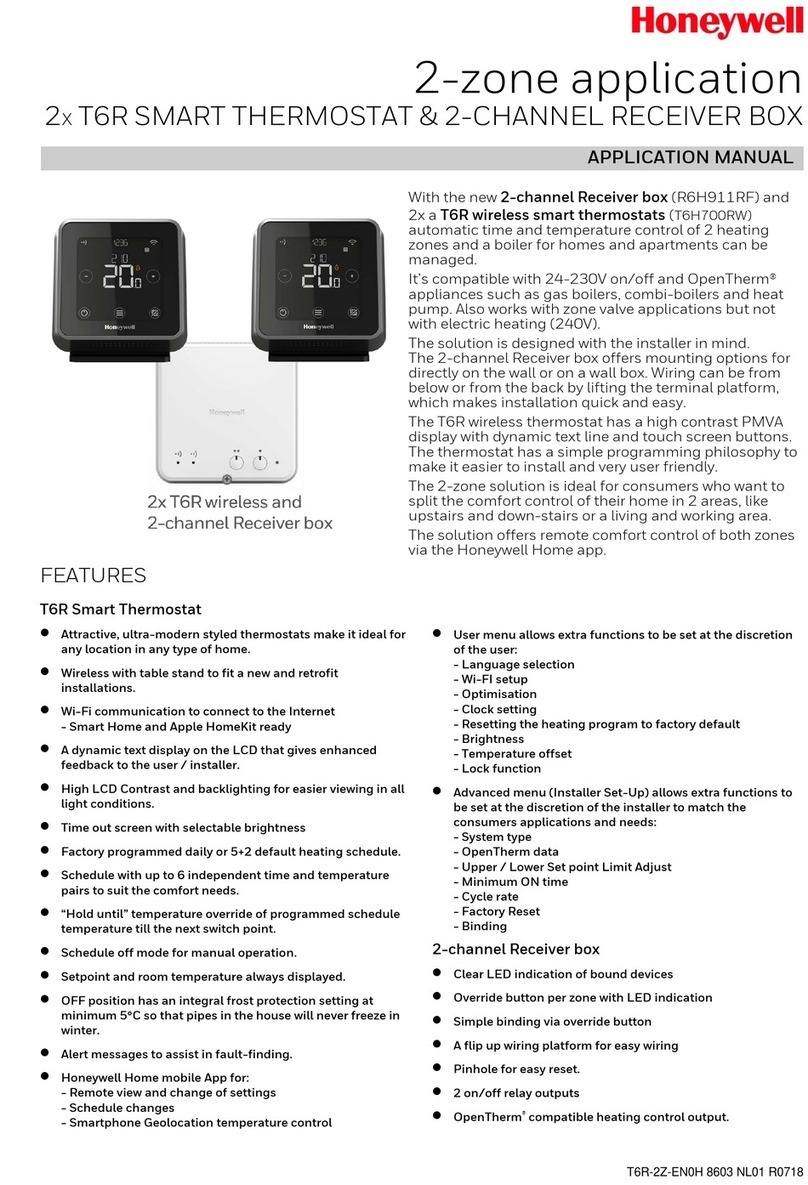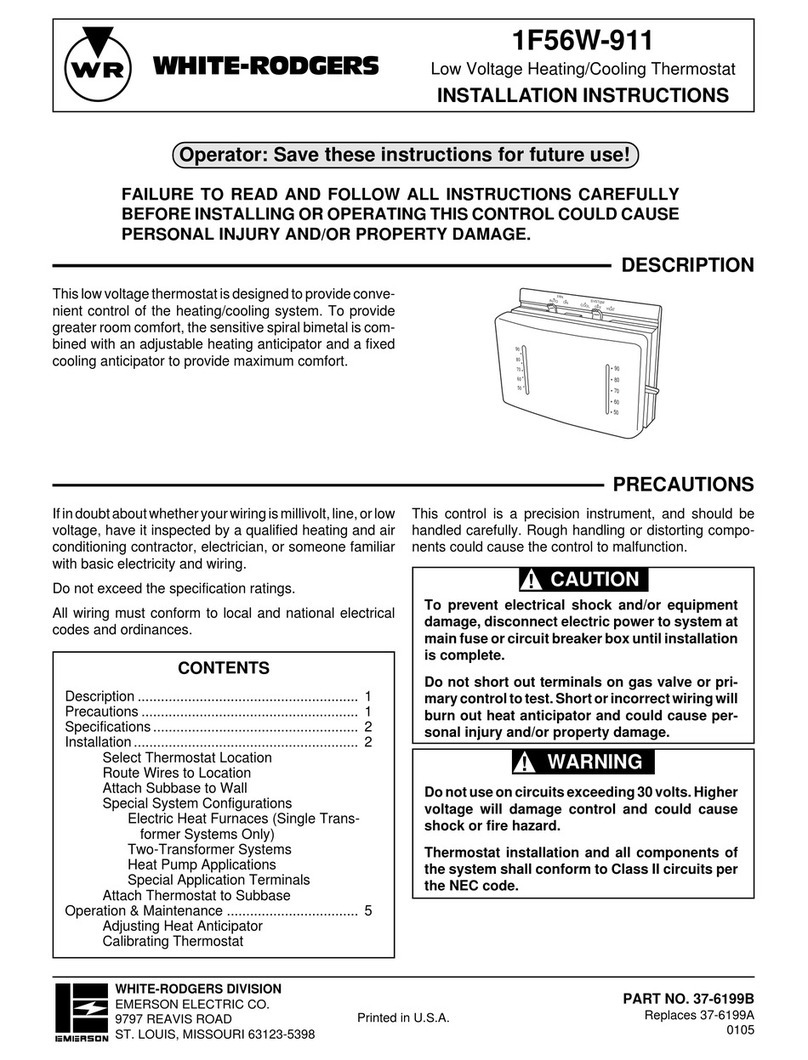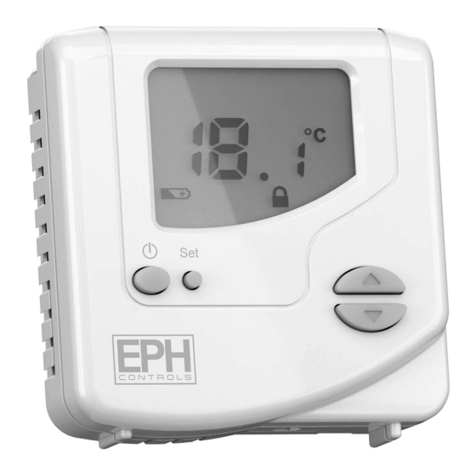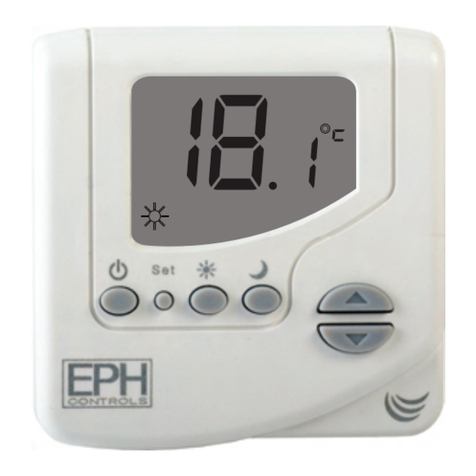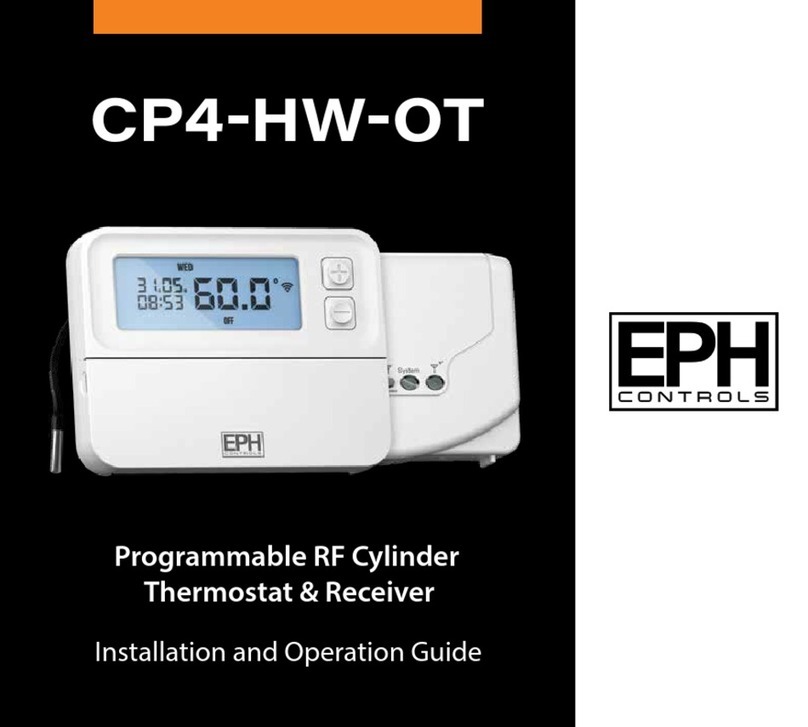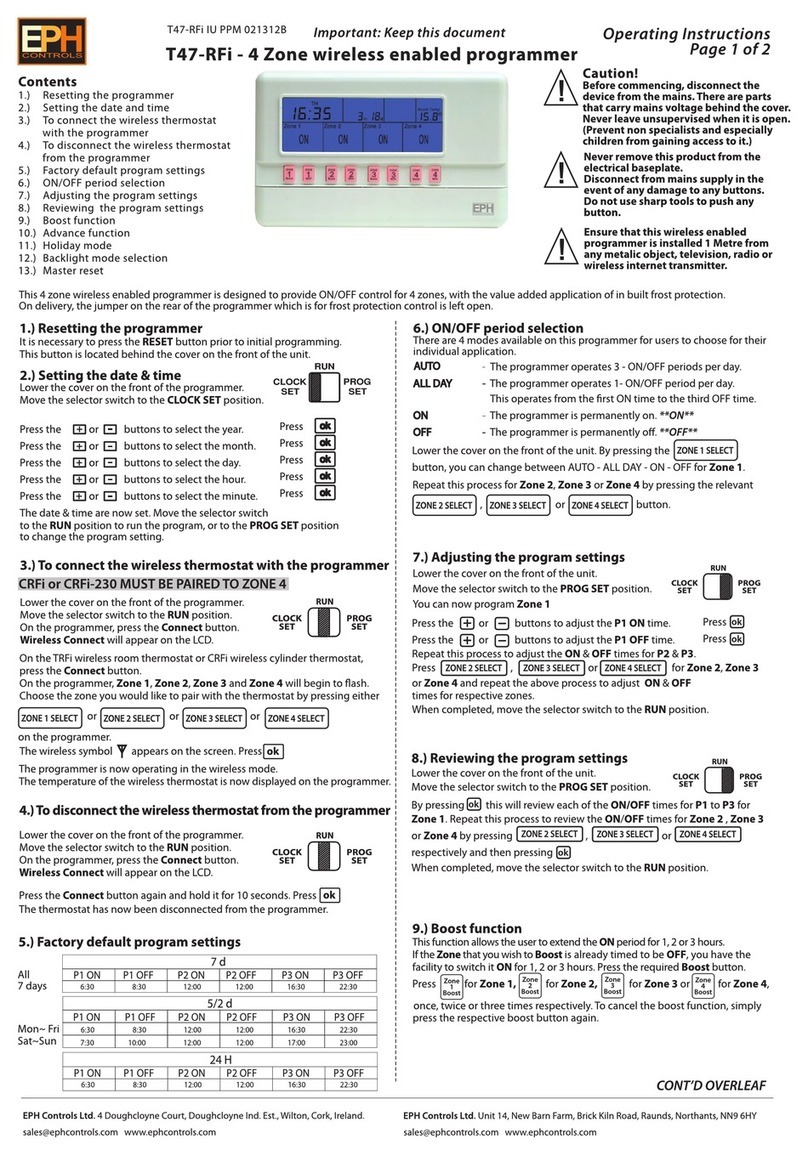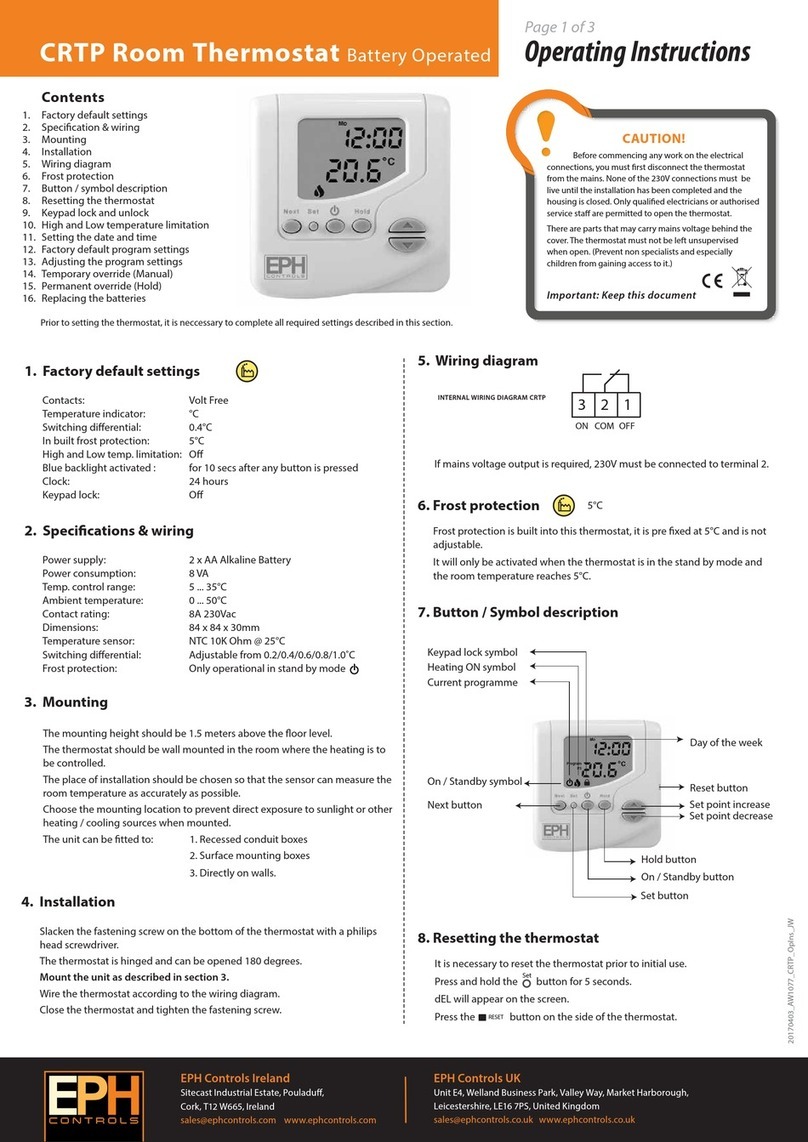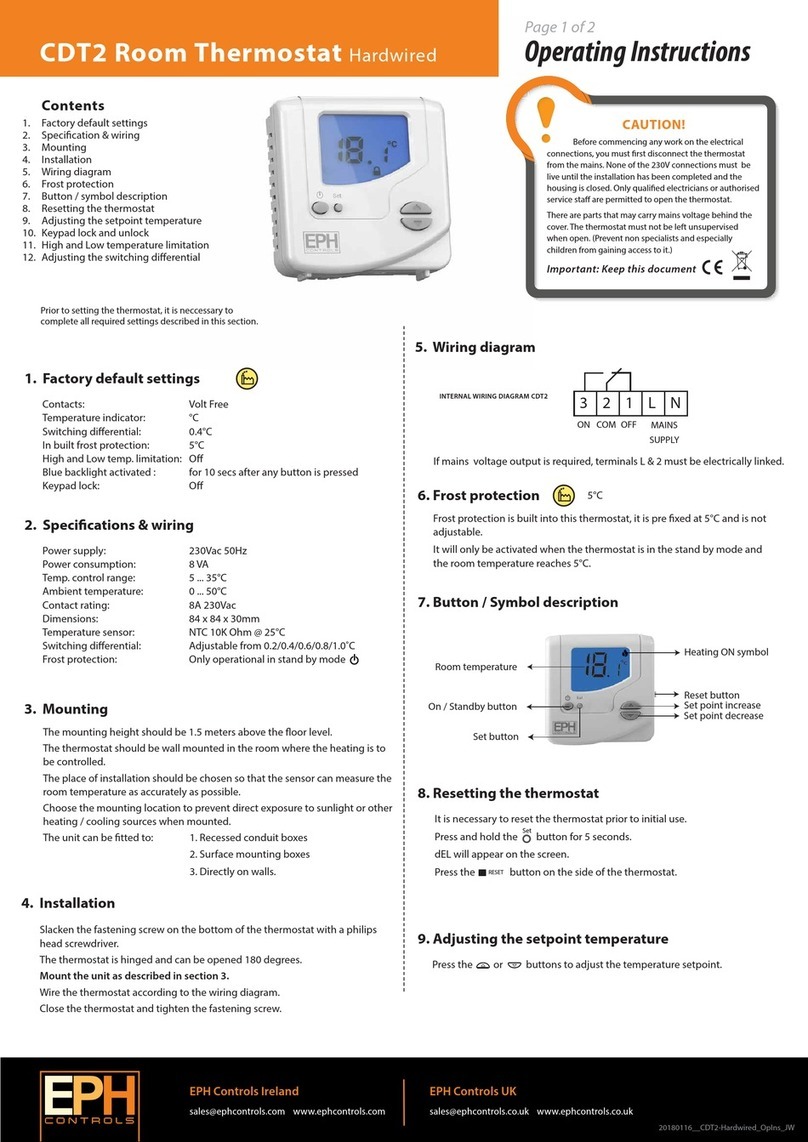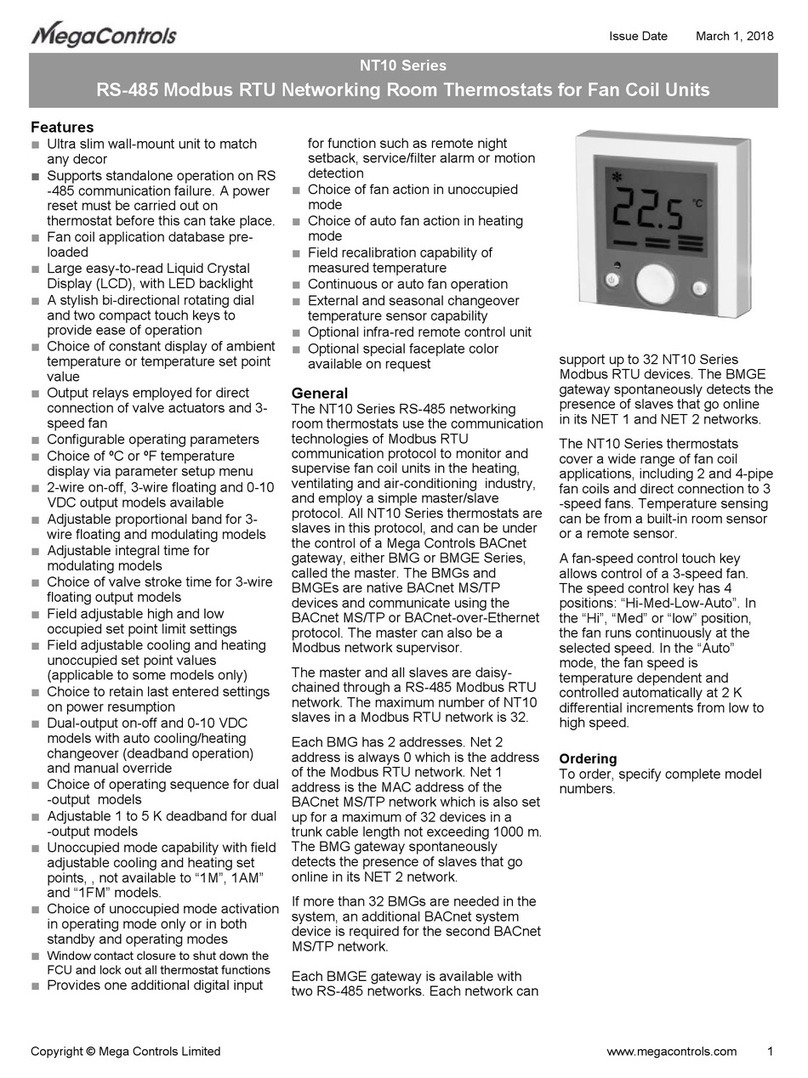1. Press the button on the Hub receiver.
Red and Green lights will begin to ash.
2. Press the button on the next receiver to be paired.
The Red light will ash 3 times and then stop.
3. Repeat this process to pair more receivers, up to a maximum of 6
receivers.
Disconnecting the RF1A-OT receiver from Thermostats
and other Receiver
1. Press on the Receiver – the red light will ash (red and green
light if using a hub receiver)
2. Press and hold for about 10sec and the receiver will then stop
ashing.
3. The RF connection is now cleared.
Once all units have been paired, allow time for the receivers to begin to
communicate and receive OpenTherm® information from the boiler. This
may take approximately 2 – 5 minutes.
You will see the red light ash on the Hub receiver and see a corresponding
ash on the other receivers paired to the Hub Receiver when they are
sharing information.
You may need to pair the receivers to the thermostats again.
If so, please refer to section 17 of RFRP-HW-OT Operating Instructions.
You can tell if your thermostat is receiving OpenTherm® information from
the boiler by entering the installer menu of the thermostat (Hold Prog and
OK buttons for 10 Sec) and go to P07 - Info.
If the installer menu is only showing P01 – P05, the thermostat and/or
receiver has not been successfully paired.
P0 7: OpenTherm® Information
Exit
P0 7: OpenTherm® Information
1. Installer menu (with OpenTherm® connected)
2. Controlling an OpenTherm® Boiler with multiple
CombiPack4-OT / CP4-HW-OT
P0 1 - P0 5 as per RFRP standard
This menu allows the installer to view information received from the
OpenTherm® boiler. It may take a few seconds to load information relating
to each parameter. The information that can be shown from the boiler is
outlined in the table below.
Making your RF1A-OT receiver into a Hub Receiver
1. Press the Reset button on the receiver that you wish to make
the Hub Receiver – Red and Green lights are both solid.
2. Immediately press and hold the and buttons for 5 seconds,
the red light will start blinking.
3. Press the button and the Green light will be solid – this is now
the hub receiver.
4. Press the button to exit to the normal interface.
Identifying if a receiver is a Hub Receiver
1. Press the button.
2. The Hub receiver will ash Green and Red.
3. The Normal receiver will just ash Red.
4. To exit to main interface press the button.
Pairing the RF1A-OT receivers together
Exit:
This menu allows the installer to return to the main interface.
It is also possible to exit the installer menu by pressing AUTO, MAN or OFF
whilst in the installer menu.
It is possible to have 6 CombiPack4-OT controlling 1 OpenTherm boiler. To
do this it is necessary to make one of the RF1A-OT receivers into a Hub
Receiver. This Hub Receiver will receive data from all of the RFRP-OT /
RFRP-HW-OT thermostats and relay this information to the boiler via
OpenTherm®.
Note: The Hub Receiver should have a wired OpenTherm® connection to
the boiler.
EPH Controls Ireland
sales@ephcontrols.com www.ephcontrols.com
EPH Controls UK
sales@ephcontrols.co.uk www.ephcontrols.co.uk
Operating Instructions
Page 1 of 2
20191216_RFRP-HW-OT_OpIns_JW
RFRP-HW-OT OpenTherm® Instructions
Connect
Connect
Connect
Connect
Connect
RESET
Connect
Connect
Manual
Manual
Manual
Displayed on
screen
tSEt Target water temp
Outlet water temp
Return water temp
Dependent on boiler
Dependent on boiler
Dependent on boiler
Flue gas temperature
Outdoor temperature
Modulation percentage
Water pressure
tFLO
trEt
tFLU
tESt
nOdU
PrES
Description Remark