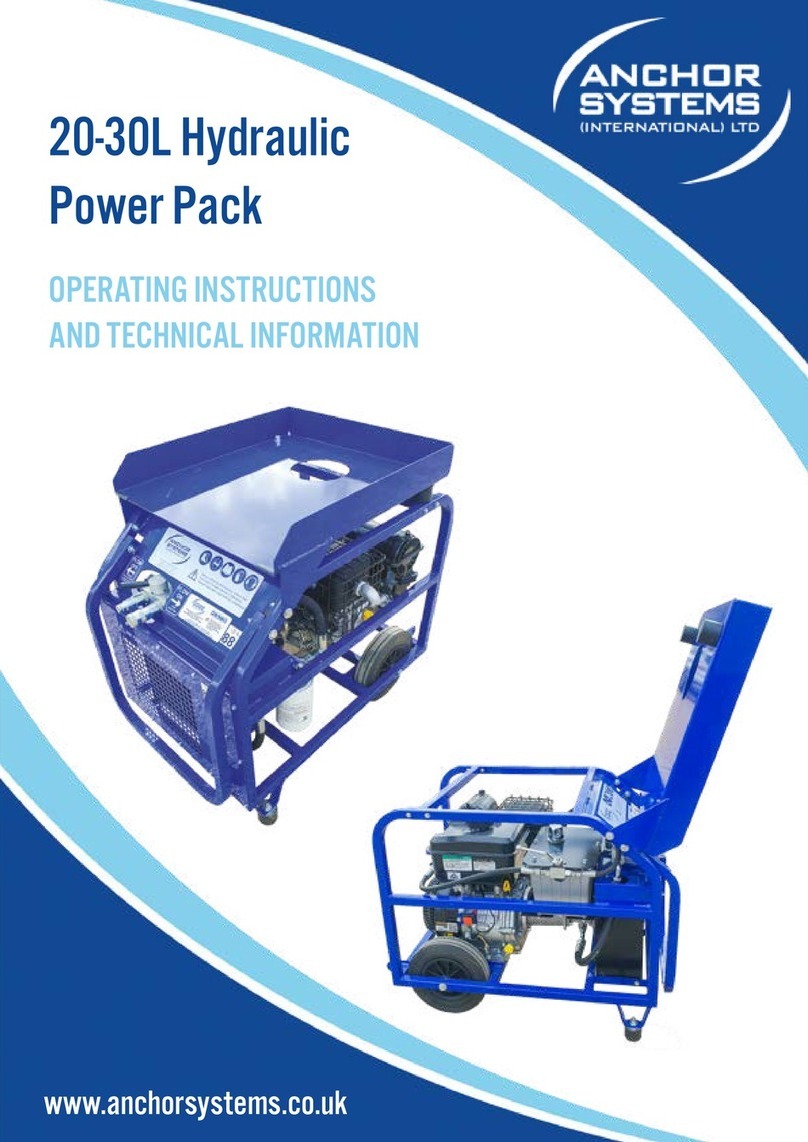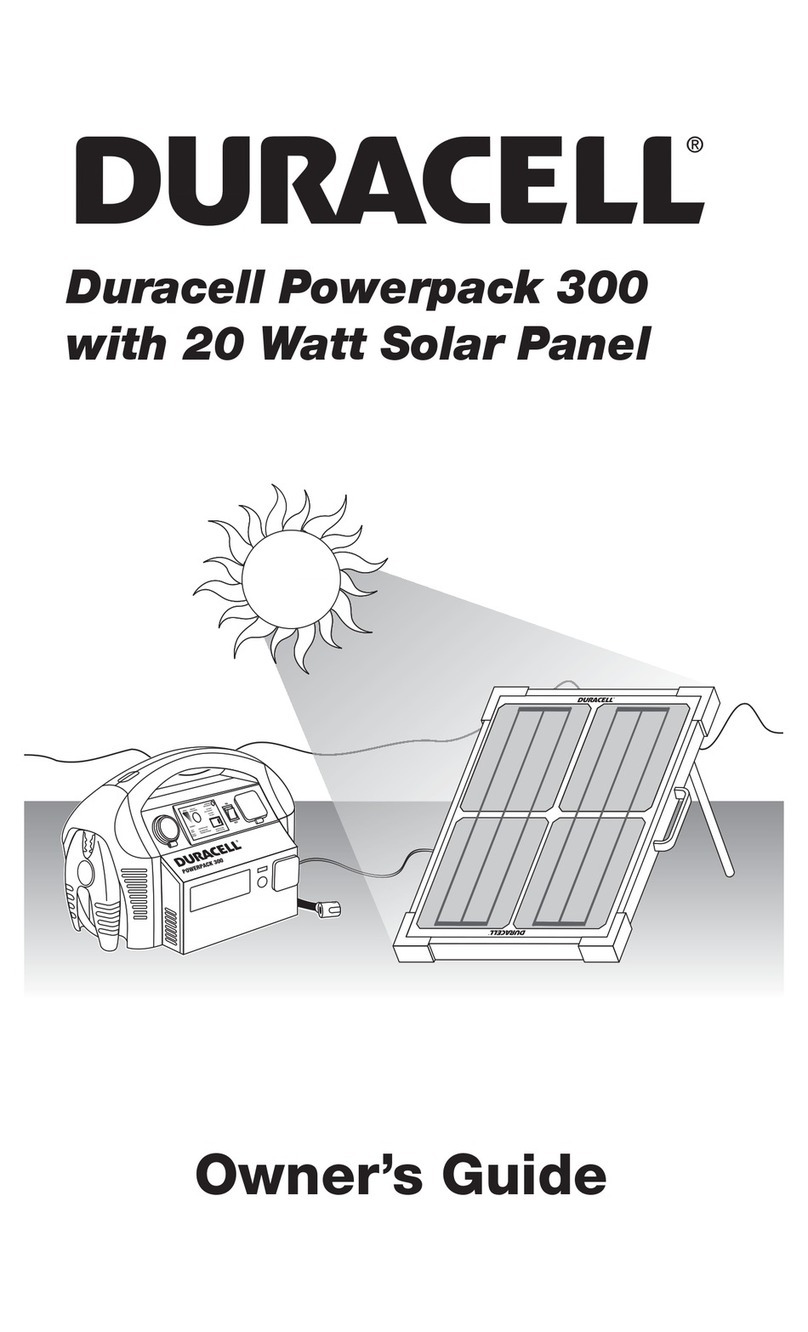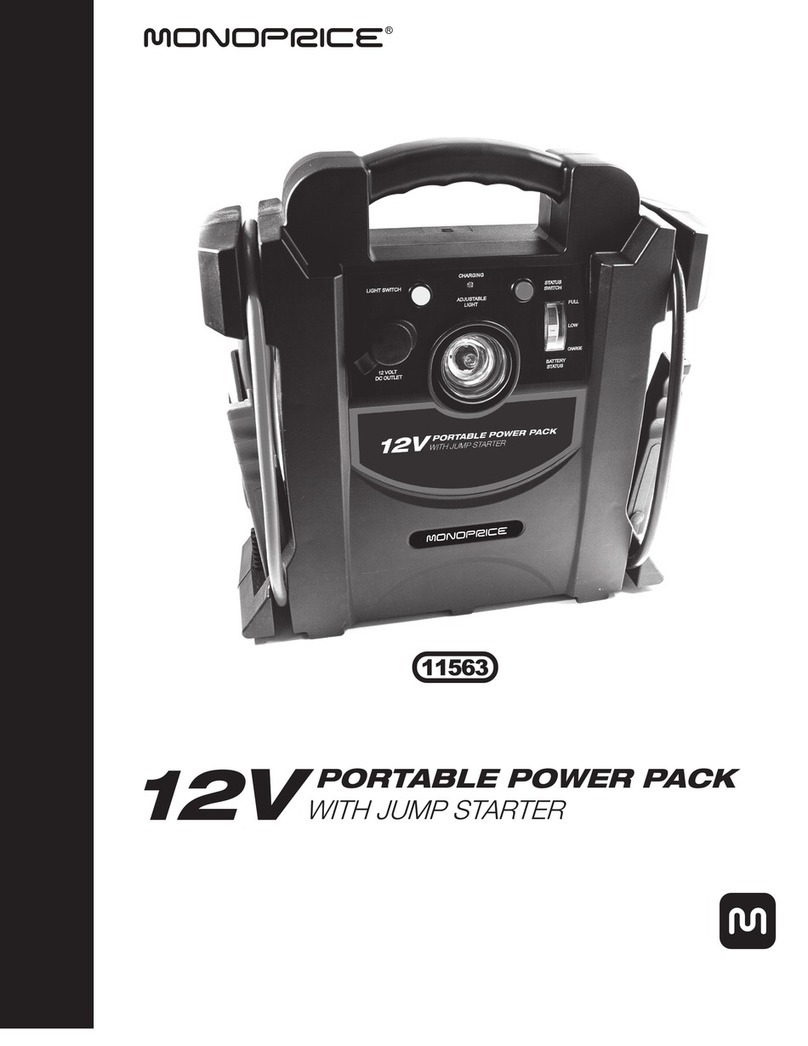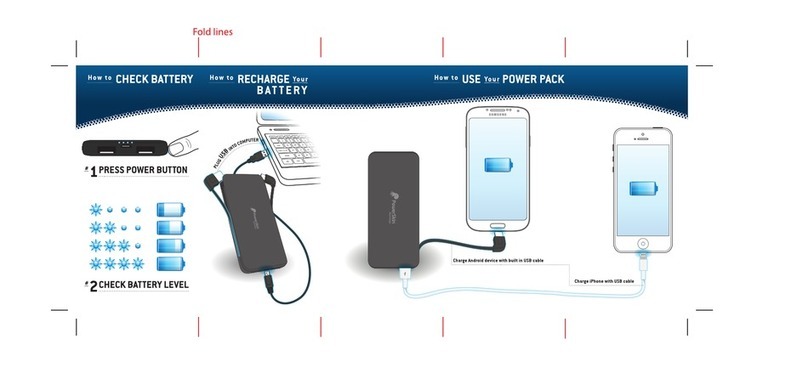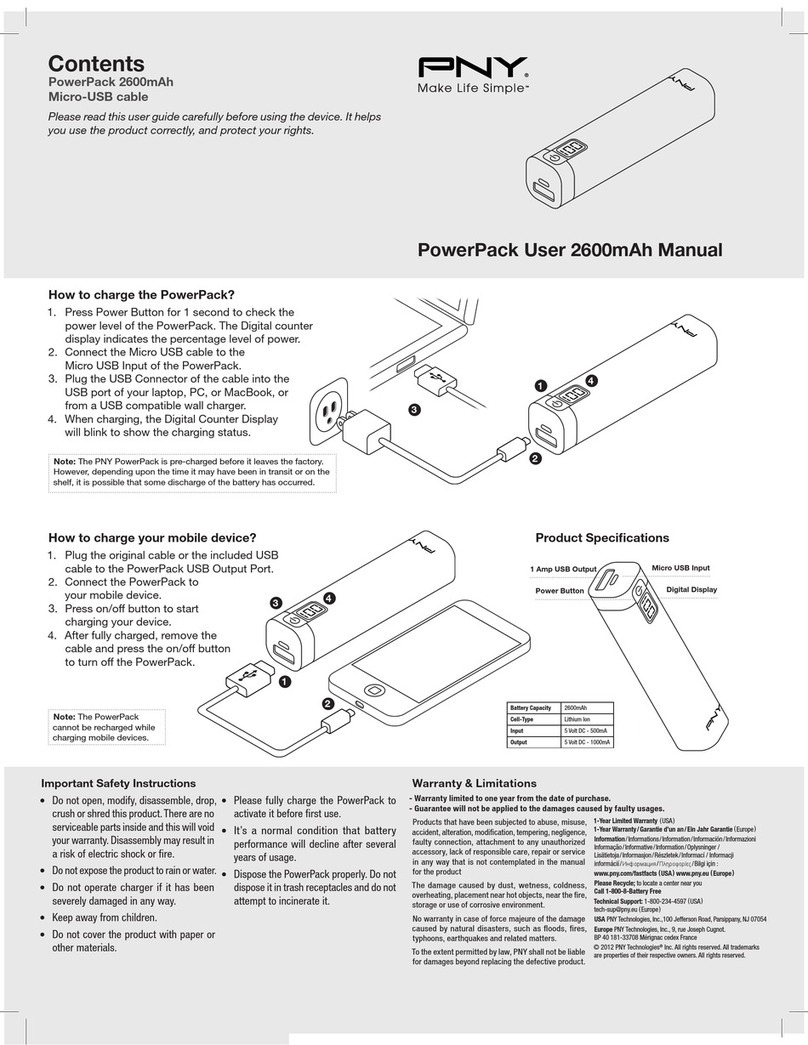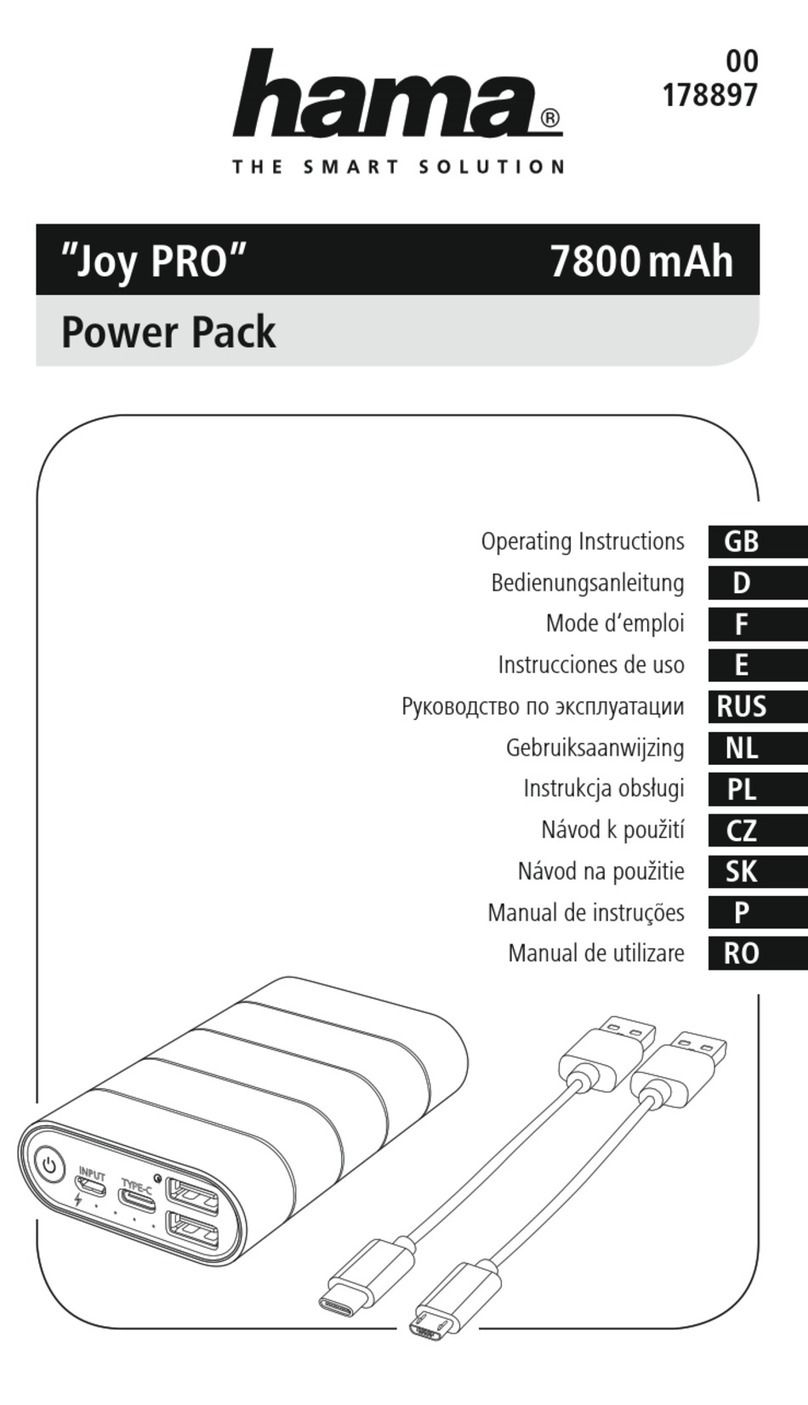Epiroc PP 100 Maintenance and service guide

PP 100
Safety and operating instructions
Hydraulic power pack
© Construction Tools PC AB | 98001364 01 | 2019-06-12
Original Instructions


Contents
© Construction Tools PC AB | 98001364 01 | 2019-06-12
Original Instructions
3
Table of Contents
1 Introduction ................................................................................................................................6
2 About the Safety and operating instructions ..........................................................................6
3 Safety instructions.....................................................................................................................6
3.1 Safety signal words ............................................................................................................................................6
3.2 Personal precautions and qualifications ..........................................................................................................6
3.2.1 Personal protective equipment ..........................................................................................................................6
3.2.2 Drugs, alcohol or medication .............................................................................................................................6
3.3 Installation, precautions.....................................................................................................................................7
3.4 Operation, precautions.......................................................................................................................................7
3.5 Maintenance, precautions ..................................................................................................................................9
3.6 Storage, precautions ..........................................................................................................................................9
4 Overview .....................................................................................................................................9
4.1 Design and function............................................................................................................................................9
4.2 Main parts ..........................................................................................................................................................10
4.3 Labels.................................................................................................................................................................10
4.3.1 Data plate ........................................................................................................................................................10
4.3.2 Safety label......................................................................................................................................................11
4.3.3 Caution: fill with oil before use.........................................................................................................................11
4.3.4 Warning Do not overfill oil................................................................................................................................11
4.3.5 Electrical hazard label .....................................................................................................................................11
4.3.6 Water pressure label .......................................................................................................................................11
4.3.7 Electrical connection label ...............................................................................................................................11
5 Installation ................................................................................................................................11
5.1 Electrical connection ........................................................................................................................................11
5.2 Quick-release couplings...................................................................................................................................12
5.3 Hydraulic oil.......................................................................................................................................................12
5.4 Initial oil fill up ...................................................................................................................................................13
5.5 Hoses and connections....................................................................................................................................13
5.5.1 Connecting new hydraulic hoses.....................................................................................................................13
5.5.2 Connecting hoses............................................................................................................................................13
5.5.3 Disconnecting hoses .......................................................................................................................................14
5.5.4 Hose length .....................................................................................................................................................14
5.5.5 Water connection.............................................................................................................................................14
6 Transport ..................................................................................................................................14
6.1 Lifting the power pack .....................................................................................................................................14
7 Operation ..................................................................................................................................15
7.1 Operating ...........................................................................................................................................................15
7.1.1 Preparation before starting ..............................................................................................................................15
7.2 Start and stop ....................................................................................................................................................16
7.2.1 Power on demand ...........................................................................................................................................16
7.2.2 Emergency stop...............................................................................................................................................16
7.3 Reinforced cooling and power reduction .......................................................................................................16
7.4 When taking a break .........................................................................................................................................17

Contents
4 © Construction Tools PC AB | 98001364 01 | 2019-06-12
Original Instructions
8 Maintenance .............................................................................................................................17
8.1 Hydraulic oil refill ..............................................................................................................................................17
8.2 Every day ...........................................................................................................................................................18
8.3 Every 100 hours ................................................................................................................................................18
9 Troubleshooting.......................................................................................................................19
9.1 Service data download .....................................................................................................................................20
9.2 Advanced Troubleshooting..............................................................................................................................20
9.3 Diagnostic files..................................................................................................................................................21
10 Storage......................................................................................................................................24
11 Disposal ....................................................................................................................................24
12 Technical data ..........................................................................................................................25
12.1 Machine data .....................................................................................................................................................25
12.2 Noise declaration statement ............................................................................................................................26
13 EC Declaration of Conformity .................................................................................................27
13.1 EC Declaration of Conformity (EC Directive 2006/42/EC) .............................................................................27

Contents
© Construction Tools PC AB | 98001364 01 | 2019-06-12
Original Instructions
5

Safety and operating instructions
6 © Construction Tools PC AB | 98001364 01 | 2019-06-12
Original Instructions
1 Introduction
Epiroc is a leading productivity partner for the mining, in-
frastructure and natural resources industries. With cut-
ting-edge technology, Epiroc develops and produces in-
novative drill rigs, rock excavation and construction
equipment, and provides world-class service and con-
sumables.
The company was founded in Stockholm, Sweden, and
has passionate people supporting and collaborating with
customers in more than 150 countries.
Construction Tools PC AB
Box 703
391 27 Kalmar
Sweden
2 About the Safety and
operating instructions
The aim of the instructions is to provide you with knowl-
edge of how to use the rock drill in an efficient, safe way.
The instructions also give you advice and tell you how to
perform regular maintenance on the rock drill.
Before using the rock drill for the first time you must read
these instructions carefully and understand all of them.
3 Safety instructions
To reduce the risk of serious injury or death to yourself
or others, read and understand the Safety and operating
instruction before installing, operating, repairing, main-
taining, or changing accessories on the machine.
Post this Safety and operating instruction at work loca-
tions, provide copies to employees, and make sure that
everyone reads the Safety and operating instruction be-
fore operating or servicing the machine. For professional
use only.
In addition, the operator or the operator's employer must
assess the specific risks that may be present as a result
of each use of the machine.
3.1 Safety signal words
The safety signal words Danger, Warning and Caution
have the following meanings:
DANGER Indicates a hazardous situation
which, if not avoided, will result in
death or serious injury.
WARNING Indicates a hazardous situation
which, if not avoided, could result in
death or serious injury.
CAUTION Indicates a hazardous situation
which, if not avoided, could result in
minor or moderate injury.
3.2 Personal precautions and
qualifications
Only qualified and trained persons may operate or main-
tain the machine. They must be physically able to handle
the bulk, weight, and power of the tool. Always use your
common sense and good judgement.
3.2.1 Personal protective equipment
Always use approved protective equipment. Operators
and all other persons in the working area must wear pro-
tective equipment, including at a minimum:
• Protective helmet
• Hearing protection
• Impact resistant eye protection with side protection
• Respiratory protection when appropriate
• Protective gloves
• Proper protective boots
• Appropriate work overall or similar clothing (not
loose-fitting) that covers your arms and legs.
3.2.2 Drugs, alcohol or medication
WARNING Drugs, alcohol or medication
Drugs, alcohol or medication may impair your judgment
and powers of concentration. Poor reactions and incor-
rect assessments can lead to severe accidents or death.
uNever use the machine when you are tired or under
the influence of drugs, alcohol or medication.
uNo person who is under the influence of drugs, alco-
hol or medication may operate the machine.

Safety and operating instructions
© Construction Tools PC AB | 98001364 01 | 2019-06-12
Original Instructions
7
3.3 Installation, precautions
DANGER Electrical hazard
The machine is not electrically insulated. There is a risk
of electrical shocks if the electrical cable is not treated
correctly. If the machine is not connected correctly, seri-
ous injuries or death may result.
uSee section "Operation, precautions" for more infor-
mation regarding electrical hazards.
WARNING Hydraulic oil
Spilled hydraulic oil can cause burns, accidents due to
slippery conditions and will also harm the environment.
uTake care of all spilled oil and handle it according to
your safety and environmental regulations.
uNever dismount the hydraulic machine when the hy-
draulic oil is hot.
WARNING Hydraulic oil at high pressure
Thin jets of hydraulic oil under high pressure can pene-
trate the skin and cause permanent injury.
uImmediately consult a doctor if hydraulic oil has pen-
etrated the skin.
uNever use your fingers to check for hydraulic fluid
leaks.
uKeep your face away from any possible leaks.
uNever operate the machine without covers.
WARNING Moving parts can crush and cut
uNever check bores or passages with hands or fin-
gers.
CAUTION Skin eczema
Hydraulic oil can cause eczema if it comes in contact
with the skin.
uAvoid getting hydraulic oil on your hands.
uAlways use protective gloves when working with hy-
draulic oil.
uWash hands after contact with hydraulic oil.
3.4 Operation, precautions
DANGER Fire hazard
If a fire starts in the machine, it can cause injury.
uIf possible use an AB(E)-class powder extinguisher,
otherwise use a B(E)-type carbon dioxide fire extin-
guisher.
DANGER Explosion hazard
When working on certain materials and when using cer-
tain materials in machine parts, sparks and ignition can
occur. Explosions will lead to severe injuries or death.
uNever operate the machine in any explosive environ-
ment.
uNever use the machine near flammable materials,
fumes or dust.
uMake sure that there are no undetected sources of
gas or explosives.
DANGER Electrical hazard
The machine is not electrically insulated. If the machine
is not connected correctly, serious injuries or death may
result.
uNever place the power pack in a position where it
risks being drowned by water.
uEnsure that the machine is earthed and that the
earth connection has been checked at regular inter-
vals for correct functionality. Operation of the ma-
chine without an earth connection presents a risk of
fatal accident.
uUse a DC-sensitive residual current circuit breaker
(RCCB) protected supply. The RCCB must be
checked for correct functionality according to the
specifications from the manufacturer.
uNever modify the electrical plug or socket.
uCheck that the mains voltage corresponds with the
information stated on the data plate on the machine.
uOnly cerified technicians are allowed to service the
electrical motor. Do not open any of the motor cov-
ers. Unauthorized service work on the motor might
lead to power pack malfunction and possibly serious
injuries or death.
DANGER Electrical cable hazard
There is a risk of electrical shocks if the electrical cable
is not treated correctly, this can lead to serious injuries
or death.
uNever move the machine by dragging the electrical
cable.
uDisconnect the cable only by pulling the socket,
never pull the electrical cable.
uDo not expose the electrical cable to heat, oil, and
sharp edges.
uMake sure the electrical cable is not pinched in
doors, fences or similar.
uCheck that the electrical cable, extension cable, and
cable plug are intact and in good condition. Never
connect a damaged electrical cable to the machine.

Safety and operating instructions
8 © Construction Tools PC AB | 98001364 01 | 2019-06-12
Original Instructions
uNever touch the electrical cable if it becomes dam-
aged while working. Disconnect the main supply and
then disconnect the electrical plug from the socket.
WARNING Whipping hose
Hoses under pressure can whip uncontrollably if the
hose connection becomes loose. A whipping hose can
cause severe injuries. To reduce this risk:
uTurn of the power pack before loosening the connec-
tion of a hose.
uCheck that the hose and the connections are not
damaged.
uNever carry or drag the machine by the hoses.
WARNING Abuse hazard
Never abuse or strike the power pack. This may cause
machine breakdown.
uNever strike or abuse the equipment.
uMake sure that the frame is clean and free of oil.
uNever rest on the power pack.
uNever throw objects on the power pack.
WARNING Cover protection
The covers of the power pack must be in place. Thin jets
of hydraulic oil under high pressure can penetrate the
skin and cause permanent injury.
uNever operate the machine without covers.
uImmediately consult a doctor if hydraulic oil has pen-
etrated the skin.
WARNING Dust and fume hazard
Dusts and/or fumes generated or dispersed when using
the machine may cause serious and permanent respira-
tory disease, illness, or other bodily injury (for example,
silicosis or other irreversible lung disease that can be fa-
tal, cancer, birth defects, and/or skin inflammation).
Some dusts and fumes created by drilling, breaking,
hammering, sawing, grinding and other construction ac-
tivities contain substances known to the State of Califor-
nia and other authorities to cause respiratory disease,
cancer, birth defects, or other reproductive harm. Some
examples of such substances are:
uCrystalline silica, cement, and other masonry products.
uArsenic and chromium from chemically-treated rubber.
uLead from lead-based paints.
Dust and fumes in the air can be invisible to the naked
eye, so do not rely on eye sight to determine if there is
dust or fumes in the air.
To reduce the risk of exposure to dust and fumes, do all
of the following:
uOperate and maintain the machine as recommended
in the safety and operating instructions.
uRead the attached machine's safety and operating
instructions.
WARNING Overheated power pack
The power pack can become overheated and cause
burns.
uNever turn off the cooling water.
WARNING Falling power pack
If the power pack tips over and fall, it may cause serious
injury.
uPlace the power pack in a safe position where it can-
not fall and cause damage.
WARNING Slipping, tripping and falling hazards
There is a risk of slipping, tripping or falling, for example
tripping on hoses or on other objects. Slipping, tripping
or falling can cause injury. To reduce this risk:
uAlways make sure that no hose or other object is in
your way or in any other person's way.
uAlways make sure you are in a stable position with
your feet as far apart as your shoulder width and
keeping a balanced body weight.
WARNING Slipping hazard
There is a risk of slipping on spilled oil, it may cause se-
rious injury. To reduce this risk:
uWipe immediately up spilled oil from the ground.
uMake sure that the frame is clean and free of oil.
WARNING Involuntary start
Involuntary start of the machine may cause injury.
uKeep your hands away from the start and stop de-
vice until you are ready to start the machine.
uLearn how the machine is switched off in the event of
an emergency.
uStop the machine immediately in all cases of power
supply interruption.

Safety and operating instructions
© Construction Tools PC AB | 98001364 01 | 2019-06-12
Original Instructions
9
WARNING Noise hazard
High noise levels can cause permanent and disabling
hearing loss and other problems such as tinnitus (ring-
ing, buzzing, whistling, or humming in the ears). To re-
duce risks and prevent an unnecessary increase in noise
levels:
uRisk assessment of these hazards and implementa-
tion of appropriate controls is essential.
uOperate and maintain the machine as recommended
in these instructions.
uSelect, maintain and replace the working tool as rec-
ommended in these instructions.
uIf the machine has a silencer, check that it is in place
and in good working condition.
uAlways use hearing protection.
uUse damping material to prevent work pieces from
'ringing'.
WARNING Nominal pressure
If the maximum nominal pressure for the hydraulic ma-
chine is exceeded, it can result in material damage and
personal injury.
uAlways run the hydraulic machine with a tool that
does not require a continuously higher pressure than
the stated nominal pressure. See section "Technical
data".
3.5 Maintenance, precautions
WARNING Machine modification
Any machine modification may result in bodily injuries to
yourself or others.
uNever modify the machine. Modified machines are
not covered by warranty or product liability.
uAlways use approved original parts, tools, and ac-
cessories.
uChange damaged parts immediately.
uReplace worn components in good time.
WARNING Hot components
The hydraulic oil, pump, valve, and tank can also reach
high temperatures that can cause burns.
uNever touch hydraulic oil, pump, valve or tank.
WARNING Accessory hazards
Accidental engagement of accessories during mainte-
nance or installation can cause serious injuries, when
the power source is connected.
uNever inspect, clean, install, or remove accessories
while the power source is connected.
3.6 Storage, precautions
nKeep the machine and tools in a safe place, out of
the reach of children and locked up.
4 Overview
To reduce the risk of serious injury or death to your-
self or others, read the Safety instructions section
found on the previous pages of this manual before
operating the machine.
4.1 Design and function
PP 100 is a hydraulic power pack designed for operating
hydraulic rock drills of type RD 100. No other use is per-
mitted. PP 100 is fitted with a (10 kW) electric motor.
The oil flow for PP 100 is 38 l.p.m (10 US gal/min) and
nominal pressure 120 bar (1,740 psi). The motor is
cooled by a water flow of minimum 12 l/min (US 3.2 gal/
min) with a maximum temperature of 20 ˚C and pressure
below 8 bar (116 psi), in normal operation. See the
spare parts list for accessories, spare parts and electri-
cal schematics. See the overhauling instructions for ser-
vice guide.

Safety and operating instructions
10 © Construction Tools PC AB | 98001364 01 | 2019-06-12
Original Instructions
4.2 Main parts
Fluid connection side
E
A
BC
D
F
A. Hydraulic oil inlet
B. Water outlet
C. Hydraulic oil outlet
D. Water Pressure relief
E. Reinforced cooling water outlet
F. Water inlet
Electrical connection side
L
M
J
I
H
G
N
O Q
K
P
R
G. Hydraulic oil volume indicator
H. Electrical connector
I. Emergency stop
J. On/Off button
K. Data plate
L. USB memory stick connector
M. Safety label (Top)
N. Oil drainage
O. LED 3, oil error
P. LED 2, temperature error
Q. LED 1, operation error
R. Electrical connection label
NOTICE Do not use the USB memory stick connector for
other than the USB stick. For the use of the USB mem-
ory stick connector, see chapter Advanced diagnostics.
4.3 Labels
The machine is fitted with labels containing important in-
formation about personal safety and machine mainte-
nance. The labels must be in such condition that they
are easy to read. New labels can be ordered from the
spare parts list.
4.3.1 Data plate
AC
BG
HI
J
DEF
K
A. Machine type
B. Serial number
C. The warning symbol together with the book symbol
means that the user must read the safety and oper-
ating instructions before the machine is used for the
first time.
D. Maximum nominal operating pressure
E. Maximum permitted hydraulic oil flow
F. Document number of the Safety and operating in-
structions.
G. Maximum relief valve setting
H. Electrical data
I. Year of manufacture.
J. The CE symbol means that the machine is EC-ap-
proved. See the EC Declaration of Conformity which
is delivered with the machine for more information.
K. The EAC symbol means that the machine is EAC
approved.

Safety and operating instructions
© Construction Tools PC AB | 98001364 01 | 2019-06-12
Original Instructions
11
4.3.2 Safety label
To avoid injury, before using or servicing tool, read and
understand separately provided safety instructions.
4.3.3 Caution: fill with oil before use
4.3.4 Warning Do not overfill oil.
4.3.5 Electrical hazard label
4.3.6 Water pressure label
4.3.7 Electrical connection label
E
P
L1 L2
L3
Cavotec PC1: 3P,Pilot+E
L1 - Phase 1
L2 - Phase 2
L3 - Phase 3
P - Pilot wire
E - Earth
5 Installation
5.1 Electrical connection
NOTICE Ensure that all connectors are clean before
connection.
nClean the threads and inspect the connector pins.
nThe power pack must be connected to alternating
current supply that complies with the information
given on the data plate.
nThe electrical cable must be between a minimum of
20 meters (65,6 feet) and a maximum of 100 meters
(328 feet).
nUse an electrical cable with conductors of adequate
cross section in order to avoid a drop in the ma-
chine's performance and overheating of the extension

Safety and operating instructions
12 © Construction Tools PC AB | 98001364 01 | 2019-06-12
Original Instructions
cord. The recommended conductor cross section is
2.5 mm2 over a length of 100 meter. See section
"Main parts" for electrical connection.
NOTICE Failure to comply with the cable length specifi-
cation can lead to equipment damage.
The power pack is equipped with a 2-wire module for
ground supervision. The remaining steps to ensure elec-
trical connection safety needs to be applied on the
power supply side.
nEnsure that the main supply is equipped with an
emergency stop.
nConnect the power pack to the main supply only
when it is ready for use. Disconnection from the main
supply must be by way of an isolating switch.
nShut off the main supply prior to disconnecting the
electrical cable.
nAlways connect the power pack to main supply that is
equipped with a DC-sensitive residual current circuit
breaker (RCCB) rated at max 30 mA. The RCCB
must be checked for correct functionality according to
the specifications of the manufacturer of the RCCB.
Ensure that the earth connection has been checked
for correct functionality.
nThe power pack must be connected to a Pilot relay.
An example of a compliant relay is the 5001-011
MSR-9 by Switching Systems (Pty) Ltd. The connec-
tion must be made acccording to the Pilot relay man-
ufacturer instruction.
nThe monitoring circuit must be intrinsically safe in ac-
cordance with EN 50020.
NOTICE The circuit diagram for the installation of the
power pack can be found in the power pack spare parts
list (nr 9800 1538).
WARNING Electrical cable wear
Accidental electrical cable wear during operating can
cause injury, when hoses are vibrating.
uAlways make sure the electrical cable is separated
from hoses, keep good distance.
uNever let the electrical cable come across with
hoses.
5.2 Quick-release couplings
The original hydraulic hoses are fitted with Flat-Face
quick-release couplings that are strong and easy to
clean.
NOTICE Wipe all couplings clean before connecting. En-
sure that couplings are clean and correctly engaged be-
fore operation. Failure to do so may result in damage to
the quick couplings and cause overheating and cause
foreign matter to enter the hydraulic system.
uUse a cloth to clean the couplings.
5.3 Hydraulic oil
In order to protect the environment, use of biologically
degradable hydraulic oil (HFD-U) is recommended. Min-
eral oils such as Total Equivis Zs 46, Shell Tellus S2
V46 and Texaco Rando HDZ 46 can be used as well. No
other fluids must be used.
nViscosity (preferred) 40-50 cSt.
Make sure to only use clean oil and filling equipment.

Safety and operating instructions
© Construction Tools PC AB | 98001364 01 | 2019-06-12
Original Instructions
13
When the machine is used continuously, the oil tempera-
ture will stabilise at a working temperature level. This
will, depending on the type of work and the cooling ca-
pacity of the hydraulic system, be between 35-45°C
(95-113°F). At working temperature, the oil viscosity
must be within the preferred limits. The viscosity index
indicates the connection between viscosity and tempera-
ture. The machine must not be used, if oil viscosity fails
to remain within the permitted area, or if the working
temperature of the oil does not fall between 20°C (68°F)
and 60°C (140°F).
5.4 Initial oil fill up
NOTICE Do not overfill the oil tank, it can cause the tank
to crack.
1. Use the top-up tank to fill up the tank and the hoses.
Maximum oil flow 5 l.p.m (1.32 US gal/min)
2. Put a finger on top of the rubber cover. Stop pumping
when you feel the volume indicator pin. The volume
indicator pin can stick out maximum 5 mm.
5.5 Hoses and connections
5.5.1 Connecting new hydraulic hoses
Fill up the hoses with oil prior to first usage. The hoses
will require approximately 2 liters (0,53 US gal) of oil per
10 meter (32,8 feet) hose length.
NOTICE Empty hoses will drain the power pack of oil
and might prevent it from starting.
1. Connect the pressure and return line hoses to the
power pack and then connect them in a closed loop.
2. Start and run the power pack for 2 minutes in idle
mode. The oil in the hoses will pass through the oil fil-
ter and will be cleaned.
3. Disconnect the pressure and return line from each
other and connect them to the RD 100.
5.5.2 Connecting hoses
NOTICE Make sure that the hydraulic oil hoses are filled
before connection.
1. Put the power pack in standby mode by pressing the
On/Off-button.

Safety and operating instructions
14 © Construction Tools PC AB | 98001364 01 | 2019-06-12
Original Instructions
2. Make sure that the couplings are clean and opera-
tional. Use a cloth to clean the couplings.
3. Attach the return line hose and the pressure line hose
according to matching colors. The red color is for
pressure line, the blue color is for return line.
4. Start the unit by pressing the On/Off-button. Run the
power pack to fill up the hydraulic circuit. Check the
hydraulic oil volume, LED 3.
5.5.3 Disconnecting hoses
1. Put the power pack in standby mode by pressing the
On/Off-button.
2. Remove the feed line hose and the return line hose.
The couplings are unlocked by moving the collar back on
the coupling.
5.5.4 Hose length
A one way hose 10 m (33 ft), maximum length 30 m (98
ft) is recommended.
5.5.5 Water connection
The power pack is water-cooled. The water has a flush-
ing function for the attached machine during operation.
Recommended water pressure during operation is 5 - 6
bar (72.5 - 87 psi). Maximum 8 bar (116 psi), minimum 4
bar (58 psi).
NOTICE Dirts can come in and damage the power pack
and the rock drill, and shorten their life time. Ensure that
all couplings are clean before connection.
nUse a cloth to clean the couplings.
nConnect the water hose to the water inlet connection
on the power pack and connect the attached ma-
chine's water hose to the water outlet connection, see
section "Main parts".
nCheck the flow of the water. Make sure that water is
sprayed out from the bores on the attached ma-
chine's working tool.
6 Transport
WARNING Falling power pack
If the power pack tips over and fall, it may cause serious
injury.
uPlace the power pack in a safe position where it can-
not fall and cause damage.
During transport make sure the power pack is secured.
Ensure that the power pack is upright during transporta-
tion and lifted with approved lifting equipment.
Drain the water system if there is risk of freezing to avoid
damage to the power pack motor.
6.1 Lifting the power pack
Two persons are required when lifting the machine.
Grasp the frame on the machine's short sides, see illus-
tration below. Lift the power pack and move it to its in-
tended destination.
When moving the machine a shorter distance, grasp
frame on the power pack's short side, see illustration be-
low. Pull the machine to its intended destination.

Safety and operating instructions
© Construction Tools PC AB | 98001364 01 | 2019-06-12
Original Instructions
15
When lifting the power pack with a forklift, fit the lifting
strap in the manner shown in the illustration below.
7 Operation
WARNING Involuntary start
Involuntary start of the machine may cause injury.
uKeep your hands away from the start and stop de-
vice until you are ready to start the machine.
uLearn how the machine is switched off in the event of
an emergency.
uStop the machine immediately in all cases of power
supply interruption.
7.1 Operating
7.1.1 Preparation before starting
The following checks must be made each time the power
pack is used. All these checks concern the operation of
the power pack. Some concern safety:
nClean all safety labels. Replace the missing or dam-
aged labels.
nRemove dirt and debris.
nInspect the power pack and hoses generally for signs
of damage.
nCheck that all cables are intact and in a good condi-
tion.
nFill up the hydraulic hoses with oil before start.
nCheck for oil leakages under the power pack.
nEnsure that the hydraulic couplings are clean and op-
erational.
nCheck all fastenings.
nPlace the power pack in a safe position, to prevent
tilting during operation. Maximum 45º tilt. The pref-
ered position is the hydraulic end as highest point.
nCheck that the machine is connected to an earthed
electrical outlet socket, according to instructions in
section "Electrical connection".
nConnect the power supply (A), see illustration below.
B
A
nCheck the hydraulic oil level, LED 3 (B).
nInspect the LED indicators (B). Flashing or continu-
ous lighting LEDs indicate errors that need to be
adressed before start.

Safety and operating instructions
16 © Construction Tools PC AB | 98001364 01 | 2019-06-12
Original Instructions
7.2 Start and stop
A
1. Switch on the main supply. The On/Off button (A) on
the top of the power pack is flashing (0,5 Hz), the ma-
chine is in stand-by mode.
2. Start the power pack by pressing the On/Off button,
the button lights up.
3. Stop the power pack by pressing the On/Off button,
the button is flashing (0,5 Hz). The machine is in
stand-by mode.
4. If the On/Off button, in stand-by mode, is flashing fast
(2 Hz) the machine must be serviced.
7.2.1 Power on demand
The power pack is equipped with a power on demand
function. When pressing the On/Off-button, the RD 100
is in idling mode with a low RPM. When pressing the at-
tached machine's throttle the engine is increasing to
work mode. Release the throttle and the power pack re-
turns to idling mode.
7.2.2 Emergency stop
In case of emergency during operation, press the emer-
gency stop (A). The power pack will stop and the LED 1
(B) indicator lights continuously.
A B
C
1. Check and correct the error before restarting the
power pack.
2. Reset the emergency stop (A) by turning the emer-
gency stop button.
3. Press the On/Off button (C) to get the power pack in
stand-by mode.
4. Start the power pack by pressing the On/Off button
(C).
NOTICE Do not use the emergency stop to shut off the
power pack during normal operation.
7.3 Reinforced cooling and power
reduction
The cooling water outlet (A) is used during reinforced
cooling.

Safety and operating instructions
© Construction Tools PC AB | 98001364 01 | 2019-06-12
Original Instructions
17
A
Water flows from the cooling water outlet if the machine
is starting to be overheated.
LED 2 indicates enhanced cooling and power reduction.
Following scenario is possible:
nIf the power pack becomes slightly overheated, it will
drain out water from the cooling water outlet. LED 2
is flashing slow (0,5 Hz).
nIf the machine still is overheated, the power will be
reduced. LED 2 is flashing fast (2 Hz).
nIf the power pack is very overheated it will shut down.
LED 2 lights continuously.
Allow the power pack to cool before restarting it.
7.4 When taking a break
nDuring all breaks the machine must be placed in such
a way that there is no risk for it to be unintentionally
started. Make sure to place the machine on the
ground, so that it can not fall.
nSwitch off the main supply in the event of a longer
break or when leaving the workplace. Disconnect the
electrical cable and use caps to protect the contacts.
nSwitch off the water supply in the event of a longer
break or when leaving the workplace.
8 Maintenance
Regular maintenance is a basic requirement for the con-
tinued safe and efficient use of the machine. Follow the
maintenance instructions carefully.
nBefore starting maintenance on the machine, clean it
in order to avoid exposure to hazardous substances.
See “Dust and fume hazard”.
nUse only authorised parts. Any damage or malfunc-
tion caused by the use of unauthorised parts is not
covered by warranty or product liability.
nWhen cleaning mechanical parts with solvent, comply
with appropriate health and safety regulations and
ensure there is satisfactory ventilation.
nFor major service of the machine, contact the nearest
authorised workshop.
nAfter each service, check that the machine's vibration
level is normal. If not, contact the nearest authorised
workshop.
WARNING Slipping hazard
There is a risk of slipping on spilled oil, it may cause se-
rious injury. To reduce this risk:
uWipe immediately up spilled oil from the ground.
uMake sure that the frame is clean and free of oil.
8.1 Hydraulic oil refill
Refill oil when LED 3 is flashing, see "Hydraulic oil".
1. The power pack must be in stand-by mode, flashing
0,5 Hz.
2. Disconnect the hydraulic hoses from the hydraulic oil
inlet, see "Main parts" (A).
3. Clean the couplings first, then connect the top-up
tank to the hydraulic oil inlet, see "Main parts" (A).
4. Refill oil until the oil volume indicator pin pops out
(can be felt with finger), see "Main parts" (F) and "Ini-
tial oil fill up". Be careful not to overfill the tank
which can cause the tank to crack, never forget to
check the volume indicator pin.
5. Tilt the power pack, approximate 30° with the fluid
connection side as the highest point. The tank venti-
lating system will be automatically activated to venti-
late trapped air in the oil tank.
6. Level the power pack.
7. If the oil volume indicator pin does not pop out, re-
peat the steps 4 - 6 again until the oil volume indica-
tor pin pops out.
8. Disconnect the top-up tank.

Safety and operating instructions
18 © Construction Tools PC AB | 98001364 01 | 2019-06-12
Original Instructions
9. Do not forget to clean the couplings. Fill up the hy-
draulic hoses with oil and connect them.
10.Wipe up any spilled oil from the ground and manage
it in respect to local restrictions.
8.2 Every day
Never perform maintenance when the power pack is run-
ning.
nClean and inspect the machine and its functions each
day before starting work.
nDo not use a pressure washer for cleaning.
nConduct a general inspection for leaks and damage
and wear.
nChange damaged parts immediately.
nReplace worn components in good time.
nNever use the equipment if there is suspicion that it is
damaged.
nNever strike or abuse the equipment.
nMake sure that all the attached and related equip-
ment, such as hoses, cable connectors, and cou-
plings are in good condition.
nCheck the hydraulic oil volume.
nCheck the hydraulic couplings and the hoses.
nAll fasteners and other threaded components to be
tightened according to the torque stated in the spare
parts list.
8.3 Every 100 hours
nThe on/off button will signal (flashing 2Hz) that the
service inteval is reached.
nThe machine must be inspected and serviced by au-
thorised staff, trained for this task.

Safety and operating instructions
© Construction Tools PC AB | 98001364 01 | 2019-06-12
Original Instructions
19
9 Troubleshooting
Operation status, LED 1
Status LED 1 Remedy
Start with unconnected hydraulic
hoses
Lights continuously Connect the hydraulic hoses.
Overvoltage Lights continuously Check and remedy the power supply.
Undervoltage, <30% nominal voltage Lights continuously Check and remedy the power supply.
Low voltage, power reduction Flashing (0.5 Hz) Check and remedy the power supply
or drill with reduced power.
Phase failure, phase diconnected Lights continuously Check and remedy the power supply.
Motor failure Lights continuously Contact authorized service workshop
if the problem persists after power
pack restart.
Temperature status, LED 2
Status LED 2 Remedy
High temperature enables enhanced
cooling
Flashing slow (0.5 Hz) -
High temperature enables power re-
duction
Flashing (2 Hz) -
Overheated, engine stopped Lights continuously Cool down for 15 minutes, use cool-
ing water flow.
Oil status, LED 3
Status LED 3 Remedy
Low oil level warning Flashing slow (0.5 Hz) No disruption.
Low oil level, engine stopped Lights continuously Top up hydraulic oil.
Air in the oil tank Flashing (2 Hz), when the ventilating
valve is activated.
Only venting in stand-by mode. Never
start the power pack when the venti-
lating valve is activated.
Oil temperature Lights continuously Check water supply. Cool down for
30 minutes. Repeated indication, ser-
vice is needed. Contact nearest au-
thorised workshop.
Oil leakage if volume indicator pin too
far out.
- Put a finger on top of the volume indi-
cator, stop pumping once the volume
indicator pin can be felt. The volume
indicator pin should not stick out
more than 5 mm, see section "Initial
oil fill up".
Water pressure status, LED 1, LED 2, LED 3
Status LED 1, LED 2, LED 3 Remedy
Low water pressure All LEDs flash slowly (0.5 Hz) Check water supply. Water pressure
needs to be above 4 bar (58 psi).

Safety and operating instructions
20 © Construction Tools PC AB | 98001364 01 | 2019-06-12
Original Instructions
Status LED 1, LED 2, LED 3 Remedy
High water pressure (Water comes out
from the Water Pressure relief, see
section "Main parts")
- Reduce the water pressure by for ex-
ample installing a pressure regulator.
Service status, On/off button
Status On/off button Remedy
Service interval reached Flashing (2 Hz) Service interval reached (by default
set to 300 hours). Perform service ac-
cording to maintenance instructions.
9.1 Service data download
1. Put the PP100 in standby mode.
2. Insert the USB stick containing the command file.
3. LED 1-3 will start to flash. The data transfer will take less than 30 seconds. All LEDs will light continuously when
the data transfer is complete.
4. Remove the USB stick.
The USB stick contains a newly created folder. The folder will have the same name as the serial number of the machine.
The folder contains 2 files called “Deviceinfo.txt” and “Errorlog.txt”.
NOTICE A single USB stick can be used to download diagnostics from several PP100. A unique sub folder with serial
number will be created for each machine.
NOTICE A USB stick can be used for consecutive diagnostic downloads without having to be erased in between. All new
error log information is appended to the existing error log file.
The diagnostic files can either be used for end user diagnostics or sent to an autorised workshop for review.
9.2 Advanced Troubleshooting
The PP100 is equipped with a USB service data interface (A) used for advanced diagnostics. The data interface is used
for download of log files. The files can be used as an aid in fault finding, in case that the normal troubleshooting de-
scribed in this manual is not sufficient. The interface can also be used for future software upgrades.
Table of contents