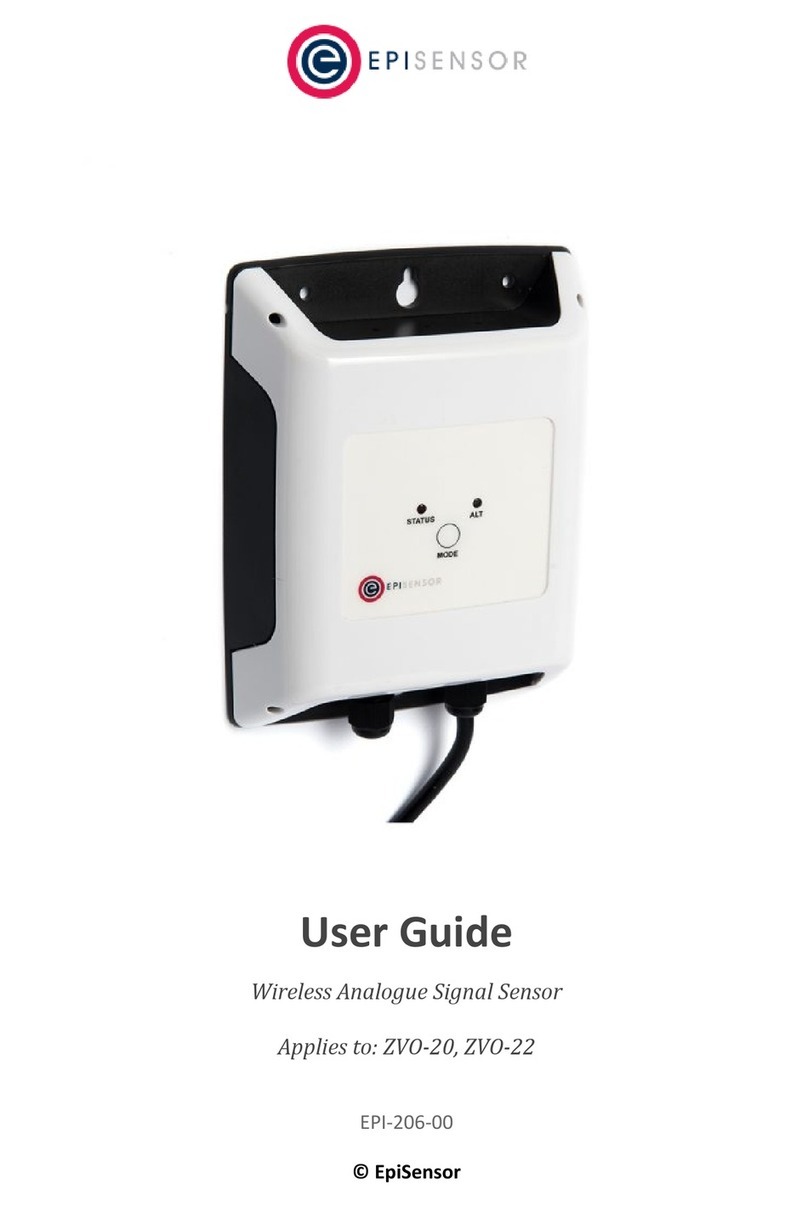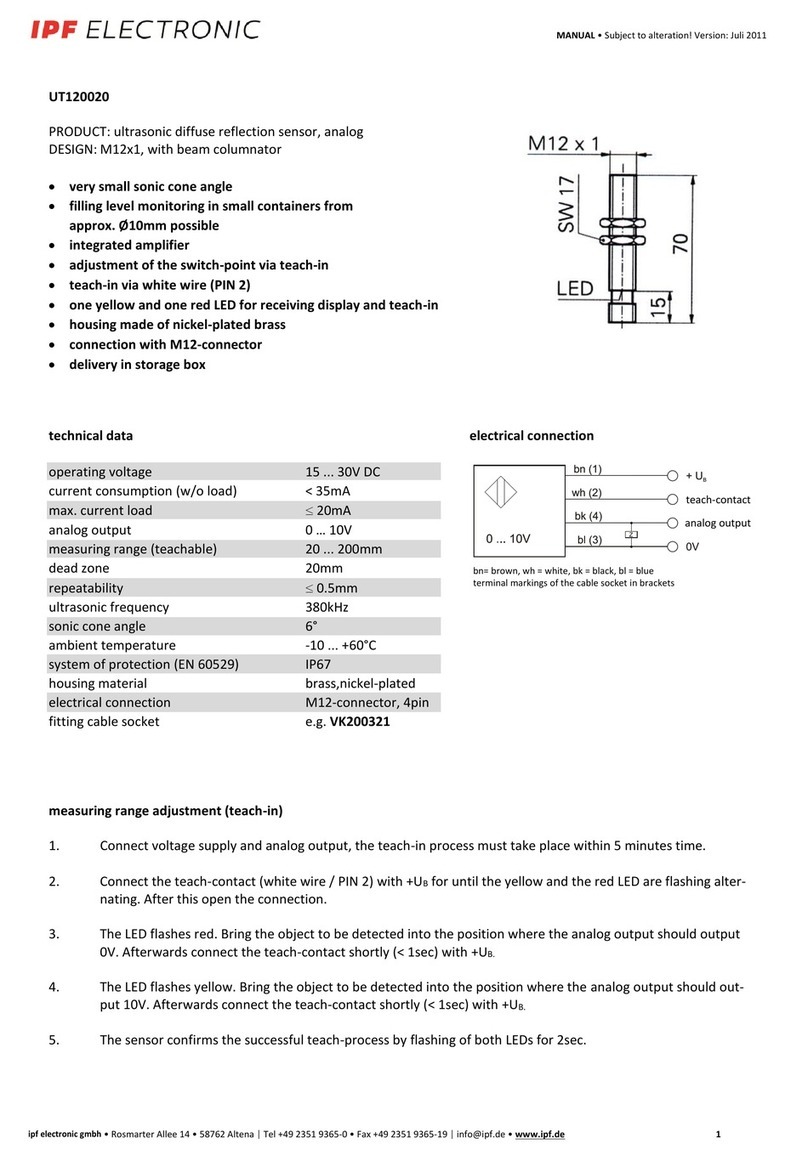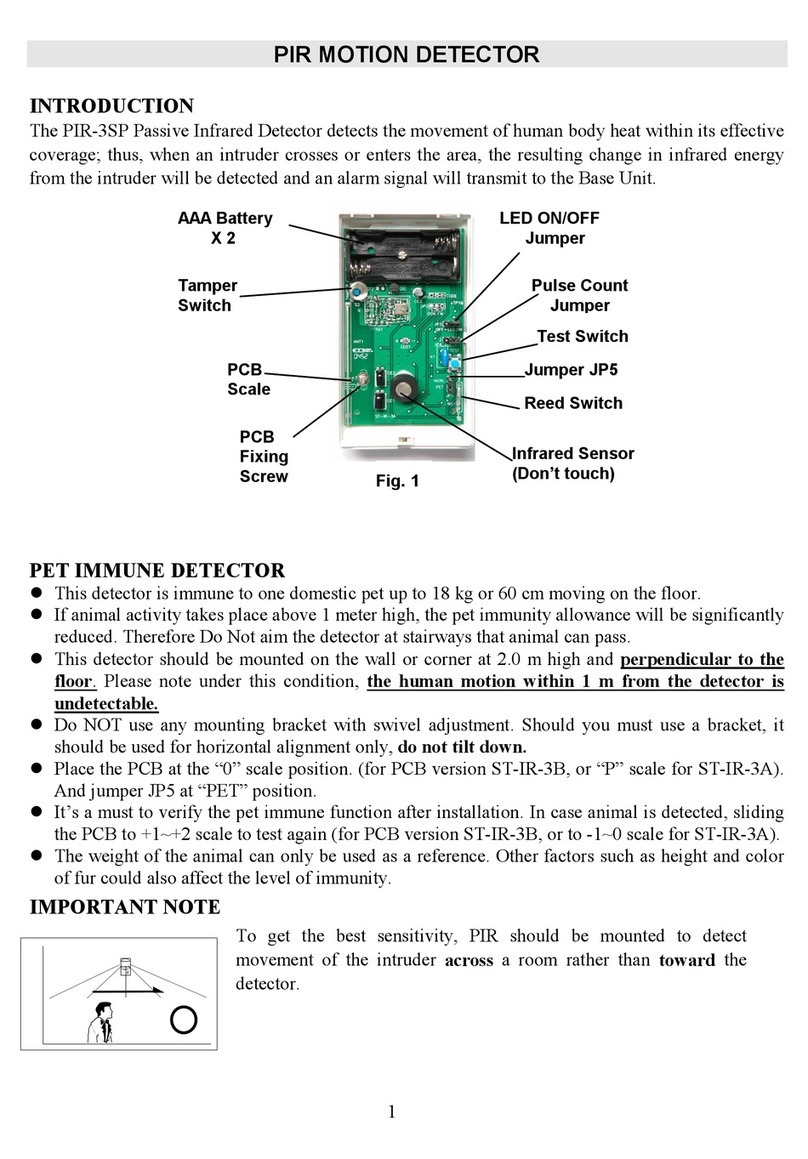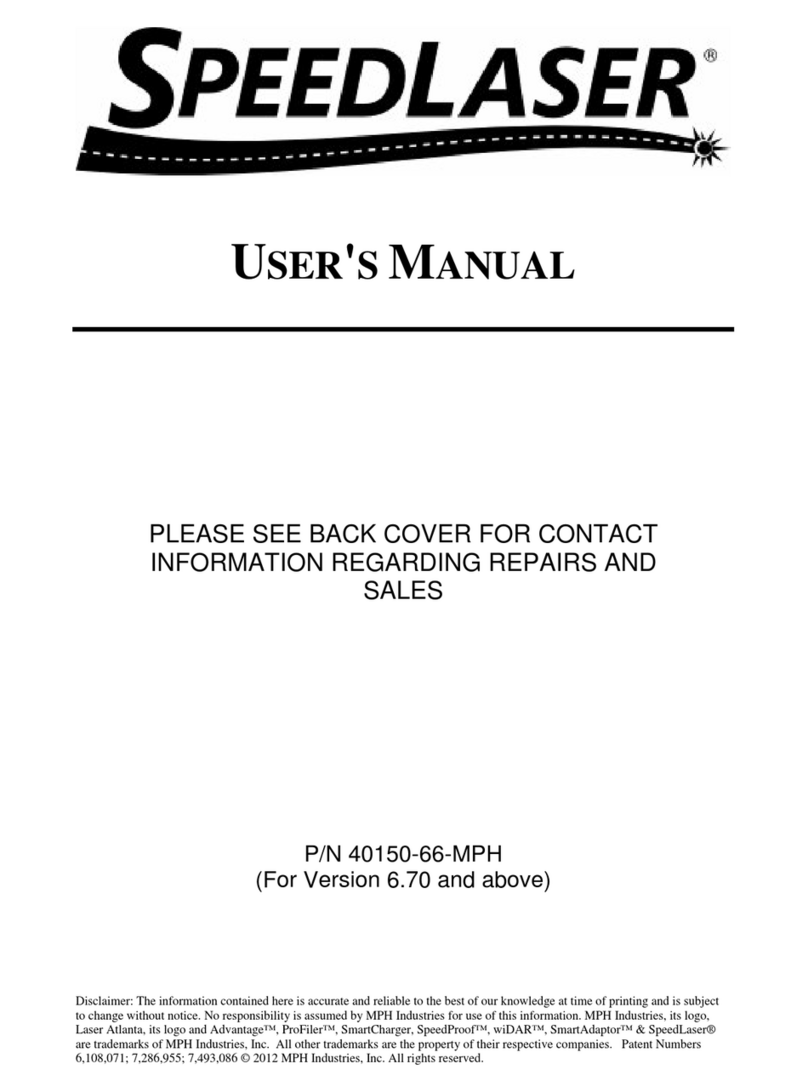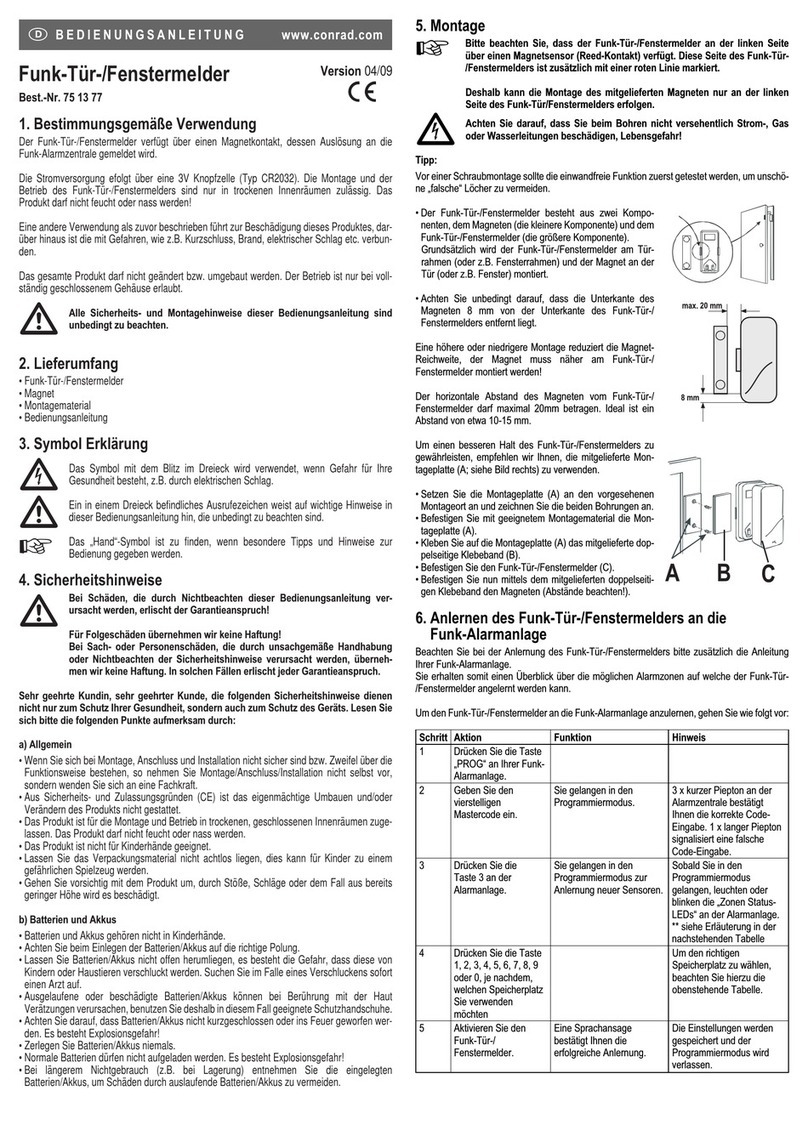EpiSensor ZDI-20 User manual

User Guide
Wireless Digital Signal Sensor
Applies to: ZDI-20, ZDI-22
EPI-204-00
© EpiSensor

Table of Contents
Safety Information 4
Electrical Installation 4
Intended Use 6
Related Documents 6
Introduction 6
Digital Signal Installation 6
Configuring the Jumpers 7
Input Operation 8
Dry Signal 8
Open Collector Signal 8
Active Signal 9
User Interface 9
Status LED 10
Alt LED 10
Mode Button 11
Install Mode 11
Electrical Installation 12
Mechanical 12
Enclosure & Label Material 12
Mounting Instructions 12
Opening the Enclosure 13
Tamper Evident Seals 13
Compliance 14
Wireless Communications 15
Sensors 16
Ordering Information 17
Troubleshooting & Support 17
Page 2of 18

Safety Information
Please read these instructions carefully before trying to install, operate, service or maintain the ZDI. The
following special notes may appear throughout the user guide (or on the equipment labels) to warn of potential
hazards or to call attention to information that clarifies or simplifies a procedure for users.
Symbol
Description
The addition of either symbol to a “Danger” or “Warning” safety label indicates that an
electrical hazard exists which will result in personal injury if the instructions are not
followed.
This is the safety alert symbol. It is used to alert you to potential personal injury hazards.
Obey all safety messages that follow this symbol to avoid possible injury or death.
Electrical Installation
Electrical equipment should be installed, operated, serviced and maintained only by qualified personnel. No
responsibility is assumed by EpiSensor for any consequences arising out of the use of this material.
A qualified person is one who has skills and knowledge related to the construction, installation, and operation of
electrical equipment and has received safety training to recognize and avoid the hazards involved.
Installation, wiring, testing and service must be performed in accordance with all local and national electrical
codes.
HAZARD OF ELECTRIC SHOCK, EXPLOSION, OR ARC FLASH
➔NEVER work alone.
➔Use appropriate personal protective equipment (PPE) and follow safe electrical work practices.
➔Only qualified electrical workers should install this equipment. Such work should be performed only
after reading the entire set of installation instructions.
➔If the equipment is not used in a manner specified by EpiSensor, the protection provided by the
equipment may be impaired.
Page 4of 18

➔Before performing visual inspections, tests, or maintenance on this equipment, disconnect all sources
of electric power. Assume that all circuits are live until they have been completely de-energized,
tested, and tagged. Pay particular attention to the design of the power system. Consider all sources of
power, including the possibility of backfeeding.
➔Turn off all power supplying the ZDI and the area in which it is installed before working on it.
➔Always use a properly rated voltage sensing device to confirm that all power is off.
➔Before closing all covers and doors, inspect the work area for tools and objects that may have been
left inside the equipment or panel.
➔When removing or installing metering or other equipment, do not allow it to extend into an energised
bus.
➔The successful operation of this equipment depends upon proper handling,
➔Neglecting fundamental installation requirements may lead to personal injury as well as damage to
electrical equipment or other property.
➔Before performing Dielectric (Hi-Pot) or Megger testing on any equipment in which the energy meter
is installed, disconnect all input and output wires to the ZDI.
➔High voltage testing may damage electronic components contained in the ZDI.
➔Failure to follow these instructions will result in death or serious injury.
Installation & Safety Notes
➔EpiSensor equipment should be installed, operated, serviced and maintained only by qualified
personnel. EpiSensor does not assume any responsibility for any consequences arising out of the use
of this equipment.
➔Fuse for neutral terminal is required if the source neutral connection is not grounded.
➔Clearly label the device’s disconnect circuit mechanism and install it within easy reach of the operator.
➔The fuses / circuit breakers must be rated for the installation voltage and sized for the available fault
current.
Page 5of 18

Intended Use
Do not use this device for critical control or protection applications where human or equipment safety relies on
the operation of the control circuit. Failure to follow these instructions can result in death, serious injury, or
equipment damage.
Related Documents
Related installation and configuration documents are listed in the following table:
Document
Reference No.
EpiSensor ZDI/ZPC Datasheet
EPI-072-00
Install Sheet for ZDI-2X
EPI-088-00
Gateway API User Guide
ESE-009-08
Introduction
EpiSensor’s ZDI Digital Signal Sensor is intended to detect the open/closed status of switches, for example to
detect when a door in a warehouse opens, and the percentage of time that it is open for. The ZDI reports the
data through the wireless sensor network to the Gateway.
The ZDI reports data in terms of the input state (represented as “0” or “1”) and also the ‘percentage of time
open or closed’. This pre-processing of the open/closed state into a percentage increases the accuracy and
reduces the load on higher level software applications, because the data is in a format that can easily be
displayed on graphs. The ZDI-20/22 product variants are both mains powered versions. The available product
variants are as follows:
SKU
Description
ZDI-20
Digital input sensor for door/window/magnetic switches, single channel, mains powered
ZDI-22
Digital input sensor for door/window/magnetic switches, dual channel, mains powered
Digital Signal Installation
The digital signal output wires should be fed through the enclosure’s M10 waterproof glands and connected to
the terminal block, as shown in the diagram below, taking note of the positive and negative terminals. There will
Page 6of 18

be 2 terminals used per channel, so the dual-channel version (ZDI-22) would use 4 terminals. The input wires are
connected to IN1 for single channel models, and IN1 and IN2 for dual-channel models.
Diagram of a digital signal connected to Input 1 of the single-channel ZDI-20
Note: the single-channel version may use the same hardware as the dual channel version and so would also have
a 4-pin terminal block. However, only the first channel (IN1) will be enabled on the ZDI-20 variant.
Dry signals or pulses are not polarity sensitive, but Open Collector and Active signals or pulses are polarity
sensitive. Take note of the positive and negative terminals for both inputs.
Configuring the Jumpers
To the right of the terminal block there is a selector grid that is used to configure the ZDI for different types of
digital inputs. There are two rows of jumpers in the grid, the top row for IN1 and the bottom for IN2. The
columns of the grid are used to configure the input type. The options are:
●AP for Active Signal or Pulse Inputs
●DP for Dry Signal or Pulse Inputs, or Open Collector Inputs
●0-10 for 0-10 Volt Sensors (not used on the ZDI product range)
●4-20 for 4-20 Milliamp Sensors (not used on the ZDI product range)
The image below shows a dual channel mains powered digital signal sensor where IN1 is configured for a Dry
Signal/Pulse and IN2 is configured for an Active Signal/Pulse:
Page 7of 18

Diagram showing ZDI-22 with IN1 configured for an Dry Pulse, and IN2 configured for a Active Pulse
Input Operation
This section describes the operation of the 3 different signal types.
Dry Signal
A dry signal can be thought of as a simple switch. Window alarm contacts or reed switches would be examples of
such a connection. In this configuration, a small voltage is applied by the ZDI to the + terminal of the IN
connector. A pulse or signal is detected when this positive (+) terminal is connected to the negative (–) terminal
through a switch.
The selector grid for Dry Pulse/Signal should be on the “DP” setting.
Open Collector Signal
An Open Collector signal is generally used by electronic meters. The diagram below is an example of such a
system.
Schematic diagram of an open collector pulse output
Page 8of 18

When the Integrated Circuit (IC) Output is pulsed, the signal on the “Open Collector” gets connected to the IC’s
Ground. This system is polarity sensitive. The Open Collector connection must be connected to the positive (+)
terminal of the IN connector and IC Ground must be connected to the negative (–) terminal of the IN connector.
As the Open Collector is simply an electronic switch, the selector grid for the Open Collector signal should be on
the “DP” setting.
Active Signal
An active signal occurs when the system generating the signal applies a positive DC voltage for a period of time.
This system is polarity sensitive. The Signal Generator and ZDI units share a common Ground on the negative (–)
terminal of the IN connector. The positive DC voltage representing the signal must be connected to the positive
(+) terminal of the IN connector.
Note: The Active Signal Voltage on the ZDI-20/22 should not exceed 40 Volts!
The jumper should be in the “AP” position on the selector grid for monitoring Active Pulse/Signal outputs.
User Interface
There are two LED’s and one button on the front panel of the ZDI product range that are used to show the status
of the product and to issue commands. This section describes how to interact with user interface and what each
state means.
A node must be in “command mode” before users can interact with the product. To put the node in Command
Mode, press and hold the “MODE” button for 2 seconds, then release. At this point, a battery powered node will
switch the LED On Solid, while a mains powered node will flicker the LED and then switch the LED On Solid.
Page 9of 18

Status LED
The red status LED will flash in different sequences depending on the current state of the ZDI. This table below
lists all possible LED flash sequences and their meaning.
Flash Sequence
Description
Diagram
Heartbeat
The node is operating correctly and has
successfully joined a wireless network.
Inverse Heartbeat
The node has valid security keys, but is not
connected to a Gateway.
Square Wave
The node is operating correctly but has lost
contact with the Gateway.
On Solid, or Off
If the LED is On Solid, the node does not have
valid security keys and is searching for a special
commissioning Gateway to join. If it is Off, the
node may not be powered, or there is a
problem with the node. Check the power
supply, and if the problem persists, contact
EpiSensor support.
Alt LED
The Alt LED will flash when data is transmitted or received on the ZigBee wireless network. For mains powered
nodes, it will always be active - but for battery powered nodes, it will only be active when in Command Mode.
Page 10 of 18

Mode Button
The following options are available with Command Mode. The button should be pressed and then released to
register a valid button press. If no further button presses are made, the device will terminate “command mode”
4 seconds after the last button press.
Press
Description
0
Send a PING message disable any active Install Mode or Range Test Mode. If the node is not joined,
try and join a network.
1
Send a DATA message to the Gateway for any enabled sensors that are not reporting in
‘snap-to-clock’ mode.
2
Leave the current network. Mains powered Nodes will automatically try and join a new network
once they have left and will periodically retry the join. Battery powered nodes will go to sleep.
4
Start “Install Mode”. Node sends a PING message every 15 seconds, with the LED pulse speed
indicating the wireless signal strength of the reply. Automatically expires after 5 minutes.
6
Reboot the node. Security keys for the wireless network the node is joined to will not be erased, and
all other settings will remain the same.
8
Factory-reset the node and perform a reboot. All settings and security keys will be lost. The node will
be returned to its factory default state.
12
Start “Range Test” mode. Node will send a PING message every 5 seconds. The LED pulse speed
indicates the wireless signal strength of the reply. Automatically expires after 5 minutes.
Install Mode
Issuing a press sequence on the Mode button of a powered node can enable either “Install Mode” or “Site
Survey Mode” on that node. In this mode, the LED will flash at a rate that indicates the wireless signal strength
(Link Quality Indicator) of that node, based on the following table:
Flash Rate
Flashes per Second
Wireless Signal Strength
LQI
Very Fast
10 flashes / second (Light on 50ms, off 50ms)
Very good Signal
> 200
Fast
2 flashes / second (LED on 250ms, off 250ms)
Good Signal
> 150
Slow
1 flash / 2 seconds (LED on 1 sec, off 1 sec)
OK Signal
> 100
Very Slow
1 flash / 6 seconds (LED on 3 sec, off 3 sec)
Poor Signal
< 100
This mode expires after 15 minutes for Install Mode and 5 minutes for Site Survey Mode.
Page 11 of 18

Electrical Installation
The ZDI-20/22 is a mains powered device – the mains cable is colour coded to conform to European CENELEC
standards. The CENELEC standard insulation colours are as follows:
Live – Brown
N – Blue
Important Note: The ZDI-20/22 should be connected via a switched junction box and breaker to protect the
cable. Also, please ensure that the live connection is made on the same circuit as the neutral connection where
residual-current devices (RCD’s) are used.
Installation should only be carried out only by personnel qualified in the installation of electrical equipment. All
parts of the circuit within the enclosure must be considered to be at dangerously high mains voltage when the
unit is connected to a mains voltage source.
Mechanical
This section describes how to wall-mount the ZDI enclosure, the enclosure materials and important safety
considerations when connecting the ZDI to external systems.
Enclosure & Label Material
The ZDI is housed in an IP67 water and dust proof enclosure to provide maximum safety, flexibility and reliability.
The enclosure material is polycarbonate plastic, which is resistant to a variety of chemicals, oils and detergents.
The front label is made from polycarbonate. There will be two or more labels on the back of the enclosure,
depending on the model selected. The compliance label is made from PVC and the serial number label is made
from polyethylene film.
Mounting Instructions
The ZDI-20/22 product range will have two or three cable glands at the bottom for the digital signal inputs
depending on the model.
The ZDI product requires 2 screws for mounting. These screws can be preinstalled on a vertical surface spaced
122mm vertically apart. The head of the screw should be less than 8.5mm in diameter and the screw thickness
should be less than 4.5mm. The screws should be left unscrewed by more than 5 mm before installing the
enclosure.
Page 12 of 18

Important Safety Note
The enclosure of the ZDI must not be drilled, cut or modified in any way for mounting or
connecting to external systems.
All parts of the circuit within the enclosure must be considered to be at dangerously high
mains voltage when the unit is connected to a mains voltage source. Modifying the
enclosure could expose parts of the system to users, or cause an internal fault or short
circuit.
There are no user-serviceable parts inside the ZDI enclosure, and it should always be
isolated from mains voltages before opening the enclosure lid.
Opening the Enclosure
To make connections to the ZDI, it is necessary to open the lid of the enclosure. This is fastened with four screws
that are accessible from the back of the enclosure. This should only be done by qualified personnel, and only
when the ZDI has been isolated from any high voltage supplies. Please consult the safety notes at the start of this
user guide for more information.
Important Safety Note
EpiSensor equipment should be installed, operated, serviced and maintained only by
qualified personnel.
There are no user-serviceable parts inside the ZDI enclosure, and it should always be
isolated from mains voltages before opening the enclosure lid.
When closing the lid, take care to ensure that no wires or cable ties are obstructing the gasket of the enclosure,
as this could interfere with the waterproof seal. When tightening the screws on the lid, apply pressure to the
enclosure so the gasket is compressed, and tighten each screw gradually and in sequence.
Tamper Evident Seals
Some applications (particularly applications where data is used for billing purposes) will require a tamper evident
seals to be attached to the ZDI enclosure. These seals can be attached to two or more of the corners of the ZDI
enclosure, as shown on the diagram below.
Page 13 of 18

Compliance
There is a compliance label on the back of the ZDI enclosure that has important regulatory and node
identification information.
The label material is gloss white PVC foil with permanent adhesive and gloss overlaminate. The following table
lists the certification and safety symbols that appear on the certification labels of EpiSensor products. Please
refer to it for a definition of each symbol.
Symbol
Name
Description
CE Mark
This marking certifies that a product has met EU consumer safety,
health or environmental requirements.
WEEE Symbol
The directive imposes the responsibility for the disposal of waste
electrical and electronic equipment on the manufacturers of such
equipment.
Class II IEC
Protection
This certifies that this product has been designed in such a way that it
does not require a safety connection to electrical earth/ground.
IP / NEMA Rating
Water and dust ingress protection standard. IP67 / NEMA 4 means
complete protection against contact with dust, and protected from
ingress of water when immersed in up to 1 metre depth for up to 30
minutes. For more information, see IEC 60529.
RoHS Directive
Restriction of Hazardous Substances Directive restricts (with
exceptions) the use of six hazardous materials in the manufacture of
various types of electronic and electrical equipment.
Safety Alert
This is the safety alert symbol. It is used to alert you to potential
personal injury hazards. Obey all safety messages that follow this
symbol to avoid possible injury or death.
Page 14 of 18

Danger / Warning
The addition of either symbol to a “Danger” or “Warning” safety label
indicates that an electrical hazard exists which will result in personal
injury if the instructions are not followed.
EpiSensor products are not suitable or specifically designed, manufactured or licensed for use in military,
aviation, powerplant, medical or in other inherently dangerous or safety critical applications.
Wireless Communications
All EpiSensor products use IEEE 802.15.4 ZigBee Pro for wireless communications operating at 2.4GHz. This is a
secure, scalable mesh networking communications protocol designed for transmitting small amounts of data
reliably, and at low power levels.
There are two types of nodes in the EpiSensor wireless mesh network: powered nodes and battery nodes.
Powered nodes on the wireless sensor network are capable of routing data from any other type of wireless
nodes.
Range extenders are powered nodes where the main function is to route data. Any node with a mains power
supply will act as a routing node in the network. Battery nodes do not route data – they spend most of the time
in a low power mode.
Each powered node can have up to 32 ‘neighbours’ which are nodes with a mains power supply and can Route
data back to the Gateway. They can also have up to 32 ‘children’ which are nodes that are battery powered and
cannot participate in any routing in the network.
The range that can be achieved with ZigBee will depend mainly on two factors: the power level of the ZigBee
radio module and the environment that the device is installed in. There are two types of ZigBee radio module
used across the EpiSensor product range, a power amplified version, and non-power amplified version.
Page 15 of 18

The power output of nodes with a power-amplified module can be configured with an output power level of +20
dBm depending on the region they are deployed in. Non-power amplified nodes have a maximum output power
of +8 dBm.
Module Type
Tx Power
Rx Sensitivity
LoS Range
Region(s)
Normal
+8 dBm
-101dBm
up to 300m (985ft)
Worldwide
Power-amplified
+20 dBm
-106dBm
up to 1600m (5250ft)
North America (FCC / IC)
All communications over the ZigBee wireless network is AES 128-bit encrypted. For more detailed information on
ZigBee security features, contact EpiSensor support.
Sensors
The following is a list of all sensors available on the ZDI. The reporting mode, reporting interval and logging
enabled columns refer to the factory default settings, these settings can be configured from the Gateway.
Sensor ID
Name
Description
Reporting
Mode
Reporting
Interval
Logging
Enabled
470
Digital Input 1
The state if the Input Signal at IN1
Interval and
Delta
240
Yes
471
Switch Count 1
Incrementing Pulse Value from the IN1
Connector Input. Reset to zero when
reported
Snap to Clock
15
Yes
472
State
Percentage 1
The amount of time since the last report that
the signal at IN1 was in the ON state
Snap to Clock
15
Yes
473
Digital Input 2
The state if the Input Signal at IN2
Interval and
Delta
240
Yes
474
Switch Count 2
Incrementing Pulse Value from the IN2
Connector Input. Reset to zero when
reported
Snap to Clock
15
Yes
475
State
Percentage 2
The amount of time since the last report that
the signal at IN2 was in the ON state
Snap to Clock
15
Yes
Page 16 of 18

Ordering Information
EpiSensor products are available to order directly or via EpiSensor’s distribution partners. The following table
lists the available ZDI options.
SKU
Description
ZDI-20
Digital input sensor for door/window/magnetic switches, single channel, mains powered
ZDI-22
Digital input sensor for door/window/magnetic switches, dual channel, mains powered
Troubleshooting & Support
If you are experiencing problems with your ZDI or any other part of your EpiSensor system, or you notice
something unusual - please contact EpiSensor support at the following email address, phone number or via live
chat on our website.
●Email: support@episensor.com
●Tel: +353 61 512 500
●Website: http://episensor.com
For customers and partners who are deploying systems in business-critical environments, there are a number of
support packages available that offer a higher level of service and response time. For more information on
EpiSensor Premium Support, visit: http://episensor.com/premium-support/
Warranty
All EpiSensor products and provided with a 365 day limited warranty effective from the shipping/invoice date of
an order. During the warranty period, under the conditions of normal use, EpiSensor will repair or replace any
product that has a manufacturing defect.
Warranty can be extended by up to 4 years within 30 days of a purchase. For more information on warranty,
visit: http://episensor.com/warranty/
Glossary
Definitions for terms and abbreviations used in this document are listed in the following table:
Term
Description
Sensor
Describes a feed of data within the EpiSensor system
Page 17 of 18

Node
Used to describe a physical EpiSensor product
Gateway
The central computer that managed the EpiSensor system
ZigBee
IEEE 802.15.4 Wireless communications standard that EpiSensor nodes use
WSN
Wireless Sensor Network
Reporting Mode
Defines how an EpiSensor node should report data to the Gateway
Reporting
Interval
The length of time between each data point produced by a node
Snap to Clock
Reporting mode where data is ‘snapped’ to the nearest 1 minute / 5 minute / 15 minute
interval etc.
Interval and
Delta
Reporting mode where data is produced when the reporting interval has elapsed, unless a
change is detected
Allow join mode
A mode that can be enabled on the Gateway that allows new wireless nodes to join
Page 18 of 18
This manual suits for next models
1
Table of contents
Other EpiSensor Security Sensor manuals
Popular Security Sensor manuals by other brands
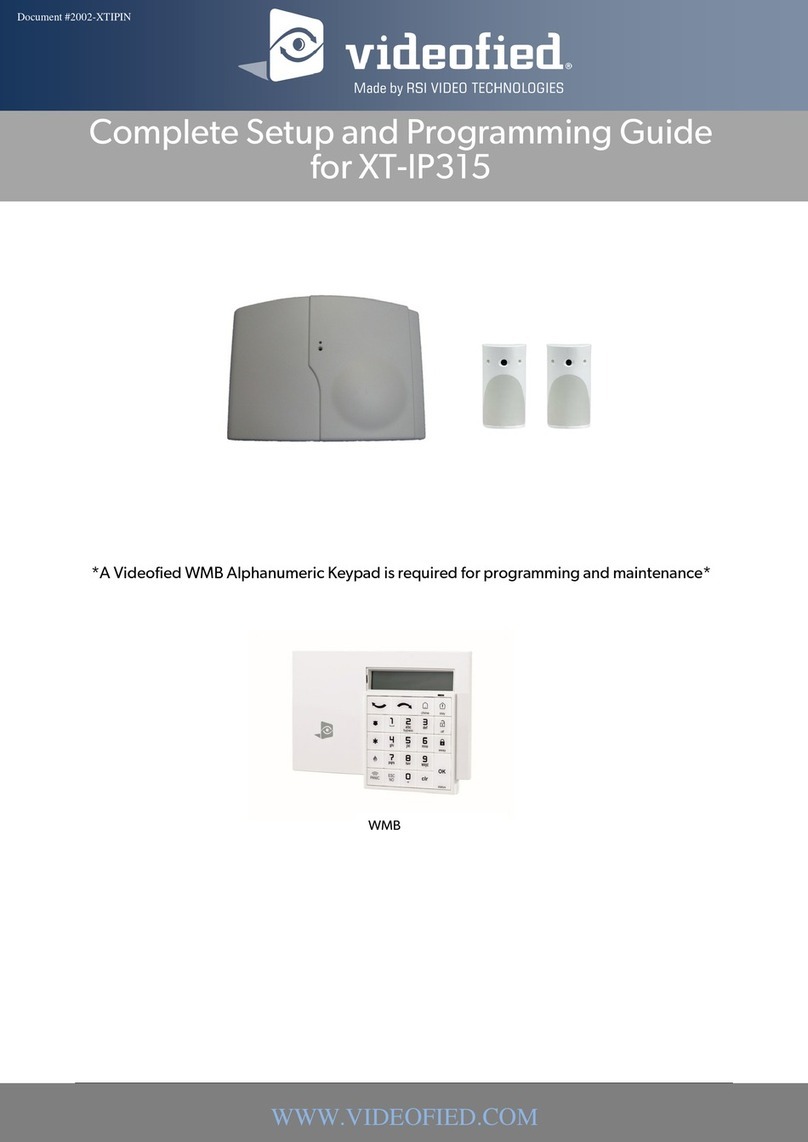
Videofied
Videofied XT-IP315 Setup and Programming Guide

Vanderbilt
Vanderbilt GM730 installation manual

Optek
Optek TF56 instruction manual

Honeywell
Honeywell IRV800M quick start guide

Risco
Risco Wireless VITRON RWT6G installation instructions
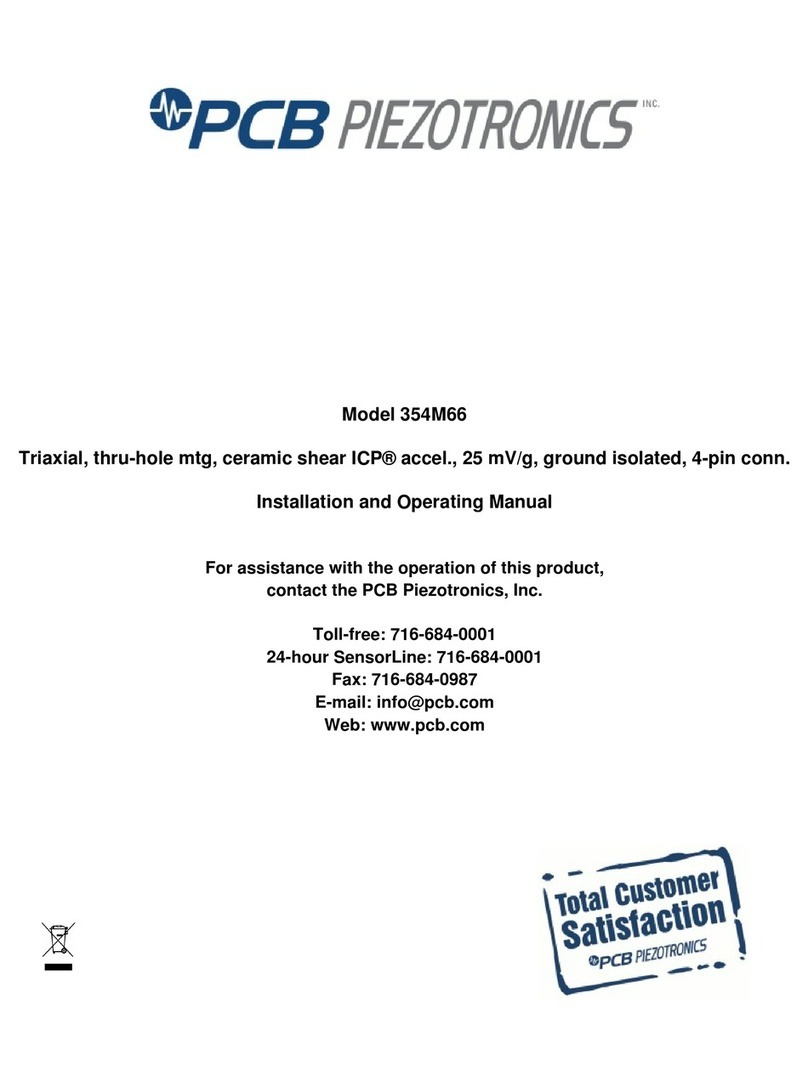
PCB Piezotronics
PCB Piezotronics ICP 354M66 Installation and operating manual