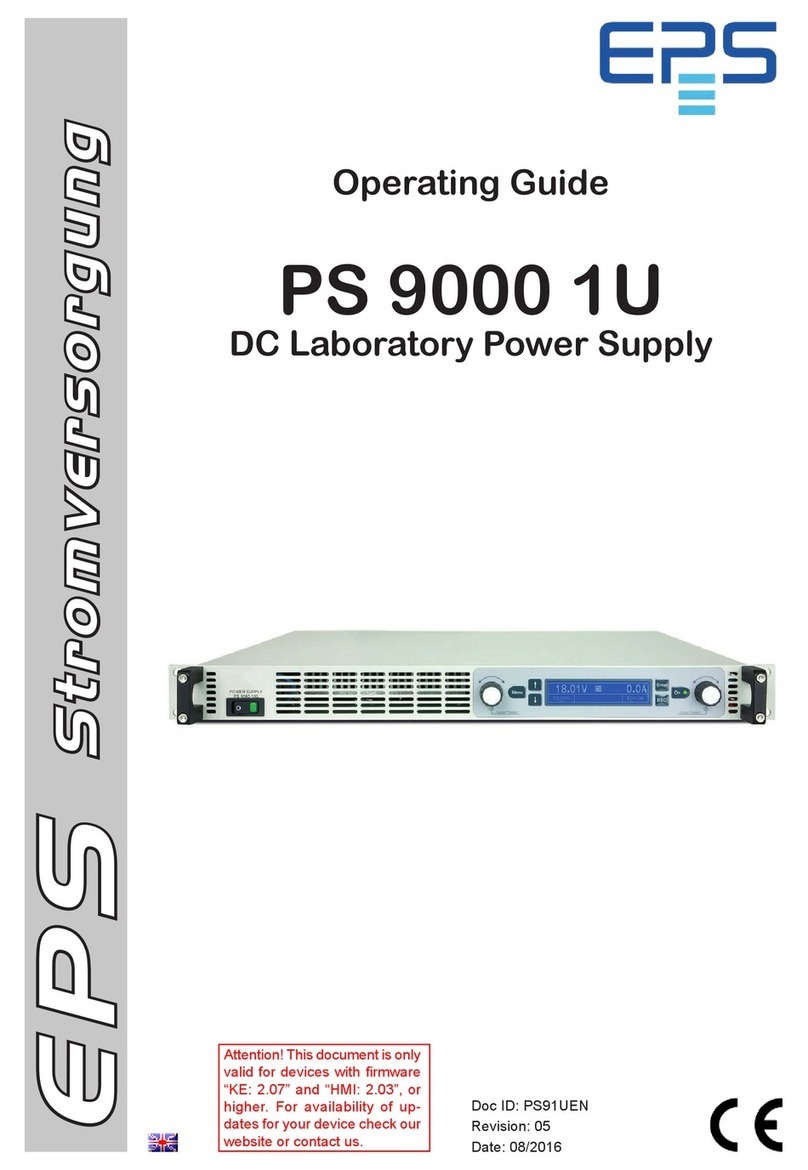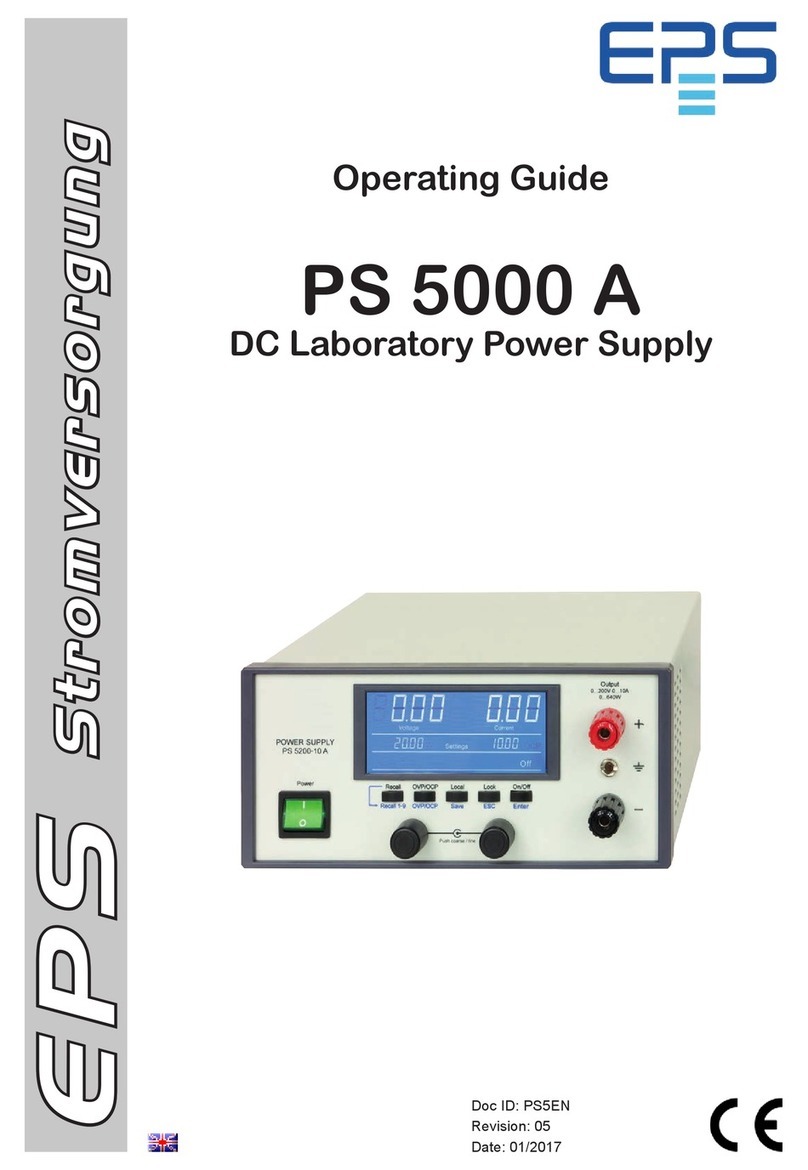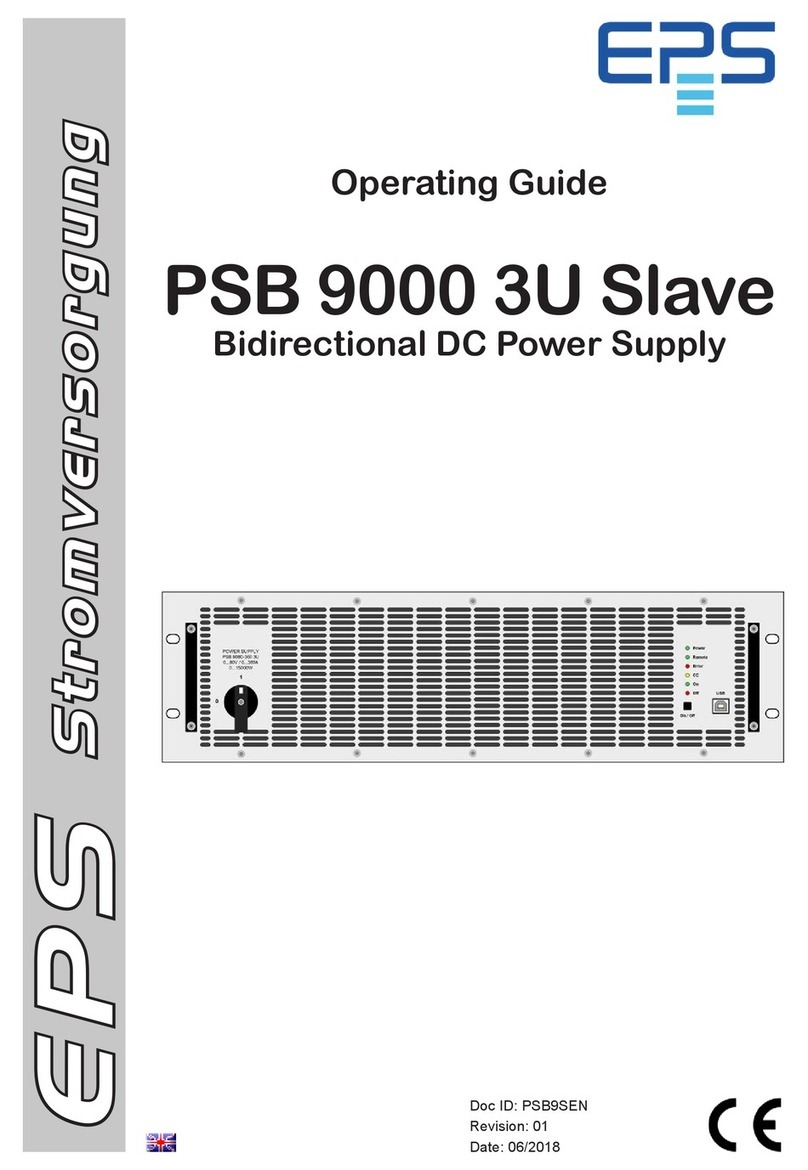EPS Stromversorgung PS 9040-40 2U User manual

EPS
Stromversorgung
Doc ID: PS92UEN
Revision: 07
Date: 05/2016
Operating Guide
PS 9000 2U
DC Laboratory Power Supply
Attention! This document is only
valid for devices with rmware
“KE: 2.07” (standard models)
rep. “KE: 2.03” (GPIB models)
and “HMI: 2.06” or higher. For
availability of updates for your
device check our website or
contact us.


Page 3
EPS Stromversorgung GmbH
Alter Postweg 101 • 86159 Augsburg
Germany
Fon: +49 821 / 570451-0
Fax: +49 821 / 570451-25
www.eps-germany.de
info@eps-germany.de
PS 9000 2U Series
TABLE OF CONTENTS
1GENERAL
1.1 About this document......................................5
1.1.1 Retention and use..........................................5
1.1.2 Copyright........................................................5
1.1.3 Validity ............................................................5
1.1.4 Explanation of symbols..................................5
1.2 Warranty.........................................................5
1.3 Limitation of liability ........................................5
1.4 Disposal of equipment ...................................6
1.5 Product key ....................................................6
1.6 Intended usage ..............................................6
1.7 Safety .............................................................7
1.7.1 Safety notices.................................................7
1.7.2 Responsibility of the user...............................7
1.7.3 Responsibility of the operator .......................8
1.7.4 User requirements .........................................8
1.7.5 Alarm signals..................................................9
1.8 Technical data ................................................9
1.8.1 Approved operating conditions......................9
1.8.2 General technical data...................................9
1.8.3 Specic technical data .................................10
1.8.4 Views............................................................22
1.9 Construction and function............................26
1.9.1 General description......................................26
1.9.2 Block diagram ..............................................26
1.9.3 Scope of delivery .........................................27
1.9.4 Accessories..................................................27
1.9.5 Options .........................................................27
1.9.6 The control panel (HMI)...............................28
1.9.7 USB port.......................................................30
1.9.8 Ethernet port ................................................30
1.9.9 Analog interface ...........................................30
1.9.10 Share Bus-Connection ................................31
1.9.11 Sense connector (remote sensing) .............31
1.9.12 GPIB port (optional) .....................................31
2INSTALLATION & COMMISSIONING
2.1 Transport and storage .................................32
2.1.1 Transport ......................................................32
2.1.2 Packaging ....................................................32
2.1.3 Storage.........................................................32
2.2 Unpacking and visual check........................32
2.3 Installation ....................................................32
2.3.1 Safety procedures before installation and
use................................................................32
2.3.2 Preparation...................................................33
2.3.3 Installing the device .....................................33
2.3.4 Connection to AC supply .............................34
2.3.5 Connection to DC loads...............................34
2.3.6 Grounding of the DC output ........................35
2.3.7 Connection of remote sensing ....................36
2.3.8 Connecting the “Share” bus ........................36
2.3.9 Connecting the analog interface .................36
2.3.10 Connecting the USB port.............................37
2.3.11 Initial commission.........................................37
2.3.12 Initial network setup .....................................37
2.3.13 Commission after a rmware update or a
long period of non-use.................................38
3OPERATION AND APPLICATION
3.1 Important notes ............................................39
3.1.1 Personal safety ............................................39
3.1.2 General.........................................................39
3.2 Operating modes .........................................39
3.2.1 Voltage regulation / Constant voltage .........39
3.2.2 Current regulation / constant current / current
limiting ..........................................................39
3.2.3 Power regulation / constant power / power
limiting ..........................................................40
3.3 Alarm conditions ..........................................41
3.3.1 Power Fail ...................................................41
3.3.2 Overtemperature..........................................41
3.3.3 Overvoltage..................................................41
3.3.4 Overcurrent ..................................................41
3.3.5 Overpower....................................................41
3.4 Manual operation .........................................42
3.4.1 Switching on the device...............................42
3.4.2 Switching off the device...............................42
3.4.3 Conguration in the setup menu .................42
3.4.4 Adjustment limits..........................................46
3.4.5 Display modes for actual and set values ....47
3.4.6 Manual adjustment of set values.................47
3.4.7 The quick menu ...........................................48
3.4.8 Switching the DC output on or off................48
3.5 Remote control.............................................49
3.5.1 General.........................................................49
3.5.2 Control locations ..........................................49
3.5.3 Remote control via a digital interface ..........49
3.5.4 Remote control via the analog interface
(AI)................................................................50
3.6 Alarms and monitoring.................................54
3.6.1 Denition of terms ........................................54
3.6.2 Device alarm handling .................................54
3.7 Control panel (HMI) lock..............................55
3.8 Loading and saving a user prole ...............56
3.9 Other applications........................................57
3.9.1 Parallel operation in Share Bus mode ........57
3.9.2 Series connection ........................................58
3.9.3 Operation as battery charger.......................58
3.9.4 Two quadrants operation (2QO)..................59

Page 4
EPS Stromversorgung GmbH
Alter Postweg 101 • 86159 Augsburg
Germany
PS 9000 2U Series
Fon: +49 821 / 570451-0
Fax: +49 821 / 570451-25
www.eps-germany.de
info@eps-germany.de
4SERVICE AND MAINTENANCE
4.1 Maintenance / cleaning................................61
4.2 Fault nding / diagnosis / repair...................61
4.2.1 Replacing a defect mains fuse ....................61
4.2.2 Firmware update..........................................61
4.3 Calibration (readjustment) ...........................62
4.3.1 Preface .........................................................62
4.3.2 Preparation...................................................62
4.3.3 Calibration procedure ..................................62
5ACCESSORIES AND OPTIONS
5.1 Overview ......................................................64
6SERVICE & SUPPORT
6.1 General.........................................................64
6.2 Contact options ............................................64
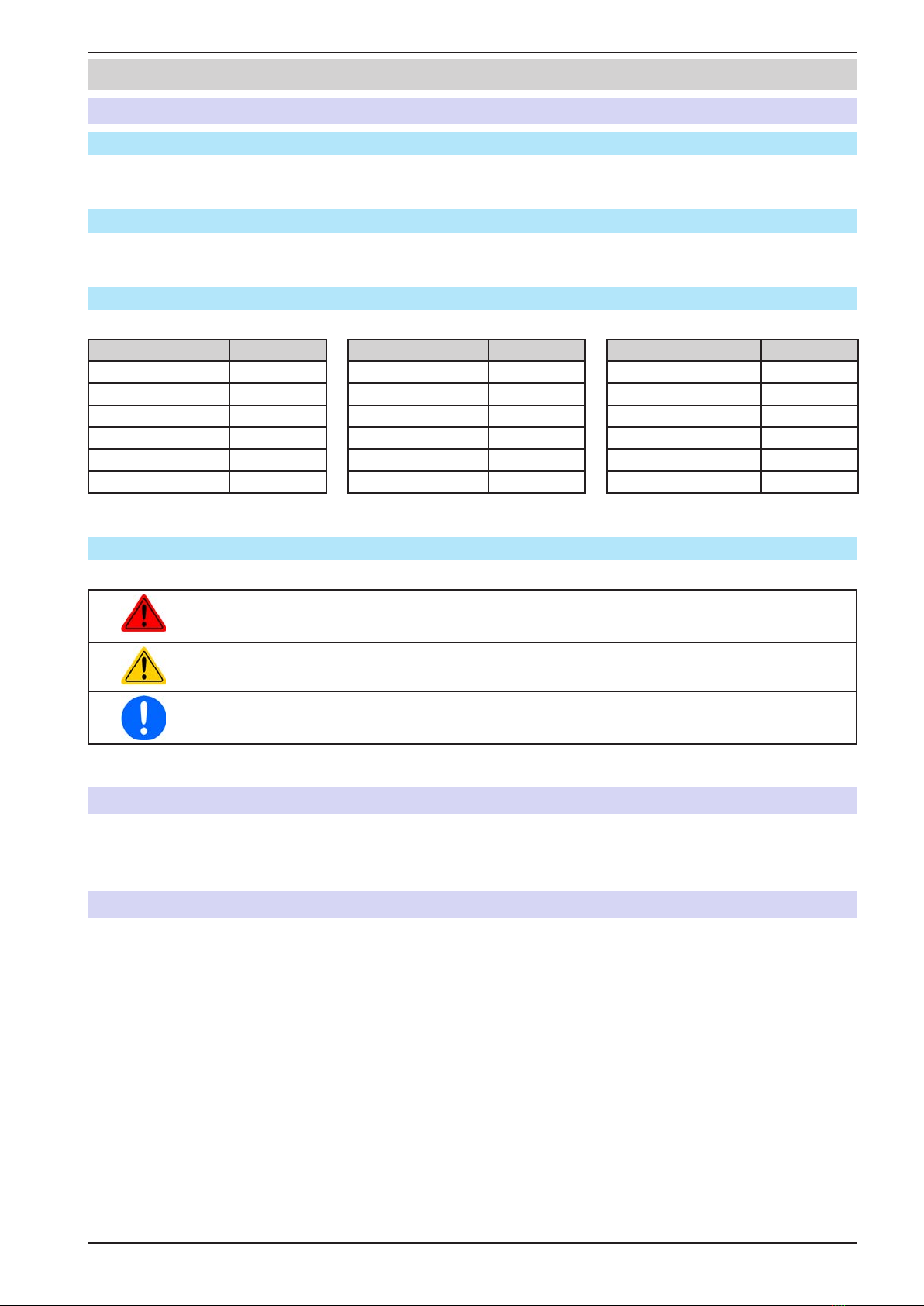
Page 5
EPS Stromversorgung GmbH
Alter Postweg 101 • 86159 Augsburg
Germany
Fon: +49 821 / 570451-0
Fax: +49 821 / 570451-25
www.eps-germany.de
info@eps-germany.de
PS 9000 2U Series
1. General
1.1 About this document
1.1.1 Retention and use
This document is to be kept in the vicinity of the equipment for future reference and explanation of the operation of
the device. This document is to be delivered and kept with the equipment in case of change of location and/or user.
1.1.2 Copyright
Reprinting, copying, also partially, usage for other purposes as foreseen of this manual are forbidden and breach
may lead to legal process.
1.1.3 Validity
This manual is valid for the following equipment including derived variants.
Model Article nr.. Model Article nr.. Model Article nr..
PS 9040-40 2U 06230219 PS 9040-60 2U 06230220 PS 9040-120 2U 06230221
PS 9080-40 2U 06230204 PS 9080-60 2U 06230209 PS 9080-120 2U 06230214
PS 9200-15 2U 06230205 PS 9200-25 2U 06230210 PS 9200-50 2U 06230215
PS 9360-10 2U 06230206 PS 9360-15 2U 06230211 PS 9360-30 2U 06230216
PS 9500-06 2U 06230207 PS 9500-10 2U 06230212 PS 9500-20 2U 06230217
PS 9750-04 2U 06230208 PS 9750-06 2U 06230213 PS 9750-12 2U 06230218
Changes and modications for special models will be listed in a separate document.
1.1.4 Explanation of symbols
Warning and safety notices as well as general notices in this document are shown in a box with a symbol as follows:
Symbol for a life threatening danger
Symbol for general safety notices (instructions and damage protection bans) or important infor-
mation for operation
Symbol for general notices
1.2 Warranty
EPS Stromversorgung guarantees the functional competence of the applied technology and the stated performance
parameters. The warranty period begins with the delivery of free from defects equipment.
Terms of guarantee are included in the general terms and conditions (TOS) of EPS Stromversorgung.
1.3 Limitation of liability
All statements and instructions in this manual are based on current norms and regulations, up-to-date technology
and our long term knowledge and experience. The manufacturer accepts no liability for losses due to:
• Usage for purposes other than designed
• Use by untrained personnel
• Rebuilding by the customer
• Technical changes
• Use of not authorized spare parts
The actual delivered device(s) may differ from the explanations and diagrams given here due to latest technical
changes or due to customized models with the inclusion of additionally ordered options.
This manual suits for next models
35
Table of contents
Other EPS Stromversorgung Power Supply manuals
Popular Power Supply manuals by other brands

Videx
Videx 520MR Installation instruction

Poppstar
Poppstar 1008821 Instructions for use

TDK-Lambda
TDK-Lambda LZS-A1000-3 Installation, operation and maintenance manual

TDK-Lambda
TDK-Lambda 500A instruction manual

Calira
Calira EVS 17/07-DS/IU operating instructions

Monacor
Monacor PS-12CCD instruction manual