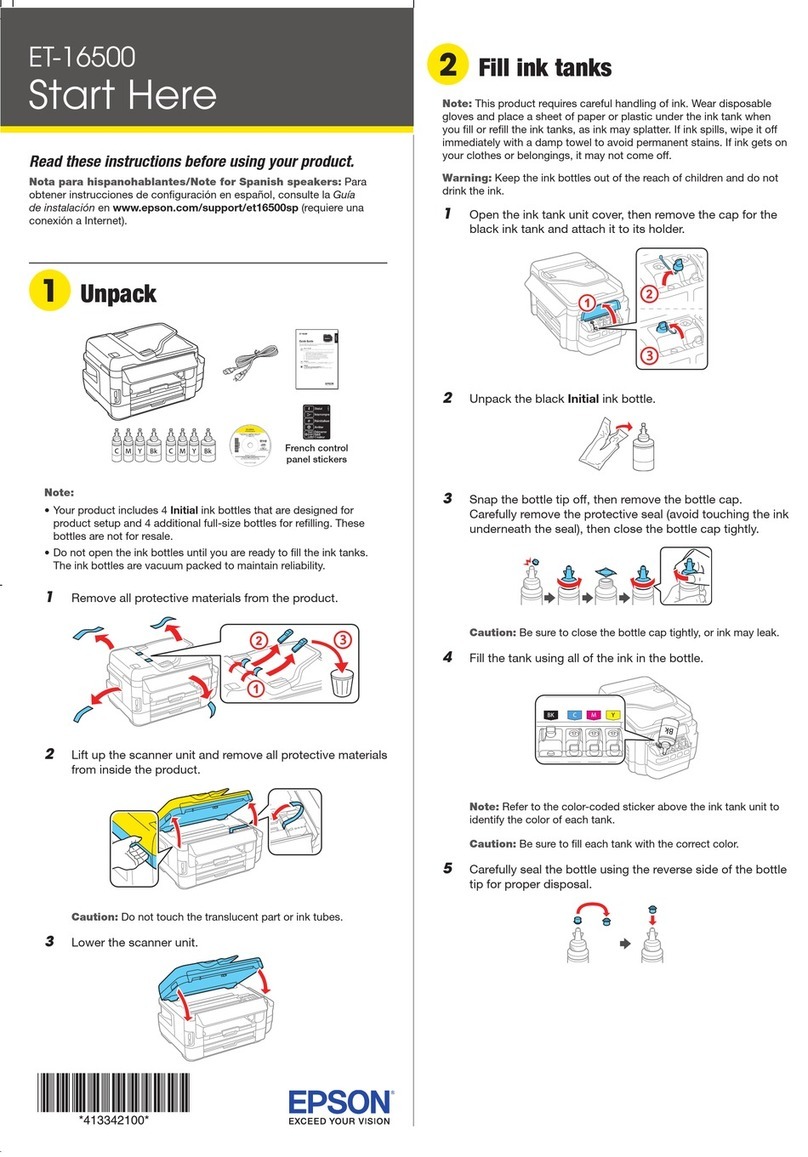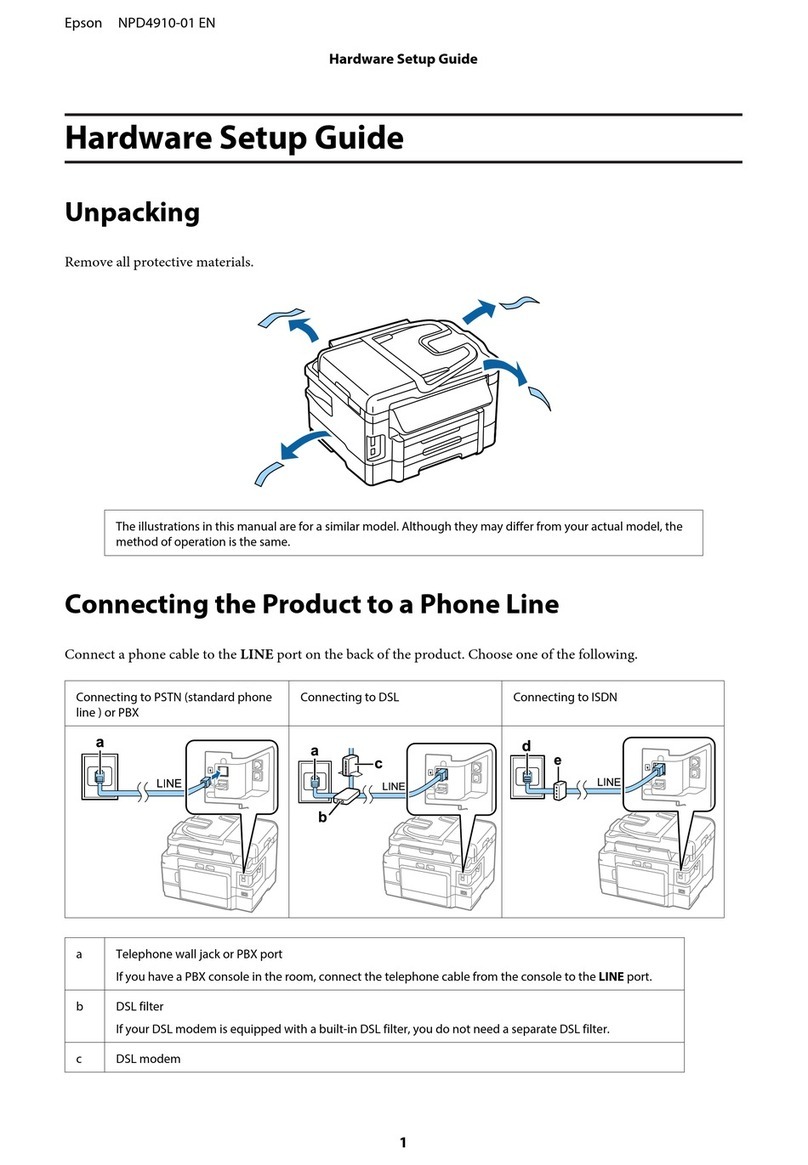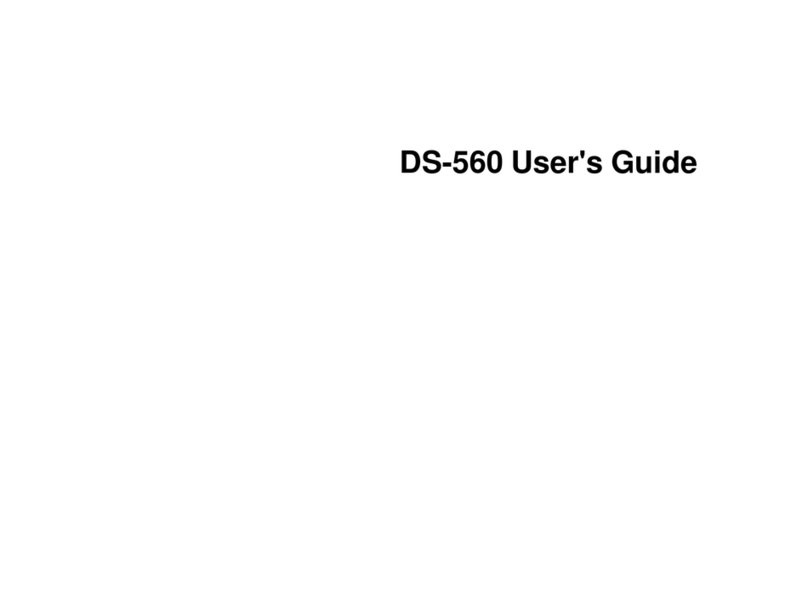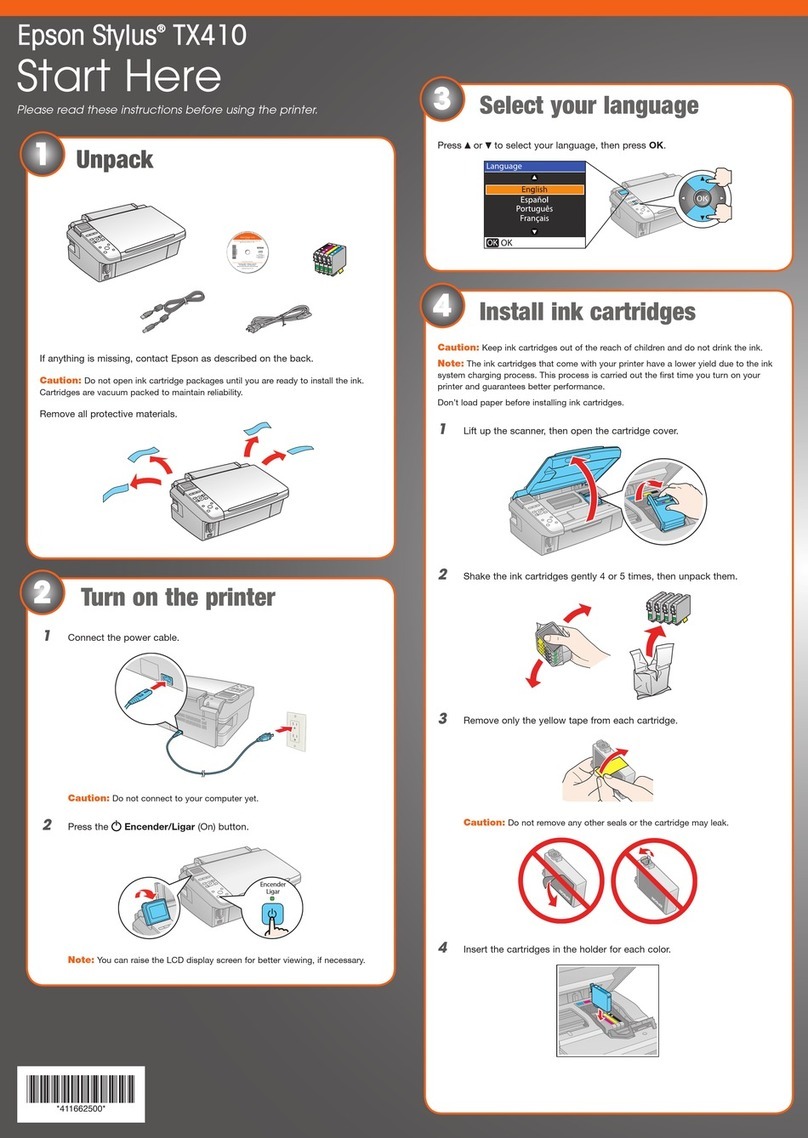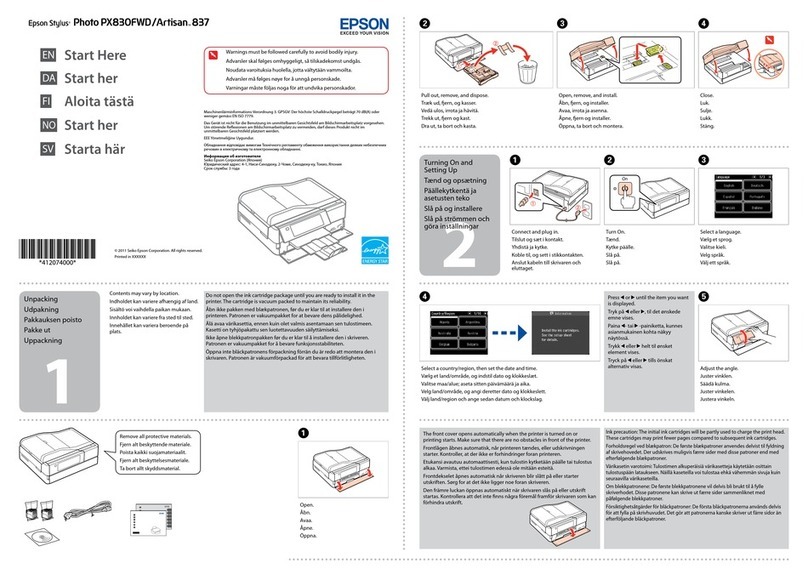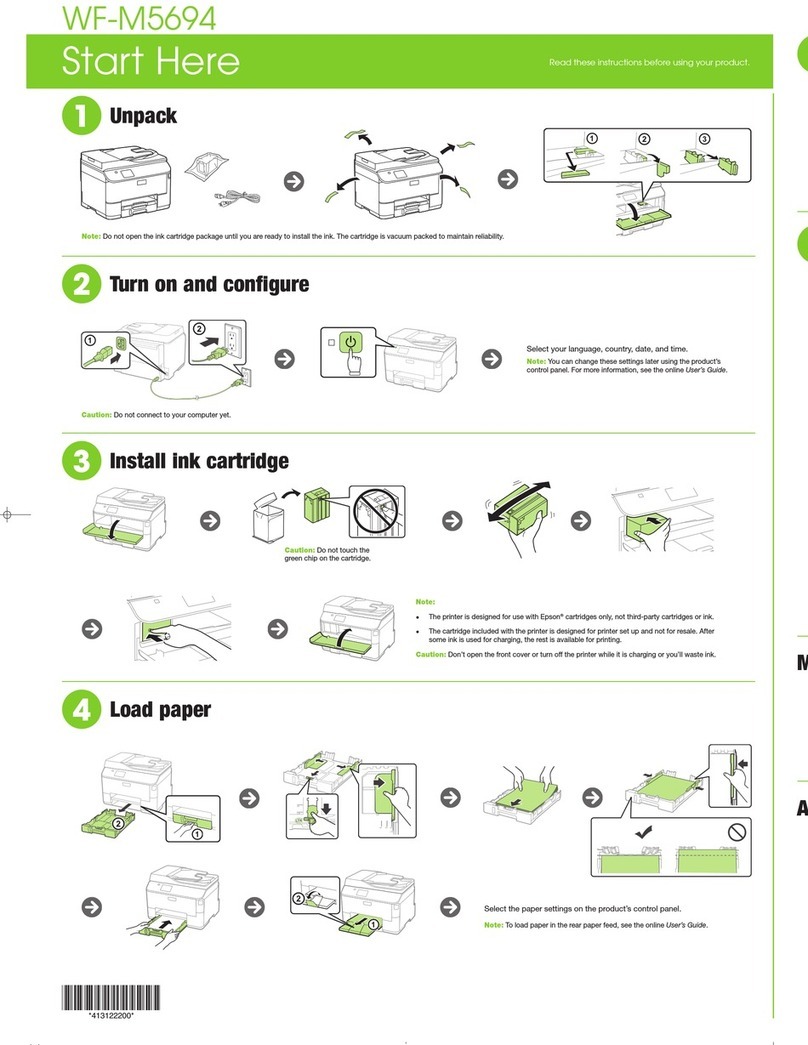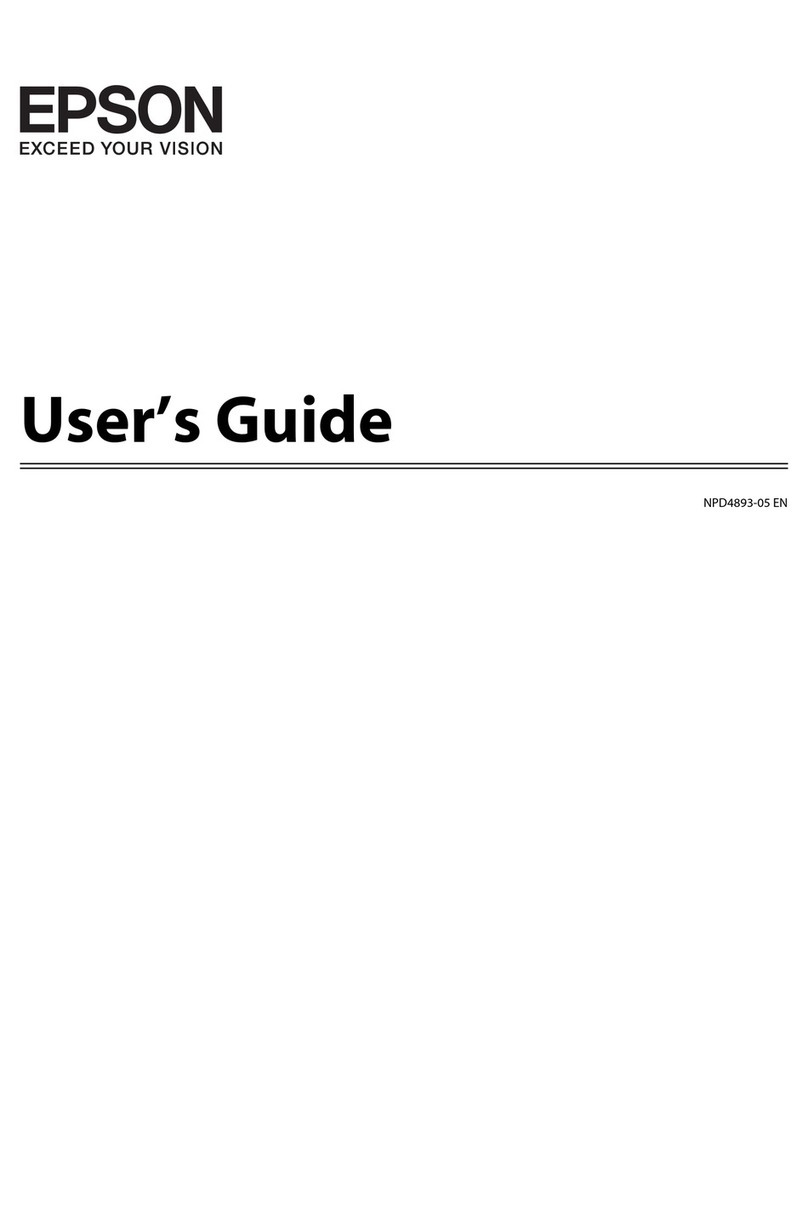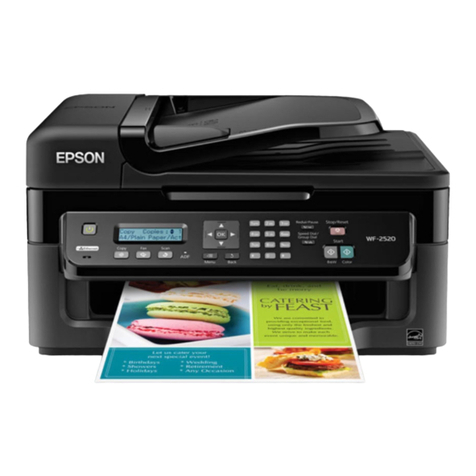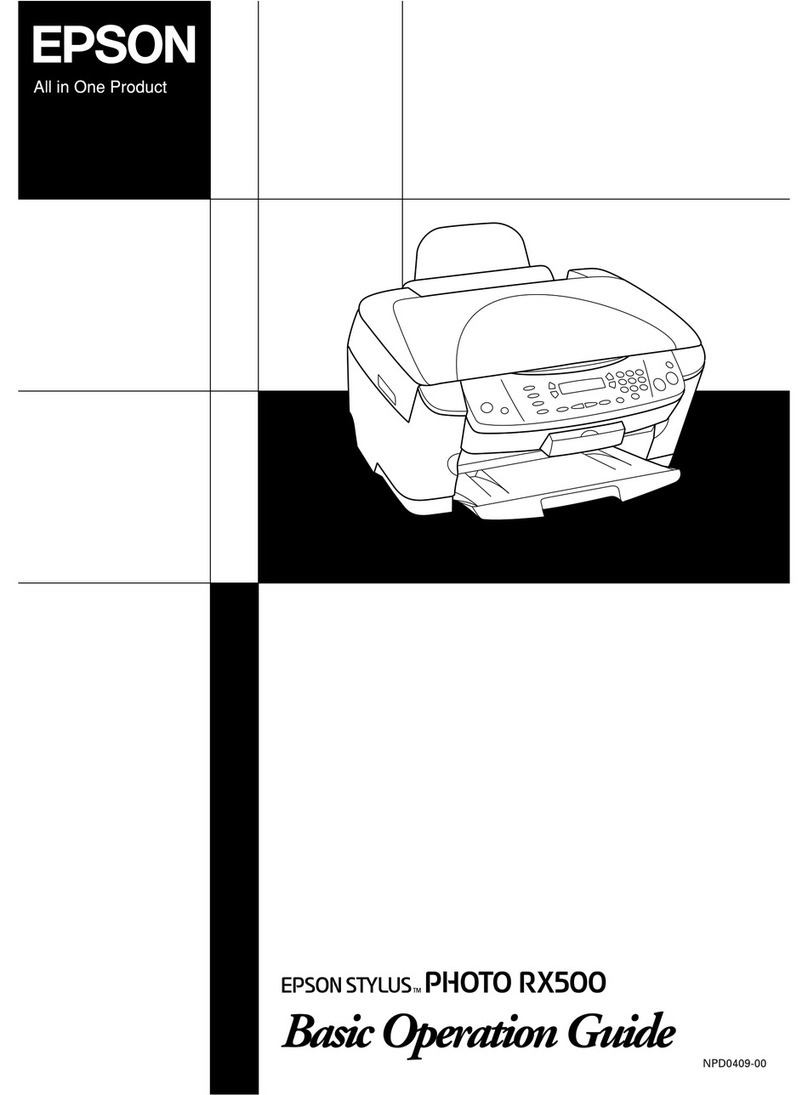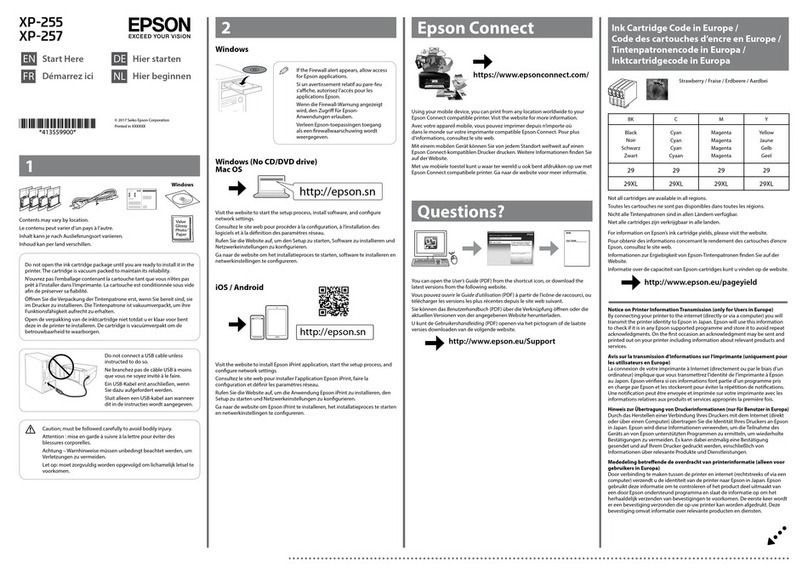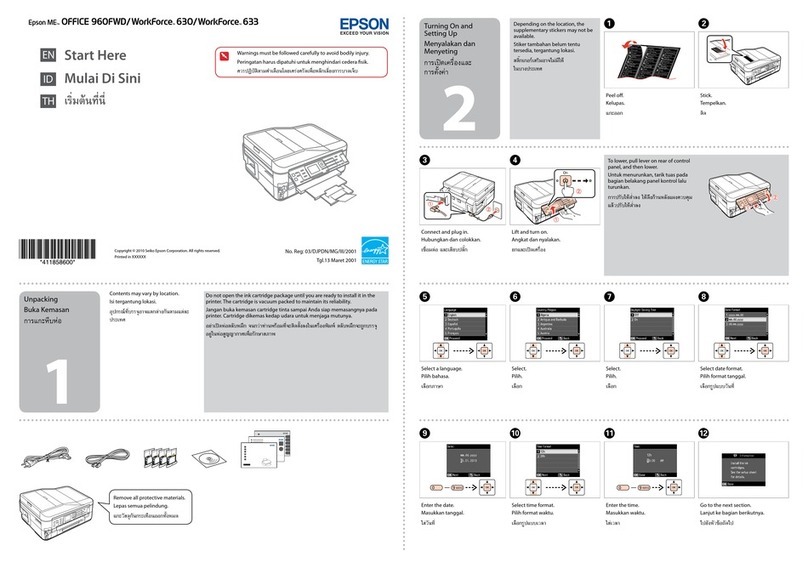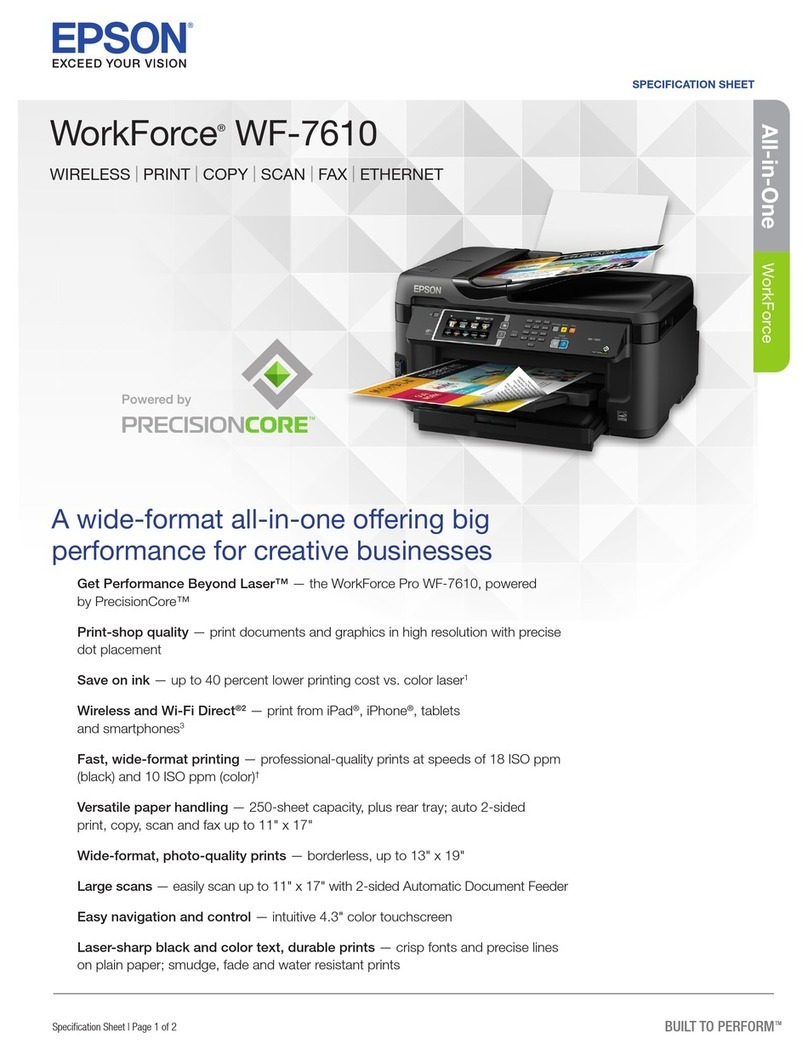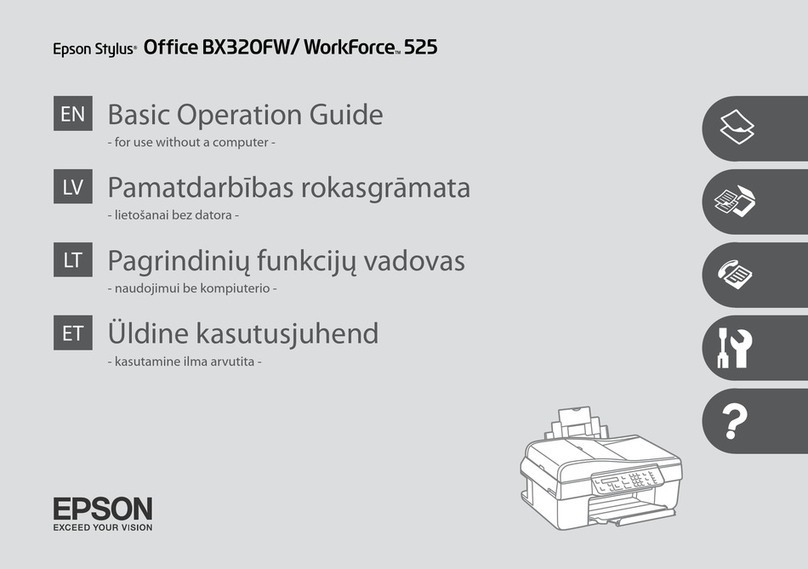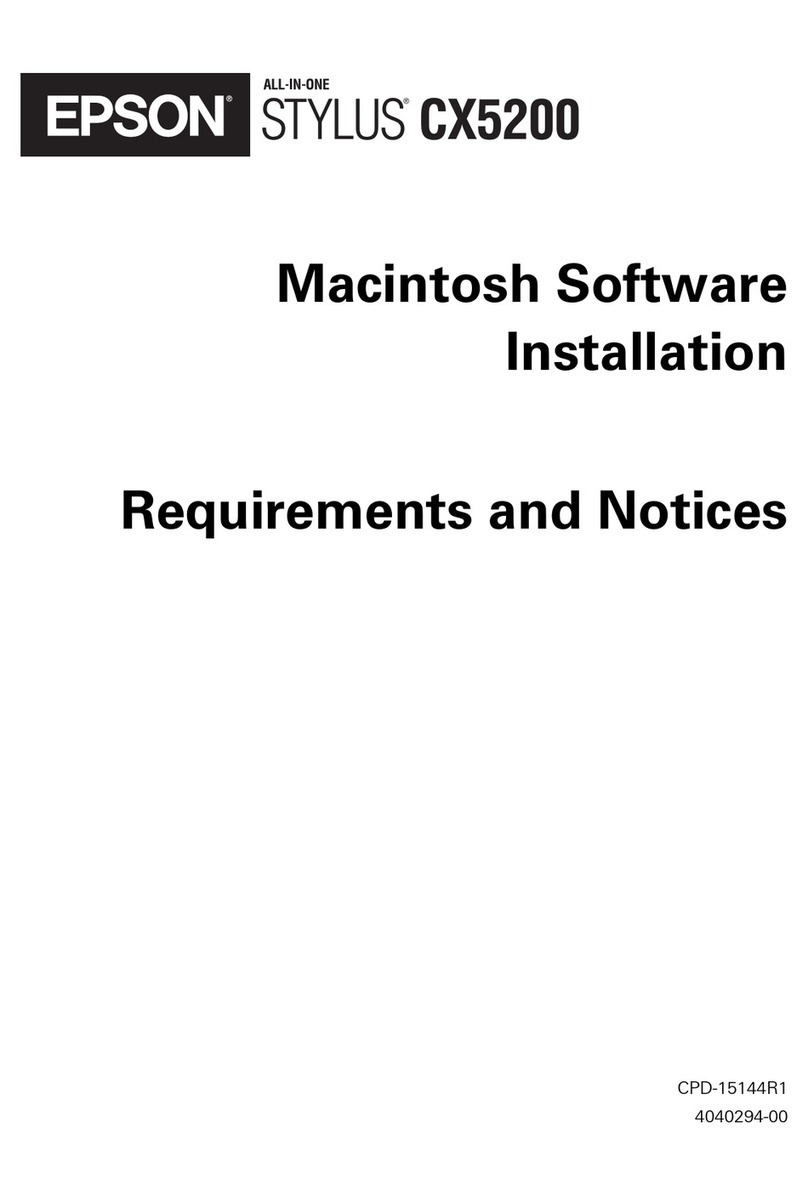Do not connect the USB cable until you are instructed to do so.
Insert.
A�
If the Firewall alert appears, conrm the publisher is Epson, then allow access for Epson applications.
3 Installing the Software /
Wait approximately 20 mins. until ink charging is complete.
E�
If you canceled the installation
program before the procedure was
completed, you will have to run the
program again.
c
No installation screen? &
&
Click.
Follow the instructions.
B� C�
Getting More Information /
User’s Guide
คู่มือผู้ใช้
Copying
Troubleshooting
User’s Guide
คู่มือผู้ใช้
Printing and
scanning
Troubleshooting
Safety Instructions /
Make sure the power
cord meets all relevant
local safety standards.
Use only the type of
power source indicated
on the label.
Do not let the power
cord become damaged
or frayed.
Keep ink bottles and the
ink tank unit out of the
reach of children and do
not drink the ink.
Do not tilt or shake an
ink bottle after removing
its seal; this can cause
leakage.
Place the printer near
a wall outlet where the
power cord can be easily
unplugged.
Use only the power cord
that comes with the
printer. Use of another
cord may cause re or
shock. Do not use the
cord with any other
equipment.
Do not use aerosol
products that contain
ammable gases inside
or around the printer.
Doing so may cause re.
Except as specically
explained in your
documentation, do not
attempt to service the
printer yourself.
Be sure to keep the ink
bottles upright and do
not subject them to
impacts or temperature
changes.
If ink gets on your skin,
wash it o with soap
and water. If it gets in
your eyes, ush them
immediately with
water. If you still have
discomfort or vision
problems, see a doctor
immediately.
Enter the IDs.
D�