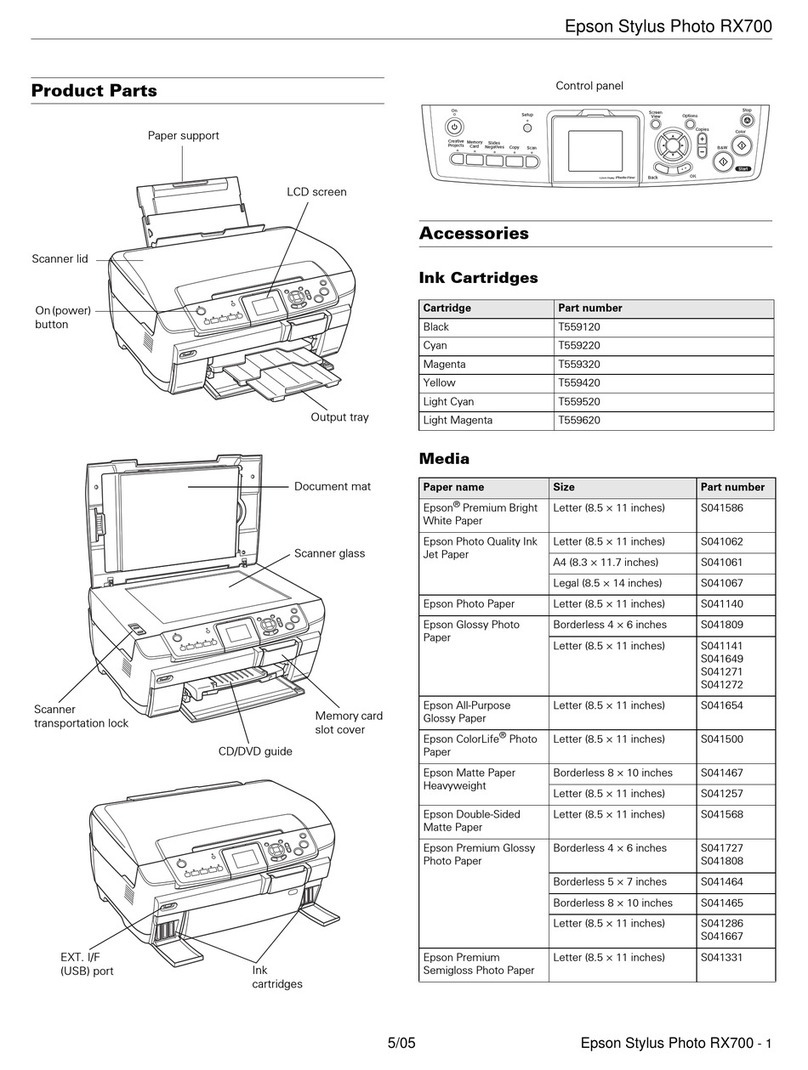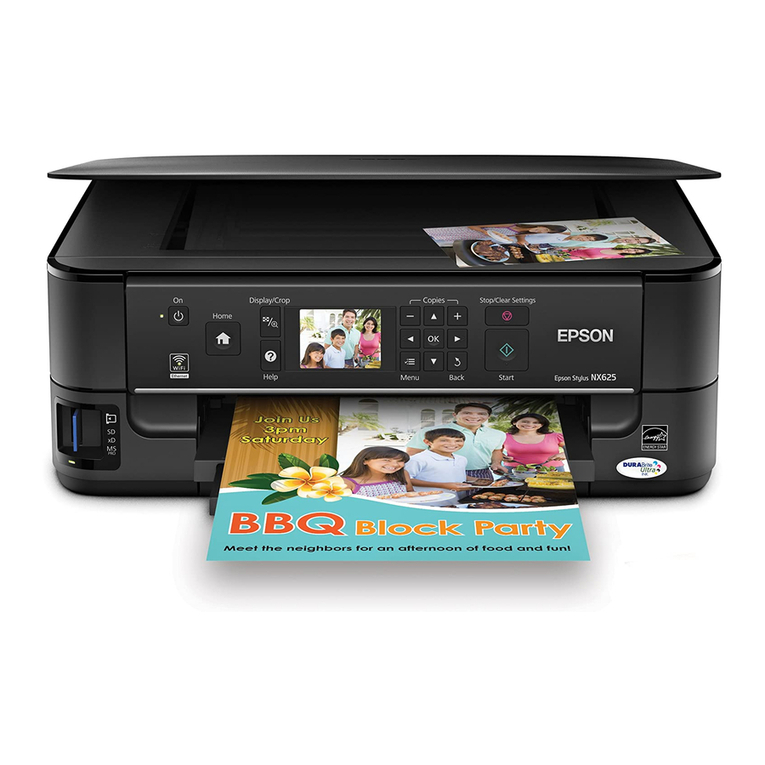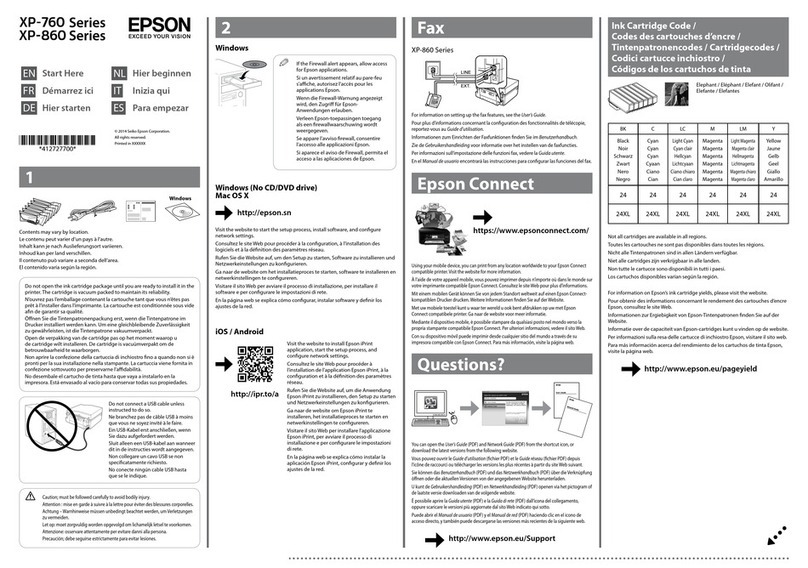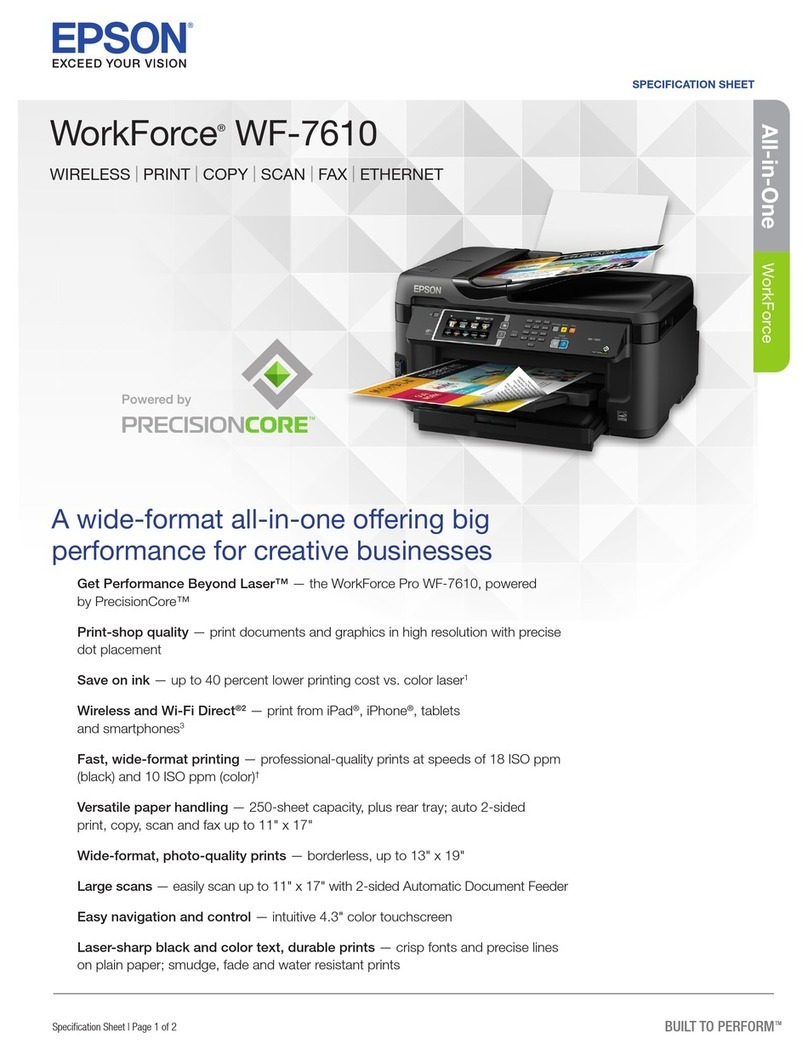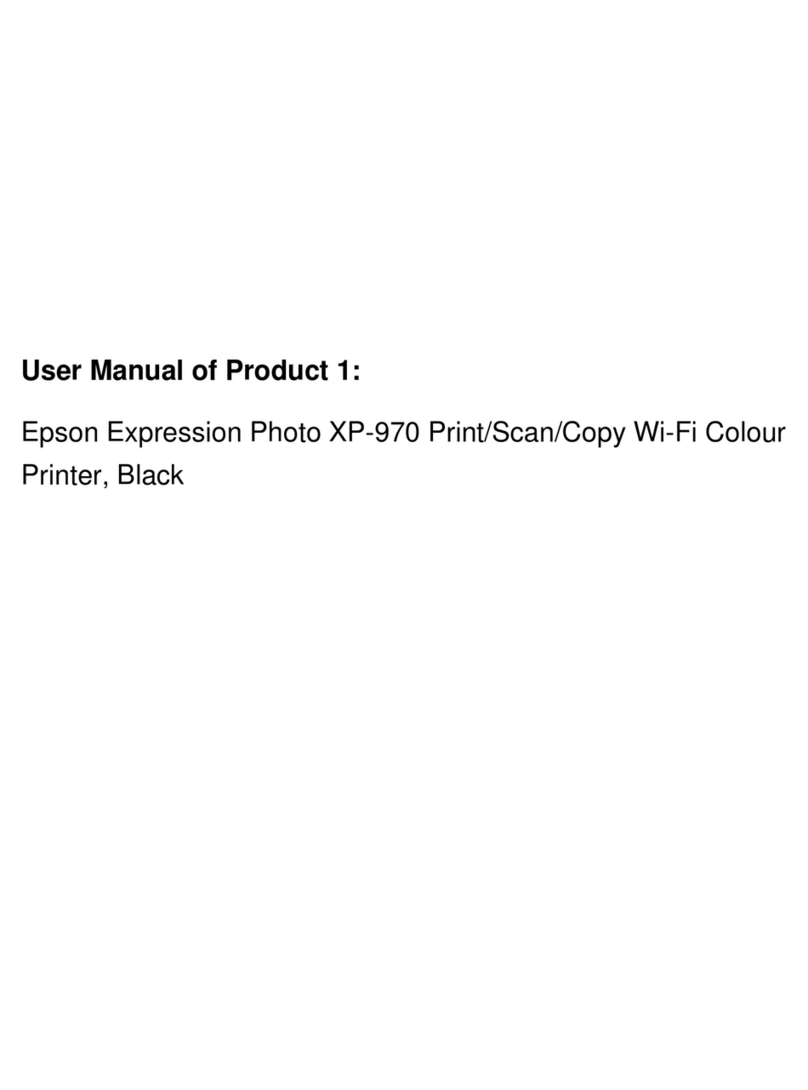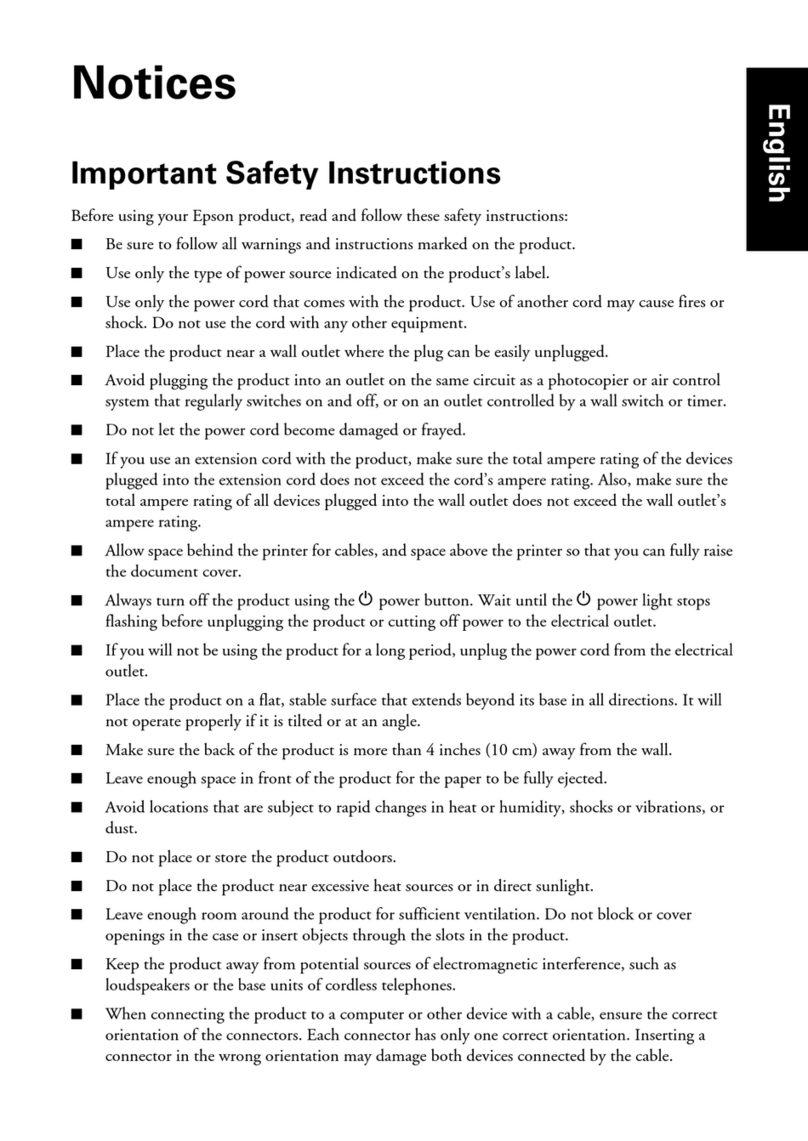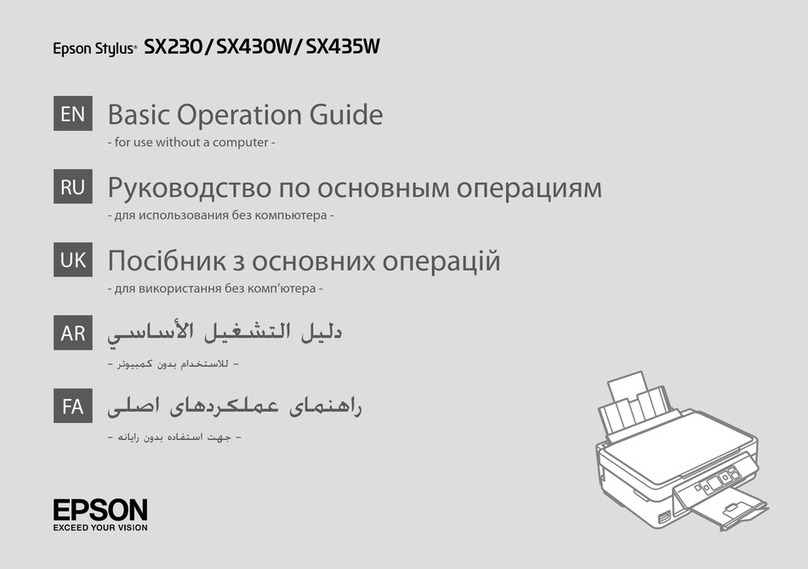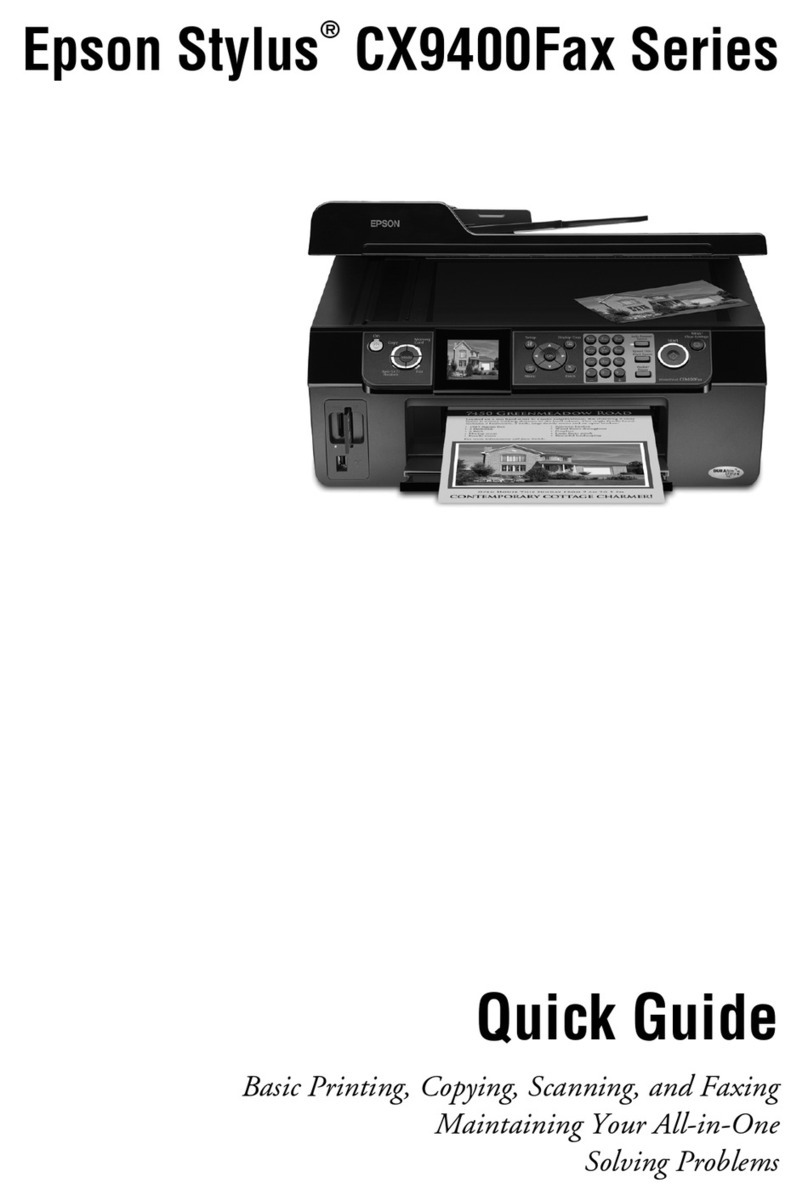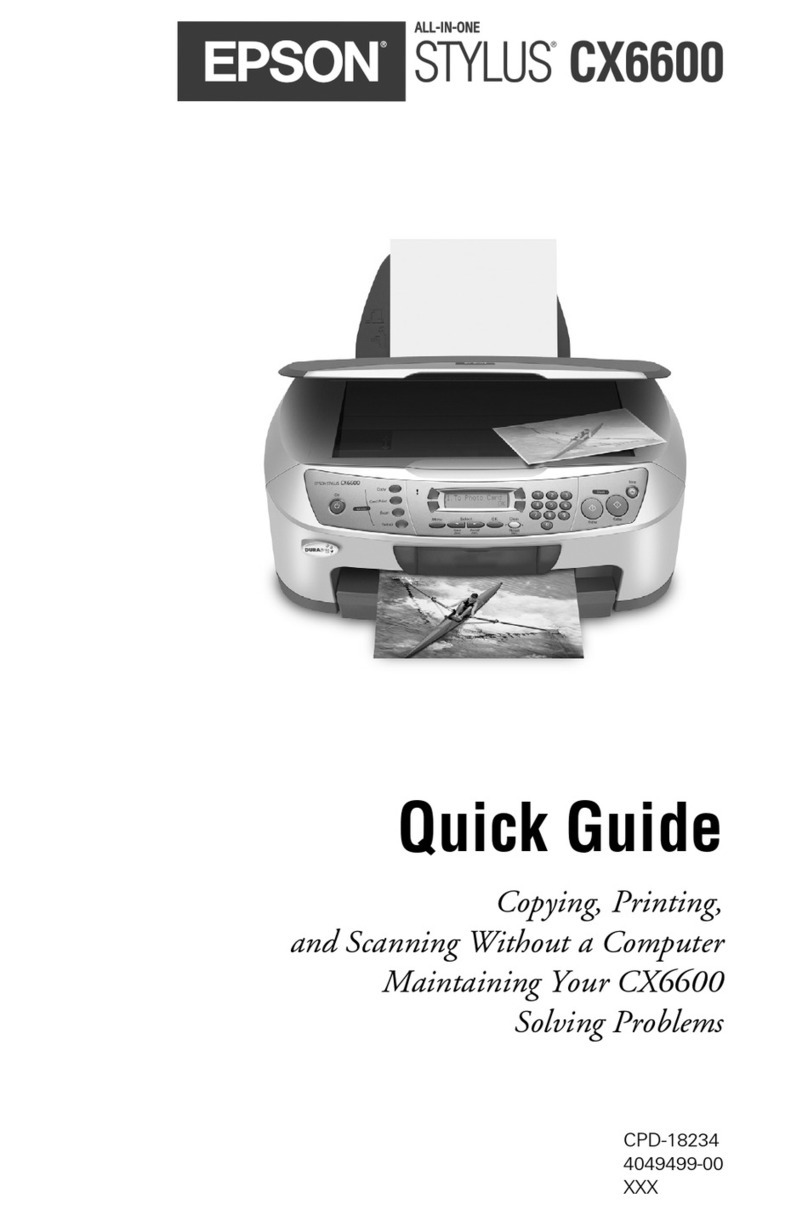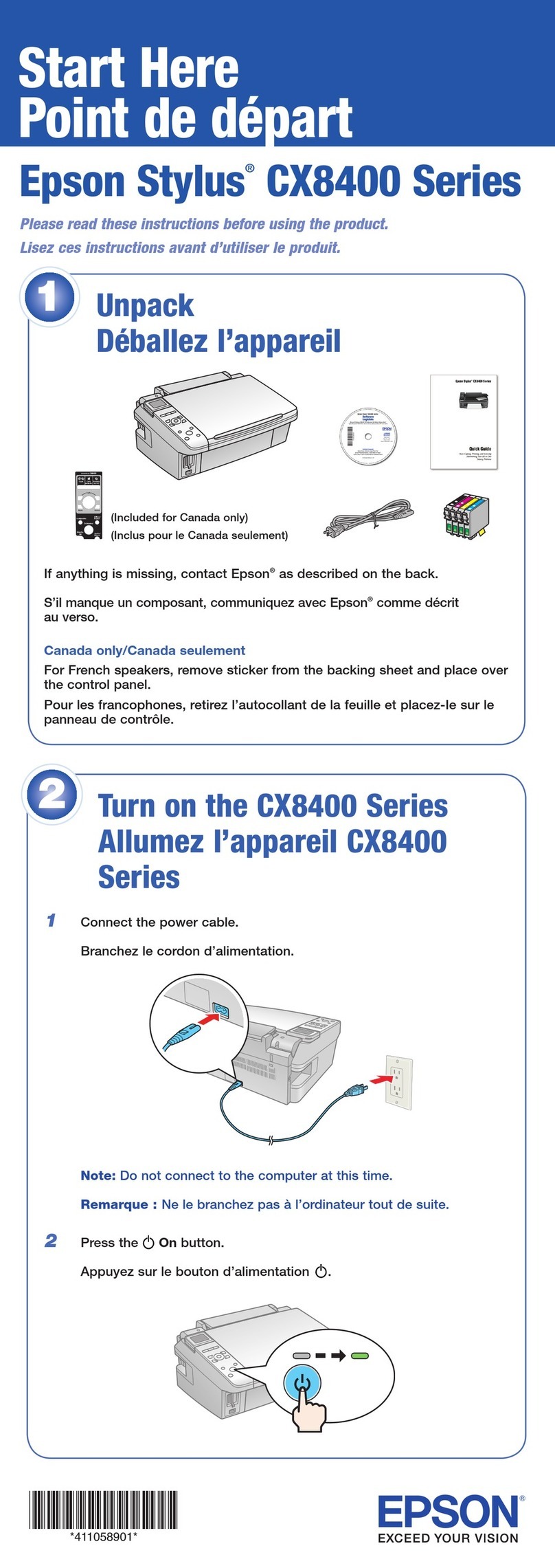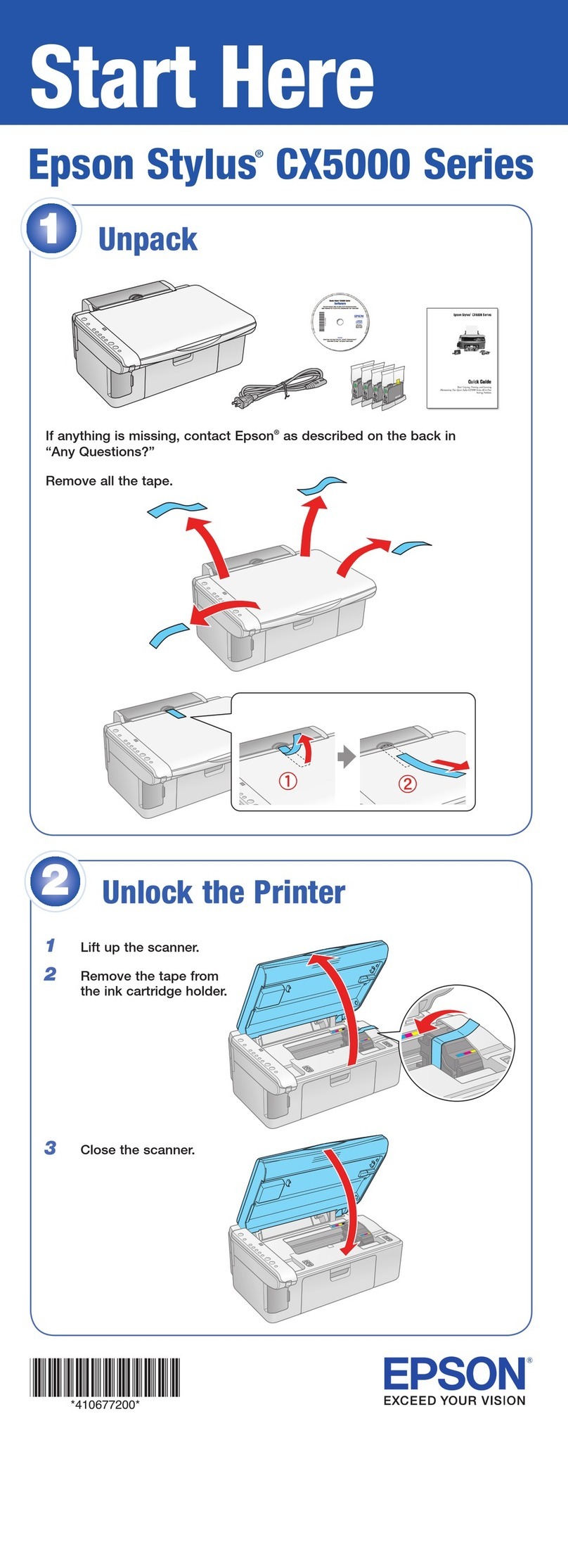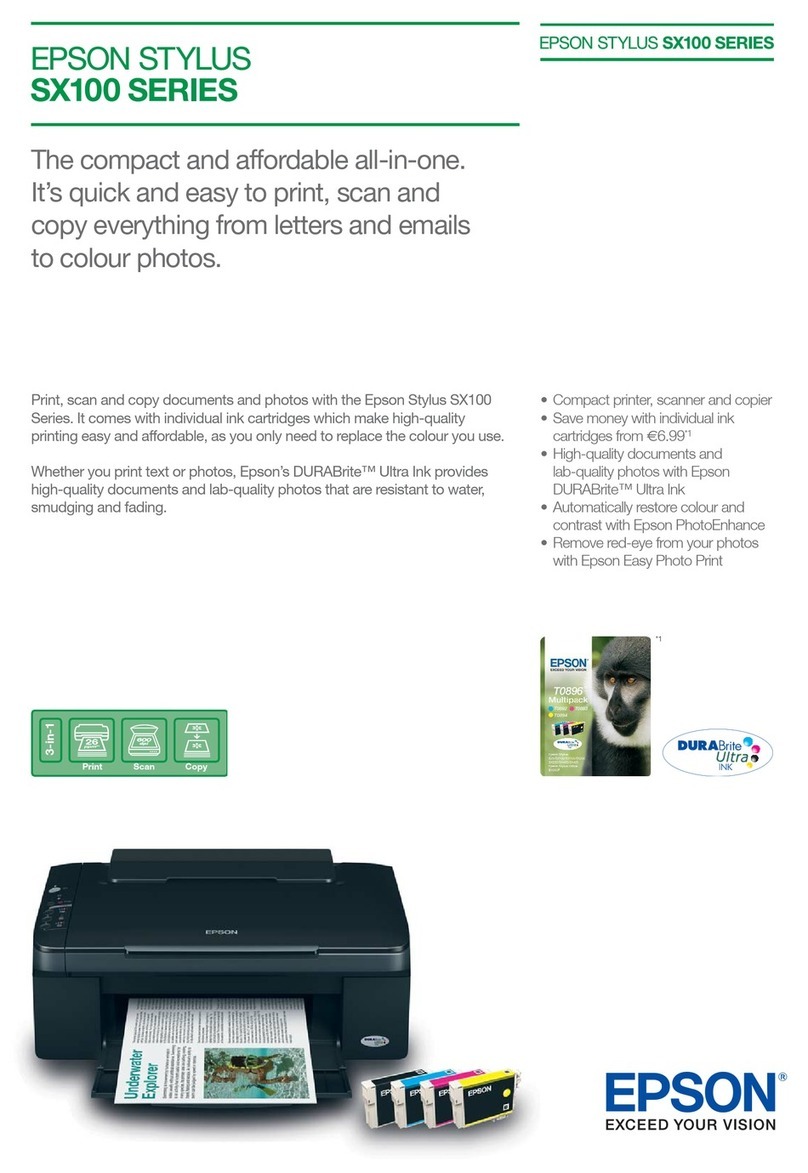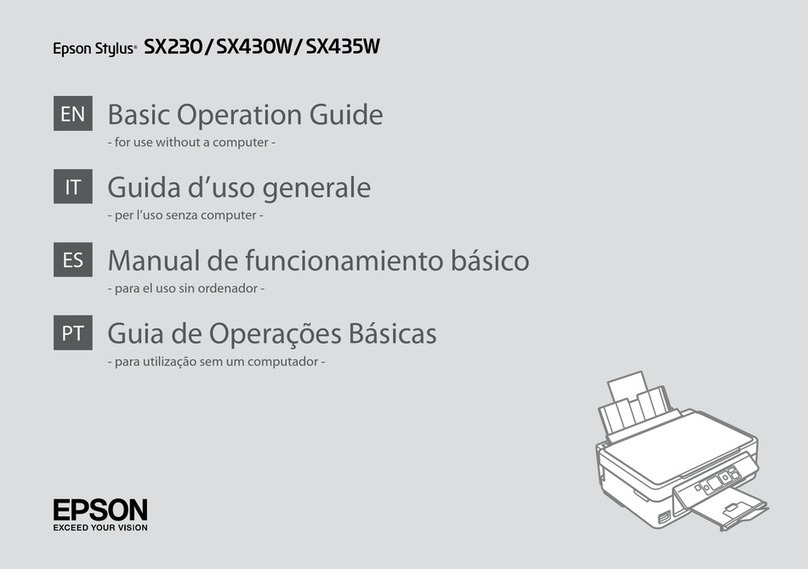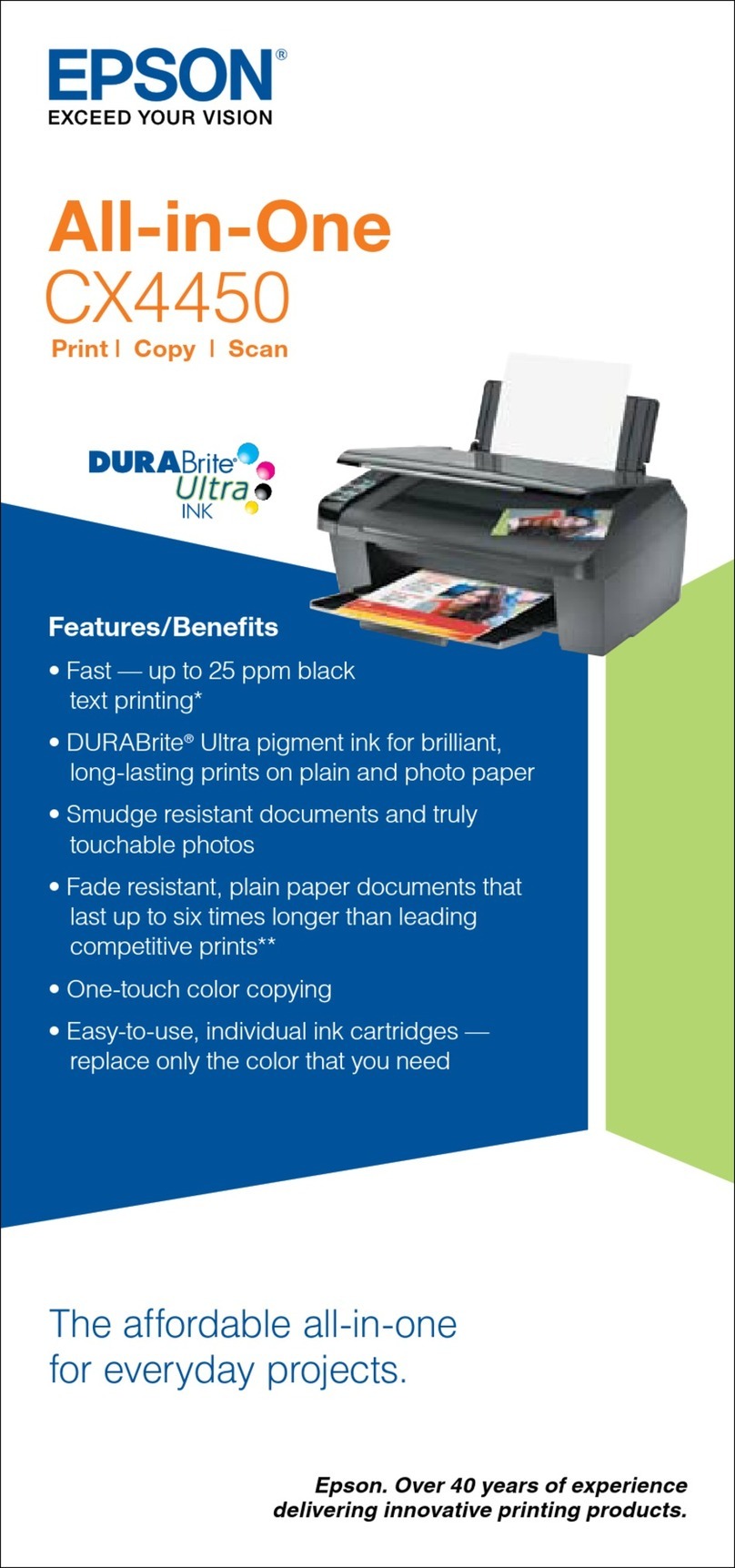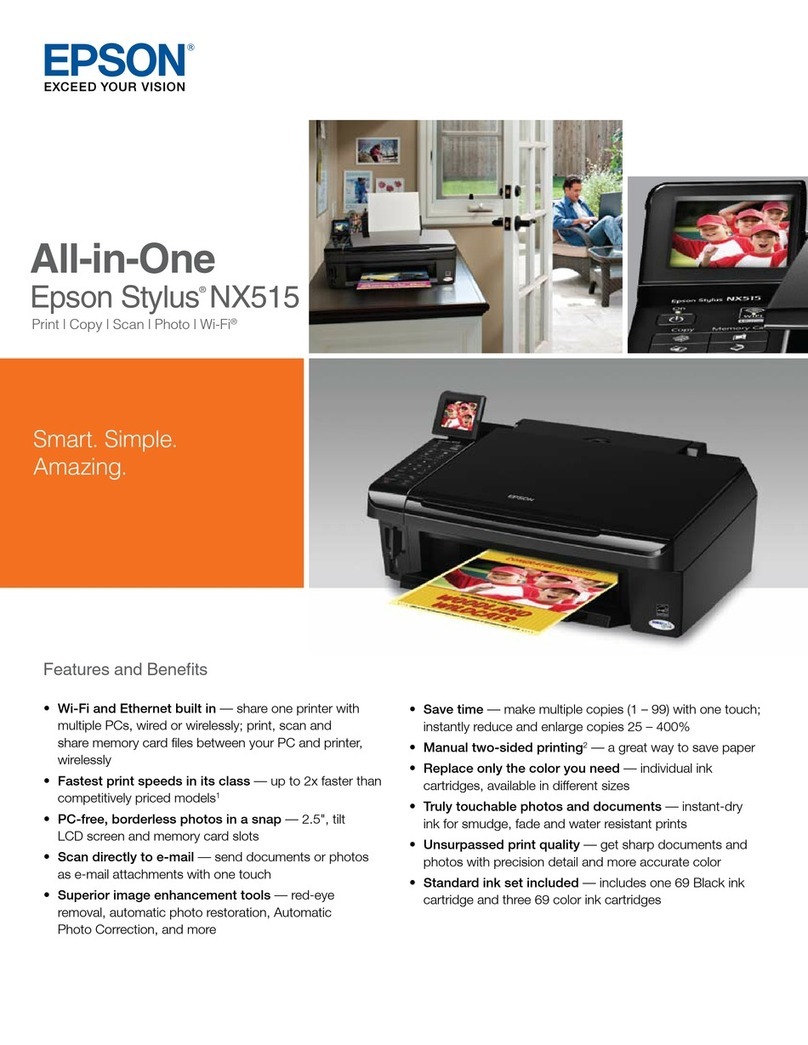Theidealall–in–onesolutionforthehome,homeofficeandsmallbusiness
Printer
PRINTERTYPE
PRODUCTNAME EpsonStylusCX5900
PRODUCTCODE C11C657071
PRINTINGMETHOD OndemandInkjet(piezoelectric)
NOZZLECONFIGURATION 90nozzleseachBlack,Cyan,Yellow,Magenta
PrintSpeed
BLACKTEXT(MEMO)A4(Draft) 27ppm
*1
COLOURTEXT(MEMO)A4(Draft) 27ppm
*2
PHOTO4"x6"(10x15cm)(Draft) Approx28sec)
*3+
PrintSpeedDataPrintoutPatternsThethumbnailimagesbelowshowtheprintoutpatternsused
todetermineprintspeedspecifications.
"Second"ratingreferstothetimetakentoprintonepage."ppm"ratingreferstothenumberof
pagesprintedinoneminute.Thecomputerenvironmentwetestunderisasfollows:CPU:1GHZ
PentiumIII;RAM:128MB;OS:WindowsME;Interface/Connectivity:USB
+
WhenprintedonEpsonPremiumGlossyPhotoPaper
RESOLUTION
5760x1440optimiseddpiwith3pl
droplets
5760OptimiseddpiusingResolutionPerformance
Management(RPM)Technology
PRODUCTDIMENSIONS
463mm(W)x354mm(D)x181mm(H)
WEIGHT 6.7kg
PAPERHANDLING
PAPERSIZES A4,letter,legal,13x18cm,10x15cm,9x13cm,13x20cm,
20x25cm,A6,A5,B5,Envelope:C6(162x114mm),No10
(241.3x104.8mm),DL(220x110mm)
PAPERINPUTCAPACITY 100sheets,A4PlainPaper(60gsm)
*
TrueBorderFree™printingisavailableforthefollowingmediasizes:4"x6",5"x7"andA4.Media
typesrecommended:PremiumGlossyPhotopaperA4,4"x6"and5"x7",MattePaper
Heavyweight.BorderFreeprintsaremediadependent.
Scanner
SCANNERTYPE A4FlatbedcolourimageCISwithCCDsensor
DOCUMENTSIZE A4orLetter
PIXELDEPTH Input48bits(16bits/colour)/output24bits(8bits/colour)
SCANNINGRESOLUTION 1200x2400dpi
SCANNINGSPEED @600dpi:Colour15msec/lineMonochrome:5msec/line
@300dpi:Colour:10msec/lineMonochrome:3msec/line
CopyFunction
COPYSPEED
Blacktextmemo(A4)Approx27cpm(Draft)
Colourtextmemo(A4)Approx27cpm(Draft)
STANDALONECOPYFUNCTIONALITY
COPYMODES: Standardcopymode
Smallmargincopymode
BorderFreecopymode(GlossyPhotoPaper4"x6")
Repeatcopymode
General
OPERATINGSYSTEMS
PRINTERDRIVERS
* Mac®OS10.2.8orlater,Microsoft®Windows®98SE/2000/
ME/XP/XP64bit
*DriversifavailablearedownloadablefromTechEpson
COMPATIBLEMEMORYCARDS
xDPictureCard,xDPicturecardtypeM,xDPictureCardTypeH,
CompactFlash,MicroDrive,MemoryStick,MemoryStickDuo)with
adaptor),MagicGateMemoryStick,MagicGateMemoryStickDuo,
MemoryStickPRO,MemoryStickPRODuo(withadaptor),SDCard,
SDHC,MiniSD(withadaptor),MiniSDHC(withadaptor),MultiMediaCard,
MicroSDHC(withadaptor)
ONTROLPANEL 2"EpsonPhotoFine™ColourLCDScreen
ELECTRICALSPECIFICATIONS
RATEDVOLTAGE AC220~240V
RATEDFREQUENCY 50~60Hz
POWERCONSUMPTIONApprox.13WStandalonecopying(ISO10561LetterPattern)
INTERFACES
USB2.0(HiSpeed)TypeBInterfaceforPCandMacconnections
PRINTERSOFTWARE(AVAILABLEONCDROMONLY)
SOFTWARETOOLS* EpsonCreativitySuite1.1
EpsonFileManager
EpsonScanAssist
EpsonAttachtoEmail
EpsonCopyUtility
EpsonEasyPhotoPrint
EpsonWebToPage
PIFdesigner/PIFinstaller
Online Guide
WARRANTY
12monthsreturnto
base Standard
OptionalAdditional2YearWarranty 3YWCX5900 (*Australia only)
LIGHTFASTNESS
#
LIGHTFASTNESS
# 120yearsonEpsonMattePaperHeavyweight
LIGHTFASTNESSTESTCRITERIA(INDOORDISPLAYCONDITIONS)
Lightsource Fluorescentlight
Intensity 70klux
Temperature 24°C
Humidity 60%RH
GlassMount 2mm,sodalime
FadeCriteria PureYMC30%lossatOD=1
DispalyLifeCalculation Totalilluminance/(500luxx10hoursx365days=1year)
#Dataiscalculatedusingacceleratedsimulationoffadingunderindoorpreservationconditions
includingfluorescentlightindoordisplay.Temperature,humidityandsomeatmosphericgasesmay
alsoaffecttherateoffading.Theestimatedlightfastnessperioddoesnotindicatethecolour
changingorthedurabilityofthepaperitself.Epsonrecommendsthatyourprintsbestoredina
photoalbum(orplasticphotostoragebox)inacidfree,archivalsleevescommonlyavailablefrom
mostcamerashops.
TestsdevelopedandconductedbyEpsonunderfluorescentlight(indoordisplaycondition)with
glassmount.ThedataiscalculatedbyEpson'sacceleratedtestofprintsonspecialtymedia.
INKCARTRIDGES
BLACKINK
Black(T0731)
COLOURINK
Cyan(T0732),Magenta(T0733),Yellow(T0734),
TheEpsonIntellidge™InkSystemisdesignedtoworkperfectlyinharmonywiththeprinterand
yourchoiceofmediatoensureyouget:
ltheverybestofprintqualityeveryprint,everytime
landtroublefree,peaceofmindprintingeveryprint,everytime
TheEpsonIntellidge™InkSystembringsmaximumbenefits,maximuminkusageandthe
interchangeofEpsoncartridgessuitableforthismodel.
TheEpsonIntellidge™InkSystemgivesyoueasytosee,alwaysavailableinformationaboutall
yourinklevels.
ThisprinterisdesignedtobeusedonlywithGenuineEpson
Intellidge™inkcartridges
Intellidge™Inkcartridgesarenotdesignedforrefill.
It'snoweasierforyoutoidentifyGenuineEpsoncartridges.
Epsonisgraduallyreplacingthecurrenthologramwiththenew
anticounterfeitColorShiftingLabel.
AsanInternationalENERGYSTARPartner,Epsonhasdeterminedthatthisproductmeetsthe
InternationalENERGYSTARguidelinesforenergyefficiency.Epsonistheregisteredtrademarkof
SeikoEpsonCorporation.EpsontrademarksofSeikoEpsonCorporation.Allothernamesand
companynamesusedhereinareforidentificationpurposeonlyandmaybethetrademarksor
registeredtrademarksoftheirrespectiveowners.Epsondisclaimsanyandallrightsinthosemarks.
Allprintsamplesshownhereinaresimulations.Specificationsaresubjecttochangewithoutnotice.