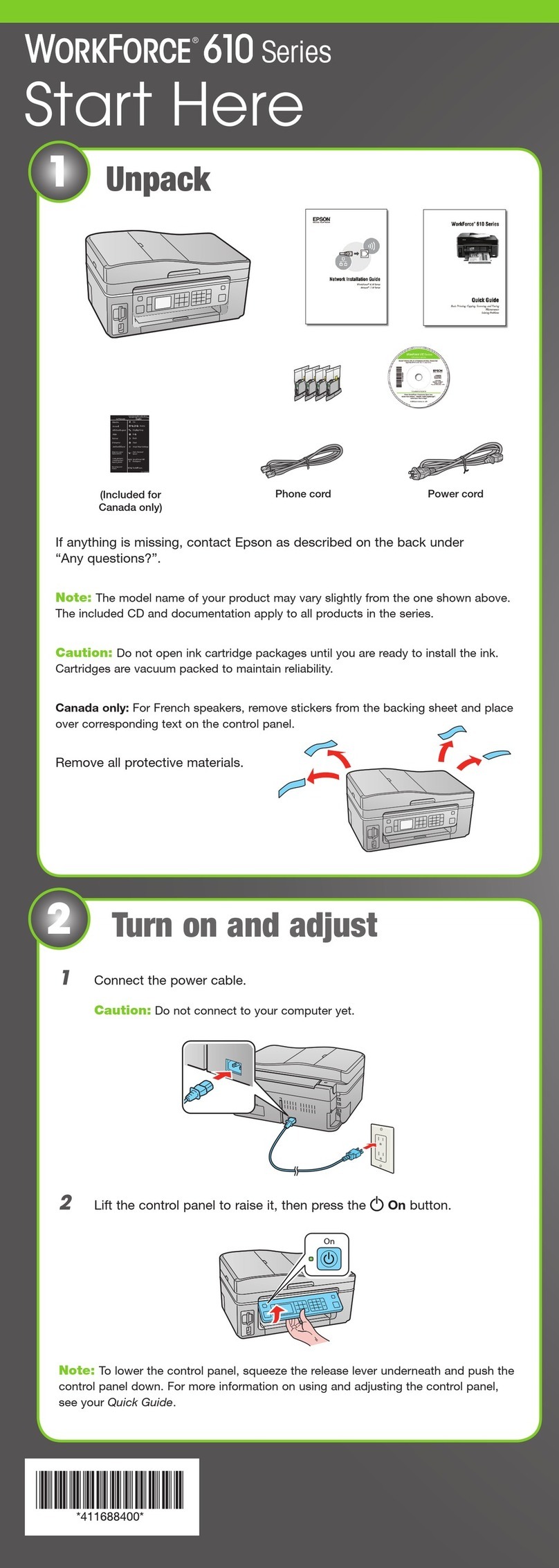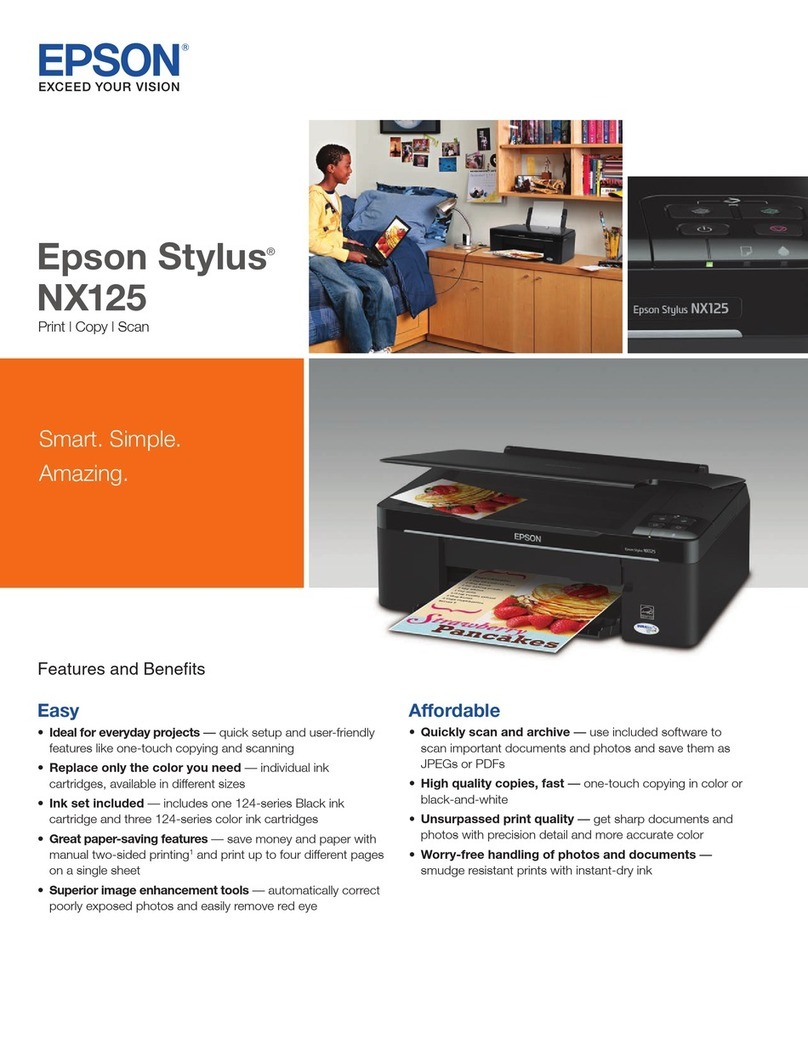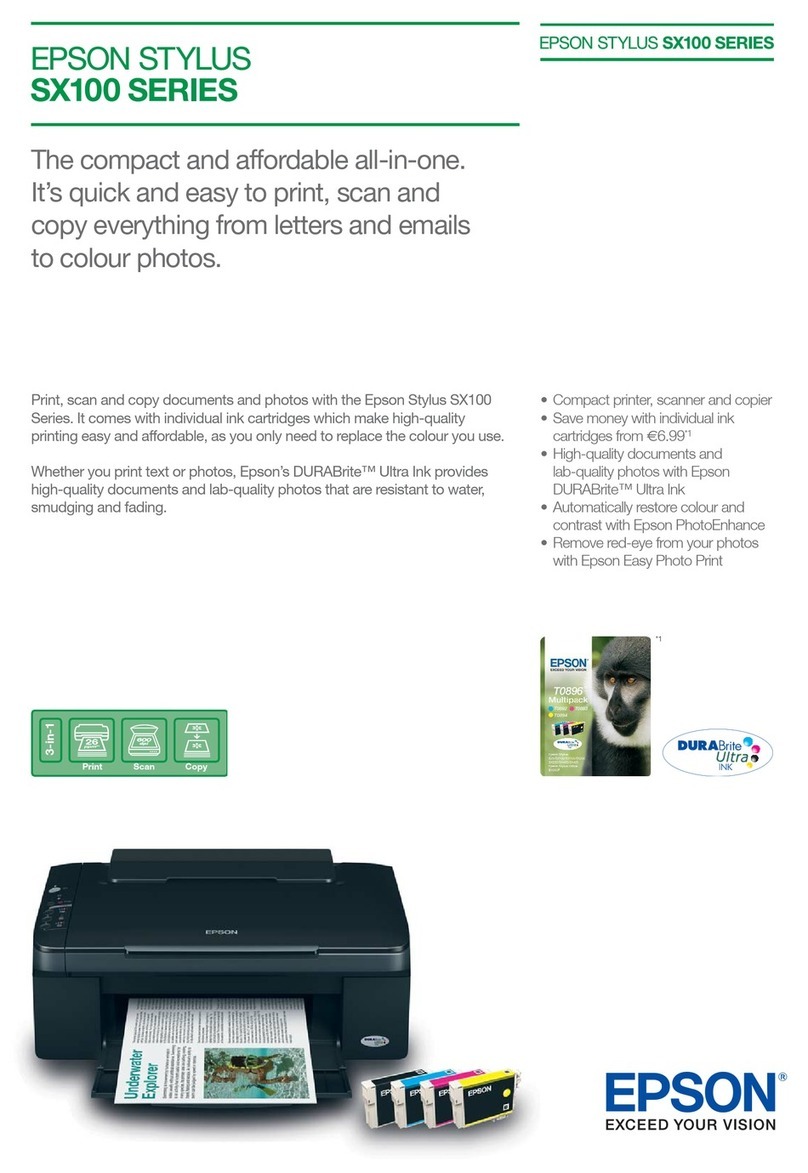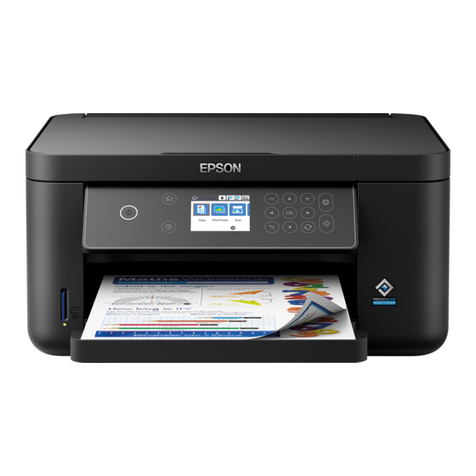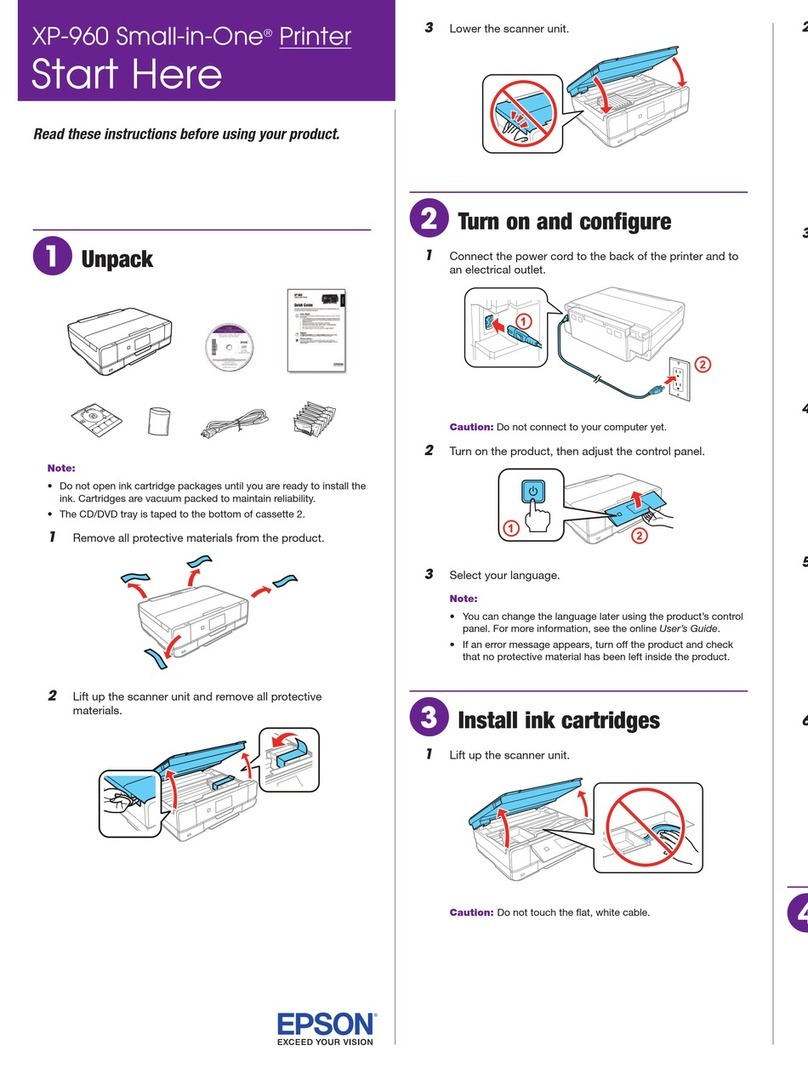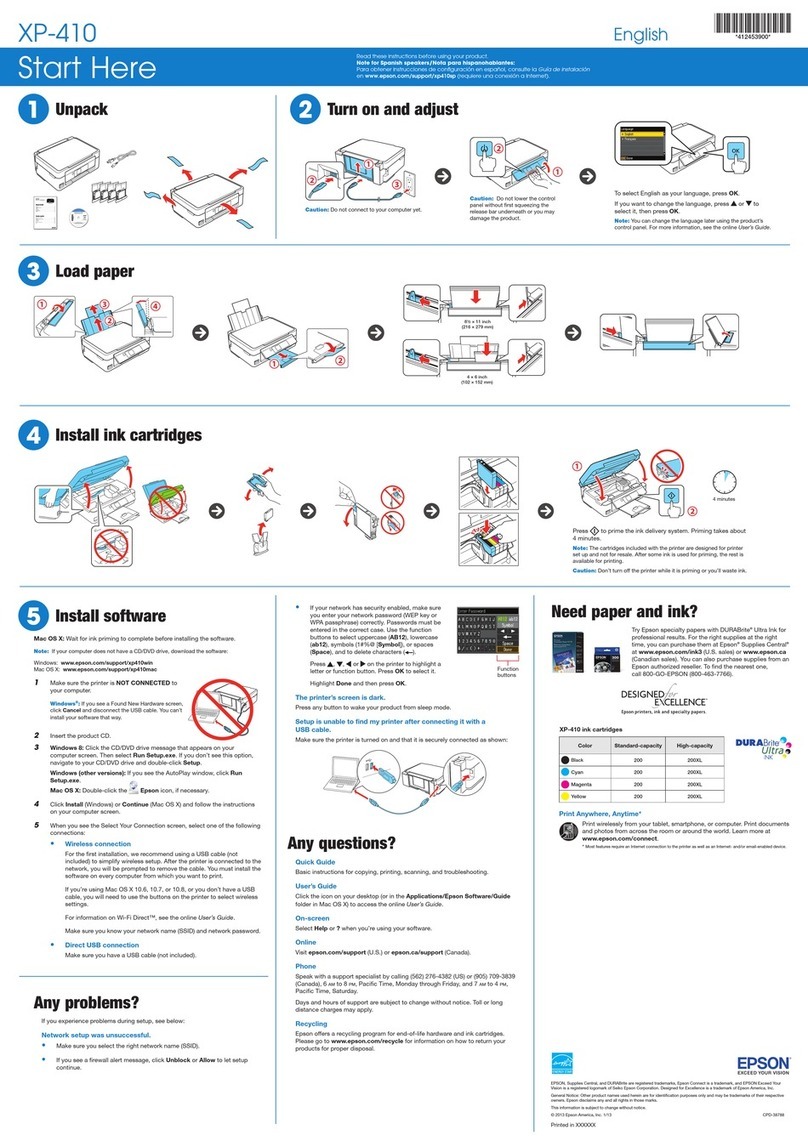Product Specifications
ENVIRONMENTAL
Operational Temp 15 to 35oC (20-32 oC recommended)
Operational Humidity 20 to 80% (40 to 60% recommended)
Typical Energy Use 895W Operating/ 14 W Sleep
Power Supply 3 x 100 - 240 V, 50 Hz - 60 Hz AC
Operating Noise 60.5 B operating
PHYSICAL
Dimensions 2,620 mm x 1,311 mm x 963 mm / (WxHxD)
Weight 238 kg (without ink)
CONFIGURATION OPTIONS
SCS506001YR 4 Colour with 1yr Wty (Optional 3Yr & 3Yr Prem)
SCS50600W1YR 5 Colour with 1yr Wty (Optional 3Yr & 3Yr Prem)
WHAT’S IN THE BOX
Printer & 40Kg Media System/stand, power cables,
driver & utilities (CD), FULL Ink set + cleaning
carts, user maintenance kit, reusable waste tank,
installation/safety manual, user manual (CD),
warranty docs
OPTIONAL ACCESSORIES
C12C890761 80kg Heavy Roll Media System
CONSUMABLES
C13T724000 Waste Ink Bottle
C13T724100 Maintenance Kit
C13T699300 Ink Cleaner
C13T699000 Cleaning Cartridge
C13T687100 700ml UC GS2 Black Ink Cartridge
C13T687200 700ml UC GS2 Cyan Ink Cartridge
C13T687300 700ml UC GS2 Magenta Ink Cartridge
C13T687400 700ml UC GS2 Yellow Ink Cartridge
C13T713A00 600ml UC GSX White Ink Cartridge
PRINTING TECHNOLOGY
Print Head 2 x Advanced TFP with VSDT, auto Head Alignment,
Nozzle Check & Clean
Modes Uni & Bi-directional
Configuration 2 x 360 Nozzles per colour per head
Maximum Resolution 1440x1440 dpi
Minimum Droplet Size 4.2 pl
INK SYSTEM
Ink Type Epson Ultrachrome®GS2
Colour (4/5c) CMYK / CMYKW
Cartridge (4/5c) 700ml x 8 / 700ml x 8 + 600ml x 2
PERFORMANCE**
High Speed 51.8m²/hr (720 x 720dpi 2 pass)
Production 2 26.3m²/hr (720 x 720dpi 4 pass)
Production 1 17.6m²/hr (720 x 1440dpi 6 pass)
High Quality 13.2m²/hr (720 x 1440dpi 8 pass)
Max Quality 6.8m²/hr (1440 x 1440dpi 8 pass)
Production White 6.2m²/hr (720 x 1440dpi 18 pass)
Max Quality White 3.1m²/hr (720 x 1440dpi 36 pass)
MEDIA SUPPORT
Format Single Roll, 2" or 3" core, 300 to 1625.6mm (64")
wide x 250mm diameter & 40Kg (80KG via optional
Heavy Media Stand)
Print Margins 250 mm top, 250 mm bottom, 5 mm left & right
(10mm with guides)
Thickness 0.1 mm - 1 mm
Platen Gap 1.5/2.0/2.5mm
Heater Settings 30 to 50oC (individually adjustable temps for Pre,
Platen & After heaters)
OPERATION
Control Panel 2.46"Colour LCD
Software Communication Driver, LFP Remote Panel 2,
EpsonNet Config
Interface High Speed USB 2.0 & Ethernet 100Base-
T/1000Base-T
Memory Main: 512 MB, Network: 128 MB
**FiguresbasedoninternalEpsontestinganddonotincludeprovisionforprocessingtime.Individual
resultsaredependentonRIPsoftware.Differentprogramsmayofferalternative&/oradditional
resolutionandpassoptionswithslightlydifferentresultantspeeds
EpsonistheregisteredtrademarkofSeikoEpsonCorporation.Allothernamesandcompanynamesusedhereinareforidenticationpurposeonlyandmay
bethetrademarksorregisteredtrademarksoftheirrespectiveowners.Epsondisclaimsanyandallrightsinthosemarks.Allprintsamplesshownhereinare
simulations.Specicationsaresubjecttochangewithoutnotice.
EPSON AUSTRALIA
3 Talavera Road
North Ryde NSW 2113
Tel: (02) 8899 3666
www.epson.com.au
ABN 91 002 625 783
Epson SureColor SC-S50600
SC-S50600 with Dryer system SC-S50600 with Optional Heavy Roll Media System