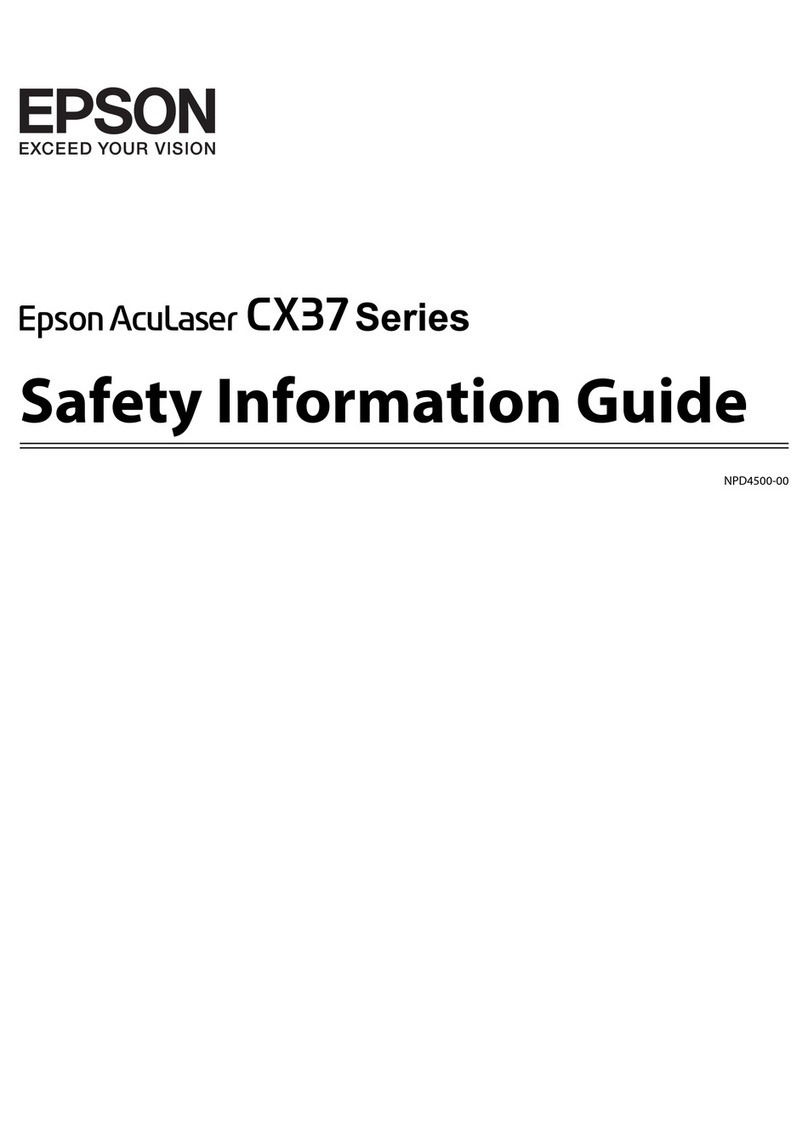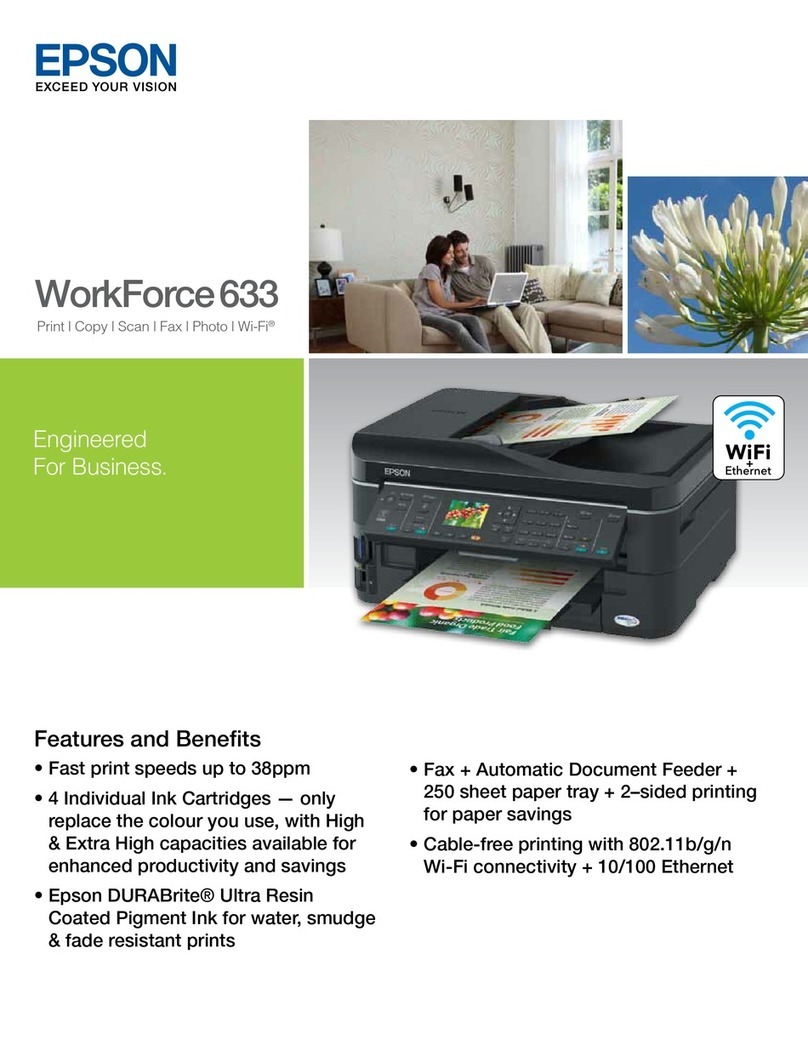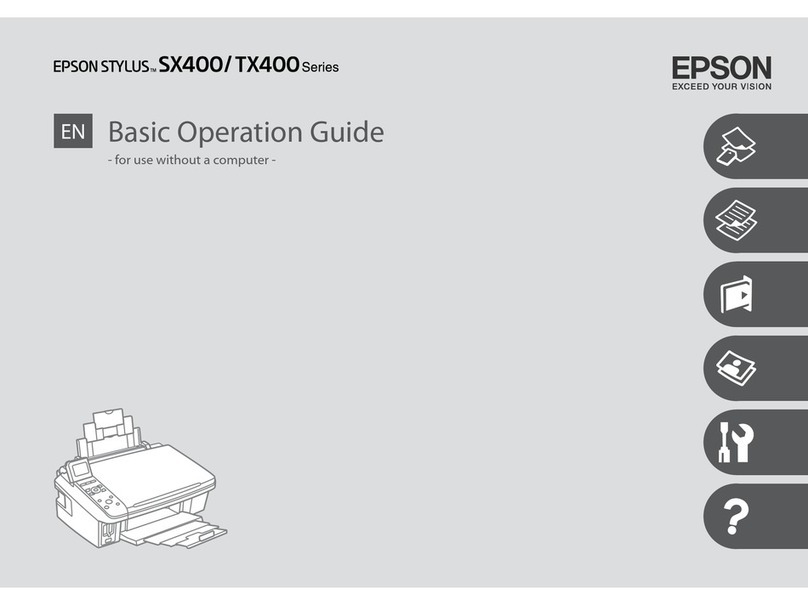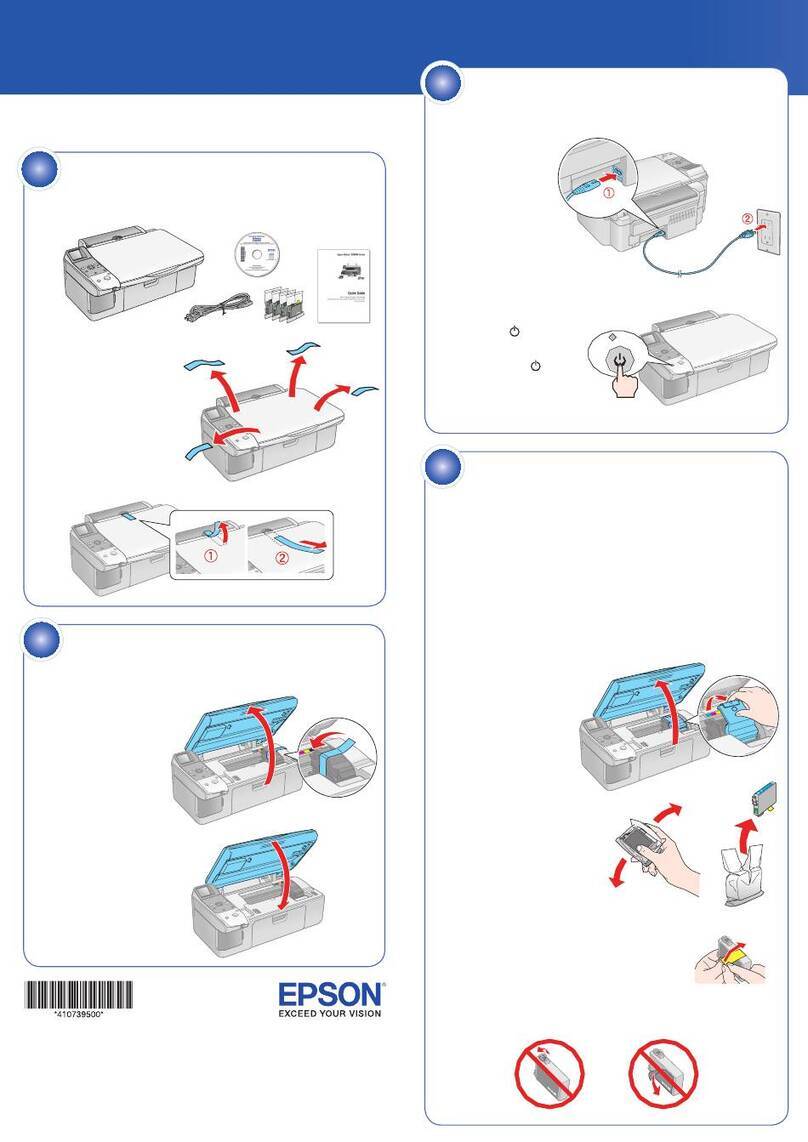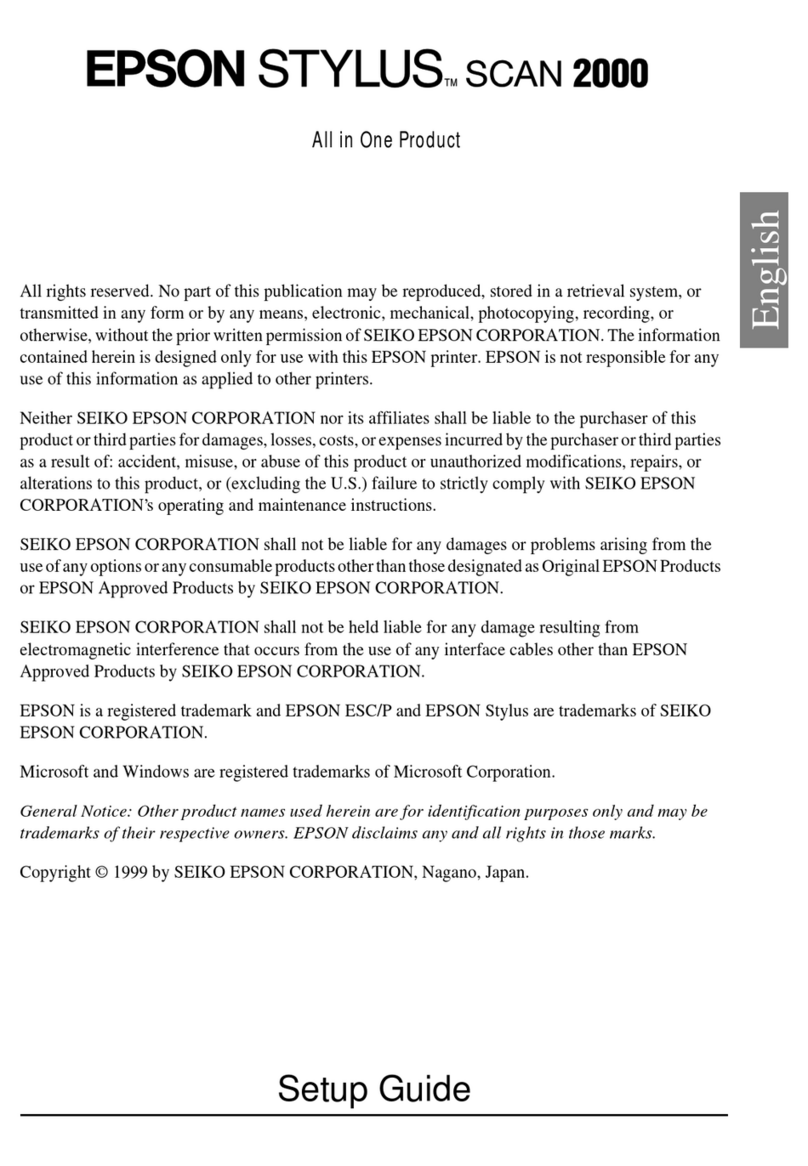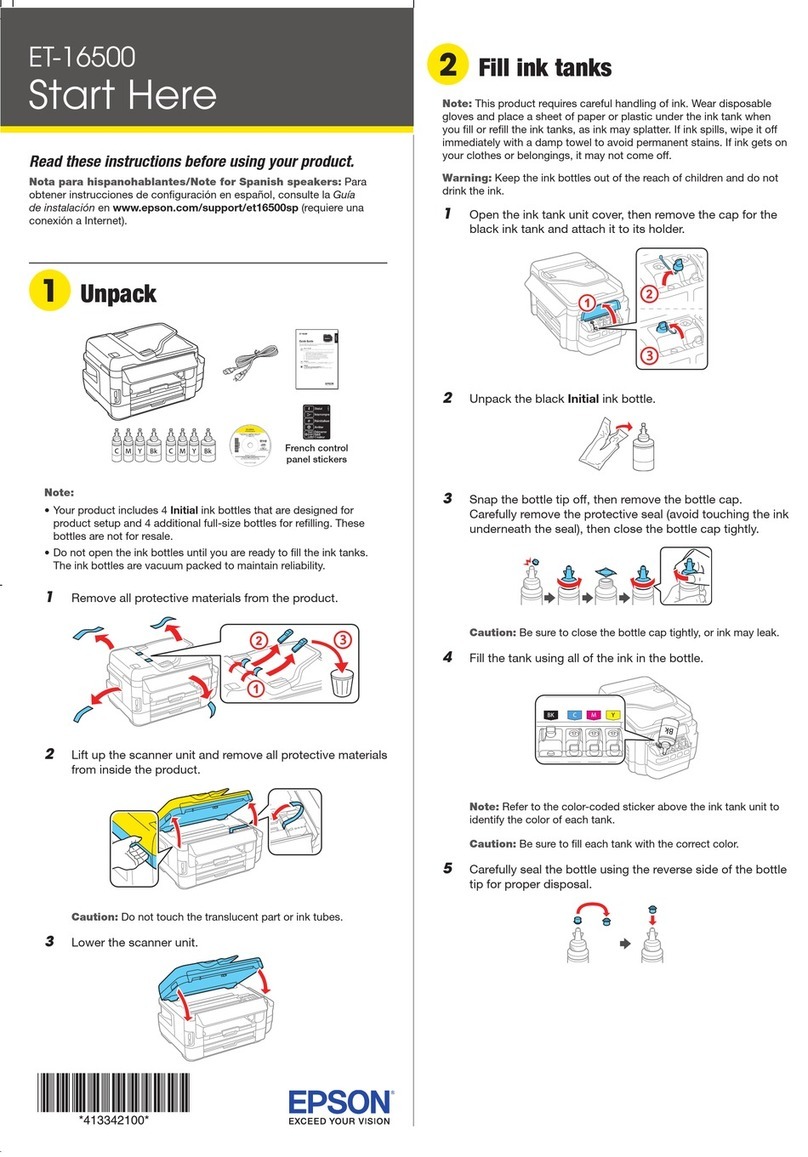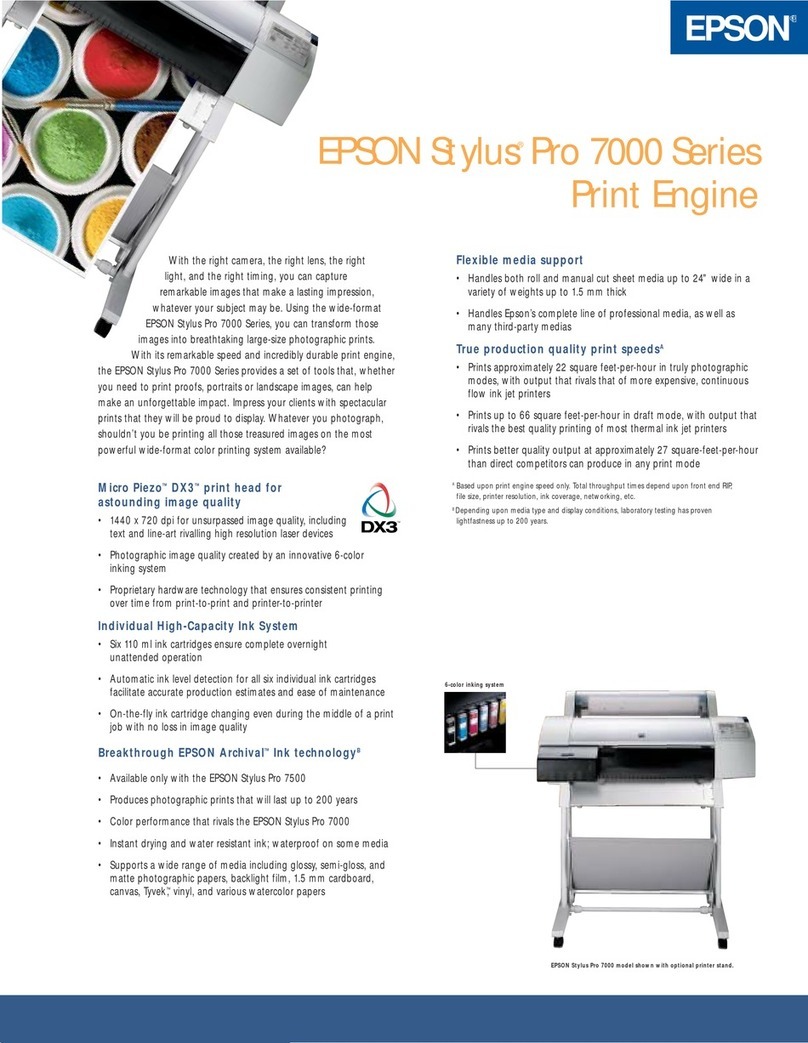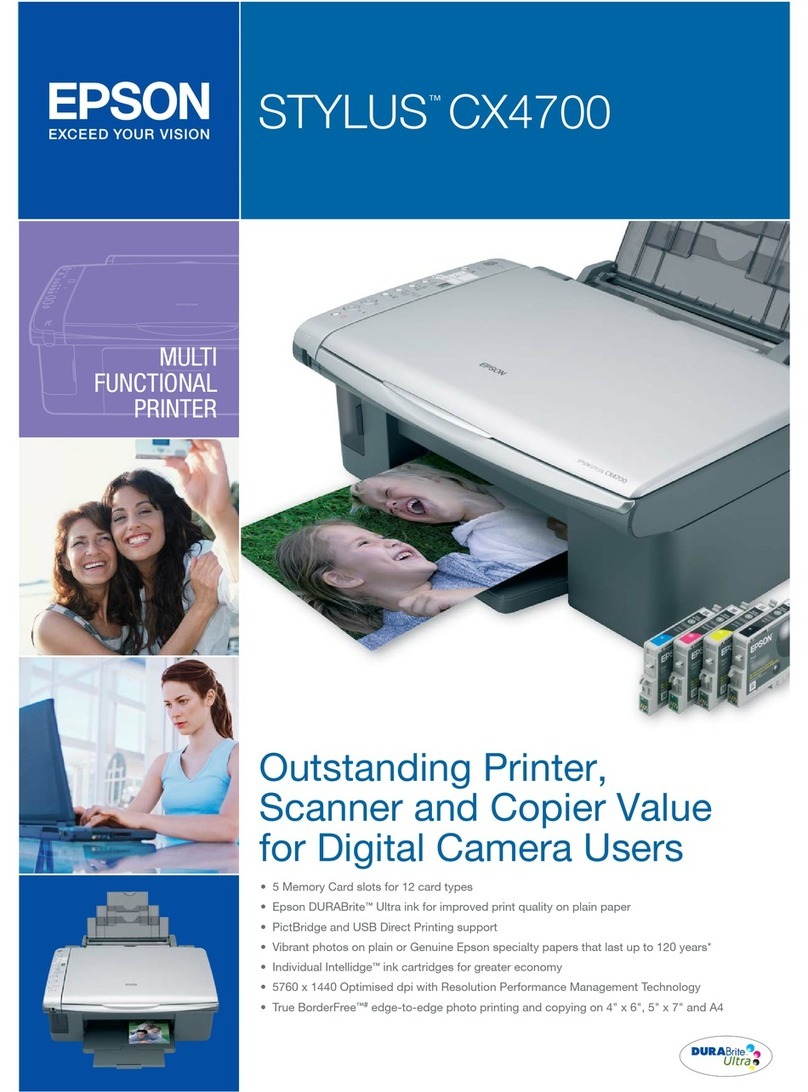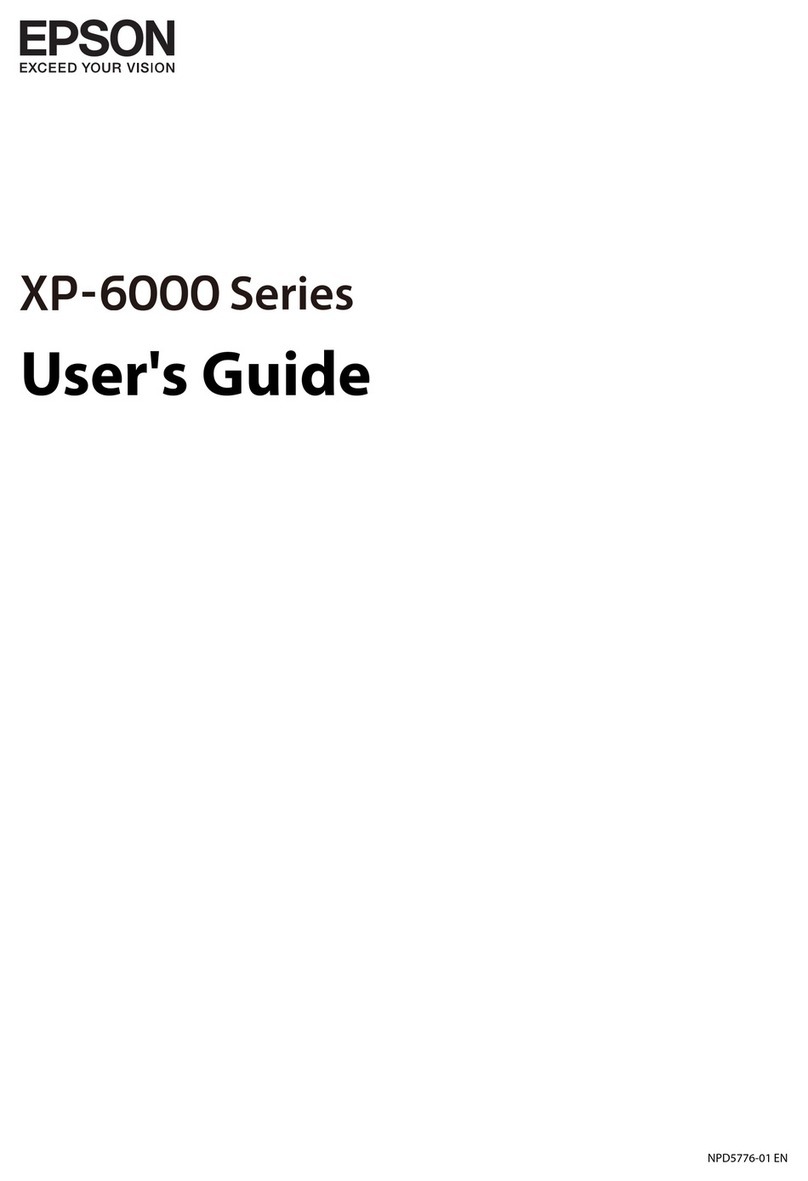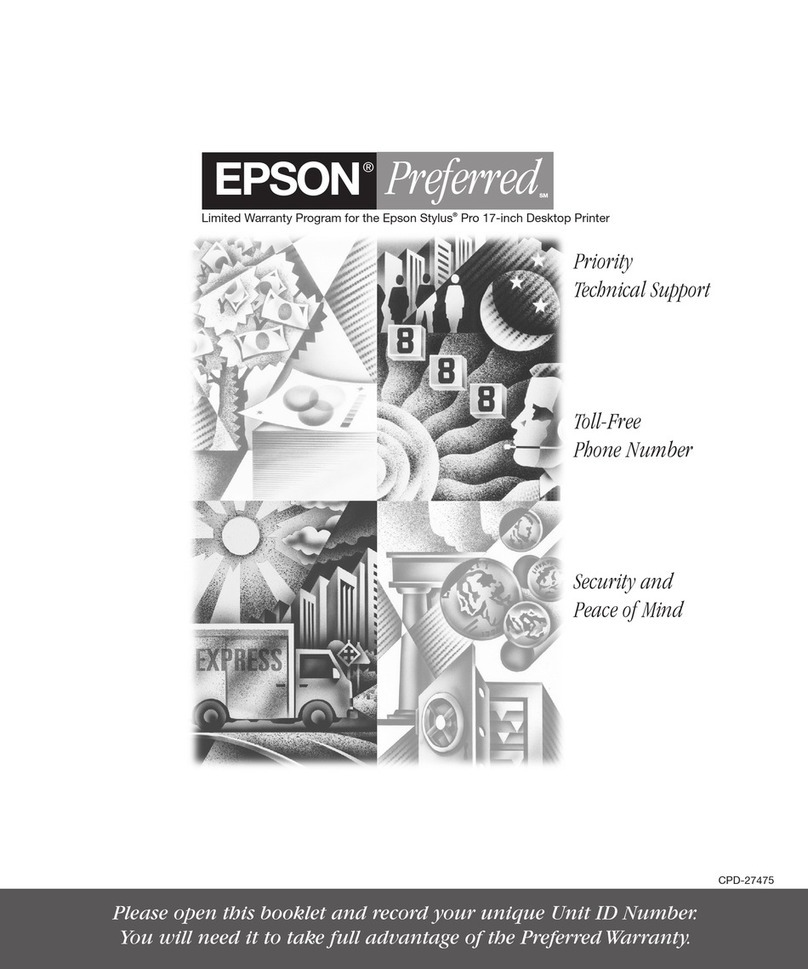UninstallingApplications...................222
UninstallingApplications-Windows.........222
UninstallingApplications-MacOSX........223
InstallingApplications.....................224
InstallingaPostScriptPrinterDriver.........224
Installing the Epson Universal Printer Driver
(forWindowsOnly).....................227
UpdatingApplicationsandFirmware.......... 227
Updating the Printer's Firmware using the
ControlPanel..........................228
Solving Problems
CheckingthePrinterStatus..................229
Checking Messages on the LCD Screen. . . . . . . 229
ErrorCodeontheStatusMenu.............231
CheckingthePrinterStatus-Windows.......236
CheckingthePrinterStatus-MacOSX.......236
Checking the Soware Status. . . . . . . . . . . . . . . . 236
RemovingJammedPaper...................236
Paper Does Not Feed or Eject Correctly. . . . . . . . .237
PaperJams............................237
PaperFeedsataSlant....................238
Several Sheets of Paper are Fed at a Time. . . . . . 238
Paper Does Not Feed from the Optional
PaperCassetteUnits.....................238
Paper Does Not Feed Correctly Aer
ReplacingtheMaintenanceRollers..........238
PaperOutErrorOccurs..................238
Original Does Not Feed in the ADF. . . . . . . . . .238
PaperisNotStackedinOrder..............239
Paper is Ejected in an Unexpected Direction. . . 239
PowerandControlPanelProblems............240
PowerDoesNotTurnOn.................240
Power Does Not Turn O.................240
PowerTurnsOAutomatically.............240
LCDScreenGetsDark...................240
TouchscreenDoesNotRespond............240
Cannot Operate from the Control Panel. . . . . . 240
CannotPrintfromaComputer...............241
WhenYouCannotMakeNetworkSettings...... 242
Cannot Connect from Devices Even ough
NetworkSettingsareNoProblems.......... 242
Checking the SSID Connected to the Printer. . . 244
CheckingtheSSIDfortheComputer.........244
Suddenly the Printer Cannot Print over a
NetworkConnection......................245
Suddenly the Printer Cannot Print Using a USB
Connection.............................246
CannotPrintfromaniPhoneoriPad.......... 246
PrintingisPaused........................ 246
PrintoutProblems........................247
PrintoutisScuedorColorisMissing........247
BandingorUnexpectedColorsAppear.......247
Colored Banding Appears at Intervals of
Approximately3.3cm....................247
Blurry Prints, Vertical Banding, or
Misalignment..........................248
PrintQualityisPoor.....................248
Paper Is Smeared or Scued...............249
Paper is Smeared During Automatic 2-Sided
Printing..............................250
PrintedPhotosareSticky.................250
Images or Photos are Printed in Unexpected
Colors...............................251
e Position, Size, or Margins of the Printout
AreIncorrect..........................251
Printed Characters Are Incorrect or Garbled. . . 251
ePrintedImageIsInverted..............252
Mosaic-LikePatternsinthePrints...........252
Uneven Colors, Smears, Dots, or Straight
LinesAppearintheCopiedImage...........252
Moiré (Cross-Hatch) Patterns Appear in the
CopiedImage......................... 252
An Image of the Reverse Side of the Original
AppearsintheCopiedImage..............253
e Printout Problem Could Not be Cleared. . . 253
OtherPrintingProblems................... 253
PrintingIsTooSlow.....................253
Printing Slows Down Dramatically During
ContinuousPrinting.....................254
Cannot Cancel Printing from a Computer
RunningMacOSXv10.6.8................254
PostScriptPrinterDriverProblems............254
Printer Does Not Print While Using
PostScriptPrinterDriver................. 254
Printer Does Not Print Correctly While
UsingPostScriptPrinterDriver.............255
Print Quality Is Poor While Using PostScript
PrinterDriver......................... 255
Printing Is Too Slow While Using PostScript
PrinterDriver......................... 255
CannotStartScanning.....................255
ScannedImageProblems...................256
Uneven Colors, Dirt, Spots, and so on Appear
whenScanningfromtheScannerGlass.......256
Straight Lines Appear when Scanning from
ADF................................256
e ImageQualityIsRough...............257
Oset Appears in the Background of Images. . . 257
TextisBlurred.........................257
User's Guide
Contents
8