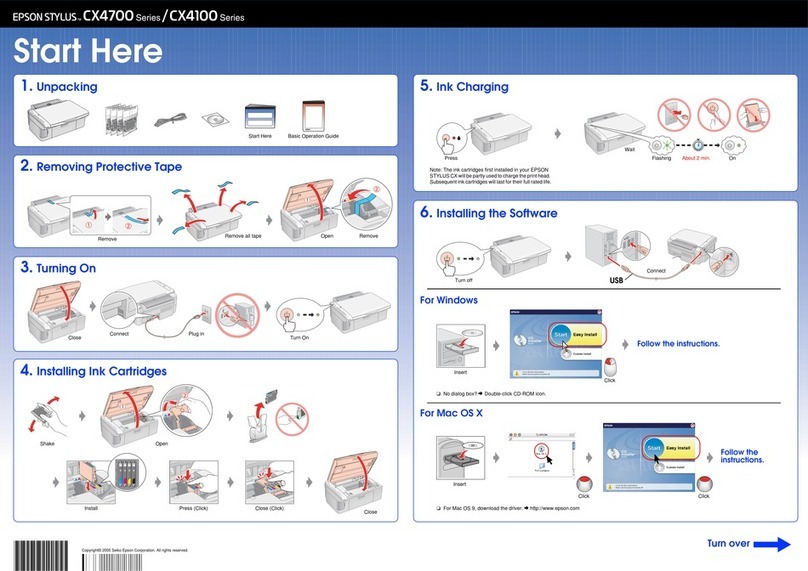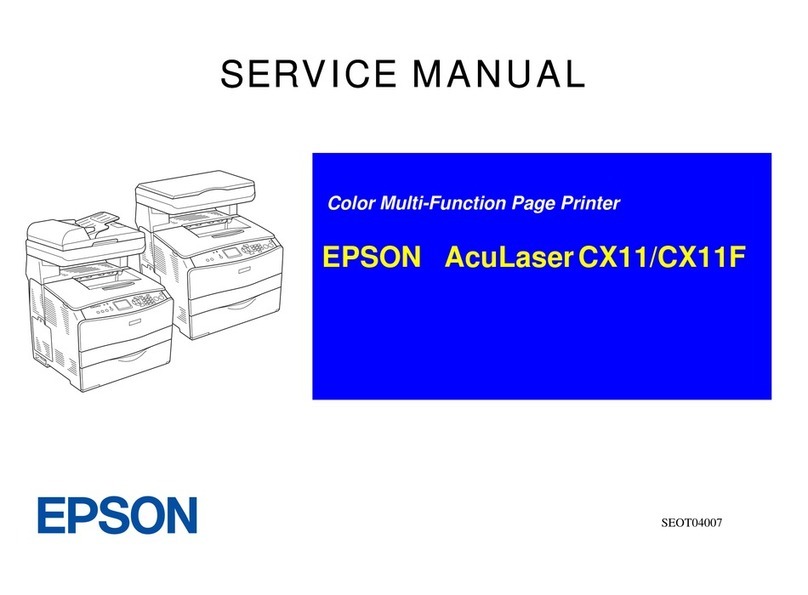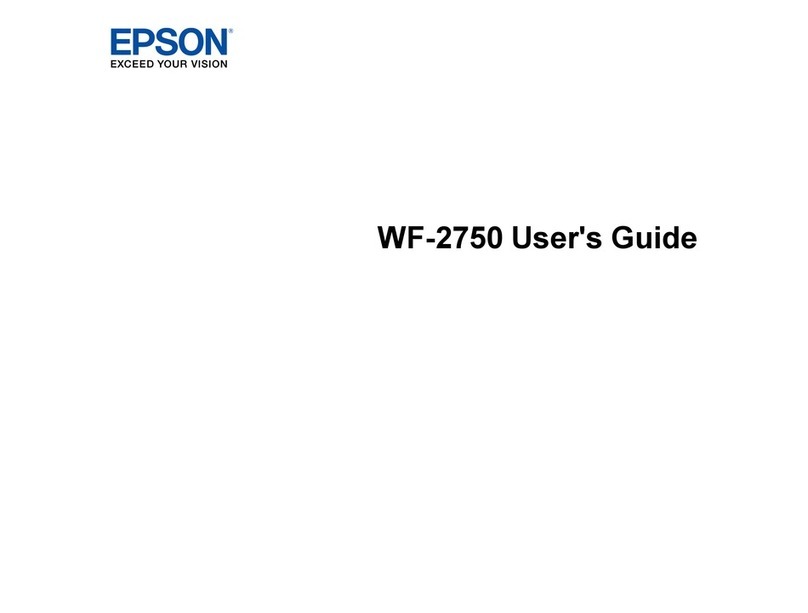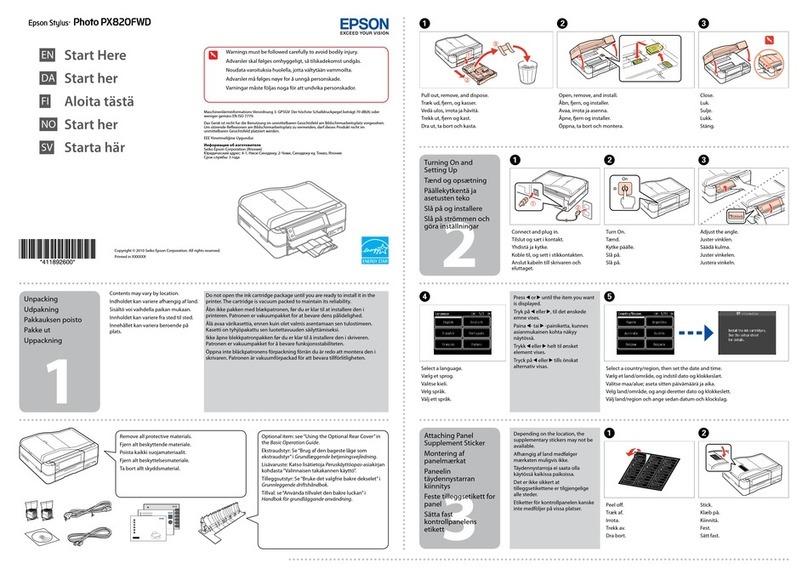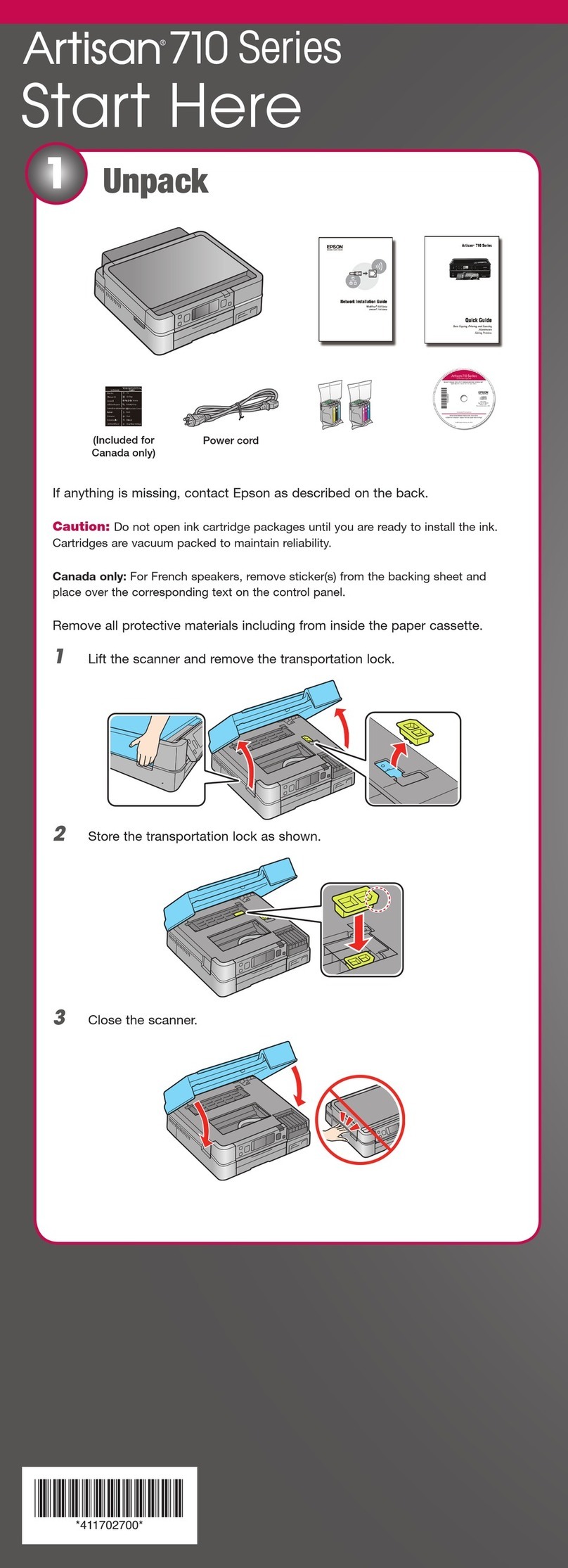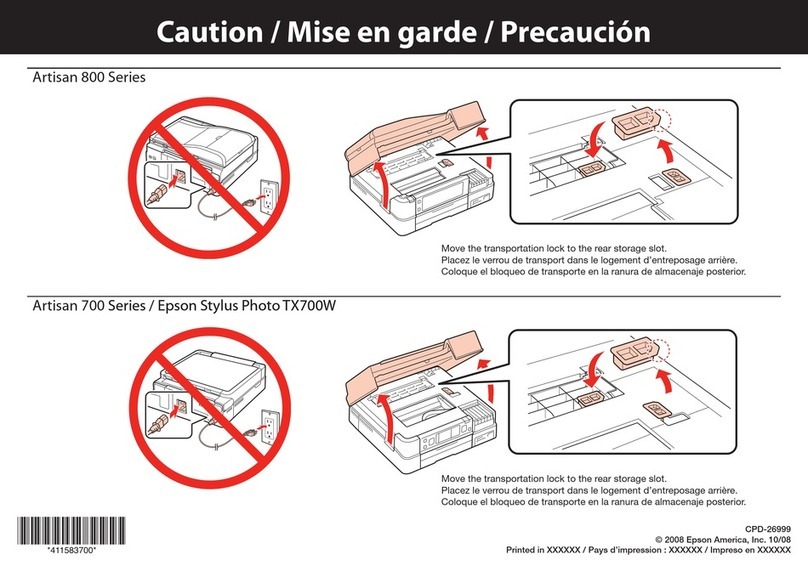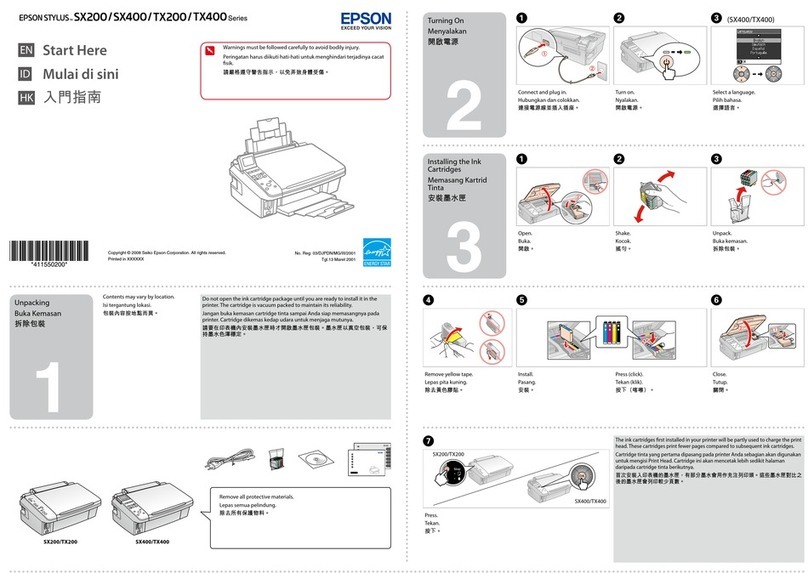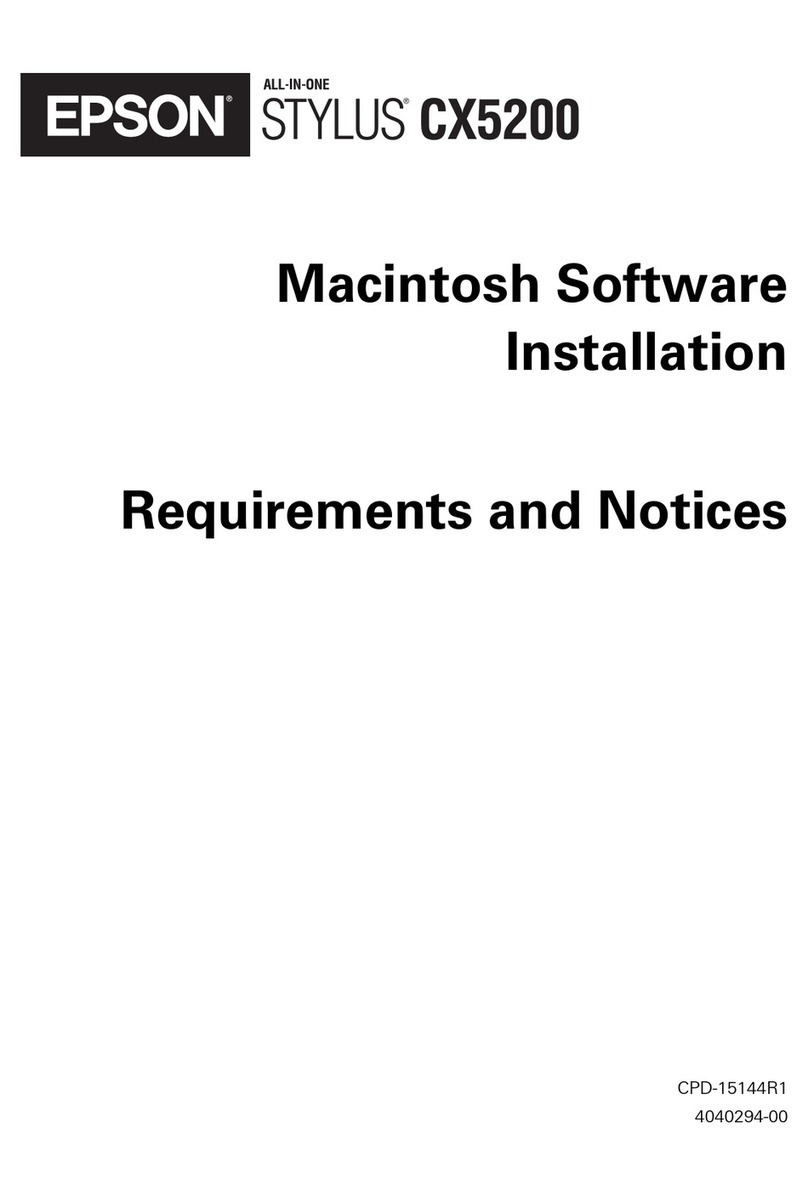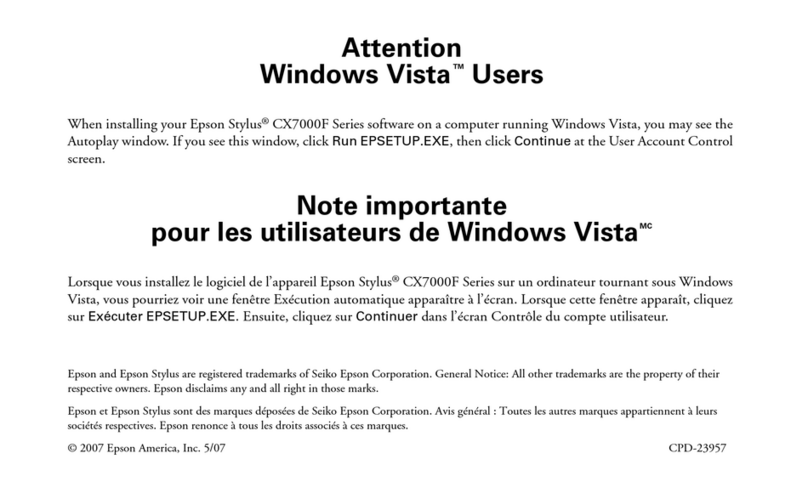WorkForce 1100 Color Prints | Documents | Wide-Format Specifications
†
Maximum pages per minute (PPM) are measured after first page with text patterns in Draft Mode on plain paper. Laser quality black and color print speeds are determined in default, single-side mode in accordance with ISO/
IEC 24734. Actual print times will vary based on system configuration, software, and page complexity. See www.epson.com/printspeed for details, including complete ISO reports.
1
Printing black text in default mode compared to ink jet printers priced at $129 or less as of January 2009.
2
Two Black cartridges allow about twice as much black printing as compared to printing with a single Black cartridge.
3
Compared to the best selling monochrome and color multifunction laser printers available for $499 or less as of January 1, 2009. Actual power savings will vary by product model and usage.
4
Some functions and/or applications, like two-sided printing, may not be supported by Mac
®
.
5
Based on accelerated testing of prints displayed under glass in indoor display conditions. Actual print stability will vary according to media, printed image, display conditions, light intensity, temperature, humidity and
atmospheric conditions. Epson does not guarantee the longevity of prints. For maximum print life, display all prints under glass or UV filter or properly store them.
6
Cartridge yields are based on continuous printing of a suite of five black and color pages as required by ISO/IEC 24711 and 24712. Actual yields will vary considerably for reasons including images printed, print settings,
temperature and humidity. Yields may be lower when printing infrequently or predominantly with one ink color. A variable amount of ink remains in the cartridges after the “replace cartridge” signal. Part of the ink from the first
cartridges is used for priming the printer. Ink is used for both printing and print head maintenance. All inks are used for both black and color printing. For more information about yields for this printer, see www.epson.com/
cartridgeinfo
7
See our website for convenient and reasonable recycling options at www.epson.com/recycle
Weight and Dimensions (W x D x H) Printing: 24.3" x 31.4" x 16.4"
Storage: 24.3" x 12.7" x 8.5"
Weight: 26.3 lb
Connectivity Hi-Speed USB 2.0
Operating Systems Windows 7®, Windows Vista®, Windows XP, Windows XP
Professional x64, Windows 2000
Mac OS®X 10.3.9, 10.4.11, 10.5.x and 10.6.x
For the latest information on Snow Leopard, please visit
www.epson.com/support/snowleopard
Software Included Epson printer driver, Web to Page, and Epson Easy Photo Print
Color Management Auto Photo Correction, Epson Vivid Color™, Adobe®RGB and ICM
Sound Level 35 dB(A)
Temperature Operating: 50 ° to 95 °F (10 ° to 35 °C)
Storage: -4 ° to 140 °F (-20 ° to 40 °C)
Relative Humidity Operating: 20 – 80%
Storage: 5 – 85% (no condensation)
Safety Approvals Safety standards UL60950, CSA C22.2 No. 60950
EMI FCC Part 15 subpart B class B,
CAN/CSA-CEI/IEC CISPR 22 class B
Power Requirements Rated voltage: 120 VAC +/- 10%
Rated frequency: 50 – 60 Hz
Rated current: 0.6 – 1.0 Amp (max.)
Power Consumption Approx. 26 W ISO 10561
Approx. 1.3 W (Sleep Mode)
ENERGY STAR compliant
Warranty One-year limited warranty in the U.S. and Canada
What’s In The Box WorkForce 1100 color ink jet printer, Instruction manual,
CD-ROM with drivers and bonus software4, power cord,
5 DURABrite Ultra Ink cartridges6, two 68 High-capacity
Black ink cartridges, three 68 High-capacity color ink
cartridges: 1 Cyan, 1 Magenta, 1 Yellow
Printing Technology 4-color (CMYK) drop-on-demand MicroPiezo® ink jet technology
Ink Palette Cyan, Magenta, Yellow and Black
Ink Cartridge Configuration 5 individual ink cartridges (2 Black)
Ink Type DURABrite®Ultra pigment ink
(smudge, fade, and water resistant, highlighter friendly)
Fade Resistance / Print Longevity5Up to 105 years
Minimum Ink Droplet Size 5 droplet sizes, as small as 3 picoliters
Maximum Print Resolution 5760 x 1440 optimized dpi
Maximum Print Speeds†Black 30 ppm
Color 17 ppm
Laser Quality Print Speeds†Black 13 ppm
Color 5.5 ppm
Maximum Paper Size 13" x 44"
Paper Sizes 3.5" x 5", 4" x 7.11" (16:9 wide), 4.1" x 5.8" (A6), 4" x 6", 5" x 7",
8" x 10", 11" x 14", 4.1" x 5.8" (A6), 5.5" x 8.5" (Half Letter), A4,
8.5" x 11" (Letter), 8.5" x 14" (Legal), 11" x 14", 11.7" x 16.5" (A3),
13" x 19" (Super B), 11" x 17" (A3+, US B), User definable
(5" to 44" in length, 3.5" to 13" in width)
Borderless Photo Sizes 3.5" x 5", 4" x 6", 5" x 7", 8" x 10", 8.5" x 11" (Letter),
8.5" x 14" (Legal), 11" x 17" (Ledger), 13" x 19" (Super B)
Paper Types Supports plain paper, Epson Bright White Paper, Photo Paper
Glossy, Premium Photo Paper Glossy, Ultra Premium Photo
Paper Glossy, Premium Photo Paper Semi-gloss, Presentation
Paper Matte, Premium Presentation Paper Matte, Premium
Presentation Paper Matte Double-sided, Ultra Premium
Presentation Paper and Matte Scrapbook Photo Paper (letter)
Envelope Types No. 10, DL, C6; plain paper, bond paper, air mail
Input Paper Capacity 100 sheets/10 envelopes
Recommended Ink Cartridges668 High-capacity Black (2 required), Cyan, Magenta, Yellow or
69 Standard-capacity Black (2 required), Cyan, Magenta, Yellow
Epson and MicroPiezo are registered trademarks, Epson Exceed Your Vision is a registered logomark and Epson Vivid Color and Better Products for a Better Future are trademarks of Seiko Epson Corporation. BorderFree,
DURABrite and WorkForce are registered trademarks of Epson America, Inc. Microsoft, Windows, Windows Vista and the Windows logos are trademarks of the Microsoft group of companies. All other product and brand names
are trademarks and/or registered trademarks of their respective companies. Epson disclaims any and all rights in these marks. Copyright 2009 Epson America, Inc. CPD-31178 8/09
Epson America, Inc.
3840KilroyAirportWay,LongBeach,CA90806
Epson Canada, Ltd.
3771VictoriaParkAvenue,Toronto,OntarioM1W3Z5
www.epson.com
www.epson.ca
eco.epson.com
Eco Features
• Uses up to 70% less power than a laser printer
3
• Save up to 50% of your paper supply with manual, two-sided
printing
4
• Designed to be recycled
7
• ENERGY STAR
®
qualified