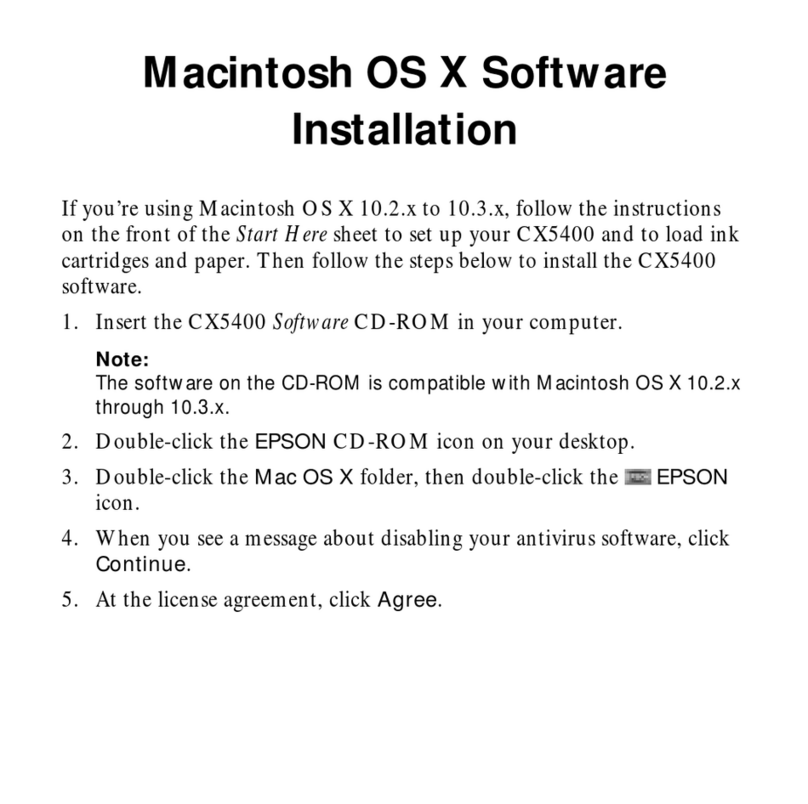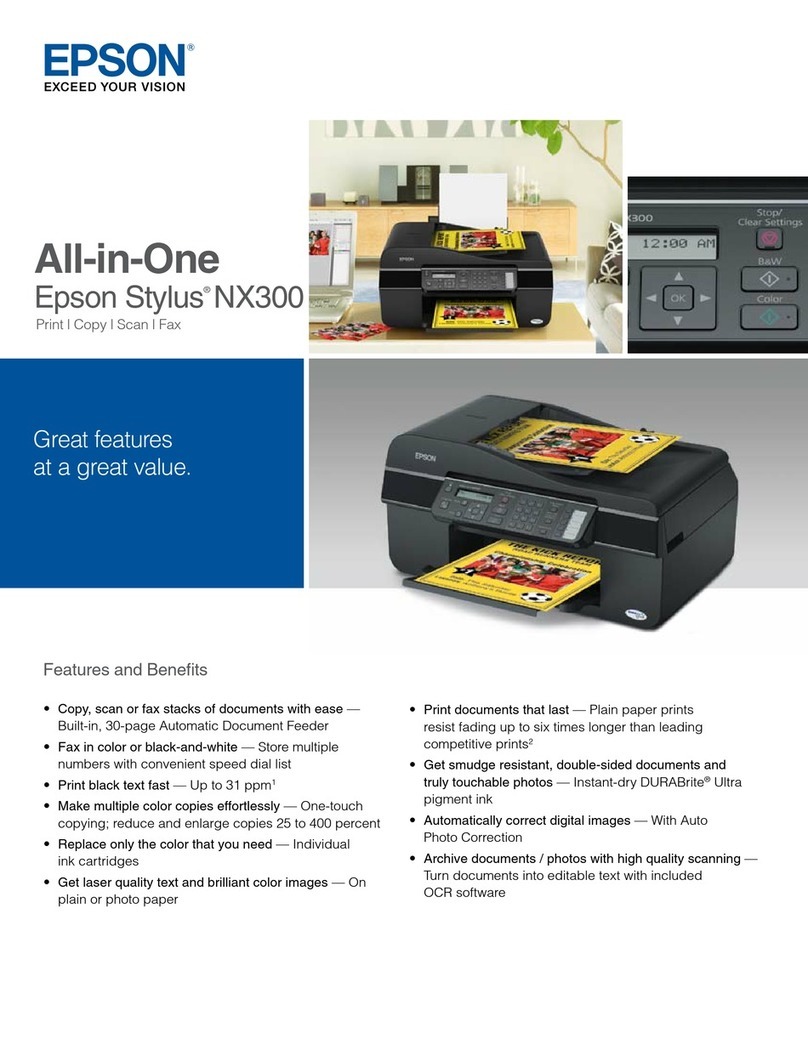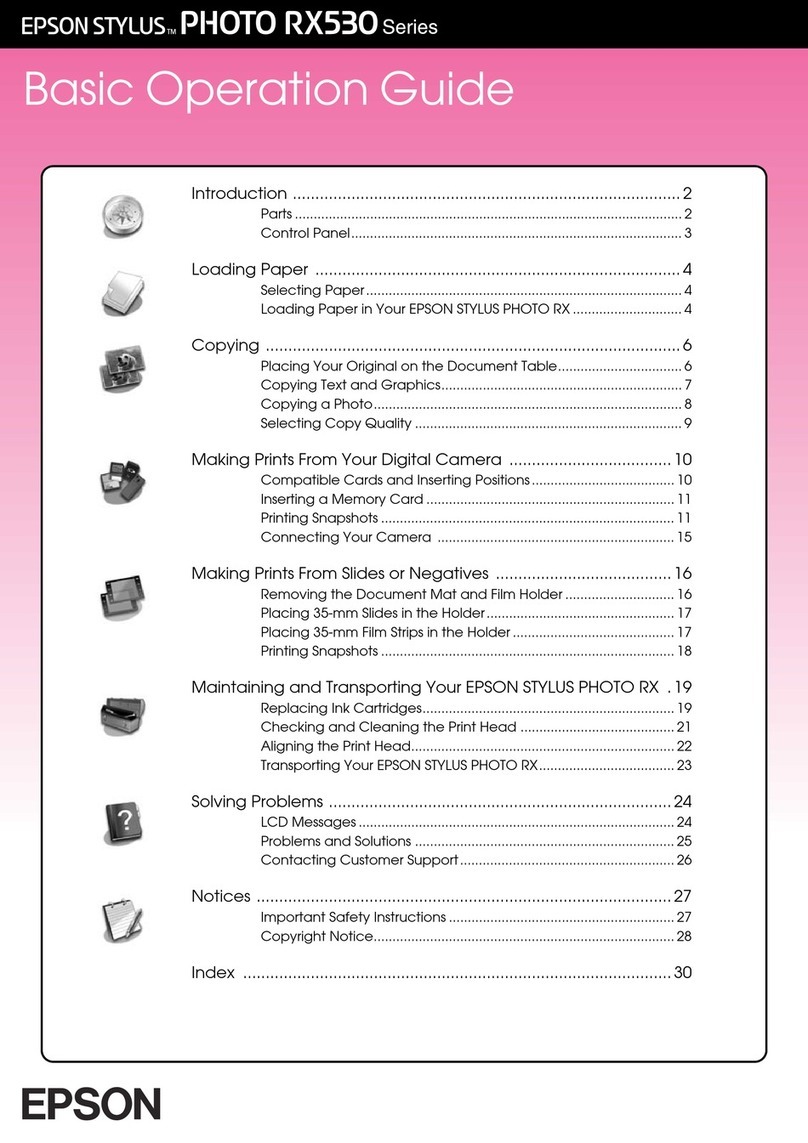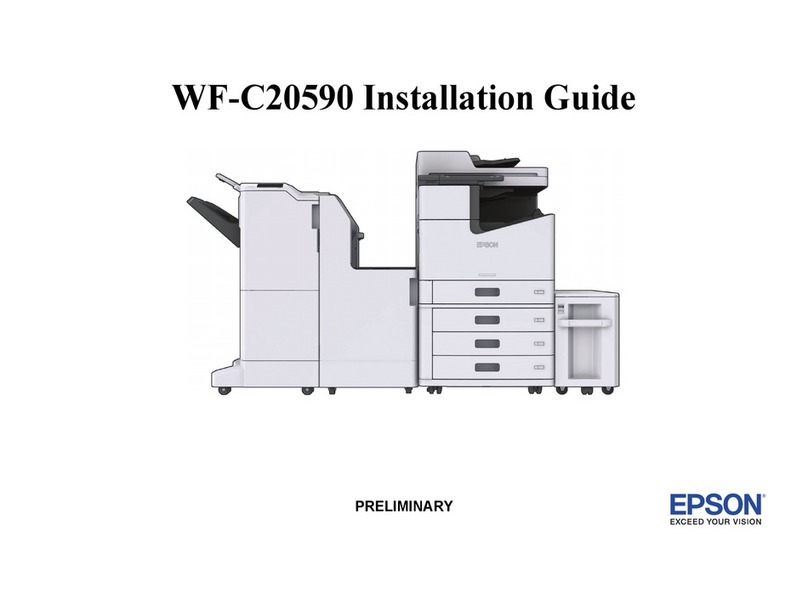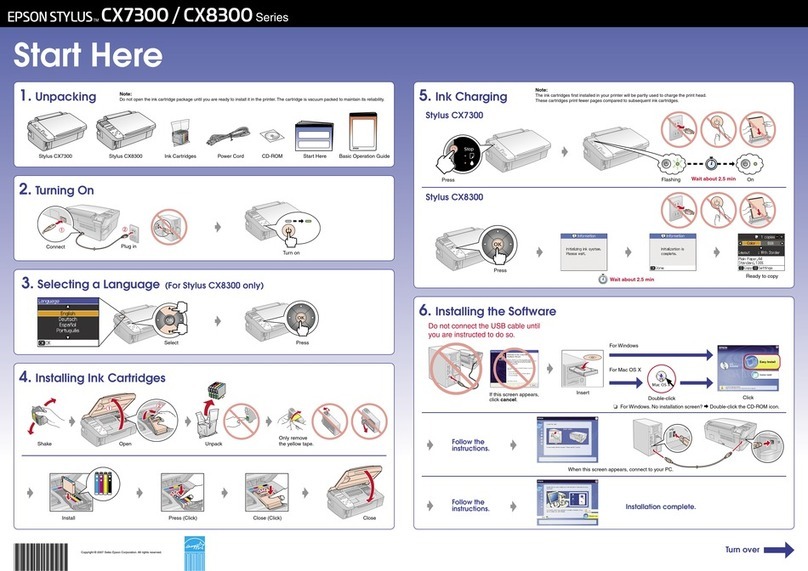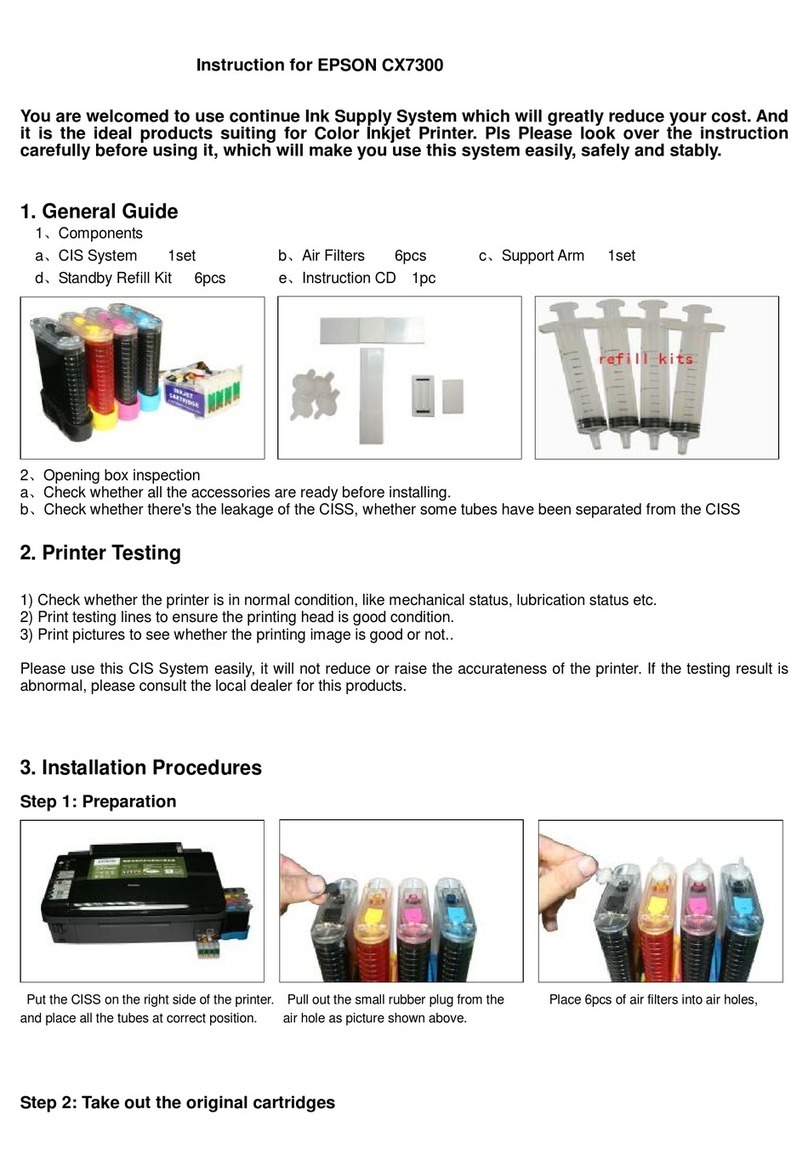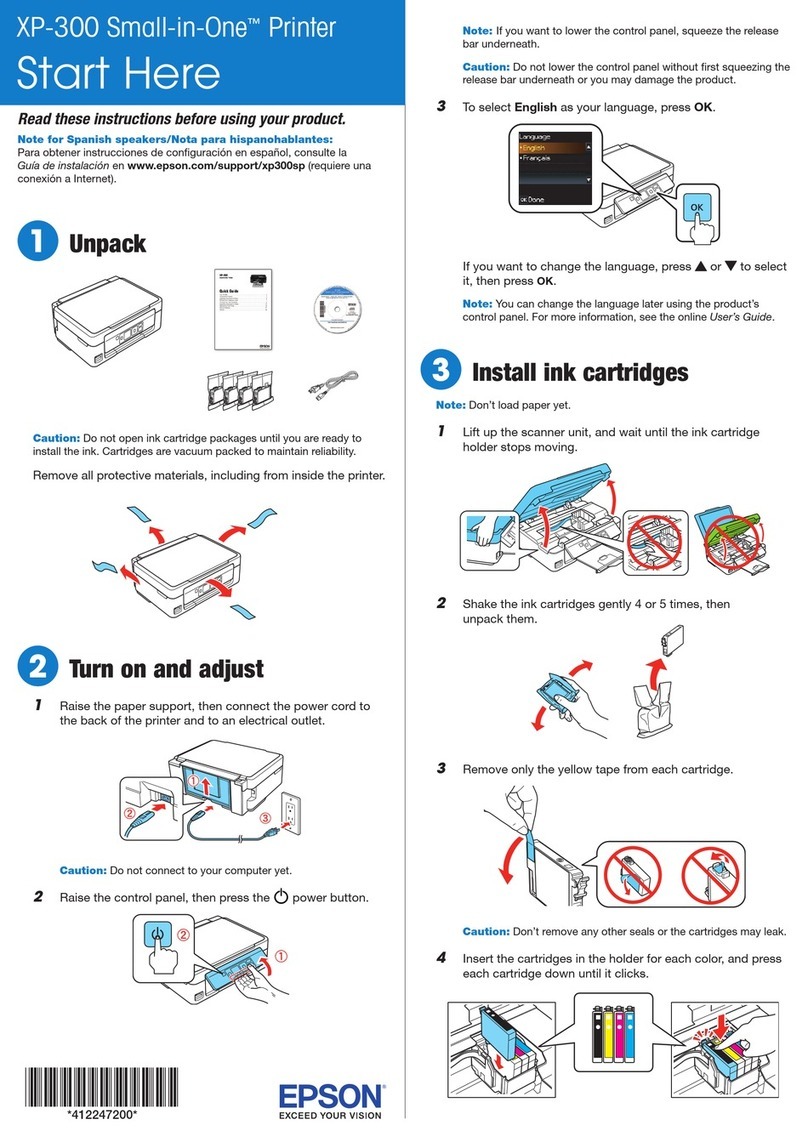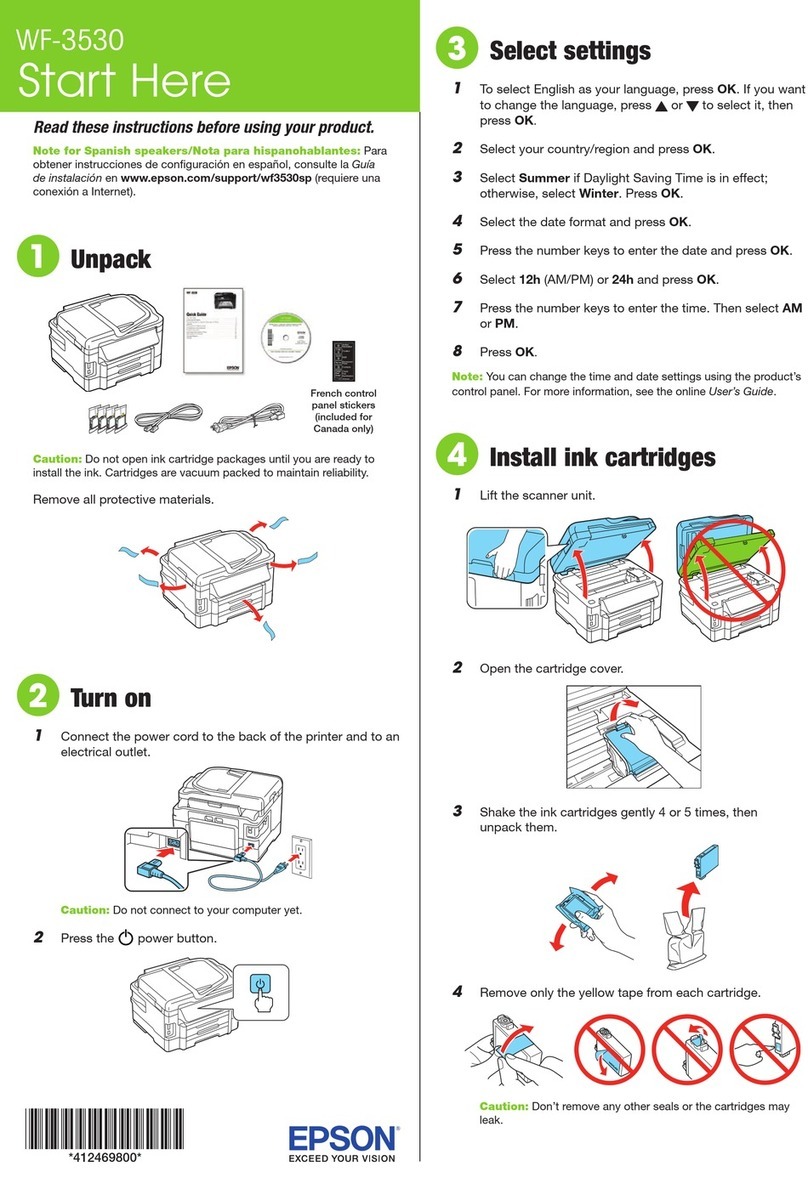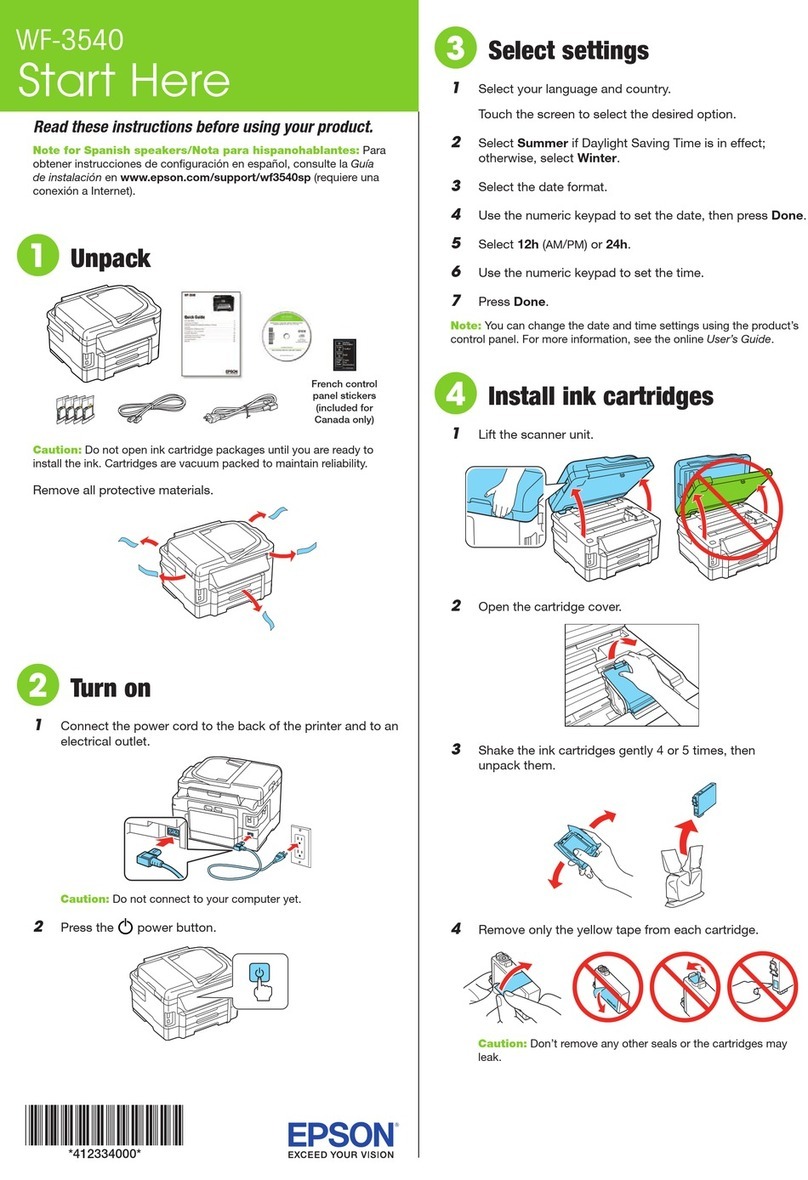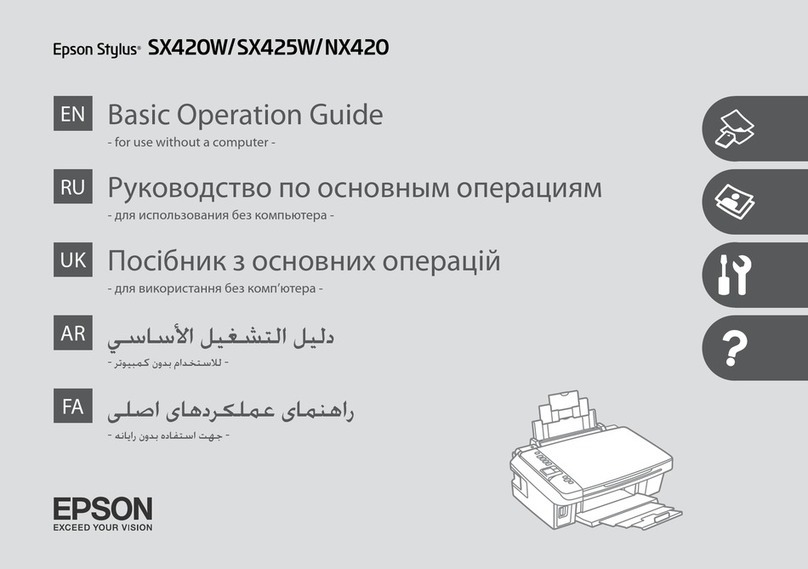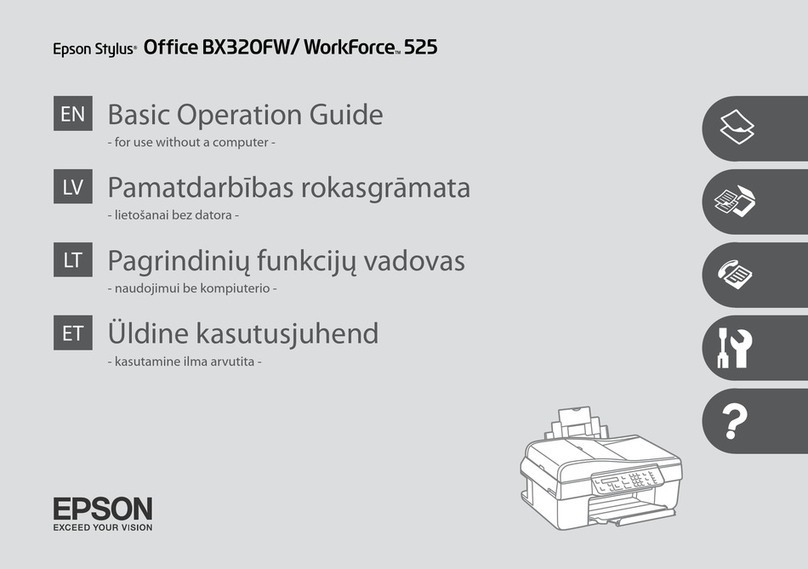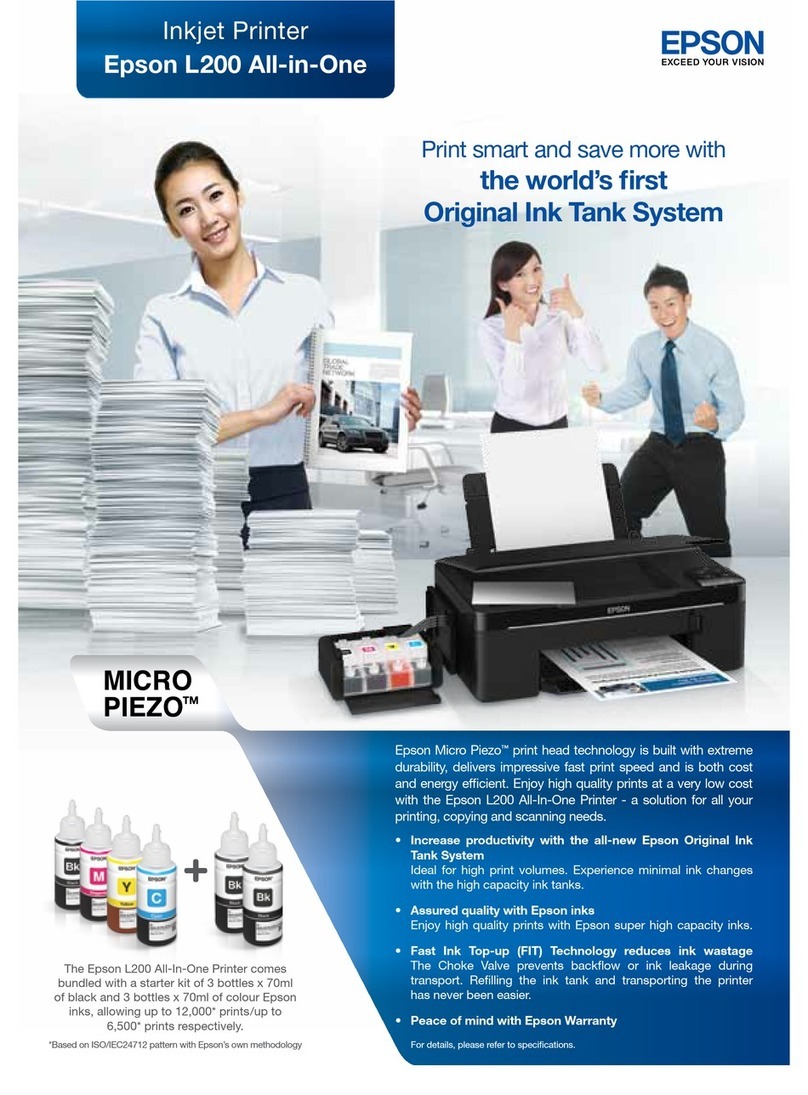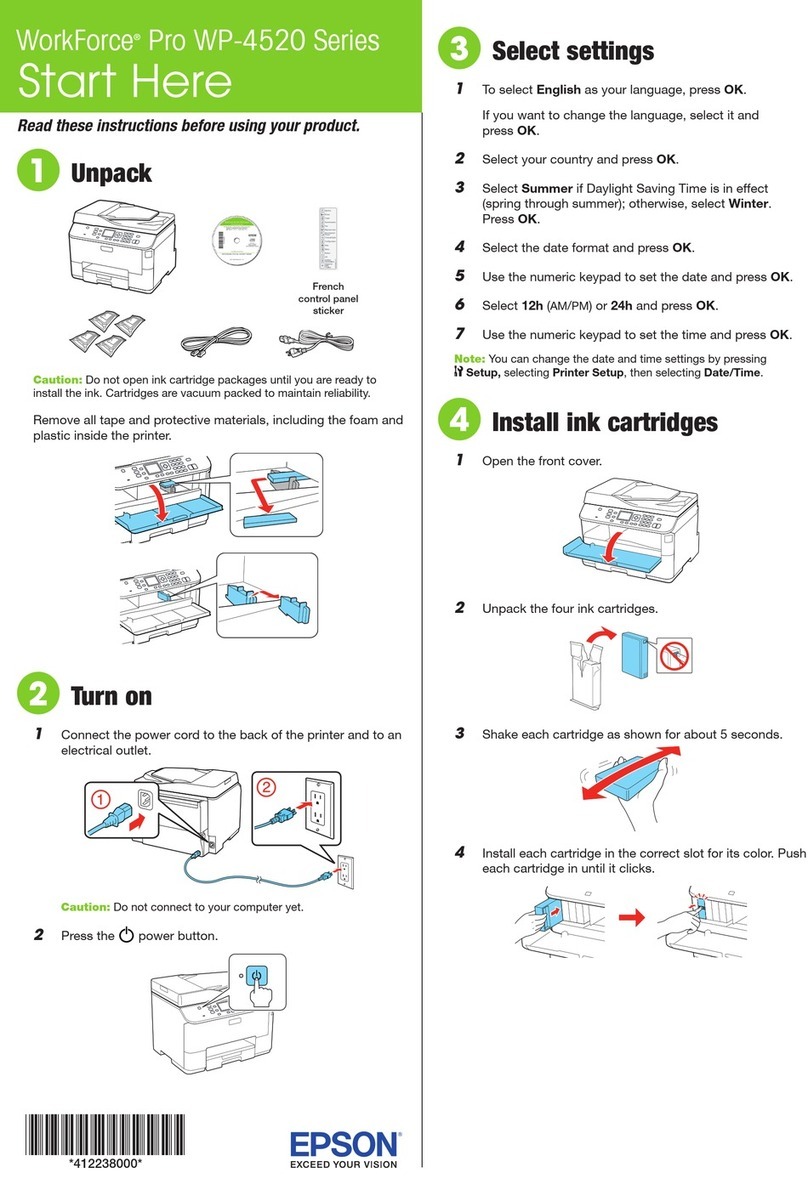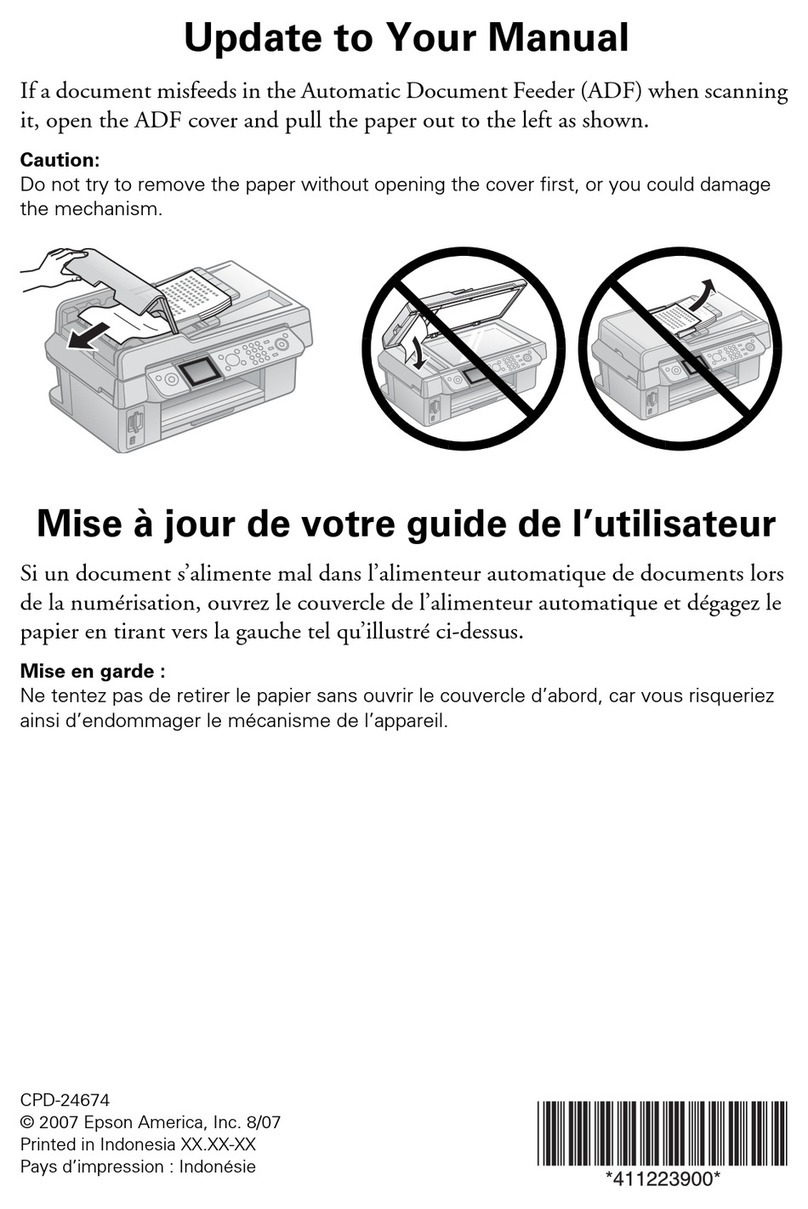InstallingApplications.....................131
InstallingaPostScriptPrinterDriver.........132
Installing the Epson Universal Printer Driver
(forWindowsOnly).....................134
UpdatingApplicationsandFirmware.......... 135
Solving Problems
CheckingthePrinterStatus..................136
Checking Messages on the LCD Screen. . . . . . . 136
ErrorCodeontheStatusMenu.............137
CheckingthePrinterStatus-Windows.......142
CheckingPrinterStatus-MacOSX.........142
RemovingJammedPaper...................142
Removing Jammed Paper from the Front Cover 142
Removing Jammed Paper from the Rear
Paper Feed. . . . . . . . . . . . . . . . . . . . . . . . . . . .143
Removing Jammed Paper from the Paper
Cassette..............................144
Removing Jammed Paper from Rear Cover. . . . 145
RemovingJammedPaperfromtheADF......145
Paper Does Not Feed Correctly. . . . . . . . . . . . . . . 148
Original Does Not Feed in the ADF. . . . . . . . . .149
PowerandControlPanelProblems............149
PowerDoesNotTurnOn.................149
PowerDoesNotTurnO.................149
LCDScreenGetsDark...................149
PrinterDoesNotPrint.....................149
PrintoutProblems........................150
PrintQualityIsPoor.................... 150
CopyQualityIsPoor....................151
An Image of the Reverse Side of the Original
AppearsintheCopiedImage.............. 152
e Position, Size, or Margins of the Printout
AreIncorrect..........................152
Paper Is Smeared or Scued...............152
Printed Characters Are Incorrect or Garbled. . . 153
ePrintedImageIsInverted..............153
e Printout Problem Could Not be Cleared. . . 154
OtherPrintingProblems................... 154
PrintingIsTooSlow.....................154
Printing Slows Down Dramatically During
ContinuousPrinting.....................154
PostScriptPrinterDriverProblems............155
Printer Does Not Print While Using
PostScriptPrinterDriver................. 155
Printer Does Not Print Correctly While
UsingPostScriptPrinterDriver.............155
Printing Is Too Slow While Using PostScript
PrinterDriver......................... 155
CannotStartScanning.....................155
ScannedImageProblems...................156
ScanQualityIsPoor.....................156
CharactersAreBlurred...................157
An Image of the Reverse Side of the Original
AppearsintheScannedImage............. 157
Moiré (Cross-Hatch) Patterns Appear in the
ScannedImage.........................157
Scanning Area or Direction Is Not Correct. . . . 157
e Scanned Image Problem Could Not be
Cleared..............................158
OtherScanningProblems...................158
umbnail Preview Does Not Work Properly. . .158
ScanningIsTooSlow....................158
Cannot Send the Scanned Image by Email. . . . . 159
Scanning Stops when Scanning to PDF/
Multi-TIFF........................... 159
Problems when Sending and Receiving Faxes. . . . .159
CannotSendorReceiveFaxes..............159
CannotSendFaxes......................160
Cannot Send Faxes to a Specic Recipient. . . . . 161
CannotSendFaxesataSpeciedTime....... 161
CannotReceiveFaxes....................161
MemoryFullErrorOccurs................161
SentFaxQualityIsPoor..................162
FaxesAreSentattheWrongSize............162
ReceivedFaxQualityIsPoor...............163
ReceivedFaxesAreNotPrinted............ 163
OtherFaxingProblems.....................163
Cannot Make Calls on the Connected
Telephone............................163
Answering Machine Cannot Answer Voice
Calls................................163
Sender's Fax Number Not Displayed on
Received Faxes or the Number Is Wrong. . . . . . 164
Cannot Forward Received Documents to
EmailAddresses........................164
OtherProblems..........................164
Slight Electric Shock when Touching the
Printer...............................164
OperationSoundsAreLoud...............164
eDateandTimeAreIncorrect........... 164
MemoryDeviceIsnotRecognized..........165
CannotSaveDatatoaMemoryDevice.......165
ForgotYourPassword....................165
Application Is Blocked by a Firewall (for
WindowsOnly)........................165
Appendix
Technical Specications....................166
User's Guide
Contents
7