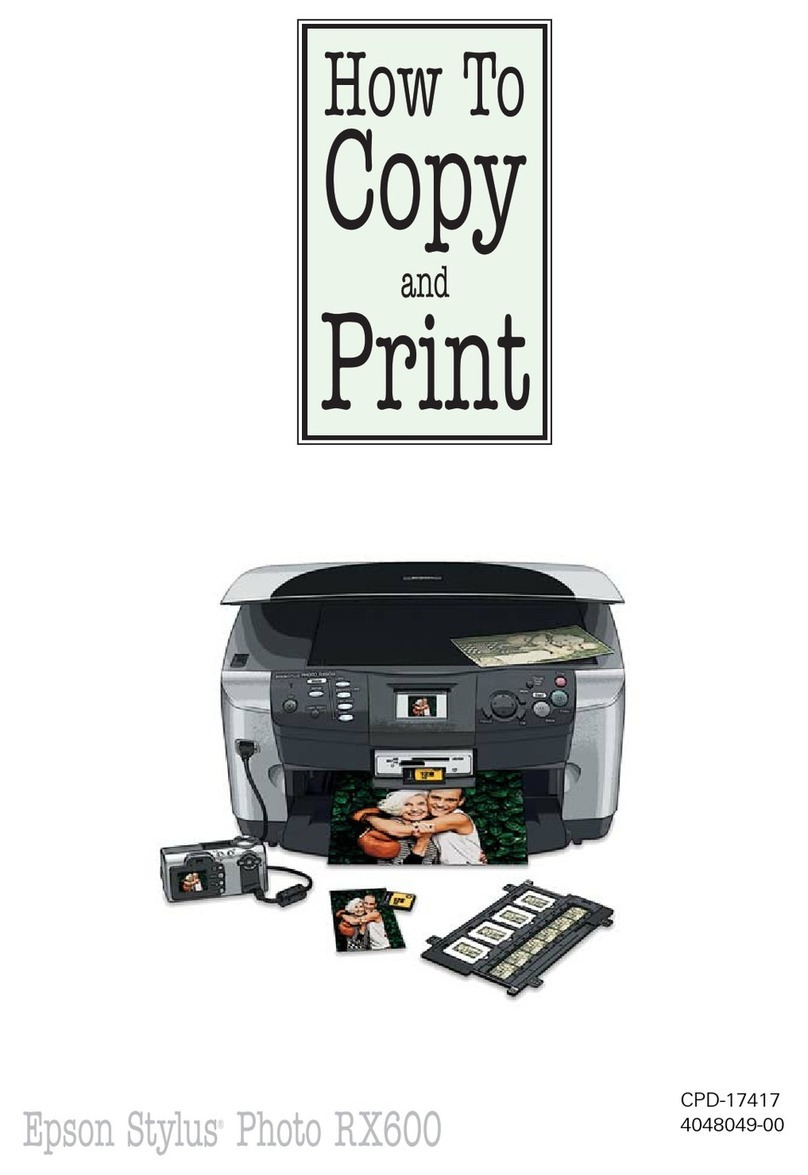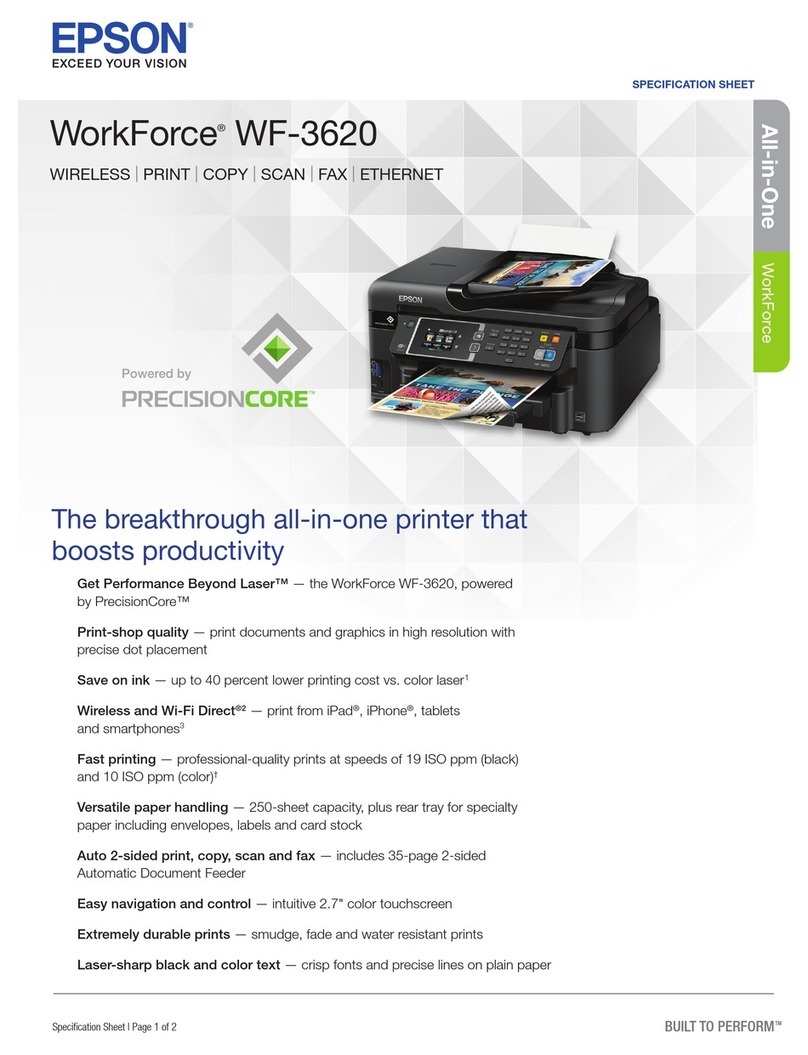Epson CX5400 - Stylus Color Inkjet Mounting instructions
Other Epson All In One Printer manuals
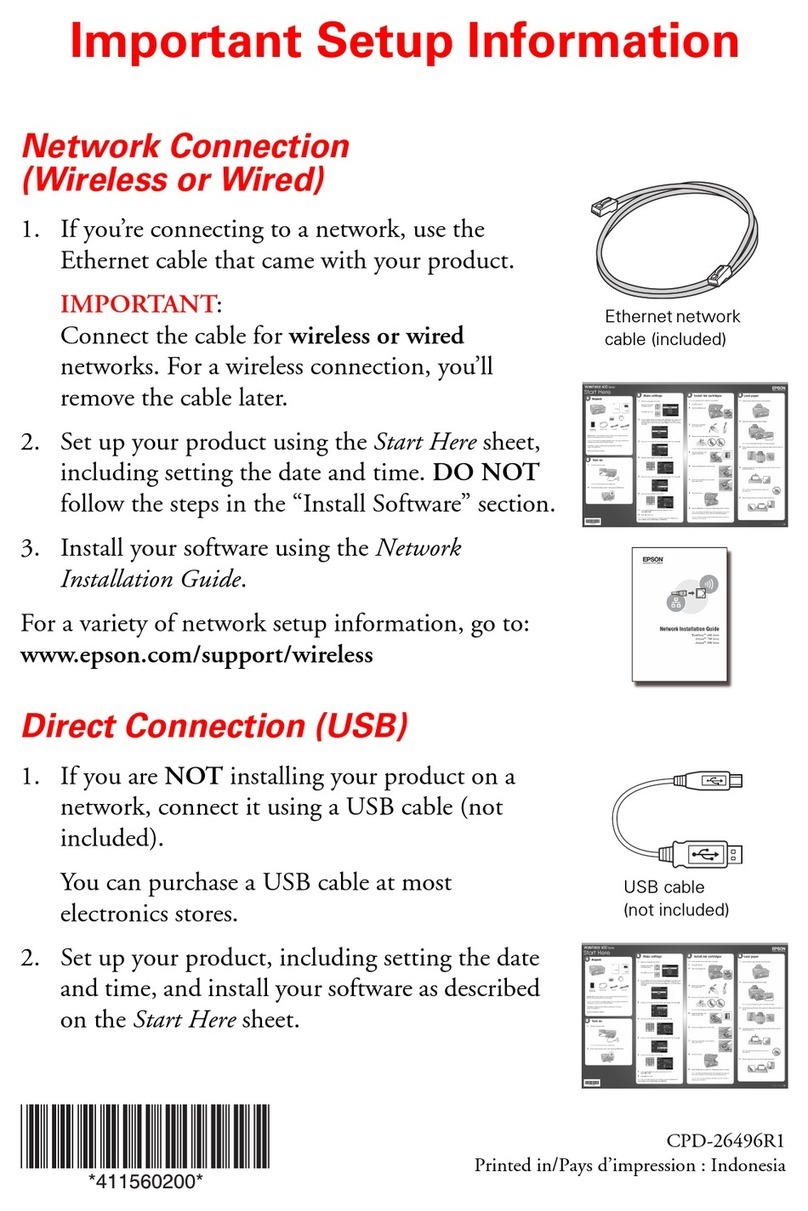
Epson
Epson WorkForce 600 Series Manual

Epson
Epson XP-530 User manual
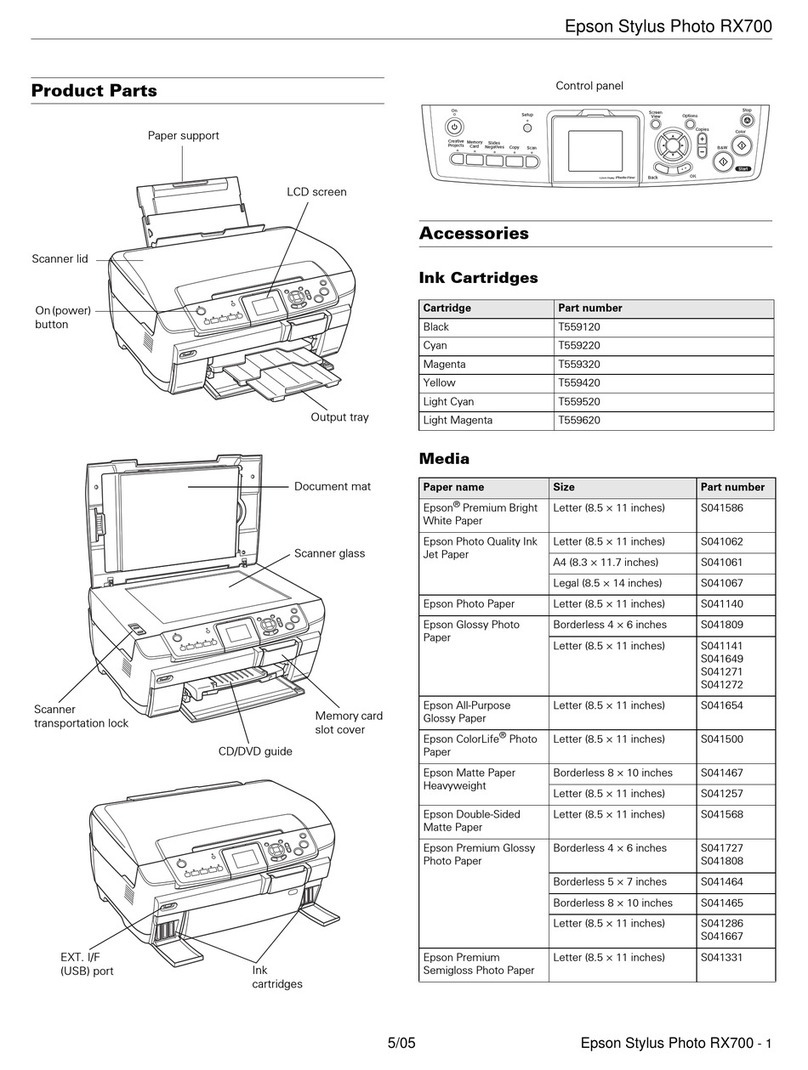
Epson
Epson Stylus Photo RX700 Series User manual

Epson
Epson CX7800 - Stylus Color Inkjet User manual
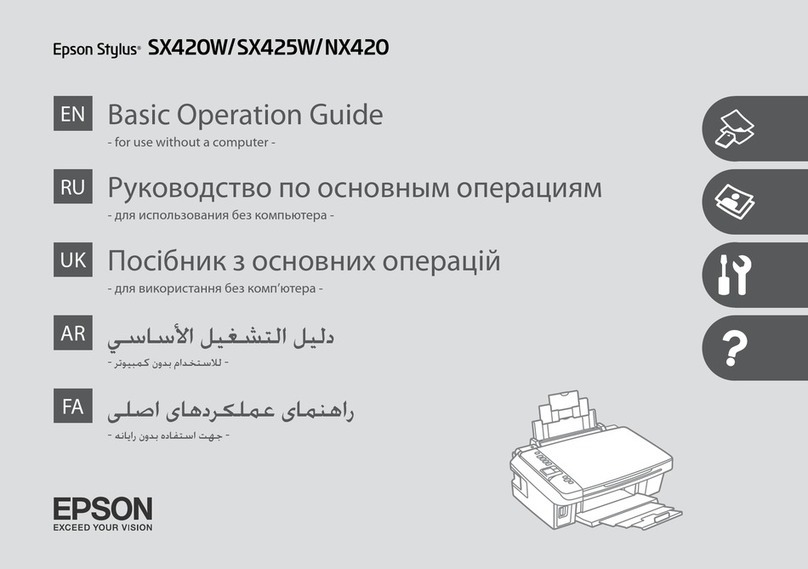
Epson
Epson Stylus SX420W Series Assembly instructions
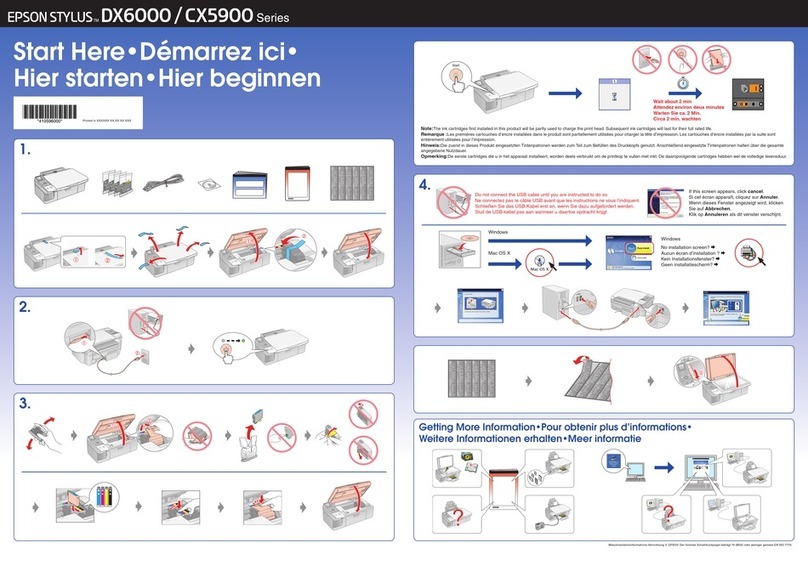
Epson
Epson Stylus CX5900 Series Instruction Manual

Epson
Epson WorkForce ST-C4100 User manual

Epson
Epson Artisan 725 User manual

Epson
Epson xp-235 SERIES Instruction Manual
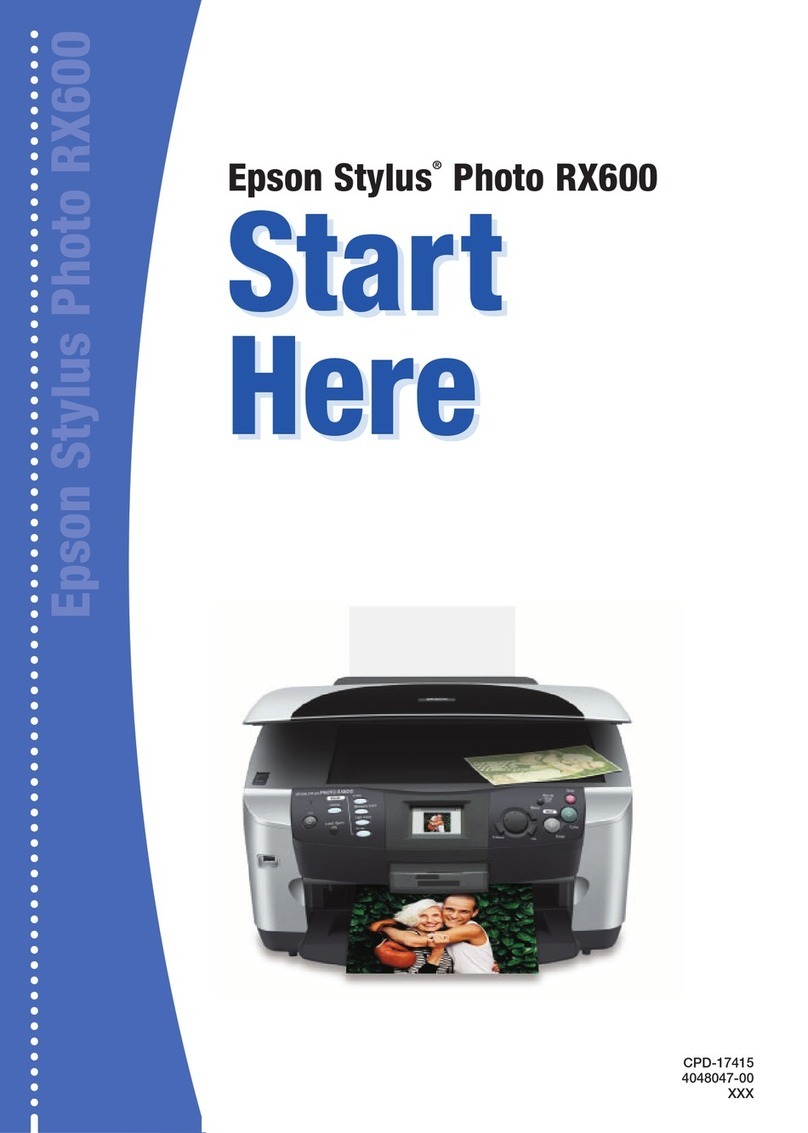
Epson
Epson Stylus Photo RX600 Instruction Manual

Epson
Epson Stylus CX4100 Series User manual
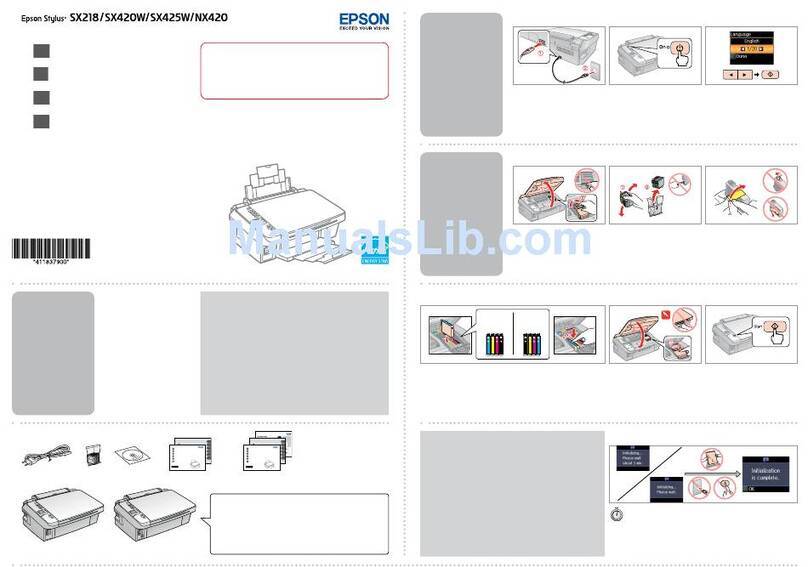
Epson
Epson STYLUS SX218 Instruction Manual

Epson
Epson XP-810 User manual

Epson
Epson C11CH43402 User manual
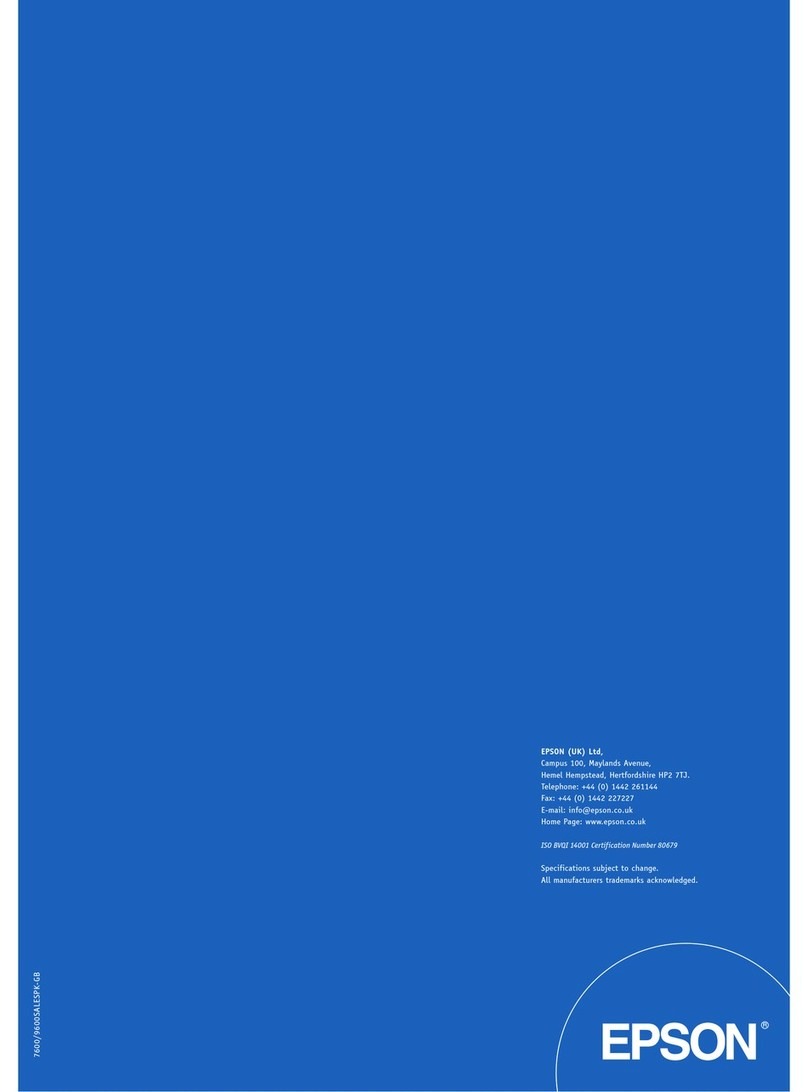
Epson
Epson Stylus Pro 7600 Photographic Dye Ink Technical manual

Epson
Epson WorkForce 435 User manual
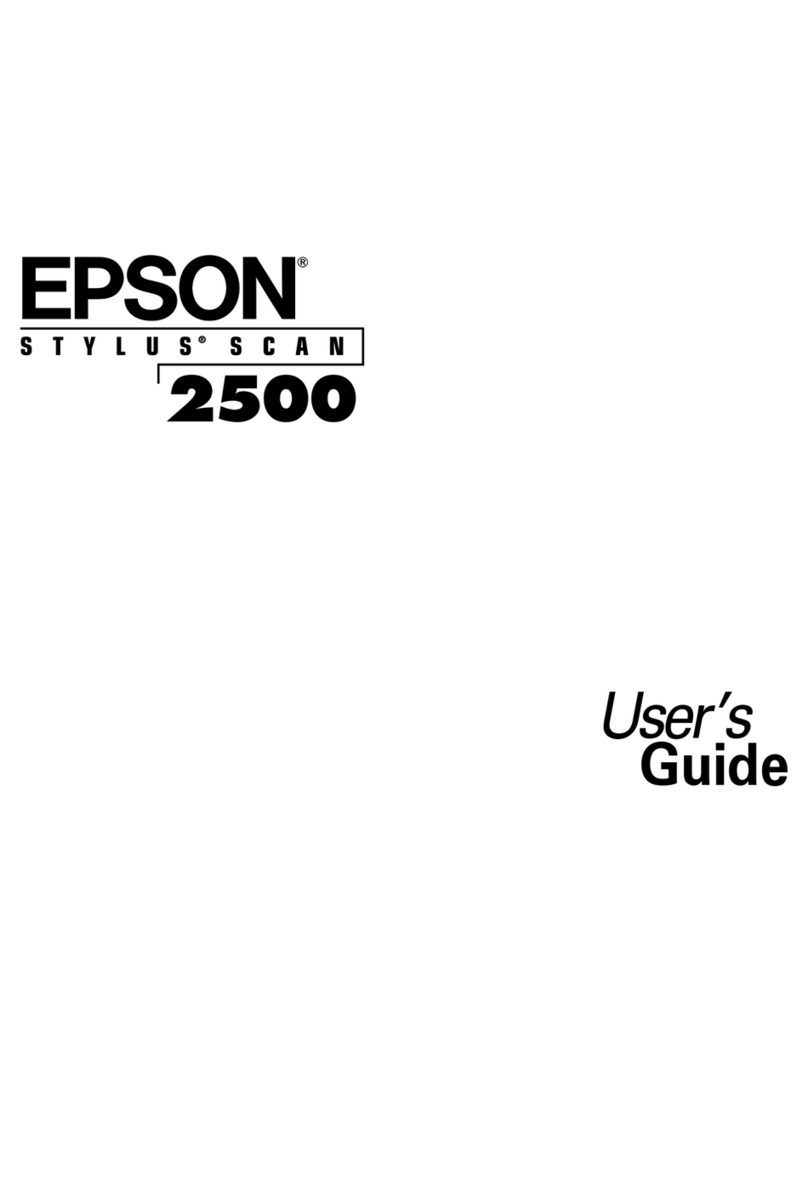
Epson
Epson Stylus Scan 2500 User manual

Epson
Epson L485 SERIES User manual

Epson
Epson STYLUS CX2900 Series User manual
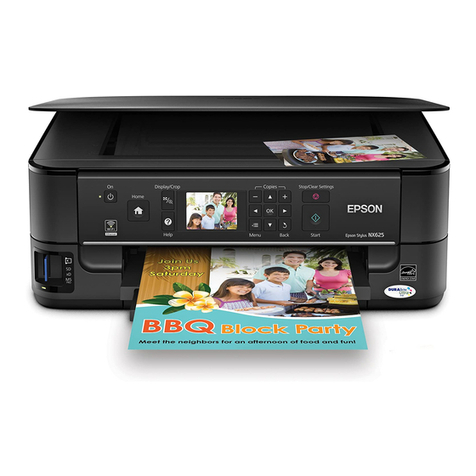
Epson
Epson Stylus NX625 Series User manual