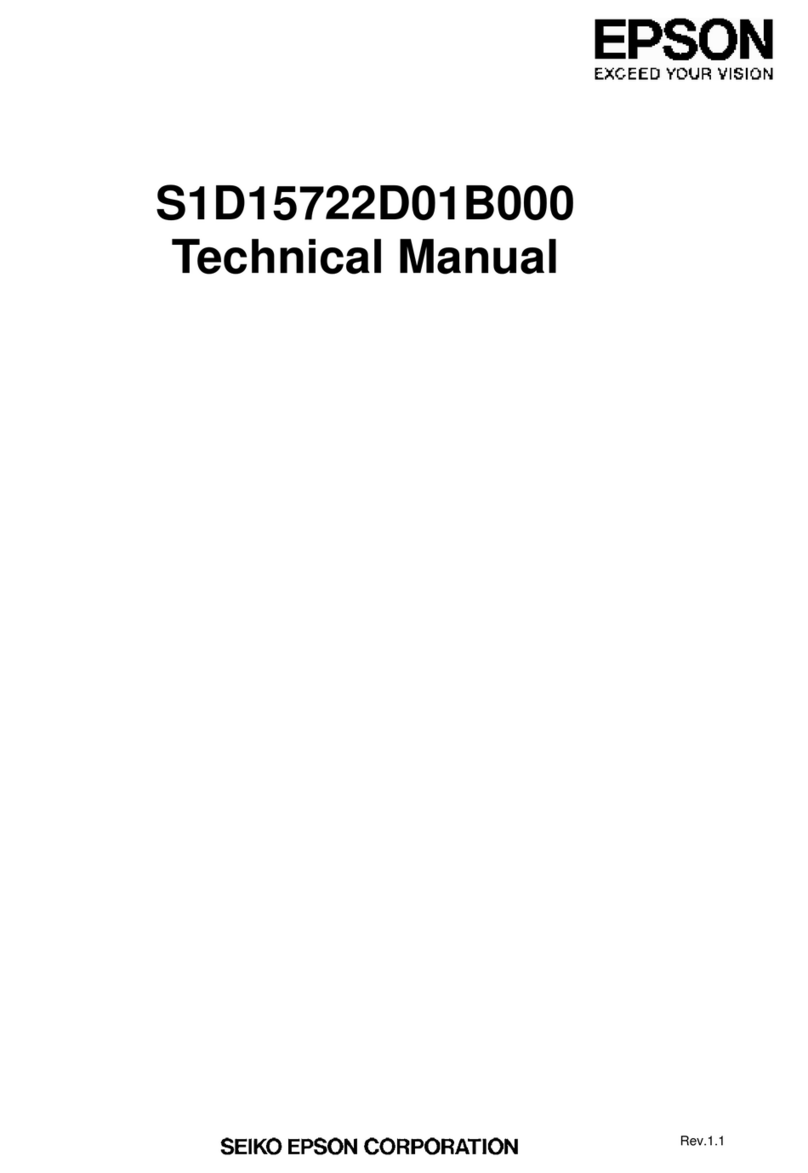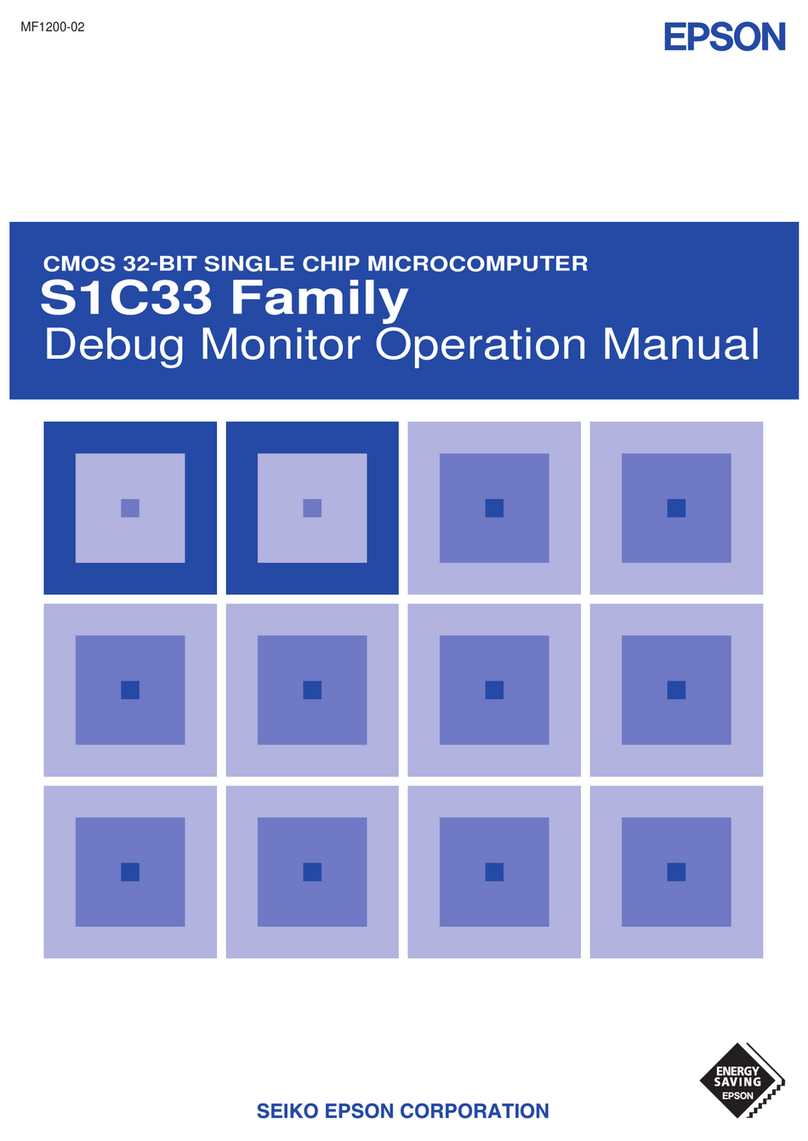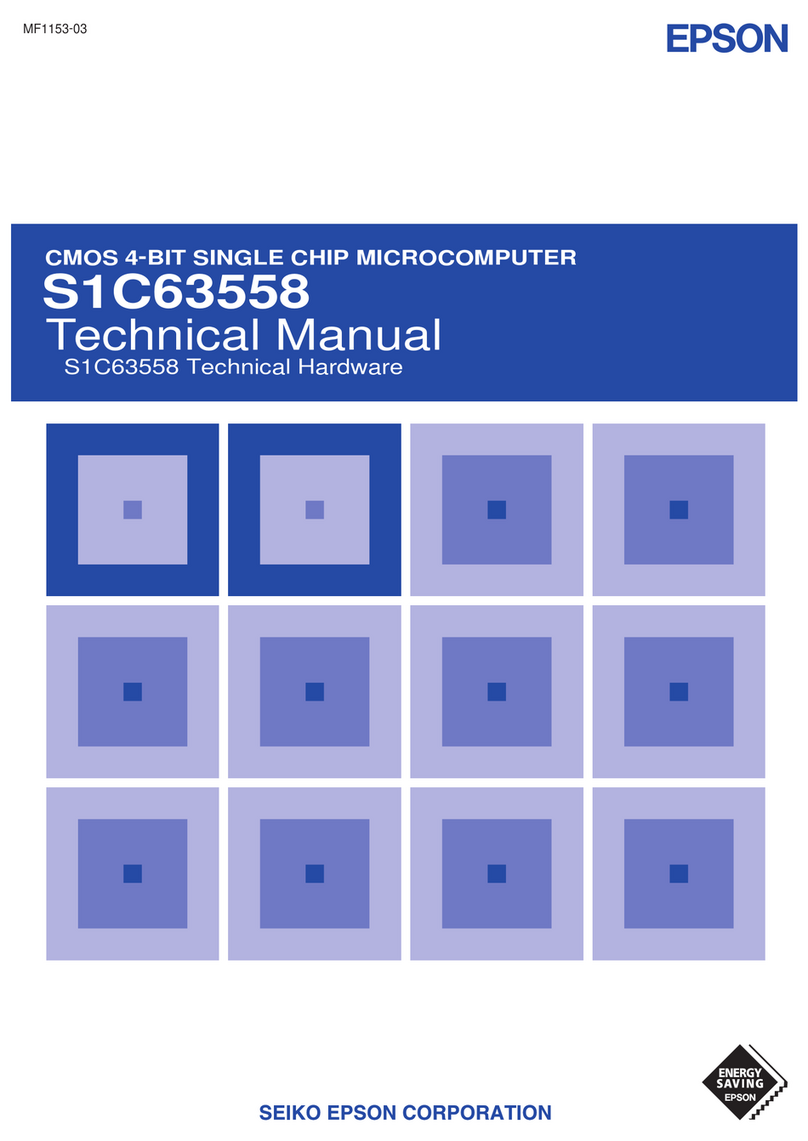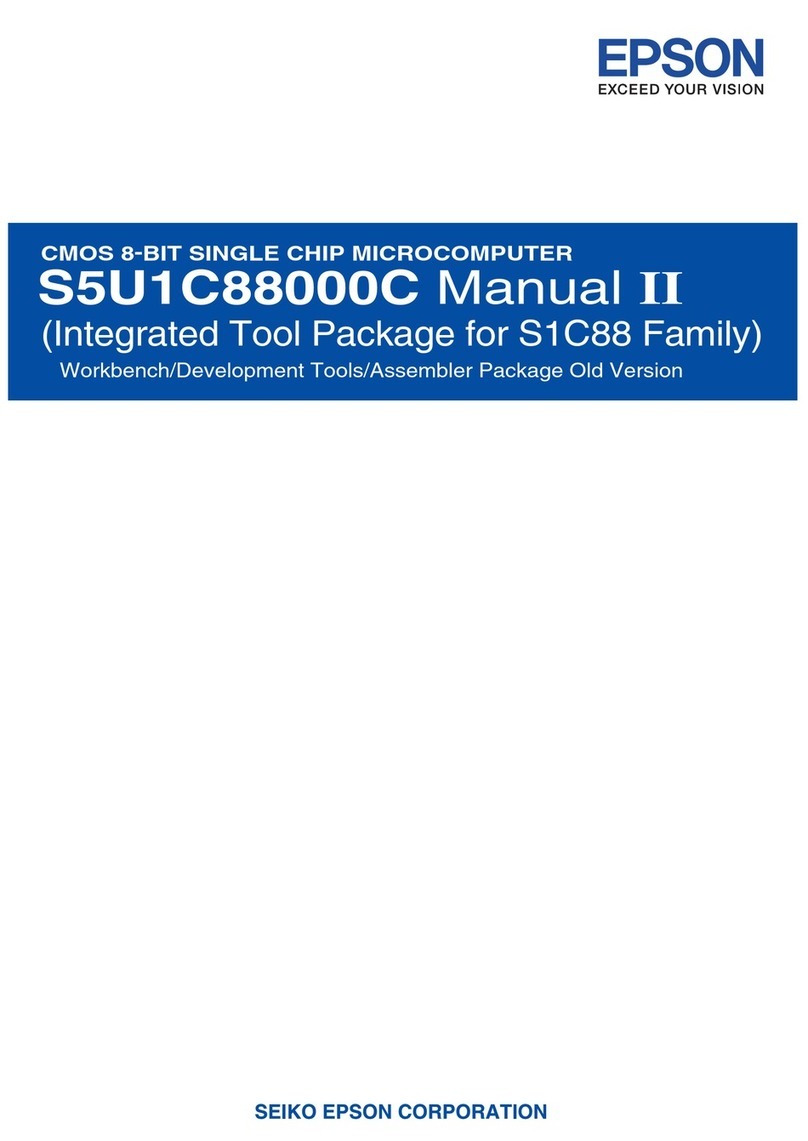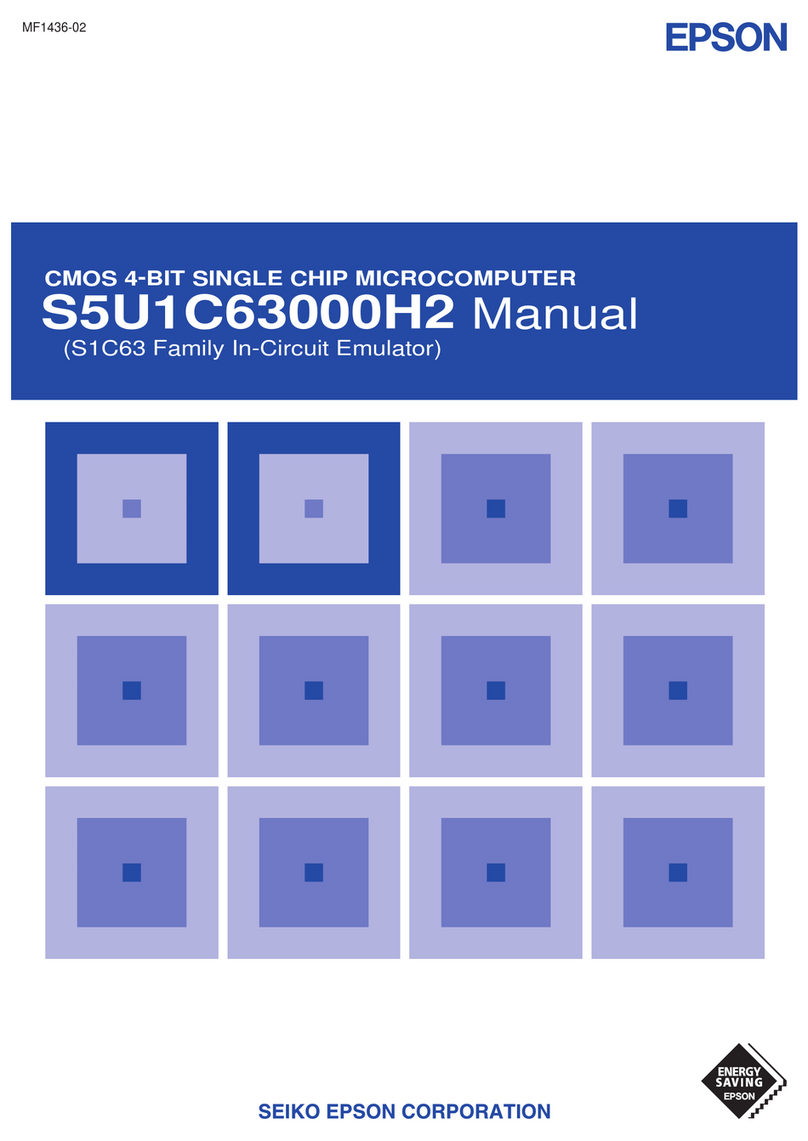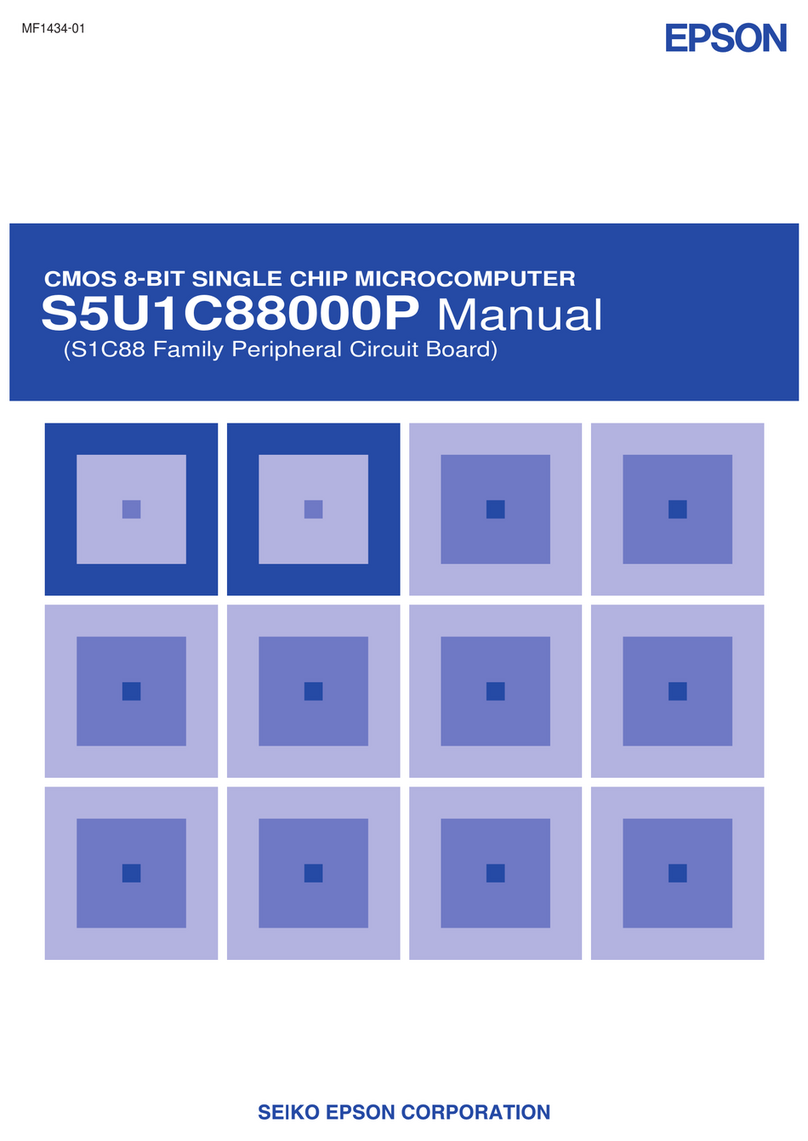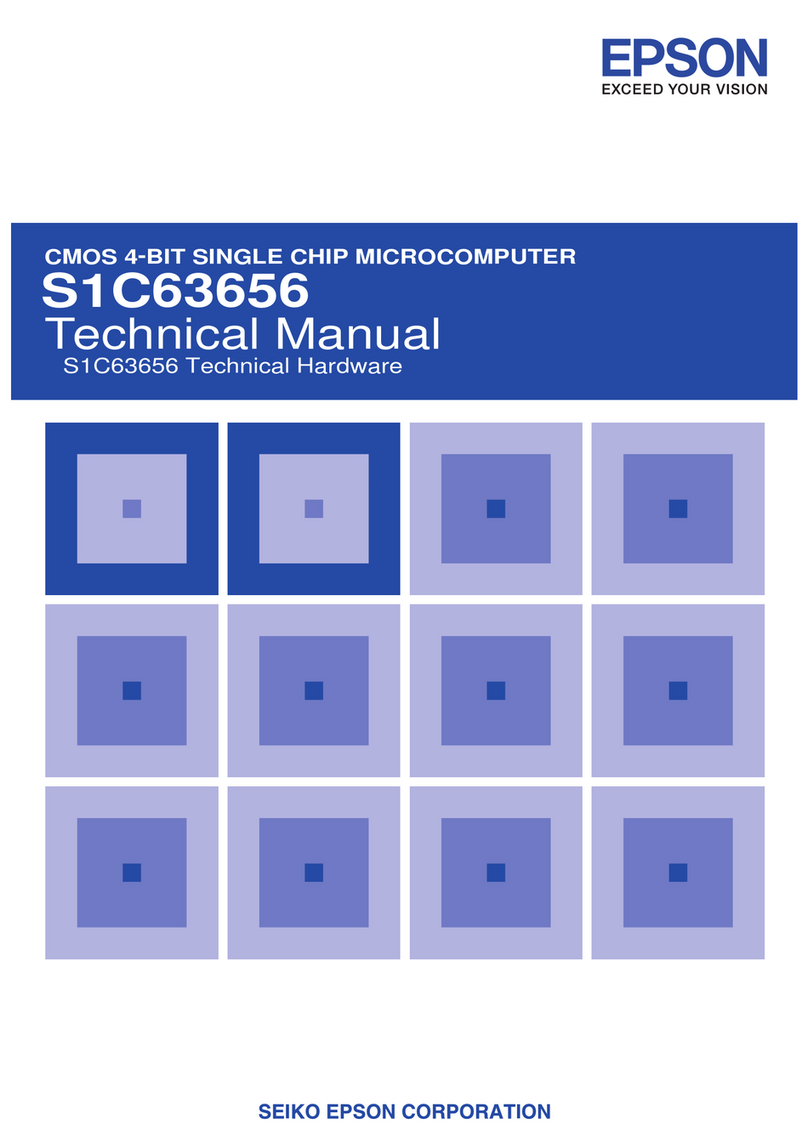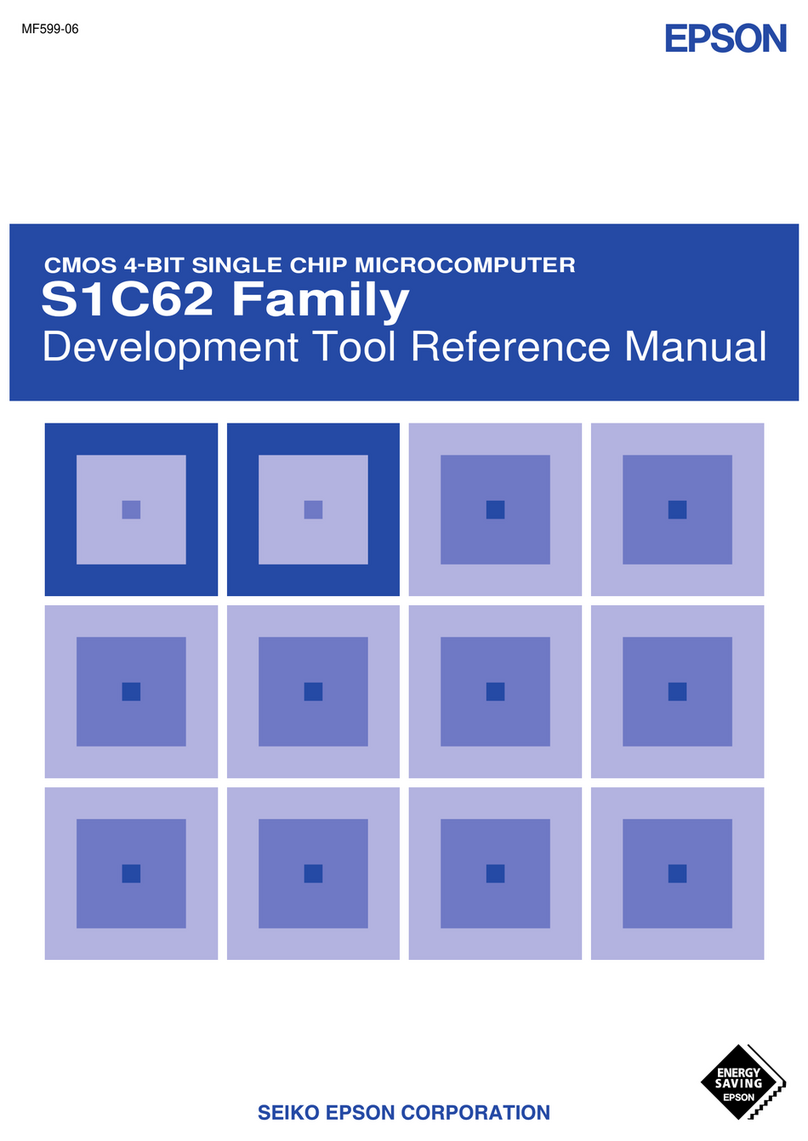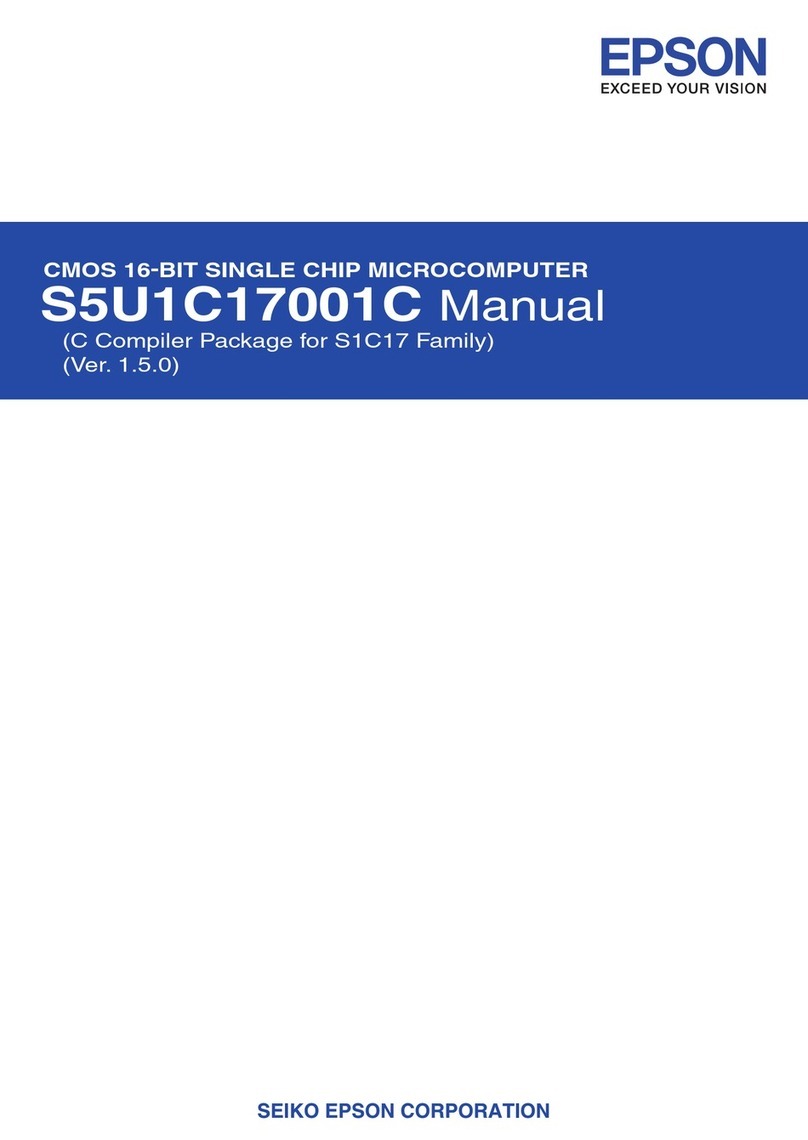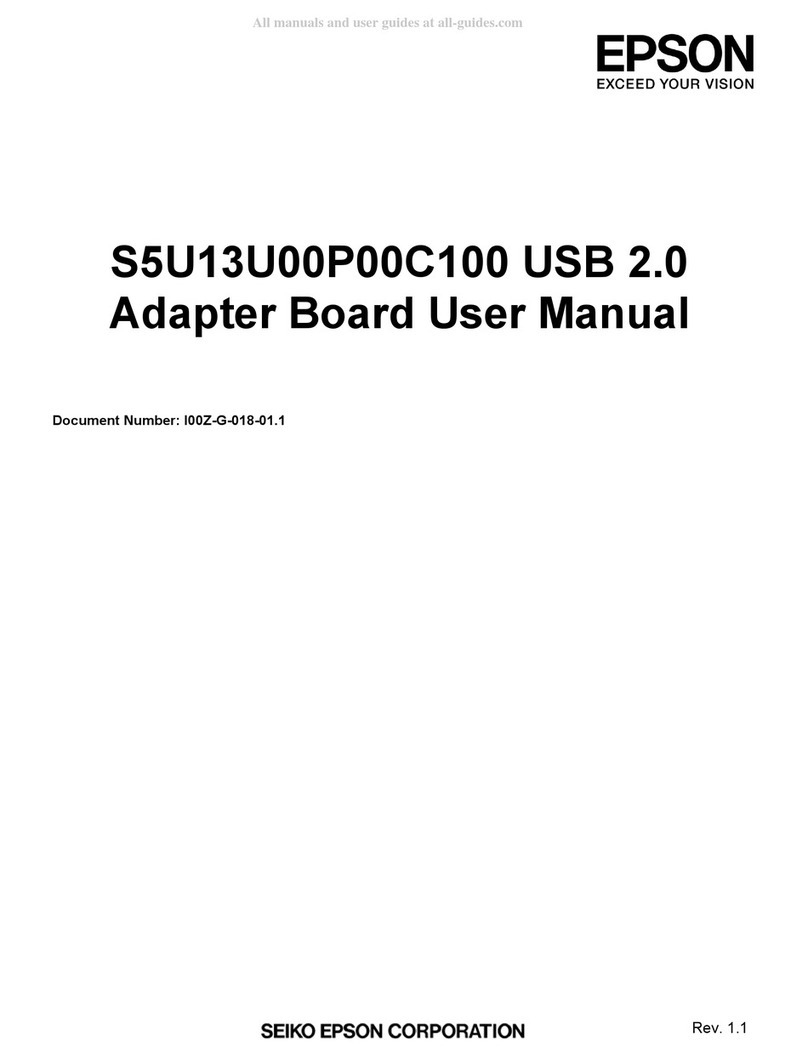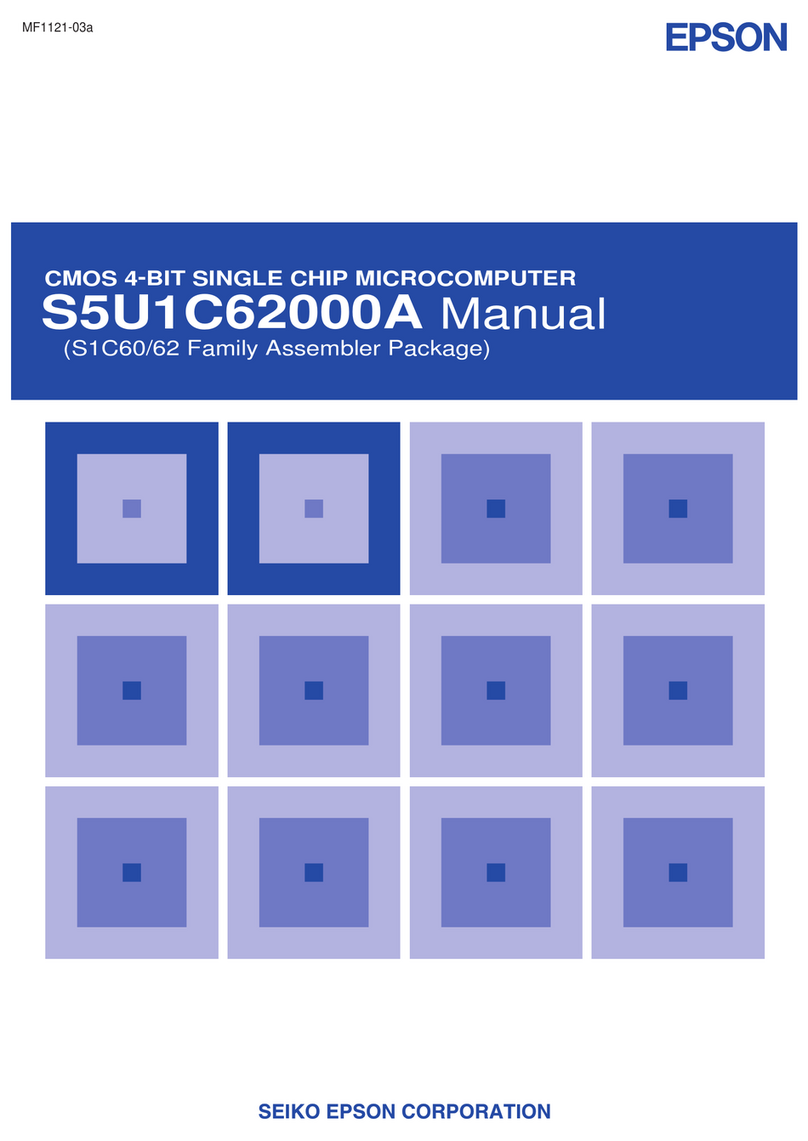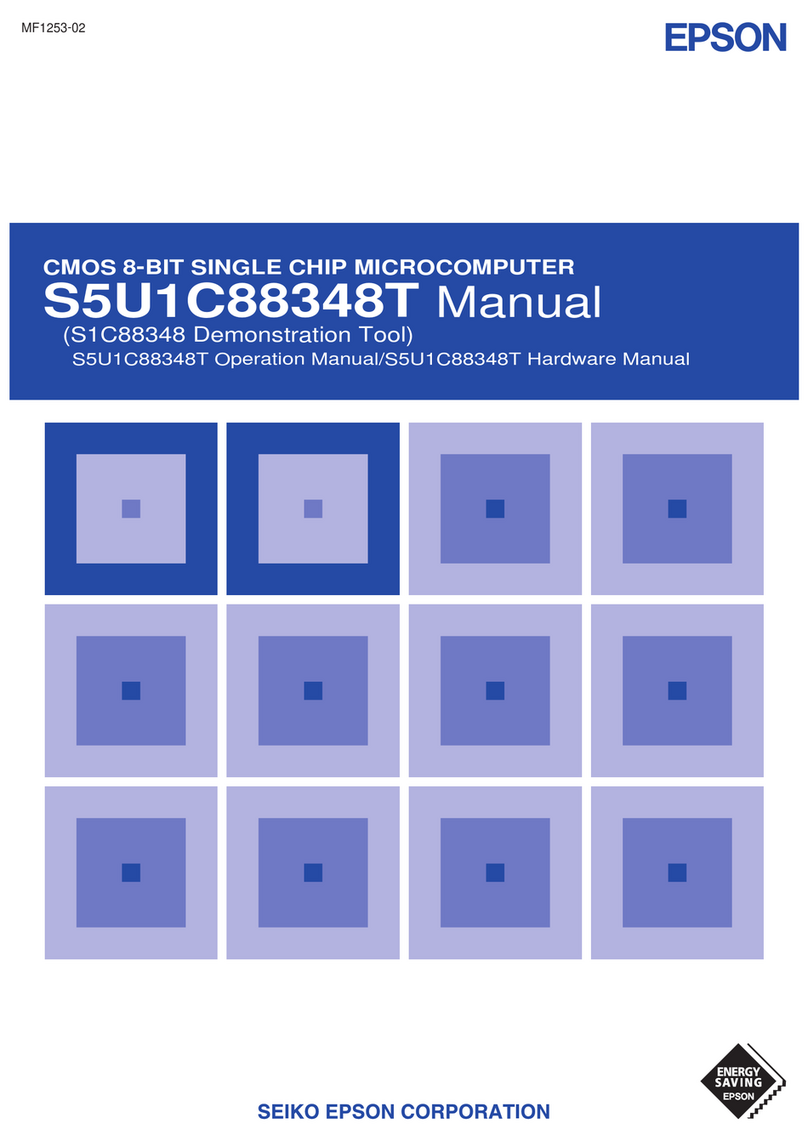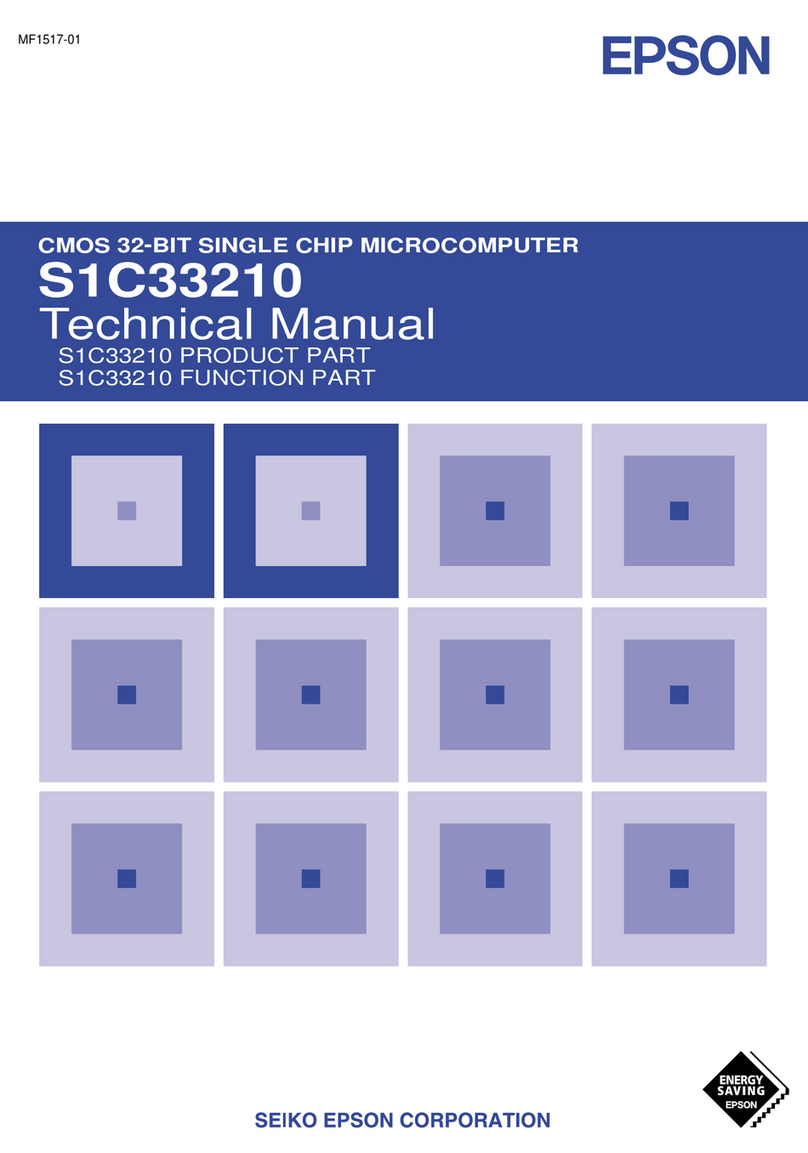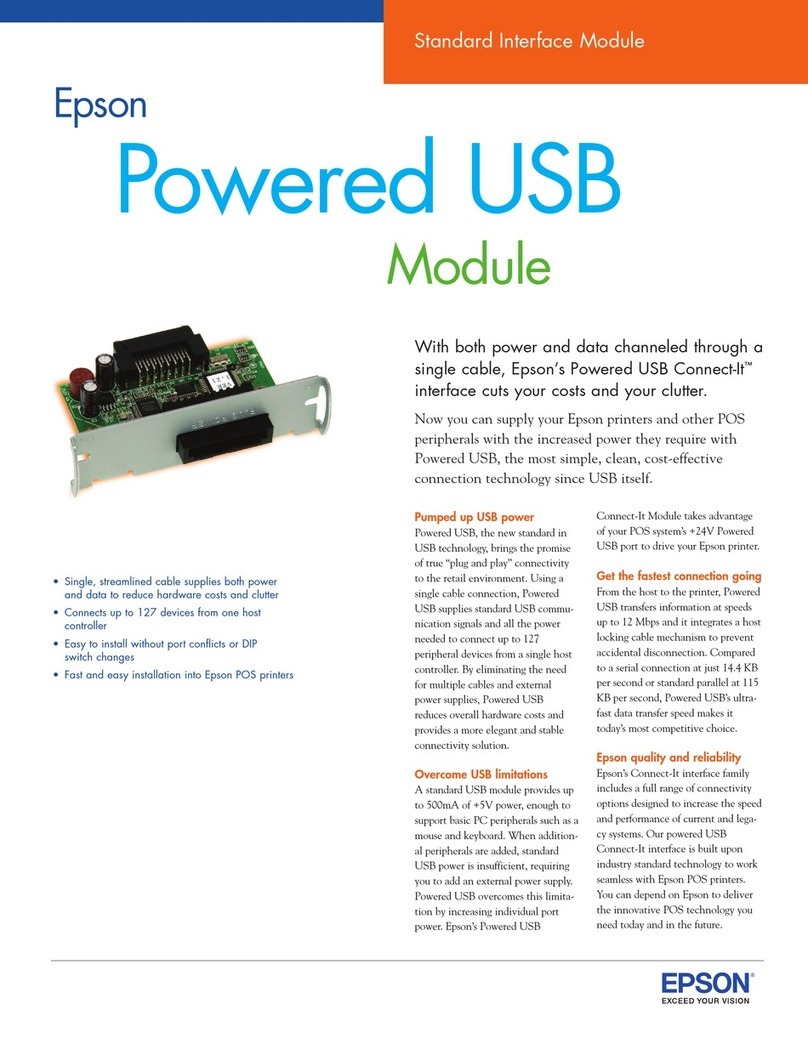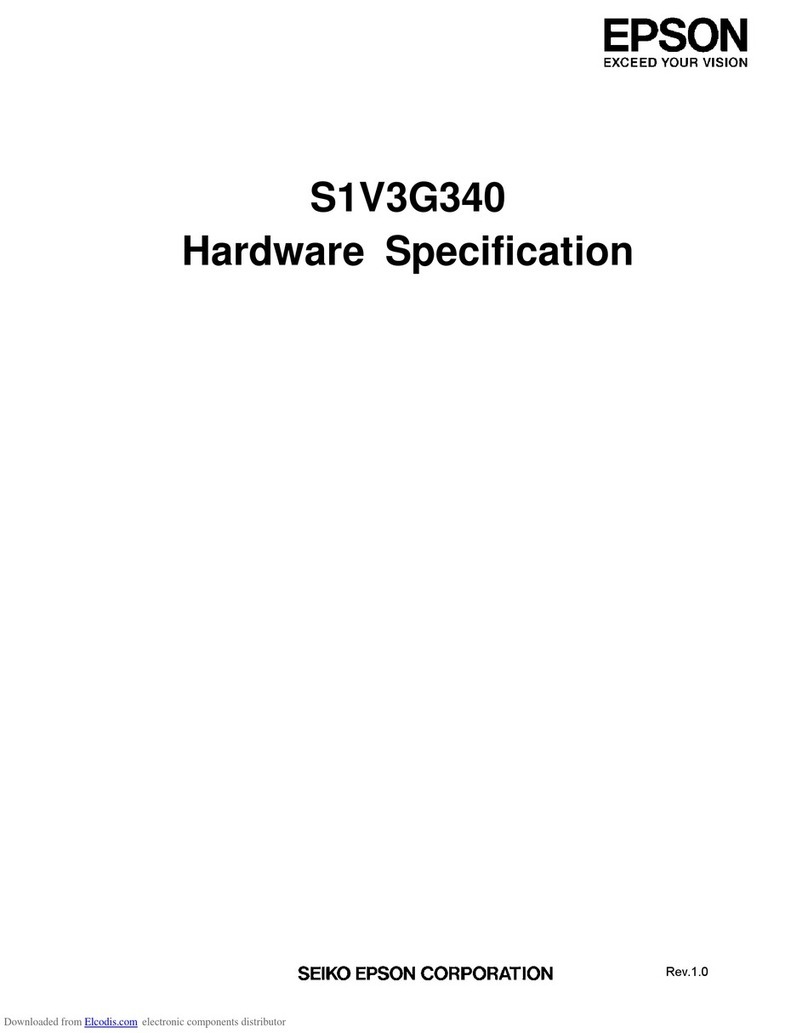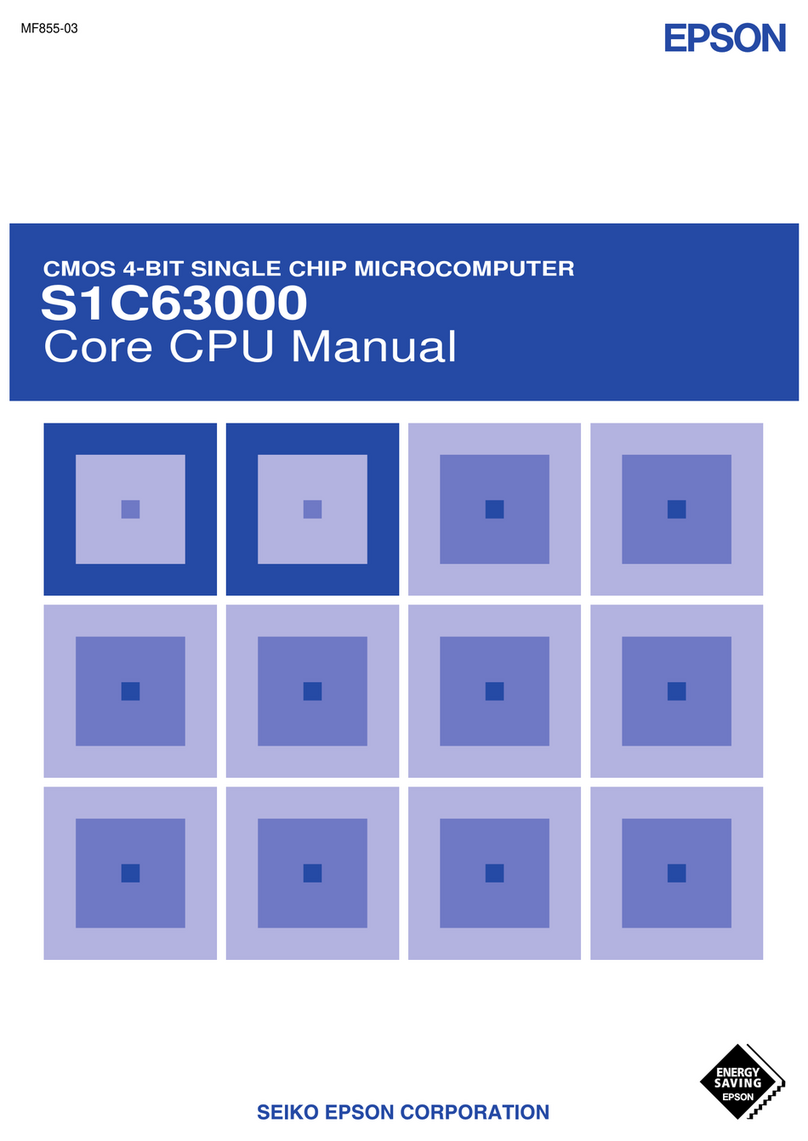CONTENTS
S5U1C17001H USER MANUAL EPSON i
(ICD MINI VER. 1.0)
- Contents -
1 Overview......................................................................................................................... 1
1.1 Features ............................................................................................................................ 2
1.2 Operating Environment ..................................................................................................... 2
2 Components Included with Package ........................................................................... 3
3 Name and Function of Each Part ................................................................................. 4
3.1 Left Side Panel.................................................................................................................. 4
3.2 Right Side Panel................................................................................................................ 6
3.3 Top Panel........................................................................................................................... 6
4 Connections................................................................................................................... 9
4.1 Connecting the Target System .......................................................................................... 9
4.1.1 Target Interface Connector.................................................................................. 9
4.1.2 Flash Programming Power Supply Connector ................................................... 10
4.2 Connecting to the Host Computer.................................................................................... 11
5 ICD Mode ....................................................................................................................... 13
5.1 Specifying ICD Mode ....................................................................................................... 13
5.2 Activation in ICD Mode..................................................................................................... 13
5.2.1 When the TARGET RST OUT Signal is Not Connected .................................... 13
5.2.2 When the TARGET RST OUT Signal is Connected........................................... 14
5.3 Starting Up the Debugger ................................................................................................ 14
5.4 Connection Test................................................................................................................ 15
6 Flash Programmer Mode ............................................................................................. 16
6.1 Preparation for Flash Programming ................................................................................. 16
6.2 Operations in Flash Programmer Mode ........................................................................... 17
7 Firmware Update .......................................................................................................... 18
8 Precautions................................................................................................................... 19
8.1 Restrictions on Debugging ............................................................................................... 19
8.2 Differences from the Actual IC ......................................................................................... 20
8.3 Notes on Use of S5U1C17001H ...................................................................................... 20
9 Troubleshooting............................................................................................................ 22
10 Specifications ............................................................................................................. 23