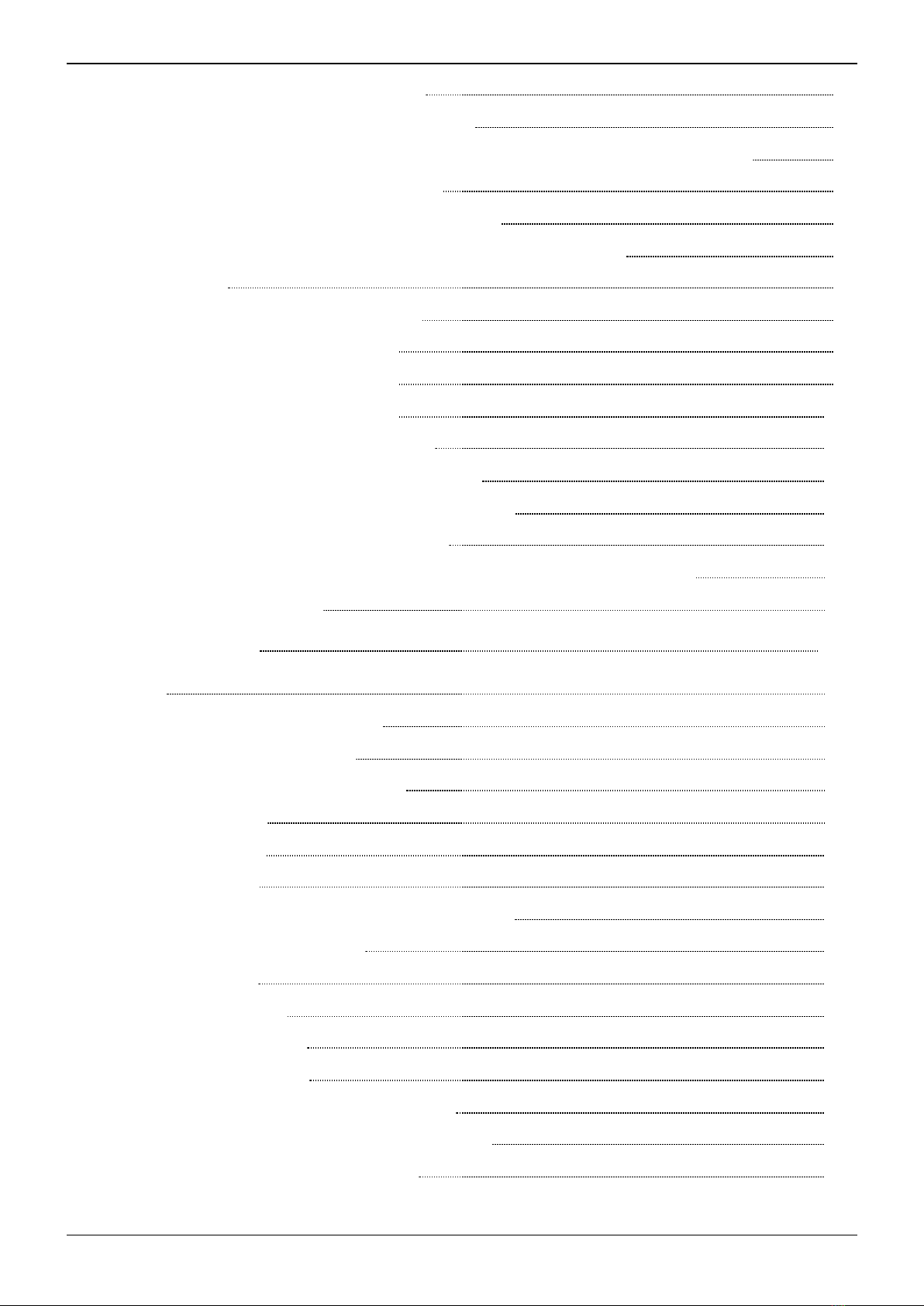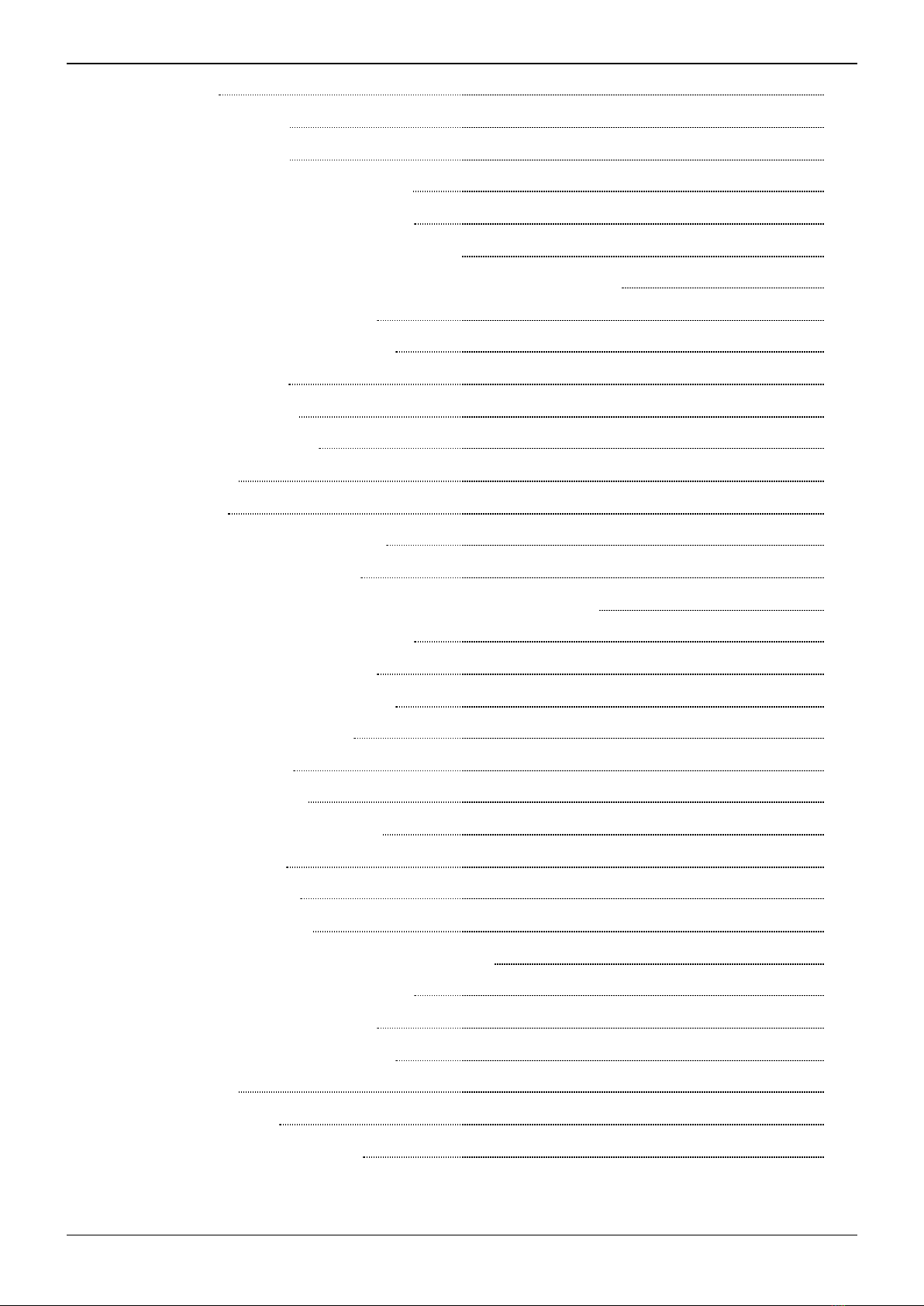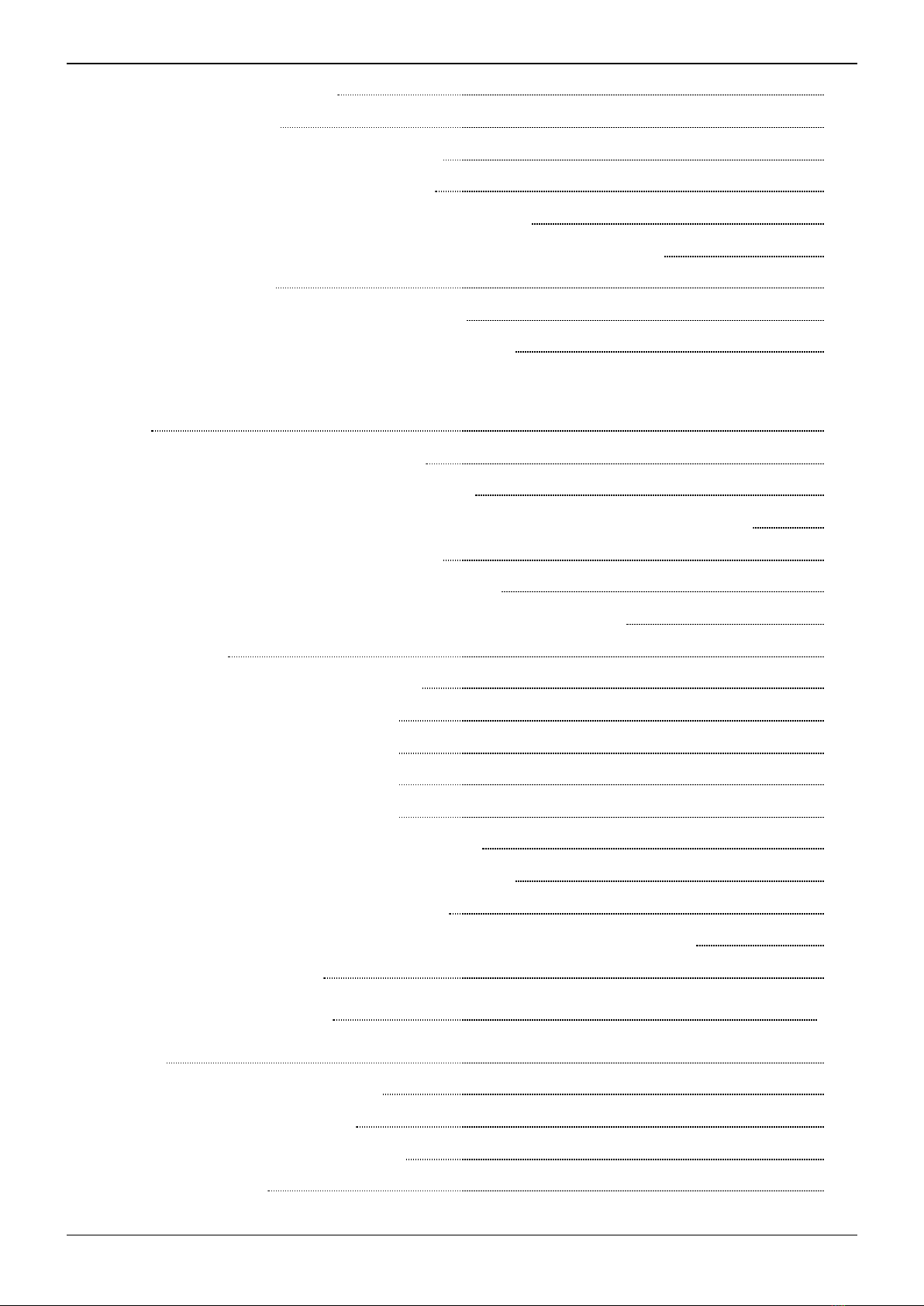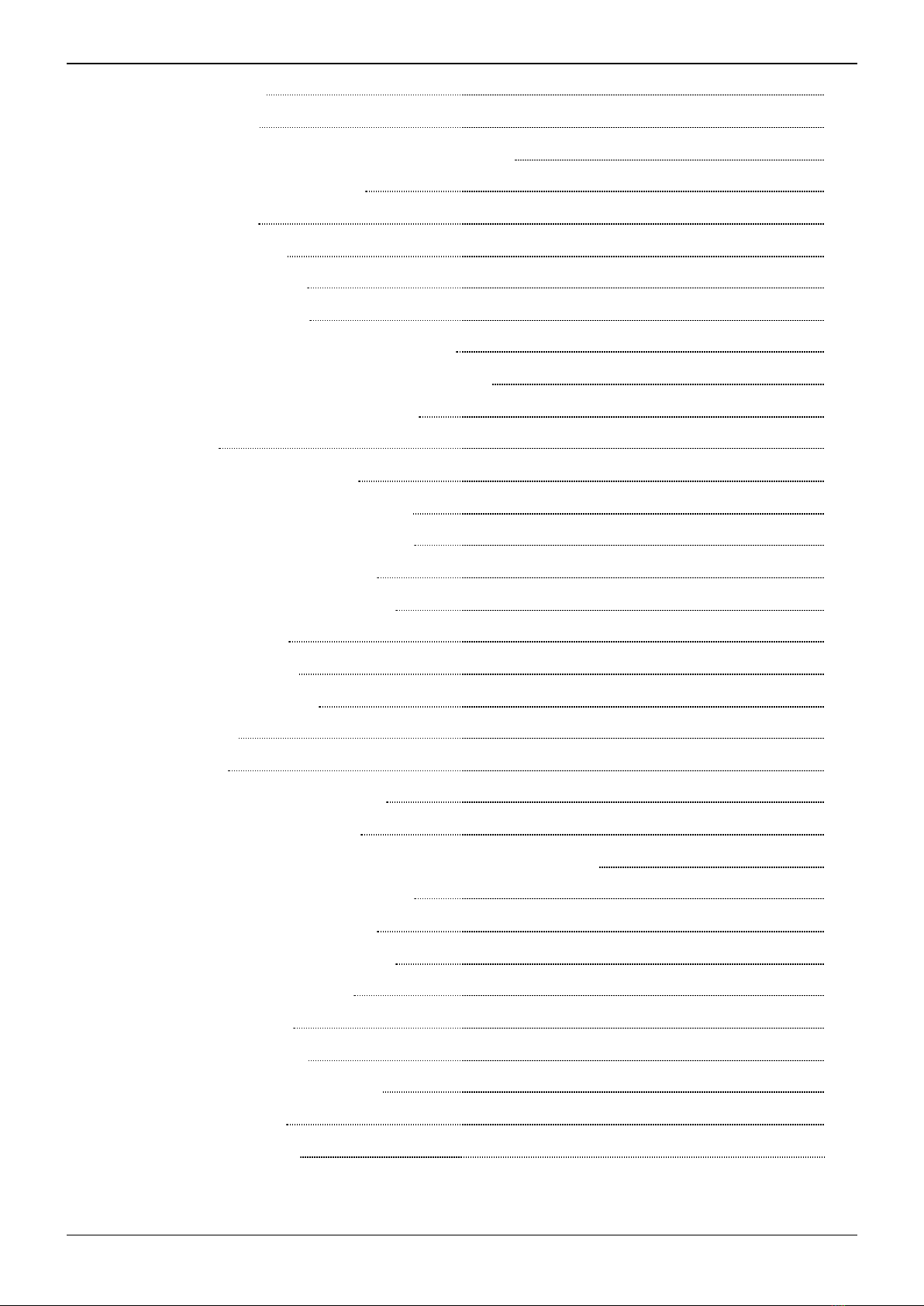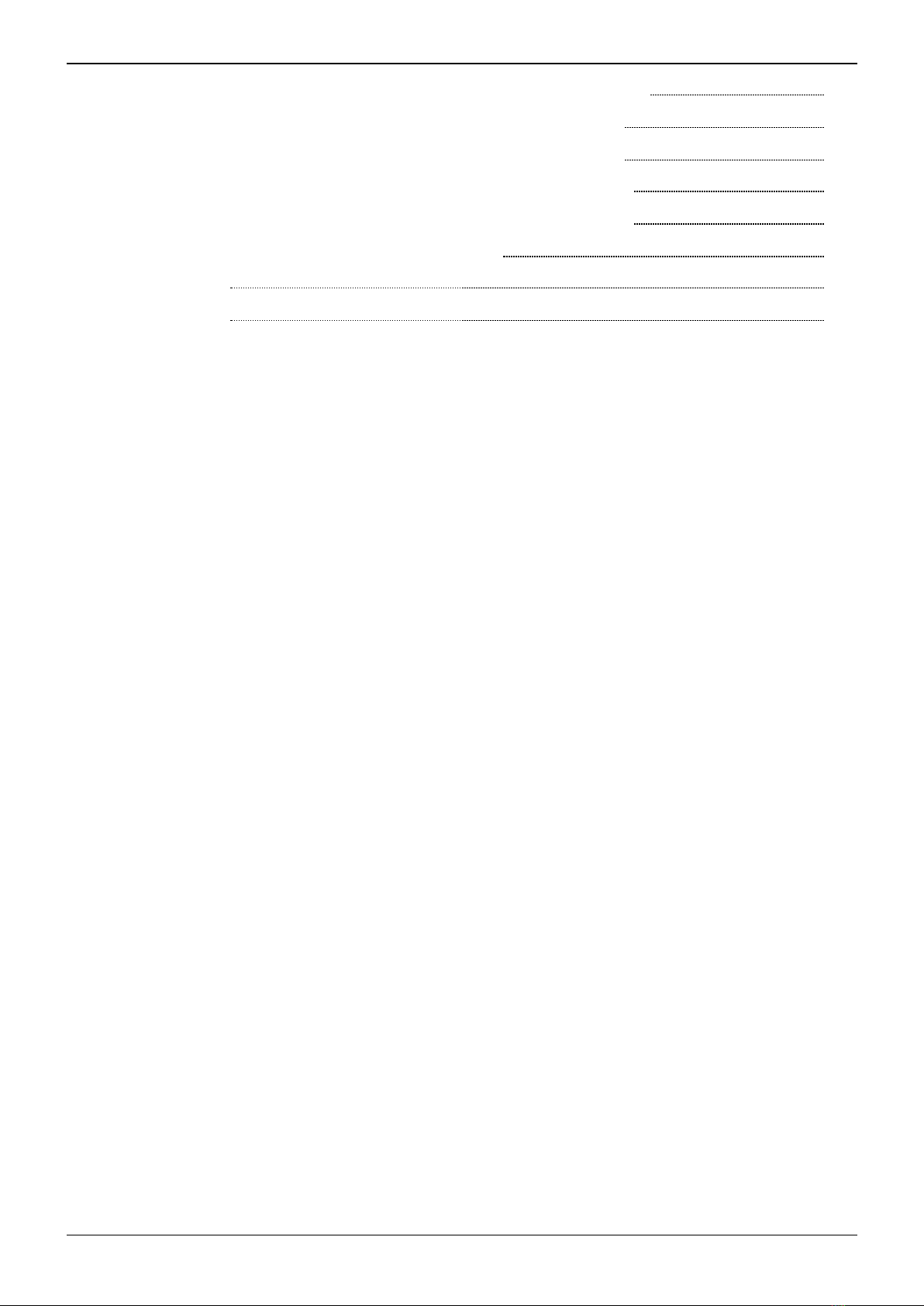4.3.7 Relocation and Storage 314
4.3.7.1 Safety Information for Relocation and Storage 314
4.3.7.2 Table Top Mounting Specifications 315
4.3.7.3 Wall Mounting Specifications 317
4.3.7.4 Ceiling Mounting Specifications 320
4.4 Setting the Hand 323
4.4.1 Installing the Hand 323
4.4.2 Attaching Cameras and Valves 325
4.4.3 Weight and Inertia Settings 327
4.4.3.1 Weight Setting 327
4.4.3.1.1 Weight of Load Attached to Shaft 327
4.4.3.1.2 Weight of Load Attached to Arm 327
4.4.3.1.3 Automatic Speed Correction at Weight Setting 329
4.4.3.1.4 Automatic Acceleration/Deceleration Correction at Weight Setting 329
4.4.3.2 Inertia Setting 330
4.4.3.2.1 Moment of Inertia and Inertia Setting 330
4.4.3.2.2 Moment of Inertia of Load Attached to Shaft 330
4.4.3.2.3 Automatic Acceleration/Deceleration Correction of Joint #4 at Inertia (Moment of Inertia)
Setting
331
4.4.3.2.4 Eccentricity and Inertia Setting 331
4.4.3.2.5 Eccentricity of Load Attached to Shaft 332
4.4.3.2.6 Automatic Acceleration/Deceleration Correction at Inertia (Eccentricity) Setting 332
4.4.3.2.7 Calculating the Moment of Inertia 332
4.4.4 Safety Information for Auto Acceleration of Joint #3 334
4.4.4.1 Automatic Acceleration/Deceleration Correction by Shaft Position 334
4.5 Work Envelope 335
4.5.1 Work Envelope Setting by Pulse Range 335
4.5.1.1 Joint #1 Maximum Pulse Range 336
4.5.1.2 Joint #2 Maximum Pulse Range 336
4.5.1.3 Joint #3 Maximum Pulse Range 338
4.5.1.4 Joint #4 Maximum Pulse Range 339
4.5.2 Setting the Work Envelope by Mechanical Stops 340
4.5.2.1 Setting the Mechanical Stops of Joints #1 and #2 341
4.5.2.2 Setting the Mechanical Stop of Joint #3 346
4.5.3 Setting the Rectangular Range in the XY Coordinate System of the Manipulator 352
Industrial Robot: SCARA Robots GX series Manual Rev.7
8