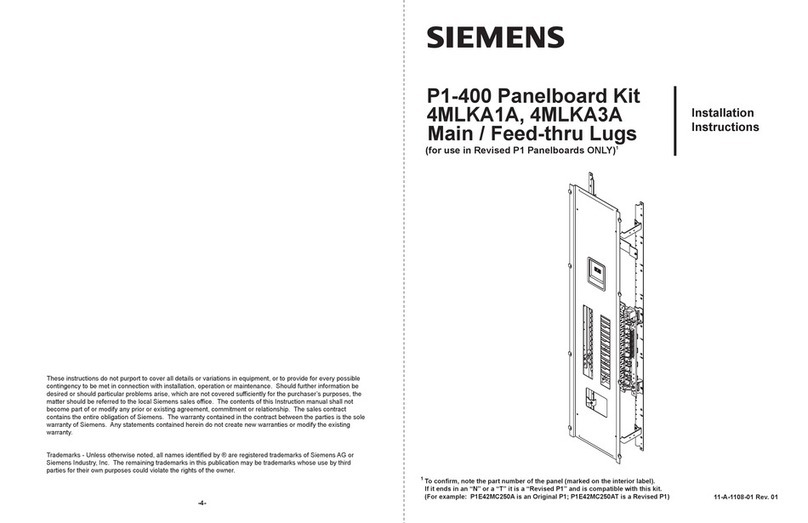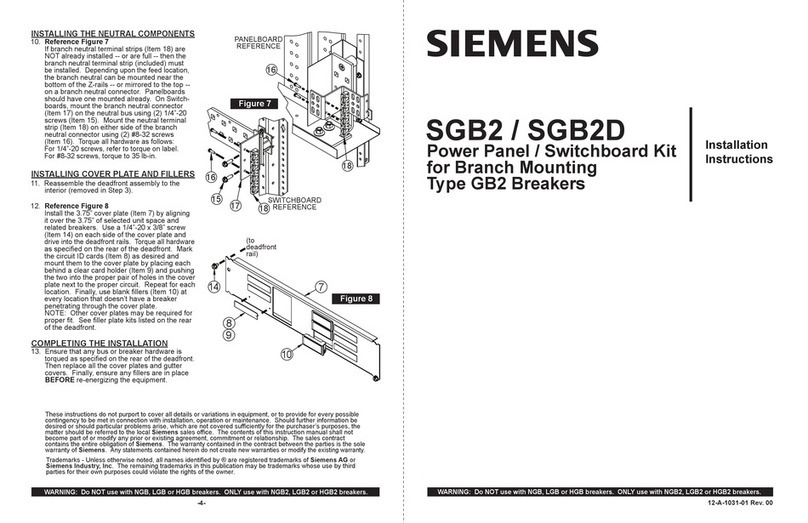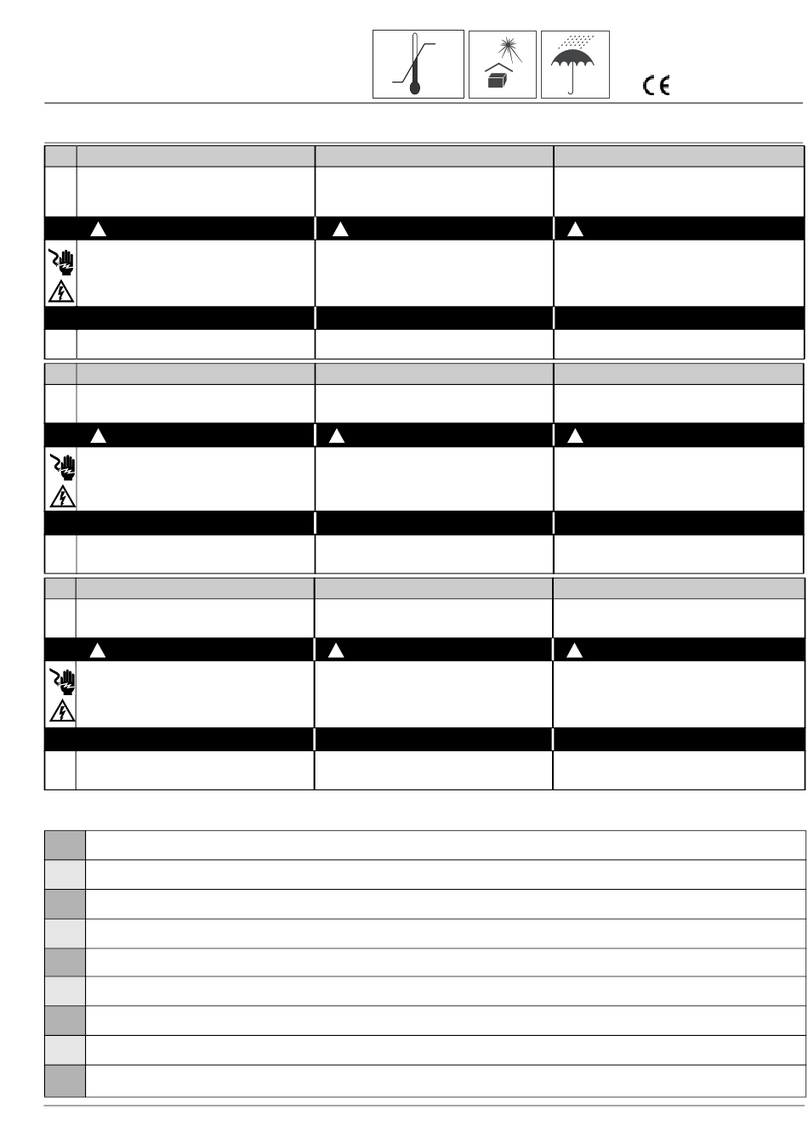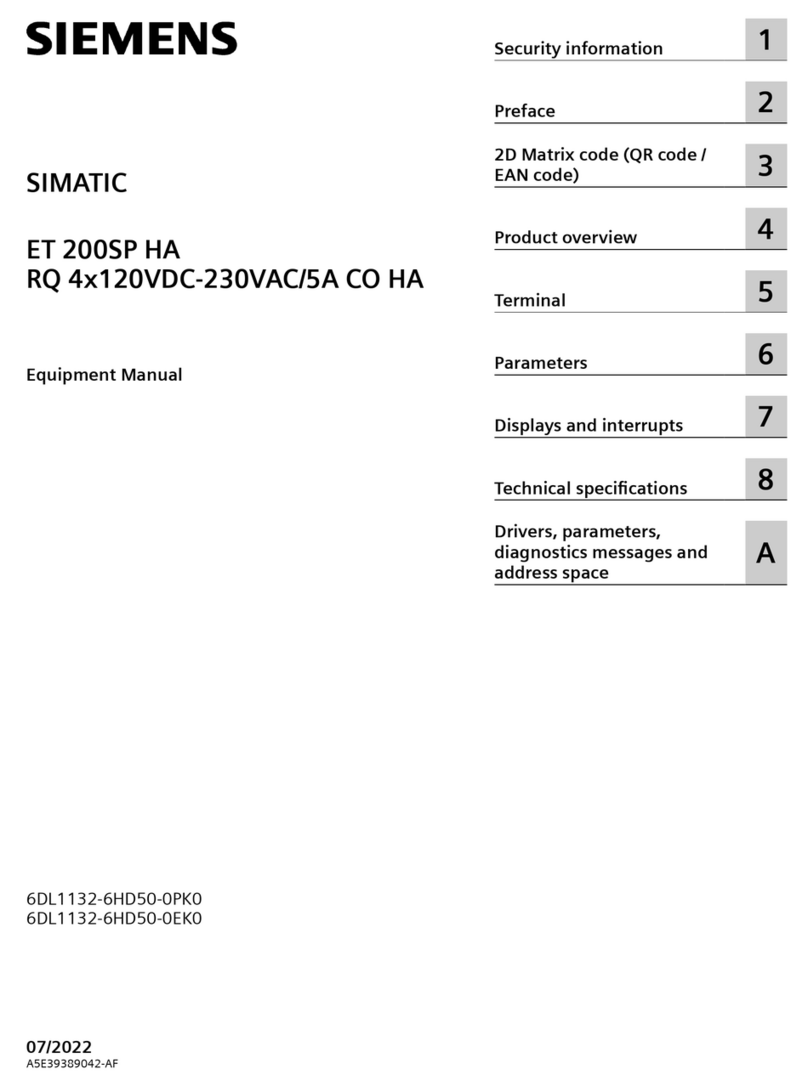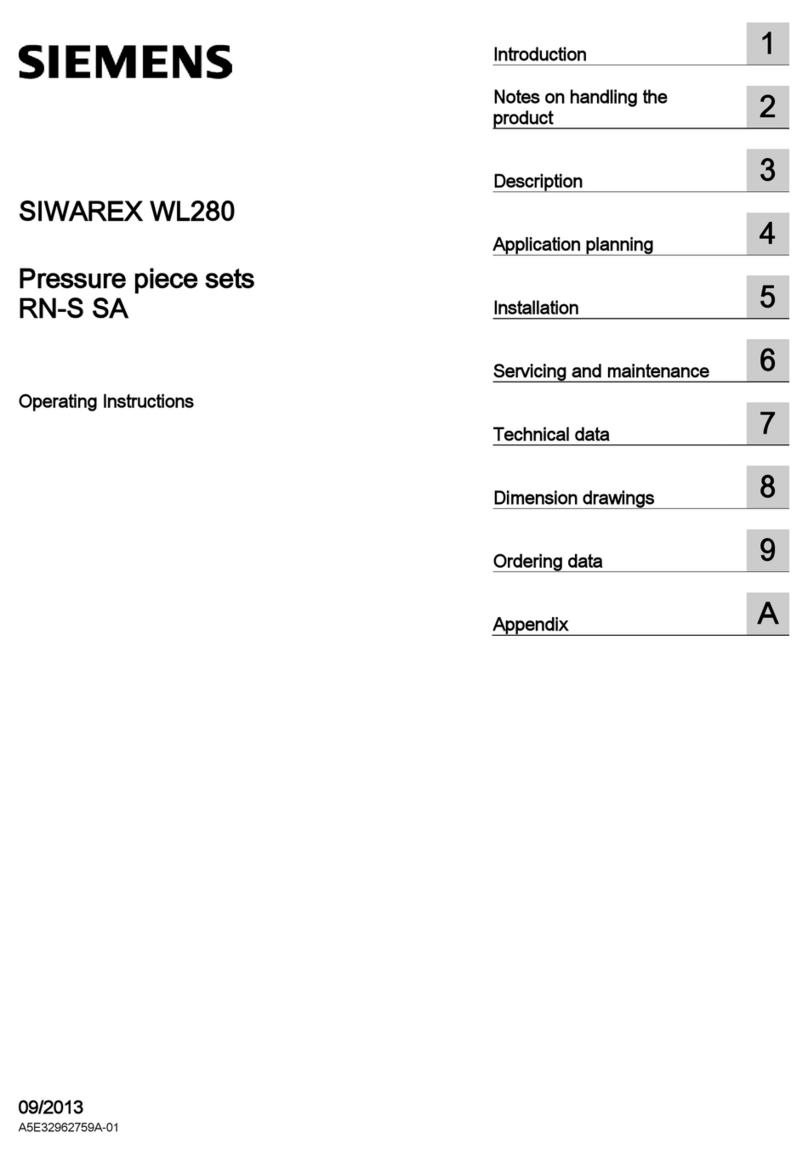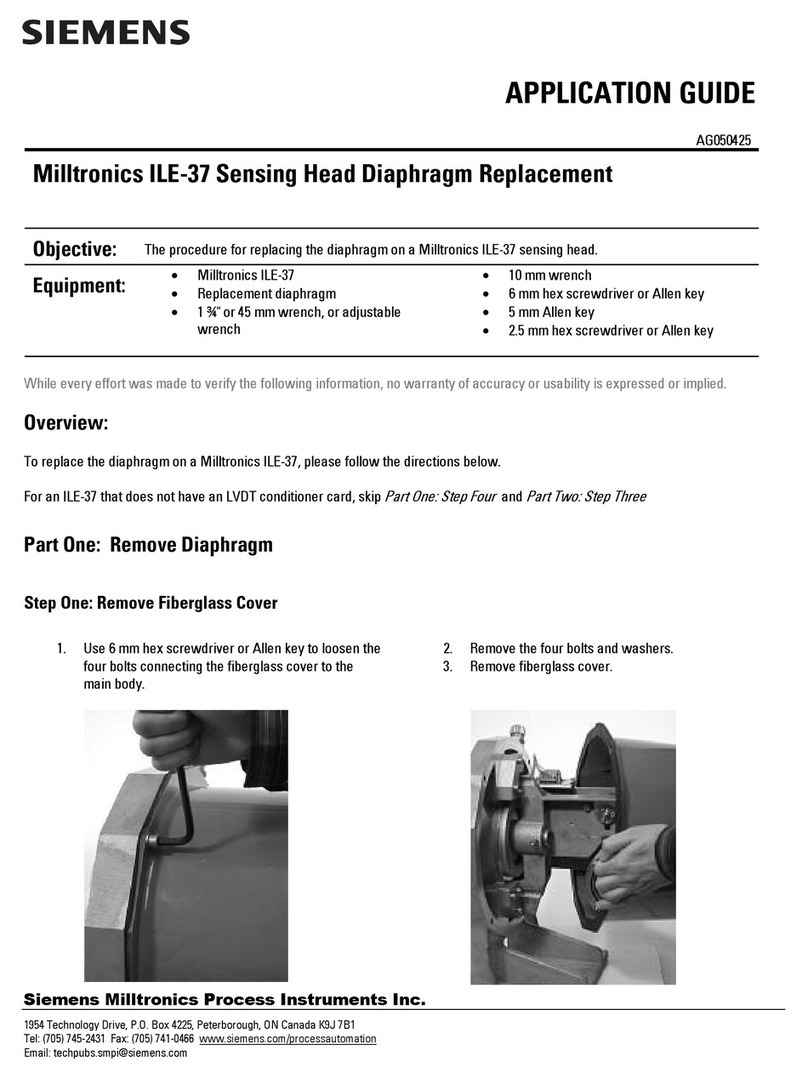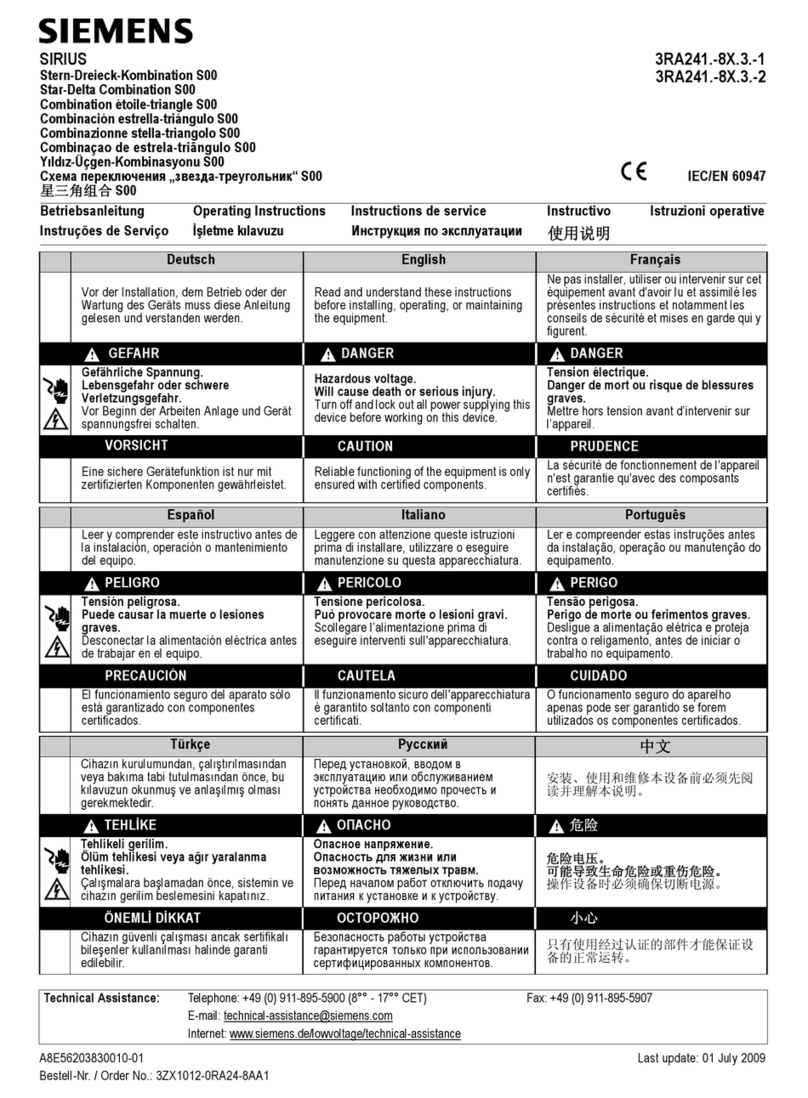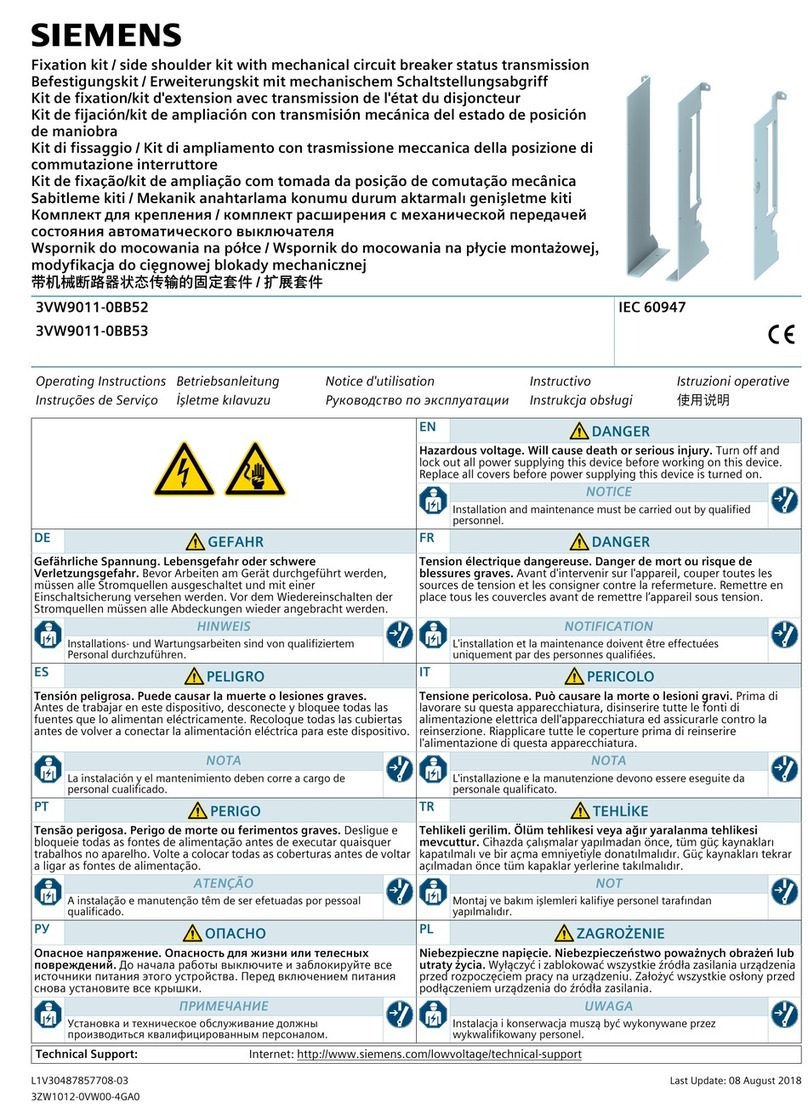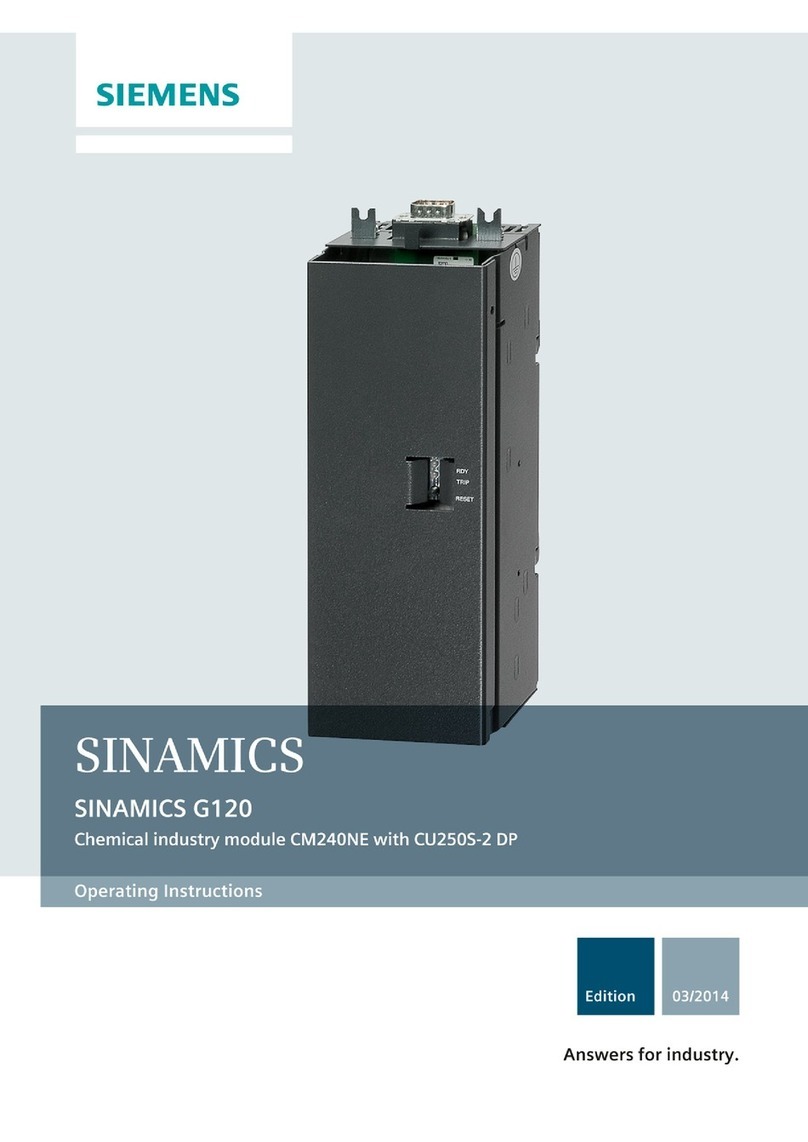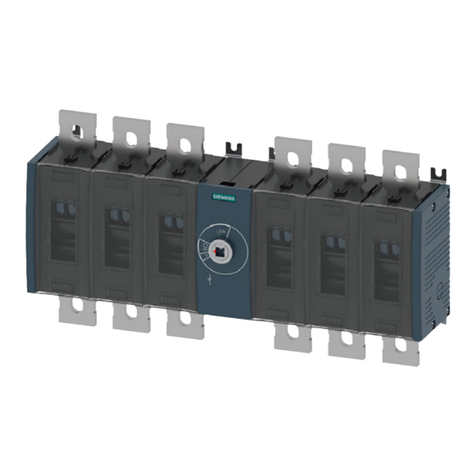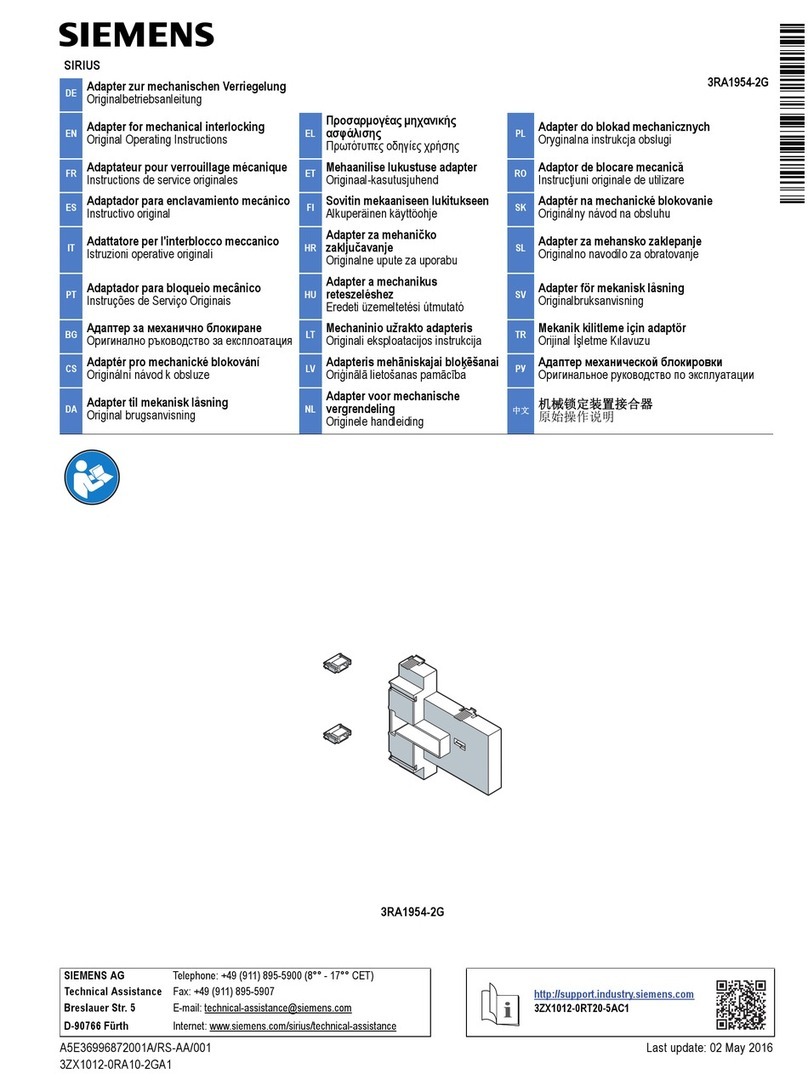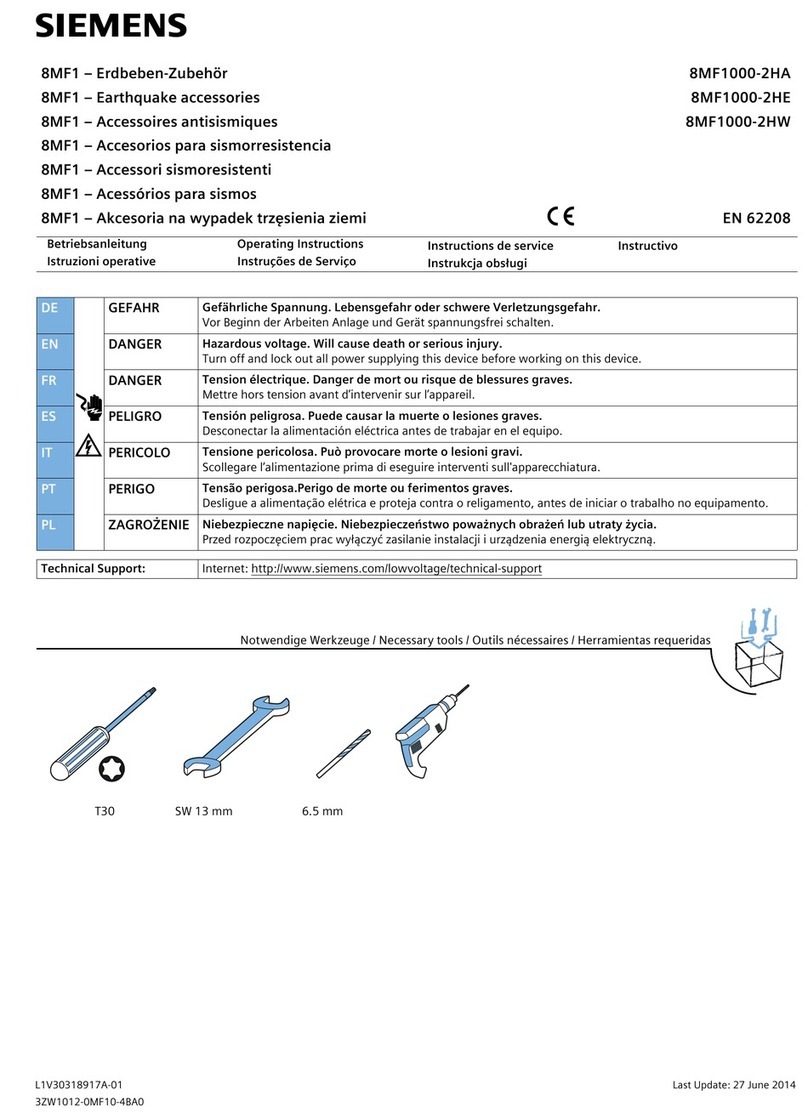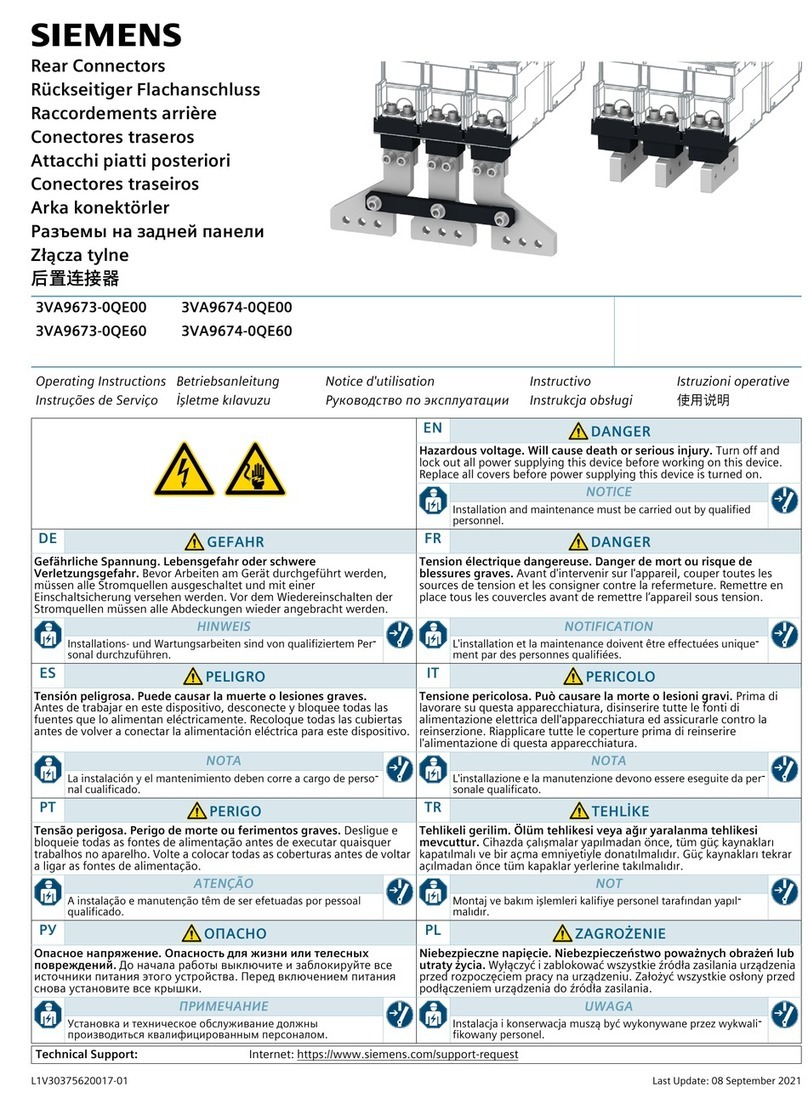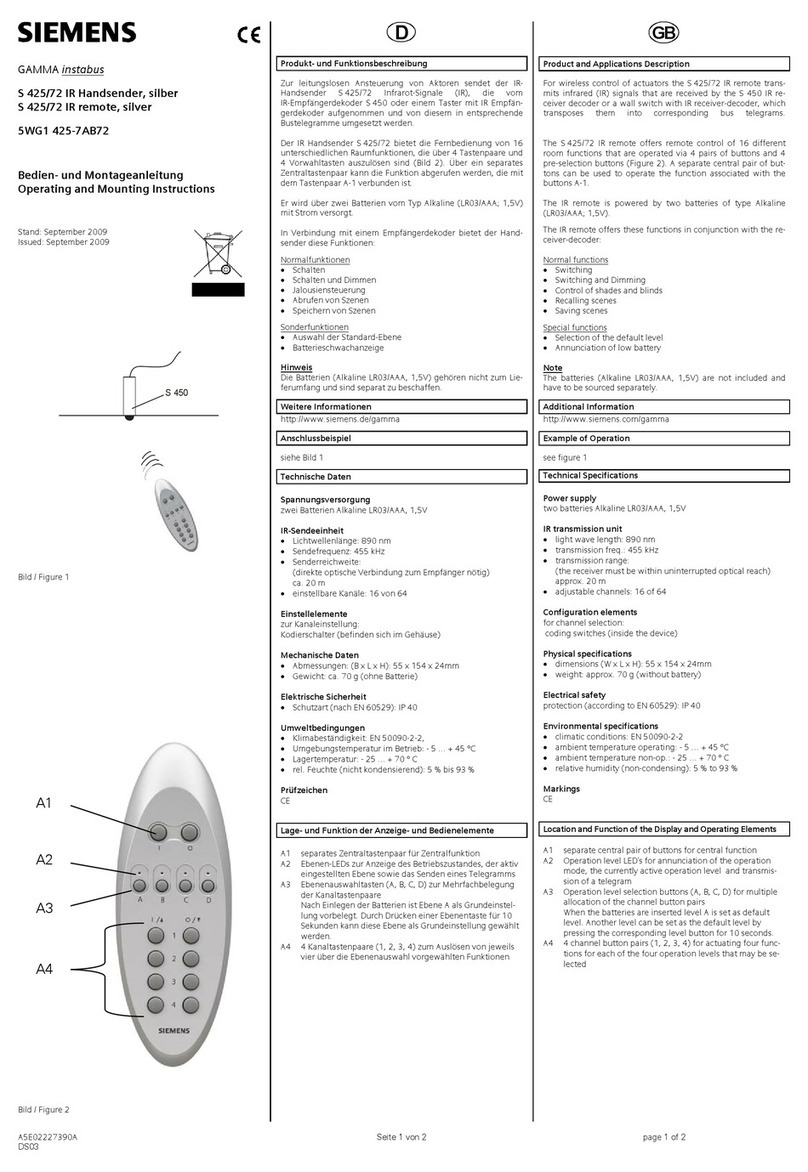DGB
A5E03403065A DS03 Seite 1 von 4 page 1 of 4
instabus EIB
RL 260/23 Binäreingabe, 4 x AC/DC 12...230V
5WG1 260-4AB23
RL 260/23 Binary input, 4 x AC/DC 12...230V
5WG1 260-4AB23
Bedien- und Montageanleitung
Operating and Mounting Instructions
Stand: April 2012
Issued: April 2012
instabus KNX
L N
instabus KNX
L N
Bild / Figure 1
Produkt- und Funktionsbeschreibung
Das Binäreingabegerät RL 260/23 ist ein KNX Gerät mit vier Bi-
näreingangskanälen. Es wird in einer AP 118 Automationsmo-
dulbox oder in der AP 641 Raumautomationsbox installiert. Der
Busanschluss erfolgt über eine Busklemme, die Stromversor-
gung der Geräteelektronik über die Busspannung.
Das Gerät ermöglicht sowohl das Erfassen von Zuständen (Kon-
takt ist geöffnet oder geschlossen bzw. Spannung liegt an oder
nicht) als auch von Zustandswechseln (Kontakt wird geöffnet
oder geschlossen bzw. Spannung kommt oder geht). Daher ist
es z.B. einsetzbar zum Überwachen von Spannungen, zum Er-
fassen von Schalt- oder Anlagezuständen (ob ein Leitungs- oder
Fehlerstromschutzschalter ausgelöst hat, eine Anlage ein- oder
ausgeschaltet ist, eine Störung oder ein Alarm signalisiert wird),
zum Erfassen eines Zustandswechsels (ob ein Schalter oder ein
Taster betätigt wurde, ob er nur kurz oder länger betätigt wur-
de, ob durch das Betätigen der Kontakt geöffnet oder geschlos-
sen wurde bzw. ob die Spannung ein- oder abgeschaltet wurde)
sowie zum Erfassen und Zählen von Impulsen mit einer Min-
destschaltdauer des Kontaktes bzw. der Spannung von 110 ms
und einer max. Impulsfolge von bis zu 4 Impulsen pro Sekunde,
ohne oder mit Überwachen des Zählwertes (d.h. der Anzahl ge-
zählter Impulse) auf das Erreichen bzw. Überschreiten eines
vorgegebenen Grenzwertes.
Das Binäreingabegerät RL 260/23 unterstützt eine Vielzahl von
Anwendungen und ermöglicht, jedem Eingang (Kanal) ggf. eine
der nachfolgenden Funktionen zuzuweisen:
-Schaltzustand, Binärwert senden
-Schalten Flanke
-Schalten Kurz / Lang
-1-Taster Dimmen
-1-Taster Sonnenschutzsteuerung
-1-Taster Gruppensteuerung
-1-bit Szenensteuerung
-8-bit Szenensteuerung
-8-bit Wert Flanke
-8-bit Wert Kurz / Lang
-16-bit Gleitkommawert Flanke
-16-bit Gleitkommawert Kurz / Lang
-8-bit Impulszählung ohne Grenzwertüberwachung
-8-bit Impulszählung mit Grenzwertüberwachung
-16-bit Impulszählung ohne Grenzwertüberwachung
-16-bit Impulszählung mit Grenzwertüberwachung
-32-bit Impulszählung ohne Grenzwertüberwachung
-32-bit Impulszählung mit Grenzwertüberwachung.
Einem Eingangspaar, d. h. zwei nebeneinander liegenden Ein-
gängen (A und B, C und D) kann eine der folgenden Funktionen
mit der ETS zugewiesen werden:
-2-Taster Dimmen mit Stopp-Telegramm
-2-Taster Sonnenschutzsteuerung.
Das Gerät wird mit der Engineering Tool Software (ETS) ab Ver-
sion ETS3 v3.0f konfiguriert und in Betrieb genommen.
Weitere Informationen
http://www.siemens.de/gamma
Anschlussbeispiel
siehe Bild 1
Product and function description
The RL 260/23 binary input is a KNX device with four binary in-
put channels. The device is installed in an AP 118 Control Mod-
ule Box or an AP 641 Room Control Box. The bus is connected
via a bus terminal block. The device electronics are supplied via
the bus voltage.
The device enables both statuses (contact is opened or closed
respectively voltage is applied or not) and changes in status
(contact is being opened or closed respectively voltage is rising
or falling) to be recorded, as well as voltage impulses. It can
therefore be used, for example, to monitor voltages, to record
circuit or operating states (whether a miniature circuit-breaker
or a residual-current circuit-breaker has been released, a plant is
switched on or off, a malfunction or an alarm is being signalled),
to record the change of status when switching on or switching
off a voltage (whether a switch or a pushbutton was activated,
whether it was activated for a shorter or longer period, whether
the voltage was switched on or off due to the activation) and to
record and count voltage pulses with a minimum voltage on-
time of 110 ms and a max. pulse succession of up to 4 pulses
per second, without or with monitoring of the number of pulses
counted until a predetermined threshold has been reached or
exceeded.
The RL 260/23 binary input supports a multitude of applications
and enables one of the following functions to be assigned to
every input:
-Switching status / binary value transmission
-Switching, edge-triggered
-Switching, short / long operation
-1-button dimming
-1-button solar protection control
-1-button group control (sequence control)
-1-bit Scene control
-8-bit Scene control
-8-bit value, edge-triggered
-8-bit value, short / long operation
-16-bit floating point value, edge-triggered
-16-bit floating point value, short / long operation
-8-bit pulse counting without threshold check
-8-bit pulse counting with threshold check
-16-bit pulse counting without threshold check
-16-bit pulse counting with threshold check
-32-bit pulse counting without threshold check
-32-bit pulse counting with threshold check.
Two consecutive channels (A and B resp. C and D) that were
configured as a pair of inputs can be configured for one of
these functions:
-Dual-button dimming with stop telegram
-Dual-button control of solar protection
The device is configured and commissioned with the ETS (Engi-
neering Tool Software) version ETS3 v3.0f or later.
Additional Information
http://www.siemens.com/gamma
Example of Operation
see figure 1