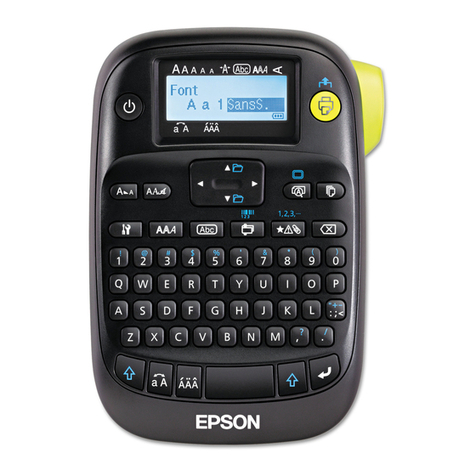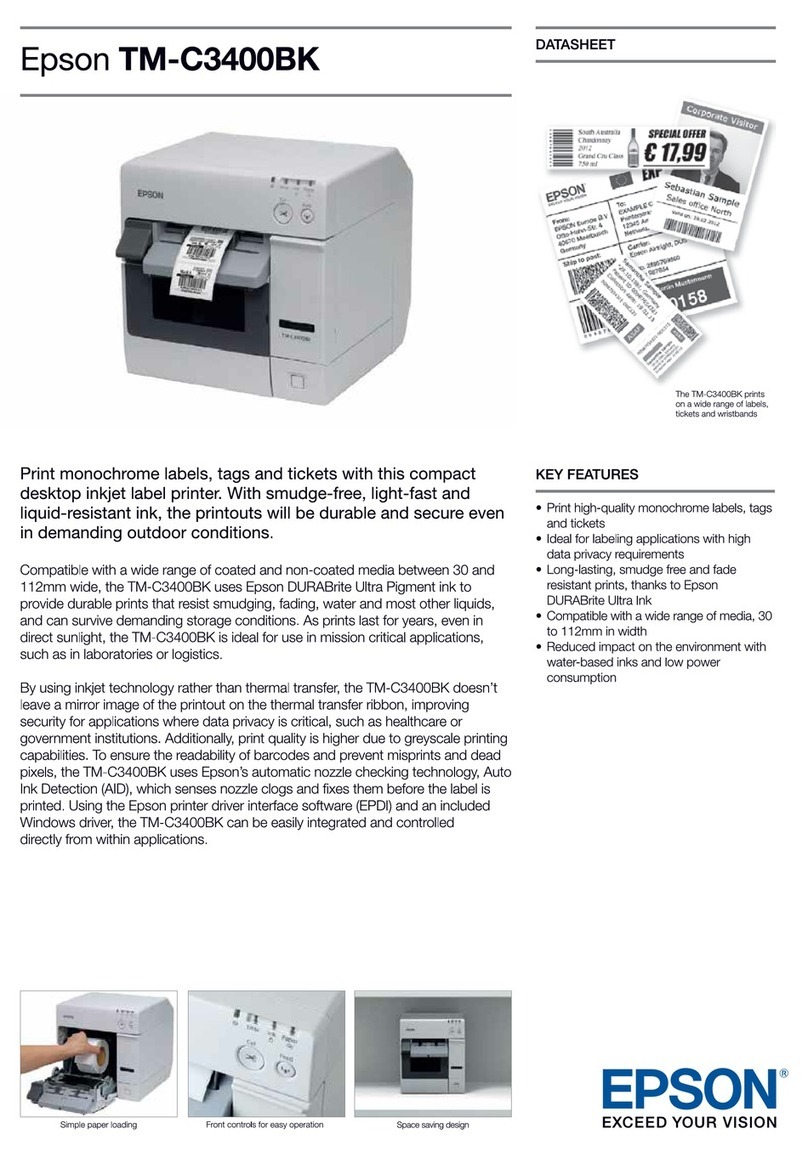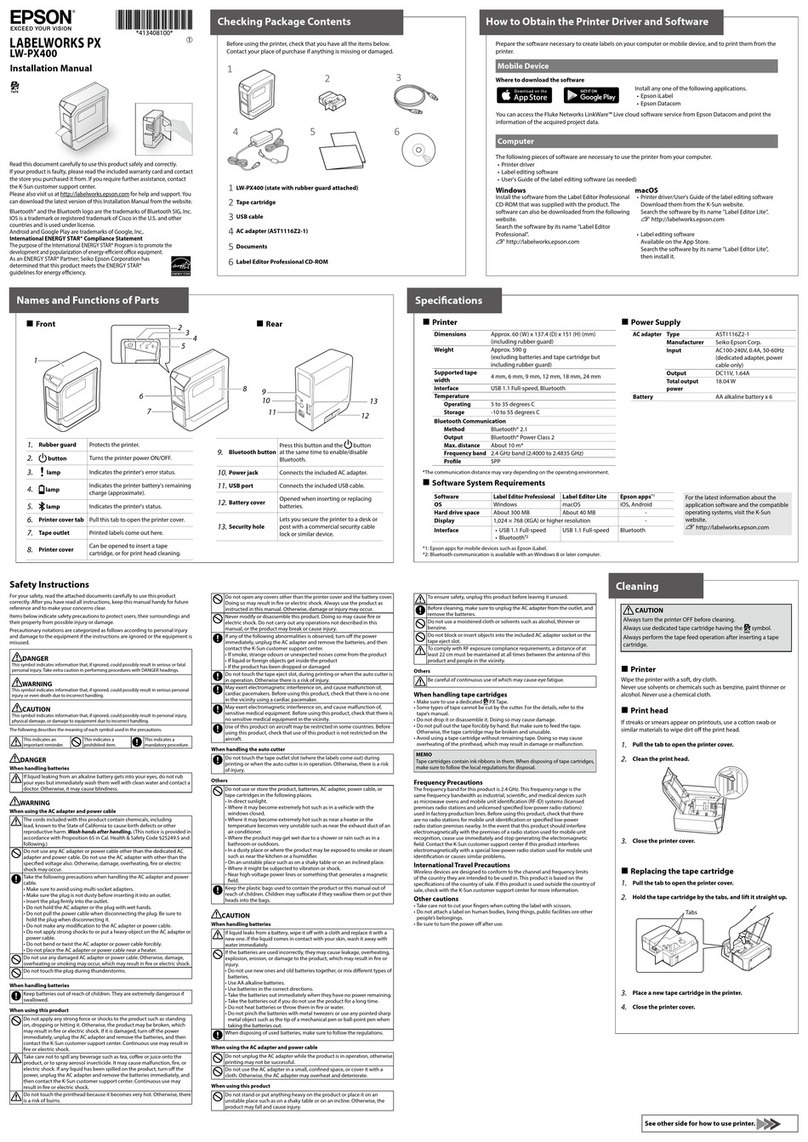Epson ColorWorks C6030A Instruction Manual
Other Epson Label Maker manuals
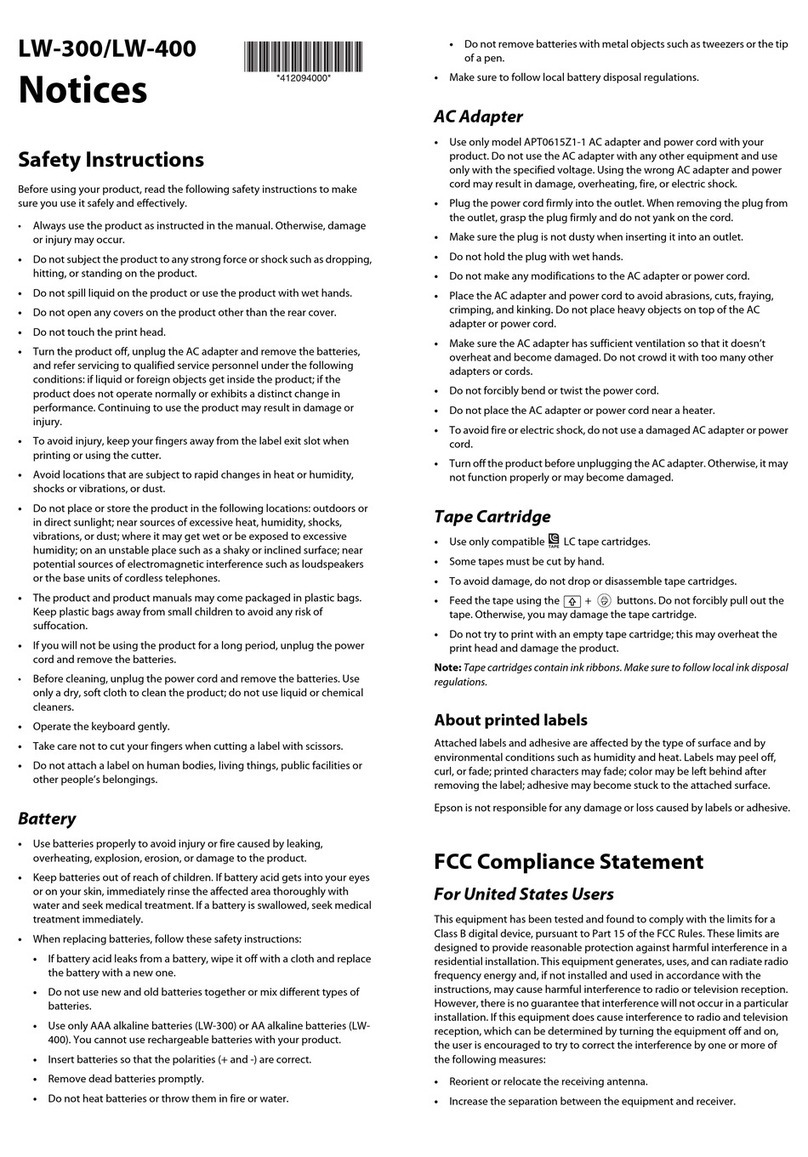
Epson
Epson LabelWorks LW-300 Operation and maintenance manual

Epson
Epson LabelWorks LW-PX700 User manual

Epson
Epson TM-T88 Series Use and care manual

Epson
Epson CW-C4000 Series User manual

Epson
Epson LabelWorks LW-400 User manual
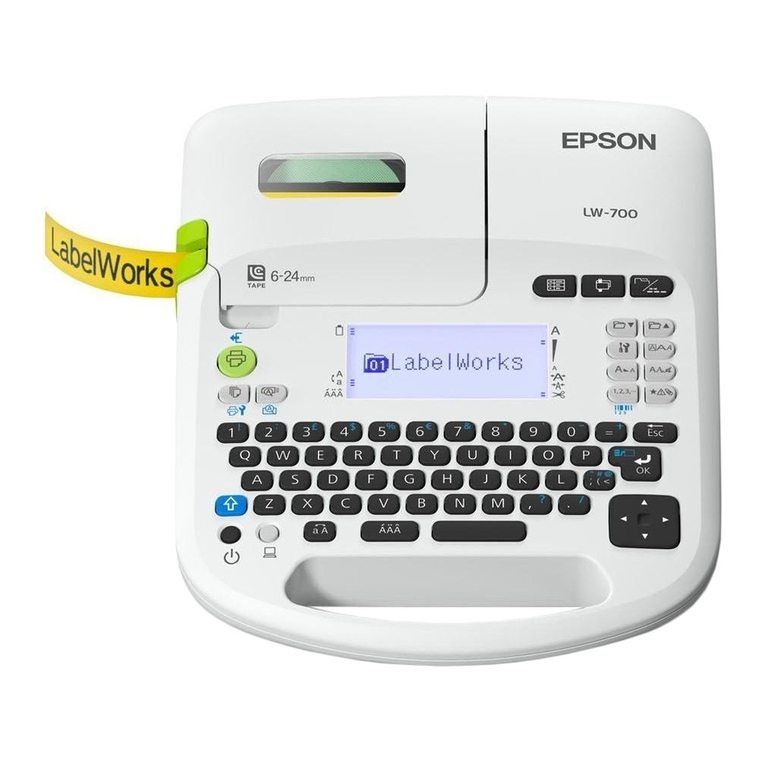
Epson
Epson LabelWorks LW-700 User manual

Epson
Epson TM-L90 series User manual

Epson
Epson LabelWorks LW-Z900FK User manual
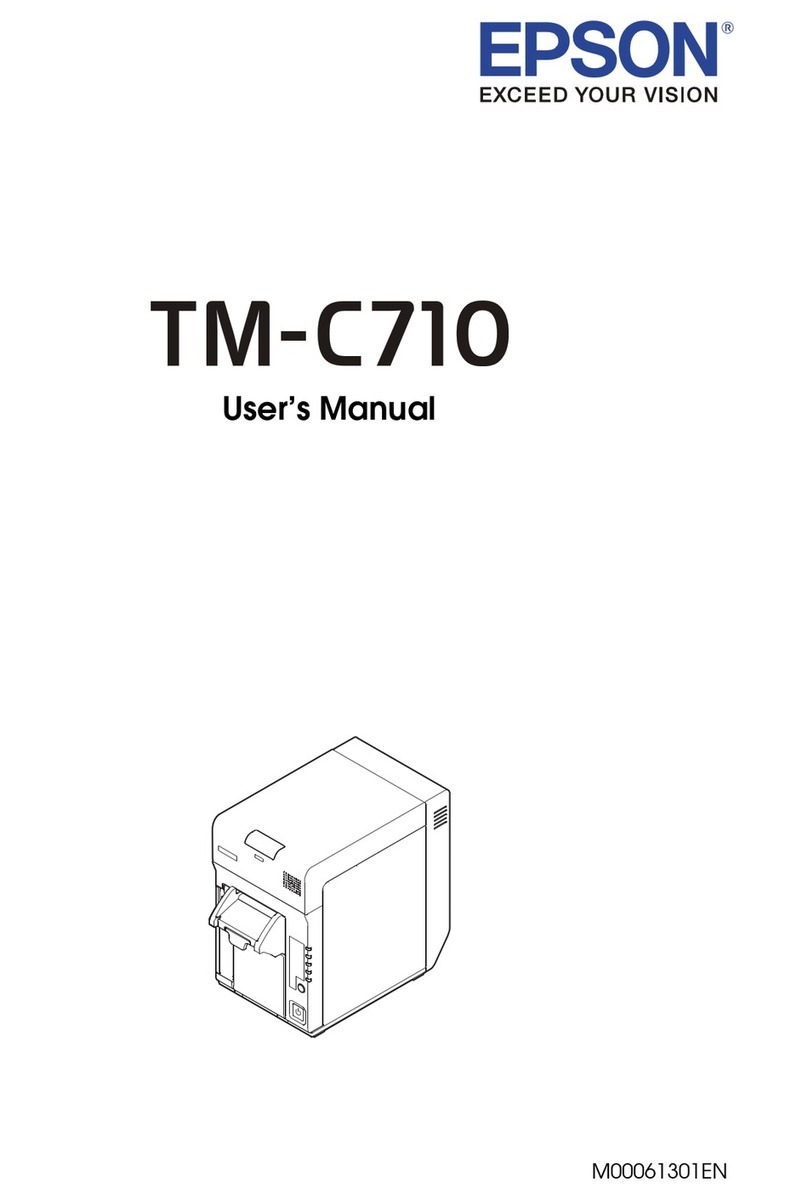
Epson
Epson TM-C710 User manual
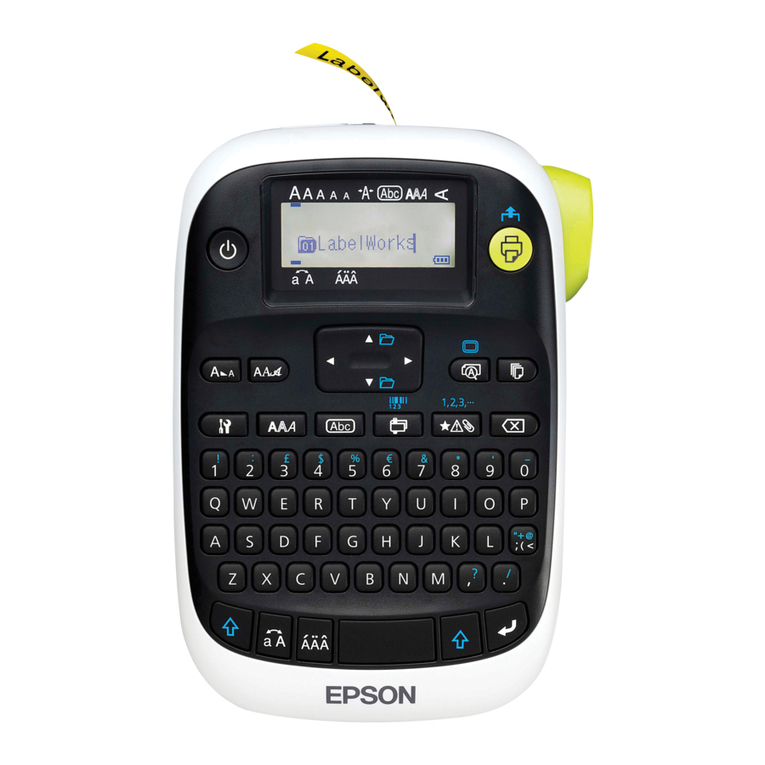
Epson
Epson LabelWorks LW-400 User manual

Epson
Epson LabelWorks LW-600P User manual
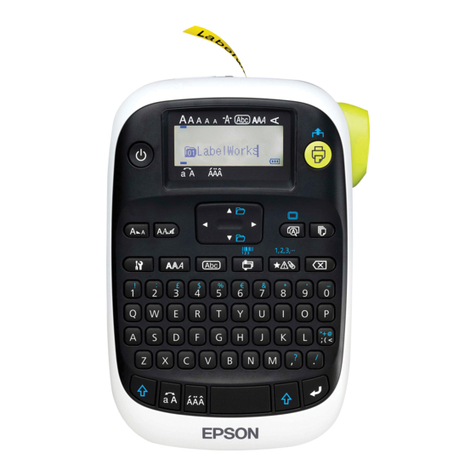
Epson
Epson LabelWorks LW-400 User manual
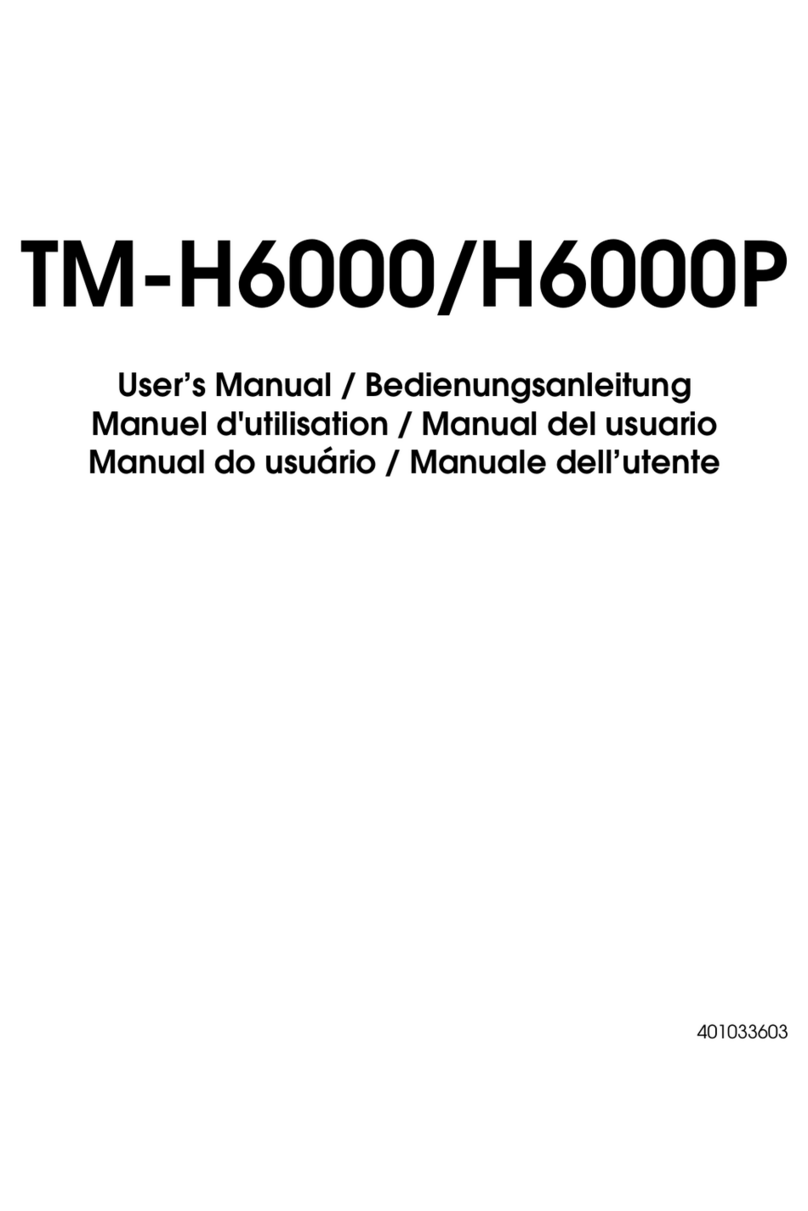
Epson
Epson TM-H6000 User manual

Epson
Epson Labelworks LW-Z900 User manual

Epson
Epson LABELWORKS LW-Z700 User manual

Epson
Epson ProofPlus TM-H6000III Use and care manual

Epson
Epson TM P60II User manual

Epson
Epson LabelWorks LW-600P User manual
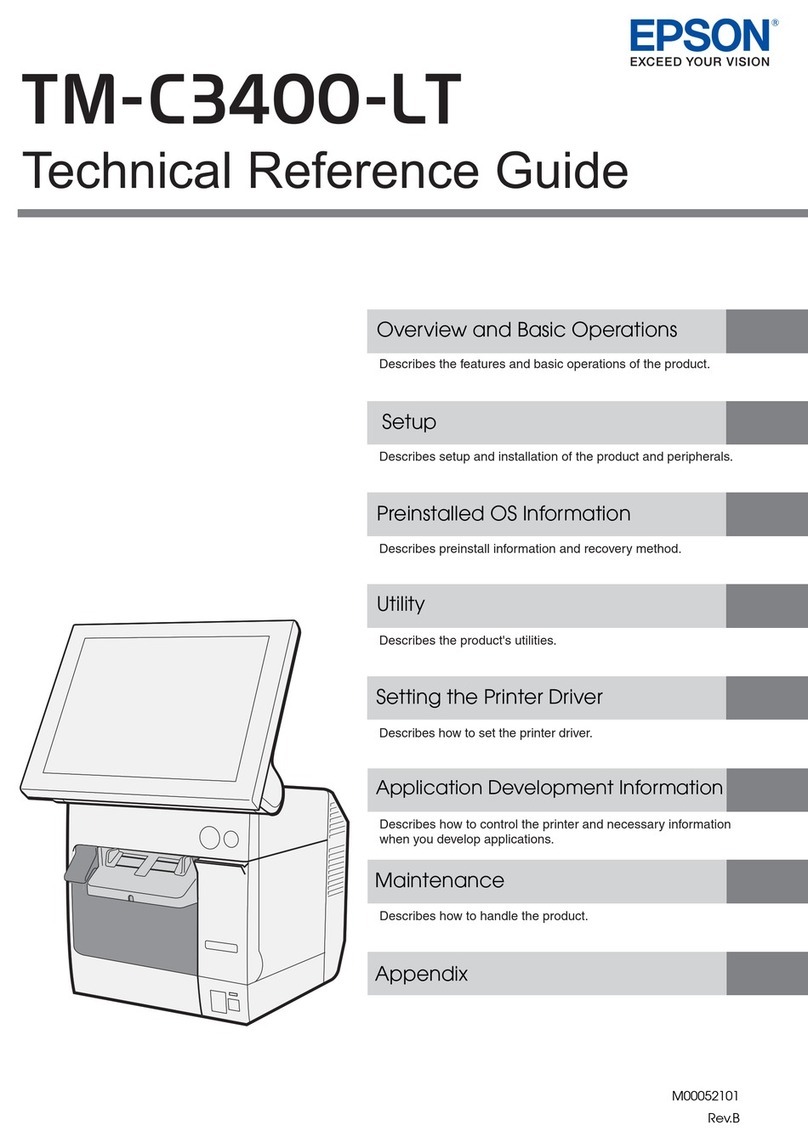
Epson
Epson TM-C3400-LT Use and care manual
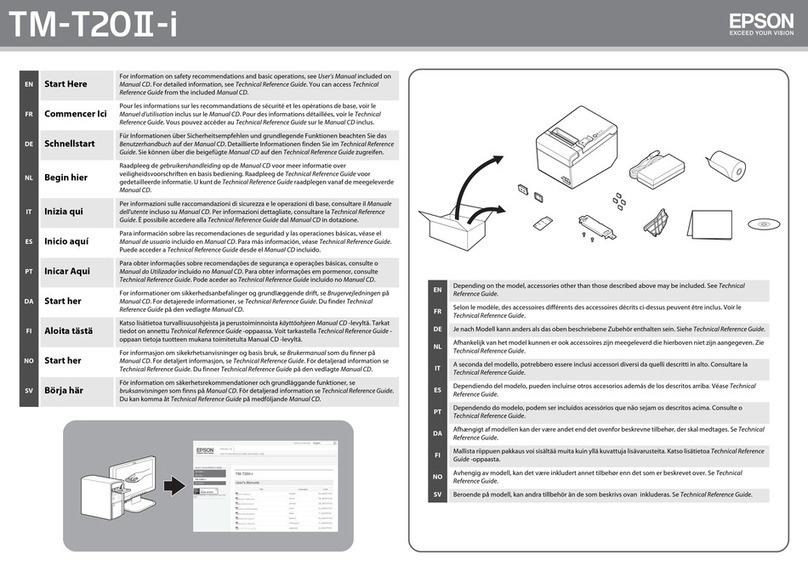
Epson
Epson TM-T20II-i Instruction Manual