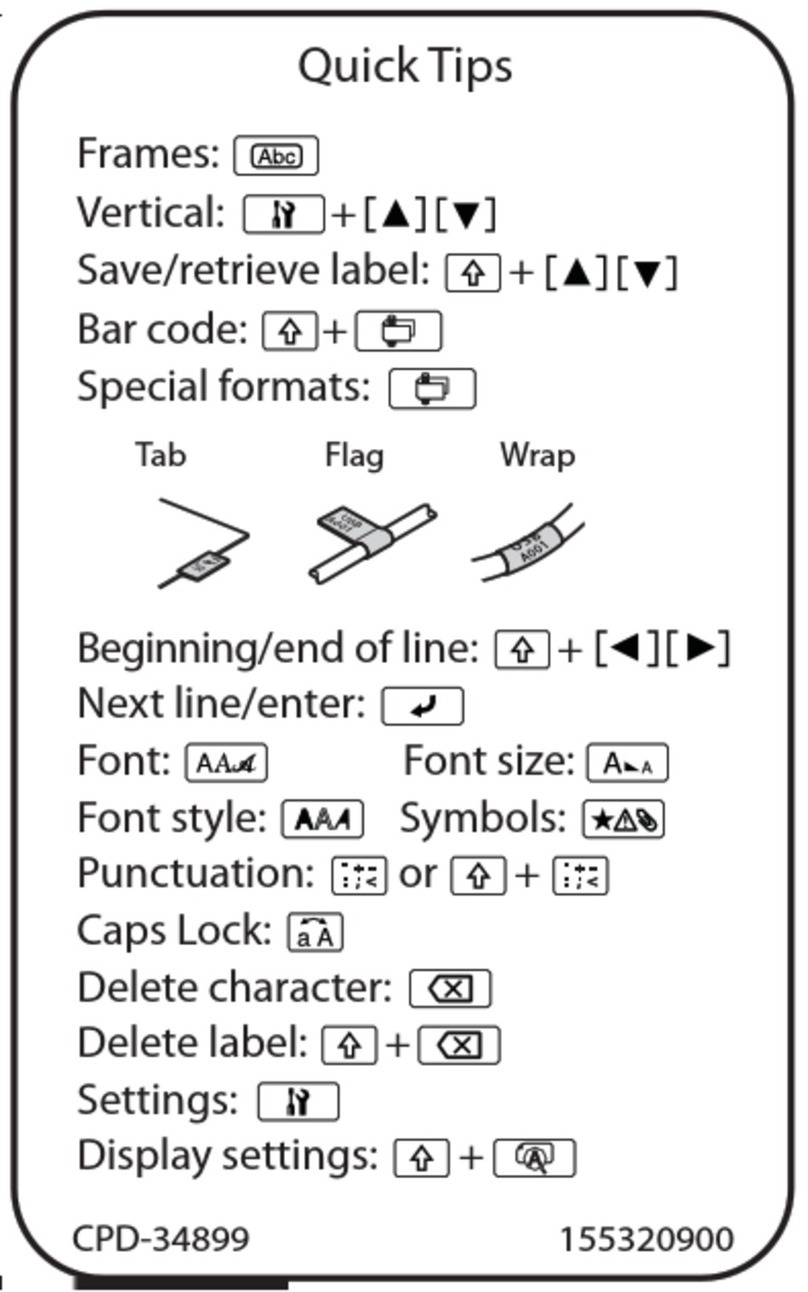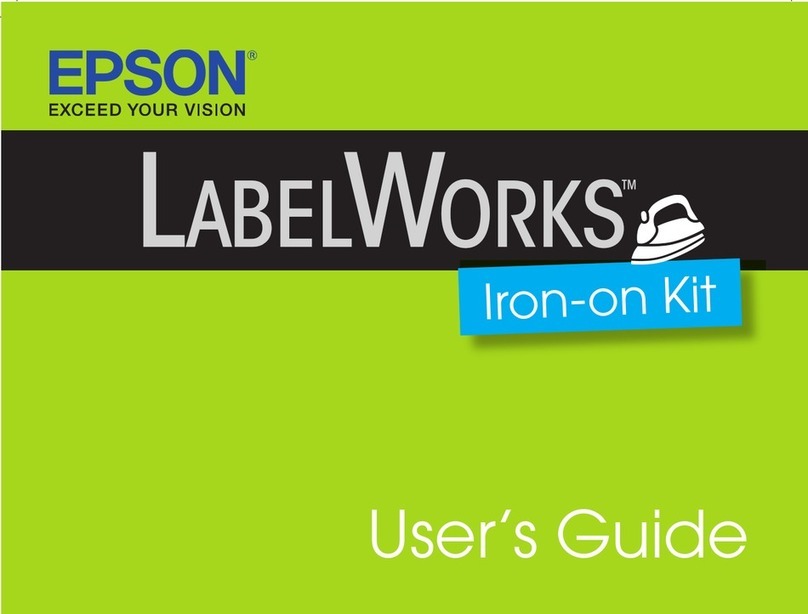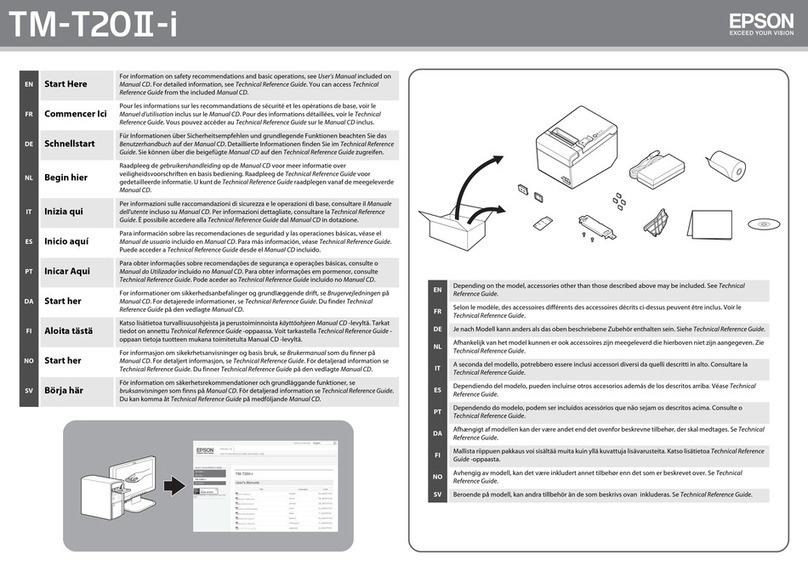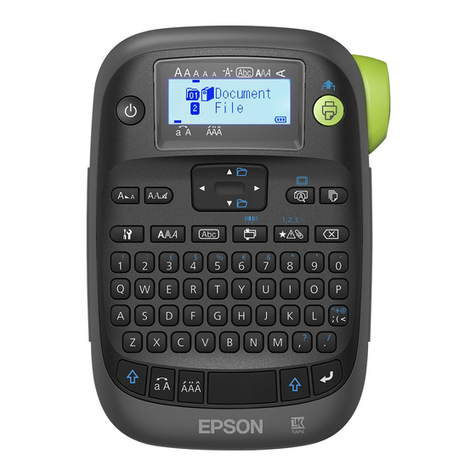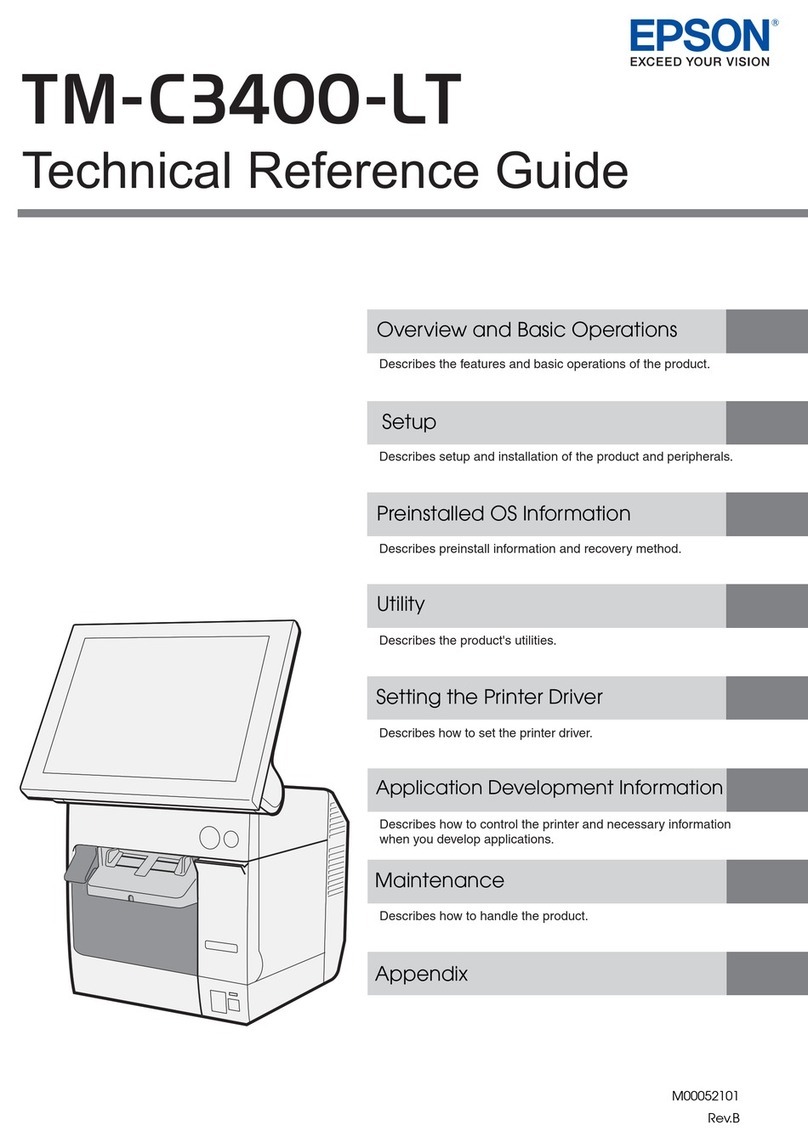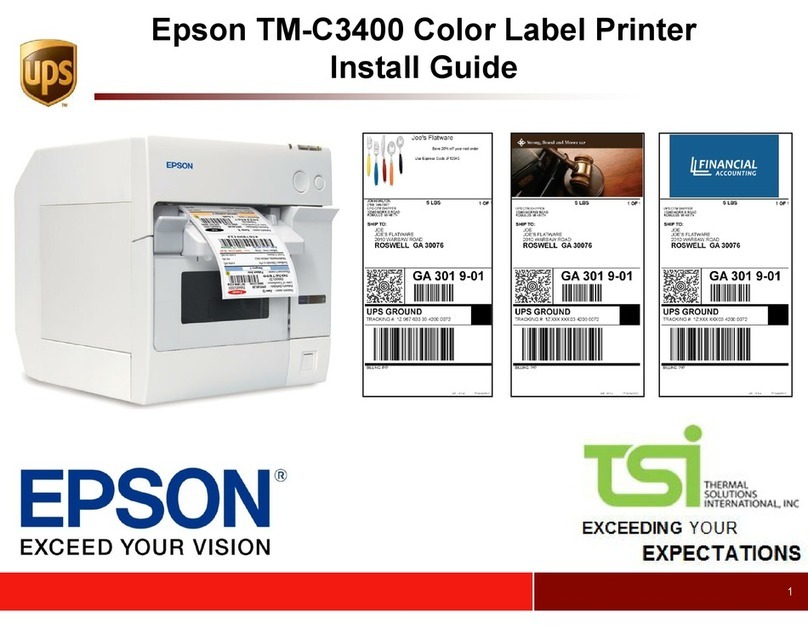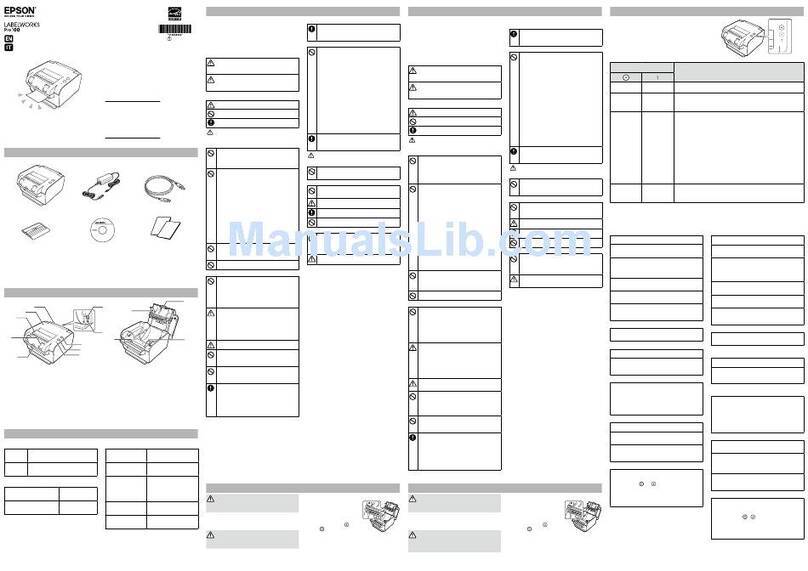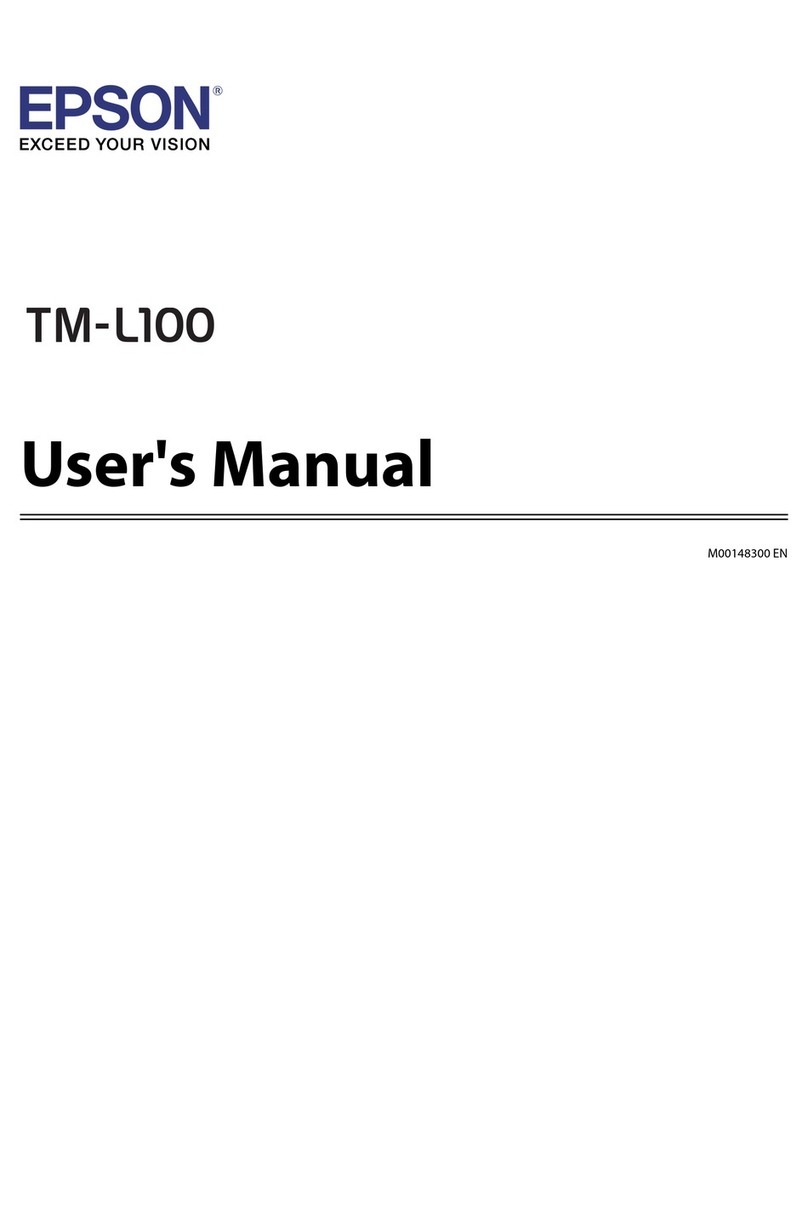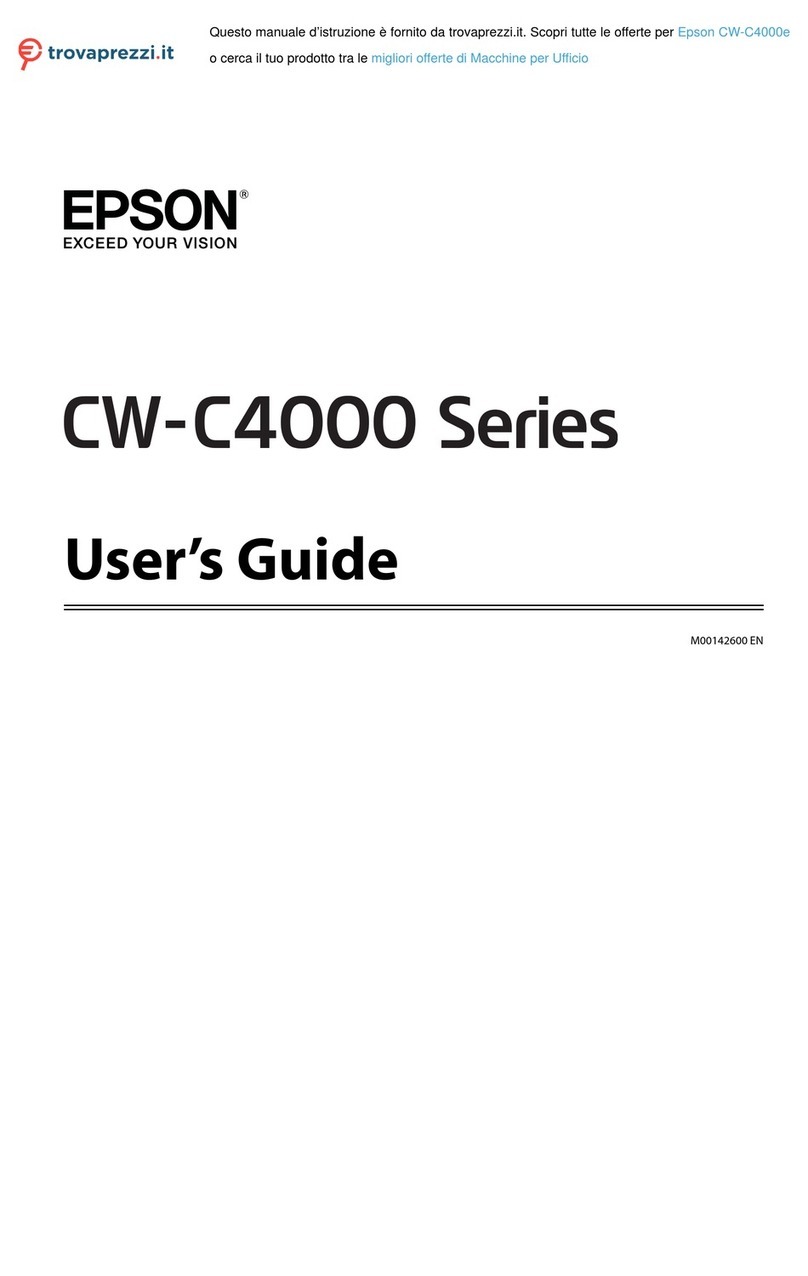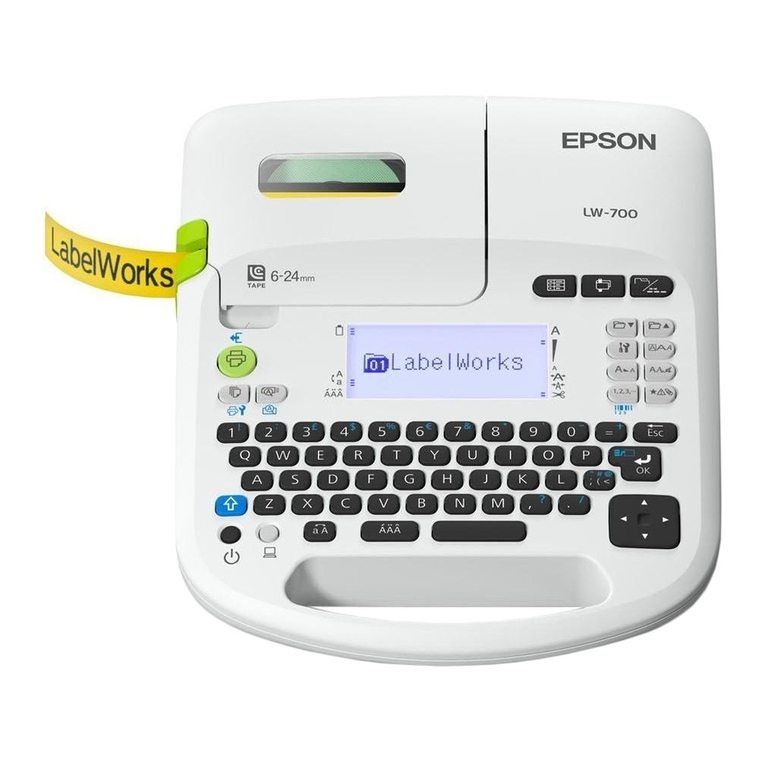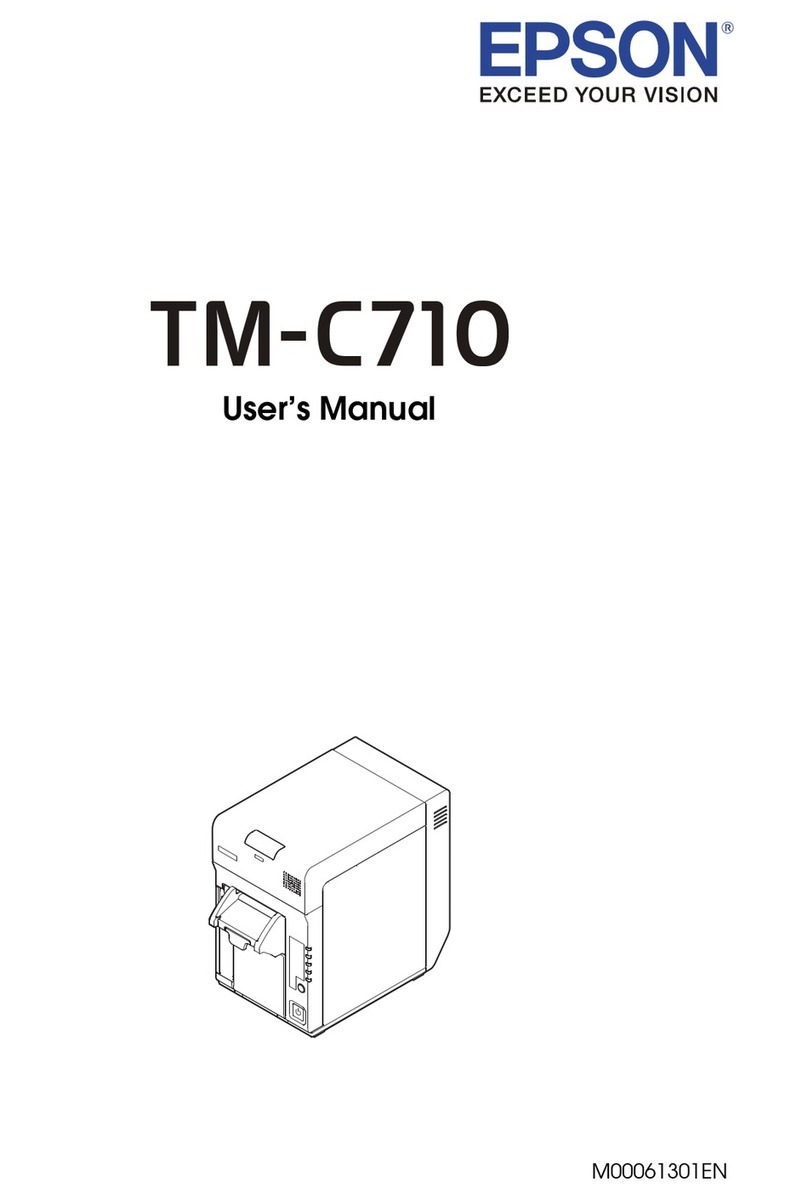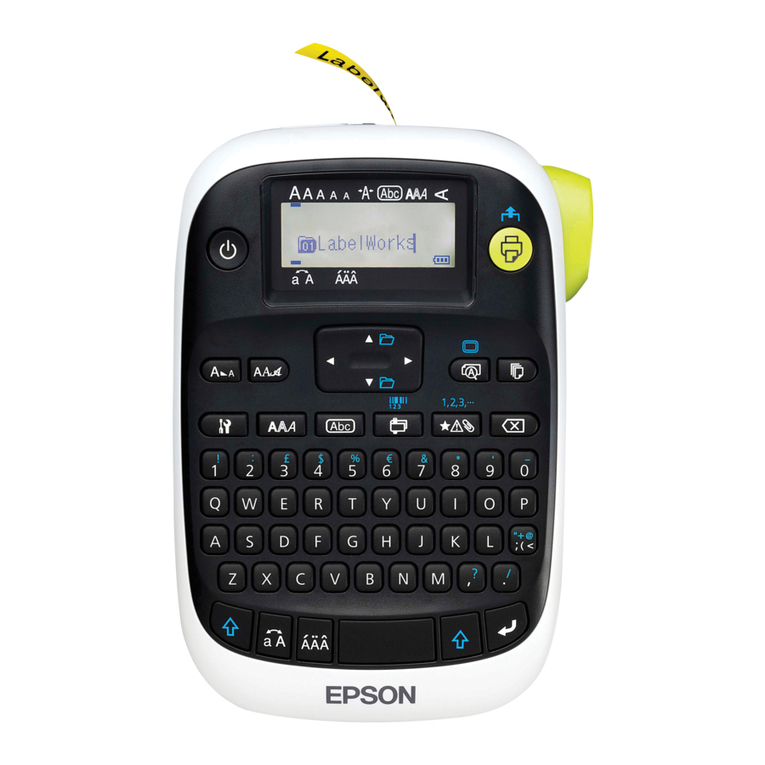Printed in ChinaCopyright © 2014 Seiko Epson Corporation. All rights reserved.
The connection of a non-shielded interface cable to this device will invalidate the EMC standards of this device. You are cautioned that changes or
modifications not expressly approved by Seiko Epson Corporation could void your authority to operate the equipment.
North America: FCC Class B, CAN ICES-3 (B)/NMB-3 (B)
FCC Compliance Statement For American Users
This equipment has been tested and found to comply with the limits for a Class B digital device, pursuant to Part 15 of the FCC Rules. These limits are
designed to provide reasonable protection against harmful interference in a residential installation.
This equipment generates, uses, and can radiate radio frequency energy and, if not installed and used in accordance with the instruction manual, may cause
harmful interference to radio communications. However, there is no guarantee that interference will not occur in a particular installation. If this equipment
does cause harmful interference to radio or television reception, which can be determined by turning the equipment off and on, the user is encouraged to try
to correct the interference by one or more of the following measures:
-Reorient or relocate the receiving antenna.
-Increase the separation between the equipment and receiver.
-Connect the equipment into an outlet on a circuit different from that to which the receiver is connected.
-Consult the dealer or an experienced radio/TV technician for help.
FCC
DECLARATION of CONFORMITY
According to 47CFR, Part 2 and 15 for Class B Personal Computers and Peripherals; and/or CPU Boards and Power Supplies used with Class B Personal
Computers:
We: EPSON AMERICA, INC.
Located at: MS 3-13
3840 Kilroy Airport Way
Long Beach, CA 90806
Telephone: 562-290-5254
Declare under sole responsibility that the product identified herein, complies with 47CFR Part 2 and 15 of the FCC rules as a Class B digital device. Each
product marketed is identical to the representative unit tested and found to be compliant with the standards. Records maintained continue to reflect the
equipment being produced can be expected to be within the variation accepted, due to quantity production and testing on a statistical basis as required by
47CFR §2.909 Operation is subject to the following two conditions: (1) this device may not cause harmful interference, and (2) this device must accept any
interference received, including interference that may cause undesired operation.
Trade Name: EPSON
Type of Product: Printer
Model: M311A
Oceania: C-Tick Class B
Standards and Approvals
The following standards are applied only to the products that are so labeled. (EMC is tested using the Epson power supplies.)
Europe: CE Marking
The unit conforms to the following Directives and Norms:
Directive 2004/108/EC
EN 55022 Class A
EN 55024 IEC 61000-4-2 IEC 61000-4-3 IEC 61000-4-4 IEC 61000-4-5 IEC 61000-4-6 IEC 61000-4-11
EN WARNING This is a Class A product. In a domestic environment this product may cause radio interference in which case the user may be
required to take adequate measures.
FR AVERTISSEMENT Cet appareil est un produit de classe A. Dans un environnement residentiel, il risque de provoquer un brouillage radio, auquel
cas l’utilisateur pourra etre tenu de prendre des mesures adequates.
DE WARNUNG Dies ist ein Gerät der Klasse A. In Wohnbereichen kann dieses Produkt Rundfunkstörungen verursachen; in diesem Fall muss
der Benutzer geeignete Abhilfemaßnahmen treffen.
NL WAARSCHUWING Dit is een product van klasse A. In een residentiele omgeving kan dit product radiostoring veroorzaken; in dat geval zal de
gebruiker soms aanvullende maatregelen moeten treffen.
IT AVVERTENZA Questo è un prodotto di Classe A. In ambiente domestico, questo prodotto puo causare interferenze radio. In tal caso,
l’utente deve adottare le misure necessarie per eliminare l’interferenza.
ES ADVERTENCIA Este es un producto de Clase A. Este producto puede causar radio interferencias en entornos domésticos, en cuyo caso el
usuario podría verse en la necesidad de tomar las medidas apropiadas.
PT AVISO Este é um produto de Classe A. Num ambiente doméstico, este produto poderá causar interferência de rádio. Nesse caso, o
utilizador poderá ter de tomar medidas adequadas.
TR UYARI Bu bir S.n.f A urunudur. Ev ortam.nda bu urun radyo enterferans.na neden olabilir. Bu durumda kullan.c.n.n gerekli onlemleri
almas. gerekebilir.
CS VAROVÁNÍ Tento přístroj je výrobkem třídy A. Při použití v domácím prostředí může tento přístroj způsobit rušení rozhlasového příjmu. V
takovém případě musí uživatel provést odpovídající opatření.
RU ВНИМАНИЕ! Настоящее изделие относится к оборудованию класса А. При использовании в бытовой обстановке это оборудование
может создавать радиопомехи. В этом случае от пользователя может потребоваться принятие соответствующих мер.
KK Назар аударыңыз!Бұл — Асыныпты өнім. Тұрмыста пайдалану кезінде бұл өнім радио кедергілер тудыруы мүмкін, мұндай жағдайда тұтынушы
тиісті шаралар қолдануы керек.
AR
KO
Türkiye'deki kullanıcılar için
AEEE Yönetmeliğine Uygundur.
Ürünün Sanayi ve Ticaret Bakanlığınca tespit ve ilan edilen kullanma ömrü 5 yıldır.
Tüketicilerin şikayet ve itirazları konusundaki başvuruları tüketici mahkemelerine ve tüketici hakem heyetlerine yapılabilir.
Üretici: SEIKO EPSON CORPORATION
Adres: 3-5, Owa 3-chome, Suwa-shi, Nagano-ken 392-8502 Japan
Tel: 81-263-86-5353
Web: http://www.epson.com/
Для українських користувачів
Обладнання відповідає вимогам Технічного регламенту обмеження використання деяких небезпечних речовин в електричному та електронному
обладнанні.
Indication of the manufacturer and the importer in accordance with requirements of directive 2011/65/EU (RoHS)
Manufacturer: SEIKO EPSON CORPORATION
Address: 3-5, Owa 3-chome, Suwa-shi, Nagano-ken 392-8502, Japan
Web site: http://www.epson.com/
Importer: EPSON EUROPE B.V.
Address: Atlas Arena, Asia Building, Hoogoorddreef 5,1101 BA Amsterdam Zuidoost The Netherlands
Web site: http://www.epson.com/europe.html
For Russian/Belarussian/Kazakhstan Users
Данная модель соответствует техническому регламенту Таможенного
союза «О безопасности низковольтного оборудования» (TP TC 004/
2011); техническому регламенту Таможенного союза «Об
электромагнитной совместимости технических средств» (TP TC 020/
2011)
Изготовитель: SEIKO EPSON CORPORATION
Адрес: 3-5, Owa 3-темэ, Suwa-ши, Нагано-кен
392-8502 Япония
веб-сайт: http://www.epson.com/
Официальный представитель в странах СНГ:
ООО «EPSON CIS»
Адрес: Москва 129110, Москва, улица Щепкина 42, строение
2а, 3 этаж, бизнес-центр «Чайка Плаза»
Телефон: +7 (495) 777-0355/56
веб-сайт: http://www.epson.ru/
Представительство компании в Москве «Эпсон Европа Б.В.»
Адрес: Москва 129110, Москва, улица Щепкина 42, строение
2а, 3 этаж, бизнес-центр «Чайка Плаза»
Телефон: +7 (495) 777-0355/56
веб-сайт: http://www.epson.ru/
Mесяц и год изготовления:
Маркирвана на продукте с помощью 6 чисел после MD.
(MD: ГГГГММ)
Hаименование страны, где изготовлено:
Маркирована на продукте.
Үлгі Кеден Одағының “Кернеуі төмен жабдық қауіпсіздігі туралы”
Техникалық ережесіне (TP TC 004/2011) және Кеден Одағының
“Техникалық құрылғылардың электр магнитті үйлесімділігі туралы”
Техникалық ережесіне (TP TC 020/2011) жауап береді
Өнім жасаушысы: SEIKO EPSON КОРПОРАЦИЯСЫ
Мекенжайы: 3-5, Owa 3-chome, Suwa-shi, Nagano-ken 392-8502
Жапония
веб: http://www.epson.com/
ТМД елдеріндегі ресми өкіл:
“EPSON CIS” ЖШҚ
Мекенжайы: Мәскеу қ-сы, 129110, Щепкин к-сі, 42,
2a ғимараты, 3-пәтер, “Чайка Плаза” бизнес орталығы
Телефоны: +7 (495) 777-0355/56
веб: http://www.epson.ru/
электрондық пошта
:info_CIS@epson.ru
EPSON EUROPE B.V. МӘСКЕУДЕГІ ӨКІЛЕТТІ КЕҢСЕСІ
Мекенжайы: Мәскеу қ-сы, 129110, Щепкин к-сі, 42,
2a ғимараты, 3-пәтер, “Чайка Плаза” бизнес орталығы
Телефоны: +7 (495) 777-0355/56
веб: http://www.epson.ru/
Өнім жасалған ай мен жыл:
Өнімде MD кейінгі 6 санмен белгіленген. (MD: ЖЖЖЖАА)
Өнім жасалған ел: Өнімде белгіленген.
EN Start Here For detailed information and safety recommendations, refer to User’s Manual and Technical
Reference Guide included on the CD.
FR Commencer Ici Pour des informations détaillées et des recommandations sur la sécurité, voir le Manuel
d’utilisation et le Technical Reference Guide fournis sur le CD.
DE Schnellstart Detaillierte Informationen und Sicherheitshinweise finden Sie im Benutzerhandbuch und im
Technical Reference Guide, die auf der CD enthalten sind.
NL Begin hier Voor gedetailleerde informatie en veiligheidsaanbevelingen, kunt u de gebruikershandleiding en
de Technical Reference Guide op de cd raadplegen.
IT Inizia qui Per informazioni dettagliate e raccomandazioni di sicurezza, consultare il Manuale dell'Utente e la
Technical Reference Guide inclusi sul CD.
ES Inicio aquí Para obtener información detallada y recomendaciones de seguridad, consulte el manual del
usuario y la Technical Reference Guide que se incluye en el CD.
PT Inicar Aqui Para obter informação detalhada e recomendações de segurança, consulte o Manual de utilizador
e o Technical Reference Guide incluídos no CD.
TR Buradan Başlayın Detaylı bilgi ve güvenlik önerileri için Kullanıcı Kılavuzu ve CD'de yer alan Technical Reference
Guide'na başvurun.
CS Začněte zde Podrobnější informace a bezpečnostní pokyny naleznete v uživatelské příručce a v souboru
Technical Reference Guide na CD.
RU Начните здесь Подробную информацию и рекомендации по технике безопасности см. в руководстве
пользователя и Technical Reference Guide на компакт-диске.
KK Осында бастаңыз Егжей-тегжейлі ақпаратты және қауіпсіздік туралы ұсыныстарды ықшам дискіде қамтылған
Пайдаланушы нұсқаулығы
және
Technical Reference Guide
ішінен қараңыз.
AR
KO